2015 BMW I8 fuel consumption
[x] Cancel search: fuel consumptionPage 6 of 224

FOR OVER THREE QUARTERS OF A
CENTURY, THE BASIC IDEA BEHIND THE
CAR WAS LEFT UNTOUCHED.
Until now. BMW i has launched a groundbreaking sports car with a
wide range of technological innovations – the BMW i8. The innovative
BMW eDrive technology effectively combines an electric motor with
a BMW TwinPower Turbo engine (hybrid electric vehicle). The result
is a breathtaking plug-in hybrid sports car with the fuel consumption
and emissions of a compact vehicle.
The weight of the BMW i8 is a result of the Life module – the passen-
ger cell made of light and extremely robust carbon fiber. It substantially
reduces the weight of the vehicle and has a significant impact on the
design of the BMW i8. The principle of intelligent lightweight design has
also been applied to all other components of the BMW i8. Moreover,
streamflow aerodynamics reduce drag and energy consumption.
With its dynamic proportions and sporty, progressive design, the BMW i8
embodies lightness – as well as efficiency and sheer driving pleasure.
The development process itself is the first of many innovations. In order
to ensure that the BMW i8 is a truly sustainable product, measurable
targets were defined at the design phase and throughout the entire life
cycle of the vehicle, from the extraction of raw materials, production
and use to recycling and the end of product life. The deliberate use of
recycled and environmentally friendly materials in production guarantees
holistic sustainability throughout the entire value chain.
For more information, visit www.bmw-i.com.
01. DEVELOPMENT
BMW_i8_Bedienungseinleger_210x138mm_US.indd 415.01.14 17:53 Online Edition for Part no. 01 40 2 960 891 - II/15
Page 11 of 224
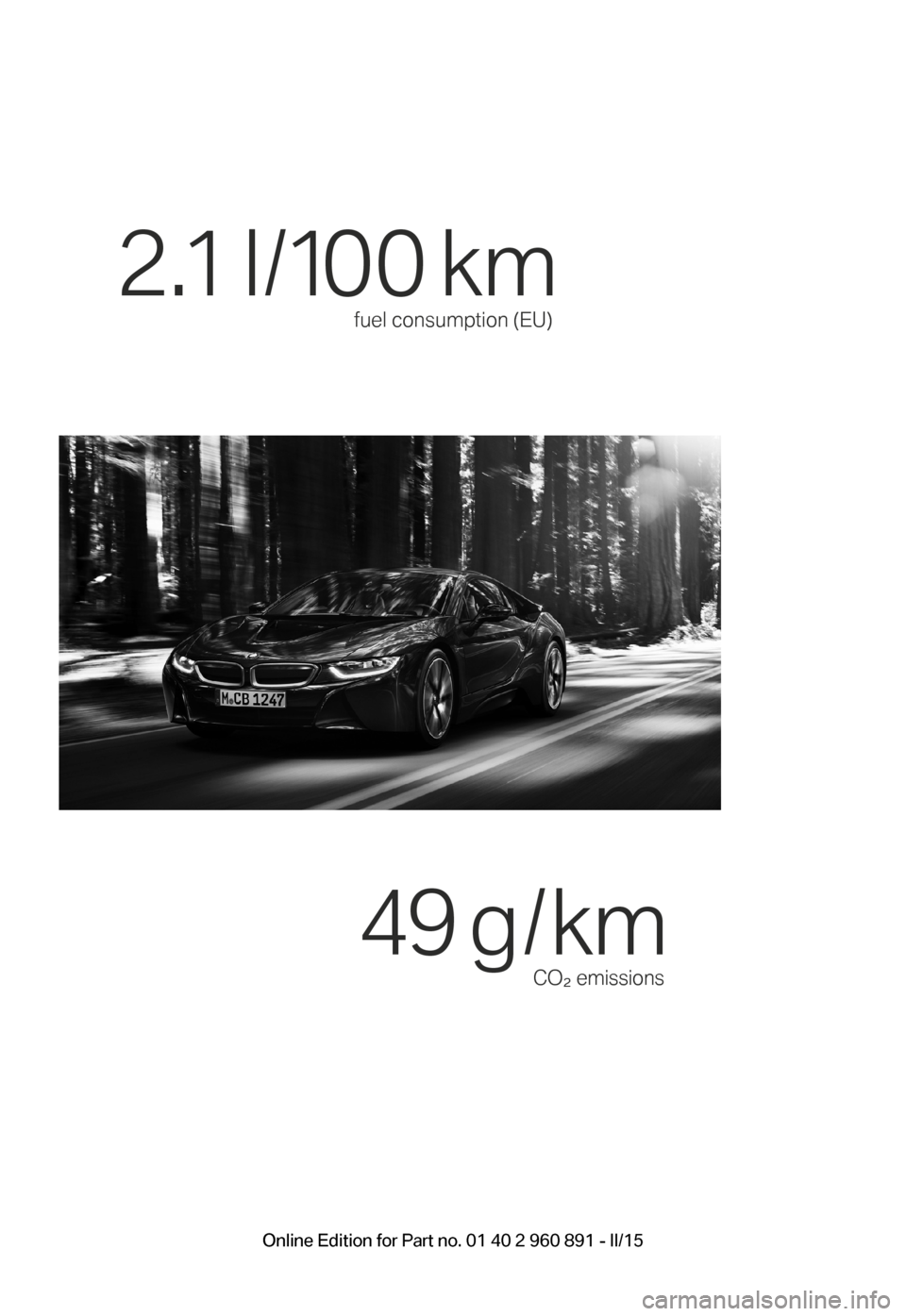
fuel consumption (EU)
2.1 l /100 km
CO² emissions
49 g / km
BMW_i8_Bedienungseinleger_210x138mm_US.indd 915.01.14 17:53Online Edition for Part no. 01 40 2 960 891 - II/15
Page 47 of 224

BMW eDRIVEVehicle features and options
This chapter describes all standard, country-
specific and optional features offered with the
series. It also describes features that are not
necessarily available in your car, e. g., due to
the selected options or country versions. This
also applies to safety-related functions and
systems. The respectively applicable country
provisions must be observed when using the
respective features and systems.
BMW eDRIVE Special features of the BMW i
High-voltage system
This BMW i is a hybrid vehicle. In addition to
the combustion engine, the vehicle features a
high-voltage system that consists of an elec‐
tric motor and a high-voltage battery among
other things.
Carbon bodyThe vehicle consists of two different functional
units: the drive module made from aluminum
and the life module made from carbon fiber re‐
inforced plastic (carbon).At a glance1Vehicle battery2Electrical drive unit3High-voltage battery4Fuel filler flap5Combustion engine6Charging port
The concept
The hybrid system makes it possible to opti‐
mize fuel consumption and driving characteris‐
tics.
An electric motor assists the combustion en‐
gine. In certain driving situations, the vehicle
can also be driven using only electric power,
thereby reducing fuel consumption.
In addition to this, the electric motor acts like
an alternator: during braking and coasting, it
converts the vehicle's kinetic energy into elec‐ tricity. The current is stored in the high-voltage
battery and is used to drive the electric motor.
Functions
Acceleration boost: ASSIST and eBOOST
Driving off and accelerating require a lot of en‐
ergy. To reduce fuel consumption during high
acceleration and to optimize acceleration, the
electric motor supports the combustion en‐
Seite 31BMW eDRIVEAt a glance31
Online Edition for Part no. 01 40 2 960 891 - II/15
Page 49 of 224
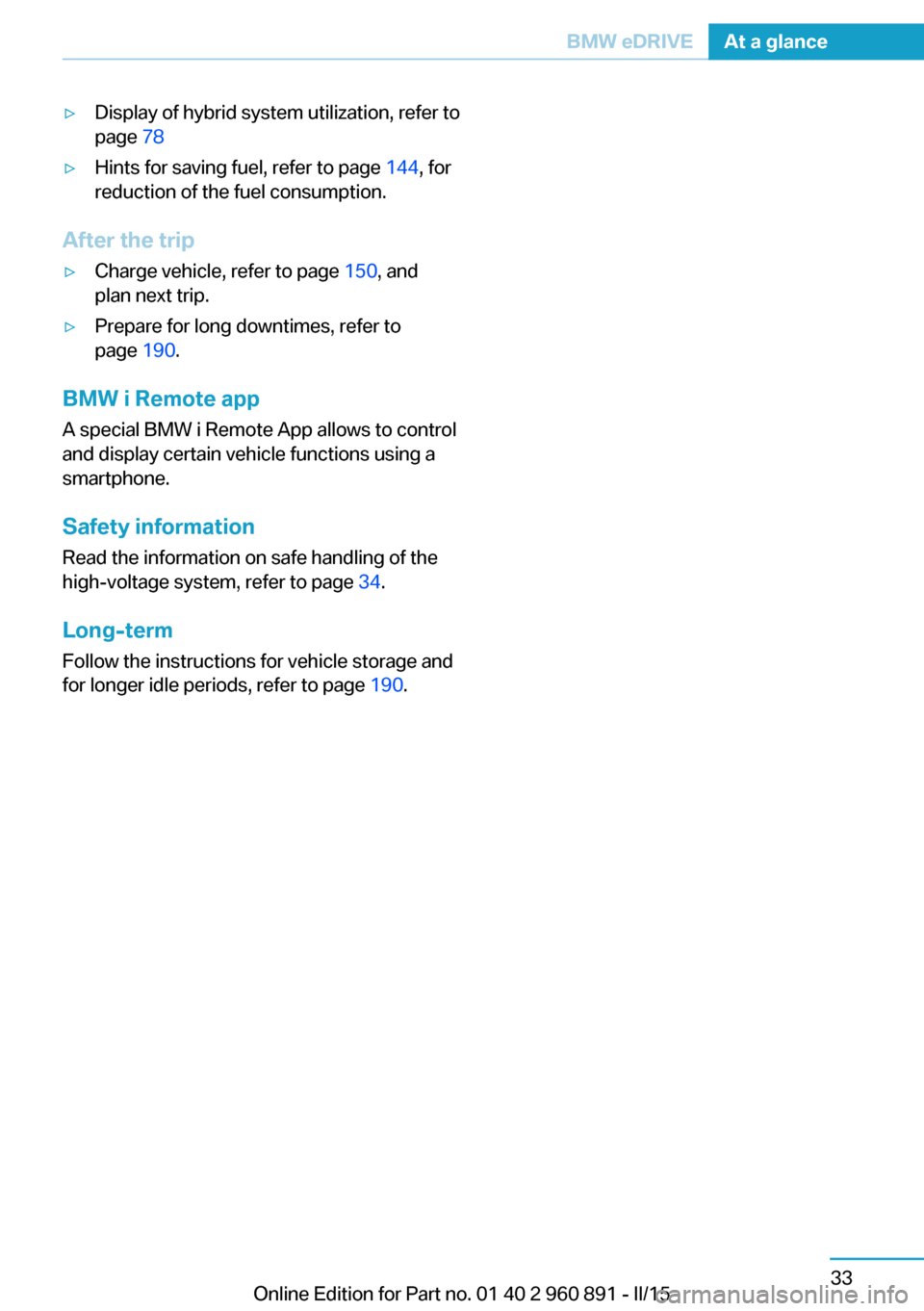
▷Display of hybrid system utilization, refer to
page 78▷Hints for saving fuel, refer to page 144, for
reduction of the fuel consumption.
After the trip
▷Charge vehicle, refer to page 150, and
plan next trip.▷Prepare for long downtimes, refer to
page 190.
BMW i Remote app
A special BMW i Remote App allows to control
and display certain vehicle functions using a
smartphone.
Safety information Read the information on safe handling of the
high-voltage system, refer to page 34.
Long-term Follow the instructions for vehicle storage and
for longer idle periods, refer to page 190.
Seite 33BMW eDRIVEAt a glance33
Online Edition for Part no. 01 40 2 960 891 - II/15
Page 94 of 224
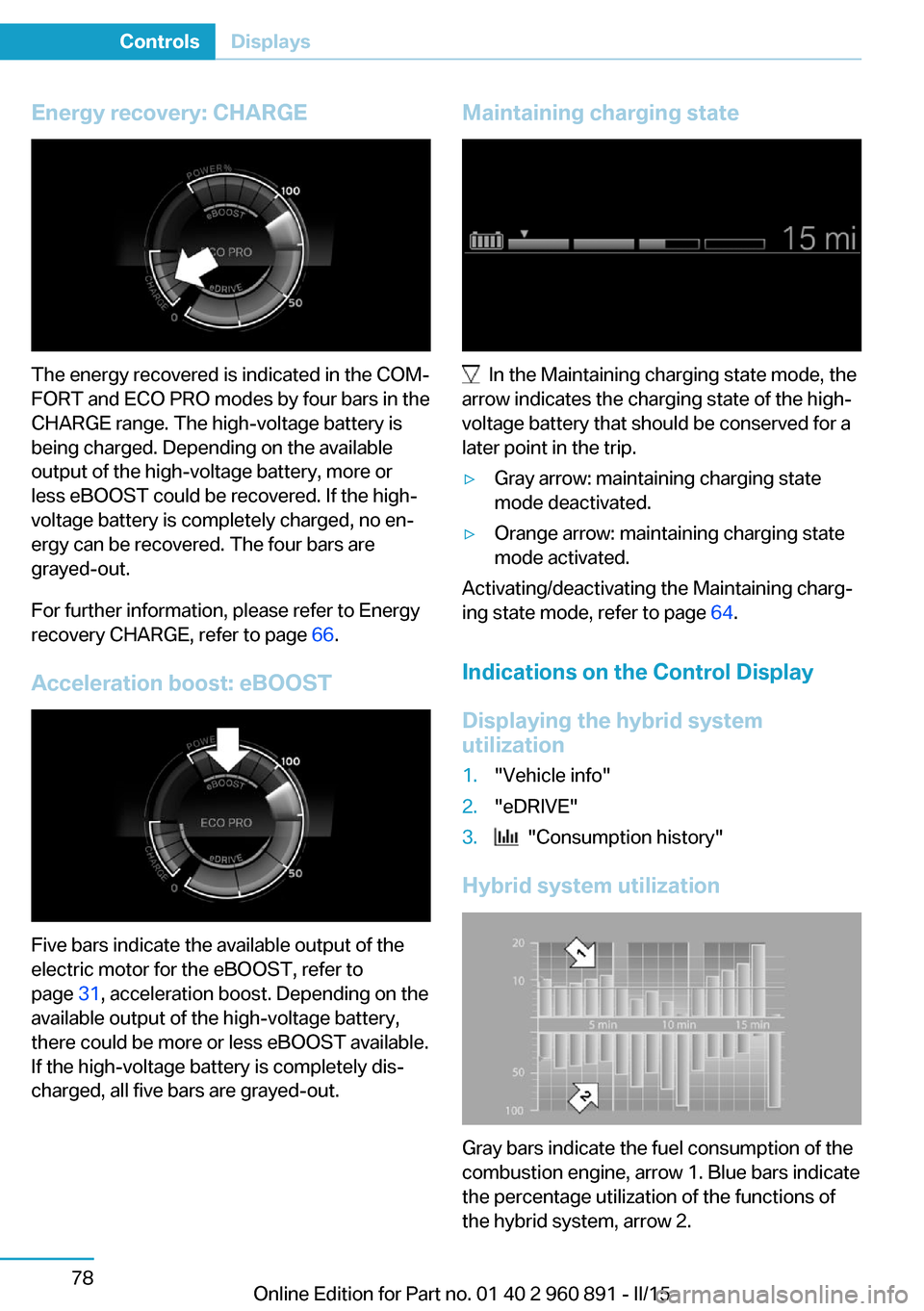
Energy recovery: CHARGE
The energy recovered is indicated in the COM‐
FORT and ECO PRO modes by four bars in the
CHARGE range. The high-voltage battery is
being charged. Depending on the available
output of the high-voltage battery, more or
less eBOOST could be recovered. If the high-
voltage battery is completely charged, no en‐
ergy can be recovered. The four bars are
grayed-out.
For further information, please refer to Energy
recovery CHARGE, refer to page 66.
Acceleration boost: eBOOST
Five bars indicate the available output of the
electric motor for the eBOOST, refer to
page 31, acceleration boost. Depending on the
available output of the high-voltage battery,
there could be more or less eBOOST available.
If the high-voltage battery is completely dis‐
charged, all five bars are grayed-out.
Maintaining charging state
In the Maintaining charging state mode, the
arrow indicates the charging state of the high-
voltage battery that should be conserved for a
later point in the trip.
▷Gray arrow: maintaining charging state
mode deactivated.▷Orange arrow: maintaining charging state
mode activated.
Activating/deactivating the Maintaining charg‐
ing state mode, refer to page 64.
Indications on the Control Display
Displaying the hybrid system
utilization
1."Vehicle info"2."eDRIVE"3. "Consumption history"
Hybrid system utilization
Gray bars indicate the fuel consumption of the
combustion engine, arrow 1. Blue bars indicate
the percentage utilization of the functions of
the hybrid system, arrow 2.
Seite 78ControlsDisplays78
Online Edition for Part no. 01 40 2 960 891 - II/15
Page 103 of 224
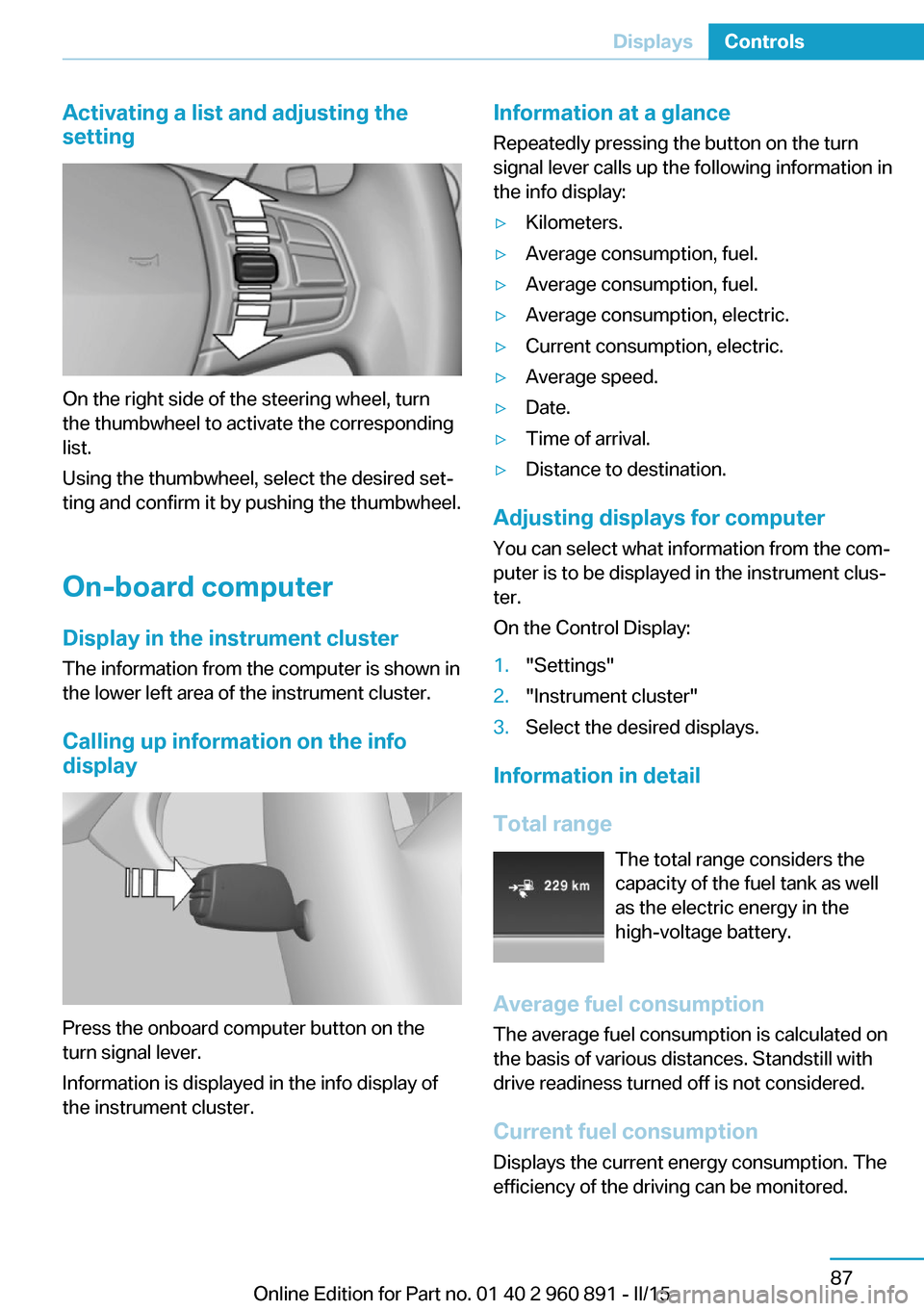
Activating a list and adjusting the
setting
On the right side of the steering wheel, turn
the thumbwheel to activate the corresponding
list.
Using the thumbwheel, select the desired set‐
ting and confirm it by pushing the thumbwheel.
On-board computer
Display in the instrument cluster The information from the computer is shown in
the lower left area of the instrument cluster.
Calling up information on the info display
Press the onboard computer button on the
turn signal lever.
Information is displayed in the info display of
the instrument cluster.
Information at a glance
Repeatedly pressing the button on the turn
signal lever calls up the following information in
the info display:▷Kilometers.▷Average consumption, fuel.▷Average consumption, fuel.▷Average consumption, electric.▷Current consumption, electric.▷Average speed.▷Date.▷Time of arrival.▷Distance to destination.
Adjusting displays for computer
You can select what information from the com‐
puter is to be displayed in the instrument clus‐
ter.
On the Control Display:
1."Settings"2."Instrument cluster"3.Select the desired displays.
Information in detail
Total range The total range considers the
capacity of the fuel tank as well
as the electric energy in the
high-voltage battery.
Average fuel consumption
The average fuel consumption is calculated on
the basis of various distances. Standstill with
drive readiness turned off is not considered.
Current fuel consumption Displays the current energy consumption. The
efficiency of the driving can be monitored.
Seite 87DisplaysControls87
Online Edition for Part no. 01 40 2 960 891 - II/15
Page 104 of 224
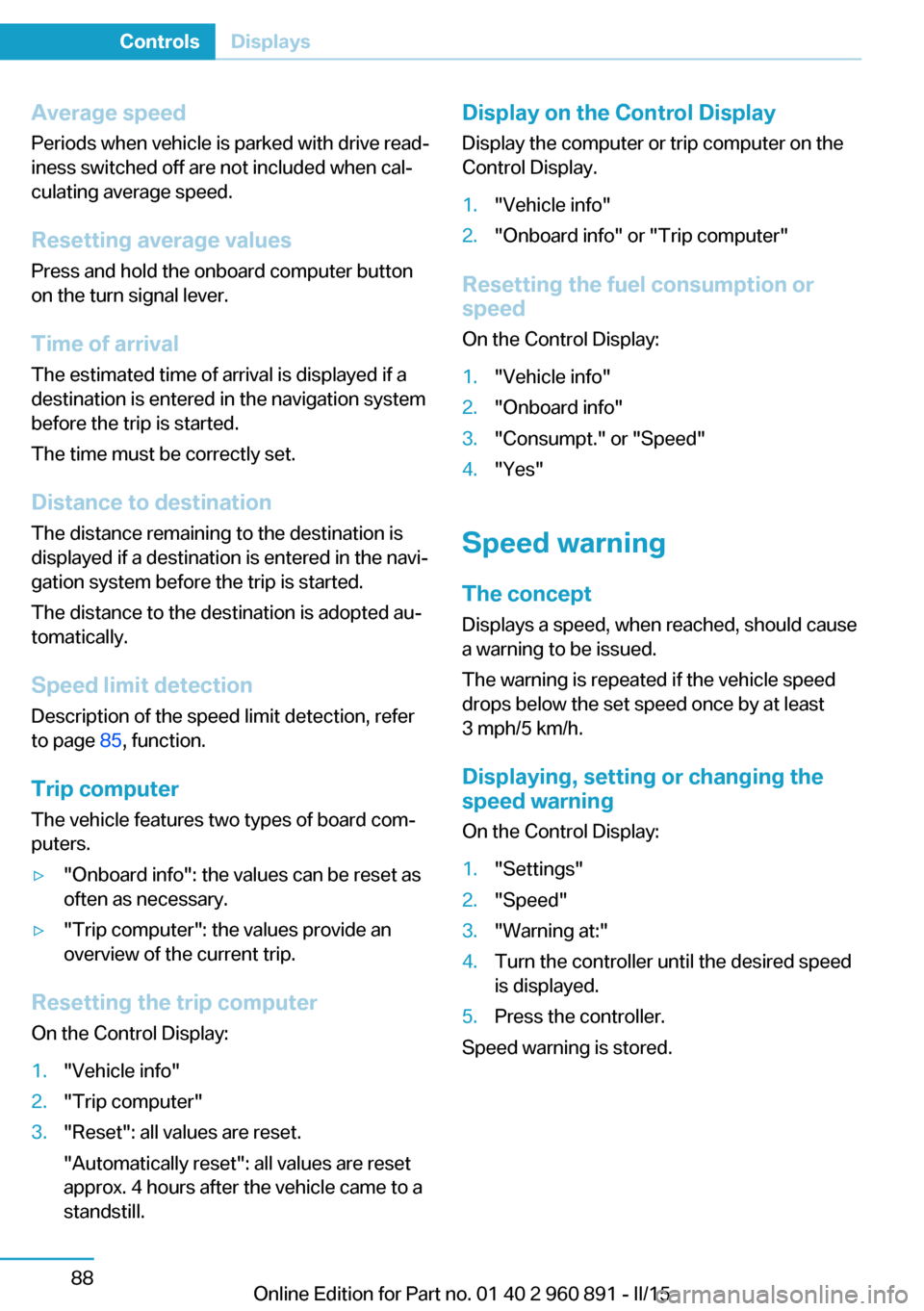
Average speed
Periods when vehicle is parked with drive read‐
iness switched off are not included when cal‐
culating average speed.
Resetting average values Press and hold the onboard computer button
on the turn signal lever.
Time of arrival
The estimated time of arrival is displayed if a
destination is entered in the navigation system
before the trip is started.
The time must be correctly set.
Distance to destination
The distance remaining to the destination is
displayed if a destination is entered in the navi‐
gation system before the trip is started.
The distance to the destination is adopted au‐
tomatically.
Speed limit detection
Description of the speed limit detection, refer
to page 85, function.
Trip computer The vehicle features two types of board com‐
puters.▷"Onboard info": the values can be reset as
often as necessary.▷"Trip computer": the values provide an
overview of the current trip.
Resetting the trip computer
On the Control Display:
1."Vehicle info"2."Trip computer"3."Reset": all values are reset.
"Automatically reset": all values are reset
approx. 4 hours after the vehicle came to a
standstill.Display on the Control Display
Display the computer or trip computer on the
Control Display.1."Vehicle info"2."Onboard info" or "Trip computer"
Resetting the fuel consumption or
speed
On the Control Display:
1."Vehicle info"2."Onboard info"3."Consumpt." or "Speed"4."Yes"
Speed warning
The concept Displays a speed, when reached, should cause
a warning to be issued.
The warning is repeated if the vehicle speed
drops below the set speed once by at least
3 mph/5 km/h.
Displaying, setting or changing the
speed warning
On the Control Display:
1."Settings"2."Speed"3."Warning at:"4.Turn the controller until the desired speed
is displayed.5.Press the controller.
Speed warning is stored.
Seite 88ControlsDisplays88
Online Edition for Part no. 01 40 2 960 891 - II/15
Page 106 of 224
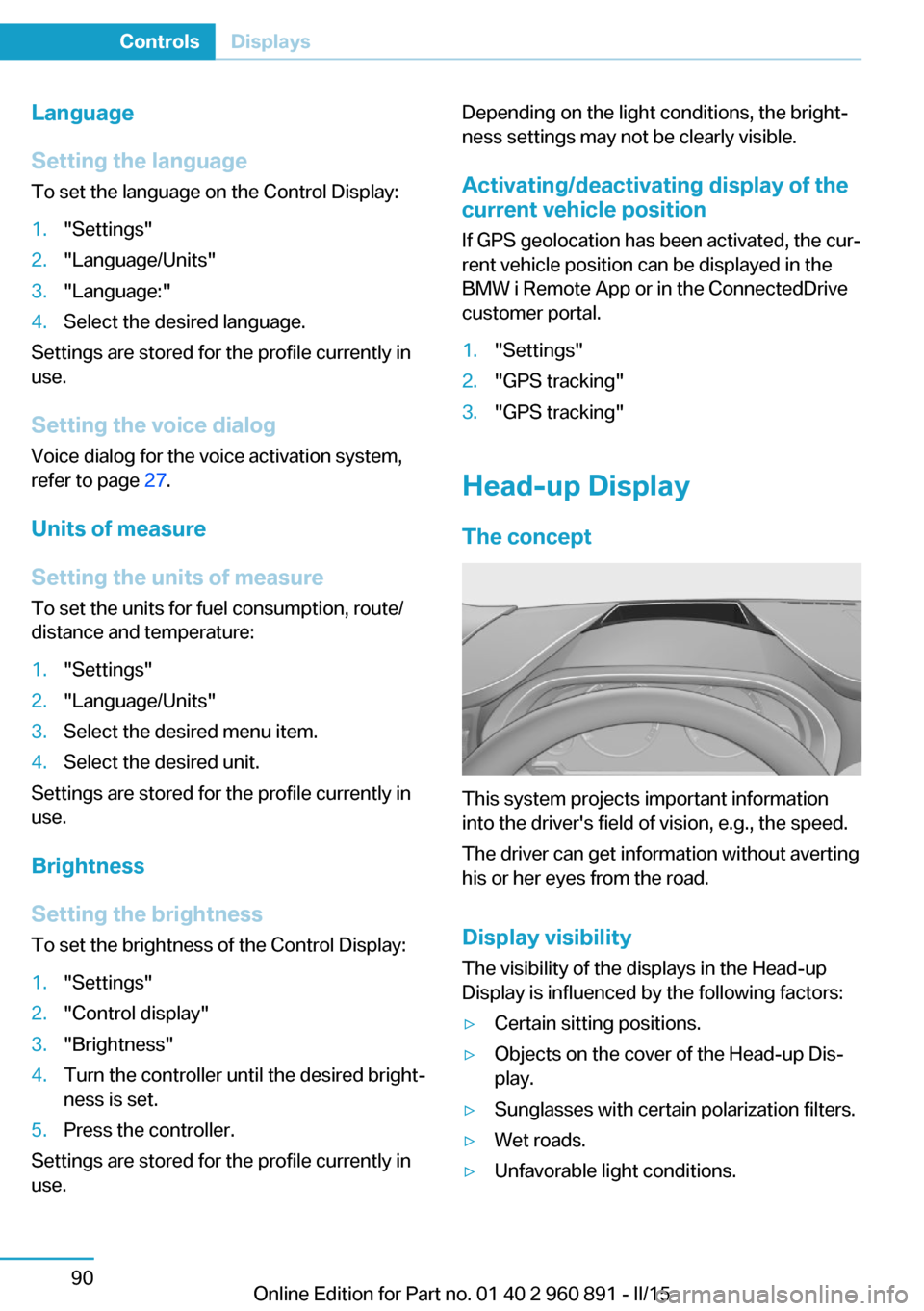
Language
Setting the language
To set the language on the Control Display:1."Settings"2."Language/Units"3."Language:"4.Select the desired language.
Settings are stored for the profile currently in
use.
Setting the voice dialog
Voice dialog for the voice activation system,
refer to page 27.
Units of measure
Setting the units of measure
To set the units for fuel consumption, route/
distance and temperature:
1."Settings"2."Language/Units"3.Select the desired menu item.4.Select the desired unit.
Settings are stored for the profile currently in
use.
Brightness
Setting the brightness
To set the brightness of the Control Display:
1."Settings"2."Control display"3."Brightness"4.Turn the controller until the desired bright‐
ness is set.5.Press the controller.
Settings are stored for the profile currently in
use.
Depending on the light conditions, the bright‐
ness settings may not be clearly visible.
Activating/deactivating display of the
current vehicle position
If GPS geolocation has been activated, the cur‐
rent vehicle position can be displayed in the
BMW i Remote App or in the ConnectedDrive
customer portal.1."Settings"2."GPS tracking"3."GPS tracking"
Head-up Display
The concept
This system projects important information
into the driver's field of vision, e.g., the speed.
The driver can get information without averting
his or her eyes from the road.
Display visibility The visibility of the displays in the Head-up
Display is influenced by the following factors:
▷Certain sitting positions.▷Objects on the cover of the Head-up Dis‐
play.▷Sunglasses with certain polarization filters.▷Wet roads.▷Unfavorable light conditions.Seite 90ControlsDisplays90
Online Edition for Part no. 01 40 2 960 891 - II/15