2015 BMW I3 transmission
[x] Cancel search: transmissionPage 55 of 236

Replacing the battery1.Remove integrated key from remote con‐
trol.2.Raise the cover of the battery compart‐
ment, arrow 1.3.Remove the cover of the battery compart‐
ment, arrow 2.4.Insert a battery of the same type with the
positive side facing up.5.Press the cover closed.
Take the used battery to a recycling
center or to your service center.
New remote controls New remote controls are available from the
service center.
Loss of the remote controls Lost remote controls can be disabled by your
service center.
Emergency detection of remote
control
Also in the following situations, radio-ready
state and drive readiness can be established:
▷Interference of radio transmission to re‐
mote control by external sources e.g., by
radio masts.▷Empty battery in remote control.▷Interference from radio transmissions
through mobile devices in close proximity
to remote control.▷Interference of radio transmission by
charger while charging items such as mo‐
bile devices in the vehicle.
A Check Control message is displayed if one
attempts to turn on the radio-ready state or ac‐
tivate engine readiness.
Activation of drive readiness via
emergency detection of the remote
control
If a respective Check Control message ap‐
pears, hold the remote control with its back
against the marked area on the steering col‐
umn. The BMW logo on the remote control
should be at the same height as the marked
area. Press the Start/Stop button within
10 seconds while pressing the brake pedal.
If the remote control is not recognized: slightly
change the height position of the remote con‐
trol and repeat the procedure.
Personal Profile
The concept Personal Profile provides three profiles, using
which personal vehicle settings can be stored.
Every remote control has one of these profiles
assigned.
If the vehicle is unlocked using a remote con‐
trol, the assigned personal profile will be acti‐
vated. All settings stored in the profile are au‐
tomatically applied.
If several drivers use their own remote control,
the vehicle will adjust the personal settings
Seite 39Opening and closingControls39
Online Edition for Part no. 01 40 2 960 865 - II/15
Page 59 of 236

Press button on the remote control for
at least 3 seconds.
To reel off the alarm: press any button.
Malfunction Remote control detection by the vehicle can
among others be malfunctioning under the fol‐
lowing circumstances:▷The battery of the remote control is dis‐
charged. Replace the battery, refer to
page 39.▷Interference of the radio connection from
transmission towers or other equipment
with high transmit power.▷Shielding of the remote control due to
metal objects.▷Interference of the radio connection from
mobile phones or other electronic devices
in direct proximity.
Do not transport the remote control together
with metal objects or electronic devices.
In the case of interference, the vehicle can also
be unlocked and locked from the outside with‐
out remote control, refer to page 43.
For US owners only
The transmitter and receiver units comply with
part 15 of the FCC/Federal Communication
Commission regulations. Operation is gov‐
erned by the following:
FCC ID:
▷LX8766S.▷LX8766E.▷LX8CAS.▷LX8CAS2.▷MYTCAS4.
Compliance statement:
This device complies with part 15 of the FCC
Rules. Operation is subject to the following
two conditions:
▷This device may not cause harmful inter‐
ference, and▷this device must accept any interference
received, including interference that may
cause undesired operation.
Any unauthorized modifications or changes to
these devices could void the user's authority to
operate this equipment.
Without remote control
From the outside Locking from the outside
Do not lock the vehicle from the outside
with people inside the car, as the vehicle can‐
not be unlocked from inside without special
knowledge.◀
Remove the key before pulling the door
handle
Before pulling the outside door handle, remove
the key to avoid damaging the paintwork and
the key.◀
Unlock or lock the driver's door via the door
lock using the integrated key, refer to page 38.
The other doors must be unlocked or locked from the inside.
1.Remove lid on the door lock.
To do this, slide the integrated key into the
opening from below and unlock the lid.Seite 43Opening and closingControls43
Online Edition for Part no. 01 40 2 960 865 - II/15
Page 63 of 236

Locking
Touch the surface on the door handle of the
driver's or front passenger door, arrow, with
your finger for approx. 1 second without grasp‐
ing the door handle.
This corresponds with pressing the button on
the remote control.
To save battery power, ensure that all power
consumers are turned off before locking the
vehicle.
Convenient closing Monitor closing
Monitor closing to ensure that no one
becomes trapped.◀
Touch the surface on the door handle of the
driver's or front passenger door, arrow, with
your finger and hold it there without grasping
the door handle.
This corresponds to pressing and holding
the remote control button.
In addition to locking, the windows and the
glass sunroof close and the exterior mirrors
fold in.
Unlocking the tailgate separately
Press button on tailgate's exterior
Without alarm system: This corresponds with
pressing the button on the remote control
, if the tailgate function is set.
The situation of the doors does not change.
Note the opening height of the tailgate
The tailgate swings back and up when it
opens. Ensure that there is sufficient clearance
when the tailgate opens; otherwise, damage
may result.◀
Do not place the remote control in the
cargo area
Take the remote control with you and do not
leave it in the cargo area; otherwise, the re‐
mote control is locked inside the vehicle when
the tailgate is closed.◀
Malfunction
Remote control detection by the vehicle can
among others be malfunctioning under the fol‐
lowing circumstances:
▷The battery of the remote control is dis‐
charged. Replace the battery, refer to
page 39.▷Interference of the radio connection from
transmission towers or other equipment
with high transmit power.▷Shielding of the remote control due to
metal objects.▷Interference of the radio connection from
mobile phones or other electronic devices
in direct proximity.
Do not transport the remote control together
with metal objects or electronic devices.
In the case of a malfunction, unlock and lock
the vehicle using the buttons of the remote
control or using the integrated key, refer to
page 43.
Seite 47Opening and closingControls47
Online Edition for Part no. 01 40 2 960 865 - II/15
Page 83 of 236
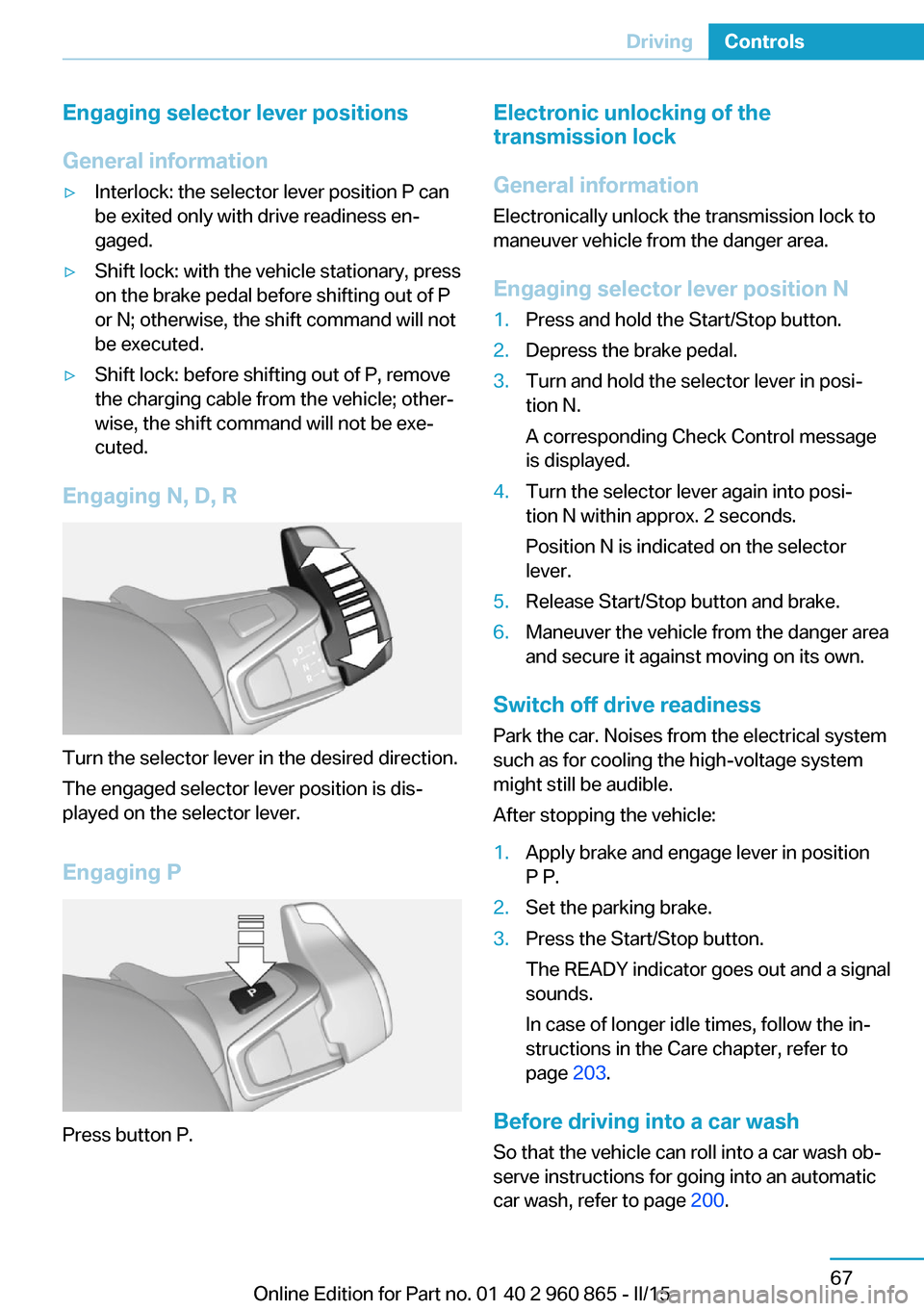
Engaging selector lever positions
General information▷Interlock: the selector lever position P can
be exited only with drive readiness en‐
gaged.▷Shift lock: with the vehicle stationary, press
on the brake pedal before shifting out of P
or N; otherwise, the shift command will not
be executed.▷Shift lock: before shifting out of P, remove
the charging cable from the vehicle; other‐
wise, the shift command will not be exe‐
cuted.
Engaging N, D, R
Turn the selector lever in the desired direction.
The engaged selector lever position is dis‐
played on the selector lever.
Engaging P
Press button P.
Electronic unlocking of the
transmission lock
General information
Electronically unlock the transmission lock to
maneuver vehicle from the danger area.
Engaging selector lever position N1.Press and hold the Start/Stop button.2.Depress the brake pedal.3.Turn and hold the selector lever in posi‐
tion N.
A corresponding Check Control message
is displayed.4.Turn the selector lever again into posi‐
tion N within approx. 2 seconds.
Position N is indicated on the selector
lever.5.Release Start/Stop button and brake.6.Maneuver the vehicle from the danger area
and secure it against moving on its own.
Switch off drive readiness
Park the car. Noises from the electrical system
such as for cooling the high-voltage system might still be audible.
After stopping the vehicle:
1.Apply brake and engage lever in position
P P.2.Set the parking brake.3.Press the Start/Stop button.
The READY indicator goes out and a signal
sounds.
In case of longer idle times, follow the in‐
structions in the Care chapter, refer to
page 203.
Before driving into a car wash
So that the vehicle can roll into a car wash ob‐
serve instructions for going into an automatic
car wash, refer to page 200.
Seite 67DrivingControls67
Online Edition for Part no. 01 40 2 960 865 - II/15
Page 233 of 236

Slide/tilt glass roof 51
Smallest turning radius 206
Snow chains 181
Socket 139
Socket, OBD Onboard Diag‐ nostics 189
SOS button 196
Spare fuse 194
Speed, average 87
Speed limit detection, on- board computer 87
Speed limiter, display 84
Speed Limit Information 84
Speed warning 87
Split screen 23
Stability control systems 107
Standard charging cable, see Level 1 charging cable 162
Standard charging, see Level 1 Charging 165
Standing air conditioning, re‐ mote control 48
Start/Stop button 64
Start function during malfunc‐ tion 39
Stationary climate con‐ trol 133
Status control display, tires 97
Status information, iDrive 22
Status of Owner's Manual 7
Steering wheel, adjusting 59
Storage compartments 143
Storage compartments, loca‐ tions 143
Storage, tires 177
Storing the vehicle 203
Summer tires, tread 175
Sun visor 139
Supplementary text mes‐ sage 81
Switch for Dynamic Driv‐ ing 108
Switching on, drive readi‐ ness 65
Switch off, drive readiness 67 Switch, refer to Cockpit 14
Symbols 6
Symbols in the status field 22
T Tailgate closing 46
Tailgate opening 45
Tailgate via remote con‐ trol 42
Tail lights, bulb replace‐ ment 193
Tank unlocking, refer to Tank vent 169
Tank vent 169
Technical changes, refer to Safety 7
Technical data 206
Telephone 6
Temperature, air condi‐ tioner 129
Temperature, automatic cli‐ mate control 131
Temperature display for ex‐ ternal temperature 82
Text message, supplemen‐ tary 81
Theft alarm system, refer to Alarm system 49
Tilt alarm sensor 49
Tire damage 176
Tire identification marks 174
Tire inflation pressure 173
Tire inflation pressure moni‐ tor, refer to FTM 99
Tire Pressure Monitor TPM 96
Tires, changing 176
Tire sealant 178
Tires, everything on wheels and tires 173
Tire tread 175
Tone 6
Total vehicle weight 207
Touchpad 21
Tow fitting 199 Towing 197
Tow lug, see Tow fitting 199
TPM Tire Pressure Moni‐ tor 96
Traction control 108
TRACTION, driving dynam‐ ics 108
Transmission lock, electronic unlocking 67
Transporting children safely 60
Tread, tires 175
Trip computer 87
Triple turn signal activa‐ tion 71
Trip odometer 82
Turning circle lines, rearview camera 122
Turning radius 206
Turn signal, bulb replace‐ ment 192
Turn signals, operation 71
U Unintentional alarm 50
Units of measure 89
Universal remote control 135
Unlocking/locking via door lock 43
Unlocking/locking with re‐ mote control 41
Unlocking, settings 48
Updates made after the edito‐ rial deadline 7
Upholstery care 202
USB interface 140
V Vanity mirror 139
Vehicle battery 194
Vehicle battery, replac‐ ing 194
Vehicle, break-in 148
Vehicle care 201 Seite 217Everything from A to ZReference217
Online Edition for Part no. 01 40 2 960 865 - II/15