2015 BMW I3 high beam
[x] Cancel search: high beamPage 30 of 236
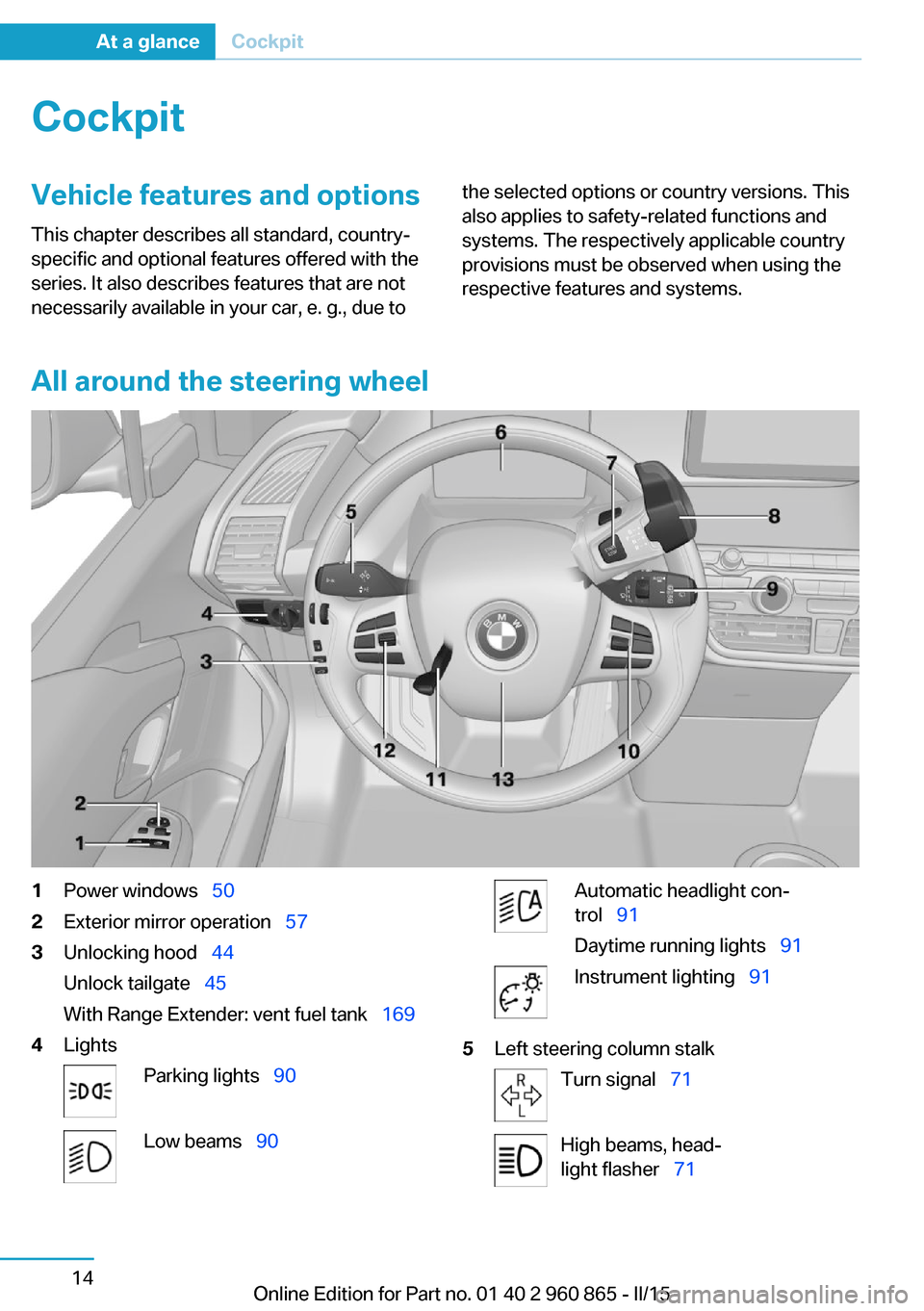
CockpitVehicle features and options
This chapter describes all standard, country-
specific and optional features offered with the
series. It also describes features that are not
necessarily available in your car, e. g., due tothe selected options or country versions. This
also applies to safety-related functions and
systems. The respectively applicable country
provisions must be observed when using the
respective features and systems.
All around the steering wheel
1Power windows 502Exterior mirror operation 573Unlocking hood 44
Unlock tailgate 45
With Range Extender: vent fuel tank 1694LightsParking lights 90Low beams 90Automatic headlight con‐
trol 91
Daytime running lights 91Instrument lighting 915Left steering column stalkTurn signal 71High beams, head‐
light flasher 71Seite 14At a glanceCockpit14
Online Edition for Part no. 01 40 2 960 865 - II/15
Page 87 of 236

After a power failure
Putting the parking brake into
operation1.Switch on the ignition.2. Press the reel while stepping on the
brake pedal or selector lever position P is
set.
It may take several seconds for the brake to be
put into operation. Any sounds associated with
this are normal.
The indicator lamp in the instrument
cluster goes out as soon as the parking
brake is ready for operation.
Hold function The concept
The system holds the vehicle automatically
when gear is engaged. This prevents rolling
against the direction of travel.
In selector lever position D, the vehicle cannot
roll backwards. In selector lever position R, it
cannot roll forward. The brake pedal does not
have to be pressed.
Hints
To reduce energy consumption when the hold
function is activated, activate the parking brake
or engage lever in position P P when the vehi‐
cle is stopped for long periods of time.
The hold function can be by the vehicle's load
and the road incline. If needed a Check Control
message will appear and position P will be se‐
lected automatically.
Turn signal, high beams,
headlight flasher
Turn signal
Hints Do not adjust the exterior mirrors
Do not adjust the exterior mirror while
driving and when turn signals/hazard warning
flashers are on, or else the additional turn sig‐
nal lights in the exterior mirror are out of posi‐ tion and can't be seen.◀
Using turn signals
Press the lever beyond the resistance point.
To switch off manually, press the lever to the
resistance point.
Unusually rapid flashing of the indicator lamp
indicates that a turn signal bulb has failed.
Triple turn signal activation Press the lever to the resistance point.
The turn signal flashes three times.
The function can be activated or deactivated.
On the Control Display:
1."Settings"2."Lighting"3."Triple turn signal"
Settings are stored for the profile currently in
use.
Seite 71DrivingControls71
Online Edition for Part no. 01 40 2 960 865 - II/15
Page 88 of 236

Signaling briefly
Press the lever to the resistance point and hold
it there for as long as you want the turn signal
to flash.
High beams, headlight flasher▷High beams, arrow 1.▷Headlight flasher, arrow 2.
Washer/wiper system Switching the wipers on/off and brief
wipe
Hints Do not activate wipers if frozen to wind‐
shield
Do not switch on the wipers if they are frozen
to the windshield; otherwise, the wiper blades
and the wiper motor may be damaged.◀
Do not activate wipers on dry windshield
Do not use the wipers if the windshield is
dry, as this may damage the wiper blades or
cause them to become worn more quickly.◀
Switching on
Push wiper lever up.
The lever automatically returns to its initial po‐
sition when released.
▷Normal wiper speed: push up once.
The wipers switch to intermittent operation
when the vehicle is stationary.▷Fast wiper speed: press up twice or press
once beyond the resistance point.
Wipers change to normal speed when ve‐
hicle comes to standstill.
Switch off and brief wipe
Push wiper lever down.
The lever automatically returns to its initial po‐
sition when released.
▷Single wipe: press down once.▷To switch off normal wipe: press down
once.▷To switch off fast wipe: press down twice.Seite 72ControlsDriving72
Online Edition for Part no. 01 40 2 960 865 - II/15
Page 96 of 236

DSC Dynamic Stability Control is
deactivated or DTC Dynamic Traction
Control is activated
Dynamic Stability Control DSC is
switched off or Dynamic Traction Con‐
trol DTC is switched on.
For additional information, refer to Dynamic
Stability Control, refer to page 107, and Dy‐
namic Traction Control, refer to page 108.
Flat Tire Monitor FTM The Flat Tire Monitor signals a loss of
tire inflation pressure in a tire.
Reduce your speed and stop cau‐
tiously. Avoid sudden braking and steering ma‐
neuvers.
For more information, see Flat Tire Monitor, re‐
fer to page 99.
Tire Pressure Monitor TPM Illuminated: the Tire Pressure Monitor
signals a loss of tire inflation pressure
in a tire.
Reduce your speed and stop cautiously. Avoid
sudden braking and steering maneuvers.
Flashing and then continuously illuminated: no
flat tire or loss of tire inflation pressure can be
detected.▷Interference through systems or devices
with the same radio frequency: after leav‐
ing the area of the interference, the system
automatically becomes active again.▷TPM could not conclude the reset: perform
the reset of the system again.▷A wheel without TPM electronics is fitted:
have the service center check it if needed.▷Malfunction: have the system checked by
your service center.
For more information, see Tire Pressure Moni‐
tor, refer to page 96.
Steering system
Steering system in some cases defec‐tive.
Have the steering system checked by
the service center.
Engine functions Have the vehicle checked by the serv‐ice center.
For additional information, refer to On-
board Diagnostics socket, refer to page 189.
Green lights Turn signal Turn signal on.
Unusually rapid flashing of the indicator
lamp indicates that a turn signal bulb
has failed.
For additional information, refer to Turn signal,
refer to page 71.
Parking lights, headlight control Parking lights or headlights are acti‐
vated.
For additional information, refer to
Parking lights/low beams, headlight control, re‐
fer to page 90.
Cruise control The system is switched on. It maintains
the speed that was set using the con‐
trol elements on the steering wheel.
Blue lights
High beams High beams are activated.Seite 80ControlsDisplays80
Online Edition for Part no. 01 40 2 960 865 - II/15
Page 97 of 236

For additional information, refer to High
beams, refer to page 72.
General lamps Check Control At least one Check Control message is
displayed or is stored. The symbol is
shown in the display of the instrument
cluster.
Text messages
Text messages in combination with a symbol
in the instrument cluster explain a Check Con‐
trol message and the meaning of the indicator
and warning lights.
Supplementary text messagesAdditional information, such as on the cause of
an error or the required action, can be called up
via Check Control.
With urgent messages the added text will be
automatically displayed on the Control Display.
Symbols
Depending on the Check Control message, the
following functions can be selected.▷ "Owner's Manual"
Display additional information about the
Check Control message in the Integrated
Owner's Manual.▷ "Service request"
Contact your service center.▷ "Roadside Assistance"
Contact Roadside Assistance.Hiding Check Control messages
Press the onboard computer button on the
turn signal lever.
▷Some Check Control messages are dis‐
played continuously and are not cleared
until the malfunction is eliminated. If sev‐
eral malfunctions occur at once, the mes‐
sages are displayed consecutively.
These messages can be faded for approx.
8 seconds. After this time, they are dis‐
played again automatically.▷Other Check Control messages are faded
automatically after approx. 20 seconds.
They are stored and can be displayed
again later.
Displaying stored Check Control
messages
On the Control Display:
1."Vehicle info"2."Vehicle status"3. "Check Control"4.Select the text message.
Messages after trip completion Special messages displayed while driving are
displayed again after drive readiness is
switched off.
Seite 81DisplaysControls81
Online Edition for Part no. 01 40 2 960 865 - II/15
Page 208 of 236

Low beamsFollow general instructions, refer to page 190.
55-watt bulb, H7.1.Fold up cover in front of the headlights.2.Turn the lid counterclockwise and remove.3.Pull off the connector.4.Press bulb holder slightly inward, loosen it
to the right from the anchor and fold it
down.5.Turn the bulb counterclockwise and re‐
move.6.To insert the bulb and bulb holder, proceed
in reverse order of removal. Make sure that
the bulb holder snaps into place.7.Close the headlight housing with the lid.
Make sure that the lid engages.
LED headlights
Hints
With LED headlamps, all front lights and park‐
ing lights/daytime running lights are designed
with LED technology.
Contact your service center in the event of a
malfunction.
At a glance
1Parking lights / daytime running lights2Low beams
Parking lights/daytime running lights
Parking lights/daytime running lights are de‐
signed with LED technology.
Contact your service center in the event of a
malfunction.
Turn signal and high beams Follow general instructions, refer to page 190.
Seite 192MobilityReplacing components192
Online Edition for Part no. 01 40 2 960 865 - II/15
Page 209 of 236

Access
In the wheel house, turn the cover counter‐
clockwise and remove it.
Turn signal
24-watt bulb, PSY24W.
1.Turn the left bulb holder counterclockwise
and remove.2.Press the bulb gently into the socket, turn
counterclockwise and remove.3.Install the new bulb and bulb holder in re‐
verse order of removal.4.Attach the cover to the wheel house.High beams
55-watt bulb, H11.1.Turn the right bulb holder counterclock‐
wise and remove.2.Press the bulb gently into the socket, turn
counterclockwise and remove.3.Install the new bulb and bulb holder in re‐
verse order of removal.4.Attach the cover to the wheel house.
Turn signal in exterior mirror
Follow general instructions, refer to page 190.
The turn signals in the exterior mirrors feature
LED technology. Contact your service center
in the event of a malfunction.
Tail lights, bulb replacement
Follow the general instructions on lamps and
bulbs, refer to page 190.
The tail lights in the tailgate feature LED tech‐
nology.
The lights in the bumper include the function
of the rear fog lamp and the reverse gear lights.
In addition, the lights in the bumper assume
the function of the tail lights if the tailgate is
opened.
Contact your service center in the event of a
malfunction.
Seite 193Replacing componentsMobility193
Online Edition for Part no. 01 40 2 960 865 - II/15
Page 229 of 236
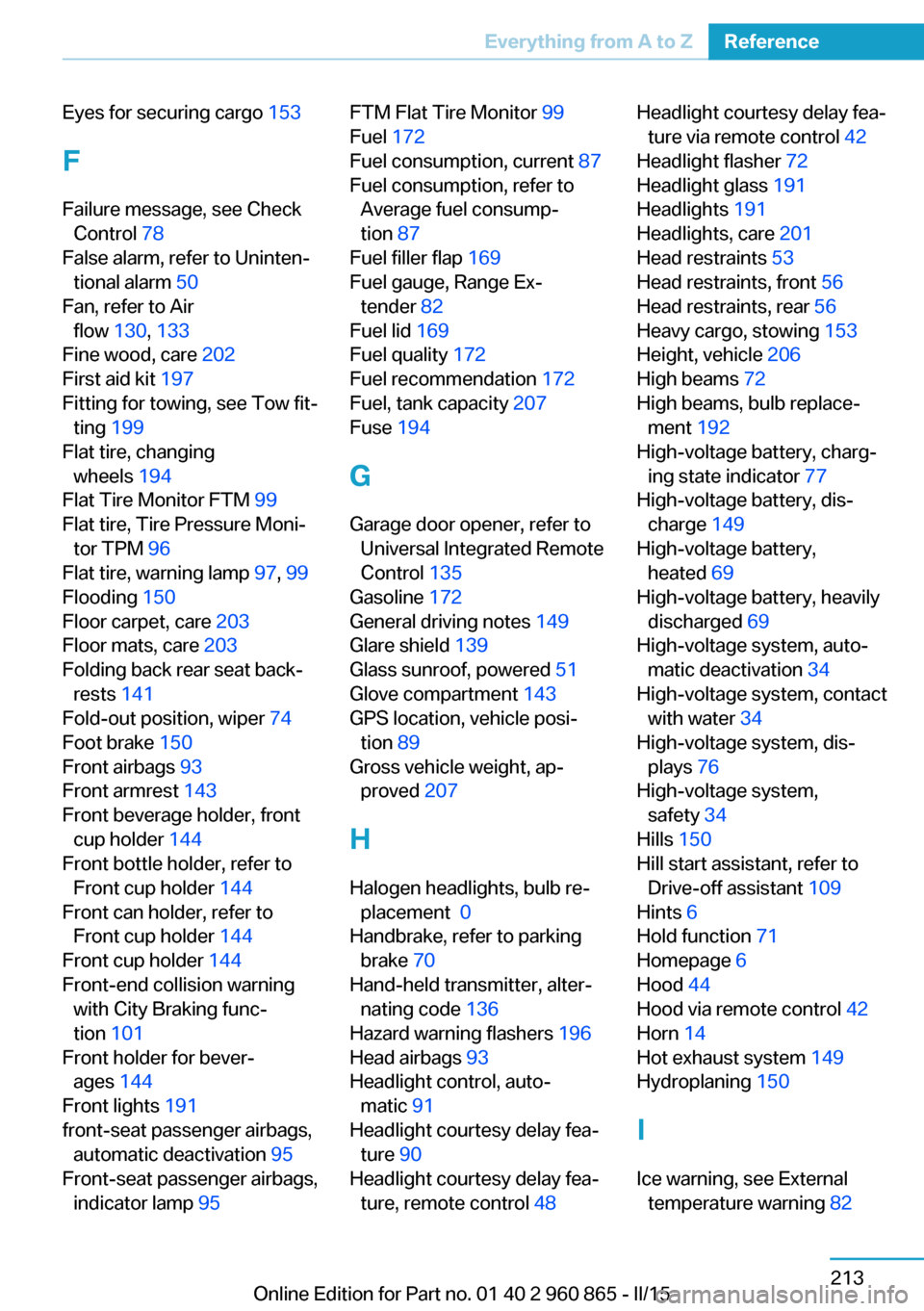
Eyes for securing cargo 153
F
Failure message, see Check Control 78
False alarm, refer to Uninten‐ tional alarm 50
Fan, refer to Air flow 130, 133
Fine wood, care 202
First aid kit 197
Fitting for towing, see Tow fit‐ ting 199
Flat tire, changing wheels 194
Flat Tire Monitor FTM 99
Flat tire, Tire Pressure Moni‐ tor TPM 96
Flat tire, warning lamp 97, 99
Flooding 150
Floor carpet, care 203
Floor mats, care 203
Folding back rear seat back‐ rests 141
Fold-out position, wiper 74
Foot brake 150
Front airbags 93
Front armrest 143
Front beverage holder, front cup holder 144
Front bottle holder, refer to Front cup holder 144
Front can holder, refer to Front cup holder 144
Front cup holder 144
Front-end collision warning with City Braking func‐
tion 101
Front holder for bever‐ ages 144
Front lights 191
front-seat passenger airbags, automatic deactivation 95
Front-seat passenger airbags, indicator lamp 95 FTM Flat Tire Monitor 99
Fuel 172
Fuel consumption, current 87
Fuel consumption, refer to Average fuel consump‐
tion 87
Fuel filler flap 169
Fuel gauge, Range Ex‐ tender 82
Fuel lid 169
Fuel quality 172
Fuel recommendation 172
Fuel, tank capacity 207
Fuse 194
G
Garage door opener, refer to Universal Integrated Remote
Control 135
Gasoline 172
General driving notes 149
Glare shield 139
Glass sunroof, powered 51
Glove compartment 143
GPS location, vehicle posi‐ tion 89
Gross vehicle weight, ap‐ proved 207
H
Halogen headlights, bulb re‐ placement 0
Handbrake, refer to parking brake 70
Hand-held transmitter, alter‐ nating code 136
Hazard warning flashers 196
Head airbags 93
Headlight control, auto‐ matic 91
Headlight courtesy delay fea‐ ture 90
Headlight courtesy delay fea‐ ture, remote control 48 Headlight courtesy delay fea‐
ture via remote control 42
Headlight flasher 72
Headlight glass 191
Headlights 191
Headlights, care 201
Head restraints 53
Head restraints, front 56
Head restraints, rear 56
Heavy cargo, stowing 153
Height, vehicle 206
High beams 72
High beams, bulb replace‐ ment 192
High-voltage battery, charg‐ ing state indicator 77
High-voltage battery, dis‐ charge 149
High-voltage battery, heated 69
High-voltage battery, heavily discharged 69
High-voltage system, auto‐ matic deactivation 34
High-voltage system, contact with water 34
High-voltage system, dis‐ plays 76
High-voltage system, safety 34
Hills 150
Hill start assistant, refer to Drive-off assistant 109
Hints 6
Hold function 71
Homepage 6
Hood 44
Hood via remote control 42
Horn 14
Hot exhaust system 149
Hydroplaning 150
I Ice warning, see External temperature warning 82 Seite 213Everything from A to ZReference213
Online Edition for Part no. 01 40 2 960 865 - II/15