2015 BMW I3 vehicle battery
[x] Cancel search: vehicle batteryPage 215 of 236
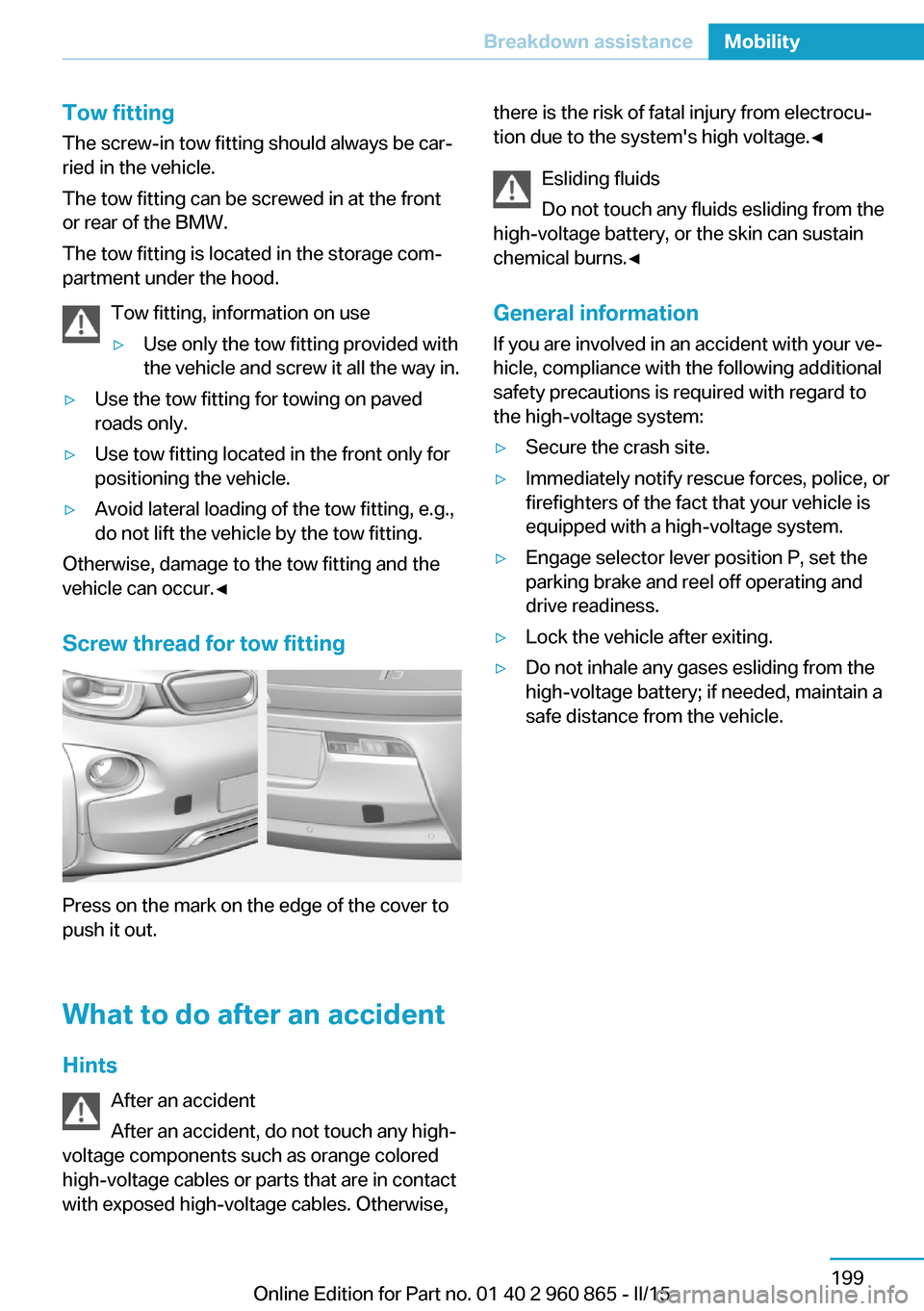
Tow fitting
The screw-in tow fitting should always be car‐
ried in the vehicle.
The tow fitting can be screwed in at the front
or rear of the BMW.
The tow fitting is located in the storage com‐
partment under the hood.
Tow fitting, information on use▷Use only the tow fitting provided with
the vehicle and screw it all the way in.▷Use the tow fitting for towing on paved
roads only.▷Use tow fitting located in the front only for
positioning the vehicle.▷Avoid lateral loading of the tow fitting, e.g.,
do not lift the vehicle by the tow fitting.
Otherwise, damage to the tow fitting and the
vehicle can occur.◀
Screw thread for tow fitting
Press on the mark on the edge of the cover to
push it out.
What to do after an accident
Hints After an accident
After an accident, do not touch any high-
voltage components such as orange colored
high-voltage cables or parts that are in contact
with exposed high-voltage cables. Otherwise,
there is the risk of fatal injury from electrocu‐
tion due to the system's high voltage.◀
Esliding fluids
Do not touch any fluids esliding from the
high-voltage battery, or the skin can sustain
chemical burns.◀
General information
If you are involved in an accident with your ve‐
hicle, compliance with the following additional
safety precautions is required with regard to
the high-voltage system:▷Secure the crash site.▷Immediately notify rescue forces, police, or
firefighters of the fact that your vehicle is
equipped with a high-voltage system.▷Engage selector lever position P, set the
parking brake and reel off operating and
drive readiness.▷Lock the vehicle after exiting.▷Do not inhale any gases esliding from the
high-voltage battery; if needed, maintain a
safe distance from the vehicle.Seite 199Breakdown assistanceMobility199
Online Edition for Part no. 01 40 2 960 865 - II/15
Page 219 of 236

Chemical cleaning
Do not clean chemically; this can destroy
the webbing.◀
Use only a mild soapy solution, with the safety
belts clipped into their buckles.
Do not allow the reels to retract the safety
belts until they are dry.
Carpets and floor mats No objects in the area around the pedals
Keep floor mats, carpets, and any other
objects out of the pedal area; otherwise, the
function of the pedals could be impeded while
driving and create the risk of an accident.
Do not place additional floor mats over existing
mats or other objects.
Only use floor mats that have been approved
for the vehicle and can be properly attached to
floor.
Ensure that the floor mats are securely fas‐
tened again after they were removed for clean‐
ing, e.g.◀
Floor mats can be removed from the car's inte‐
rior for cleaning.
If the floor carpets are very dirty, clean with a
microfiber cloth and water or a textile cleaner.
To prevent matting of the carpet, rub back and
forth in the direction of travel only.
Sensor/camera lenses
To clean sensors and camera lenses, use a
cloth moistened with a small amount of glass
detergent.
Displays/monitors Cleaning displays and screens
Do not use any chemical or household
cleaning agents; otherwise, surfaces can be af‐
fected.◀Keeping out moisture
Keep all fluids and moisture away from
the unit; otherwise, electrical components can
be damaged.◀
Avoid pressure
Avoid pressing too hard when cleaning
and do not use abrasive materials; otherwise,
damage can result.◀
Clean with a clean, antistatic microfiber cloth.
Long idle times and long-term vehicle
storage
Do not allow the vehicle to sit idle for ex‐
tended periods with a low charging state
Before storing the vehicle for an extended pe‐
riod, check the battery charge indicator to en‐
sure that the high-voltage battery is fully
charged. For longer idle times, park the vehicle
with a charging plug plugged into a suitable
power source. Regularly check charging state.
Otherwise, the high-voltage battery can be
damaged when there is excessive discharge.◀
For idle phases that last several weeks, park
the vehicle with a fully charged battery if possi‐
ble.
Do not park the vehicle for longer than 14 days
if the electric range is less than 6 mls, approx.
10 km.
With storage times of up to three months, if
possible plug the vehicle into a suitable power
source or park it in a nearly fully charged state.
Note The service center can advise you on what to
consider when storing the vehicle for longer
than three months.Seite 203CareMobility203
Online Edition for Part no. 01 40 2 960 865 - II/15
Page 226 of 236

Everything from A to Z
IndexA ABS, Antilock Brake Sys‐ tem 107
ACC, Active Cruise Control with Stop & Go 110
Accelerator pedal posi‐ tions 68
Accessories and parts 7
AC quick charging cable, see Level 2 charging cable 162
Activated-charcoal filter 133
Active Cruise Control with Stop & Go, ACC 110
Adjustments, seats/head re‐ straints 53
Adjustments, steering wheel 59
Advance climate control, refer to Stationary climate con‐
trol 133
After washing vehicle 201
Airbags 93
Airbags, indicator/warning light 94
Air circulation, refer to Recir‐ culated-air mode 129, 132
Air conditioner 128
Air, dehumidifying, refer to Cooling function 129, 131
Air distribution, manual 129, 131
Air flow, air conditioner 130
Air flow, automatic climate control 133
Air pressure, tires 173
Air vents, refer to Ventila‐ tion 133
Alarm system 49
Alarm, unintentional 50 All around the center con‐
sole 16
All around the roofliner 17
All around the steering wheel 14
All-season tires, refer to Win‐ ter tires 177
Alternating-code hand-held transmitter 136
Ambient light 92
Antifreeze, washer fluid 74
Antilock Brake System, ABS 107
Anti-slip control, refer to DSC 107
Approved axle load 207
Ash tray 139
Assistance when driving off 109
Assist system, refer to Intelli‐ gent Safety 100
AUTO intensity 132
Automatic car wash 200
Automatic climate con‐ trol 130
Automatic cornering adjust‐ ment 57
Automatic Cruise Control with Stop & Go 110
Automatic Curb Monitor 57
Automatic deactivation, front- seat passenger airbags 95
Automatic deactivation of the high-voltage system 34
Automatic headlight con‐ trol 91
Automatic locking 48
Automatic recirculated-air control 132
AUTO program, automatic cli‐ mate control 131 AUTO program, intensity 132
Average fuel consumption 87
Average speed 87
Axle loads, weights 207
B Backup charging 168
Band-aids, refer to First aid kit 197
Bar for tow-starting/ towing 198
Battery, 12 volt 194
Battery replacement, vehicle battery 194
Battery replacement, vehicle remote control 39
Battery state indicator 77
Battery, vehicle 194
Being pulled, referred to Tow‐ ing 197
Belts, safety belts 55
BMW Assist 6
BMW eDRIVE 31
BMW Homepage 6
BMW i Driver’s Guide App 6
BMW Internet page 6
BMW maintenance sys‐ tem 188
Body work, see Working on the vehicle 34
Brake assistant 107
Brake discs, break-in 148
Brake pads, break-in 148
Braking, hints 150
Breakdown assistance 196
Break-in 148
Brightness of Control Dis‐ play 89
Bulb replacement 190
Bulb replacement, front 191 Seite 210ReferenceEverything from A to Z210
Online Edition for Part no. 01 40 2 960 865 - II/15
Page 227 of 236

Bulb replacement, taillights 193
Bulbs and lamps 190
Button, RES 113
Button, Start/Stop 64
Bypassing, refer to Jump- starting 197
C
California Proposition 65 Warning 8
Camera-based Cruise Con‐ trol 110
Camera lenses, care 203
Camera, rearview cam‐ era 121
Car battery 194
Car care products 201
Care, displays 203
Care, vehicle 201
Cargo 152
Cargo area 141
Cargo area, enlarging 141
Cargo area, storage compart‐ ments 145
Cargo cover 141
Cargo, securing 153
Cargo straps, securing cargo 153
Car key, refer to Remote con‐ trol 38
Carpet, care 203
Car wash 200
Catalytic converter, refer to Hot exhaust system 149
CBS Condition Based Serv‐ ice 188
Center armrest 143
Center console 16
Central locking system 44
Central screen, refer to Con‐ trol Display 18
Changes, technical, refer to Safety 7
Changing wheels 194 Changing wheels/tires 176
Charging battery, see Vehicle charging 160
Charging, refer to Charging vehicle 160
Charging, refer to Vehicle charging 160
Charging screen 76
Charging state indicator, high-voltage battery 77
Charging status, see display of the charging status 164
Charging vehicle 160
Charging vehicle, refer to Ve‐ hicle charging 160
Chassis number, see vehicle identification number 10
Check Control 78
Check engine oil 184
Check oil level 184
Children, seating position 60
Children, transporting safely 60
Child restraint fixing sys‐ tem 60
Child restraint fixing system LATCH 61
Child restraint fixing systems, mounting 60
Child seat, mounting 60
Child seats 60
Chrome parts, care 202
Cigarette lighter 139
Cleaning displays 203
Climate control 128, 130
Clock 83
Closing/opening via door lock 43
Closing/opening with remote control 41
Clothes hooks 145
Coasting 69
Combination reel, refer to Turn signals 71
Combination switch, refer to Wiper system 72 Comfort Access 46
COMFORT program, Dy‐ namic Driving Control 108
Compartments in the doors 145
Compass 137
Compressor 178
Computer, refer to On-board computer 86
Condensation on win‐ dows 129, 132
Condensation under the vehi‐ cle 151
Condition Based Service CBS 188
Confirmation signal 48
ConnectedDrive 6
ConnectedDrive Services 6
Connecting electrical devi‐ ces 139
Contact with water, high-volt‐ age system 34
Control Display 18
Control Display, settings 88
Controller 18
Control systems, driving sta‐ bility 107
Convenient opening with the remote control 41
Coolant 186
Coolant temperature 82
Cooling function 129, 131
Cooling, maximum 132
Cooling system 186
Corrosion on brake discs 151
Cosmetic mirror 139
Courtesy lamps during un‐ locking 41
Courtesy lamps with the vehi‐ cle locked 42
Cruise control 116
Cruise control, active with Stop & Go 110
Cruise control, refer to Cam‐ era-based Cruise Con‐
trol 110 Seite 211Everything from A to ZReference211
Online Edition for Part no. 01 40 2 960 865 - II/15
Page 228 of 236

Cruising range 83
Current fuel consumption 87
D
Damage, tires 176
Data, technical 206
Daytime running lights 91
Defrosting, refer to Windows, defrosting 129, 132
Dehumidifying, air 129, 131
Deleting personal data 24
Deletion of personal data 24
Departure times, stationary climate control 134
Digital clock 83
Digital compass 137
Dimensions 206
Dimmable exterior mirrors 58
Dimmable interior rearview mirror 58
Direction indicator, refer to Turn signals 71
Display for performance and energy recovery 77
Display lighting, refer to In‐ strument lighting 91
Displays 75
Displays, cleaning 203
Displays, eDRIVE system 76
Displays, high-voltage sys‐ tem 76
Disposal, coolant 187
Disposal, vehicle battery 194
Distance control, refer to PDC 118
Divided screen view, split screen 23
Door lock 43
Door lock, refer to Remote control 38
Drive display 77
Drive-off assistant 109
Drive-off assistant, refer to DSC 107
Drive readiness in detail 65 Drive readiness, switching
off 67
Drive readiness, switching on 65
Driving Dynamics Con‐ trol 108
Driving in detail 68
Driving instructions, break- in 148
Driving instructions, eDRIVE drive system 148
Driving mode 108
Driving notes, general 149
Driving, refer to drive readi‐ ness in detail 65
Driving stability control sys‐ tems 107
Driving, Start/Stop button 64
Driving style analysis 157
Driving tips 149
DSC Dynamic Stability Con‐ trol 107
DTC Dynamic Traction Con‐ trol 108
Dynamic Stability Control DSC 107
Dynamic Traction Control DTC 108
E ECO PRO 155
ECO PRO+ 155
ECO PRO display 155
ECO PRO driving mode 155
ECO PRO driving style analy‐ sis 157
ECO PRO mode 155
ECO PRO Tip - driving in‐ struction 156
eDRIVE drive system, driving instructions 148
eDRIVE, electric driving, see BMW eDRIVE 32
eDrive system, at a glance 31
eDRIVE system, displays 76 EfficientDynamics 157
Electric driving 68
Electric driving, see BMW eDRIVE 32
Electric range 83
Electronic Stability Program ESP, refer to DSC 107
Emergency charging, refer to Backup charging 168
Emergency detection, remote control 39
Emergency release, fuel filler flap 170
Emergency Request 196
Emergency start function, en‐ gine start 39
Emergency unlocking, trans‐ mission lock 67
Energy Control 87
Energy recovery, display‐ ing 77
Energy recovery, driving sta‐ bility control systems 107
Engine coolant 186
Engine oil 184
Engine oil, adding 185
Engine start during malfunc‐ tion 39
Engine start, jump-start‐ ing 197
Entering a car wash 200
Equipment, interior 135
Error displays, see Check Control 78
ESP Electronic Stability Pro‐ gram, refer to DSC 107
Exchanging wheels/tires 176
Exhaust system 149
Exterior mirror, automatic dimming feature 58
Exterior mirrors 57
External start 197
External temperature dis‐ play 82
External temperature warn‐ ing 82 Seite 212ReferenceEverything from A to Z212
Online Edition for Part no. 01 40 2 960 865 - II/15
Page 229 of 236
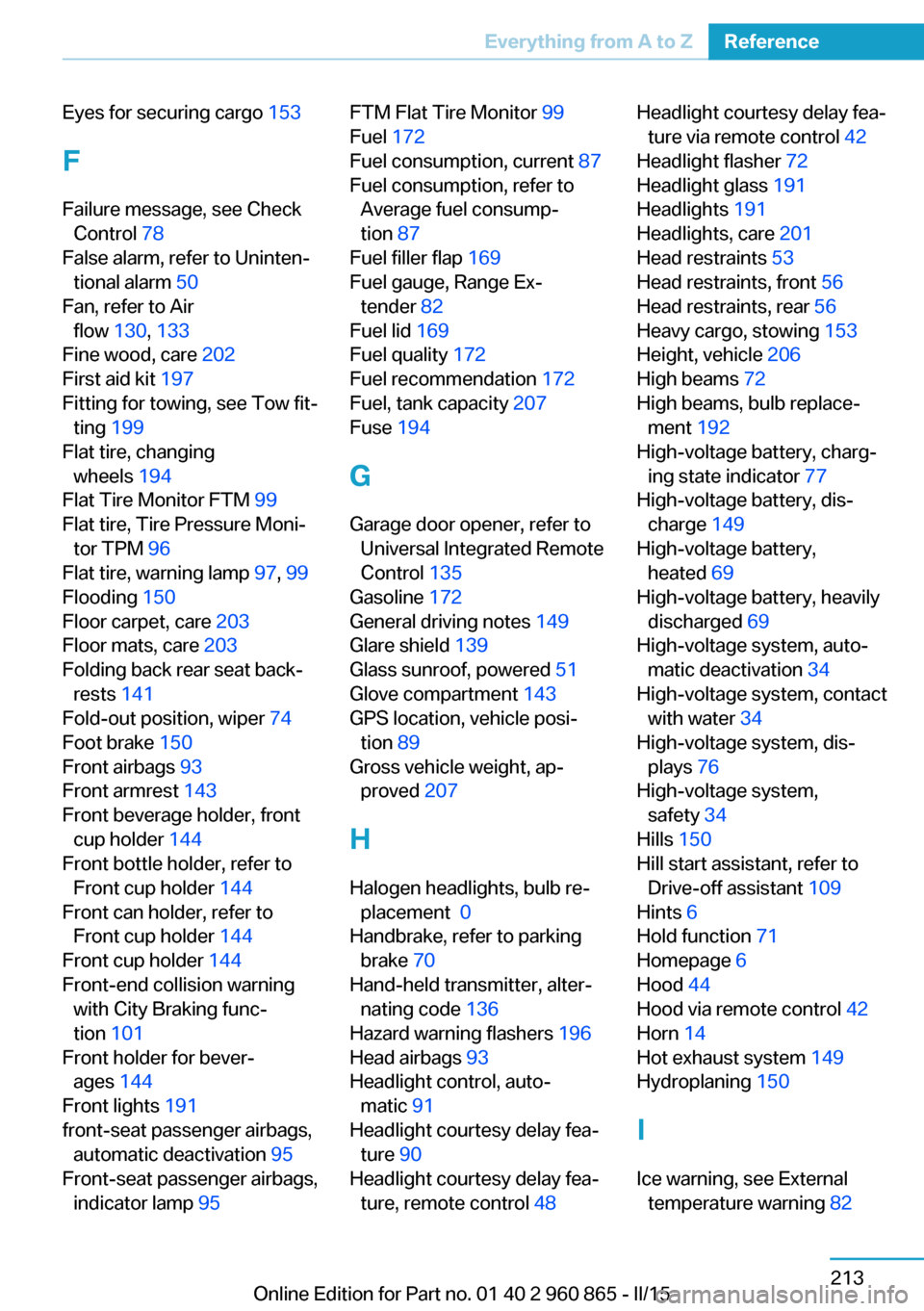
Eyes for securing cargo 153
F
Failure message, see Check Control 78
False alarm, refer to Uninten‐ tional alarm 50
Fan, refer to Air flow 130, 133
Fine wood, care 202
First aid kit 197
Fitting for towing, see Tow fit‐ ting 199
Flat tire, changing wheels 194
Flat Tire Monitor FTM 99
Flat tire, Tire Pressure Moni‐ tor TPM 96
Flat tire, warning lamp 97, 99
Flooding 150
Floor carpet, care 203
Floor mats, care 203
Folding back rear seat back‐ rests 141
Fold-out position, wiper 74
Foot brake 150
Front airbags 93
Front armrest 143
Front beverage holder, front cup holder 144
Front bottle holder, refer to Front cup holder 144
Front can holder, refer to Front cup holder 144
Front cup holder 144
Front-end collision warning with City Braking func‐
tion 101
Front holder for bever‐ ages 144
Front lights 191
front-seat passenger airbags, automatic deactivation 95
Front-seat passenger airbags, indicator lamp 95 FTM Flat Tire Monitor 99
Fuel 172
Fuel consumption, current 87
Fuel consumption, refer to Average fuel consump‐
tion 87
Fuel filler flap 169
Fuel gauge, Range Ex‐ tender 82
Fuel lid 169
Fuel quality 172
Fuel recommendation 172
Fuel, tank capacity 207
Fuse 194
G
Garage door opener, refer to Universal Integrated Remote
Control 135
Gasoline 172
General driving notes 149
Glare shield 139
Glass sunroof, powered 51
Glove compartment 143
GPS location, vehicle posi‐ tion 89
Gross vehicle weight, ap‐ proved 207
H
Halogen headlights, bulb re‐ placement 0
Handbrake, refer to parking brake 70
Hand-held transmitter, alter‐ nating code 136
Hazard warning flashers 196
Head airbags 93
Headlight control, auto‐ matic 91
Headlight courtesy delay fea‐ ture 90
Headlight courtesy delay fea‐ ture, remote control 48 Headlight courtesy delay fea‐
ture via remote control 42
Headlight flasher 72
Headlight glass 191
Headlights 191
Headlights, care 201
Head restraints 53
Head restraints, front 56
Head restraints, rear 56
Heavy cargo, stowing 153
Height, vehicle 206
High beams 72
High beams, bulb replace‐ ment 192
High-voltage battery, charg‐ ing state indicator 77
High-voltage battery, dis‐ charge 149
High-voltage battery, heated 69
High-voltage battery, heavily discharged 69
High-voltage system, auto‐ matic deactivation 34
High-voltage system, contact with water 34
High-voltage system, dis‐ plays 76
High-voltage system, safety 34
Hills 150
Hill start assistant, refer to Drive-off assistant 109
Hints 6
Hold function 71
Homepage 6
Hood 44
Hood via remote control 42
Horn 14
Hot exhaust system 149
Hydroplaning 150
I Ice warning, see External temperature warning 82 Seite 213Everything from A to ZReference213
Online Edition for Part no. 01 40 2 960 865 - II/15
Page 233 of 236

Slide/tilt glass roof 51
Smallest turning radius 206
Snow chains 181
Socket 139
Socket, OBD Onboard Diag‐ nostics 189
SOS button 196
Spare fuse 194
Speed, average 87
Speed limit detection, on- board computer 87
Speed limiter, display 84
Speed Limit Information 84
Speed warning 87
Split screen 23
Stability control systems 107
Standard charging cable, see Level 1 charging cable 162
Standard charging, see Level 1 Charging 165
Standing air conditioning, re‐ mote control 48
Start/Stop button 64
Start function during malfunc‐ tion 39
Stationary climate con‐ trol 133
Status control display, tires 97
Status information, iDrive 22
Status of Owner's Manual 7
Steering wheel, adjusting 59
Storage compartments 143
Storage compartments, loca‐ tions 143
Storage, tires 177
Storing the vehicle 203
Summer tires, tread 175
Sun visor 139
Supplementary text mes‐ sage 81
Switch for Dynamic Driv‐ ing 108
Switching on, drive readi‐ ness 65
Switch off, drive readiness 67 Switch, refer to Cockpit 14
Symbols 6
Symbols in the status field 22
T Tailgate closing 46
Tailgate opening 45
Tailgate via remote con‐ trol 42
Tail lights, bulb replace‐ ment 193
Tank unlocking, refer to Tank vent 169
Tank vent 169
Technical changes, refer to Safety 7
Technical data 206
Telephone 6
Temperature, air condi‐ tioner 129
Temperature, automatic cli‐ mate control 131
Temperature display for ex‐ ternal temperature 82
Text message, supplemen‐ tary 81
Theft alarm system, refer to Alarm system 49
Tilt alarm sensor 49
Tire damage 176
Tire identification marks 174
Tire inflation pressure 173
Tire inflation pressure moni‐ tor, refer to FTM 99
Tire Pressure Monitor TPM 96
Tires, changing 176
Tire sealant 178
Tires, everything on wheels and tires 173
Tire tread 175
Tone 6
Total vehicle weight 207
Touchpad 21
Tow fitting 199 Towing 197
Tow lug, see Tow fitting 199
TPM Tire Pressure Moni‐ tor 96
Traction control 108
TRACTION, driving dynam‐ ics 108
Transmission lock, electronic unlocking 67
Transporting children safely 60
Tread, tires 175
Trip computer 87
Triple turn signal activa‐ tion 71
Trip odometer 82
Turning circle lines, rearview camera 122
Turning radius 206
Turn signal, bulb replace‐ ment 192
Turn signals, operation 71
U Unintentional alarm 50
Units of measure 89
Universal remote control 135
Unlocking/locking via door lock 43
Unlocking/locking with re‐ mote control 41
Unlocking, settings 48
Updates made after the edito‐ rial deadline 7
Upholstery care 202
USB interface 140
V Vanity mirror 139
Vehicle battery 194
Vehicle battery, replac‐ ing 194
Vehicle, break-in 148
Vehicle care 201 Seite 217Everything from A to ZReference217
Online Edition for Part no. 01 40 2 960 865 - II/15