2015 BMW 535I GRAN TURISMO suspension
[x] Cancel search: suspensionPage 139 of 263
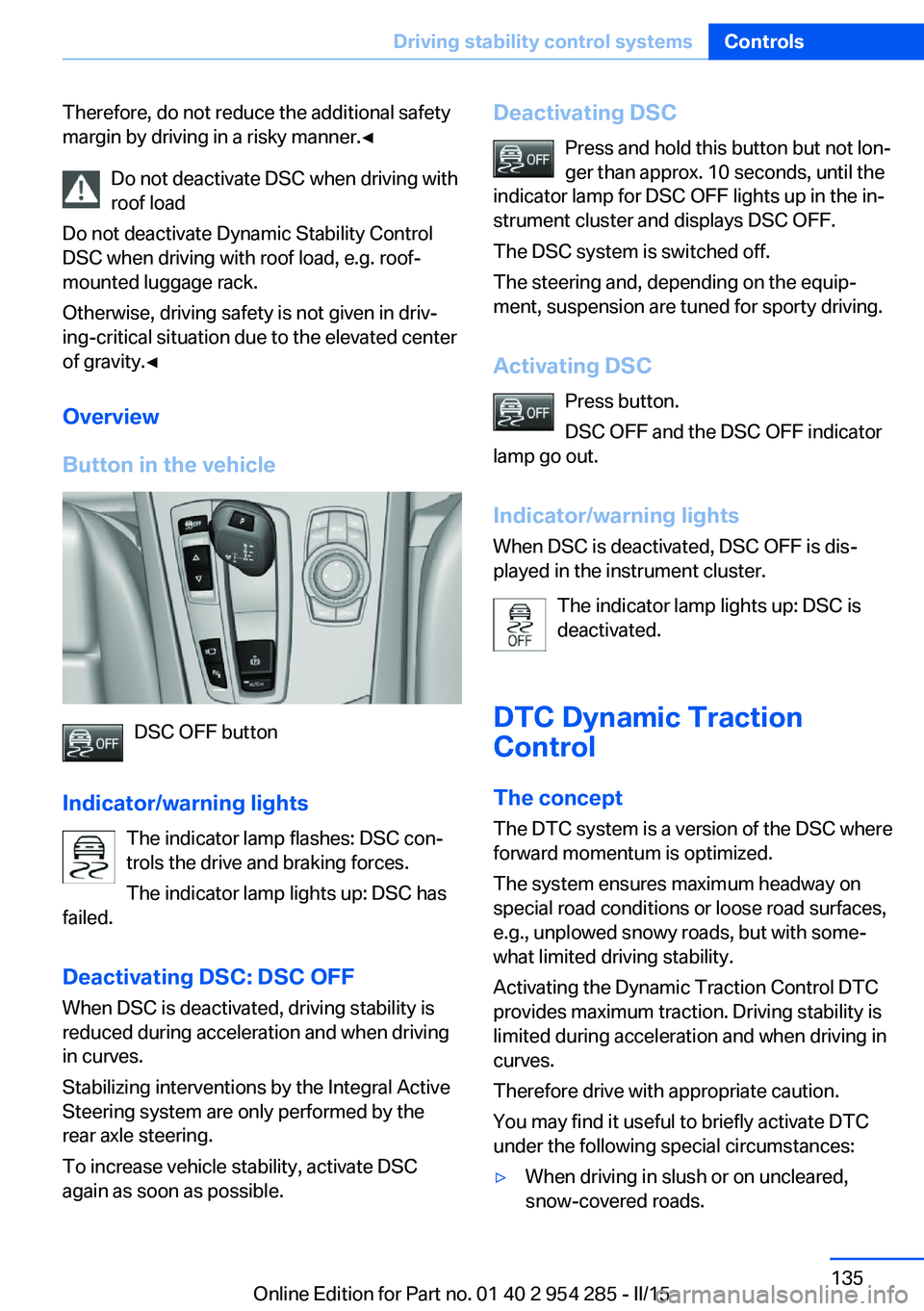
Therefore, do not reduce the additional safety
margin by driving in a risky manner.◀
Do not deactivate DSC when driving withroof load
Do not deactivate Dynamic Stability Control
DSC when driving with roof load, e.g. roof-
mounted luggage rack.
Otherwise, driving safety is not given in driv‐
ing-critical situation due to the elevated center
of gravity.◀
Overview
Button in the vehicle
DSC OFF button
Indicator/warning lights The indicator lamp flashes: DSC con‐
trols the drive and braking forces.
The indicator lamp lights up: DSC has
failed.
Deactivating DSC: DSC OFF
When DSC is deactivated, driving stability is
reduced during acceleration and when driving
in curves.
Stabilizing interventions by the Integral Active
Steering system are only performed by the
rear axle steering.
To increase vehicle stability, activate DSC
again as soon as possible.
Deactivating DSC
Press and hold this button but not lon‐
ger than approx. 10 seconds, until the
indicator lamp for DSC OFF lights up in the in‐
strument cluster and displays DSC OFF.
The DSC system is switched off.
The steering and, depending on the equip‐
ment, suspension are tuned for sporty driving.
Activating DSC Press button.
DSC OFF and the DSC OFF indicator
lamp go out.
Indicator/warning lights
When DSC is deactivated, DSC OFF is dis‐
played in the instrument cluster.
The indicator lamp lights up: DSC is
deactivated.
DTC Dynamic Traction
Control
The concept The DTC system is a version of the DSC where
forward momentum is optimized.
The system ensures maximum headway on
special road conditions or loose road surfaces,
e.g., unplowed snowy roads, but with some‐
what limited driving stability.
Activating the Dynamic Traction Control DTC
provides maximum traction. Driving stability is
limited during acceleration and when driving in
curves.
Therefore drive with appropriate caution.
You may find it useful to briefly activate DTC
under the following special circumstances:▷When driving in slush or on uncleared,
snow-covered roads.Seite 135Driving stability control systemsControls135
Online Edition for Part no. 01 40 2 954 285 - II/15
Page 143 of 263
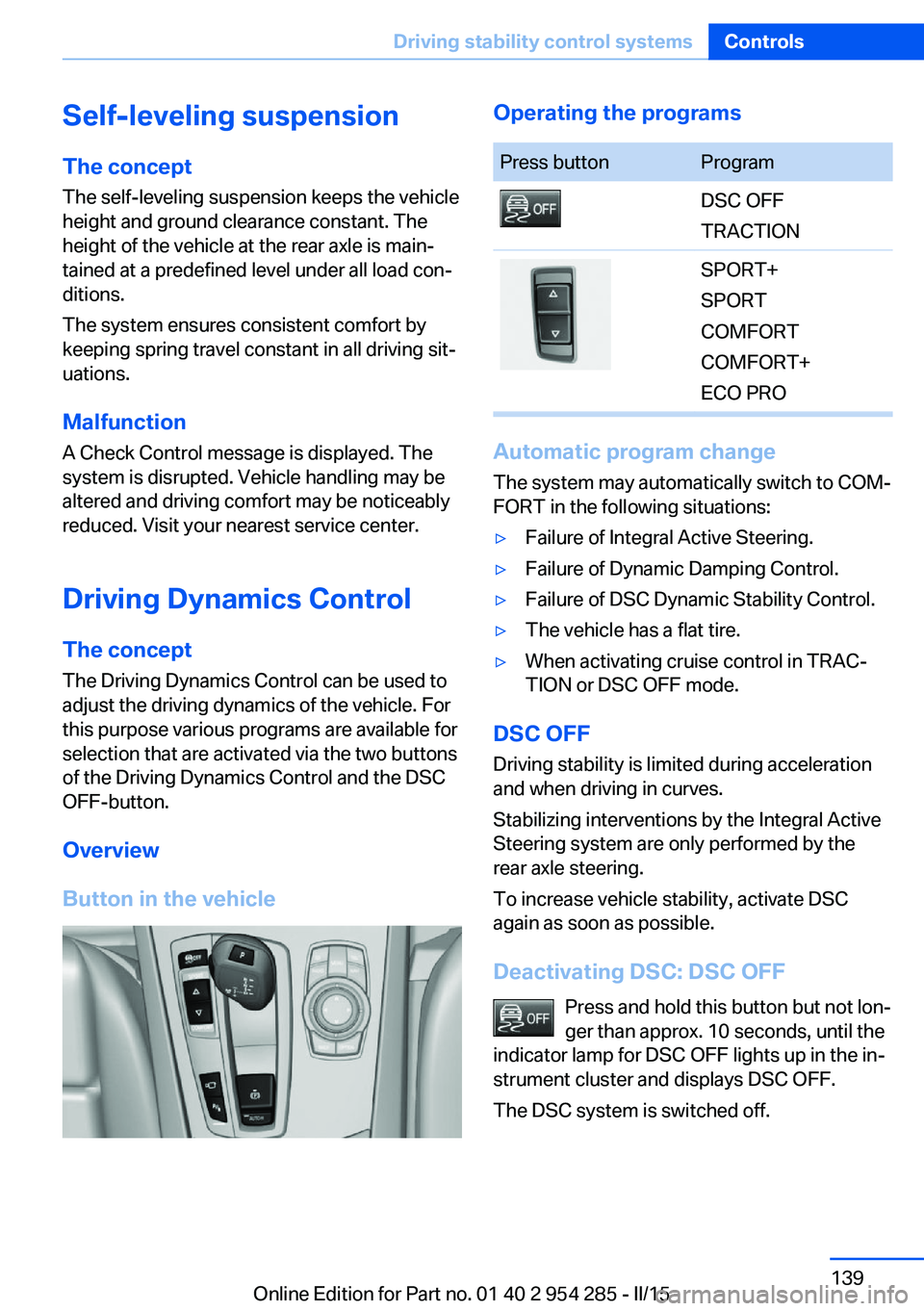
Self-leveling suspensionThe concept The self-leveling suspension keeps the vehicle
height and ground clearance constant. The
height of the vehicle at the rear axle is main‐
tained at a predefined level under all load con‐
ditions.
The system ensures consistent comfort by
keeping spring travel constant in all driving sit‐
uations.
Malfunction
A Check Control message is displayed. The system is disrupted. Vehicle handling may be
altered and driving comfort may be noticeably
reduced. Visit your nearest service center.
Driving Dynamics Control The concept
The Driving Dynamics Control can be used to
adjust the driving dynamics of the vehicle. For
this purpose various programs are available for
selection that are activated via the two buttons
of the Driving Dynamics Control and the DSC
OFF-button.
Overview
Button in the vehicleOperating the programsPress buttonProgramDSC OFF
TRACTIONSPORT+
SPORT
COMFORT
COMFORT+
ECO PRO
Automatic program change
The system may automatically switch to COM‐
FORT in the following situations:
▷Failure of Integral Active Steering.▷Failure of Dynamic Damping Control.▷Failure of DSC Dynamic Stability Control.▷The vehicle has a flat tire.▷When activating cruise control in TRAC‐
TION or DSC OFF mode.
DSC OFF
Driving stability is limited during acceleration
and when driving in curves.
Stabilizing interventions by the Integral Active
Steering system are only performed by the
rear axle steering.
To increase vehicle stability, activate DSC
again as soon as possible.
Deactivating DSC: DSC OFF Press and hold this button but not lon‐
ger than approx. 10 seconds, until the
indicator lamp for DSC OFF lights up in the in‐
strument cluster and displays DSC OFF.
The DSC system is switched off.
Seite 139Driving stability control systemsControls139
Online Edition for Part no. 01 40 2 954 285 - II/15
Page 144 of 263
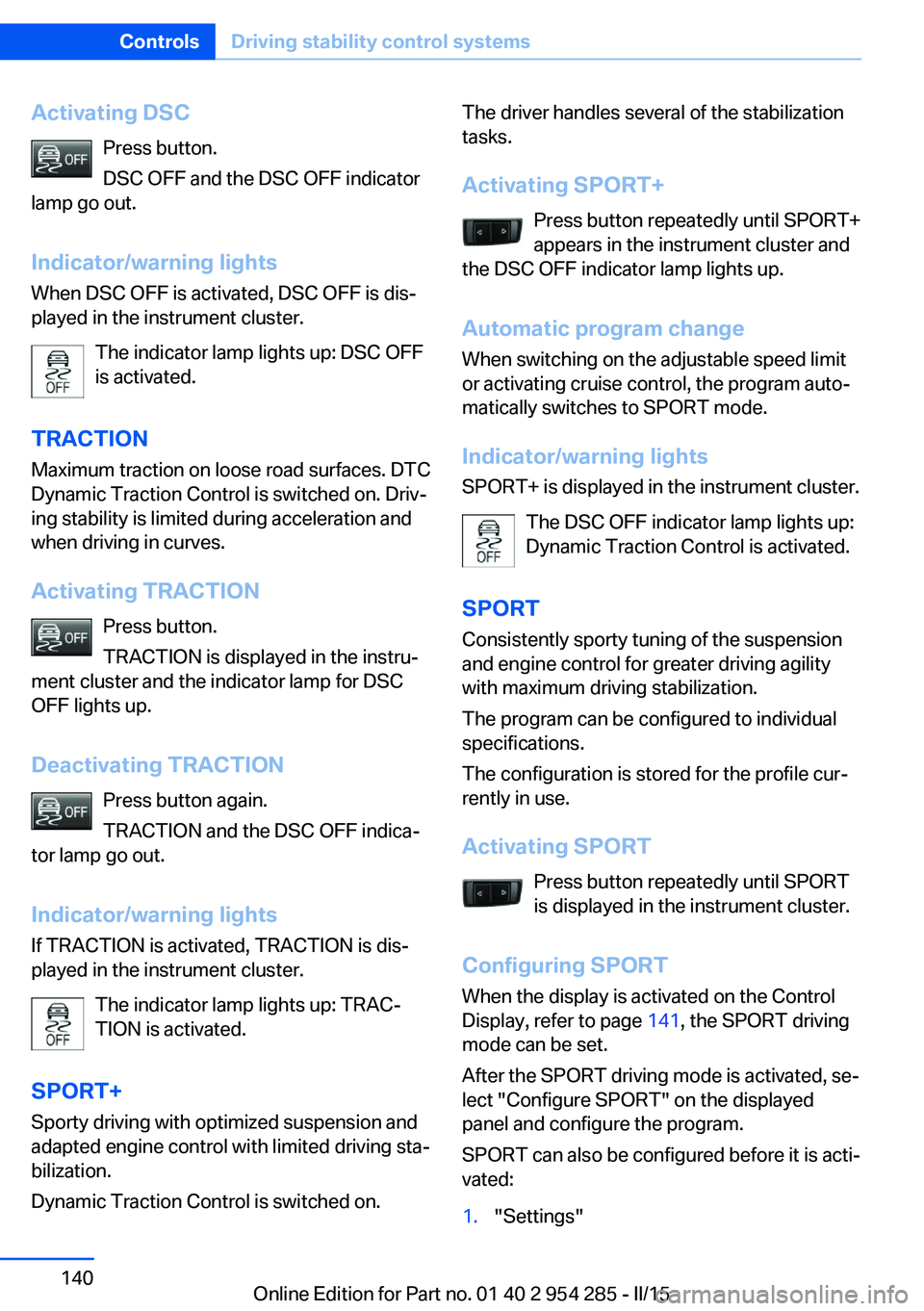
Activating DSCPress button.
DSC OFF and the DSC OFF indicator
lamp go out.
Indicator/warning lights
When DSC OFF is activated, DSC OFF is dis‐
played in the instrument cluster.
The indicator lamp lights up: DSC OFF
is activated.
TRACTION Maximum traction on loose road surfaces. DTC
Dynamic Traction Control is switched on. Driv‐
ing stability is limited during acceleration and
when driving in curves.
Activating TRACTION Press button.
TRACTION is displayed in the instru‐
ment cluster and the indicator lamp for DSC
OFF lights up.
Deactivating TRACTION Press button again.
TRACTION and the DSC OFF indica‐
tor lamp go out.
Indicator/warning lights
If TRACTION is activated, TRACTION is dis‐
played in the instrument cluster.
The indicator lamp lights up: TRAC‐
TION is activated.
SPORT+ Sporty driving with optimized suspension and
adapted engine control with limited driving sta‐
bilization.
Dynamic Traction Control is switched on.The driver handles several of the stabilization
tasks.
Activating SPORT+ Press button repeatedly until SPORT+
appears in the instrument cluster and
the DSC OFF indicator lamp lights up.
Automatic program change When switching on the adjustable speed limit
or activating cruise control, the program auto‐
matically switches to SPORT mode.
Indicator/warning lights
SPORT+ is displayed in the instrument cluster.
The DSC OFF indicator lamp lights up:
Dynamic Traction Control is activated.
SPORT
Consistently sporty tuning of the suspension
and engine control for greater driving agility
with maximum driving stabilization.
The program can be configured to individual
specifications.
The configuration is stored for the profile cur‐
rently in use.
Activating SPORT Press button repeatedly until SPORT
is displayed in the instrument cluster.
Configuring SPORT When the display is activated on the ControlDisplay, refer to page 141, the SPORT driving
mode can be set.
After the SPORT driving mode is activated, se‐
lect "Configure SPORT" on the displayed
panel and configure the program.
SPORT can also be configured before it is acti‐
vated:1."Settings"Seite 140ControlsDriving stability control systems140
Online Edition for Part no. 01 40 2 954 285 - II/15
Page 213 of 263
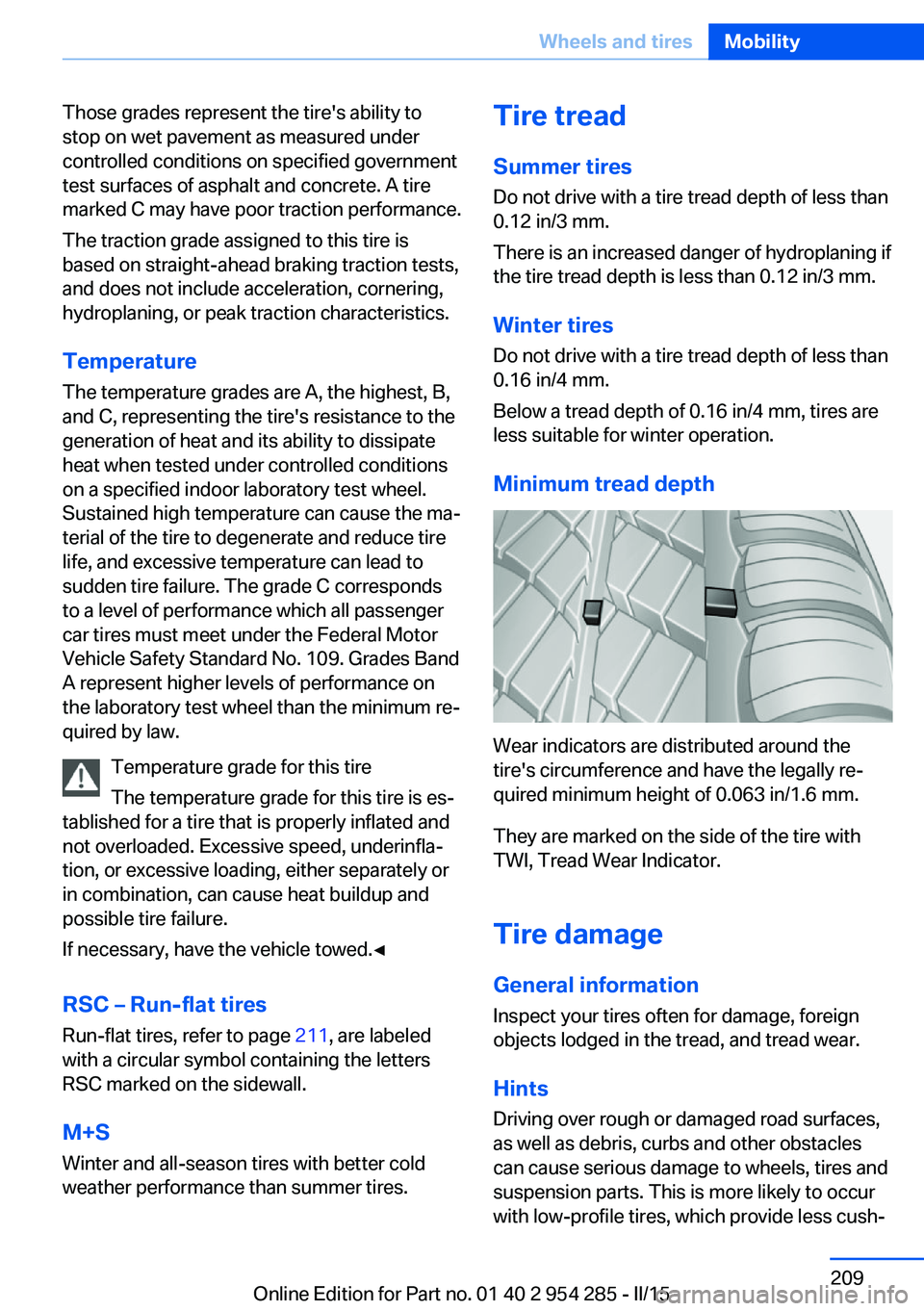
Those grades represent the tire's ability to
stop on wet pavement as measured under
controlled conditions on specified government
test surfaces of asphalt and concrete. A tire
marked C may have poor traction performance.
The traction grade assigned to this tire is
based on straight-ahead braking traction tests,
and does not include acceleration, cornering,
hydroplaning, or peak traction characteristics.
Temperature
The temperature grades are A, the highest, B,
and C, representing the tire's resistance to the
generation of heat and its ability to dissipate
heat when tested under controlled conditions
on a specified indoor laboratory test wheel.
Sustained high temperature can cause the ma‐
terial of the tire to degenerate and reduce tire
life, and excessive temperature can lead to
sudden tire failure. The grade C corresponds
to a level of performance which all passenger
car tires must meet under the Federal Motor
Vehicle Safety Standard No. 109. Grades Band
A represent higher levels of performance on
the laboratory test wheel than the minimum re‐
quired by law.
Temperature grade for this tire
The temperature grade for this tire is es‐
tablished for a tire that is properly inflated and
not overloaded. Excessive speed, underinfla‐
tion, or excessive loading, either separately or
in combination, can cause heat buildup and
possible tire failure.
If necessary, have the vehicle towed.◀
RSC – Run-flat tires
Run-flat tires, refer to page 211, are labeled
with a circular symbol containing the letters RSC marked on the sidewall.
M+S
Winter and all-season tires with better cold
weather performance than summer tires.Tire tread
Summer tires
Do not drive with a tire tread depth of less than
0.12 in/3 mm.
There is an increased danger of hydroplaning if
the tire tread depth is less than 0.12 in/3 mm.
Winter tires
Do not drive with a tire tread depth of less than
0.16 in/4 mm.
Below a tread depth of 0.16 in/4 mm, tires are
less suitable for winter operation.
Minimum tread depth
Wear indicators are distributed around the
tire's circumference and have the legally re‐
quired minimum height of 0.063 in/1.6 mm.
They are marked on the side of the tire with
TWI, Tread Wear Indicator.
Tire damage
General information
Inspect your tires often for damage, foreign
objects lodged in the tread, and tread wear.
Hints
Driving over rough or damaged road surfaces,
as well as debris, curbs and other obstacles
can cause serious damage to wheels, tires and
suspension parts. This is more likely to occur
with low-profile tires, which provide less cush‐
Seite 209Wheels and tiresMobility209
Online Edition for Part no. 01 40 2 954 285 - II/15
Page 259 of 263
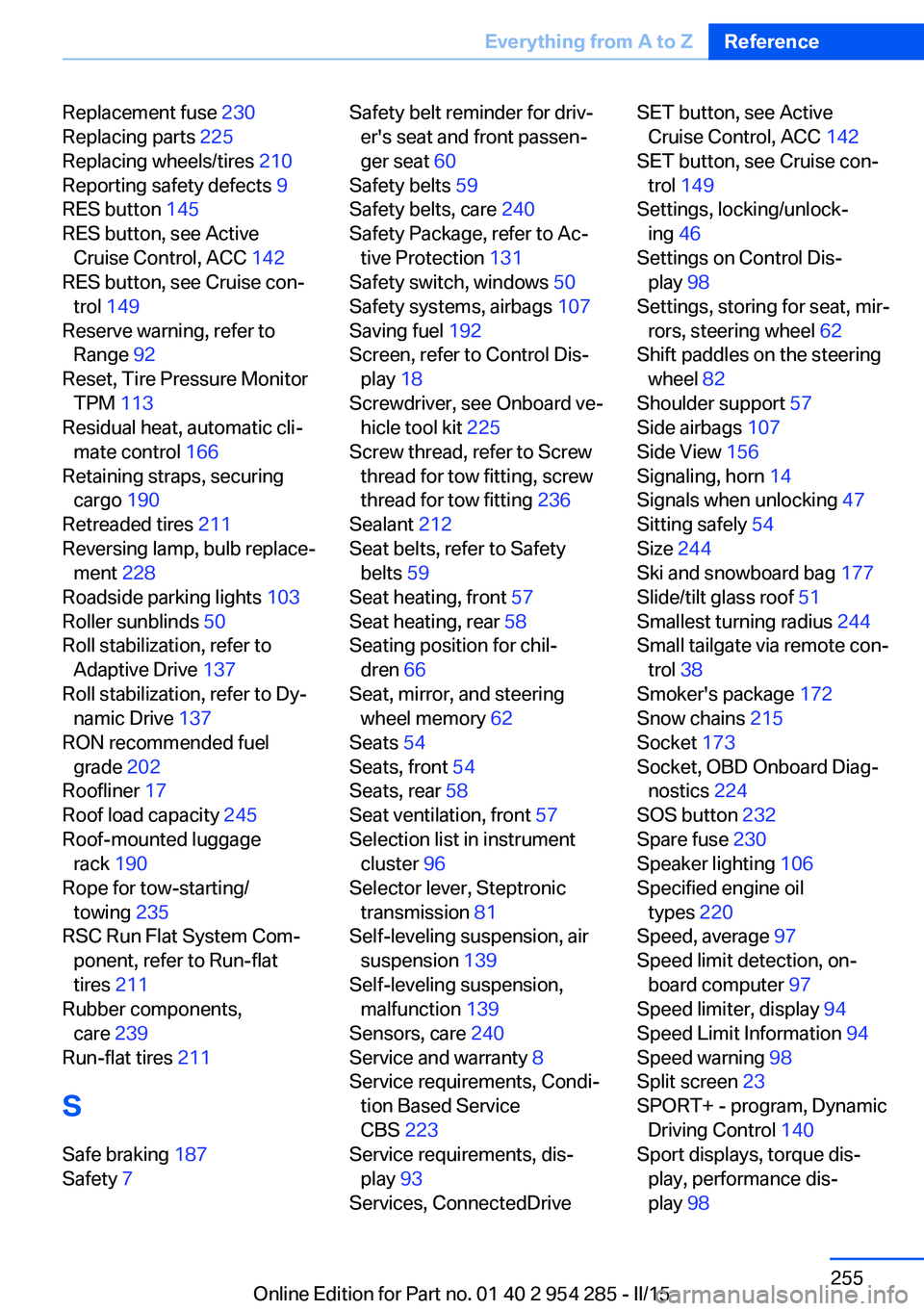
Replacement fuse 230
Replacing parts 225
Replacing wheels/tires 210
Reporting safety defects 9
RES button 145
RES button, see Active Cruise Control, ACC 142
RES button, see Cruise con‐ trol 149
Reserve warning, refer to Range 92
Reset, Tire Pressure Monitor TPM 113
Residual heat, automatic cli‐ mate control 166
Retaining straps, securing cargo 190
Retreaded tires 211
Reversing lamp, bulb replace‐ ment 228
Roadside parking lights 103
Roller sunblinds 50
Roll stabilization, refer to Adaptive Drive 137
Roll stabilization, refer to Dy‐ namic Drive 137
RON recommended fuel grade 202
Roofliner 17
Roof load capacity 245
Roof-mounted luggage rack 190
Rope for tow-starting/ towing 235
RSC Run Flat System Com‐ ponent, refer to Run-flat
tires 211
Rubber components, care 239
Run-flat tires 211
S Safe braking 187
Safety 7 Safety belt reminder for driv‐
er's seat and front passen‐
ger seat 60
Safety belts 59
Safety belts, care 240
Safety Package, refer to Ac‐ tive Protection 131
Safety switch, windows 50
Safety systems, airbags 107
Saving fuel 192
Screen, refer to Control Dis‐ play 18
Screwdriver, see Onboard ve‐ hicle tool kit 225
Screw thread, refer to Screw thread for tow fitting, screw
thread for tow fitting 236
Sealant 212
Seat belts, refer to Safety belts 59
Seat heating, front 57
Seat heating, rear 58
Seating position for chil‐ dren 66
Seat, mirror, and steering wheel memory 62
Seats 54
Seats, front 54
Seats, rear 58
Seat ventilation, front 57
Selection list in instrument cluster 96
Selector lever, Steptronic transmission 81
Self-leveling suspension, air suspension 139
Self-leveling suspension, malfunction 139
Sensors, care 240
Service and warranty 8
Service requirements, Condi‐ tion Based Service
CBS 223
Service requirements, dis‐ play 93
Services, ConnectedDrive SET button, see Active Cruise Control, ACC 142
SET button, see Cruise con‐ trol 149
Settings, locking/unlock‐ ing 46
Settings on Control Dis‐ play 98
Settings, storing for seat, mir‐ rors, steering wheel 62
Shift paddles on the steering wheel 82
Shoulder support 57
Side airbags 107
Side View 156
Signaling, horn 14
Signals when unlocking 47
Sitting safely 54
Size 244
Ski and snowboard bag 177
Slide/tilt glass roof 51
Smallest turning radius 244
Small tailgate via remote con‐ trol 38
Smoker's package 172
Snow chains 215
Socket 173
Socket, OBD Onboard Diag‐ nostics 224
SOS button 232
Spare fuse 230
Speaker lighting 106
Specified engine oil types 220
Speed, average 97
Speed limit detection, on- board computer 97
Speed limiter, display 94
Speed Limit Information 94
Speed warning 98
Split screen 23
SPORT+ - program, Dynamic Driving Control 140
Sport displays, torque dis‐ play, performance dis‐
play 98 Seite 255Everything from A to ZReference255
Online Edition for Part no. 01 40 2 954 285 - II/15
Page 260 of 263
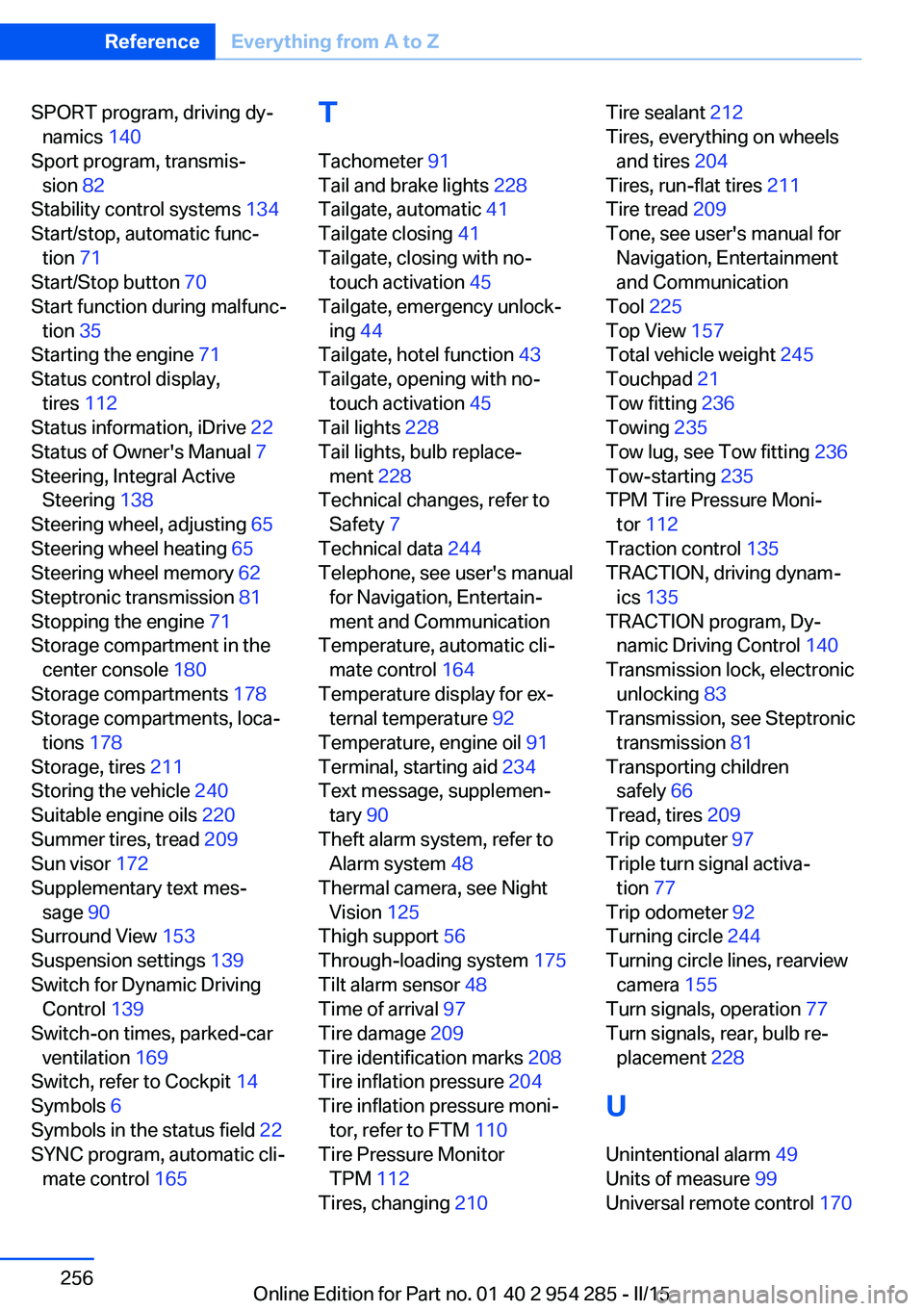
SPORT program, driving dy‐namics 140
Sport program, transmis‐ sion 82
Stability control systems 134
Start/stop, automatic func‐ tion 71
Start/Stop button 70
Start function during malfunc‐ tion 35
Starting the engine 71
Status control display, tires 112
Status information, iDrive 22
Status of Owner's Manual 7
Steering, Integral Active Steering 138
Steering wheel, adjusting 65
Steering wheel heating 65
Steering wheel memory 62
Steptronic transmission 81
Stopping the engine 71
Storage compartment in the center console 180
Storage compartments 178
Storage compartments, loca‐ tions 178
Storage, tires 211
Storing the vehicle 240
Suitable engine oils 220
Summer tires, tread 209
Sun visor 172
Supplementary text mes‐ sage 90
Surround View 153
Suspension settings 139
Switch for Dynamic Driving Control 139
Switch-on times, parked-car ventilation 169
Switch, refer to Cockpit 14
Symbols 6
Symbols in the status field 22
SYNC program, automatic cli‐ mate control 165 T
Tachometer 91
Tail and brake lights 228
Tailgate, automatic 41
Tailgate closing 41
Tailgate, closing with no- touch activation 45
Tailgate, emergency unlock‐ ing 44
Tailgate, hotel function 43
Tailgate, opening with no- touch activation 45
Tail lights 228
Tail lights, bulb replace‐ ment 228
Technical changes, refer to Safety 7
Technical data 244
Telephone, see user's manual for Navigation, Entertain‐
ment and Communication
Temperature, automatic cli‐ mate control 164
Temperature display for ex‐ ternal temperature 92
Temperature, engine oil 91
Terminal, starting aid 234
Text message, supplemen‐ tary 90
Theft alarm system, refer to Alarm system 48
Thermal camera, see Night Vision 125
Thigh support 56
Through-loading system 175
Tilt alarm sensor 48
Time of arrival 97
Tire damage 209
Tire identification marks 208
Tire inflation pressure 204
Tire inflation pressure moni‐ tor, refer to FTM 110
Tire Pressure Monitor TPM 112
Tires, changing 210 Tire sealant 212
Tires, everything on wheels and tires 204
Tires, run-flat tires 211
Tire tread 209
Tone, see user's manual for Navigation, Entertainment
and Communication
Tool 225
Top View 157
Total vehicle weight 245
Touchpad 21
Tow fitting 236
Towing 235
Tow lug, see Tow fitting 236
Tow-starting 235
TPM Tire Pressure Moni‐ tor 112
Traction control 135
TRACTION, driving dynam‐ ics 135
TRACTION program, Dy‐ namic Driving Control 140
Transmission lock, electronic unlocking 83
Transmission, see Steptronic transmission 81
Transporting children safely 66
Tread, tires 209
Trip computer 97
Triple turn signal activa‐ tion 77
Trip odometer 92
Turning circle 244
Turning circle lines, rearview camera 155
Turn signals, operation 77
Turn signals, rear, bulb re‐ placement 228
U
Unintentional alarm 49
Units of measure 99
Universal remote control 170 Seite 256ReferenceEverything from A to Z256
Online Edition for Part no. 01 40 2 954 285 - II/15