2015 BMW 328I XDRIVE SEDAN Drive belts
[x] Cancel search: Drive beltsPage 13 of 257
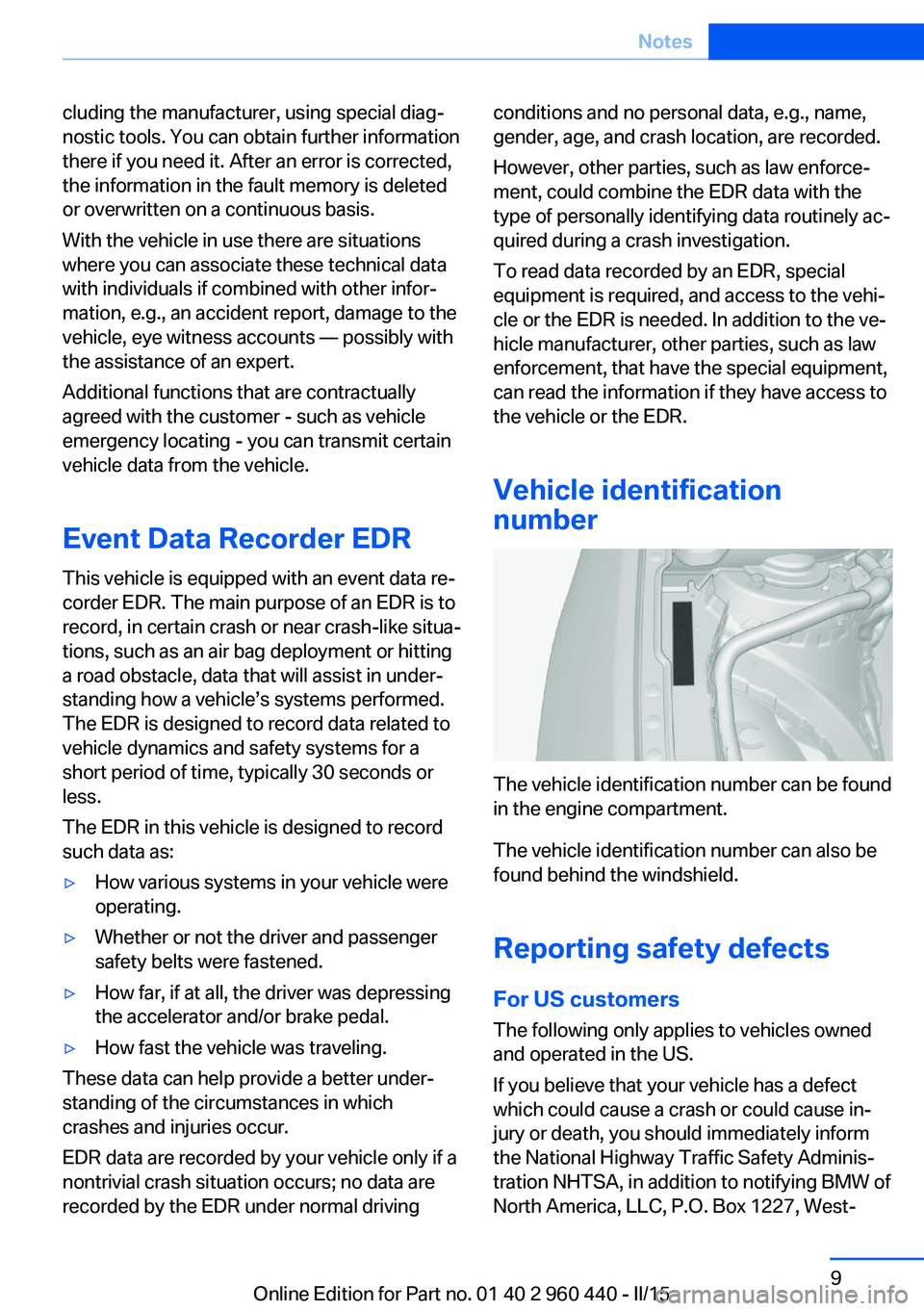
cluding the manufacturer, using special diag‐
nostic tools. You can obtain further information
there if you need it. After an error is corrected,
the information in the fault memory is deleted
or overwritten on a continuous basis.
With the vehicle in use there are situations
where you can associate these technical data
with individuals if combined with other infor‐
mation, e.g., an accident report, damage to the
vehicle, eye witness accounts — possibly with
the assistance of an expert.
Additional functions that are contractually
agreed with the customer - such as vehicle
emergency locating - you can transmit certain
vehicle data from the vehicle.
Event Data Recorder EDR
This vehicle is equipped with an event data re‐
corder EDR. The main purpose of an EDR is to
record, in certain crash or near crash-like situa‐
tions, such as an air bag deployment or hitting
a road obstacle, data that will assist in under‐
standing how a vehicle’s systems performed.
The EDR is designed to record data related to
vehicle dynamics and safety systems for a
short period of time, typically 30 seconds or
less.
The EDR in this vehicle is designed to record
such data as:▷How various systems in your vehicle were
operating.▷Whether or not the driver and passenger
safety belts were fastened.▷How far, if at all, the driver was depressing
the accelerator and/or brake pedal.▷How fast the vehicle was traveling.
These data can help provide a better under‐
standing of the circumstances in which
crashes and injuries occur.
EDR data are recorded by your vehicle only if a
nontrivial crash situation occurs; no data are
recorded by the EDR under normal driving
conditions and no personal data, e.g., name,
gender, age, and crash location, are recorded.
However, other parties, such as law enforce‐
ment, could combine the EDR data with the
type of personally identifying data routinely ac‐
quired during a crash investigation.
To read data recorded by an EDR, special
equipment is required, and access to the vehi‐
cle or the EDR is needed. In addition to the ve‐
hicle manufacturer, other parties, such as law
enforcement, that have the special equipment,
can read the information if they have access to
the vehicle or the EDR.
Vehicle identification
number
The vehicle identification number can be found
in the engine compartment.
The vehicle identification number can also be
found behind the windshield.
Reporting safety defects
For US customers The following only applies to vehicles owned
and operated in the US.
If you believe that your vehicle has a defect
which could cause a crash or could cause in‐
jury or death, you should immediately inform
the National Highway Traffic Safety Adminis‐
tration NHTSA, in addition to notifying BMW of
North America, LLC, P.O. Box 1227, West‐
Seite 9Notes9
Online Edition for Part no. 01 40 2 960 440 - II/15
Page 54 of 257
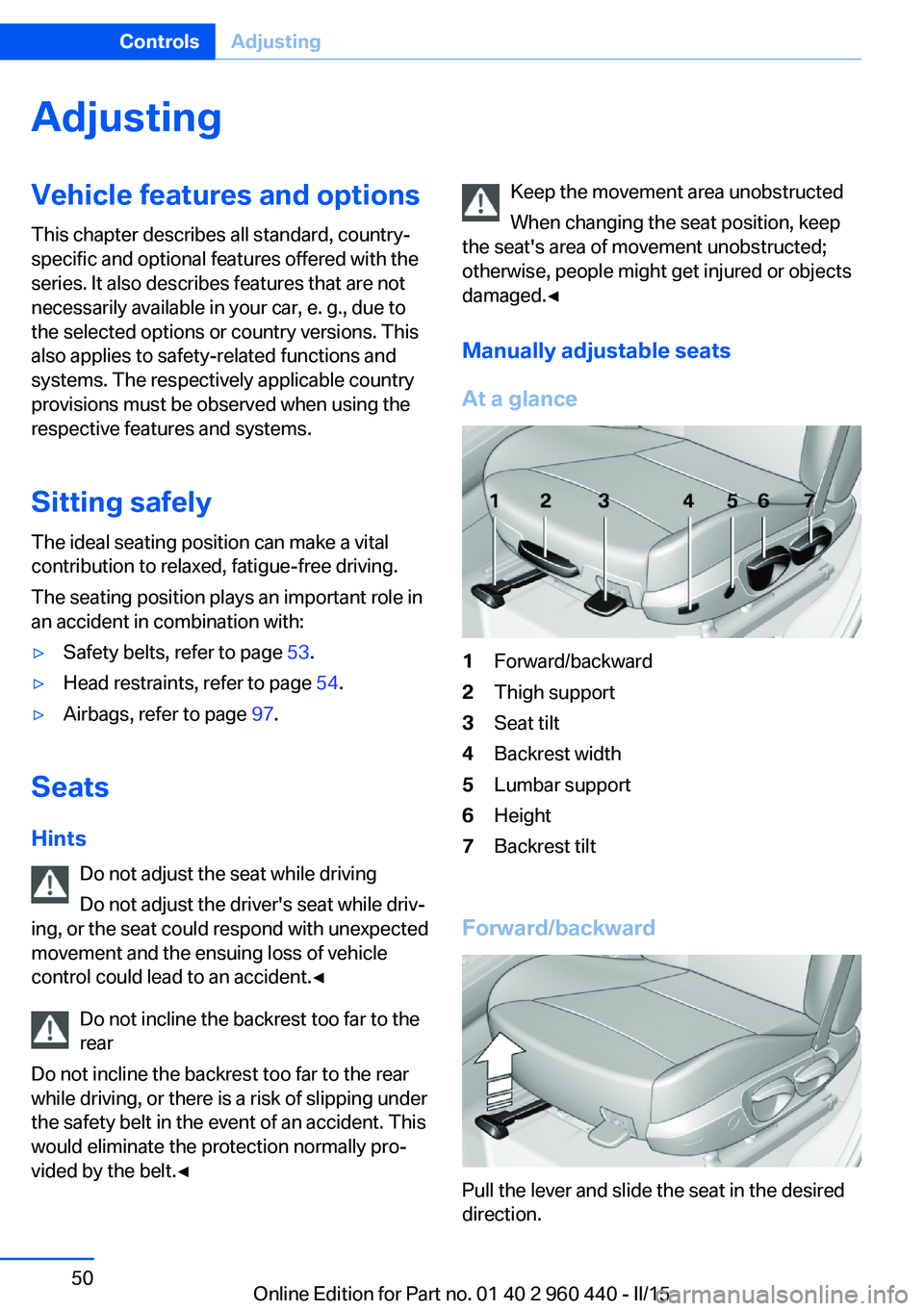
AdjustingVehicle features and options
This chapter describes all standard, country-
specific and optional features offered with the
series. It also describes features that are not
necessarily available in your car, e. g., due to
the selected options or country versions. This
also applies to safety-related functions and
systems. The respectively applicable country
provisions must be observed when using the
respective features and systems.
Sitting safely The ideal seating position can make a vital
contribution to relaxed, fatigue-free driving.
The seating position plays an important role in
an accident in combination with:▷Safety belts, refer to page 53.▷Head restraints, refer to page 54.▷Airbags, refer to page 97.
Seats
Hints Do not adjust the seat while driving
Do not adjust the driver's seat while driv‐
ing, or the seat could respond with unexpected
movement and the ensuing loss of vehicle
control could lead to an accident.◀
Do not incline the backrest too far to the
rear
Do not incline the backrest too far to the rear
while driving, or there is a risk of slipping under
the safety belt in the event of an accident. This
would eliminate the protection normally pro‐
vided by the belt.◀
Keep the movement area unobstructed
When changing the seat position, keep
the seat's area of movement unobstructed;
otherwise, people might get injured or objects
damaged.◀
Manually adjustable seats
At a glance1Forward/backward2Thigh support3Seat tilt4Backrest width5Lumbar support6Height7Backrest tilt
Forward/backward
Pull the lever and slide the seat in the desired
direction.
Seite 50ControlsAdjusting50
Online Edition for Part no. 01 40 2 960 440 - II/15
Page 58 of 257
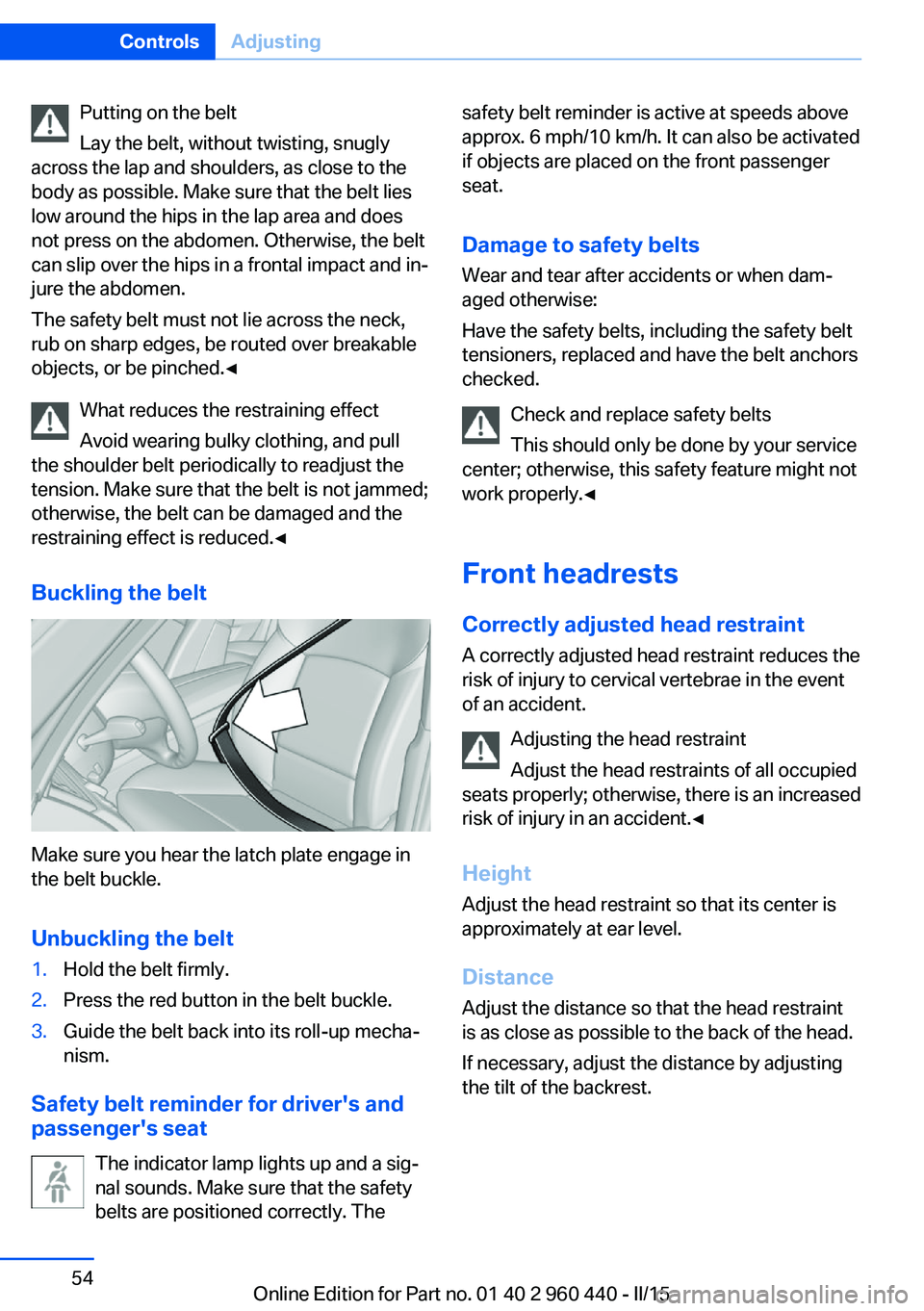
Putting on the belt
Lay the belt, without twisting, snugly
across the lap and shoulders, as close to the
body as possible. Make sure that the belt lies
low around the hips in the lap area and does
not press on the abdomen. Otherwise, the belt
can slip over the hips in a frontal impact and in‐
jure the abdomen.
The safety belt must not lie across the neck,
rub on sharp edges, be routed over breakable
objects, or be pinched.◀
What reduces the restraining effect
Avoid wearing bulky clothing, and pull
the shoulder belt periodically to readjust the
tension. Make sure that the belt is not jammed;
otherwise, the belt can be damaged and the
restraining effect is reduced.◀
Buckling the belt
Make sure you hear the latch plate engage in
the belt buckle.
Unbuckling the belt
1.Hold the belt firmly.2.Press the red button in the belt buckle.3.Guide the belt back into its roll-up mecha‐
nism.
Safety belt reminder for driver's and
passenger's seat
The indicator lamp lights up and a sig‐
nal sounds. Make sure that the safety
belts are positioned correctly. The
safety belt reminder is active at speeds above
approx. 6 mph/10 km/h. It can also be activated
if objects are placed on the front passenger
seat.
Damage to safety belts Wear and tear after accidents or when dam‐
aged otherwise:
Have the safety belts, including the safety belt
tensioners, replaced and have the belt anchors checked.
Check and replace safety belts
This should only be done by your service
center; otherwise, this safety feature might not
work properly.◀
Front headrests Correctly adjusted head restraint
A correctly adjusted head restraint reduces the
risk of injury to cervical vertebrae in the event
of an accident.
Adjusting the head restraint
Adjust the head restraints of all occupied
seats properly; otherwise, there is an increased
risk of injury in an accident.◀
Height
Adjust the head restraint so that its center is
approximately at ear level.
Distance
Adjust the distance so that the head restraint
is as close as possible to the back of the head.
If necessary, adjust the distance by adjusting
the tilt of the backrest.Seite 54ControlsAdjusting54
Online Edition for Part no. 01 40 2 960 440 - II/15
Page 82 of 257
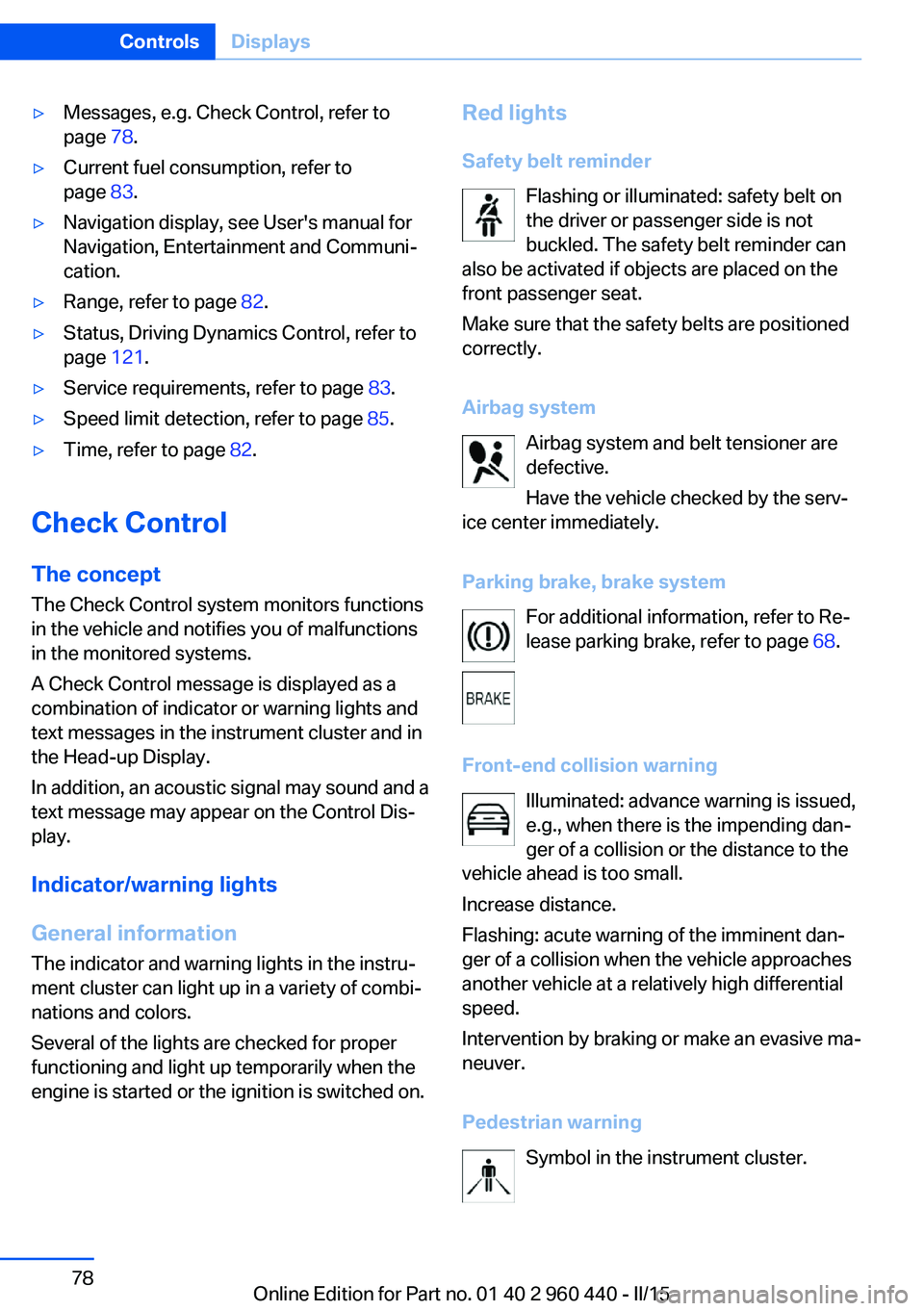
▷Messages, e.g. Check Control, refer to
page 78.▷Current fuel consumption, refer to
page 83.▷Navigation display, see User's manual for
Navigation, Entertainment and Communi‐
cation.▷Range, refer to page 82.▷Status, Driving Dynamics Control, refer to
page 121.▷Service requirements, refer to page 83.▷Speed limit detection, refer to page 85.▷Time, refer to page 82.
Check Control
The concept The Check Control system monitors functions
in the vehicle and notifies you of malfunctions
in the monitored systems.
A Check Control message is displayed as a
combination of indicator or warning lights and
text messages in the instrument cluster and in
the Head-up Display.
In addition, an acoustic signal may sound and a text message may appear on the Control Dis‐
play.
Indicator/warning lights
General information
The indicator and warning lights in the instru‐
ment cluster can light up in a variety of combi‐
nations and colors.
Several of the lights are checked for proper
functioning and light up temporarily when the
engine is started or the ignition is switched on.
Red lights
Safety belt reminder Flashing or illuminated: safety belt on
the driver or passenger side is not
buckled. The safety belt reminder can
also be activated if objects are placed on the
front passenger seat.
Make sure that the safety belts are positioned
correctly.
Airbag system Airbag system and belt tensioner are
defective.
Have the vehicle checked by the serv‐
ice center immediately.
Parking brake, brake system For additional information, refer to Re‐
lease parking brake, refer to page 68.
Front-end collision warning Illuminated: advance warning is issued,
e.g., when there is the impending dan‐
ger of a collision or the distance to the
vehicle ahead is too small.
Increase distance.
Flashing: acute warning of the imminent dan‐
ger of a collision when the vehicle approaches
another vehicle at a relatively high differential
speed.
Intervention by braking or make an evasive ma‐
neuver.
Pedestrian warning Symbol in the instrument cluster.Seite 78ControlsDisplays78
Online Edition for Part no. 01 40 2 960 440 - II/15
Page 101 of 257
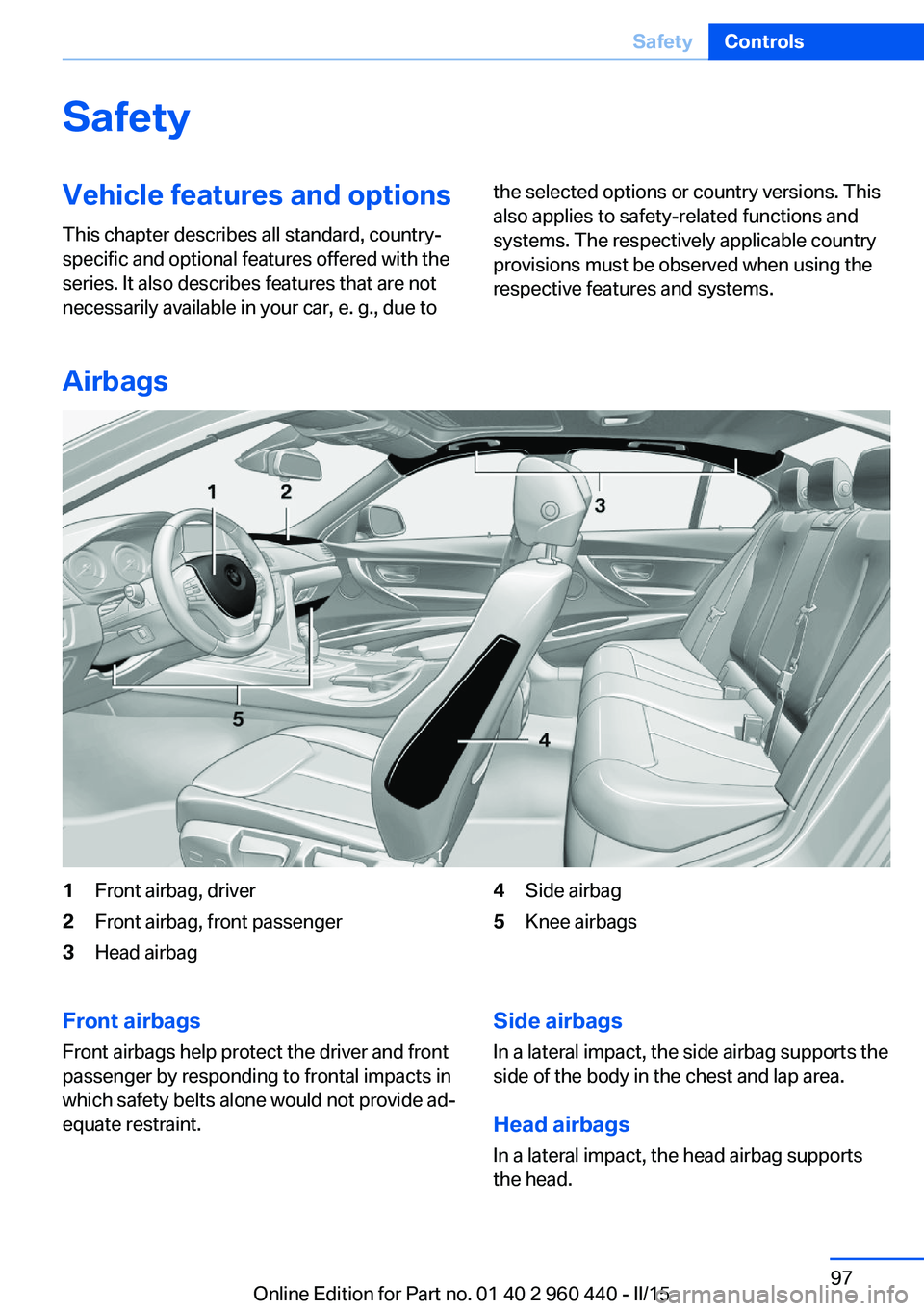
SafetyVehicle features and options
This chapter describes all standard, country-
specific and optional features offered with the
series. It also describes features that are not
necessarily available in your car, e. g., due tothe selected options or country versions. This
also applies to safety-related functions and
systems. The respectively applicable country
provisions must be observed when using the
respective features and systems.
Airbags
1Front airbag, driver2Front airbag, front passenger3Head airbag4Side airbag5Knee airbagsFront airbags
Front airbags help protect the driver and front
passenger by responding to frontal impacts in
which safety belts alone would not provide ad‐
equate restraint.Side airbags
In a lateral impact, the side airbag supports the
side of the body in the chest and lap area.
Head airbags
In a lateral impact, the head airbag supports
the head.Seite 97SafetyControls97
Online Edition for Part no. 01 40 2 960 440 - II/15
Page 246 of 257
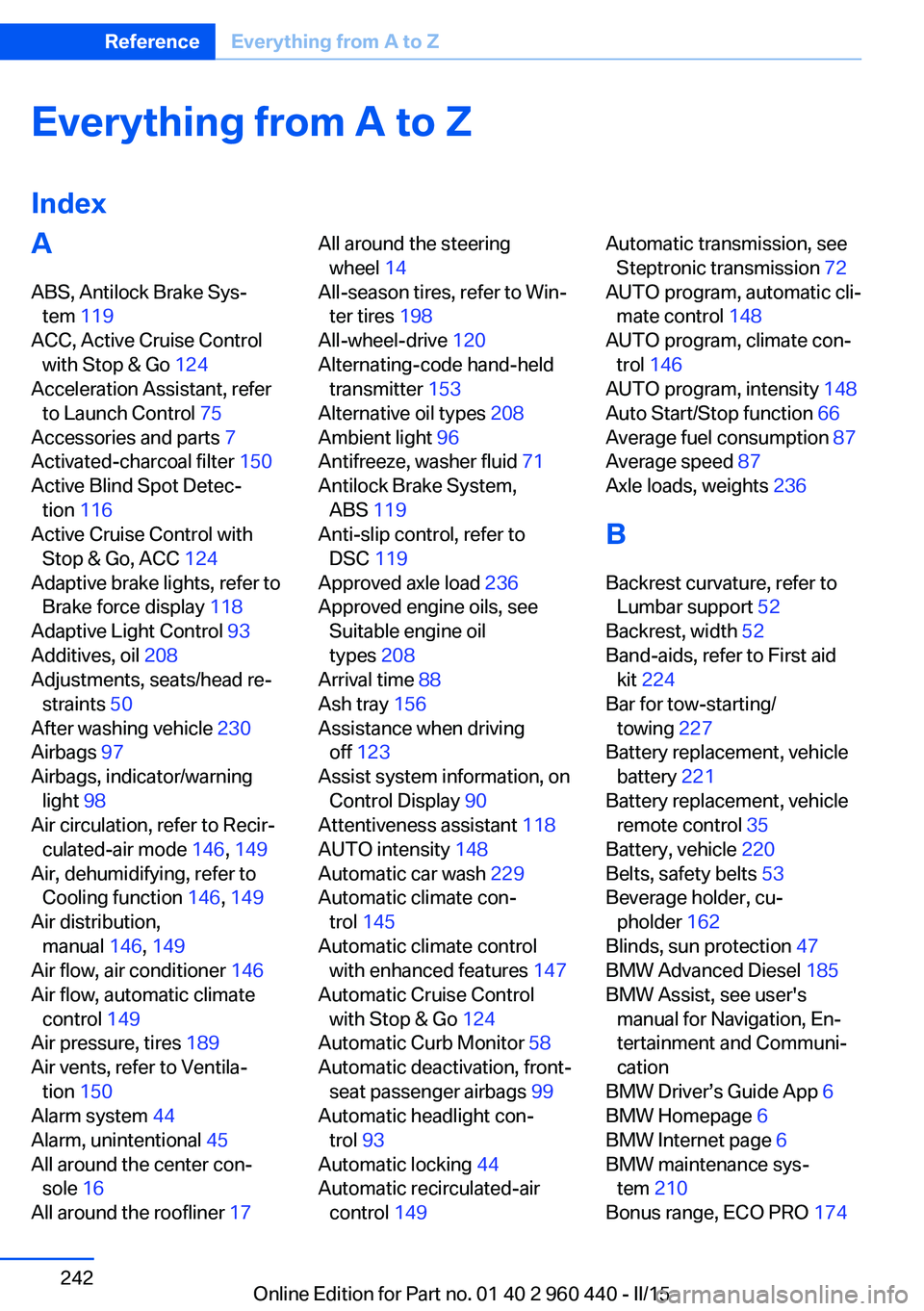
Everything from A to Z
IndexA ABS, Antilock Brake Sys‐ tem 119
ACC, Active Cruise Control with Stop & Go 124
Acceleration Assistant, refer to Launch Control 75
Accessories and parts 7
Activated-charcoal filter 150
Active Blind Spot Detec‐ tion 116
Active Cruise Control with Stop & Go, ACC 124
Adaptive brake lights, refer to Brake force display 118
Adaptive Light Control 93
Additives, oil 208
Adjustments, seats/head re‐ straints 50
After washing vehicle 230
Airbags 97
Airbags, indicator/warning light 98
Air circulation, refer to Recir‐ culated-air mode 146, 149
Air, dehumidifying, refer to Cooling function 146, 149
Air distribution, manual 146, 149
Air flow, air conditioner 146
Air flow, automatic climate control 149
Air pressure, tires 189
Air vents, refer to Ventila‐ tion 150
Alarm system 44
Alarm, unintentional 45
All around the center con‐ sole 16
All around the roofliner 17 All around the steering
wheel 14
All-season tires, refer to Win‐ ter tires 198
All-wheel-drive 120
Alternating-code hand-held transmitter 153
Alternative oil types 208
Ambient light 96
Antifreeze, washer fluid 71
Antilock Brake System, ABS 119
Anti-slip control, refer to DSC 119
Approved axle load 236
Approved engine oils, see Suitable engine oil
types 208
Arrival time 88
Ash tray 156
Assistance when driving off 123
Assist system information, on Control Display 90
Attentiveness assistant 118
AUTO intensity 148
Automatic car wash 229
Automatic climate con‐ trol 145
Automatic climate control with enhanced features 147
Automatic Cruise Control with Stop & Go 124
Automatic Curb Monitor 58
Automatic deactivation, front- seat passenger airbags 99
Automatic headlight con‐ trol 93
Automatic locking 44
Automatic recirculated-air control 149 Automatic transmission, see
Steptronic transmission 72
AUTO program, automatic cli‐ mate control 148
AUTO program, climate con‐ trol 146
AUTO program, intensity 148
Auto Start/Stop function 66
Average fuel consumption 87
Average speed 87
Axle loads, weights 236
B Backrest curvature, refer to Lumbar support 52
Backrest, width 52
Band-aids, refer to First aid kit 224
Bar for tow-starting/ towing 227
Battery replacement, vehicle battery 221
Battery replacement, vehicle remote control 35
Battery, vehicle 220
Belts, safety belts 53
Beverage holder, cu‐ pholder 162
Blinds, sun protection 47
BMW Advanced Diesel 185
BMW Assist, see user's manual for Navigation, En‐
tertainment and Communi‐
cation
BMW Driver’s Guide App 6
BMW Homepage 6
BMW Internet page 6
BMW maintenance sys‐ tem 210
Bonus range, ECO PRO 174 Seite 242ReferenceEverything from A to Z242
Online Edition for Part no. 01 40 2 960 440 - II/15
Page 253 of 257

Safety belt reminder for driv‐er's seat and front passen‐
ger seat 54
Safety belts 53
Safety belts, care 232
Safety switch, windows 47
Safety systems, airbags 97
Saving fuel 172
Screen, refer to Control Dis‐ play 18
Screwdriver, see Onboard ve‐ hicle tool kit 212
Screw thread, see screw thread for tow fitting, screw
thread for tow fitting 228
Sealant 199
Seat and mirror memory 56
Seat belts, refer to Safety belts 53
Seat heating, front 53
Seat heating, rear 53
Seating position for chil‐ dren 60
Seats 50
Selection list in instrument cluster 86
Selector lever, Steptronic transmission 73
Sensors, care 232
Service and warranty 8
Service requirements, Condi‐ tion Based Service
CBS 210
Service requirements, dis‐ play 83
Services, ConnectedDrive
Servotronic 123
SET button, see Active Cruise Control, ACC 124
SET button, see Cruise con‐ trol 130
Settings, locking/unlock‐ ing 43
Settings on Control Dis‐ play 89 Settings, storing for seat, mir‐
ror 56
Shift paddles on the steering wheel 74
Side airbags 97
Side View 137
Signaling, horn 14
Signals when unlocking 44
Sitting safely 50
Size 236
Slide/tilt glass roof 47
Smallest turning radius 236
Snow chains 202
Socket 156
Socket, OBD Onboard Diag‐ nostics 211
Soot particulate filter 167
SOS button 223
Spare fuse 221
Specified engine oil types 208
Speed, average 87
Speed limit detection, on- board computer 88
Speed limiter, display 85
Speed Limit Information 85
Speed warning 88
Split screen 23
SPORT+ - program, Dynamic Driving Control 122
Sport displays, torque dis‐ play, performance dis‐
play 88
SPORT program, Dynamic Driving Control 122
Sport program, transmis‐ sion 74
Sport steering, variable 121
Stability control systems 119
Start/stop, automatic func‐ tion 66
Start/Stop button 64
Start function during malfunc‐ tion 35
Starting the engine 65 Status control display,
tires 101
Status information, iDrive 23
Status of Owner's Manual 7
Steering assistance 123
Steering wheel, adjusting 59
Steering wheel heating 59
Steptronic Sport transmis‐ sion, refer to Steptronic
transmission 72
Steptronic transmission 72
Stopping the engine 66
Storage compartment in the rear 162
Storage compartments 160
Storage compartments, loca‐ tions 160
Storage, tires 199
Storing the vehicle 232
Suitable engine oils 208
Summer tires, tread 197
Sun visor 156
Supplementary text mes‐ sage 81
Surround View 135
Switch for Dynamic Driv‐ ing 121
Switch-on times, parked-car ventilation 151
Switch, refer to Cockpit 14
Symbols 6
Symbols in the status field 23
T Tachometer 81
Tail lights 218
Technical changes, refer to Safety 7
Technical data 236
Telephone, see user's manual for Navigation, Entertain‐
ment and Communication
Temperature, automatic cli‐ mate control 146, 148 Seite 249Everything from A to ZReference249
Online Edition for Part no. 01 40 2 960 440 - II/15