2015 AUDI S8 battery
[x] Cancel search: batteryPage 5 of 312
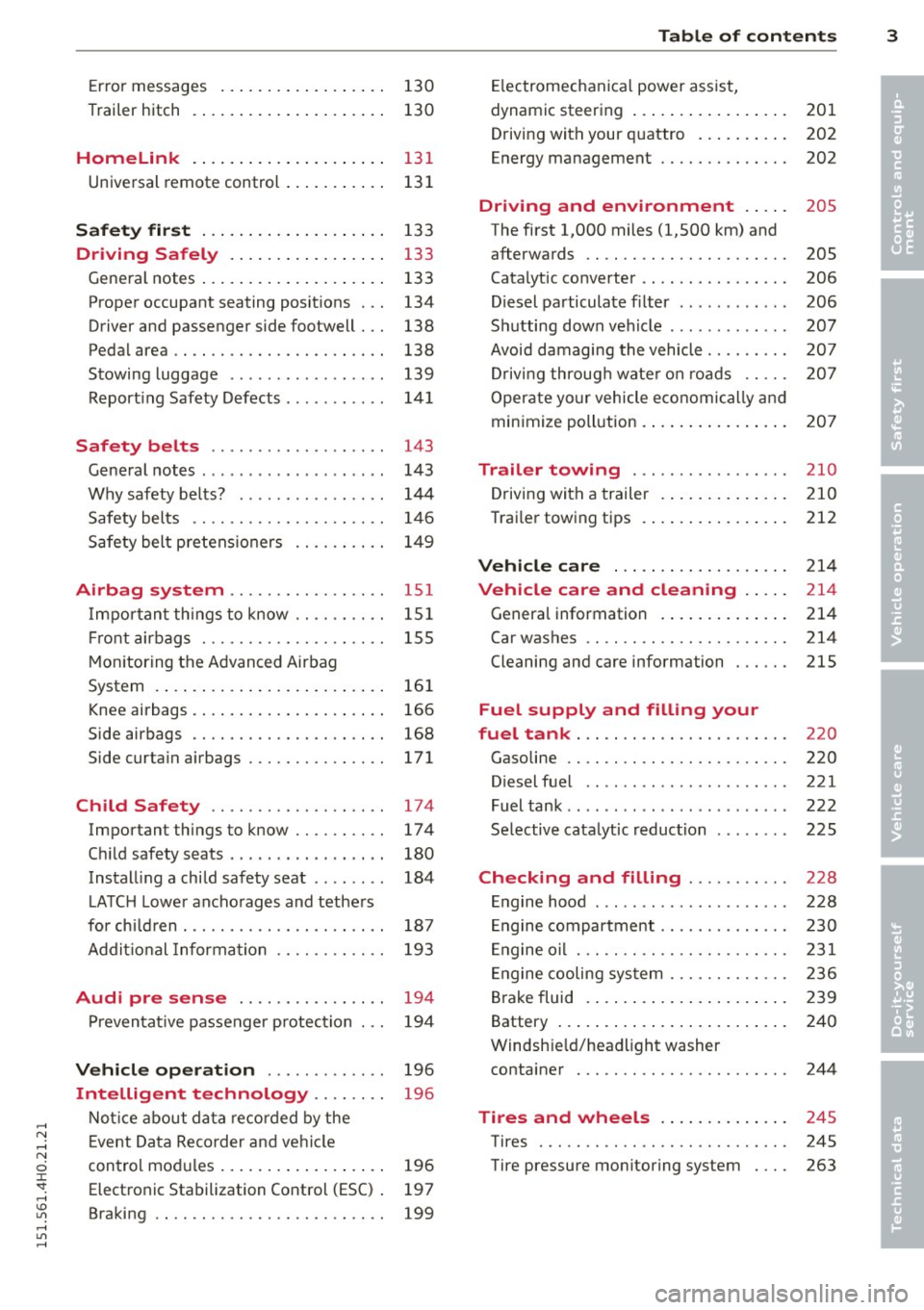
,....,
N ,....,
N
0 J:
'SI: ,...., \!) 1.1'1 ,...., 1.1'1 ,....,
Error messages . . . . . . . . . . . . . . . . . . 130
Trailer hitch . . . . . . . . . . . . . . . . . . . . . 130
Homelink 131
Universal remote control . . . . . . . . . . . 131
Safety fir st . . . . . . . . . . . . . . . . . . . . 133
Dri ving Safely . . . . . . . . . . . . . . . . . 133
Gene ral notes . . . . . . . . . . . . . . . . . . . . 133
Proper occupant seating posit ions . . . 134
Driver and passenger side footwell . . . 138
Pedal area . . . . . . . . . . . . . . . . . . . . . . . 138
Stowing luggage . . . . . . . . . . . . . . . . . 139
Report ing Safety Defects . . . . . . . . . . . 141
Safety belts . . . . . . . . . . . . . . . . . . . 143
Ge neral notes . . . . . . . . . . . . . . . . . . . . 143
Why safety be lts? . . . . . . . . . . . . . . . . 14 4
Safety belts . . . . . . . . . . . . . . . . . . . . . 1 46
Safety bel t pre tens io ners . . . . . . . . . . 1 49
Airbag system ........... .. .. . .
Impo rtant th ings to know .. .. .. .. . .
Fr ont airbags . ........... .. .. .. . .
M on itoring the Advanced Airbag
System .... .. .. ... . .... ... .. .. . .
Knee airbags . .. .. ..... ... .. .. .. . .
Side airbags .. ........... .. .. .. . .
Side curta in a irbags ....... .... .. . .
Child Safety ............... .. . .
Important things to know .. .. .. .. . .
C hi ld safety seats ... ...... .... .. . .
Install ing a child safety seat .. .. .. . .
L ATC H Lower ancho rages and tethe rs
for ch ild ren . ............. .... .. . .
Addit ional Information
Audi pre sense ..... ... .. .. .. . .
P reven tat ive passenger p rotection
Vehicle operat ion ..... .. .. .. . .
Intelligent technology .. .. .. . .
Not ice about da ta re cor ded by the
E vent Data Recorder and veh icle 151
1
51
1 55
16 1
166
168
171
174
174
180
184
187
193
194
194
196
196
control mod ules . . . . . . . . . . . . . . . . . . 196
Electronic Stabilization Control (ESC) . 197
Braking . . . . . . . . . . . . . . . . . . . . . . . . . 199
Table of contents 3
El ectromechanical power assist,
dynamic steering . . . . . . . . . . . . . . . . . 201
Driv ing with your q uattro . . . . . . . . . . 202
Energy management ............. . 202
Driving and environment . . . . . 205
The first 1,000 miles (1,500 km) and
afterwards . . . . . . . . . . . . . . . . . . . . . . 205
Catalytic co nverter . . . . . . . . . . . . . . . . 206
Diesel particulate filter . . . . . . . . . . . . 206
Sh utting down vehicle . . . . . . . . . . . . . 207
Avoid damaging the vehicle . . . . . . . . . 20 7
Drivi ng throug h wate r on roads . . . . . 20 7
Oper ate yo ur vehicle economically an d
min imize poll ution . . . . . . . . . . . . . . . . 207
Trailer towing . . . . . . . . . . . . . . . . . 210
Drivi ng with a trailer . . . . . . . . . . . . . . 210
Trai ler towing tips . .. .. .. .. .. .. .. . 212
Vehicle care . . . . . . . . . . . . . . . . . . . 214
Vehicle care and cleaning . . . . . 214
Genera l information . . . . . . . . . . . . . . 214
Car washes . . . . . . . . . . . . . . . . . . . . . . 214
Cleaning and care information . . . . . . 215
Fuel supply and filling your
fuel tank . . . . . . . . . . . . . . . . . . . . . . .
220
Gasoline . . . . . . . . . . . . . . . . . . . . . . . . 220
Diesel fue l . . . . . . . . . . . . . . . . . . . . . . 221
Fuel tank . . . . . . . . . . . . . . . . . . . . . . . . 222
Se lective cata lytic reduction . . . . . . . . 225
Checking and filling . . . . . . . . . . . 228
Engine hood . . . . . . . . . . . . . . . . . . . . . 228
En gine compartment . . . . . . . . . . . . . . 230
E ngine o il . . . . . . . . . . . . . . . . . . . . . . . 231
E ngine cooling sys tem . . . . . . . . . . . . . 236
B ra ke fluid . . . . . . . . . . . . . . . . . . . . . . 239
Battery . . . . . . . . . . . . . . . . . . . . . . . . . 240
Windsh ie ld/headlight washer
conta iner . . . . . . . . . . . . . . . . . . . . . . . 244
Tires and wheels . . . . . . . . . . . . . . 245
Tires . . . . . . . . . . . . . . . . . . . . . . . . . . . 245
Tire pressure monitor ing system . . . . 263
•
•
Page 14 of 312

12 Instruments and warning/indicator lights
Some indicators lights in the disp lay can turn
on in several colors.
A WARNING
- Failure to heed warning lights and other
important vehicle information may result
in serious personal injury or vehicle dam
age.
- Whenever stalled or stopped for repair,
move the vehicle a safe distance off the
road, stop the engine, and turn on the
emergency flasher
c::> page 47.
-The engine compartment of any motor
vehicle is a potentially hazardous area.
Before you check anything in the engine
compartment, stop the engine and let it
cool down. Always exercise extreme cau
t ion when work ing under the hood
c::> page 228, Working in the engine
compartment
Overview
Some indicator lights turn on briefly to check
the function of that system when you switch
the ignition on. These systems are marked
with an,/ in the following tables . If one of
these ind icator lights does not turn on, there
is a malfunction in that system .
Red indicator lights
-------------
US A models :
Brake malfunction ./
c::>page 14
Canada models:
Brake malfunction ./
c::>page 14
USA models :
Electromechanical parking brake
c::>page 15
Canada models:
Electrome chanical parking brake
c::>page 15
Engine cool ing system
c::>page 15
Engine oil pressure
c::>page 17
Engine oil level
c::> page 17
Battery
c:>page 16
Engine stops whi le driving
c::> page 16
Safety belt
c::>page 17
Electromechan ical steering./
c::> page 201
Electronic steer ing column lock
c::> page 17
Engine start system
c::> page 17
USA models : Speed warning sys
tem
c::> page 90
Canada models: Speed warning
system
c::> page 90
Adaptive cruise control./
~page 94
Air suspension*
c::> page 18
Night vision ass istant*
c::> page 111
Night vision ass istant*
c::> page 111
Refill Ad Blue*
c::> page225
AdB lue malfunction*
c::> page 225
Yellow indicator lights
-------------US A models: Safety systems
c::>page 18
Canada models : Safety systems
c::> page 18
Electronic Stabilization Control
(ESC) ./
c::> page 18
Electronic Stabilization Control
(ESC) ./
c::> page 18 .,..
Page 15 of 312
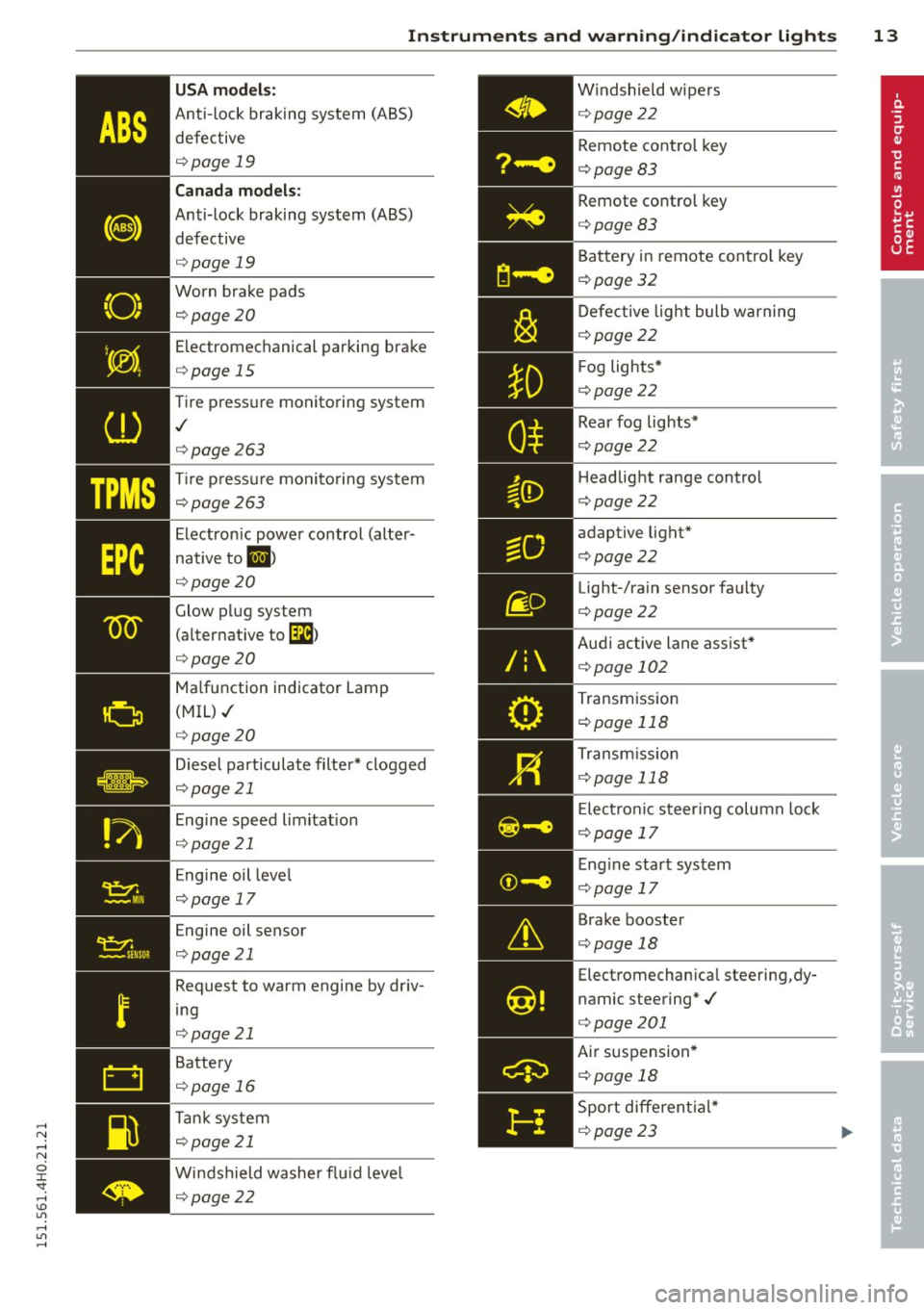
,....,
N ,....,
N
0 J:
'SI: ,...., \!) 1.1'1 ,...., 1.1'1 ,....,
ABS
(8)
"O~ I I ~ I.
Instruments and warning/indicator lights 13
USA models:
Anti-lock braking system (ABS) defective
q page 19
Canada models:
Anti-lock braking system (ABS)
defective
q page 19
Worn brake pads ¢page 20
Electromechanical parking brake
¢ page 15
Tir e pressure monitoring system
./
¢page 263
Tir e pressure monitoring system
qpage 263
Electronic power control (alter
native to
1,1 )
qpage 20
Glow plug system
(alternat ive to
[lla}
¢ page 20
Ma lfunction indicator Lamp
(MIL)./
¢ page 20
Diesel particulate filter* clogged
q page 21
Engine speed limitation
q page 21
Engine oil leve l
¢ page 17
Engine oil sensor
¢ page 21
Request to warm engine by driv
ing
¢ page 21
Battery
q page 16
Ta nk system
q page 21
Windshield washer flu id leve l
q page 22 W
indshield wipers
¢ page22
Remote control key
¢ page83
Remote control key
¢ page83
Battery in remote contro l key
¢ page 32
Defective light bulb warning
¢ page22
F og lights*
¢ page22
Rear fog lights*
¢ page 22
H eadlight range control
¢ page22
adaptive light*
¢ page22
Light-/rain sensor faulty
¢page22
Audi active lane assist*
¢ page 102
Transmission
¢ page 118
Transmission
¢ page 118
E lect ronic steer ing column lock
¢ page 17
Engine start system
¢ page 17
Brake booster
¢ page 18
Electromechanical steering,dy
namic steering*./
¢ page201
Air suspension *
¢ page 18
Sport different ial*
¢ page23
Page 18 of 312

16 Instruments and warning/indicator lights
If the engine coolant level is correct, then the
radiator fan may be the cause of the malfunc
tion.
• Coolant temperature too high! Please let
engine run with vehicle s tationary
If the indicator light turns on and the mes
sage appears, let the engine run at idle for a
few minutes to cool down.
A WARNING
- If your vehicle should break down for
mechanical or other reasons, park at a
safe distance from moving traffic, turn
off the engine and turn on the hazard
warning lights¢
page 47, Emergency
flasher .
-Never open the hood if you see or hear
steam or coolant escap ing from the en
gine compartment -you risk being scald
ed . Wait until you can no longer see or
hear steam or coo lant escaping.
- The engine compartment of any veh icle
is a dangerous area. Before you perform
any wor k in the engine compartment,
turn of the eng ine and allow it to cool.
Follow the warning sticke rs
¢page 228.
(D Note
Do not continue driving if the . symbol
illuminates. There is a malfunction in the
engine cooling system -you could damage
your eng ine.
0 Battery
This warning/indicator light detects a mal
function in the generator or in the vehicle's
electrical system .
The. warni ng/indicator light illuminates
when you switch on the ignition and must go
out after the engine has started .
• Alternator fault: Battery is not being
charged
If the indicator light turns on and the mes
sage appears, there is a malfunction in the
generator or vehicle electr ica l system . Drive to
your authorized Audi dealer or quali
fied workshop immediate ly. Because the vehi
cle battery is discharg ing, turn off all unnec
essary electrical equipment such as the rad io .
Seek professional assistance if the battery
charge level is too low .
r•j Low battery charge: battery will be
charged while driving
If the indicator light turns on and the mes
sage appears, there may be limited starting
ability.
If this message turns off after a litt le while,
the battery charged enough while driving.
If the message does not turn off, have your
authorized Aud i dealer or qualified workshop
correct the malfunction.
L'h Engine
• Engine stopped: No power steering and
brake support.
The re is a malfunction in the engine or in the
fuel supply system.
A large amount of steering and braking force
is required when driving a rolling vehicle with
the engine stopped. Tr y to stop a rolling vehi
cle carefu lly on the side of the road. See your
authorized Audi dealer or qualified repair fa
cility.
A WARNING
-If the engine stops while driving, a large
amount of braking force is required. This
in creases the r isk of an accident. As long
as the vehicle rolls with the ignit ion
switched on and there is enough battery
cha rge, the power steering will sti ll work.
If not, a large amount of steering force is
r equired.
-
Page 27 of 312

Instrument s and warning /indicator lights 25
Access ing Vehicle functions
• Se lect the firs t tab with the rocker sw itch
@ .
• Pr ess the button ~-Th e Vehicle functions
menu app ears <=>fig. 7.
• To select a menu item, tu rn and press the
th umbwheel @.
Resetting values to zero
• Se lect the on-board computer / Efficiency
program
menu item in the Vehicle func
tions
menu.
• You can now select between the long-term
memory and shor t-term memory .
• To reset the values in a memory, press and
ho ld the thumbwhee l
® for one second .
The last function se lected displays when you
switch the igni tion on.
(D Tips
- All stored va lues w ill be lost if the veh i
cle battery is disconnected.
- Fuel consumptions (average and cur
r ent), range and speed are displayed in
metric units on Canadian models .
On-board computer
F ig. 8 I n str u m en t cl uster : fu el co nsumpt io n
You can call u p the following information in
the on-board computer:
- Date
- Drivi ng time (h) from the s hort- term memo-
ry
- Ave rag e consumption in MPG (l/100 km)
from the sho rt-term memo ry - Average speed in m
ph (km/h) from the
short-term memory
- Dis tan ce driven in miles (km) from the
short-term memory
- Cur re nt fu e l c on sump tion in MPG (l/100
km)
- Short-te rm memory overview
- Long-te rm memory ove rview
The short-term memory collects driv ing infor
mation from the time the ign it io n is switched
on until it is swi tched off . If you continue driv
i ng withi n two ho urs after sw itch ing the ig ni
ti on off, the new values are in clu ded when cal
cu lat ing the current trip info rm ation .
Unlik e the s hort-term memory, t he long-term
memo ry is not erased automatically . You can
sele ct th e time pe riod for evalua tin g trip in
f ormat io n yo urse lf.
Fo r some vehicle f unctions, you can access t he
t rip informa tion from t he tempo rary memory
i n t he line
(Dr=> page 23, fig . 5.
Fuel consumption
The current fue l cons umption can be d is
played using a ba r<=> fig.
8. The ave rage con
s u mption (mpg) stored in the sho rt-term
memo ry is also displ ayed. W he n t he ba r tu rns
green, yo ur vehicle saves fue l by one of the
f o ll ow ing func tions:
- Recuperation : When the v ehicle is coast ing
or dr iving dow nhill, elec trica l energy can be
s to red in the b attery . T he b ar will move to
ward
0 .
-Cylinder on demand System* : whe n the de
mand fo r p ower is low and ot he r co ndit ions
are met, the engi ne au tomatically deacti
vates fo ur cyli nders (4 .0 T FSI) or s ix cylin
ders
(6 .3 F SI). The driver and passengers
w ill not even notice th is. The message
4 cyl
inder mode
(4 .0 TFSI) or 6 cylinder mode
(6.3 FSI) appears under the bar. The cylin
ders switch on again when mor e powe r is
needed .
Page 30 of 312

28 Instruments and warning /indicator lights
the app rop riate serv ice on yo ur vehicle. Yo u
a lso have the possibility to reset the oil
change sched ule after having performed an
oil change accord ing to Audi specifications.
Select the
! CAR ! function button> Car sys
tems
co ntrol button > Servicing & checks >
Service Intervals > Re set oil change interval.
(D Note
- Only reset the o il change d isp lay when
you hav e completed an o il chang e.
- If you d isconnect t he battery term inals,
no calculations can be made for the serv
i ce i nterva l display du ring this t ime and
n o s ervi ce rem ind er w ill appea r. Remem
be r that ob se rvi ng the pr ope r se rvice in
te rv als is vitally impor ta nt t o extendi ng
the life o f yo ur vehicle, p articula rly th e
engine, an d main tainin g its va lue . Even i f
the mileage dr iven is low, t he max imum
p eriod of one year from one se rv ice to
the next must n ot be e xceeded.
@ Tips
- The information in the Service Reminder
r ema ins sto red even when the vehicle
batte ry is disconnected .
Head-up Display
Applies to vehicles: with Hea d-up Display
Fig. 14 Examp le: in di cato rs in the Head-up Disp lay
Fig . 15 Instrument pa nel: k nob fo r the Head -up D is
p lay
T he Head -up Disp lay projec ts cer tain warnings
or se lected information from the ass istance
systems * or navigation* on the windshie ld.
The display appea rs within t he driver's field of
vision.
Switching on /off
.,. Press the knob~ to switch t he Head -up
Display on/off ¢
fig. 15.
Adjusting the height
The heig ht of th e d is p lay can be adju sted to
t h e i nd ividua l dr ive r.
.,. Mak e s ure you are s eated co rre ctly
co page 134.
.,. Tur n th e kn ob~ to adjust t he di sp lay.
Settings in the MMI
.,. Select: !CARI function button> ( Car) * sys
tems
co ntrol button > Driver Assist > Head
up Di splay
> Head-up Display content o r
Di splay brightness .
Display content
In the MMI, you can spec ify w hich information
shou ld be disp layed such as nav igat io n in for
mation* or Night v is io n assis tant* .
The speed disp lay and some of the red i nd ica
tor lights cannot be hidden in the MMI.
Display brightness
Y ou can adjust the disp lay br ig ht ness in the
MMI. The d isp lay brightness decreases a uto
matically as the amount of light decreases.
The basic level of br ightness is adjusted w ith
t h e instr ume nt ill uminati on
co page 51 . ..,.
Page 34 of 312

32 Opening and clo sing
Remov ing the mechanical key
Fig. 19 Remote control master key : removing the me
chanical key
.. Press the release button@r=>.> fig. 19.
• Pull the mecha nica l key @ out of the master
key.
Using the mechan ica l key, you can:
- lock and unlock* the storage compartment
on the passenger's side c::>
page 75.
-lock and unlock the vehicle manually
<=>page 36.
-lock the front and rear passenger doors me
chanically
c::> page 37.
- unlock the luggage compartment lid man
ually
c::> page 40.
Check light and battery in the master
key
Fig. 20 Remote master key: Removing the battery
holder
Check light in the master ke y
The check light@c::> fig. 20 in the master key
prov ides informat ion about d ifferent cond i
tions.
• The check light turns on briefly once when a
button is pressed, and dur ing an "inquiry"
by the convenience key system. •
If the check light does not come on, the bat
tery is dead and has to be replaced. In addi
tion, when the battery is dead the
!I indi
cator light appears in the instrument cluster
display as well as the message
Pl ease
chang e th e ke y b attery .
Ma ster key batter y replacement
• Remove the mechanica l key c::> page 32.
• Press the release button@¢ fig. 20 on the
battery holder and at the same time pull the
battery holder out of the master key in the
direction of the arrow .
.. Install the new battery CR 2032 with the
"+" sign facing down.
.. Push the battery holder carefu lly into the
maste r key.
• Insta ll the mechanical key .
@ For the sake of the environment
Dis p ose of dead batteries prope rly so as
not to poll ute the environment.
{D Tips
The replacement battery mus t be the
same specification as the o rigina l.
Electronic immobilizer
The immobilizer helps to prevent unauthor
ized use of your vehicle .
A computer chip ins ide your key automatically
deact ivates the elect ron ic immobilizer when
the key is ins ide the veh icle. When you remove
the key from the vehicle, the elect ron ic immo
bilizer is au tomatically activa ted once aga in.
& WARNING -
A lways take the key w ith you when you
l eave the vehicle. The key can disarm the
e lectronic engine immobilizer and permit
an una uthorized person to start the engine
and enable operation of the vehicle sys
tems such as power w indow or power sun-
r oof leading to se rious pe rsonal injury.
~
Page 38 of 312

36 Opening and clo sing
It is not possible to re-open the door for a
brief period direct ly after closing it. This al
l ows you to ensure that the doors are properly
locked.
I t depends on the se ttings in the MMI wheth
er the entire vehicle is unlocked or one of the
doors ¢
page 34.
A WARNING
Read and follow a ll WARNINGS c:> & in
General description on page 34.
(D Tips -
If you
r vehicle has been stand ing fo r an ex
tended period, please note the fo ll ow ing:
- The proximity sensors are deactivated af-
te r a few days to save powe r. Yo u then
have to pull on the door handle once to
unlock the ve hicle and a second time to
open the veh icle.
- To prevent the battery from draining and to preserve your vehicle's ability to start
fo r as long as possib le, the energy man
age men t sys tem grad ual ly sw itches off
u nn ece ssary conven ience f unct io ns.
It is
p ossi ble tha t you w ill not be able to un
l ock your ve hicl e using these conven
i en ce f unct io ns.
- Fo r De clarat ion of Com pliance to Uni ted
St ates FCC an d Indus try C anada regu la
tions¢
page 293.
Operating locks with the key
In the event of a failure of the power locking
system, the driver's door con be locked and
unlocked at the lock cylinder.
F ig . 2 3 Key tu rns for ope ning and clos ing .
.,. Remove the mechan ica l key i=;, page 32.
.,. Tur n the key to the left to unlock the driver's
door .
.,. Turn the key to the right to lock the driver's
door c:>.&, .
A WARNING
Read and follow all WARNI NGS Q & in
General description on page 34 .
Locking and unlocking the vehicle from
inside
Fig. 24 Dr ive r's door: power lock ing sw it ch
Fig . 25 Rear power lock ing sw itc h
.,. Press the button@ to lock the vehicle c:> .&, .
"' Press the button
63 to unlock the vehicle
Q fig . 24, Q fig . 25 .
If you lock the vehicle using the power locking
switch, p lease note the following:
- You cannot open t he doors or the luggage
compartment lid from the
outside (in
creased secur ity, for example when you are
stopped at a red light) .
- The diodes in the powe r locking switches il
luminate when all the doors are closed and
locked .
~