2015 AUDI S4 homelink
[x] Cancel search: homelinkPage 47 of 304

M N
~ co
rl I.O
"' rl
"' rl
Valet parking
Applies to vehicles: with fold ing and lockable rear seat
backs
The valet parking feature protects the lug
gage comportment from unauthorized ac
cess.
Fig. 39 Glove compa rtment: valet parking button
You can switch the "valet parking function" on
when someone else is parking your vehicle.
When the function is switched on, the vehicle
can be driven, locked and unlocked us ing the
maste r key, but access to the luggage com
partment is not permitted .
• Take the mechanical key out of the master
key
c;, page 33 .
• Open the glove compartment c;, page 67.
• Activate
c;, fig. 39 the "valet parking " fea
tu re by press ing the
! VALET ! button. The in
dicator light in the switch i lluminates.
• Close the glove compartment and lock it
with the mechanical key.
• Lock both rear seatbacks with the mechani
cal key
c;, page 71.
• Lock the luggage compartment pass
through with the mechanical key
c;, poge 75.
• Leave the master key with the service per
sonnel for parking and keep the mechanica l
key w ith you.
The fol low ing buttons are deac tivated when
the valet parking function is sw itched on:
- I a I button in the driver's door
-la l button on the master key
- Handle in the rear lid
When the va let parking feature is activated ,
the message
Vale t p arking act ivat ed appears
Op enin g an d clos ing 45
in the instrument cluster display when you
switch the ignition on.
Garage door opener
(Homelink)
Description
App lies to vehicles: wit h garage door opener (Homelink)
Fig. 40 Garage door opener: examples of using with
d ifferent systems
You can activate various systems s uch as ga
rage doors, security systems and home light
ing from inside your vehicle using the garage
door opener (Homelink). There are three but
tons for this in the vehicle headliner that can
be in used in place of up to three hand-held
transmitters .
To operate systems using the garage door
opener, the three buttons in the roof headlin
er must be programmed first.
A WARNING
Make sure no people or objects are in the
i mmediate vicin ity of the equ ipment when
using or p rogramming the garage door
opener. People can be injured and objects
can be damaged if they are ca ught in the
eq uipment .
(D Tips
-For security reasons, we recommend that
you clear the programmed b uttons be
fore sell ing the vehicle .
- For add itiona l information about Home
L ink, visit www.homelink.com.
- For Declaration of Comp lian ce to United
States FCC and Ind ustry Canada reg ula
tions
c;, page 286.
Page 48 of 304

46 Opening and clo sing
Operation
App lies to vehicles: wit h garage door opene r (H omelink)
,,,,, r ,O :O·,) 11111
®
Fig. 41 Headl iner: co ntro l un it
Requirement : The buttons in the roof headlin
er must be programmed ¢
page 46 or
¢
page 4 7 and the vehicle must be within
range of the system, such as the garage door
opener .
.. Press the button to open the gar age door.
The LED@ blinks or turns on .
.. Press the button again to close the garage
doo r.
@ Tips
To open or close the garage door, press the
button, but do not hold it for longer than 10 seconds or the ga rage doo r opener
mod ule will switch to programm ing mode .
Programming the buttons (version A)
Applies to vehicles : wit h garage door opene r (Homelink)
You can p rog ram both fixed code and rolling
code systems using this procedure .
Programming or reprogramming buttons
.. Switch the ign ition on .
.,. Press and ho ld the button in the roof head
li ner ¢
page 46, fig. 41 that you would like
to program for at least 10 seconds. Or
.. Se lect : ICAR lf u nction button>
C a r sys tem s*
control button > Vehicle sett ing s > Garage
door op ene r> Program garage door open
er .
If this path is not ava ilable, program the
button as described in version
B ¢ page 47 .
.. Follow the instructions in the MMI.
Erasing button programm ing
T he programmed b uttons cannot be erased
individua lly. They must a ll be erased together .
Reprogram the buttons if necessary.
.,. Select: !CARI function button>
Car sy ste m s*
contro l button > Vehicle settin gs > Garag e
d oo r opener > Clear pr ogram setting s
>
Yes.
Displaying the vers ion /status /country
code
.. Select : !C A RI function button > Ca r syste ms *
cont ro l button > Vehicle setting s > Garage
door opener > Version information .
{!) Tips
-Programming through the MMI* is not
possible with all infotainment systems .
If this is the case , program the buttons
as described in version B ¢
page 47 .
- The required distance betwee n the hand
transmitter and the Homelink module in
the radiator gri lle ¢
page 47, fig. 42
depends on the system that you are pro
gramming .
- Depe nding on the model of the system,
you may need to release the button o n
the remote control du ring p rog ramming
and press it again . Hold each position
you try fo r at least 15 seconds befo re
t ry ing another p ositi on. Keep the turn
signa ls on your ve hicle in view when do
ing this .
- Aft er p rog ramm ing the garage door
opener, it may be necessary to synchron
ize the motor with the system. Refer to
the manufacturer's instructions .
Page 49 of 304

M N
~ co
rl I.O
"' rl
"' rl
Programming the buttons (version B)
Applies to vehicles: with garage door opener (Homelink)
Fig. 42 D ista nce betwee n the radiator gr ille a nd t he
hand transmitter
Programming the button: Part 1 with the
controls
1. Sw itch the ignition on.
2 . Press and hold both outer buttons in the
roof head liner ~
page 46, fig. 41 until the
LED @turns
off completely (after about
20 seconds) . This procedure clears the
standard codes that were set at the facto ry and does
not need to be repeated again
to program the other buttons .
3 . Briefly press the button on the roof head
liner that you would like to program.
4 . Wait unti l the LED@ beg ins to blink
qu ickl y. Programming mode is active for 5
minutes.
5. Move in front of your vehicle while hold
ing the original remote control for the
system that would like to program to a
button in the roof headliner.
Programming the button: Part 2 at the
radiator grille
6. Hold the remote control up to the radiator
grille on your vehicle ¢
fig. 42.
7. Press and hold the remote control until
the turn signa ls on your vehicle blink . This
may take up to 30 seconds .
8 . If the emergency flashers blink three
times, the programming was successful.
If the emergency flashers only blink one
time, the 5 minute time limit for the pro
gramming has ended or the programming
was not s uccessful. Repeat the program
ming from the third step, or try changing
the distance to the radiator gr ille.
Opening and closing 47
9. If the garage door or other system does
not open using the buttons in the roof
headliner even though the programm ing
was successful, the system may use a roll
ing code instead of a fixed code.
Rolling
code programming
must be performed
¢ page 48 .
The other two buttons in the roof headliner
can be programmed according to the instruc
tions above . Begin with the third step .
Erasing button programming
The programmed buttons cannot be erased
individua lly. They must a ll be erased together .
Reprogram the buttons if necessary.
.,.. Switch the ignition on.
.,.. Press and hold both outer buttons in the
roof headliner until the L ED @ turns
off
completely (after about 20 seconds).
Reprogramming the buttons
.,.. Switch the ignit ion on.
.,.. To reprogram an individual button, press
and hold the b utton until the LED @starts
to flash quickly (after about 10 seconds).
Release the button immediately. Program
ming mode is active for 5 minutes.
.,.. Continue with the fifth step .
(D Tips
-Programming using the buttons in the
roof headliner is not possible with all In
fotainment systems . If this is the case,
program the buttons as descr ibed in ver
sion A
~ page 46.
- The requ ired distance between the hand
transmitter and the Homelink module in
the radiator grille~
fig. 42 depends on
the system that you are prog ramm ing.
- Depending on the model of the system,
you may need to release the butt on on
the remote control during programming
and press it again. Hold eac h position
you try for at least 15 seconds before
trying another position. Keep the turn
signals on your vehicle in view when do
ing this.
Page 50 of 304

48 Opening and closing
Rolling code programming
Applies to vehicles: with garage door opener ( Homelink)
Rolling code programming is also needed for
some systems.
Identifying a rolling code
.. Press and hold the button in the roof head
liner that was already programmed .
.. Watch the LEO@q
page 46, fig. 41. If the
LED blinks quickly, the systems (such as a
garage door) is equipped with a rolling code .
.. Program the rolling code as follows:
Activating the motor unit in a system
.,. Locate the programming button on the sys
tem's motor unit. The exact location and
color of the button may vary depending on
the brand of the system .
.,. Press the programm ing button on the ga
rage door opener motor unit (th is w ill usual
l y activate an "indicator" on the motor unit).
You now have approximately
30 seconds to
program the button in the roof headliner.
Programming the button in the roof
headliner
.,. Press and hold the previously programmed
button in the roof headliner for 2 seconds .
.. To end rolling code programming, press and
ho ld the button again for 2 seconds .
.,. With some systems, the button may need to
be pressed a third time to end the program
ming process.
After programming, the system should detect
the signal and beg in mov ing when the button
in the roof headliner is pressed. Now you may
program the other buttons as needed.
{D) Tips
-The roll ing code can be programmed
more quickly and more easily with the
help of a second person.
- If you have difficulty programming the
rolling code, referring to the user gu ide
for the system may help.
Page 272 of 304

2 70 Fuses and bulbs
No. Consumer Amps No. Consumer Amps
A/C system pressure sensor, Two-door models: rear left
electromechanical parking window regulator; Four-
brake, Homelink, automatic 11 door models: rear
left door
30
3 dimming interior rear view
5 (window regulator, central
m irror, air quality/outside locking, switch, lighting)
air sensor, Electronic Stab ili-
12 Rain
and light sensor
5
zation Control (button)
5 Sound actuator 5
Fuse panel© (red)
6 Headlight
range control/
5/7,5
head light (corner ing light)
No . Consumer Amps
3 Lumbar support 10
7 Headlight (cornering light) 7,5
4 Dynamic steering
35
Contro l modu les (electro-
5 Interior lighting (Cabriolet)
5
8 mechanical parking brake,
5
shock absorber, quattro
sport), DCDC converter
9 Adaptive cruise control 5 6
W
indshield washer system,
35
headlight washer system
7 Vehicle electrical system
20
control module 1
10 Shift gate/clutch sensor
5
11 Side ass ist 5
8
Vehicle electr ica l system
30
control module 1
12 Headlight range control,
5
parking system 9 Left rear window regulator
7,5/20
motor (Cabriolet)/sunroof
13 Airbag 5
14 Rear wiper (allroad) 15 10
Vehicle e
lectrica l system
30
control module 1
15 Auxiliary fuse (instrument
10
pane l) 11 Right
rear window regulator
7,5/20
(Cabriolet)/sun shade motor
16 Aux
iliary fuse terminal 15
40
(engine area) 12 Anti-theft alarm warning
s system
Fuse panel
@ (brown)
No. Consumer Amps
2 Brake light sensor 5
3 Fuel pump 25
4 Clutch sensor 5
5 Left seat heating with/with-
15/30
out seat ventilation
6 Electronic Stabilization
Con-
5
trol (electric)
7 Horn 15
Front left door (window reg-
8 ulator, centra
I locking, mi r-
30
ror, switch, lighting)
9 Windshield wiper motor 30
10 Electronic Stabi
lization Con-
25
trol (valves)
Page 288 of 304

286 Consumer Information
Technical Modifications
Our guidelines must be complied with when technical modifications are made .
Always consult an authorized Audi dealer be
fore starting work on any modifications.
This will help ensure that vehicle function,
performance and safety are not impaired
¢ &. .
Attempting to work on electronic components
and the software used with them can cause
malfunctions. Because of the way electronic
components are interconnected with each
other, such malfunctions can also have an ad
verse affect on other systems that are not di
rectly involved. This means that you risk both
a substantial reduction in the operational
safety of your vehicle and an increased wear of
ve hicle parts ¢
A:,..
Author ized Audi dealers will perform th is
wo rk in a professiona l and competent manner
or, in special cases, refer you to a professional
company that specializes in such modifica
tions .
A WARNING
-
Improper repairs and modifications can
change the way vehicle systems work and
cause serious personal injury.
(D Note
If emergency repairs must be performed
elsewhere, have the vehicle examined by
an authorized A udi dealer as soon as possi
ble.
Declaration of
Compliance, Telecom
munications and
Electronic Systems
Radio Frequency Devices and Radiocommuni
cation Equipment User Manual Notice.
The manufacturer is not responsib le for any
radio or TV interference caused by unauthor
ized modifications to this equipment.
Devices
T he following devices each comply with FCC
Part 15.19, FCC Part 15.21 and RSS-Gen Iss ue
1:
- Adapt ive cru ise control*
- Conven ience key*
- Side assist*
- Cell phone package*
- Electron ic immobilizer
- Homelink universal remote control*
- Remote control key
FCC Part 15.19
This device complies with part 15 of the FCC
Rules . Operation is subject to the follo wing
two conditions:
(1) This device may not cause harmful inter
ference, and
(2) this device must accept any interference
received, including interference that may
cause undesired operation.
FCC Part 15 .21
CAUTION:
Changes or modifications not expressly ap
proved by the party responsible for compli
ance could void the user's authority to operate
the equipment.
RSS-Gen Issue 1
Operation is subject to the following two con
ditions:
(1) this device may not cause inte rfe rence,
and
Page 293 of 304

"" N
0 ::.,: co ,...., \!) 1.1'1 ,...., 1.1'1 ,....,
Index 291
-----------------------------------.......
Daytime running lights. . . . . . . . . . . . 49, 50
Declaration of compliance Adapt ive cruise control .... .. .. .. .. . 286
Aud i side assist .......... .. .. .. ... 286
Cell phone pa ckage ....... .. .. .. .. . 286
Conve nience key ... .... ... .. .. .. ... 286
Elect ronic immobilizer .. ... .. .. .. .. . 286
Homelink universa l remote contro l .. . 286
Remote control key ....... .. .. .. .. . 286
D ecora tive parts/ trim
C lean ing ... .... ...... ... .. .. .. ... 204
Defective light bulb warning . . . . . . . . . . . 2 1
Defrosting (windows) ....... .. .. .. .. .. 80
D etermi ning correct load limi t ... .. .. . 24 4
Dig ita l clock ........... ...... .... ... 12
Dig ita l compass . .. ..... ... .. .. .. .... 58
D imensions .. ............. .... .. ... 28 1
Dimming the rearview mirror . . . . . . . . . . 53
D isp lays
C leaning ... .. .... .... ... .. .. .. ... 204
D oors
C hi ld safety loc ks ......... .. .. .. .. .. 41
emergency loc king ........ .. .. .. .. .. 3 7
Driver information system Enhanced sh ift indicato r .... ... ... ... 27
Open doo r or front lid warning . . . . . . . . 23
Outside temperat ure display .. .. .. .. .. 23
Sound system display . . . . . . . . . . . . . . . 23
Driver seat
refer to Seat ing pos ition 127
Driving off road ... ...... ... .. .. .. ... 197
D riving safe ly ............. .... .. ... 126
Driving through water . . . . . . . . . . . . . . . 193
D riving time . . . . . . . . . . . . . . . . . . . . . . . . 24
Dust filter
refer to Po llutant filte r (automatic A/C
system) .. .. ............. .... .. .. .. 78
Dynamic steering . . . . . . . . . . . . . . 115 , 190
E
E85 (Fue l) . .. ............. .... .. ... 208
E ffi ciency program . . . . . . . . . . . . . . . . . . . 26
Fu el economy messages . . . . . . . . . . . . . 28
M emory leve ls . . . . . . . . . . . . . . . . . . . . . 24
Othe r equipment . ..... ... .. .. .. .. .. 27
Shift indicator ........... .. .. .. .... 27 E
lectro -mechan ica l power ass ist ... .. .. 190
E lectromechanical pa rk ing brake
E mergency bra king ................ . 89
Ind icator lig ht . .. .... ........... .. . 87
Parking ... .. .. .. ................. . 88
Re leas ing and closing ... .... ... .. .. . 87
Starting assist ...... .. .. ..... ... .. . 88
Starting from rest . ... .. .... ... .. .. . 88
Starting off w ith a trailer ........ .. .. . 89
Warning/ind icator lights ............. 16
E lectronic differential lock
Warning/indicator lights ..... ... .. .. . 18
El ectronic d ifferential lock ( EDL) ... .. .. 185
Wa rning/ind icator lights ........ .. .. . 19
E lectronic immob ilizer . . . . . . . . . . . . 12, 37
E lectronic power con trol
(EPC) warning/indicator light . . . . . . . . . 20
El ectronic speed limi ter ............... 30
E lectronic stab ilizat ion contro l
offroad mode . . . . . . . . . . . . . . . . . . . . . 187
Sport mode . . . . . . . . . . . . . . . . . . . . . . 187
E lectronic Stabilization Contro l (ESC) ... 185
Warning/ind icator lights ............. 18
Emergency ac tua tion
Doors . ... .. .... ... .. .. ..... ... .. . 37
Ignition key ..... .. . .. .. ..... ... .. . 34
Rea r lid . . . . . . . . . . . . . . . . . . . . . . . 40, 41
Slid ing/ti lting s unroof ............... 44
E merge ncy br aking . .... ......... .. .. . 89
Emergency flasher ..... .. .... .... ... . 51
w . /' d' l' h arnmg m 1cator 19 ts . . . . . . . . . . . . . 22
Emergency key .. ................... . 32
Starting engine ............... .... . 84
Emergency operation Emergency bra king funct ion (parking
brake) . ... .. .... .. . .. .. ..... ... .. . 89
E mergency starti ng ................. 274
Emergency towing .................. 276
Energy management .. .. ..... ... .. .. 191
Battery power ... .. . ... .... ... .. .. . 16
Driver notification . .. .. ..... ... .. .. . 16
En gine
Compartment .. ................... 214
Coolant ... .. .. .... .. ... ..... ... .. 218
Data ... .. .. .... .. . .. .. ..... ... .. 282
Hood ... .. .. .... .. . .. .. ..... ... .. 212
Starting . . . . . . . . . . . . . . . . . . . . . . 82, 85
•
•
Page 295 of 304
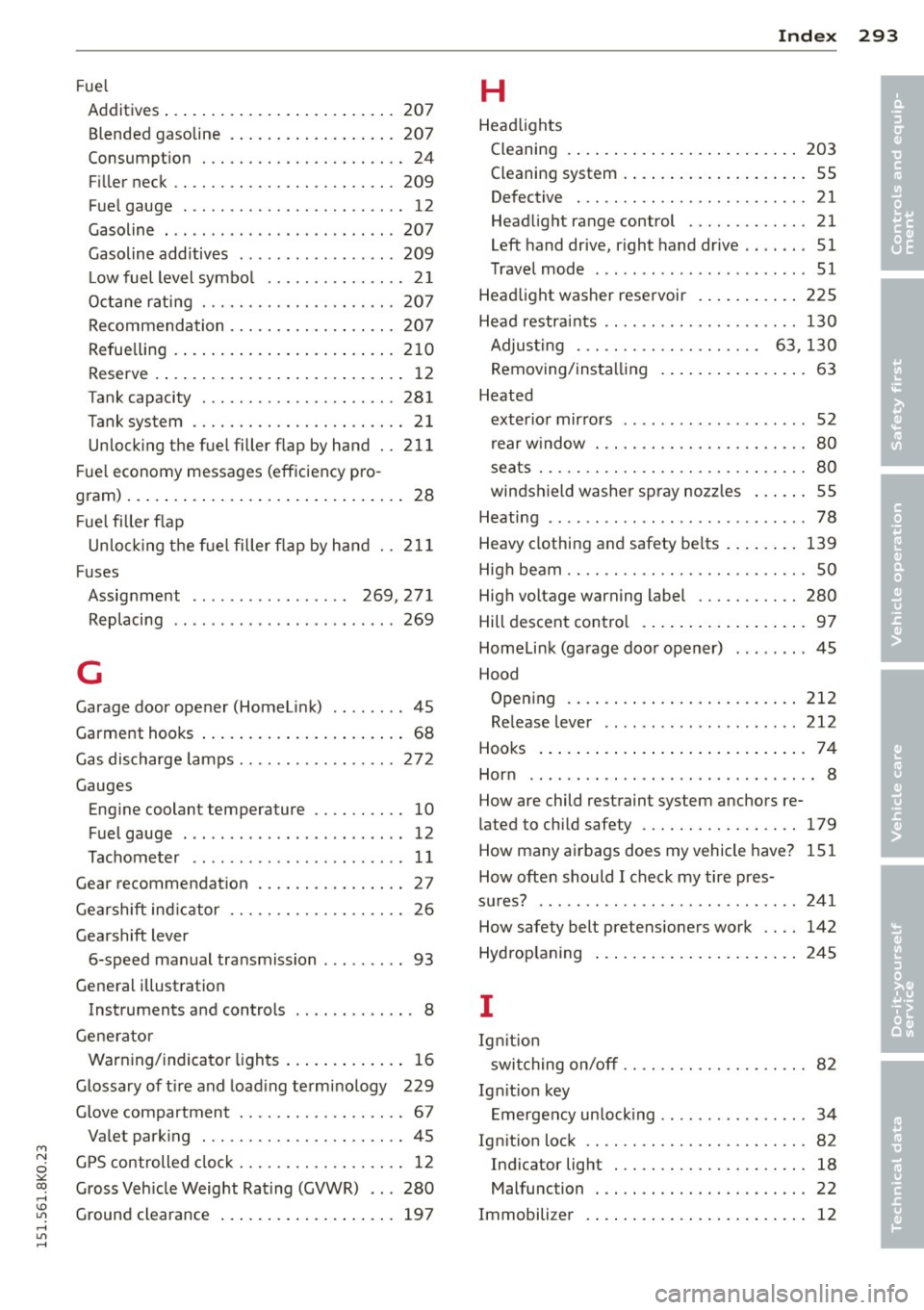
_______________________________ ___:I~n ~d ~e:.::x 293
Fue l
Additives ... ..... ..... ... .. .. .. ... 207
Blended gasoline . ..... ... .. .. .. .. . 207
Consumpt ion . . . . . . . . . . . . . . . . . . . . . .
24
Filler neck .. ............. .... .. ... 209
Fue l gauge . ................ ... ... . 12
Gasoline ... ... .. .. ...... .. .. .. .. . 207
Gasoline additives ........... .... .. 209
L ow fuel level symbo l . . . . . . . . . . . . . . . 2 1
Octane r ating ............ .... .. ... 20 7
Recommenda tion . ..... ... .. .. .. .. . 20 7
Refue lling . ... .... .... ... .. .. .. ... 210
Reserve .... .... .. .... ... .. .. .. .... 12
T ank capacity . ........... .. .. .. ... 281
Tank system ............. .... .. .... 21
Unlock ing the fue l filler f lap by hand . . 211
F ue l economy messages (eff iciency pro-
gram) ..... .. .. .... .. .... ... .. .. .... 28
F ue l filler flap
Un loc king the f ue l filler fl ap by hand . . 211
Fuses Assignment . . . . . . . . . . . . . . . . . 269, 271
R l . ep acing .................. .... .. 269
G
Garage door ope ner (Homel ink) .. .. .. .. 45
Garment hooks . . . . . . . . . . . . . . . . . . . . . . 68
Gas discharge lamps ........ .. .. .. .. . 27 2
Gauges Eng ine coolant tempera ture .. .. .. .. .. 10
Fuel gauge ..................... ... 12
Tac hometer . . . . . . . . . . . . . . . . . . . . . . . 11
Gear recommendat ion ...... .. .. .. .. .. 2 7
G h.ft . d'
ea rs
I in 1cator . . . . . . . . . . . . . . . . . . . 26
Gearshift lever 6-speed manual tra nsmission . ....... . 93
General illustration
H
Head lights
Cleaning . ... .... .. . .. .. ..... ... .. 203
Cleaning system . . . . . . . . . . . . . . . . . . . . 55
Defective . . . . . . . . . . . . . . . . . . . . . . . . . 21
Head light range control ............ . 21
Left hand dr ive, r ight hand drive .. .. .. . 51
Trave l mode ...... ................. 51
Head light washer reservoir .... ... .. .. 225
Head restra ints .. .. ................. 130
Adjus ting . . . . . . . . . . . . . . . . . . . . 63, 130
Remov ing/insta lling . .. ..... ... .. .. . 63
Heated exter io r mir rors . . . . . . . . . . . . . . . . . . . . 52
r ear w indow . .. .. .... ........... .. . 80
sea ts ..... .. .. .. .... ............. . 80
windshield washer sp ray nozz les . . . . . . 55
Heating .......... .. ..... ........... 78
Heavy clothing and saf ety be lts . ... .. .. 139
Hig h beam .. .. .. .. .. . ... ........... . SO
Hig h voltage warning label ......... .. 280
Hill descent contro l .. . .. ..... ... .. .. . 97
Homelink (ga rag e doo r opener) ..... .. . 45
Hood
Open ing .. .. .. .. .... ............. 212
Re lease lever .. .. .. . .. ... ... .. .. .. 212
Hooks ... .. .. .... .. . .. .. ..... ... .. . 74
Hor n .. .... .. .... ..... ... ... ... ... .. 8
How are child restraint system anchors re-
lated to chi ld safety ........... .. .... 179
How many ai rbags does my vehicle have?
How often should I check my tire pres-
su res?
How safe ty bel t pre ten sioners w ork .. . .
Hydrop la ni ng ..... .. . .. .. ..... ... . . 151
2 41
142
24S
Instruments and contro ls . . . . . . . . . . . . . 8
I
Gene ra to r
Warn ing/ indicator ligh ts ... .. .. .. .. .. 16
Glossary of t ire and load ing te rm inology 229
Glove compartment . . . . . . . . . . . . . . . . . . 6 7
Va let pa rk ing ............ .... .. .. .. 45
G PS controlled clock . ..... .. .. .. .. .. .. 12
Gross Veh icle Weight Rat ing (GVWR) ... 280
Ground cl earance ... .... ... .. .. .. .. . 197 Ig
nition
swi tching on/off .. ...... .. .. ... .... . 82
Ig nitio n key
E m ergency unlock ing .......... .... .. 34
Ign it ion lock .. .. .. ...... .. ... ...... . 82
Indic ato r light . .. ........... ...... . 18
Mal func tion . . . . . . . . . . . . . . . . . . . . . . . 22
Immobilizer . . . . . . . . . . . . . . . . . . . . . . . . 12
•
•