2015 AUDI S3 SEDAN ad blue
[x] Cancel search: ad bluePage 16 of 282

Instruments and indicator lights
Red indicator light s
or
or
or
14
Central indicator light (note addi-
tional informat ion in the instru-
ment cluster display) ©
<=>page 13, fig. 6
USA m odel s:
Brake system ../
<=>page 17
Cana da models :
Brake system ../
<=>page 17
USA models :
Electromechan ical parking brake
<=> page 18
Canada mod els :
Electromechanica l parking b rake
<=> page 18
Cooling system
<=>page 19
Eng ine oil pressure
<=>page 19
Al ternator
<=>page 19
Fr ont safety belt
<=>page20
S teer ing../
<=>page 126
or
or
or
or
or Steering lock
<=>
page20
Engine start system
<=> page20
Engine stop whi le driving
<=> page 20
Transmission malfunction
<=>page 88
Adaptive cruise control*./
<=>page 98
USA mod els: Speed warning sys
tem
<=> page 94
Canada mo del s: Speed warning
system
<=> page 94
Fill Ad Blue*
<=> page 195
AdB lue malfunct ion*
<=> page 195
Page 19 of 282

M N
0 > co ,...., \!) 1.1'1
1.1'1
1.1'1
,....,
or
Ad Blue /9
or
Ad Blue 00
&
AdBlue -I'
or
Ad Blue -I'
&
Transm ission
¢ page88
Fill Ad Bl ue*
¢page 195
Ad Blue ma lf u nction*
¢page 195
Other indic ator lights
-
~
y>))
--------------
Turn signa ls
¢page25
USA models: Cruise control sys
t em*
¢page94
Canda model s: Cruise con trol sys
tem *
¢page94
Adapt ive cr uise control *
¢page98
Adapt ive cr uise con trol *
¢page98
Adap tive cr uise con trol*
¢page98
Active lane ass ist*
¢ page 107
High beams
¢ page45
Conve nience key
¢ page 77
Instruments and indicator lights
El ectromechanica l pa rking brake
¢ page 18
Adaptive c ruise contro l*
¢ page 98
Active lane assist *
¢page 107
Audi s ide ass ist*
¢ page 111
Tra nsmis sion
¢ page 88
USA models :
Electromechan ica l par king brake
¢page 18
Canada models:
Elec tromechanica l pa rking bra ke
¢ page 18
Fill Ad Blue*
¢page 195
BRAKE/((D) Brake system
If this indicato r light tur ns on, the re is a ma lfunc
t ion in the brake system.
1111 (USA models ) /. (Canada models )
Please stop vehicle and check brake fluid level!
Stop t he vehicle and check the b rake fluid level.
See an author ized Audi dealer or authorized A udi
Serv ice Facility for assistance if necessary.
1111 (USA model s) /. (Canada model s)
Warning! Brake servo inoperative!
If br ak e assist (br ake booster) is not work ing, yo u
have to use m uch mo re fo rce when bra king the
vehicle. See an authorized A udi dealer or autho r
ized Audi Serv ice Facility fo r ass istance .
1111 (USA model s) /. (Canada model s)
Warning! Fault in brake system. Plea se contact
Service
If t he ABS ind icator light ril3 (USA models) /
!IJ ( C an ad a mo dels), the ES C indicator light Gl
and the brake sys tem indicator light 1111 (U SA
models)/ . (Canada models) t urn on and this
message appears, then the ABS, ESC and braking
dist ribution are ma lfunctioning
¢ &, . .,_
17
Page 120 of 282
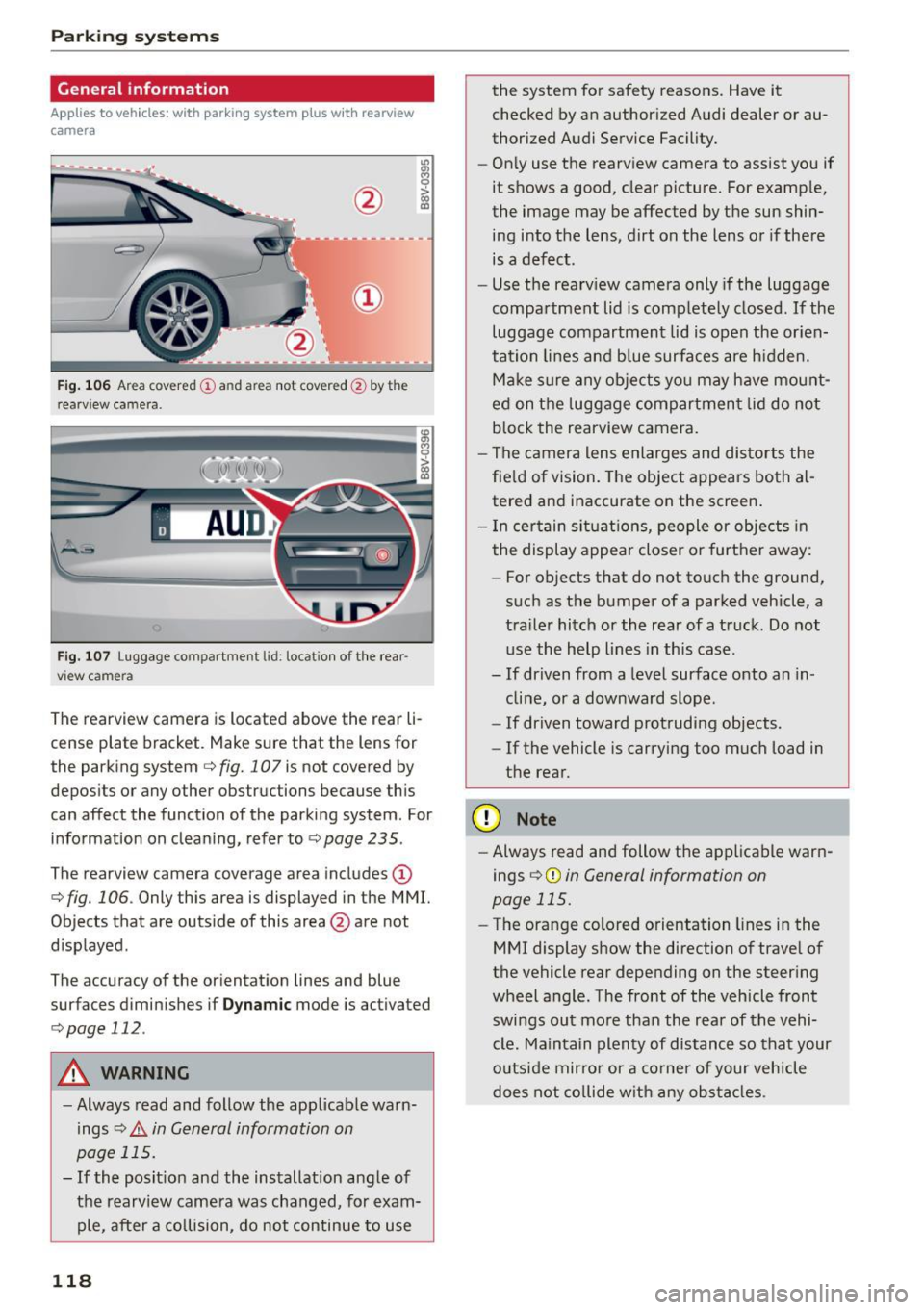
Parking syste m s
General information
App lies to vehicles: with parking system p lus with rearview
camera
F ig . 106 Ar ea covered (!) an d area not cove red@ by th e
r earv iew ca mera .
Fig. 107 Luggage compartment lid : locat ion of the rear
vi ew came ra
The rearview camera is located above the rear li
cense plate bracket . Make sure that the lens for
the parking system
c::> fig. 107 is not covered by
deposits or any other obstructions because th is
can affect the function of the parking system . For
information on cleaning, refer to
c::> page 235 .
The rearview camera coverage area includes (D
c::> fig. 106. Only this area is displayed in the MMI.
Objects that are outside of this area @are not
displayed .
The accuracy of the or ientation lines and blue
surfaces diminishes if
D yn am ic mode is activated
c::> page 112.
A WARNING
-Always read and follow the app licable warn
ings
c::> .&. in General information on
page 115.
- If the posit ion and the installation ang le of
the rearview camera was changed, for exam ple, after a co llision, do not continue to use
118
the system for safety reasons. Have it
checked by an author ized Audi dealer or au
thorized Audi Service Facility.
- On ly use the rearview camera to assist you if
it shows a good, clear picture. For examp le,
the image may be affected by the sun shin
ing into the lens, dirt on the lens or if there
is a defect.
- Use the rearv iew camera only if the luggage
compartment lid is completely closed.
If the
luggage compartment lid is open the or ien
tation lines and b lue surfaces are h idden.
Make s ure any objects yo u may have mount
ed on t he luggage compartmen t lid do not
block the rearview camera.
- The camera lens enlarges and distorts the
fie ld of vision. The object appears both al
tered and inaccurate on the screen .
- I n ce rtain si tuat ions, people or objects in
the display appea r closer or further away:
- For objects that do not to uch the ground,
such as the bumper of a parked vehicle, a
tra ile r hitch or the rear of a truck. Do not
use the help lines in this case.
- If driven from a level surface onto an in
cline, or a downward slope .
- If driven toward protruding objects.
- If the vehicle is carrying too much load in
the rear.
(D Note
- Always read and follow the applicable warn
ings
c::> (D in General information on
page 115.
- The orange colored o rientation lines in the
MMI display show the direction of trave l of
the vehicle rear depending on the steer ing
wheel a ngle . The front of the vehicle front
swings out more than the rear of the vehi
cle. Ma intain plenty of distance so that your
o utside mirror or a co rne r of your vehicle
does not co llide w ith any ob stacl es .
Page 121 of 282
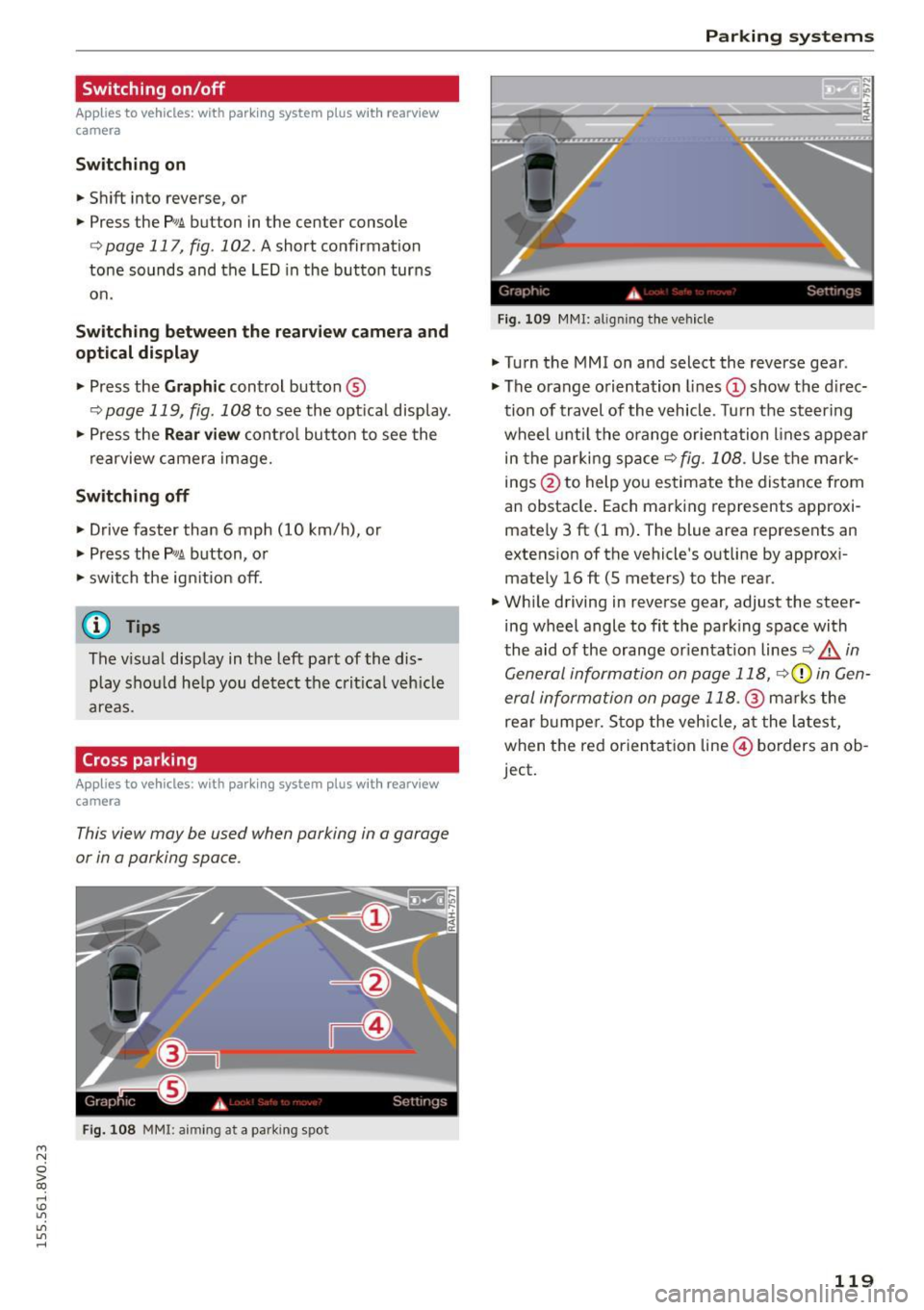
....,
N
0 > co
rl I.O
"'
"'
"'
rl
Switching on/off
Applies to vehicles: with parking system plus w it h rearv iew
camera
Switching on
• Shift into reverse, or
• Press the
P~A button in the center console
¢page 117, fig. 102. A short confirmation
tone sounds and the LED in the button turns
on.
Switching between the rearview camera and
optical display
• Press the Graphic control button ®
r::!.>page 119, fig . 108 to see the optica l display.
• Press the
Rear view contro l button to see the
rearview camera image.
Switching off
• Drive faster than 6 mph (10 km/h), or
• Press the
P,qA button, or
• switch the ign ition off.
@ Tips
The v isual display in the left pa rt of the dis
play should he lp you detect the critical veh icle
areas.
Cross parking
Appl ies to vehicles : with parking system plus with rearview
camera
This view may be used when parking in a garage
or in a parking space.
Fi g. 108 MMI: aiming at a park ing spot
Parking systems
Gr,11;t I( i._ S,·T .. 1',lJ',
Fig. 109 MMI : aligning t he veh icle
• Turn the MM I on and select the reverse gear .
• The orange orientation lines
(D show the direc
tion of travel of the vehicle . Turn the steering
wheel unt il the orange orientation lines appear
in the parking space¢
fig. 108. Use the mark
in gs @ to help you estimate the distance from
an obstacle . Each marking represents approxi
mately 3 ft (1 m) . The blue area represents an
extens ion of the vehicle 's outline by approxi
mate ly 16 ft (5 meters) to the rear.
• Wh ile driving in reverse gear, adjust the steer
ing wheel angle to fit the park ing space with
the aid of the orange or ientat ion lines
Q A in
General information on page 118,
r::!.>0 in Gen
eral information on page 118.@
marks the
rea r bumper . S top the vehicle, at the latest,
when the red orienta tion line © borders an ob
ject.
119
Page 122 of 282

Parking systems
Parallel parking
Applies to veh icles: w ith pa rk in g system p lus w it h rearv iew
camera
This view may be used when parallel parking
along the side of a street .
Fig. 110 MMI: blue surface aligned wit h parking spot
Fig. 111 MMI: contact of the blue curved line with the curb
Park ing on the right is described here. It is iden
tical when parking on the left .
If there is an obstacle next to the park ing space
(such as a wall), refer to "Information for parking
next to obstacles" ¢
page 120 .
.,. Turn on the right turn signal.
.,. Position your vehicle next to a parked vehicle in
front of the desired parking space. The distance
to this veh icle should be approximately 3 ft (1
m) .
.,. Turn the MMI on and select the reverse gear .
The park ing system is turned on and the
cross
parking indicator is displayed.
.,. Press the control button on the MMI-controls
to select
(D ¢ fig. 110. The parallel parking in
dicator is displayed .
.,. Back up and al ign your vehicle so the blue area
@ borders on the rear end of the vehicle behind
you or on the parking space line¢.&.
in Gener-
120
al information on page 118, ¢(Din General in
formation on page 118 .
The blue area repre
sents an extension of the vehicle's outline by
approximately 16
ft (5 meters) to the rear. The
long side of the blue area should be on the
curb . The entire b lue area must fit into the
parking space .
.,. With the vehicle stopped, turn the steering
wheel to the right as far as it will go .
.,. Back into the parking space until the blue curve
¢
fig. 111 touches the curb¢.&. in General in
formation on page 118, ¢(Din General infor
mation on page 118.
Stop the vehicle .
.,. With the vehicle stopped, turn the steering
wheel to the left as far as it will go .
.,. Continue to back into the parking space until
the vehicle is parked parallel to the curb¢.&.
in General information on page 118, ¢CI) in
General information on page 118 .@
marks
the rear bumper. Stop the vehicle, at the latest,
when the red orientat ion line @ borders an ob
ject. Keep an eye on the front of your vehicle
while doing this.
Parking next to obstacles
If there is an obstacle (such as a wall) next to the
parking space, position the veh icle so there is
more space on that side. Position the long side of
the blue surface so that there is suff icient space
from the obstacle. The surface must not be
touching . You will also need to start turning the
steering wheel much earlier. The blue curve
¢ fig. 111 must not touch the obstacle and
should have sufficient room .
(D Note
Keep enough distance from the curb to avo id
damage to the rims.
¢j) Tips
The left or right orientation lines and surfaces
will be disp layed, depending on the turn sig
nal being used.
Page 197 of 282

M N
0 > co ,...., \!) ..,.,
..,.,
..,., ,....,
The catalytic conve rter is an efficient "clean -up"
device bui lt into the exhaust system of the vehi
cle. The catalytic converter burns many of the
pollutants in the exhaust gas before they are re
leased into the atmosphere.
The exclusive use of unleaded fue l is critically im
portant for the life of the catalytic converter and
proper functioning of the engine .
A WARNING
The temperature of the exhaust system is
high, both when driving and after stopping
the engine.
- Never touch the exhaust tail pipes once they
have become hot. This could result in burns.
- Do not park or operate the vehicle in areas
where the hot exhaust system may come in contact with dry grass, brush, fue l spill or
other material which can cause a fire .
- Do not apply additional undercoating or
rustproofing on o r near the exha ust man i
fold, exhaust pipes, catalyt ic converte r or
heat s hields. Dur ing driv ing, the subs tance
u5ed for undercoating could overheat and
cause a fire .
(D Note
-Be awa re that just one tank f illing wit h lead
ed
f uel will a lready se riously degrade the
performance of the c ata lytic conver ter.
- Do not exceed the co rrect engine oil leve l
9page203.
-Do not d rive until the fuel tank becomes
complete ly empty. The eng ine could misfi re.
U nburned f uel co uld also ge t in to the e x
haust system and this could ca use the cata
l ytic converter to overheat.
- Do no t sw itch off the ignition wh ile the vehi
cle is moving.
- Do not con tinue to oper ate yo ur vehicle un
der these cond itions, as o therwise fue l can
r each the catalytic converte r. This cou ld re
su lt in overheating of the converter, requir
i ng its replacement.
- To assure efficient ope ration of the Emission
Control System:
Checking and Fillin g
- Have your vehicle maintained properly and
in accordance with the serv ice recommen
dat ions in yo ur Warranty
& Maintenance
booklet.
- Lack of prope r maintenance as we ll as im
p roper use of the vehicle will impair the
f u nction of the emission control system
and could lead to damage.
@ For the sake of the environment
Even when the Emission Control System is op
erating properly, the exha ust gas can have a
su lfur-like exhaust gas sme ll under some op
erating states. Th is depends on the s ulfur
content of the fuel b eing used. Us ing a diffe r
ent bra nd of fue l may he lp, or fi lling the tank
wi th lead-free su per grade gaso line.
Diesel particulate filter
App lies to vehicles: wit h diese l eng ine
T he diese l part icu late filter filters nearly all of
the soot pa rticles ou t of the exha ust. The filter
cl ea ns itself a utoma tic all y unde r no rm al driving
con dit ions. If the filte r cannot clean itse lf (for ex
amp le, because yo u are only driving sho rt distan
ces), th e fi lter becomes clogged with soot and
the
II symbol for the diese l partic ulate filter il
l uminates
9page 22.
A WARNING
-Do not park your veh icle over flammable
materials such as grass or leaves because
the high temperature of the diesel part icu
la te filte r could sta rt a fi re.
-
- Do not app ly an underbody protectant in the
exhaust system area or a fire cou ld start.
Selective catalytic
reduction
General information
App lies to vehicles: wit h diese l eng ine
In veh icles with selective catalytic reduction, a
u rea solution (AdBlue) is injected into the ex
haust system before a nitrogen oxide cata lytic
conve rter to redu ce nitrogen emissions.
195
Page 198 of 282

Checking and Fill in g
Ad Blue is the market ing name for Diese l Exhaust
Fl uid (DEF) .
The AdBlue is carried in a separate tank in the ve
h icle. The AdB lue usage acco unts for approxi
mately 0.5% to 1.2% of the diesel fuel that is
used .
When a message about refil ling the Ad Blue ap
pea rs in the instrument cluster disp lay, yo u must
refill the AdBlue yourself or have it refilled by an
authorized Aud i dealer or authorized Audi Se rvice
Facility ¢
page 197 .
A WARNING
Failure to heed Ad Blue refill information in
the instrument cluster can prevent the vehicle
from be ing started and driven. If the veh icle
cannot be driven and an emergency arises,
personal in ju ry can occur.
-Always have the Ad Blue tank refilled well before the tank runs d ry.
(D Tips
-
- The instrument cluster display indicates the
distance remaining that can be driven
¢ page 196. If the AdBlue tank is com
plete ly empty, the engine w ill not start
again after the ig nition is switched off.
- Ad Blue is required by law to operate this ve
hi cle.
Messages in the instrument cluster display
Applies to vehicles: with diesel engine
The display indicates if the Ad Blue level is low or
if there is a system malfunction .
Fig. 1 52 In stru ment cl uste r: ind ic a tor in th e disp la y
196
AdBlue level low
You w ill be informed if the Ad B lue in the tan k
drops below a certa in leve l.
Ad Blue /;, Please refill AdB lue . Range
1500 mi (2400 km )
This message appears when there is only enough
AdBl ue left to d rive the distance ind icated in the
drive r information system. Fill the Ad Blue.
AdBlue /9 Refill AdBlue! No restart in
600 mile s (1000 km )! See owner' s manu al
T his message appears when there is only eno ugh
Ad B lue left to drive the distance ind icated in the
dr iver information sys tem. Fill the Ad Blue. Other
wise the engine w ill not start again if you stop it
once the distance indicated has been driven . As
l ong as the indicator light is on, yo u
can check t he remain ing range in the tr ip com
p uter*.
Refill Ad Blu e! Engine start not po s
sible! See owner 's m anual
This message appears w hen the Ad Blue tank is
empty . Fill the Ad Blue. Otherwise you will not be
able to start the eng ine again once you stop it .
The Ad Blue must be refilled when the amount in
the tank has reached the minimum level
¢ page 197, Filling theAdBlue .
¢4 tncorrect filling /system malfuncti on
A message appears if the Ad Blue ta nk was fi lled
with a f lu id other than Ad Blue and the system
has detected that the tank was filled incorrect ly,
or if there is a system malfunction.
AdBlue ./' AdBlue: System fault! No restart in
600 miles (1000 km ). See owner's manual.
This message appears when it is on ly possible to
drive the distance indicated in the driver informa
tion system . Drive to the nearest authorized Aud i
dealer or author ized A udi Service Facility to have
the malfunct ion corrected. O therwise the engine
will not sta rt again if you stop it once the dis
tance indicated has been d riven .
Ad Blue: system fault . Engine start
not possible! See owner 's manual
Page 199 of 282

....,
N
0 > co
rl I.O
"'
"'
"'
rl
This message appears if the system has detected
that the tank was filled incorrectly or that there
is a malfunction. Drive immediately to the near
est authori zed Aud i dealer or authori zed Audi
Service Facility to have the malfunction correct
ed . Otherwise you will not be able to start the en
g in e again once you stop it.
Filling the Ad Blue
Applies to vehicles: with selective catalyt ic red uctio n
A special refill bottle must be used to fill the
AdBlue.
Fig. 153 Right rear vehicle s ide: removing the Ad B lue cap
Fig. 154 Ad Blue filler tube: inserting the refi ll bott le
The Ad Blue tank opening is located near the die
sel tank opening. Add at least 1 gallon (3.8 lit
ers) of AdBlue (two bottles). This is the minimum
amount required to ensure the system detects
the refilling and to start the engine. You can add
a maximum of approximately 4 gallons (15 lit
ers) .
Opening the filler tube and adding AdBlue
Requirement: the request to add Ad Blue must
appear in the instrument cluster display.
• Park your vehicle on a level surface.
• switch the ignition off .
Checking and Filling
• Open the tank door q page 192.
• Tur n the cap on the tank opening to the left to
remove
q fig. 153.
• Remove the cap from the refill bottle.
• Position the refill bottle on the filler tube and
turn the bottle clockwise until it stops turning
@ qfig. 154.
• Press lightly against the bottom of the bottle
@ to empty it. Con tinue pressing the bottom
of the bottle unti l it is empty or until flu id
stops flowing into the tank.
• Turn the bottle to the left without pressing on
the bottom.
Closing the filler neck
• Turn the Ad Blue cap to the right on the filler
tube until the cap clicks into place.
• Close the tank cover.
After filling
The vehicle must be driven. The system may take
up to two minutes to detect that the AdBlue has
been filled.
• If there was no Ad Blue left in the tank and a
range of
O mi (0 km ) was displayed in the in
strument cluster, switch the ignition on fo r
about 30 seconds before start ing the engine.
_& WARNING
=
Ad Blue can irritate the skin, eyes and respira-
tory system . If there is contact with the fluid,
flush immediate ly with plenty of water. Con
sult a physician if necessary.
(D Note
- Only use Ad Blue that conforms to the
standard ISO 22241-1. Do not mix any addi
tives with the Ad Blue and do not dilute it
with water.
- Do not add AdBlue to the diese l tank or add
diesel fuel to the Ad B lue tank. Mixing can
lead to damage to the engine and the Ad Bl
ue tank system. Warranty does not cover
damage caused by this .
- Ad Blue attacks surfaces such as painted ve
hicle components, plastic and carpet. Re-
move the fluid as quickly as possible with a ..,.
197