2015 AUDI S3 SEDAN key battery
[x] Cancel search: key batteryPage 18 of 282
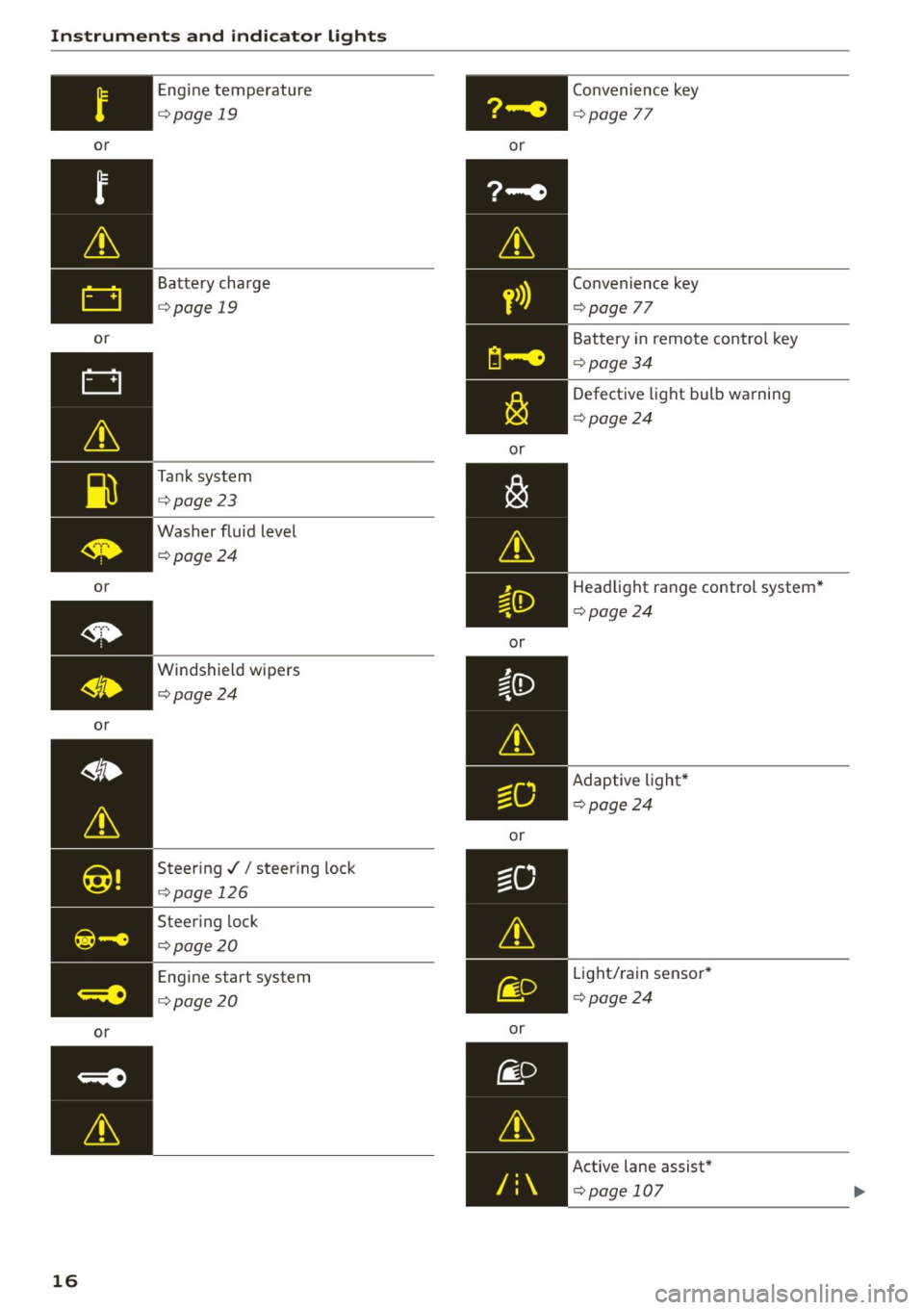
Instruments and indicator lights
or
or
or
or
or
16
Engine temperature
¢page 19
Battery charge
¢page 19
Tank system
¢page23
Washer fluid level
¢page24
Windshield wipers
¢page24
Steer ing .// steer ing lock
¢ page 126
Steering lock
¢page20
Engine start system
¢ page20 or
y>)}
or
or
or
or Convenience key
¢
page
77
Convenience key
¢page
77
Battery in remote control key
¢page34
Defective light bulb warning
¢ page24
Headlight range control system *
¢ page24
Adaptive light* ¢ page24
Light/rain sensor *
¢ page24
Active lane assist *
¢ page 107
Page 22 of 282

Instruments and indicator lights
If th is message turns off after a little while, the
battery charged enough while driving .
I f the message does no t turn off, have and au
thor ized Audi dealer or au thorized A udi Service
F acility repair the ma lfunction.
t/ll !i.: Safety systems
The II (USA models)/ m (Canada mode ls) indi
cator light monitors the safety systems.
Safety system
If the II (USA mode ls) I m (C anada mode ls) in
d icator light turns on or blinks, there is a mal
function in a safety system.
D rive to an a uth o rized Aud i dea le r or a uth o rized
Aud i Service Fac ility immediately to have the
malfunct ion corrected .
A WARNING
-
Have the safety systems inspected immedi
ately. Otherwise, there is a risk that the sys
tems may not activate d uring a co llision,
wh ich increases the risk of serious injury or
death .
t Front safety belt
The. indicator light stays o n until the driver 's
and front passenge r's safety belts are buckled .
Above a certain speed, there w ill also be a warn
i n g tone .
@ Tips
For add it ional information on safety be lts, re
fe r to
c::> page 140.
~ - Steering lock
• Do not dri ve v ehicle : steerin g defective
There is a malfunct ion in the electron ic steering
lock . You cannot turn the ignition on .
Do
not tow your vehicle because it cannot be
steered . See an authorized Aud i dea ler or author
ized Aud i Service Fac ility for assistance .
20
II!! Steering lock: sy stem fault! Please contact
Serv ice
There is a malfunction in the elec tronic steer ing
l ock.
D rive to an authori zed Audi dealer or authorized
Audi Se rv ice Facility immed iate ly to have the
malfunction cor rec ted.
A WARNING
D o not tow yo ur vehicle when there is a mal
f u nction in the e lectronic steering loc k - this
inc reases the r is k of an accident .
~ Engine start system
• Eng ine start system malfunction. Plea se
contact Ser vice
Do not sw itch the ignition off because you may
not be able to switch it on again.
D rive to an authori zed A udi dealer or au thori zed
Audi Service Facility immed iate ly to have the
malfunction corre cted.
¥ ·1 Engine start system malfunction. Pl ea se
conta ct Servi ce
-
There is a malfunction in the eng ine starting sys
tem .
- Veh icles with ign ition lock
c::> page 73, Auto
matic start malfunction
- Veh icles with convenience key c::> page 76 , Au-
tomatic start malfunction
Drive to an authorized A udi dealer or authorized
A udi Service Facility immed iate ly to have the
malfunction corrected.
~ Engine
• Eng ine stopped : brake ser vo and power
steering not pos sibl e
There is a malfunction in the eng ine or in the fuel
supply sys tem.
More fo rce is needed to steer and bra ke t he mov
i ng vehicle when the engine is stopped. If the ve
hicle is roll ing, try to br ing it to a stop off to the
s ide from moving traffic. See an authori zed Audi .,.
Page 37 of 282
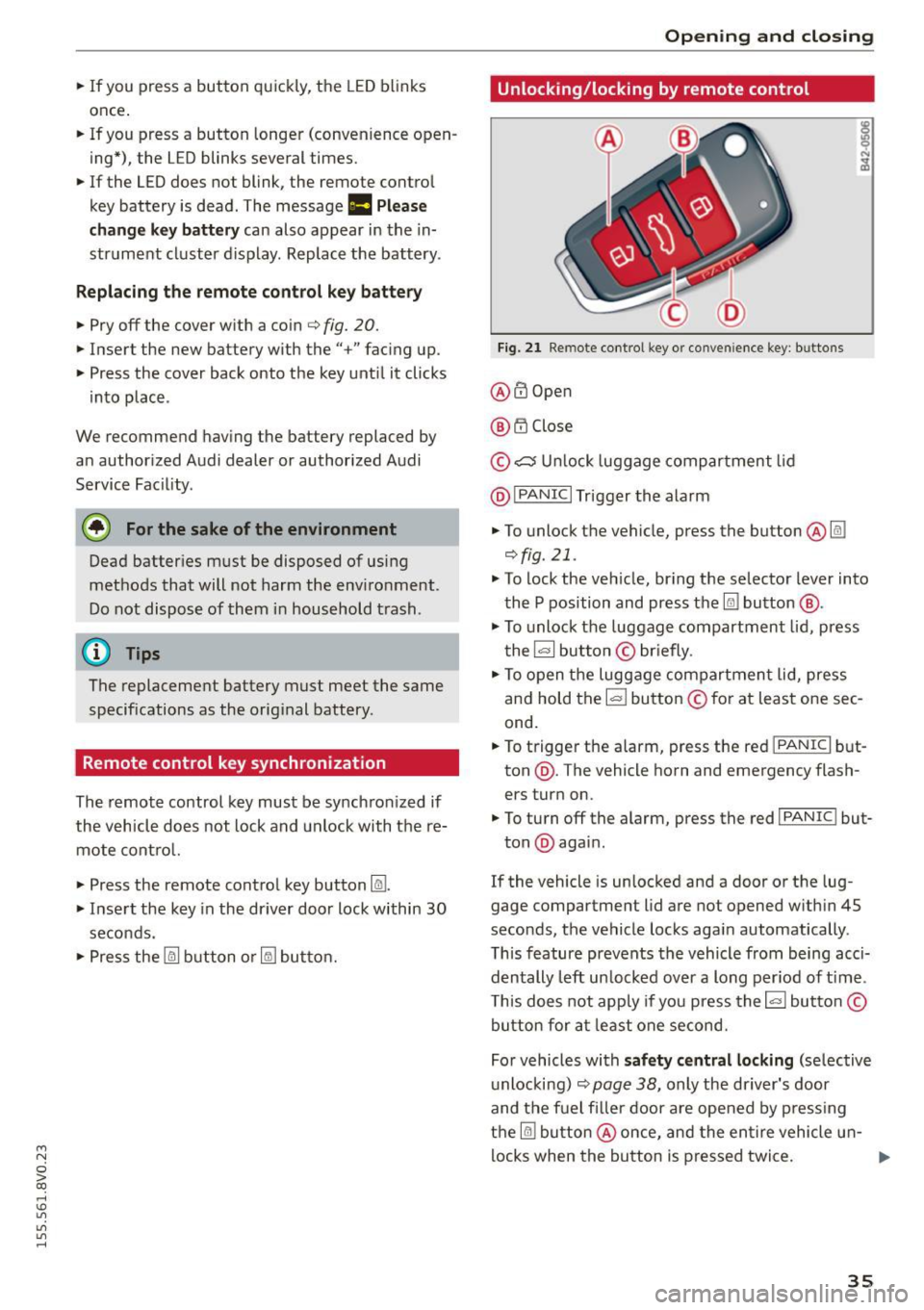
....,
N
0 > co
rl I.O
"'
"'
"'
rl
• If you press a button quickly, the LED blinks
once .
• If you press a button longer (convenience open
ing*), the LED blinks several times.
• If the LED does not blink, the remote control
key battery is dead. The message=
Please
ch ange ke y batt ery
can also appear in the in
strument cluster d isplay . Replace the battery .
Replacing the remote cont rol ke y batte ry
"Pry off the cover with a co in c;, fig. 20.
• Insert the new battery w ith the" +" facing up .
• Press the cover back onto the key until it clicks
into place .
We recommend having the battery replaced by
an authorized Audi dealer or authorized Audi
Service Fac ility .
@.) For the sake of the environment
Dead batteries must be disposed of using
methods that will not harm the env ironment.
Do not dispose of them i n household trash .
{!) Tips
The replacement battery must meet the same
specifications as the original battery .
Remote control key synchronization
The remote control key must be synch ron ized if
the vehicle does not lock and unlock with the re
mote cont ro l.
• Press the remote control key button
l@J .
• Insert the key in the dr iver door lock within 30
seconds.
• Press the
[m] button o r Im button.
Opening and clo sing
Unlocking/locking by remote control
Fig. 2 1 Remote cont rol key o r conven ience key: b uttons
@ @Open
@ t'.D Close
© ,;:::::::, U nlock luggage compartment lid
@ I
PANIC I Trigger the alarm
• To unlock the vehicle, press the button @@:!
¢fig.21 .
• To lock the ve hicle, br ing the selector lever into
the P position and press the
Im button @ .
• To unlock the luggage compartment lid, press
the~ button © briefly .
• To open the luggage compartmen t lid, press
and hold the I= ! button © for at least one sec
ond.
• To trigger the alarm, press the red I
PANIC I but
ton @. The vehicle horn and emergency flash
ers turn on.
• To turn off the alarm, press the red I
PANIC ! but-
ton @again .
If the vehicle is unlocked and a door or the lug
gage compartment lid are not opened w ith in 45
seconds, the vehicle locks aga in automatically .
This feature prevents the vehicle from being acci
dentally left un locked over a long per iod of t ime .
T his does not app ly if you press the~ button©
button for at least one second.
For vehicles with
s af ety ce ntral locking (se lective
u nlocking)
c;, page 38, only the dr iver's door
and the fuel filler door are opened by press ing
the
@I button @once, and the en tire vehicle u n-
locks when the button is pressed twice. ..,.
35
Page 38 of 282

Opening and closing
A WARNING
Read and following all WARNINGS. ¢ & in
Key set on page 33
(D Tips
- Only use the remote control key or conven
ience key within view of the vehicle.
- Do not use the remote control when you are
inside the vehicle. Otherwise, you could un
intentionally lock the vehicle. If you then
tried to start the engine or open a door, the
alarm would be triggered. If this happens, press the unlock button
m.
- The vehicle can only be locked when these
lector lever is in the
P posit ion.
- Only use the panic function in an emergen
cy.
- For information on additional remote con
trol key or convenience key functions, refer
to ¢
page 41, Convenience opening/clos
ing .
Locking and unlocking with the
convenience key
A ppl ies to veh icles: w ith conve nien ce key
The front doors and the luggage compartment
lid can be unlocked and locked without using the
remote control key .
Fig. 22 Driver's door : locking the ve hicle with the conven
i ence key
• To unlock the door automatically, grasp the
driver's or front passenger 's door hand le
¢ fig. 22.
• To open the door, pull the door handle.
36
• To unlock or open the luggage compartment
lid, press the handle in the luggage compart
ment lid
¢ page 39, fig. 26.
• To lock the vehicle, bring the selector lever into
the P position, close the door and touch the
sensor on the driver's door handle
one time. Do
not hold the door handle while doing this .
Only the front doors and luggage compartment
lid can be unlocked or locked . T he remote control
key must be within a range of about
5 ft (1.5 m)
from the door or the luggage compartment lid . It
makes no difference whether the remote control
key is in your jacket pocket, purse or briefcase .
If you grip the door handle wh ile locking, this can
adversely affect the locking function .
The door cannot be opened for a brief period di rectly after locking it. This allows you the oppor
tunity to check that the driver's door is locked .
The settings in the
MMI specify if the entire vehi
cle or one of the doors is unlocked when unlock
ing the vehicle¢
page 37.
A WARNING
Read and following all WARNINGS . ¢ & in
Key set on page
33
@ Tips
If your vehicle is left standing for a long peri
od of time, note the following:
- The proximity sensor switches off after a
few days to save energy. You then have to
pull once on the door handle to unlock the
vehicle and a second time to open it.
- To prevent the battery from drain ing and to
retain the starting ability of your vehicle as
long as possible, the energy management
system gradua lly tuns off unnecessary con
venience functions You may not be able to
unlock your vehicle using the convenience
key .
- For an exp lanation on conformity with the
FCC regulations in the United States and the
Industry Canada regulations, refer to
¢page 265.
Page 43 of 282

M N
0 > co ,...., \!) 1.1'1
1.1'1
1.1'1
,....,
@ Switch for the window in the right rear door.
® Safety button* .
Child safety lock
When the safety button®~ fig. 29 is pressed,
the@ symbol in the button lights up. The power
window switches in the rear doors are switched
off.
A WARNING
- When you leave your vehicle - even if only
br iefly -always remove the ignition key. This
applies part icularly when children remain in
the vehicle. Otherwise the children could start the engine or operate e lectr ica l equip
ment (e.g. power windows). The power win
dows are functional until the driver 's door o r
passenger's door has been opened .
- Pay caref ul attent ion when closing the win
dows.
It could cause injury by pinching .
- When locking the veh icle from outs ide, the
vehicle must be unoccupied since the win
dows can no longer be opened in an emer
gency.
-
(D Tips
After turning the ignition off you can st ill
open and close the windows for approximate
ly 10 seconds. The power windows are not
switched off unti l the driver's door or pas
senger's door has been opened.
Convenience opening/closing
With the convenience opening/closing funct ion,
you can centrally and easily open the windows and the panorama sunroof* from the outside.
Con veni enc e op en f eatur e
.. Press the open button Iii on the remote control
key until all windows and the panorama sun
roof* have reached the desired position, or
.. Hold the key in the driver's door lock until all
windows and the panorama sunroof* have
reached the desired position.
Op ening and cl osing
Conven ience clo se feature
.. Ho ld the key in the driver's door lock in the lock
position unti l all windows and the panorama
sunroof* are closed.
Con venienc e closing wi th the convenience
key*
.. Touch the sensor * on one of the front door han
dles and contin ue touching it until all of the
windows and the panorama sunroof* are
closed. Do not place your hand in the door han
dle when doing th is .
Adju sting the con venience opening in the
MMI
.. Select: the I MENU I button >Car> Sys tems*
control button > Vehicle se ttings > Cent ral
loc king > Long-pr ess to open w indo ws
To enable convenience opening of the w indows
and the roof*, the
Front windo ws, Rear win
do ws*
and Roo f* functions must be switched On.
A WARNING
- Never close the w indows or panorama sun
roof* care lessly or in an uncontrolled man
ner, because this increases the risk of injury.
- For secur ity reasons, the w indows can only
be opened with the remote control key at a
maximum distance of approximately 6 feet
(2 meters) from the vehicle.
- Pay attention when using the lock cylinder
to close the w indows and the panorama
sunroof* so that no one is pinched. Closing
stops when the key is moved into the start
ing position.
Correcting power window malfunctions
After disconnecting the vehicle battery, the one touch up and down feature must be activated
again .
.,. Pull the power wi ndow switch until the window
is completely ra ised.
.. Release the switch and pull it again for at least
one second.
4 1
Page 60 of 282
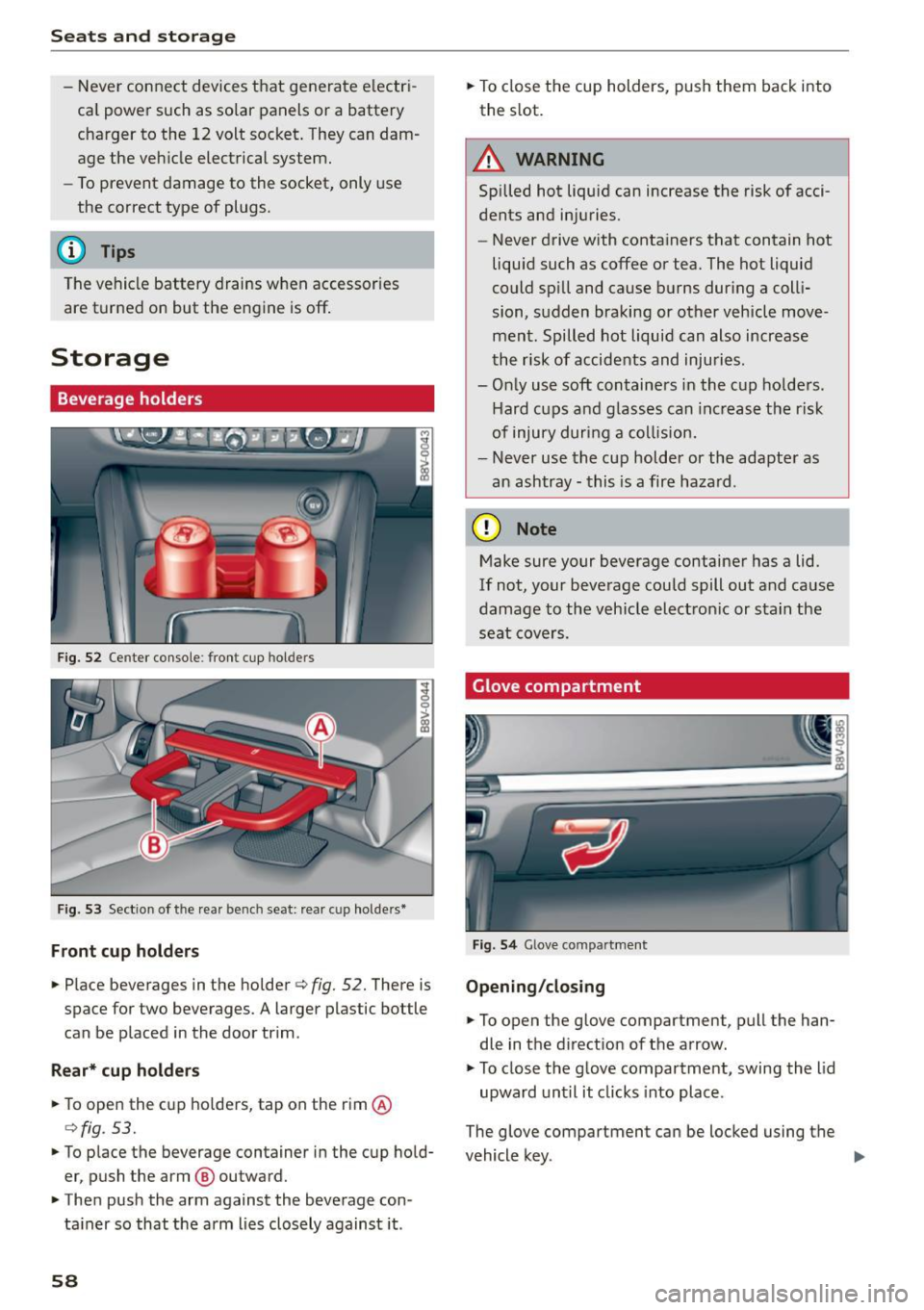
Seats and storag e
-Never connect devices that generate e lectr i
ca l power such as solar panels or a battery
charger to the 12 volt socket . They can dam
age the veh icle electrical system.
- To prevent damage to the socket, only use
the correct type of plugs.
@ Tips
The vehicle battery drains when accessories
are turned on but the e ngine is off .
Storage
Beverage holders
Fig . 52 Ce nter console : front cup hol ders
Fig. 53 Sect io n of the rea r be nch se at: rea r cu p ho lde rs•
F ront cup holder s
.. Place beverages in the holder¢ fig. 52. There is
space for two beverages. A larger plastic bottle
can be p laced in the door trim .
Rear* cup hold ers
.. To open the c up holders, tap on the rim @
¢fig . 53.
.. To place the beverage container in the cup hold
er, push the arm @ outward .
.. Then push the arm against the beverage con
ta iner so that the arm lies closely against it .
58
.. To close t he cup holders, push them back into
the slot.
A WARNING
Spilled hot liquid can increase the risk of acci
dents and injuries.
- Never drive with containers that contain hot
liqu id such as coffee or tea. The hot liquid
could sp ill and cause b urns during a colli
sion, sudden braking or other vehicle move
ment. Spilled hot liquid can also increase
the risk of accidents and injuries .
- Only use soft containers in the c up ho lders.
Hard cups and g lasses can inc rease the risk
of injury during a collision.
- Never use the cup holder or the adapte r as
an ashtray - this is a fire haza rd .
(D Note
Make sure your beverage container has a lid.
If not, your beverage could spill out and cause
damage to the vehicle electron ic or stain the
seat cove rs.
Glove compartment
F ig. 5 4 Glove co mpar tmen t
Opening /cl os ing
.. To open the glove compa rtmen t, pull the han
dle in the d irect ion of the a rrow .
.. To close the glove compartment, swing the lid
upward unt il it clicks into place .
The glove compartment can be locked using the
vehicle key . .,.
Page 76 of 282

Driving
& WARNING
-Never allow the engine to run in confined
spaces, because this increases the risk of as
phyxiation.
- Never
remove the ignition key from the igni
tion look while the vehicle is moving . Other
wise the steering lock will engage and you
will not be able to steer the vehicle.
- Please note that the brake booster and pow
er steering only work when the engine is
running . When the engine off, you must use
more force to steer or brake the vehicle. Be
cause the usual steering and braking capa
bility is not available, the risk of accidents or
injuries increases.
- Always take the vehicle key with you when
leaving the vehicle,
even for a short period
of time. This applies particularly when chil
dren remain in the vehicle. Otherwise the
children could start the engine or operate
electrical equipment such as power win
dows .
CT'.) Note
- Avoid high engine speed, full throttle, and
heavy engine load as long as the engine has
not reached operating temperature yet . You
could damage the engine .
- The engine cannot be started by pushing or
towing .
@ For the sake of the environment
Do not let the engine run while parked to
warm up. Begin driving immediately. This re
duces unnecessary emissions.
(D Tips
- If it is difficult to turn the key to position
(D, turn the steering wheel back and forth
slightly to release the steering wheel lock.
- After starting a cold engine, there may be a
brief period of increased noise because the
oil pressure must first build up in the hy
draulic
valve adjusters . This is normal and
not a cause for concern.
- If the battery is disconnected and recon
nected, you have to hold the ignition key in
74
position (D for five seconds for the engine
to start.
- After switching the ignition off, you can only
remove the key when the selector lever is in
the "P" (Park) position. After that, the selec
tor lever is locked.
Stopping the engine with the key
App lies to vehicles : with mechanical ignition loc k
Stopping the engine
.. Bring the vehicle to a full stop .
.. Turn the key to posi tion @.
Releasing the steering lock
Requirement: The selector lever must be in the P
position.
.,. Remove the ignition key in position@
q page 75, fig. 69 q ,&..
.. Turn the steering wheel until you hear the
steering wheel lock.
The locked steering helps prevent vehicle theft.
A WARNING
-
-Never turn off the engine before the vehicle
has come to a complete stop. The full func
tion of the brake booster and the power
steering is not guaranteed. You must use
more force to turn or brake if. Because you
cannot steer and brake as you usually
would, this could lead to accidents and seri
ous injuries.
- Never
remove the ignition key from the igni
tion look while the vehicle is moving . Other
wise, the steering lock could suddenly en
gage and you would not be able to steer the
vehicle.
- Please note that the brake booster and pow
er steering only work when the engine is
running. When the engine off, you must use
more force to steer or brake the vehicle. Be
cause the usual steering and braking capa bility is not available, the risk of accidents or
injuries increases.
- Always take the vehicle key with you when
leaving the vehicle,
even for a short period
of time . This applies particularly when
Page 79 of 282

....,
N
0 > co
rl I.O
"'
"'
"'
rl
more force to turn or brake if necessary. Be
cause you cannot steer and brake as you
usually would, this could lead to crashes
and serious injuries.
- Please note that the brake booster and pow
er steering only work when the engine is
running. When the engine off, you must use
more force to steer or brake the veh icle. Be
cause the usual steering and braking capa
bility is not avai lable, the risk of accidents or
injuries inc reases.
- Always take t he vehi cle key with you when
leaving the vehicle, even for a short period
of time. This applies partic ularly when chil
dren remain in the vehicle . Otherwise the
children could start the engine or operate
electrical equipment such as power win
dows.
- For safety reasons, always park the vehicle
with the selector lever in the P position.
Otherw ise, there is the risk that the veh icle
could roll.
- After the engine has been switched off, the radiator fan can continue to run for up to 10
minutes -even with the ignition switched
off.
It can also switch on again after some
t ime if the coolant temperature rises as the
result of heat bu ildup or if the eng ine com
partment is heated by the s un's rays and the
engine is hot .
(D Note
If the eng ine has been under heavy load for
an extended per iod of t ime, heat bu ilds up in
the eng ine comp artment after the engine is
sw itched off -there is a r isk of damaging the
engine. For this reason, let the engine run for
at idle for approximate ly two minutes before
shutting it off.
Dr iving
Starting the engine if there is a
malfunction
Applies to vehicles: with convenience key
It may not be possible to start the engine under
certain circumstances, for example if the battery
in the vehicle key is drained, if interference is af
fected the key or if there is a system malfunc
tion.
F ig. 70 Steer ing colum n/remote co ntrol key: start ing the
engine if there is a ma lfunction
As long as the message y >l) K ey not r ecognized .
Se e owne rs manual
appears, you can start your
vehicle using the emergency start function .
"' Press the brake pedal
c:::> .&. in Engine with the
button
START ENGINE STOP Starting on
page
76.
"' Press the ~ I s=T~A~R~T~E~N~G~IN~E~s=T~O~P~ I button.
"' Ho ld the master key in the location indicated as
shown in the illustration
y >>) c:::> fig. 70. The en
gine will start .
"' If the engine does not automat ically start,
press the
I START ENGINE STOP I button again.
Drive to an authorized Audi dealer or authorized
Audi Serv ice Facility immediately to have the
malfunction corrected.
@ Tips
You can display the message that appears
during an emergency by pressing the
I S TART ENGINE STOP!* button.
Driver messages
Turn off ignition befor e leavi ng car. Batt ery is
di schar ging
77