2015 AUDI S3 tow
[x] Cancel search: towPage 5 of 310

Safety . . . . . . . . . . . . . . . . . . . . . . . . . 125
Driving safety . . . . . . . . . . . . . . . . . 125
General notes . . . . . . . . . . . . . . . . . . . . 125
Proper occupant seating posit ions . . . 126
Driver and passenger side footwell . . . 130
Pedal area . . . . . . . . . . . . . . . . . . . . . . . 130
Stowing luggage . . . . . . . . . . . . . . . . . 131
R eport ing Safety Defects . . . . . . . . . . . 133
Safety belts . . . . . . . . . . . . . . . . . . . 135
General notes . . . . . . . . . . . . . . . . . . . . 135
Why safety bel ts? . . . . . . . . . . . . . . . . 136
Safety belts . . . . . . . . . . . . . . . . . . . . . 138
Safety belt p re tens ioners . . . . . . . . . . 1 42
Airbag system . . . . . . . . . . . . . . . . . 144
I mpor tan t th ings to know . . . . . . . . . . 1 44
Fr ont airbags . . . . . . . . . . . . . . . . . . . . 148
M onitoring the Advanced Airbag
System . . . . . . . . . . . . . . . . . . . . . . . . . 156
Knee airbags . . . . . . . . . . . . . . . . . . . . . 161
Side airbags . . . . . . . . . . . . . . . . . . . . . 163
Side curta in a irbags . . . . . . . . . . . . . . . 166
Ch ild Safety . . . . . . . . . . . . . . . . . . . 170
Important things to know . . . . . . . . . . 170
C hi ld safety seats ............ .... . 176
Install ing a chi ld safety seat . . . . . . . . 18 1
L A TC H L ower ancho rages and tethe rs
fo r ch ild ren . ............. .... .. . .
A ddit io nal Informa tion 184
188
Driver messages
. . . . . . . . . . . . . . 189
Smart Technology . . . . . . . . . . . . 189
I nforma tion abo ut data reco rded by
ve hicl e cont ro l mod ules . . . . . . . . . . . 189
Electron ic stabilization control (ESC) 189
Brakes . . . . . . . . . . . . . . . . . . . . . . . . . . 191
Electromechanical steering . . . . . . . . . 193
All whee l drive (quatt ro) . . . . . . . . . . . 193
Energy management . . . . . . . . . . . . . . 194
Not ice about data recorded by the
E vent Data Reco rder and ve hicle
con tro l mod ules . . . . . . . . . . . . . . . . . . 195
Table of contents 3
Driving and the environment
197
T he first 1,000 miles (1 ,500 km) and
afterwa rds . . . . . . . . . . . . . . . . . . . . . . 197
Driving through wate r on roads . . . . . 198
Catalytic converter . . . . . . . . . . . . . . . . 198
Diesel particulate filter . . . . . . . . . . . . 199
Plac ing you r vehicle ou t of service . . . 199
Operate yo ur v ehicl e economically and
min imi ze poll ution . . . . . . . . . . . . . . . . 199
Trailer towing . . . . . . . . . . . . . . . . . 202
Dr iving wit h a trailer . . . . . . . . . . . . . . 202
T rai le r tow ing t ips . . . . . . . . . . . . . . . . 203
Operating instructions . . . . . . . . 205
Care and cleaning . . . . . . . . . . . . . 205
Gener al infor mation . . . . . . . . . . . . . . 205
Car washes . . . . . . . . . . . . . . . . . . . . . . 205
Cleaning and care information . . . . . . 206
Checking and Filling . . . . . . . . . . 210
Gasoline . . . . . . . . . . . . . . . . . . . . . . . . 210
F uel tank . ... .. .... . ... ...... ... . 212
Se lective cata lytic reduction . . . . . . . . 215
Hood . . . . . . . . . . . . . . . . . . . . . . . . . . . 217
Engine o il . . . . . . . . . . . . . . . . . . . . . . . 221
Cooling system . . . . . . . . . . . . . . . . . . . 225
B rake fluid . . . . . . . . . . . . . . . . . . . . . . 227
Battery . . . . . . . . . . . . . . . . . . . . . . . . . 228
W indsh ie ld washer conta iner 232
Tires and wheels . . . . . . . . . . . . . . 233
T ires . . . . . . . . . . . . . . . . . . . . . . . . . . . 233
T ire pressu re mo nitor ing syste m 2 64
Do-it-yourself service . . . . . . . . . 2 67
What do I do now? . . . . . . . . . . . . 267
L uggage compartment lid emergency
r elease . . . . . . . . . . . . . . . . . . . . . . . . . 267
Genera l information . . . . . . . . . . . . . . 267
Eq uipment . . . . . . . . . . . . . . . . . . . . . . 268
Spare tire . . . . . . . . . . . . . . . . . . . . . . . 268
Changi ng a wheel . . . . . . . . . . . . . . . . . 269
•
•
M a N
0 > co ,...., \!) Ll'I
M Ll'I ,....,
Page 6 of 310

4 Table of contents
Fuses and bulbs . . . . . . . . . . . . . . .
27 6
Elect rical fuses . . . . . . . . . . . . . . . . . . . 276
Bulbs . . . . . . . . . . . . . . . . . . . . . . . . . . . 279
Emergency situations . . . . . . . . . 280
General . . . . . . . . . . . . . . . . . . . . . . . . . 280
Starting by push ing or tow ing . . . . . . . 280
Starting with jumper cab les . . . . . . . . 280
Using jump start cables . . . . . . . . . . . . 281
Eme rgency towing with commercial
tow truck . . . . . . . . . . . . . . . . . . . . . . . 282
Lift ing vehicle . . . . . . . . . . . . . . . . . . . . 28 4
Technical Data . . . . . . . . . . . . . . . . . 286
Technical data . . . . . . . . . . . . . . . . . 286
Vehicle ident ifica tion . . . . . . . . . . . . . . 286
Weights . . . . . . . . . . . . . . . . . . . . . . . . 286
D imensions . . . . . . . . . . . . . . . . . . . . . . 287
Capacities . . . . . . . . . . . . . . . . . . . . . . . 288
Gasoline engines . . . . . . . . . . . . . . . . . 288
Diese l eng ine . . . . . . . . . . . . . . . . . . . . 288
Consumer Information . . . . . . . 289
Warranty coverages . . . . . . . . . . . . . . . 289
Operating your vehicle outside the U.S.A. or Canada . . . . . . . . . . . . . . . . . 289
Audi Service Repair Manuals and Literature . . . . . . . . . . . . . . . . . . . . . . . 289
M aintenance . . . . . . . . . . . . . . . . . . . . . 289
Addit ional accesso ries, modifica tions
and parts replacement . . . . . . . . . . . . 29 1
D eclaration o f Compliance,
Te lecommunication and E lectronic
Systems . . . . . . . . . . . . . . . . . . . . . . . . 292
Inde x . . . . . . . . . . . . . . . . . . . . . . . . . . 293
Page 23 of 310
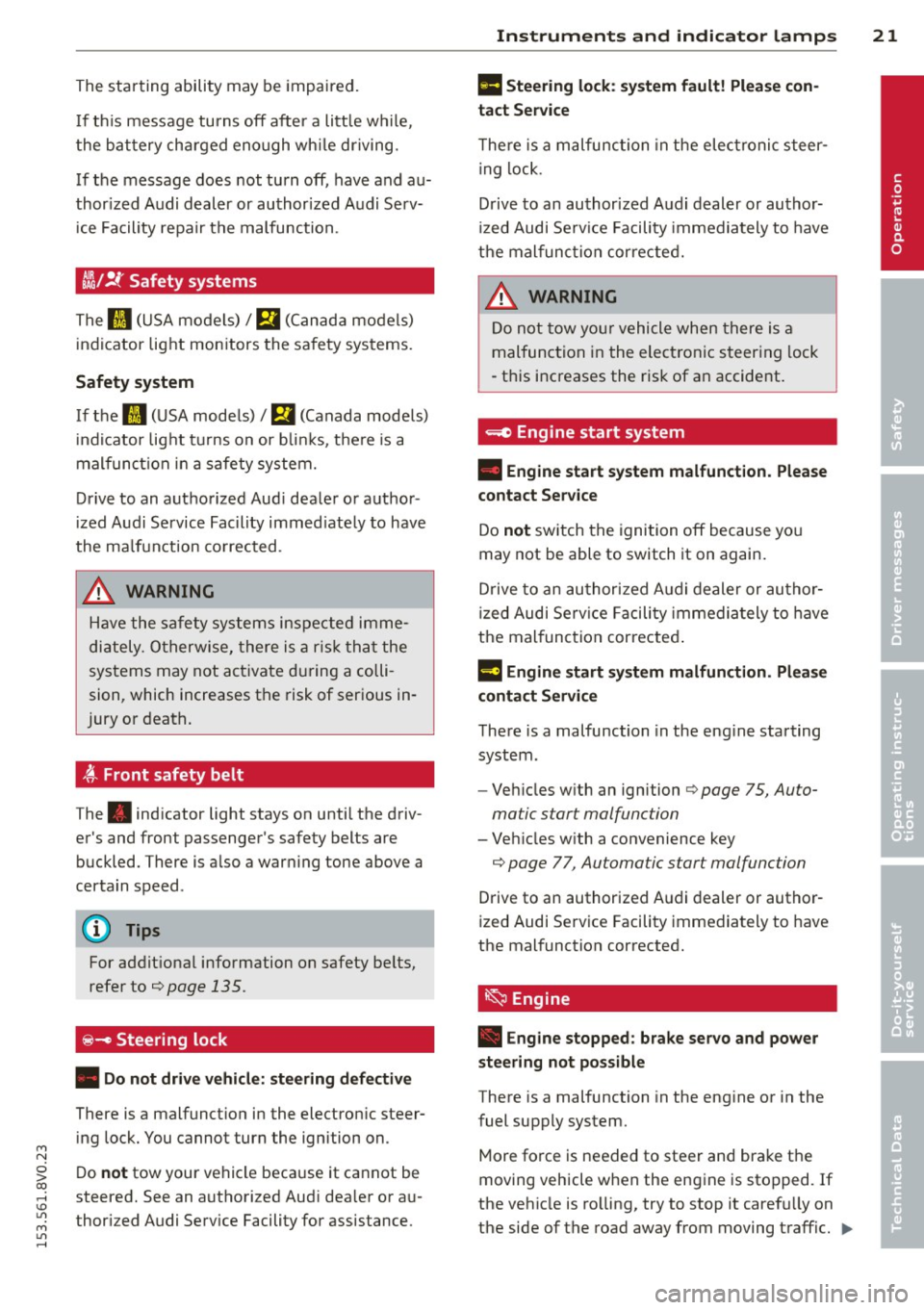
M N
0 > co ,...., \!) 1.1'1
M 1.1'1 ,....,
The starting abili ty may be impai red .
If thi s message tu rns off afte r a litt le w hile,
the ba ttery ch arged eno ugh wh ile driving.
If the message does not turn off, have and au
thor ized Audi deal er or au thori zed A udi Se rv
i ce Fa cility repa ir th e malfunc tio n.
~/ !f Safety systems
The fl (U SA mo dels) / El (C an ad a mod els)
i ndicator lig ht mon itors the sa fe ty sys tems.
Safety system
If the II (U SA mode ls) / m (Canada mode ls)
indi cator lig ht tur ns on or b links, the re is a
mal func tion in a safe ty system.
Dr ive to an authorized Aud i dea ler o r a uthor·
iz ed A udi Service Fac ility immed iate ly to have
the ma lfunction co rrected .
_& WARNING
Have the safety systems ins pect ed imme
diately. Otherwise, there is a ris k that the
systems may not a ct ivate d uring a colli
sion, which increases t he risk of ser ious in
jury or deat h.
~ Front safety belt
The . indicator light stays on unti l the driv
er 's and front passenger's safety belts are
buckled. There is a lso a war ning tone above a
certa in speed .
(D Tips
For addit ional information on safety be lts,
refe r to
¢ page 135.
~ - Steering lock
• Do not drive vehicle: steering defective
There is a malfunct io n in the electron ic steer
i n g lock. You cannot turn the ignition on.
D o
not tow your vehicle beca use it ca nnot be
steere d. See an a uthorized Aud i dea le r or au
thor ized Audi Serv ice Facility for assistance.
Instruments and indicator lamps 21
II Steering lock : system fault! Please con
tact Service
T he re is a m alfunction in the elec troni c steer
i ng lock.
D rive to an au thor ized A udi dealer or autho r·
iz ed Audi Se rv ic e Facili ty im mediately to have
t h e m alf unc tio n c orr ecte d.
_& WARNING
Do no t tow yo ur vehicle when there is a
mal func tion in the elec tronic s teer ing lock
• th is i ncreases the risk of an acci dent.
<=.e Engine start system
• Engine start system malfunction. Please
contact Service
Do not sw itch the igni tion off because yo u
may not be able to switch it on again.
Dr ive to an au thor ized A udi dealer or au tho r·
i zed Audi Serv ice Facili ty im media tely to have
the mal fun ction correcte d.
i·l i:ngine start system malfunction . Please
contact Service
T here is a malfunction in the eng ine starting
system.
- Ve hicles w ith an ignition
¢ page 75, Auto
matic start malfunction
- Ve hicles w ith a convenience key
¢ page 77, Automatic start malfunction
D rive to an authorized A udi dealer or author
ized Audi Se rv ice Facility immediately to have
the mal function corrected.
~ Engine
• Engine stopped : brake servo and power
steering not pos sible
There is a malfunction in the eng ine or in the
fuel supply system.
More force is needed to steer and bra ke t he
moving vehicle w hen the eng ine is sto pped. If
the ve hicle is ro lling, try to stop it caref ully on
the side of the road away from moving traff ic . ..,.
•
Page 31 of 310

....,
N
0 > co
rl I.O
"' ....,
"' rl
.. To switch between the tabs, p ress the rocker
button ® to the left or right~
fig. 10.
.. To access additional information be low or
above, rotate the thumbwheel @down or
up .
.. To confirm a selection, press the thumb
wheel @.
.. To select a function programmed to a steer
ing wheel button, p ress the button@. Fo r
addi tional informa tion, see¢
page 29, As
signing a function to the programmable
steering wheel button
Calling up the Vehicle functions
.. Se lect the first tab w ith the button @ .
.. Press the button @. The
V eh icle fun ction s
menu is displayed 9fig. 11 .
.. To select a menu item, turn and press the
th umbwheel @.
Resetting values to zero
.. In the Vehicle function s menu, select On·
board computer or Efficien cy prog ram .
.,. Se lect a v alue in the desired trip computer
or in the efficiency program .
.. To reset the values in a memo ry, press and
hold the thumbwhee l@ for one second.
Recalling indicator lights and messages
.. Press the button (!) repeated ly until the Q
tab appears.
The
Q tab is only vis ible when there is a mal
function.
Assigning a function to the programmable steering wheel button
.. Select: the I MENU ! button >Car > Sy stem s*
control button > Vehi cle setting s > Stee ring
wheel button progr amming .
The Q tab is only vis ible when there is at
least one indicator light or message dis
p layed.
(0 Tips
- If the vehicle battery is d iscon nected, all
memo ry valu es a re e rased.
Dr iver in formation system 29
- In formation on the efficiency program
¢page 29 .
-There is more information on the multi
function stee ring wheel in the MMI *
owne r's man ual.
Boost indicator
Applies to vehicles: with boost pressure indicator
Fig. 12 Instrument cluste r: boost indicator
Boost pressure indicator (boost)
A bar graph that begins on the left and fills in
toward the right indicates the eng ine's cur
rent load (m ean ing the current boos t pres
su re).
Efficiency program
Description
Applies to vehicles: with driver information system
Fig. 1 3 In strument cluster: efficie ncy program (exam
ple)
Calling up the efficiency program~
.. Call up the vehicle functions by pressing the
button ®
9 page 28, fig. 10 and select the
menu item
Efficiency p rogram ¢page 29 .
The efficiency program can he lp you to use
less fuel.
It evaluates driving information in
reference to fuel consumption and shows .,..
Page 49 of 310

....,
N
0 > co
rl I.O
"' ....,
"' rl
Aud i adapti ve lig ht*
The adaptive light on ly functions when the
light switch is in the AUTO position. You can
deactivate adaptive light in the MMI
c:> page
48.
When switched on, adapt ive light adjusts to
curves depending on the vehicle speed and
steering whee l ang le. This provides better
l ighting through the curve . The system op er
ates in a speed range from approximately
6 mph (10 km/h) to 68 mph (110 km/h).
St atic corner ing li ght * (vehicles with adaptive
l ight) -th e corne ring light switches on auto
matically when the steering whee l is tu rned at
a cert ain angle a t speeds up to approximately
44 mph (70 km/h) and when the turn signal is
activated at speeds up to approximately
25 mph (40 km /h). The area to the s ide of the
ve hicle is il luminated better when turning .
Spee d d epen de nt ligh t dist rib uti on* -The
speed dependent light distribution adapts the
light in towns and on highways or express
ways . Inte rsect io ns can also be illuminated on
veh icles w ith a navigation system* .
Highway light function*
(Vehicles with adaptive light or L ED head
lights) -This function adapts the light ing for
h ighway driving based on vehicle speed .
A WARNING
-Automatic headligh ts* are only intended
to assist the dr iver. They do not re lieve
the driver of responsibility to check the headlights and to turn them on manua lly
according to the current light and visib ili
ty conditions. For example, fog cannot be detected by the light sensors. So al
ways switch on the low beam under
these weather conditions and when driv ing in the dark
io .
-Acc idents could occur if you cannot see
the road ahead of you well and if othe rs
on the road cannot see you. Always
swit ch you r headlights on so that you can Ligh
ts and Visi on 4 7
see the road ahead of you and ot hers can
see your vehicle from behind.
- Please observe legal regulations when
using the lighting systems described.
(D Note
The rear fog lights shou ld only be turned
on in accordance with traffic regu lations,
to prevent glare for traffic behind your ve
hicle.
(D Tips
- The light sensor for the automatic head
lights * is in the rearview mirror mount.
Therefore, do not place any stickers in
this area on the windshield .
- Some functions of the exterior lighting
can be adjusted
c:> page 48.
-If you turn off the ignition while the ex
terior lights are on and open the door,
you will hear a warning tone.
- The tail lights do not switch on when the
daytime running lights switch on.
- In cool or damp weather, the inside of
the headlights, turn signals and tail
lights can fog over due to the tempera
ture difference between the inside and
outside . They w ill clear shortly after
switching them on . This does not affect
the se rvice life of the lighting.
- A message w ill appear in the instrument
cluster if there is a malfunction in the
light senso r
c:> page 25.
Emergency flasher
Fig. 34 In str umen t pa nel: em erg ency fla sher button
Page 50 of 310

48 Lights and Vision
The emergency flashers ma kes other drivers
aware of your ve hicle in dangero us situations .
... Press the~ button to sw itch the e mergency
flashers on o r off.
You can indicate a lane change or a tu rn whe n
the eme rgency flashers are sw itched on by us
ing the turn sign al lever. The eme rgency flash
e rs stop temporarily .
The emergency flashers also work when the ignit io n is tu rned off.
(D Tips
You should switch the em ergency f lashe rs
on if:
- You are the last ca r in a traffic jam so
that all o ther veh icles app roach ing from
behind can see you, or if
- Your vehicle has broken down o r you are
having an eme rgency, or if
- Your vehicle is being towed or if you a re
tow ing another vehicl e.
Turn signal and high beam lever
The lever operates the turn signals, the high
beams and the headlight flasher .
Fig. 35 Turn sig na l an d high beam leve r
Turn signals ¢¢
The tu rn s ignals activate when you move the
l eve r into a turn s ignal pos ition when the ign i
tion is switche d on.
@ -Turn sig nal
@ -Turn signal
The turn s ignal blinks three times if yo u tap
the lever (conven ience turn signal).
High beams and headlight flasher [D
Move the lever to t he corres po nding po sitio n:
@ -high b eams on
© -high beams off or headlight flasher
The
II indicator light in t he inst rument cl us
te r turns on .
A WARNING
High beams can cause glare for other driv
e rs, which increases the r isk of an acci
dent. For this reason, on ly use the h igh
beams o r the headlight flasher when they
will not create glare for o ther drivers .
Adjusting the exterior lighting
The settings are adjusted in the MMI.
... Select: the I MENU I> Car > Systems * control
button
> Vehicle sett ings > Exterior light
ing .
Automatic headlights
You can adjus t the following se tt ings in the
Automatic headlights menu :
Activation time : -Yo u can ad just if the head
li gh ts sw itch on
early , medium or la te ac co rd
ing to the sens it iv ity o f the lig ht senso r.
Audi adaptive light * -you can switch adaptive
li gh t
on and off .
Coming home, Leaving home*
The coming home function illuminates the
area o utside the vehicle whe n you tu rn the ig
nition off and open the d river 's doo r. T o turn
t h e fun ction on , se lect
Lights when leaving
car > on .
The leaving home illum inates the area outs ide
the ve hicl e when you un lock the vehicl e. T o
tu rn t he fun ct ion on, se lect
Light s when un
locking car > on.
The coming home a nd leav ing home funct ions
only operate when it is dark and the light
swit ch is in the
AUTO posi tion.
Page 52 of 310

50 Lights and Vision
Instrument illumination
The brightness of the instrument cluster and
the center console can be adjusted.
"' 0 0
'
Fig. 38 Instrument illumination
Requirement : The light must be switched on.
.. Press the knob to release it .
.. Turn the knob toward"." or"+" to reduce or
increase the brightness.
.. Press the knob again to return it to i ts origi
nal position.
¢j) Tips
The needles and gauges in the instrument
cluster illuminate when the headlights are
off and the ignition is switched one. Theil
lumination reduces automatically and
eventually turns off as brightness outside
decreases. This function reminds the driver
to turn the headlights on at the appropri
ate t ime.
Vision
Sun visors
( ___ _____ )
Fig . 39 Left s ide: sun visor
The sun v isors can be moved out of their
brackets and turned toward the doors@.
i 0 > 00 a,
The mi rror light switches on when the cover
over the vanity mirror* @opens .
Windshield wipers
Switching windshield wipers on
Fig. 40 Winds hield w iper leve r: ope rat ing the front
washer system
Requ irement: The ignition must be turned on.
Move the windshield w iper lever to the corre
sponding position:
@ -Front wipers off
@ · Interval mode. To increase/decrease the
wiper intervals, move the switch @ to the
left/right . In vehicles with a light/rain sen
sor*, the wipers turn on when it is raining,
when the vehicle is stationary and the lever is
tapped in the ® position, or once the vehicle
speed exceeds approximately 2 mph (4 km/h) .
T he higher the sensit iv ity of the ra in sensor is
set (switch @ to the right), the earlier the
windshield wipers react to moisture on the
windshield.
@ · Slow w iping
@ -Fast wip ing
@ · Single wipe If you ho ld the lever in this
position longer, the wipers switch from slow
wiping to fast wiping.
® ·Clean the windshield . To eliminate water
droplets, the windsh ield wiper performs one
afterwipe after several seconds in tempera
tures above 39 °F (4 °() . You can switch this
funct ion off by moving the lever to position ®
within 10 seconds after the afterwipe. The af
terwipe function is reactivated the next time
you sw itch the ignition on . ..,
Page 66 of 310

64 Seats and storage
-Make sure the roof rack is installed exact
ly as specified above
r::;, page 62.
- Always use suitable mounting straps for
securing items to the roof rack to help
prevent items from shifting or flying for
ward.
- Items on the roof rack must always be
securely mounted.
- The use of a roof rack can negatively af
fect the way a vehicle handles. Cargo
that is large, heavy, bulky, long or flat
will have a greater negative influence on
the vehicle's aerodynamics, center of gravity and overall handling. Always
drive slowly, avoid sudden braking and
maneuvers when transporting cargo on
the roof of your vehicle.
- Never exceed the maximum permissible
load carrying capacity of the roof of your
vehicle, the permissible axle weights and
the permissible total weight of your veh i
cle
r::;, page 286, Weights.
@ For the sake of the environment
As a result of the increased wind resist
ance created by a roof rack, your vehicle is
using fuel unnecessarily. So remove the
roof rack after using it .
Luggage compartment
Loading luggage compartment
Luggage items must be stowed securely .
Fig. 58 Place heavy objects as far forward as possible.
Note the following to preserve the vehicle's
good handling characteristics .
.,. Distribute the load as evenly as possible .
0
s
> "' m
.,. Place heavy objects as far forward as possi
ble
r::;, fig. 58.
.,. Secure luggage items with the cargo net* or
with non-elastic retaining straps to the tie
down rings*
r::;, page 65.
A WARNING
- Loose objects in the luggage compart
ment can slide about suddenly and alter
the vehicle's handling characteristics.
- Loose objects in the passenger compart
ment can fly forward during abrupt ma
neuvers or accidents and injure occu
pants.
- Always store objects in the luggage com
partment and use suitable straps, partic
ularly w ith heavy objects.
- When you transport heavy objects, al
ways remember that a change in the cen
ter of gravity may result in a change in
the vehicle's handling characteristics.
- Follow all warnings
¢page 125, Driving
safety.
'
(D Tips
The tire pressure must be adjusted to the
load -see the tire pressure sticker located
on the driver's side B-pillar.
General information
A WARNING ,-
Refer to the chapter Driving Safely
r::;, page 125, Driving safety for important
information , tips, suggestions and warn
ings that you should read and follow for
your own safety and the safety of your pas
sengers .