2015 AUDI S3 fuel
[x] Cancel search: fuelPage 12 of 310

10 Instruments and indicator lamps
Instruments and indicator lamps
Instruments
Instrument cluster overview
The instrument cluster is the central information center for the driver.
Fig. 3 Instrument cl uster ove rv iew
(D Tachometer with ind icator lights
@ Coolant temperature indicator*
or Boost* (boost pressure indi -
cator) . . . . . . . . . . . . . . . . . . . . .
12, 29
® Turn signal indicator lights
© Display
- Indicator lights or . . . . . . . . . .
14
- Driver information system . . . 27
- Date and time . . . . . . . . . . . . .
10
- Mileage . . . . . . . . . . . . . . . . . . 11
- Service interval display . . . . . 13
® Speedometer with indicator
lights
@ Fuel level . . . . . . . . . . . . . . . . . . 12
(J) Display for: Central indicator
light or system displays . . . . . .
14
@ Trip odometer reset button 10 .0 1 11
(!) Tips
The needles in the instrument cluster illu
minate when the ignition is switched on.
The dials also illuminate when the lights
are switched on . The instrument illumina
tion dims automatically as the amount of light outside decreases . This funct ion re- minds
the driver to turn the headlights on
at the appropriate time.
Setting the time/date
Fig. 4 Instrument cluster: time and date
The date, time of day, time and date format
can be set in the MMI. Refer to the MMI own
er's manual for instructions.
@ Tips
-When you switch off the ignition or open
the driver's door, the date and time are
displayed for approximately
30 seconds .
- You can also turn on the display with the
!O.O l button when the ignition is switch
ed
off ~page 10, fig. 3 .
Page 13 of 310

....,
N
0 > co
rl I.O
"' ....,
"' rl
Tachometer
The tachometer displays the engine speed in
revolutions per minute .
The beginning of the red zone in the tachome
ter indicates the maximum permiss ible en
g ine speed for all gears once the engine has
been broken in and when it is warmed up to
operat ing temperature. You shou ld select the
"D/S" (Drive) selecto r lever pos ition or take
your foot off the accelerator peda l before
reaching th is area .
It is best to avoid high engine speeds, even
when dr iv ing in tiptron ic mode ~
page 114 .
(D Note
The tachometer needle
(D ¢ page 10,
fig. 3
shou ld only be in the red zone brief
ly: otherwise, this increases the risk of en
gine damage.
@) For the sake of the environment
Upshift ing early helps you to save fuel and
reduce operating no ise.
Odometer
Fig. S In strument cl uster: odo meter an d reset butto n
The distance driven is shown in miles "mi" or
in kilometers "km" . The measurement units
(mi les "mi"
I kilometers "km") can be
changed in the MMI. For more info rmation,
refer to your M MI operating instructions.
Odometer /trip odom eter
@ -The odometer shows the total d ista nee
that the veh icle has been driven .
Instrument s an d indi cat or l amp s 11
@ -The trip odometer shows the distance
that the vehicle has been driven since the trip
odometer was last reset. It can be used to measure short distances. The last digit ind i
cates 1/10 miles or 100 meter increments .
The trip odometer can be reset to zero by pressing the
I o.o I button ¢ page 10, fig. 3.
Malfunction indicator
If there is a malfunct io n in the ins trumen t
cl uster,
DEF will appear in the trip odometer
display. Have the malfunction corrected as
soon as possib le .
(D Tips
- Whe n you switch off the ignit ion or open
the driver's door, the odometer is dis
played for approximately 30 seconds.
- Yo u can also turn on the display with the
j o.o j button when the ignition is switch
ed off~
page 10, fig . 3.
Outside temperature display
The instrument cluster display shows the out
s ide temperature. At temperatu res below
41 °F (+S °C), a snowf lake symbol appears in
front of the temperature display .
If your vehicle is stationary or if you are driv
ing at very low speeds, the temperature d is
played may be slightly higher than the actual
temperatu re outs ide due to the heat rad iating
from the engine.
,&. WARNING
N eve r assume that the roads a re free of ice
based on the outside temperature display.
Be awa re that there may be ice on roads
even when the outside temperature is
around 41 °F ( +S °C) and that ice can in
crease the risk of accidents.
(D Tips
You can change t he measurement un its,
for example fo r temperature or speed, in
the MMI.
Page 14 of 310

12 Instrum ent s and indicator lamp s
Fuel level
The display@ Q page 10, fig. 3 only works
when the ignition is sw itched on . When the
d isplay has reached the reserve mark, the bot
tom LED wi ll turn red and the
tD indicator
light turns on
Q page 24 . The bottom LED
blinks red when the fue l level is very low .
The on -board computer shows the range
based on the fuel leve l
Q page 2 8, On-board
computer display.
F or the tank capac ity in yo ur vehicle , refer to
the Tec hnical Data
Q page 288.
CJ) Note
Never d rive until the tank is completely
empty. The irregular supp ly of fuel that re
sults from that can cause the engine to
misfire. Uncombusted f uel will then enter
the exha ust system. This can cause over
heating and damage to the catalytic con
verter .
Coolant temperature indicator
In vehicles without a coolant temperature in
d icator , an indicator l ight . will turn on
when the coolant temperature is too h igh
Q page 20. Refer to Q Q) .
The coolant temperature ind icator @
c::> page 10, fig . 3 only works when the ignition
is switched on . T o prevent engine damage, ob
serve the fo llow ing notes about the tempe ra
ture ranges.
Cold range
If only the LEDs at the bottom of the gauge
turn on, the engine has not reached operat ing
temperature yet . Avoid high engine speeds,
fu ll acce le rat ing and heavy engine loads.
Norm al range
The engine has reached its operating temper
ature once the LEDs up to the center of the
gauge turn on under normal driving condi
tions. The L EDs higher up may turn on if the
engine is under heavy load or the o uts ide tern- perature is h
igh. This is not a cause for con
cern as long as th e . indicator light in the
display does not turn on.
Hot range
If the L EDs in the upper area of the disp lay
and the. indicator light in the instrument
cluster disp lay t urn on , the coo lant tempera
ture is too high
c::> page 20.
A WARNING
I-
- Always observe the warn ing in
c::> page 217, before opening the hood
and checking the engine coolant level.
- Never open the eng ine hood if you see or
hear steam, or if you see engine coo lant
dripping from the engine compartment.
You could burn yourse lf . Let the engine
coo l off f irst unti l yo u can no longe r see
or hea r steam or coolan t escap ing.
Q) Note
- In vehicles w ith a boost pressure indica
to r*, this indicator replaces the tempe ra
t ur e display. To promote a long engine
service life, avoiding h igh engine speeds,
full acceleration and he avy eng ine lo ads
during approximately the first 15 m i
nutes when the engine is co ld is recom
mended. The amount of time until the
eng ine is warm depends on the outside
temperat ure. Check the engine oil tem
perature* if necessary.
c::> page 32
- Add itiona l head lights and other compo
nents in front of the air intake impairs
the cooling effect of t he coolant. This in
creases the risk of the engine overheat
ing during high outs ide temperatures
and heavy eng ine load.
- T he front spoiler also he lps to d istr ibute
cooling ai r correctly wh ile driving. If the
spoiler is damaged, the coo ling effect
w ill be imp aired and the risk of the en
gine overhea ting will increase . See an au
thorized Audi dealer or autho rized Audi
Service Facility for assistance . ...,
Page 23 of 310
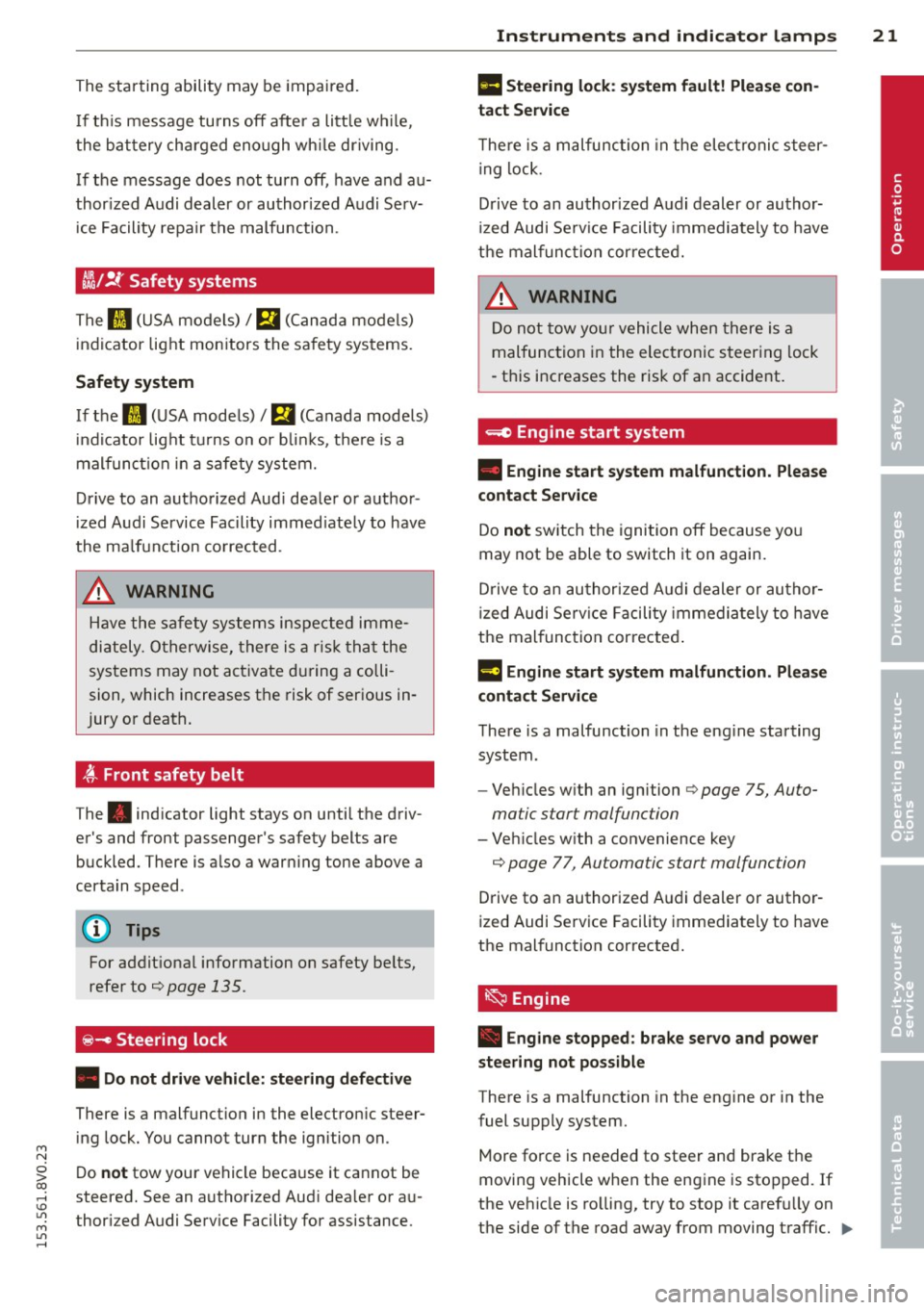
M N
0 > co ,...., \!) 1.1'1
M 1.1'1 ,....,
The starting abili ty may be impai red .
If thi s message tu rns off afte r a litt le w hile,
the ba ttery ch arged eno ugh wh ile driving.
If the message does not turn off, have and au
thor ized Audi deal er or au thori zed A udi Se rv
i ce Fa cility repa ir th e malfunc tio n.
~/ !f Safety systems
The fl (U SA mo dels) / El (C an ad a mod els)
i ndicator lig ht mon itors the sa fe ty sys tems.
Safety system
If the II (U SA mode ls) / m (Canada mode ls)
indi cator lig ht tur ns on or b links, the re is a
mal func tion in a safe ty system.
Dr ive to an authorized Aud i dea ler o r a uthor·
iz ed A udi Service Fac ility immed iate ly to have
the ma lfunction co rrected .
_& WARNING
Have the safety systems ins pect ed imme
diately. Otherwise, there is a ris k that the
systems may not a ct ivate d uring a colli
sion, which increases t he risk of ser ious in
jury or deat h.
~ Front safety belt
The . indicator light stays on unti l the driv
er 's and front passenger's safety belts are
buckled. There is a lso a war ning tone above a
certa in speed .
(D Tips
For addit ional information on safety be lts,
refe r to
¢ page 135.
~ - Steering lock
• Do not drive vehicle: steering defective
There is a malfunct io n in the electron ic steer
i n g lock. You cannot turn the ignition on.
D o
not tow your vehicle beca use it ca nnot be
steere d. See an a uthorized Aud i dea le r or au
thor ized Audi Serv ice Facility for assistance.
Instruments and indicator lamps 21
II Steering lock : system fault! Please con
tact Service
T he re is a m alfunction in the elec troni c steer
i ng lock.
D rive to an au thor ized A udi dealer or autho r·
iz ed Audi Se rv ic e Facili ty im mediately to have
t h e m alf unc tio n c orr ecte d.
_& WARNING
Do no t tow yo ur vehicle when there is a
mal func tion in the elec tronic s teer ing lock
• th is i ncreases the risk of an acci dent.
<=.e Engine start system
• Engine start system malfunction. Please
contact Service
Do not sw itch the igni tion off because yo u
may not be able to switch it on again.
Dr ive to an au thor ized A udi dealer or au tho r·
i zed Audi Serv ice Facili ty im media tely to have
the mal fun ction correcte d.
i·l i:ngine start system malfunction . Please
contact Service
T here is a malfunction in the eng ine starting
system.
- Ve hicles w ith an ignition
¢ page 75, Auto
matic start malfunction
- Ve hicles w ith a convenience key
¢ page 77, Automatic start malfunction
D rive to an authorized A udi dealer or author
ized Audi Se rv ice Facility immediately to have
the mal function corrected.
~ Engine
• Engine stopped : brake servo and power
steering not pos sible
There is a malfunction in the eng ine or in the
fuel supply system.
More force is needed to steer and bra ke t he
moving vehicle w hen the eng ine is sto pped. If
the ve hicle is ro lling, try to stop it caref ully on
the side of the road away from moving traff ic . ..,.
•
Page 26 of 310

24 Instruments and indicator lamps
the filter. The indicator light will turn off
when the cleaning has completed successful
ly.
If the indicator light does
not turn off, drive
immediately to an authorized Audi dealer or
authorized Audi Service Facility to have the
malfunction corrected .
.&_ WARNING
Always adapt your speed to the current
weather, road and traffic conditions. You
should never disobey traffic laws in order
to follow driv ing recommendations .
(D Tips
For additional information on the diese l
particulate f ilter, refer to¢
page 199.
!?i Engine speed limitation
App lies to vehicles: with engine speed limitation
Ill Max. engine speed: XXXX rpm
-
The engine speed is automatically limited to
the speed displayed in the driver information
system. This protects the engine from over
heating .
The engine speed limitation deactivates once
the engine is no longer in the c ritical tempera
ture range and you have released the accelera
tor pedal.
If the engine speed limitation was activated
by an engine control malfunction, the
Di indi
cator light also turns on. Make sure the en
g ine speed does not go above the speed dis
played, for example when downsh ifting . Drive
to an authorized Audi dealer or author ized
Aud i Service Facility immediately to have the
malfunction corrected.
~"' Engine oil level (min.)
l!I Check oil level
You may continue driving for the time being.
Check the oil level as soon as possible
¢page 221.
-If the engine oi l level is too low, add engine
oil
¢ page 223.
-If the engine oi l level is correct and the indi
cator light still turns on, drive at low engine
speed to the nearest authorized Audi dealer
or qualif ied repair facility .
~w, Engine oil sensor
• Oil level sensor: system fault!
The sensor to check the engine oi l level has
failed. Drive to an author ized Audi dealer or
authori zed Aud i Service Facility immediately
to have the malfunction corrected.
• Oil level sens.: oil change necessary.
Please contact Service
T he eng ine oi l level is too high.
Drive to an authorized Audi dealer or author
ized Audi Serv ice Fac ility imm ediately to have
the malfunction corrected.
Bl Tank system
D Please refuel
If the indicator light turns first turns on and
t his message appears, the tan k contains the
following amount of fuel:
- Front wheel dr ive : approximately 1.8 gal
lons (7 liters)
- All wheel dr ive : approximately 2.2 gallons
(8 .5 liters)
II] Please refuel immediately
If the indicator light turns on the message ap
pears, the fuel tank is almost empty. Refuel
the vehicle immed iate ly.
D Fuel tank malfunction! Please contact
Service
If the indicator l ight turns on and the mes
sage appea rs:
- there is a malfunction in the fuel tank sys
tem, or
- in vehicles with diesel engines, water may
have collected in the fuel fi lter.
Page 27 of 310

M N
0 > co ,...., \!) 1.1"1
Drive to an authorized Audi dea ler or a uthor
ized Audi Service Facility immediate ly to have
the ma lfunction corrected.
([) Note
Applies to vehicles with diese l engines: If
the diesel fuel quality is poor, it may be
necessary to have the water drained from
the water separator
l ) in the fuel filter
more often than specified in the mainte
nance schedule. This can help reduce en
gine malfunctions.
@I For the sake of the environment
Fuel should never enter the sewer system
or come into contact with the ground .
(j) Tips
More information on refueling is available
on page
¢page 212.
~ Washer fluid level
= Please add washer fluid
Fill the washer fluid with the ignition switched
off¢page232.
o Windshield wipers
m Windshield wiper: system fault!
There is a malfunction with the w indshield
wipers.
Drive to an authorized Audi dea ler or author
ized Audi Service Facility immed iate ly to have
the malfunction corrected.
~ Defective light bulb warning
App lies to vehicles: with dr iver information system
If the S:!I indicator light turns on, a bulb has
fa iled. The message indicates the location of
the bulb.
Replace the bu lb immediate ly.
Vehicle lights: sy stem fault!
M 1.1"1 l) Th is fu nct io n is not available in all coun tries. ,....,
Instruments and indicator lamps 25
T here is a malfunction in the headlights or
light switch. Drive to an authorized Audi deal
er or authorized Aud i Service Fac ility immedi
ate ly to have the malfunction corrected .
A WARNING
-Light bulbs are under pressure and can
explode when bulbs are replaced - risk of injury.
- With gas-discharge lamps* (xenon head
lights), the high-voltage component
must be handled appropriately. Other
wise, there is a risk of fatal injury.
~{i) Dynamic headlight range control
sy stem
Applies to vehicles: wi th Xeno n lights
fl Headlight range control system: system
fault!
T here is a malfunction in the dynamic head
light range control system, which may cause
glare for other drivers .
D rive to an authorized Audi dealer or author
ized Audi Serv ice Facility immediately to have
the malfunction corrected.
tsO Audi adaptive light
App lies to vehicles: wi th Audi ada ptive ligh t
r!l Audi adaptive light: system fault!
The re is a malfunction in the adapt ive lights.
T he head lights still function .
Drive to an authorized Audi dealer or author
ized Audi Serv ice Facility immediately to have
the malfunction corrected.
@) Light/rain sensor
App lies to vehicles: wit h lig h t/rain senso r
El Automatic headlights: system fault!
El Automatic wipers: system fault!
The light/rain sensor is not working. •
Page 30 of 310

28 Driver information system
On-board computer display
The on-boa rd compute r display monitors the
different memory levels:
- Sho rt-term memo ry (on-board computer 1)
- Long-term memory (on-board computer
2)
-Efficiency program
The fo llow ing information can be displayed in
on-boa rd computer
1 and 2 one after the oth
er.
- Date
- Estimated range based on current fuel leve l
- T rave l time
- Average consumption
- Average speed
- Distance
- Current fuel consumption
- Engine oil temperature indicator*
On-board computer D (short-term
memory)
The sho rt-term memory co llects driving infor
mation from the time the ignit ion is switched
on until it is switched off. If you continue dr iv
ing
within two hours after switching the igni
tion off, the new values are included when cal
culating the current trip information. If stop ped for more the two hours, the short term
memory is automatically erased once you be
g in driving .
On-board computer fJ (long-term
memory)
Unlike the short-term memory, the long-term
memory is not erased automatically. You can
select the time period for evaluating trip in
formation yourself.
Efficiency program~
The efficiency program can help you to use
less fuel ~
page 29 .
(D Tips
-The on-board computer is controlled by
the left button f ields on the mult ifunc
t ion steering wheel. -
For information on using the other but
ton f ields, such as the audio, telephone*
and navigation* funct ions, see the MMI
owner's manual.
Operation
Appl ies to vehicles: wit h driver informatio n system
The driver information system is con trolled
with the multifunction steering wheel .
Fig. 10 Multi funct ion s teer ing w heel : driver informa ·
tio n syste m controls
Fig. 11 D river informa tion syste m: call ing up t he ve hi
cle func tion s men u
In add ition to info rmation about the on-board
computer (on-board computer 1 , 2 and the ef
ficiency program), information about other
systems can also be shown in the display .
You can identify which level (on-board com
puter 1, 2 or the efficiency program) is shown
in the d isp lay based on the small
0, fJ or the
nozzle
ii .
The tab@~ page 2 7, fig. 9 is displayed once
you press the button
(D ~ fig. 10 on the mul
tifunction steering wheel.
Operating
.,. Switch on the ignition . T he last select func-
tion is displayed . ..,_
Page 31 of 310

....,
N
0 > co
rl I.O
"' ....,
"' rl
.. To switch between the tabs, p ress the rocker
button ® to the left or right~
fig. 10.
.. To access additional information be low or
above, rotate the thumbwheel @down or
up .
.. To confirm a selection, press the thumb
wheel @.
.. To select a function programmed to a steer
ing wheel button, p ress the button@. Fo r
addi tional informa tion, see¢
page 29, As
signing a function to the programmable
steering wheel button
Calling up the Vehicle functions
.. Se lect the first tab w ith the button @ .
.. Press the button @. The
V eh icle fun ction s
menu is displayed 9fig. 11 .
.. To select a menu item, turn and press the
th umbwheel @.
Resetting values to zero
.. In the Vehicle function s menu, select On·
board computer or Efficien cy prog ram .
.,. Se lect a v alue in the desired trip computer
or in the efficiency program .
.. To reset the values in a memo ry, press and
hold the thumbwhee l@ for one second.
Recalling indicator lights and messages
.. Press the button (!) repeated ly until the Q
tab appears.
The
Q tab is only vis ible when there is a mal
function.
Assigning a function to the programmable steering wheel button
.. Select: the I MENU ! button >Car > Sy stem s*
control button > Vehi cle setting s > Stee ring
wheel button progr amming .
The Q tab is only vis ible when there is at
least one indicator light or message dis
p layed.
(0 Tips
- If the vehicle battery is d iscon nected, all
memo ry valu es a re e rased.
Dr iver in formation system 29
- In formation on the efficiency program
¢page 29 .
-There is more information on the multi
function stee ring wheel in the MMI *
owne r's man ual.
Boost indicator
Applies to vehicles: with boost pressure indicator
Fig. 12 Instrument cluste r: boost indicator
Boost pressure indicator (boost)
A bar graph that begins on the left and fills in
toward the right indicates the eng ine's cur
rent load (m ean ing the current boos t pres
su re).
Efficiency program
Description
Applies to vehicles: with driver information system
Fig. 1 3 In strument cluster: efficie ncy program (exam
ple)
Calling up the efficiency program~
.. Call up the vehicle functions by pressing the
button ®
9 page 28, fig. 10 and select the
menu item
Efficiency p rogram ¢page 29 .
The efficiency program can he lp you to use
less fuel.
It evaluates driving information in
reference to fuel consumption and shows .,..