2015 AUDI RS5 COUPE brake light
[x] Cancel search: brake lightPage 81 of 254

M N
0:: loo ,...., \!) ,.,.,
N ,.,., ,....,
• Pull the lever to position CD¢ fig. 81 to switch
the system on.
• Drive at the speed to be contro lled .
• Press button ® to set that speed.
The stored speed and the green symbol
[ij;(i )~i4 (US model)/ Bl (Canadian model) are
shown in the display r::>fig . 82. The disp lay may
vary, depending on the type of display in your ve
h icle .
The speed is kept constant by modify ing engine
power or thro ugh an active brake intervention.
A WARNING
- Always pay attention to the traffic around
yo u when the cruise control is in operation .
You are always responsib le for your speed
and the dista nce between yo ur vehicle and
other vehicles .
- For reasons of safety, cruise cont ro l should
not be us ed in the city, in stop-and-go t raf
fic, on twisting roads and w hen road condi
tio ns are poor (such as i ce, fog, gr avel,
heavy rain and hyd rop laning) - r is k of acci
dent.
- T urn off t he cr uise control temporari ly w hen
en ter ing turn lanes, highway exit lanes or in
constr uction zones .
- P lease note tha t inadvertent ly " rest ing"
yo ur foot on the accelerator peda l causes
the cruise control not to brake. This is be
cause the cruise contro l is overridden by the
dr iver's acceleration .
- If a brake system malfunction such as ove r
heating occurs when the cruise control sys
tem is switched on, the braking function in
the system may be sw itched off. The other
cruise control func tions remain act ive as
lo ng as the indicato r light
[ij;(l)~i4 (US mo d
els)/ . (Canadian mode ls) is on.
(D} Tips
The brake lights illuminate as soon as the
bra kes apply automat ica lly.
Dri ving
Changing speed
• To inc rease/decrease the speed in in cr ements,
t ap t he leve r in the
010 direction¢ page 78,
fig. 81.
• To increase/decrease the speed quic kly, hold
the lever in the
0 10 di rect ion until the de
sired speed is displayed.
You can also press the accelerator pedal down to increase yo ur speed, e.g . if yo u want to pass
someone . The speed you saved ear lie r will re
s u me as soon as you let off of the accelerator
pedal.
If, however , you exceed yo ur saved speed by
6 mph (10 km/h) for longer than 5 minutes, the
cruise control will be turned off temporarily . The
green symbo l in the d isplay turns white. The
saved speed rema ins the same .
Presetting your speed
You can preset your desired speed while the vehi
cle is not moving.
• Switch on the ignition.
• Pull lever into position CD r::> page 78, fig. 81.
• Press the lever in the
0 or O direction to in-
crease or decrease your speed.
• Release the lever to save that speed .
This function makes it possible, for examp le, to
save the speed you want before dr iv ing o n the
highway. Once on the highway, activate the cru ise
control by pu lli ng the lev er toward CD-
Switching off
Temporary deactivation
• Press the brake pedal, or
• Press the leve r into position @ (not clicked into
p lace) ¢page 78, fig. 81, or
• Dr ive fo r longe r th an
5 m inu tes a t mo re t han
6 mph ( 10 km/h) above the store d spee d.
Switching off completely
• Press lever into position @(clicked into place),
or
• Swi tch the ignit ion off.
79
Page 83 of 254

M N
0:: loo ,...., \!) 1.1"1
N 1.1"1 ,....,
Automatic transmission
S tronic
Introduction
The automatic transmission is controlled elec
tronically. The transmission upshifts or down
shifts automatically depending on which drive
program is selected.
When a
moderate driving style is used, the
transmission selects the most economical driving
mode.
It will then change up early and delay the
downshifts to give better fuel economy.
The transmission switches to a sporty mode after
a kick-down or when the driver uses a
sporty driv
ing style
characterized by quick accelerator pedal
movements, heavy acceleration, frequent
changes in speed and traveling at the maximum
speed.
If desired, the driver can also select the gears
manually (tiptronic mode) ~ page 85.
The S tronic is a dual-clutch transmission . Power
is transferred using two clutches that work inde
pendently from one another. They replace the
torque converter used in conventional automatic
transmissions and allow the vehicle to accelerate
without a noticeable interruption in traction.
Selector lever positions
Fig. 83 Display in the instru ment cluster: selector lever in
pos it ion P
The selector lever position engaged appears next
to the selector lever as well as in the instrument
cluster display .
Automatic transmission
P - Park
In this selector lever position the transmission is
mechanically locked. Engage P only when the ve
hicle is
completely stopped¢.& in Driving the
automatic transmission on page 83.
To shift in or out of position P, you must first
press and hold the brake pedal and then press
the release button in the selector lever handle
while moving the selector lever to or from P. You
can shift out of this position only with the igni
tion on.
R- Reverse
Select R only when the vehicle is at a full stop
and the engine is running at idle speed¢.& in
Driving the automatic transmission on
page 83.
Before you move the selector lever to R, press
both the release button in the hand le of the se
lector lever
and the brake pedal at the same
time .
When the ignition is on, the backup lights illumi
nate when the selector lever is moved into R.
N - Neutral
The transmission is in neutral in this position.
Shift to this position for standing with the brakes
applied
~ .& in Driving the automatic transmis
sion on page 83.
When the vehicle is stationary or at speeds below
1 mph (2 km/h), you must always apply the foot
brake before and while moving the lever out of N.
D/S - Normal position for driving forward
In the D/S position, the transmission can be oper
ated either in the normal mode Dor in the sport
mode S. To select the sport mode S, pull these
lector lever back briefly. Pulling the lever back
again will select the normal mode D. The instru
ment cluster display shows the selected driving
mode.
In the
normal mode D, the transmission auto
matically selects the suitable gear ratio. It de
pends on engine load , vehicle speed and driving
style.
11o-
81
Page 84 of 254

Automati c tra nsmi ssio n
Select the spo rt m ode S for sporty driving. The
vehicle makes full use of the engine's power.
Shift ing may become not iceable when accelerat
ing.
When the vehicle is stationary or at speeds below 1 mph (2 km/h), you must always apply the foot
brake before and while moving the lever to D/S
out of N.
_&. WARNING
Read and follow all WARNINGS¢.& in Driv
ing the automatic transmission on
page 83 .
(D Note
Coasting downh ill with the transmission in N
and the engine not running will result in dam
age to the automatic transmission and possi
bly the catalytic converter .
(D) Tips
-On vehicles with drive select*, you can ad
just the sporty shift characteristics in the
Dy namic driv ing mode.Swi ll appear in the
i nstrument cluster display instead of D .
- If you accidentally select N while driving, take your foot off the accelerator pedal im
mediately and wait for the engine to slow
down to idle before selecting D/S.
- If there is a power failure, the se lector lever
will not move out of the P pos it ion. The
emergency release can be used if this hap
pens¢page 87.
82
.
Automatic Shift Lock (ASL)
The Automatic Shift Lock safeguards you against
accidentally shifting into a forward or the re
verse gear and causing the vehicle to move unin
tentionally.
Fig . 84 Sh ift gate : se lecto r lever lock pos itio ns and re lease
button h ig h lighted
The selector lever lock is released as fol lows:
.,. Turn the ignition on .
.,. Step on the brake pedal.
At the same time
press and hold the release button on the s ide of
the gear selector knobq
fig. 84 with your
thumb until you have moved the sele ctor lever
to the desired position.
Automatic selector leve r loc k
The selector lever is locked in the P and N pos i
tions when the ignit ion is turned on . You must
press the brake peda l and the release button to
select another posit ion. As a reminder to the
drive r, the following warni ng appears in the in
str ument cluster display when the se lector is in P
and
N:
When sta ti onar y appl y brak e peda l wh ile select
ing g ear
The Automatic Shift Lock only funct ions when the
vehicle is stat iona ry or at speeds below 1 mph
(2 km/h).
At speeds above about 1 mph (2 km/h) the Auto
matic Shift Lock is automat ica lly deactivated in
the N pos ition.
A time delay element prevents the selector lever
from locking when it is moved through the N po
s ition (going from R to D/S) . The locking e lement
will lock the selector leve r if the lever is left in N .,..
Page 85 of 254

"' N
0:: loo
rl I.O
"'
(Neutral) for more than approximately 2 seconds,
without the brake pedal being pressed.
Release button
The release button on the selector lever prevents
the lever from being accidentally shifted into cer
tain positions. Depending on the direction of the
shift, the selector lever locks at different posi
tions . The positions are highlighted in the i llus
tration ¢
fig. 84.
Ignition key safety interlock
The key cannot be removed from the ignition un
l ess the selecto r lever is in the P park position .
When the ignition key is removed, the selector
lever will be locked in the P position.
Driving the automatic transmission
M N 0 0 .,:.
gi
Fig. 85 Shift gate on the center conso le: selector lever with
release butto n
Starting the engine
.,. The selector lever must be in P or N.
Starting off
.,. Press and hold the brake pedal.
.,. Press and ho ld the release button in the se lec
tor lever handle, select the desired selector lev
er position such as D/S and release the button.
.,. Wait briefly until the transmission has shifted
(you will feel a slight movement).
.,. Remove your foot from the brake pedal and ac
celerate.
Stopping temporarily
.,. Keep the vehicle stationary using the braking
pedal, for example at traffic lights.
.,. Do not press the accele rator pedal when doing
~ t hi s. rl
Automatic transmission
.,. To prevent the vehicle from rolling when you
start driving, set the parking brake when stop
ping on steep inclines¢ &_.
.,. The parking brake wi ll release automatica lly
and the vehicle will start moving once you press
the acce lerator pedal.
Stopping /parking
If the selector lever is not in the P position when
you open the driver's door, the vehicle could ro ll.
The message
Transmission: Car may roll! Shift
to park!
appears.
.,. Press and hold the brake peda l until the vehicle
has come to a complete stop.
.. App ly the parking brake¢
page 76.
.,. Select the P selector lever posit ion ¢ &_ .
Stopping on an incline
.,. Always press the brake pedal to hold the vehi
cle in p lace and prevent it from "ro lling back"
¢ &_ . Do
not try to prevent the veh icle from
"rolling back" when a gear is engaged by in
creasing the engine speed ¢(D .
Starting on an incline
.,. Activate the parking brake .
.,. With the driving gear selected, press the acce l
erator pedal carefu lly. The parking brake will re
lease automatically if your seat belt is fastened.
Und er certain circumstances, such as driving in
the mountains, it may be useful to switch tempo rarily to the manual shift program in order to ad
just the gears to the driving conditions by hand
¢page 85 .
On s lopes, activate the parking brake first and
then move the selector lever to the P position.
This prevents too much stress from being placed on the locking mechanism .
_& WARNING
-
-The vehicle can also roll when the engine is
stopped.
- Unintended vehicle movement can cause se
rious injury.
- Never leave your vehicle with the engine
running while in gear. If you must leave your
~
83
Page 88 of 254

Automatic transmi ssion
"' Move the selector leve r to the D/S position to
select sport mode (5) or select the
dyn ami c
driv ing mode in drive select* ¢ page 102 .
"'Press the brake peda l strongly with your left
foot and hold it down for at least 1 second.
"' At the same time, press the accelerator pedal
down completely with your right foot until the
engine reaches and maintains a high RPM .
"' Remove your foot from t he b rake pedal w it hi n 5
seco nds ¢,& .
A WARNING
-Always adapt you r driving to the traffic flow.
- Only use the La unch Control P rogram when
road and t raff ic conditions a llow i t and oth
er drivers wi ll not be endangered or annoye d
by your driving and the veh icle's accelera
t ion.
- Please note that the driving wheels can spin
and the vehicle can brea k away w hen spo rt
mode is switched on, especially when the
road is slippery.
- Once you have accelerated, yo u should
switch sport mode off
by pressing the
I ~ OF FI button.
(D Tips
- The t ransmission tempe ratu re may inc rease
significantly after using the La unch Control
Program. If that happens, the program may
not be available for a few minutes. It will be
ava ilable again after a coo l-down period .
- When accelerat ing using the Launch Contro l
program, all vehicle pa rts a re subject to
heavy loads. This can result in increased
w ear.
Transmission malfunction
[i1 Transmission : Press brake pedal and sele ct
gear again .
Press the brake pedal and se lect the desi red se
lecto r leve r pos it ion aga in . You can then continue
d riving.
[O] Transmi ssion overheating: Please drive con
servativ ely.
86
The transm ission temperat ure has inc reased s ig
nificantly d ue to the sporty driving manner. Drive
i n a less sporty manne r until the temperature re
turns to the normal range and the indicator light
switches of.
[i1 Trans mission malfunction: You can continue
driving
The re is a system mal func tion in the t ransm is
s ion . You may contin ue driving . Drive to yo ur au
thorized Audi dea ler or qualified repa ir facility
soon to have the malfunction corrected .
[i1 Transmission malfun ction : Limited driving
functionality
There is a system malfunct ion in the t ransm is
s io n. The t ransm ission is swi tching to eme rgency
mode. This mode on ly shifts in to cer tain gears or
will no longer shift at al l. The engine may stall.
D rive to your authorized A udi dealer or qualified
repair fac ility immediately to have the mal func
tion corrected.
[il ffl Trans mission malfunction: No reverse
You can continue dri ving
There is a system malfunct ion in the t ransm is
s ion. The t ransm ission is swi tch ing to eme rgency
mode. This mode on ly shifts into certain gears or
will no longer shift at al l. The engine may sta ll.
You cannot engage the reverse gear. Drive to yo ur
authori zed Aud i dea ler or q ualified repa ir facility
i mmediately to have the malfunct ion corrected.
[i1 Transmission malfunction: Stop vehicle and
shift to park.
Do no t con tinue dr iv ing . Se lec t the P sele ctor lev
er position and see your au thorized A udi dealer
o r q ualified repai r facility for assistance.
(D Note
If th e tr ansmission swi tches to emer gen cy
mode, you should take the ve hicle to an au
thorized Audi dea lership as soon as possible
to have the condition corrected.
Page 93 of 254
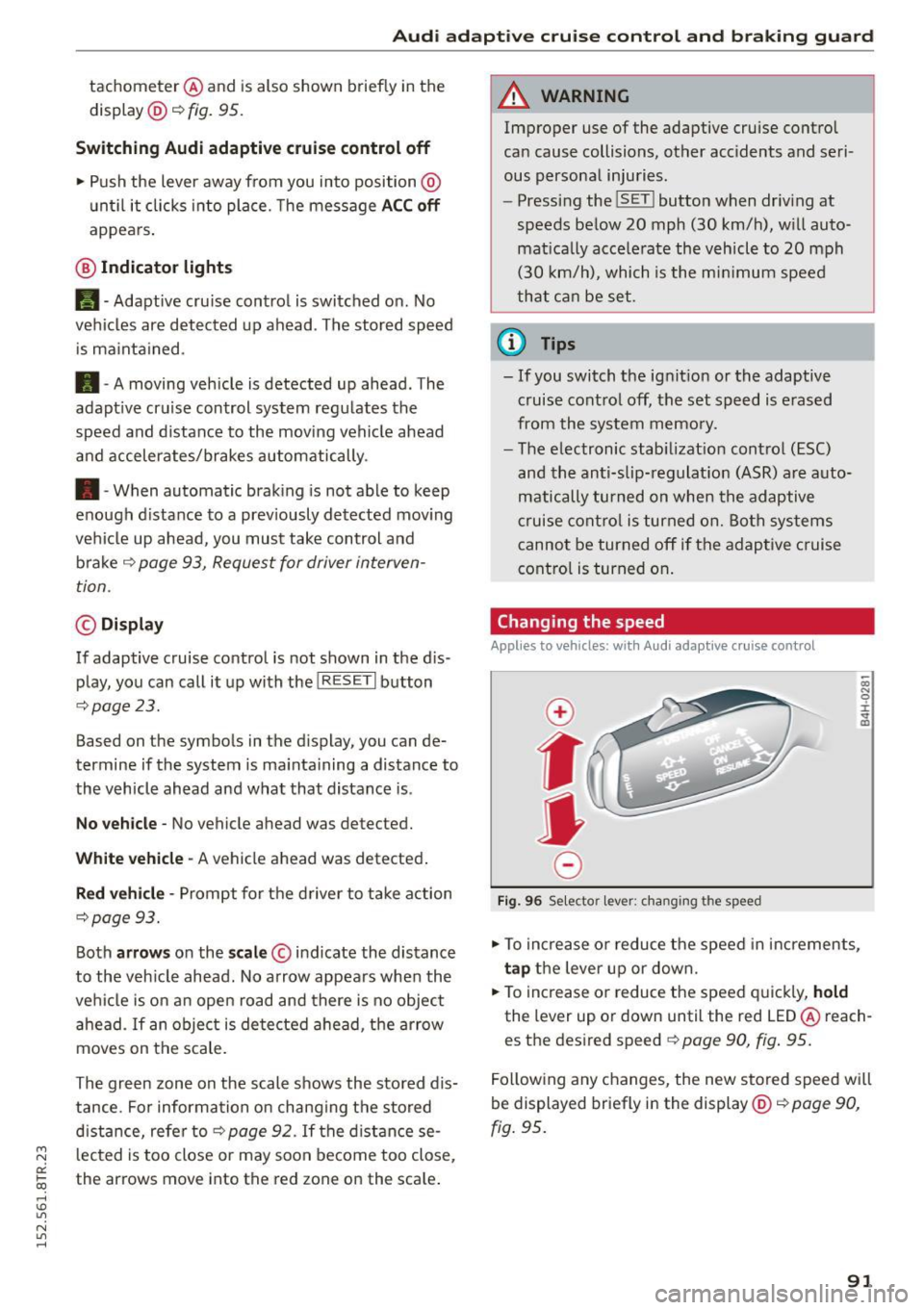
"' N
0:: loo
rl I.O
"' N
"' rl
Audi adapt ive crui se cont rol and bra king gu ard
tachometer @and is also shown briefly in the
display @
i::> fig. 95.
Switching Audi adapti ve c ru ise contr ol off
~ Push the lever away from you into position @
unt il it clicks into place. The message
AC C off
appea rs .
@ Indicator lights
II -Adaptive cru ise control is switched on. No
vehicles are detected up ahead . The stored speed
i s ma inta ined.
• -A moving vehicle is detected up ahead . The
adapt ive cruise control system regulates the
speed and distance to the moving vehicle ahead
and accelerates/brakes automatically .
• -When automatic braking is not able to keep
enough d istance to a prev iously detected mov ing
vehicle up ahead, you must take control and
brake ¢
page 93, Request for driver interven
tion.
© Displa y
If adaptive cruise control is not shown in the d is
play, you can call it up with the !RESETI button
¢page 23.
Based on the symbo ls in the d isplay, you can de
termine if the system is ma inta ining a distance to
the vehicle ahead and what that distance is .
N o v ehicl e -No vehicle ahead was detected.
Wh it e v ehi cle -A vehicle ahead was detected .
Red v ehicl e -Prompt for the d river to take action
¢page 93.
Both arrows on the scale © indicate the distance
to the veh icle ahead. No arrow appears when the
vehi cle is on an open road and there is no object
ahead .
If an object is detected ahead, the arrow
moves on the scale.
The green zone on the scale shows the stored dis
tance . For informa tion on chang ing the stored
d ista nce, refe r to ¢
page 92 . If the distance se
l ected is too close or may soon become too close,
the arrows move into the red zone on the scale .
A WARNING
Improper use of the adaptive cruise control
can cause collisions, other accidents and se ri
ous personal injuries.
- Pressing the !SET ! button when driving at
speeds below 20 mph (30 km/h), w ill auto
matica lly accelerate the vehicle to 20 mph
(30 km/h), which is the mi nimum speed
that can be set.
a) Tips
- If you switch the ignit ion or the adaptive
cruise control off, the set speed is erased
from the system memo ry.
- The electronic stab ilizat ion cont rol (ESC)
and the anti-slip-reg ulat ion (ASR) are a uto
matically turned on when the adaptive
cruise contro l is turned on. Both systems
cannot be turned off if the adaptive c ruise
control is turned on .
Changing the speed
Applies to vehicles: wit h Aud i adapt ive cru ise control
0
f
•
0
Fig . 96 Se lecto r lever: chang ing the speed
~ To increase o r reduce the speed in increments,
tap the lever up or down.
~ To increase o r reduce the speed q uickly, hold
the lever up or down until the red LED @ reach
es the des ired speed ¢
page 90, fig . 95.
Following any changes, the new stored speed wi ll
be displayed briefly in the display @¢
page 90,
fig . 95.
91
Page 96 of 254

Audi adaptive cruise control and braking guard
Audi braking guard
Description
Applies to veh icles: w ith Audi adaptive cruise co ntrol
F ig. 100 Instrument cluster : approach warn ing
Braking guard uses a radar sensor. It also func
tions within the limits of the system when adap
tive cruise control is switched off.
What can Audi braking guard do?
When detected in time, the system can assess
situations when a vehicle ahead brakes suddenly
or if your own vehicle is traveling at a high speed
and approaching a vehicle up ahead that is mov
ing more slowly . Braking guard does not react if it
cannot detect the situation .
The system advises you of various situations:
- The
distance warning is given if you are too
close to the vehicle ahead for a long time. If the
vehicle ahead brakes sharply, you will not be
able to avoid a collision. The indicator light.
in the display comes on .
- The
approach warning is given when a detected
vehicle up ahead in your lane is moving much
more slowly than you are or if it brakes sharply .
When this warning is given, it may only be pos
s ib le to avoid a collision by swerving or braking
sharply. The indicator light . and indicato r in
the display will wa rn you about the danger
¢ fig. 100 . You will also hear an acoustic signa l.
If you do not react fast enough or do not react at
all to the situation, Braking guard will intervene
by braking and the message
braking guard inter
vention
will appear.
ll Thi s is not available in so me c oun tries.
94
- If a co llision is imminent, the system wi ll first
provide an
acute warning by br iefly and sharply
app ly in g the brakes.
- If you do not react to the acute warning, brak
ing guard can brake within the limits of the sys
tem. This reduces the vehicle speed in the event
of a collision.
- At speeds under 20 mph (30 km/h), the system
can initiate a complete deceleration shortly be
fore a collisionl l_
-If the braking guard senses that you are not
braking hard enough when a collision is immi
nent, it can increase the braking force.
Which functions can be controlled?
You can switch braking guard and the distance/
approach warning on or off in the radio or MMI
c> page 95, Settings in the radio/MM!.
A WARNING
Lack of attent ion can cause collisions, other
accidents and ser ious personal injuries. The
braking guard is an assist system and cannot
prevent a coll is ion by itself. The dr iver must
always intervene. The driver is always respon
sib le for braking at the correct time.
- Always pay close attent ion to traffic, even
when the braking guard is switched on. Be
ready to intervene and be ready to take com
plete control whenever necessary. Always
keep the safe and legal distance between
your vehicle and vehicles up ahead.
- Braking guard works within limits and will
not respond outside the system limits, for
examp le when approaching a stopped vehi
cle or stationary obstacle (end of a traffic
jam or vehicle that has broken down in traf
fic).
- Always remember that the radar sensor for
the braking guard works only w ith in defined
detection and range limits that may prevent
the proper detection of other vehicles.
- The radar sensor's function and range can
be reduced by rain, snow and heavy spray.
Moving vehicles up ahead may not be
-
Page 171 of 254

M N
0:: loo ,...., \!) 1.1"1
N 1.1"1 ,....,
shared, please see your contract with the
wireless telecommunications provider and the
"About Aud i connect" tab in your vehicle's
MMI*:
IMENU I button> Audi connect > About
Audi connect .
Electronic Stabilization
Control (ESC)
Description
ESC helps to improve road holding and vehicle
dynamics to help reduce the probability of skid
ding and loss of vehicle control. It works only
when the engine is running. ESC detects certain
d ifficu lt driving situations, including when the ve
hicle is beginn ing to spin (yaw) out of control and
helps you to get the vehicle back under control by
selectively braking the whee ls, and/or reducing
engine power and prov iding steer ing ass istance
to help hold the vehicle on the driver's intended
course. The indicator light
Bl in the instrument
cluster blinks when ESC is taking action to help
you control the veh icle.
ESC has limitations.
It is important to remember
that ESC cannot overcome the laws of physics. It
will not always be able to help out under all con
ditions you may come up against. For example, ESC may not always be able to help you master
situations where there is a sudden change in the
coefficient of frict ion of the road surface . Whe n
there is a section of dry road that is suddenly cov
ered with water, slush or snow, ESC cannot per
form the same way it wou ld on the dry surface. If
the vehicle hydroplanes (rides on a cushion of wa
ter instead of the road surface), ESC will not be
ab le to he lp you steer the vehicle because contact
with the pavement has been interrupted and the
vehicle cannot be braked or steered . During fast
cornering, particularly on winding roads, ESC
cannot always deal as effectively with difficult
driving situations than at lower speeds. Whe n
tow ing a trailer, ESC is not able to help you regain
con trol as it wou ld if you were no t towing a trail
er .
A lways adjust your speed and dr iving sty le to
road, traffic and weather conditions. ESC cannot
override the vehicle's physical limits, increase the
Smart Technology
available traction, or keep a vehicle on the road i f
road departure is a result of driver inattention.
Instead, ESC improves the possibility of keeping
the vehicle under control and on the road dur ing
extreme maneuvers by using the driver's steering
inputs to help keep the vehicle go ing in the in
tended direction. If you are traveling at a speed
that causes you to run off the road before ESC
can prov ide any assistance, you may not expe ri
ence the benefits of ESC.
ESC is switched on all the time . In certain situa
t ions when you need less traction, you can switch
off ASR by pressing the button
[ru ~ page 170,
fig. 152 or ~page 170, fig . 153. Be sure to
switch ASR on again when you no longer need
less traction.
T he following systems are integrated in the ESC:
Anti-lock braking system (ABS)
ABS prevents the wheels from locking up when braking. The vehicle can still be steered even dur
i ng hard braki ng. Apply steady pressure to the
brake pedal. Do not pump the pedal. A pulsing in
the brake pedal indicates that the system is he lp
ing you to brake the vehicle.
Brake assist system
The brake ass ist system can decrease braking dis
tance . It increases braking power when the driver
presses the brake peda l quickly in emergency sit
u at ions. You must press and hold the brake pedal
until t he situat ion is over. In vehicles with adap
tive cruise control*, the brake assist system is
more sensitive if the distance detected to the ve
hicle ahead is too sma ll.
Anti-slip regulation (ASR)
ASR red uces eng ine power when the drive wheels
begin to spin and adapts the force to the road
conditions. This makes it easier to start, acce le r
ate and drive up hills.
Electronic differential lock (EDL)
T he EDL brakes whee ls that are spinning and
transfers the drive power to the other wheels.
T his function is available up to about 60 mph
(100 km/h).
169