2015 AUDI RS5 CABRIOLET lights
[x] Cancel search: lightsPage 85 of 284

M N
er
u..
co ,...., \!) 1.1"1 ,...., 1.1"1 ,....,
Transmission S tronic
Introduction
The automat ic transm iss ion is controlled elec
tronically. The transmiss ion upshifts or down
shifts automatically depend ing on which drive
p rogram is se lected.
When a
moderate driving sty le is used, the
transmission selects the most econom ica l
d riving mode.
It w ill then change up early and
de lay the downshifts to g ive better f uel econ
omy .
The transmis sion swi tches to a sporty mode
after a k ick-down or when the dr iver uses a
sporty driving sty le characterized by quick ac
celerator peda l movements, heavy accelera
tion, frequent changes in speed and traveling
at the maximum speed.
If desired, the drive r can a lso se lect the gears
manually ( tiptronic mode ) ~ page 87.
The S tronic is a dual-clut ch tra nsmission.
P ower is transfe rred using two clutches that
work independently from one another . They
rep lace the torq ue converter used in conven
tional automatic transmiss ions and allow the
vehicle to accelerate without a noticeable in
terruption in traction.
Selector lever positions
F ig. 96 Display in the instrument cluster: se lector lever
in pos itio n P
The selector lever position engaged appears
n ext to the selector leve r as well as in the in
strument cluster display.
Tran sm iss ion 83
P -Park
In this se lector lever posi tion the transm is
s ion is mechanica lly locked. Engage P on ly
when the vehicle is
completely stopped~&.
in Driving the automatic transmission on
page 85.
T o shift in or out of pos it ion P, yo u must first
press and ho ld the brake pedal and then press
the re lease button in the selector leve r hand le
whi le moving the selector lever to or from P.
You can shift out of this position only with the ignition o n.
R - Reverse
Se lect R on ly when the veh icle is at a full stop
and t he engine is running at idle speed~.&. in
Driving the automatic transmission on
page 85.
Before you move the se lector lever to R, press
both the re lease button in the hand le o f the
selector lever
and the brake pedal at the same
time.
When the ignition is on, the backup lights illu
minate when the selector lever is moved into
R.
N -Neutral
The transmiss ion is in neu tral in this pos ition .
S hift to t his position fo r standing with the
brakes app lied
~ .&. in Driving the automatic
transmission on page 85.
When the vehicle is stat iona ry or a t speeds
below 1 mph (2 km/h), yo u must always app ly
the footbrake before and whi le mov ing the
l ever o ut of
N.
DIS -Normal posit ion for driving forward
In the D/S pos it ion, t he tr ansmission c an be
operated either in the norma l mode D or in
the sport mode S . To select the sport mode S,
pull the selector lever back briefly. P ulling the
l ever back again will se lect the norma l mode
D. The instr ument cluster disp lay shows the
selected driving mode. ..,_
Page 87 of 284

"' N
a: LL co
rl I.O
"' rl
"' rl
lever is left in N (Neutral) for more t han ap
prox imately 2 seconds, without the b rake ped
a l being pressed .
Release button
The release b utton on the selec tor leve r pre
ve nts the leve r from bei ng accide ntally s hifte d
i n to ce rtain positions. Depen ding on the direc
tion of the shift, the se lector lever locks at d if
ferent positions. The positions are h ighlighted
in the ill ustration
c!> fig . 97.
Ignition key safety interlock
The key canno t be removed from the igni tion
un less the se lector lever is in the P park posi
tion . When the ignition key is remove d, the
se lecto r lever wi ll be locked in the P pos ition.
Driving the automatic transmission
F ig. 98 S hift gate o n th e ce nte r conso le: selector lever
wit h release bu tton
Starting the engine
.. The selector leve r must be in P or N.
Starting off
.. Press a nd ho ld t he brake ped al.
.. Press and ho ld the release bu tton in these
l ector lever handle, se lect the desi red se lec
tor leve r pos ition such as D/S and re lease
t h e b utton.
.. Wait br iefly u ntil t he transmission has shift
ed (you will feel a slight movement).
.. Remove your foot from the b rake pedal a nd
acce le rate.
Stopping temporarily
.. Keep the vehicle stationary us ing the brak
ing peda l, for e xamp le at traffic lights.
Transm ission 85
.. Do not press the accelerator peda l w hen do
ing this .
.. To preve nt t he vehicle from ro lling when yo u
start dr iv ing, set the parking b rake w hen
stopping on steep inclines
c!> _&. .
.. The parking brake will release automat ica lly
an d the vehicle will start mov ing o nce you
p ress th e acce lerator pedal.
Stopping/parking
If the selector lever is not in the P position
whe n you open the driver's door , the veh icle
could roll . The message
Transmission: Car
may roll! Shift to park! ap pears .
.. Press and hold the brake peda l until the ve-
hicle has come to a comp lete stop .
.. App ly t he park ing brake
co page 79 .
.. Select the P selec to r lever posit io n
co _&. .
Stopping on an incline
.. Always press the brake pedal to ho ld the ve
hicle in place and prevent it from "ro lling
back"
co _&. . Do not try to p revent the ve hi
cle from "rolling back" when a gear is en
gaged by increas ing t he engine spee d co (!).
Starting on an incline
.. Activate the parking brake .
.. With t he driving gear selected, p ress the ac
celerato r peda l carefully . The parking brake
w ill rel ease au toma tically if your sea t belt is
fast ene d .
U nder certa in circumstances, such as driving
in the mounta ins, i t may be usefu l to sw itch
t emporar ily to the man ual sh ift program in or
d er to adju st the gears to th e d riv in g con di
ti ons by ha nd
co page 87 .
On s lopes, activate the parki ng b rake first and
t hen move the s electo r leve r to the P posi tion .
T his pr eve nts t oo much st ress from be ing
p la ced o n the locking me chani sm .
&_ WARNING
- Th e vehicle c an als o roll whe n the engi ne
is s topped .
~
Page 95 of 284
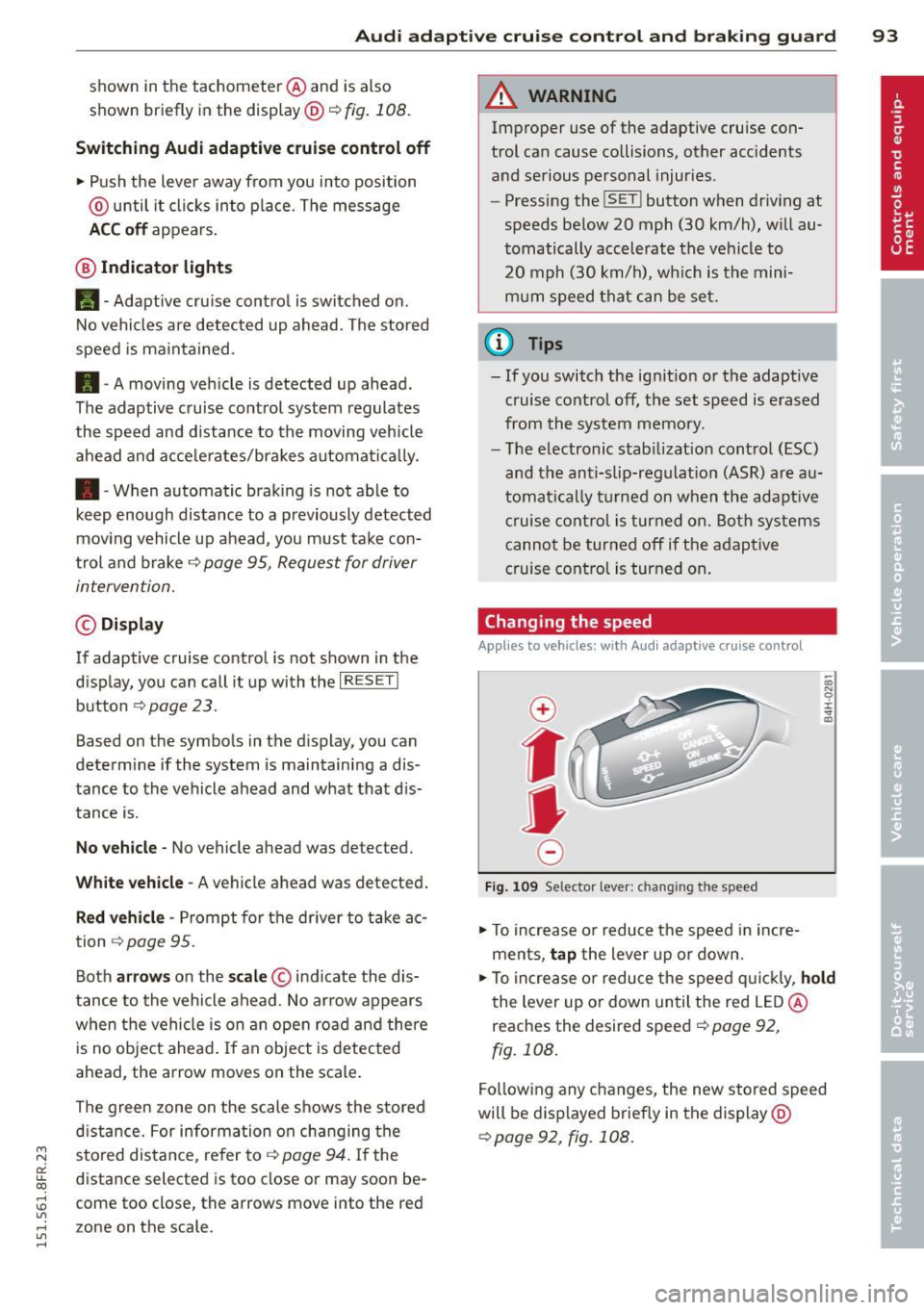
Audi adaptive cruise control and braking guard 93
shown in the tachometer @and is also
shown briefly in the display @¢
fig. 108 .
Switching Audi adaptive cruise control off
~ Push the lever away from you into position
@ until it clicks into place. The message
ACC off appears.
@ Indicator lights
II-Adaptive cru ise control is switched on.
No vehicles are detected up ahead. The stored
speed is ma intained.
• -A moving vehicle is detected up ahead.
The adaptive cruise control system regulates
the speed and distance to the moving vehicle
ahead and acce lerates/brakes automatica lly.
• -When automatic braking is not able to
keep enough distance to a previously detected
mov ing vehicle up ahead, you must take con
trol and brake¢
page 95, Request for driver
intervention.
© Display
If adaptive cruise control is not shown in the
d isplay, you can call it up with the
I RESET I
button ¢ page 23.
Based on the symbols in the d isplay, you can
determine if the system is maintaining a dis
tance to the vehicle ahead and what that dis
tance is.
No vehicle -No vehicle ahead was detected.
White vehicle -A vehicle ahead was detected .
Red vehicle -Prompt for the driver to take ac
tion
~ page 95.
Both arrows on the scale © indicate the dis
tance to the vehicle ahead . No ar row appears
when the vehicle is on an open road and there
is no object ahead . If an object is detected
ahead, the arrow moves on the scale.
The green zone on the scale shows the stored
distance. For information on changing the
~ stored distance, refer to~ page 94. If the
a: ~ distance selected is too close or may soon be-
rl I.O
"' rl
"' rl
come too close, the arrows move into the red
zone on the scale .
A WARNING
Improper use of the adaptive cruise con
trol can cause collisions, other accidents
and serious personal injuries.
- Pressing the
!SET ! button when driv ing at
speeds below 20 mph (30 km/h), w ill au
tomatically accelerate the vehicle to
20 mph (30 km/h), which is the mini
mum speed that can be set.
@ Tips
-If you switch the ignit ion or the adaptive
cruise control off, the set speed is erased
from the system memory.
- The electronic stab ilizat ion control (ESC)
and the anti-slip-regulat ion (ASR) are au
tom atica lly turned on when the adaptive
cruise control is turned on. Both systems
cannot be turned off if the adaptive
cruise control is turned on .
Changing the speed
Applies to vehicles: with Aud i adapt ive cru ise control
0
f
jJ
0
Fig. 109 Selector lever: ch ang ing the speed
~ To increase or reduce the speed in incre
ments,
tap the lever up or down.
-0:, N 0 ± ... a)
~ To increase or reduce the speed quickly, hold
the lever up or down until the red LED@
reaches the desired speed ¢
page 92,
fig. 108.
Following any changes, the new stored speed
will be displayed briefly in the display@
~page 92, fig. 108.
Page 114 of 284

112 Driving Saf ely
Driving Safely
General notes
Safe driving habits
Please remember -safety first!
This chapter contains important information,
tips, instructions and warnings that you need
to read and observe for your own safety, the
safety of your passengers and others . We have
summarized here what you need to know
about safety belts, a irbags, ch ild restra ints as
well as child safety. Your safety is for us
priori
ty number 1.
Always observe the info rmat ion
and warn ings in th is sect ion -fo r yo ur own
safety as well as that of your passengers .
The information in this se ction app lies to all
model ve rsions of your veh icle . Some of the
feat ures described in this sec tions may be
standard equipment on some models, or may
be optional equipment on others . If you are
not sure, ask your authorized Audi dealer.
A WARNING
- Always make sure that you follow the in
struct ions and heed the WARNINGS in
this Manual. It is in your interest and in
the inte rest of you r passengers.
- Always keep the complete Owner's Liter
ature in your Audi when you lend or sell
your vehicle so that this important info r
mation will always be ava ilable to the
dr iver and passengers.
- Always keep the Owner's literature handy
so that you can find i t eas ily if you have
ques tions.
Safety equipment
The safety features are part of the occupant
restraint system and work together to help
redu ce the risk of injury in a wide variety of
accident situations.
Your safety and the safety of your passenge rs
should not be left to chance. Advances in
technology have made a varie ty o f fea tures
avai la bl e to he lp re duce the risk of injury in an accident
. The following is a list of just a few of
the safety features in your Audi:
- sophis tic ated s afety be lts fo r drive r and a ll
passenger sea ting pos it ions,
- be lt fo rce limi ters fo r the front seats,
- belt p retensioners for the seats,
- head restra ints for each seating posit io n,
- front airbags,
- side airbags in the front seats,
- specia l LATCH anchorages for child re -
straints,
- adj ustab le steering column .
T hese ind iv idual safety features, can wo rk to
ge ther as a system to he lp p rotect you and
yo ur passengers in a w ide r ange of acci dents .
T hese features canno t work as a system i f
they a re not always correct ly adjusted and co r
rect ly used.
Safety i s everybody's responsibility!
Important things to do before driving
Sofety is everybody's job! Vehide ond occu
pant safe ty alw ays depends on the informed
and careful driver.
F o r yo ur safe ty and the safety of your passen
gers,
before driving alwa ys:
" Make su re t hat all lights and signa ls are op
erati ng correctly .
" Ma ke sur e that the t ire p ressu re is co rrect.
" Ma ke su re t hat all windows are clean and af
ford good v isibili ty to the outs ide.
" Secure all luggage and other items caref ully
¢page 65.
"Ma ke su re that nothing can interfere with
the pedals.
" Adjust front seat, head restraint and mirrors
correctly fo r your height .
" Inst ruct passe ngers to adjust the head re
straints according to the ir height .
" Ma ke sur e to use the r igh t chi ld res traint
correctly to p rotect children ¢
page 15 2,
Child Safety .
"Sit prope rly in your seat and ma ke sure t hat
your passengers do the same ¢
page 60,
Seats and storage. ..,
Page 175 of 284

"' N
a: LL co
rl I.O
"' rl
"' rl
Intelligent technology 173
Switching on/off
ESC turns on automatically when you start the engine .
ton
The ESC is designed to function in levels. De
pending on the level that is selected, the sta
b ili zat ion function of the ESC is limited or
switched off. The amount of stab ilizat ion con
trol will differ depend ing on the level.
The following situations are exceptions where
it may be useful to switch on sport mode to
allow the whee ls to spin:
-·-- ; .. _ j __ , ' j ----- -~~ ......... ----
Fig. 167 Version B: upper cente r console,~ OFF bu t
ton
- Rocking the vehicle to free it when it is stuck
- Dr iving in deep snow o r on loose ground
- Dr iving with snow chains
Sport mode on ESC/ASR off Sport mode off or
ESC/ASR on
Behavior
The ESC and ASR stabiliza- The stabilization funct ion The full stabilization func-
tion funct ions are lim ited is not ava ilable
c::> .& . ESC tion of the ESC and ASR is
c::> _& . and ASR are switched off. available again.
Operation Press the I.!> OF FI button Press and hold the I~ OF FI Press the I.!> OFF j button
briefly. button longer than 3 sec- again.
onds.
Indicator II turns on. fl and Ifill•];~ turn on. II turns off or II and
lights If il•lH turn off.
Driver mes- Stabilization control Stabilization control Stabilization control
sages (ESC): Sport. Warning! (ESC): off. Warning! Re- (ESC): On
Restricted stability stricted stability
_& WARNING
You should only switch sport mode on o r
switch ESC/ASR off if your driving abilities
and road conditions perm it.
-
- There is no vehicle stabilization when
ESC/ASR are switched off.
- The stabilization function is limited
when sport mode is sw itched on. The
driv ing whee ls cou ld spin and the vehicle
could swerve, especially on slick or slip
pery road surfaces.
@ Tips
ESC/ASR cannot be switched off or spo rt
mode cannot be switched on when cru ise
control or adaptive cruise control* is
switched on.
Page 177 of 284

M N
er
u..
co ,...., \!) ..,.,
,...., ..,., ,....,
Brake lining w ear sta tus
Brake lining we ar may be che cked by visual in
spection of the condition of the brake pads
through the openings in the whee l. If neces
sary, the wheel may be remove d for this in
spection
c> page 244, Changing a wheel.
.&_ WARNING
- New brake pads do n't have the best sto p
ping power and must be "broken-in" dur
ing the init ial 100 to 1 50 m iles (150 to
200 k ilometers) of normal city driving.
T he break-in period can be considerably
longer for veh icles with ceram ic br ake ro
tors*. You can compensate for this by pressing the brake pedal more firmly.
T his also applies later when new pads are
installed .
- You should perform braking maneuvers
for the purpose of cleaning the brake
system on ly if road condit ions permit.
Other road users must not be put at r isk -
you may cause an acc ident!
- Before descending a steep grade, reduce
speed and shift transmiss ion into a lower
gear or lower driving range. Do not ride
the brakes or hold the pedal down too
long or too ofte n. This cou ld cause the
brakes to get hot and d imin ish b raking
efficiency.
- Do not "r ide the brakes" by resting your
foot on the pedal when you do not inte nd
t o brake. Th is may cause the b rakes to
overheat, prema ture wear and inc reased
stopping distance .
- Under certa in climat ic and operating
conditions such as passing through wa
ter, driving in heavy rain or after wash ing
the vehicle, the effectiveness of the brakes can be reduced. In winter, ice can
accumulate on the brake pads, linings,
discs and drums. Carefully apply brakes
for a test. Brakes will dry and ice coat ings will be cleaned off after a few ca re
ful brake applications.
- Driv ing fo r an extended pe riod of time on
salt-covered roads w ithout using you r
Intellig ent technolog y 175
brakes can a lso affect braking efficiency .
Clean off accum ulated salt coating from
brake discs and pads with a few careful
brake applications.
- If you damage the front spoiler, or if you
install a different spoiler , be sure the air
f low to the front brakes is not obstruct
ed. Otherw ise the brake system could
overheat reducing t he effectiveness of
the entire brake system.
- Failure of one b rake circuit will impa ir
the braking capab ility result ing in an in
creased s topping distance. Avoid driving
the vehicle and have it towed to the near
est a utho rized Audi dea le r or q ualified
workshop.
- Never let the vehi cle roll to a stop with
the engine shut off.
- If the b ra ke booste r is no t working, the
brake peda l must be p ressed considera
b ly harder to make up for the lack of
booster assistance .
Electro-mechanical
power assist, dynamic
steering
The electro-mechanical power assist helps
the driver when steering.
Power steer ing adapts electronically based on
t he ve hicl e speed.
Indicator lights and messages
• Steering defect ive! Do not drive vehicle!
If this indicator light turns on and stays on
and this message appears, the power steer ing
may have failed.
Do
not continue driving. See your authorized
Audi dealer or a qualified repair facility for as
s istance.
E!'Y D ynamic stee ring: System fault! You can
continue dri ving
If the indica tor ligh t turns on and the mes-
sage appears, the stee ring may be more diffi
cu lt to move o r more sensit ive than usual. The ..,.
•
•
Page 180 of 284

178 Intelligent technology
operate, such as the inter ior lights or the
power seat adjustment. The convenience
functions will be ava ilable again when you
switch on the ignit ion and start the engine.
With th e engine turn ed off
If yo u listen to the radio, for example, with
the engine turned off or use other MMI fu nc
tions, the battery is being discharged .
I f sta rting capabi lity is jeopa rdized due to en
e rgy consumpt ion, the fo llowing warning ap
pears in the MMI display:
Please start the eng ine soon or th e syste m
will be turned off .
The warning ind icates that the system will be
turned off automatically after 3 m inutes. If
you wish to con tinue us ing t he functions, you
have to s tart the engi ne.
With the engine running
A lthough electrical energy is generated when
the veh icle is be ing dr iven, the battery can be
come discharged . T his happens most ly when
little energy is be ing generated a nd a great
deal consumed and the battery 's state o f
charge is no t optima l.
To br ing the energy balance back into equili
b rium, consumers which require especially
l arge amo unts of energy are tempo rari ly cut
back or switched off. Heating sys tems in par
ticular require a great dea l of energy . If you
notice, for example, that the heated seats* or
the heated rear window are not heating, they have been temporar ily cut back or switched
off. These systems will be ava ilable again as
soon as the energy ba lance has been restored.
You will a lso notice that engine idle speed has
been increased slightly. This is norma l and not
a cause for concern . By increasing engine idle
speed the add itiona l energy required is gener
ated and the batte ry is charged .
Page 184 of 284

182 Driving and en vironm ent
Avoid full throttle
Driving at moderate speeds saves fuel and
improves your mileage .
"'Try and keep well below your car 's max imum
speed.
Accelerating gently reduces fuel consump
tion, engine wear, and does not disturb the
environment. F ue l consumption, exhaust emissions and en
g ine no ise increase d isproportionately at high
speeds. If you dr ive at approximately three
quarters of top speed, fuel consumption will be reduced by one half. Never dr ive faster
than the posted speed limit and weather con
d itions permit .
Reducing unnecessary idling
Even when your car is just idling it burns up
fuel.
"'Shut the engine off when you are not dr iv ing
the vehicle .
"'Do not warm up the veh icle by letting the
engine run at idle .
It makes sense to shut
off the e ngine in traff ic
jams, when waiting for trains to pass at ra il
road crossings , or at traff ic lights that have
l ong wa its on red. Turning the engine
off fo r
just
30-40 seconds saves more fue l than is
bu rned s tarting the eng ine again .
It takes a long time for the engine to warm up
fu lly when it is running at idle . Howeve r, wear
and nox ious em issions are especially high
when the engine is warming up. So you should
drive away as soon as you start the engine and
avoid running at high rpms while the engine is
still warming up .
([) Note
Do not leave engine idling unattended af
ter starti ng . If warning lights should come
on to indicate improper operation, they
wou ld go unheeded. Extended idling also
produces heat, which cou ld result in over- heating o
r othe r damage to the ve hicle or
other property .
Regular maintenance
A badly tuned engine unnecessarily wastes a
lot of fuel.
"' Have your ve hicle serviced at reg ular in ter -
vals.
By having your veh icle regu la rly serviced by an
a utho rized Aud i dea le r helps to ensure that it
runs properly and econom ic all y. The cond it ion
of your veh icle not on ly affe cts its safety and
ability to ho ld its va lue, it a lso affects
fuel
con sumption .
Check your oil ea ch time you fill your tank.
The amount of o il used is re lated to engine
load and speed .
It is normal for the oil consumption of a new
engine to reach its lowest value after a certa in
mileage has bee n driven.
You must drive your veh icle about 3,000 m iles
(5,000 kilometers) before you can properly
assess oil consumpt ion.
This also app lies to fue l cons umption and en
gine output.
(D Note
- Have your vehicle maintained proper ly
and in accordance with the service rec
ommendations in your Warranty
& Main
tenance booklet. Lack of proper ma inte
nance as well as improper use of the ve
hicle will impair the function of the
em iss ion contro l system and cou ld lead
to damage.
- Do not alter or remove any component of
the Emission Control Sys tem unless ap
proved by the manufacture r.
- Do not alte r or remove any device, such
a s hea t sh ie lds, swi tches, ig nitio n w ires,
valves, which are designe d to p rotec t
your vehicle's Emission Control System
and other impo rtant vehicle compo
nents .