2015 AUDI Q7 window
[x] Cancel search: windowPage 231 of 350

M N
0 ..J
'SI: ,...., \!) 1.1'1 ,...., 1.1'1 ,....,
when you turn on the ignition and start the
engine.
With the engine turned off
If you listen to the radio, for example, with
the engine turned off or use other MMI func
tions, the battery is being d ischa rged.
I f starting capability is jeopardized due to en
e rgy consumpt ion, the following warning ap
pears in the MMI display:
Please start engine, otherwise system will
switch off in 3 minutes.
The warning ind icates that the system will be
turned off automatically after 3 minutes. If
you wish to cont inue using the functions, you
have to start the engine.
With the engine running
Although electrical energy is generated when
the vehicle is be ing driven, the battery can be
come discharged . Th is happens mostly when
little energy is be ing generated and a great
deal consumed and the battery's state of
charge is not optimal.
To br ing the energy balance back into equili
brium, consumers which require especially
l arge amounts of energy are temporarily cut
back or swit ched off. Heating systems in par
t icular requ ire a great deal of energy.
If you
notice, for example, that the heated seats* or
the heated rear window are not heating, they
have been temporari ly cut back or switched
off. These systems will be avai lab le again as
soon as the energy balance has been restored.
You will a lso notice that engine idle speed has
been increased slightly . This is norma l and not
a cause for concern . By increasing engine idle
speed the add itiona l energy required is gener
ated and the battery is charged.
Driver notification in the instrument
cluster display
If battery power drops into the range where it
can limit the ability of the engine to start, this
Intelligent technology 229
is shown in the instrument cluster display
with the following driver message:
(•) I.ow battery charge: battery will be
charged while driving
T h is not ificat ion reminds you that the start ing
capability of the engine may be limited. As
soon as you start driv in g again, the battery
will be recharged and the not ific at ion w ill go
out.
Driver notification appears and goes out
again
If t his driver notification appears after the ig
nition is tu rned on or whi le driving and it goes
out again after a while, the battery has been
adequately recharged.
Driver notification appears and does not
go out again
If this driver notification appears after the ig
nition is turned on or whi le driving and does
not go out again, the battery's state of charge
is not in the optimal range. Starting ab ility is
restricted . Have the battery checked as soon
as possible by an authorized Aud i dealer or
qualified workshop.
•
•
Page 244 of 350

242 Vehicle care and cleaning
Vehicle care and
cleaning
General information
Regular, proper care helps to maintain your
ve hicle 's value. It can also be a requirement
when subm itting warranty claims for co rro
sion damage and paint defec ts on the body .
The required cleaning and care prod ucts can
be obtained from your authorized Audi dea ler
or a qualified workshop. Read and follow the
i nstr uctions for use on th e packaging .
A WARNING
-Us ing cle aning and care products incor
rec tly can be dange rous to yo ur hea lth .
- Always store cleaning and care produc ts
o ut o f reach of childre n to r edu ce the r is k
of po ison ing.
@ For the sake of the environment
- Prefera bly use environmentally-frie ndly
p roducts when buying cleaning agents .
- Do not d ispose of leftover cleaning and
ca re p ro du cts with household trash .
Car washes
-
The longer deposits remai n on t he veh icle, the
mo re the surface ca n be damaged. H igh tem
pe rat ures such as those caused by su nlight in
cre ase the d amaging effe cts.
Before washing, wet heavy deposi ts w ith p len
ty of wate r.
Stubbor n depos its s uch as bird dropp ings or
tree sap are best removed with plen ty of wa
ter and a m icrofiber cloth .
A lso, was h the underside of your vehicle once
road salt stop s be ing used for the season.
Pres sure washers
When wash ing your ve hicles w ith a pressure
washer, always follow the operating instr uc
tions provided w ith the pressure washe r. T his
is especially important in regard to the pres- s
u re and sp raying dis tance. Do not aim the
s p ray direct ly at sea ls on side windows, doo rs,
t h e hood, the rear lid o r the sunroof* or at
t ires, rubber hoses, insu lating material, sen
sors" or camera lenses*. Keep a d ista nce of at
least 16 inches (40 cm) .
Do not rem ove snow and ice with a pressu re
washer.
Never use rotary nozzles or high pressure noz
zles .
T he wate r te mperature m ust not be above
1 4 0
°F (6 0 °( ).
Automatic car washes
S pr ay off the ve hicle befo re washing .
Make sure that the w indows and roof * are
closed and the winds hield wipers are off. Fol
low instructions from the ca r wash operator,
especially if there are accesso ries attached to
you r vehicle .
If possible, use car washes that do not have
brushes .
Washing by hand
Clean the ve hicle starti ng from the to p and
wor king down using a soft sponge or cleaning
brush. Use solvent-free clean ing products .
Washing vehicles with matte finish paint
by hand
To avoid damaging the paint when washing,
first remove dust and large particles from
yo ur vehicle. Insects, grease spots and fi nger
pr ints are best removed w ith a spec ial cleane r
for matte finish paint .
Apply t he prod uct using a microfiber cloth. To
avo id damaging the pa int surface, do not use
too much pressure.
Rinse the ve hicle thoroughly with water. Then
clean using a neutra l shampoo and a soft mi
crofiber cloth.
Rinse the ve hicl e thoro ughly again and let it
air dry. Remove any water residue using a
shammy.
Page 246 of 350

244 Vehicle care and cleaning
Component Situation Solution
Wheels
Road sa lt Water
Brake dust Acid-free special cleaning solution
Exhaust tail Road salt Water, cleaning solut ion suitable for sta inless steel, if
pipes necessary
Decorative Dirty Mild soap
solutional, a cleaning solution su itab le for
parts/ sta inless steel, if necessary
trim
Paint
Paint damage Refer to the paint number on the veh icle data label, re-
pair with touch up pa int¢
page 323
Spilled fuel Rinse with water immediately
Rust fi lm Rust film remover, then protect with hard wax; fo r ques-
tions, refer to an a uthorized Audi dea le r or a qualified
workshop
Corrosion Have it removed by an authorized Aud i dealer or a quali-
fied workshop
Water no longer Protect with hard wax (at least twice per year)
beads on the surface
of clean paint
No shine even Treat w ith suitable polish; then apply paint protectant if
though paint has the polish that was used does not con tain any protec-
been protected/
tant
paint looks poor
Deposits such as in- Dampen with water immed iately and remove with a mi-
sects, bird drop- crofiber cloth
pings, tree sap and
road salt
Grease-based con- Remove immediately with a mild soap solution al and a
tam inants such as soft cloth
cosmetics or sun- block
Carbon parts Dirty Clean tlhe same way as painted parts ¢ page 242, Car
washes
a) M ild soap sol utio n: max imum two tablespoo ns neut ral soap in 1 quart (l lit e r) of water
Cleaning interior
Component Situation Solution
Windows
Dirty Glass cleaner, then wipe dry
Decorative Dirty Mild soap solutiona)
parts/
trim
Plastic parts
Dirty Damp cloth
He avily soiled Mild soap solutional, solvent-free plastic cleaning solu-
t ion, if necessary
Page 248 of 350
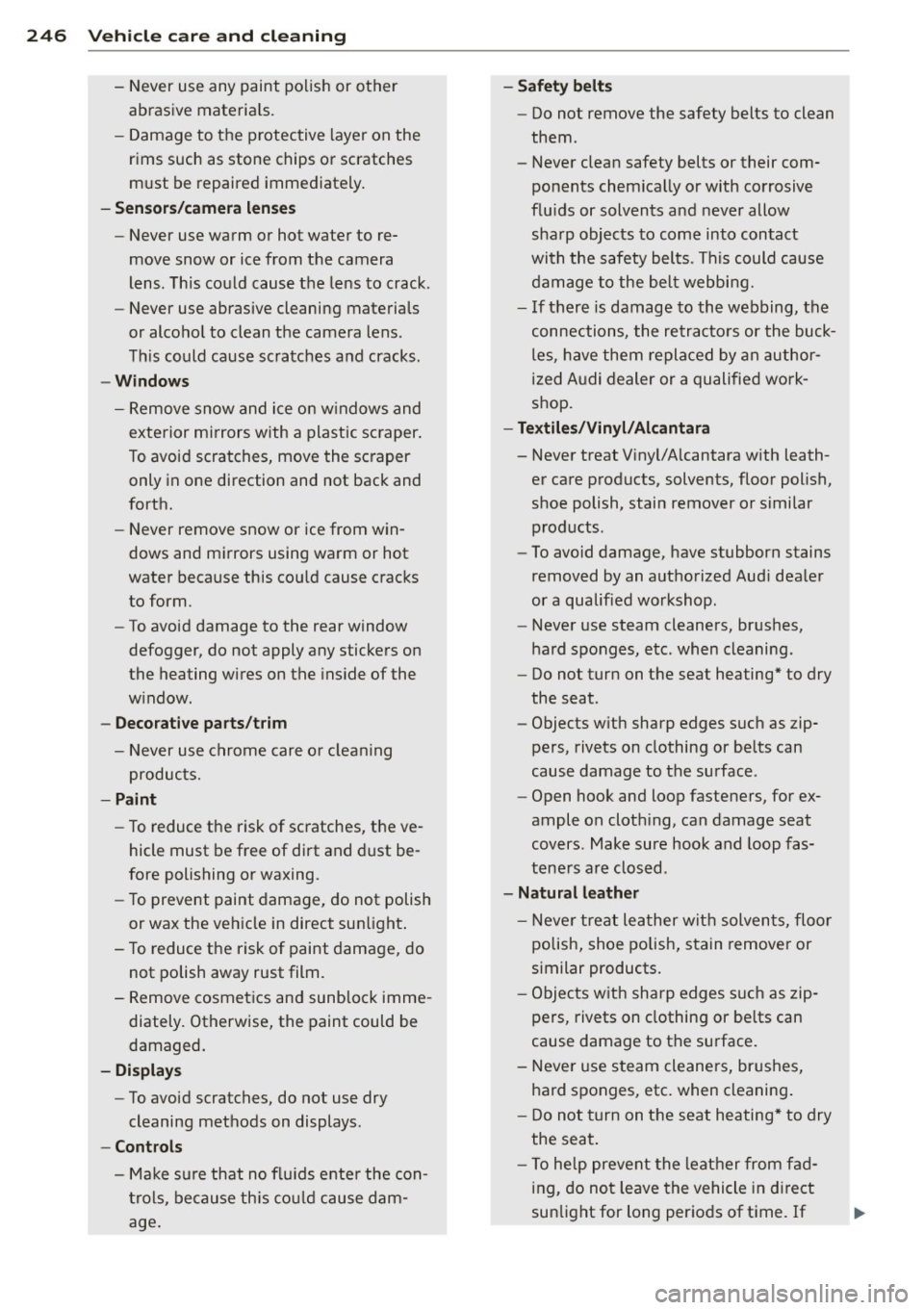
24 6 Vehicle care and cleaning
- Never use any paint polish or other
abrasive materia ls.
- Damage to the protective layer on the
rims such as stone chips or scratches
must be repaired immediately .
-Sen sors /cam era l ense s
- Never use warm or hot water to re-
move snow or ice from the camera
lens. This could cause the lens to crack.
- Never use abrasive cleaning materials
or alcohol to clean the camera lens.
Th is could cause scratches and cracks .
-Windows
- Remove snow and ice on w indows and
exte rior mirrors with a plastic scraper .
To avoid scratches, move the sc raper
only in one direction and not back and
forth.
- Never remove snow or ice from win
dows and m irrors using wa rm or hot
water because this cou ld cause cracks
to form.
- To avoid damage to the rear window
defogger, do not apply any sticke rs on
the heating wires on the ins ide of the
w indow.
- Decorati ve parts /trim
- Never use chrome care o r cleaning
products.
- Paint
- To reduce the risk of scratches, the ve-
hicle must be free of dirt and d ust be
fore polishing or waxing.
- To prevent paint damage, do not polish
or wax the veh icle in direct sun light .
- To reduce the risk of paint dama ge, do
not polish away rust film.
- Remove cosmet ics and sunblock imme
diately. Otherwise, the paint could be
damaged .
-Di splays
- To avoid scratches, do not use dry
cleaning methods on displays.
- Controls
- Ma ke s ure that no f lu ids ente r the con-
t rols, because th is co uld cause dam
age .
-Safety belts
- Do not remove the safety belts to clean
them.
- Never clean safety belts or their com
ponents chemically or with co rrosive
f lu ids or solvents and never allow
sha rp objects to come into contact
with the safety belts. This could cause
d amage to the bel t webbing.
- If there is damage to the webbing, the
connection s, the re tracto rs or the buck
les, have them repla ced by an author
ized A udi dealer or a qualified work
shop.
- Textile s/Viny l/Alcantara
- Never treat V inyl/Alcantara w ith leath-
er care products, solvents, floor polish,
shoe polish, stain remover or similar
p roducts.
- To avo id damage, have stubborn stains
removed by an autho rized Aud i dea le r
or a qualified workshop .
- Never use steam cleaners, brushes,
hard sponges, etc . w hen cleaning .
-Do not turn on t he seat heating* to dry
the seat.
- Objects w ith sharp edges s uch as zip
pers, rivets on clothing or be lts can
cause damage to the surface.
- Open hook and loop fasteners, for ex
ample on cloth ing, can damage seat
covers . Make sure hook and loop fas
tene rs are closed .
-Natural leather
- N eve r trea t le at her wit h solven ts, floo r
polish, shoe polish, stain remover or
similar products.
- Objects with sharp edges s uch as zip
pers, rivets on clothing or be lts can
cause damage to the su rface.
- Neve r use s team cleaners, br ushes,
hard sponges, etc . when cleaning .
- D o not turn on the seat heating * to dry
the seat.
- To help preve nt the leat her from f ad
ing, do no t leave the vehicle in d irect
sunlight for long per iods of t ime. If
Page 269 of 350

M N
0 ...J
'SI: ,...., \!) ..,.,
,...., ..,., ,....,
Disconne cting the batt ery t erminals
Some vehicle functions (power w indow regu
l ators, for example) are lost if the battery ter
minals are disconnected . These functions have
to be re learned after the battery terminals are
connected again. To prevent this, the battery
should only be disconnected from the vehicle
electrical system when absolutely necessary
for repairs .
Vehicle s not driven fo r lo ng period s
If you do not drive your vehicle over a period
of several days or weeks, electrical compo
nents are gradually cut back or switched off .
This reduces energy consumption and main
tains starting capab ility over a longer per iod
¢ page 228 .
Take into consideration that when you unlock
your vehicle, some convenience functions,
such as the inter ior lights or the power seat
adjustment, may not be available . The con
ve nience funct ions w ill be available again
when yo u turn on the ignition and start the
engine.
Winter op eration
During the winter months, battery capacity
tends to decrease as tempe ratures d rop . This
i s because more powe r is also consumed while
start ing, and the headl ights, rea r window de
fogger, etc., are used more often.
Avo id unnecessary power consumption, par
ticularly in c ity t raffic or when t rave ling on ly
short d istances. Let you r autho rized Aud i
dealer check the capacity of the vehicle bat
tery before winter sets in ¢
page 268. A well
charged battery wi ll not only prevent starting
prob lems when the weather is cold, but will
also last longer .
If your vehicle is left standing for severa l
weeks at extremely low temperat ures, the
veh icle battery should be removed and
stored where it will not freeze. This will
prevent it from bei ng damaged and hav ing
to be replaced.
Checkin g and fillin g 267
Working on the battery
Be especially careful when working on or near
the battery.
The battery is located under the driver 's seat.
Before you check anyth ing under the dr iver's
seat,
read and h eed all WARNINGS G &_ .
Always heed the safety warnings , when work
ing on the vehicle battery or the vehicle e lec
trical system to prevent injury .
The following WARNINGS are ver y
important when working on the batter y:
Alway s heed the following WARN IN G SY M-
BOLS a nd safety p re caution s when working
on the battery .
®
Alway s wear e ye prote ction.
~
Batt ery acid contain s sulfuric acid. Al -
w ay s we ar gloves and eye prot ection.
@
No
-spa rk s
- flam es
- smoking .
~
When a b atter y is ch arged , it produces
h y drogen g as w hic h is e xplosi ve and
could cause pe rsonal injur y.
®
Alw ays keep the batt ery well out of
r e a ch of childr en.
A WARNING
Whenever working on the battery or on
the electrical system, there is the risk of
injury, accident and even fire. Read and
heed the following WARNINGS:
- Always wear eye protection. Do not let
battery ac id or any lead particles get on
your skin or clothing. Shield your eyes.
Exp losive gases can cause blindness or
other inju ry.
- Battery acid conta ins sulfuric acid. Sulfu
ric acid can cause blindness and severe
bu rns.
- Always wear g loves and eye protection.
Do not tilt the battery because acid
~
•
•
Page 275 of 350
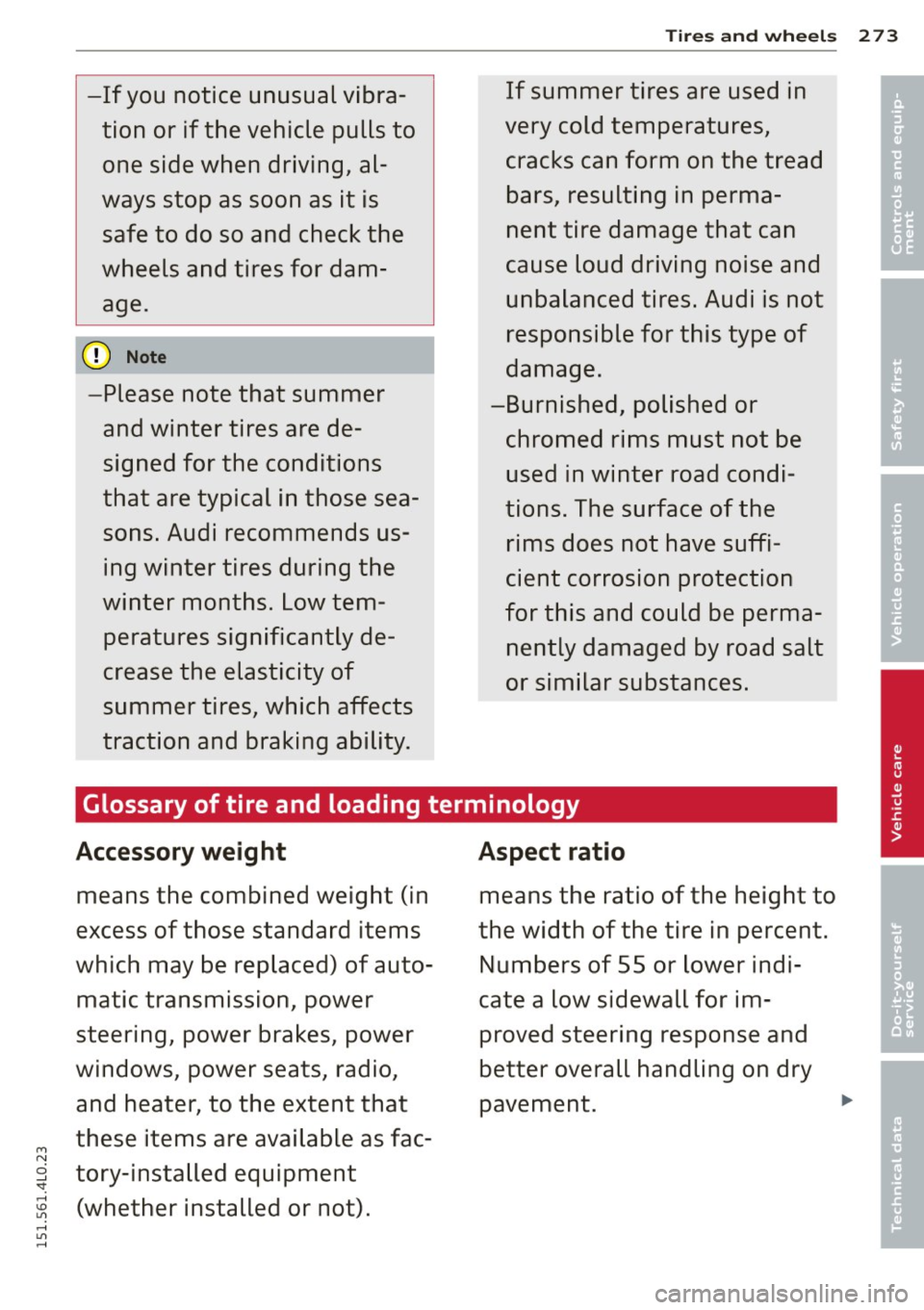
M N
0 ...J
'SI: ,...., \!) 1.1'1 ,...., 1.1'1 ,....,
-If you notice unusual vibra
tion or if the vehicle pulls to one side when driving, al
ways stop as soon as it is safe to do so and check the
wheels and tires for dam age.
(D Note
-Please note that summer
and winter tires are de
signed for the conditions
that are typical in those sea
sons. Audi recommends using winter tires during the
winter months. Low tem peratures significantly de
crease the elasticity of
summer tires, which affects
traction and braking ability.
Tires and wheels 273
If summer tires are used in
very cold temperatures, cracks can form on the tread
bars, resulting in perma
nent tire damage that can
cause loud driving noise and unbalanced tires. Audi is not
responsible for this type of
damage.
-Burnished, polished or chromed rims must not be used in winter road condi
tions. The surface of the
rims does not have suffi
cient corrosion protection
for this and could be perma
nently damaged by road salt
or similar substances.
•
•
'
Glossary of tire and loading terminology
Accessory weight
means the combined weight (in
excess of those standard items
which may be replaced) of auto matic transmission, power
steering, power brakes, power
windows, power seats, radio, and heater, to the extent that
these items are available as fac
tory-installed equipment (whether installed or not).
Aspect ratio
means the ratio of the height to
the width of the tire in percent. Numbers of 55 or lower indi
cate a low sidewall for im
proved steering response and
better overall handling on dry
pavement.
Page 315 of 350
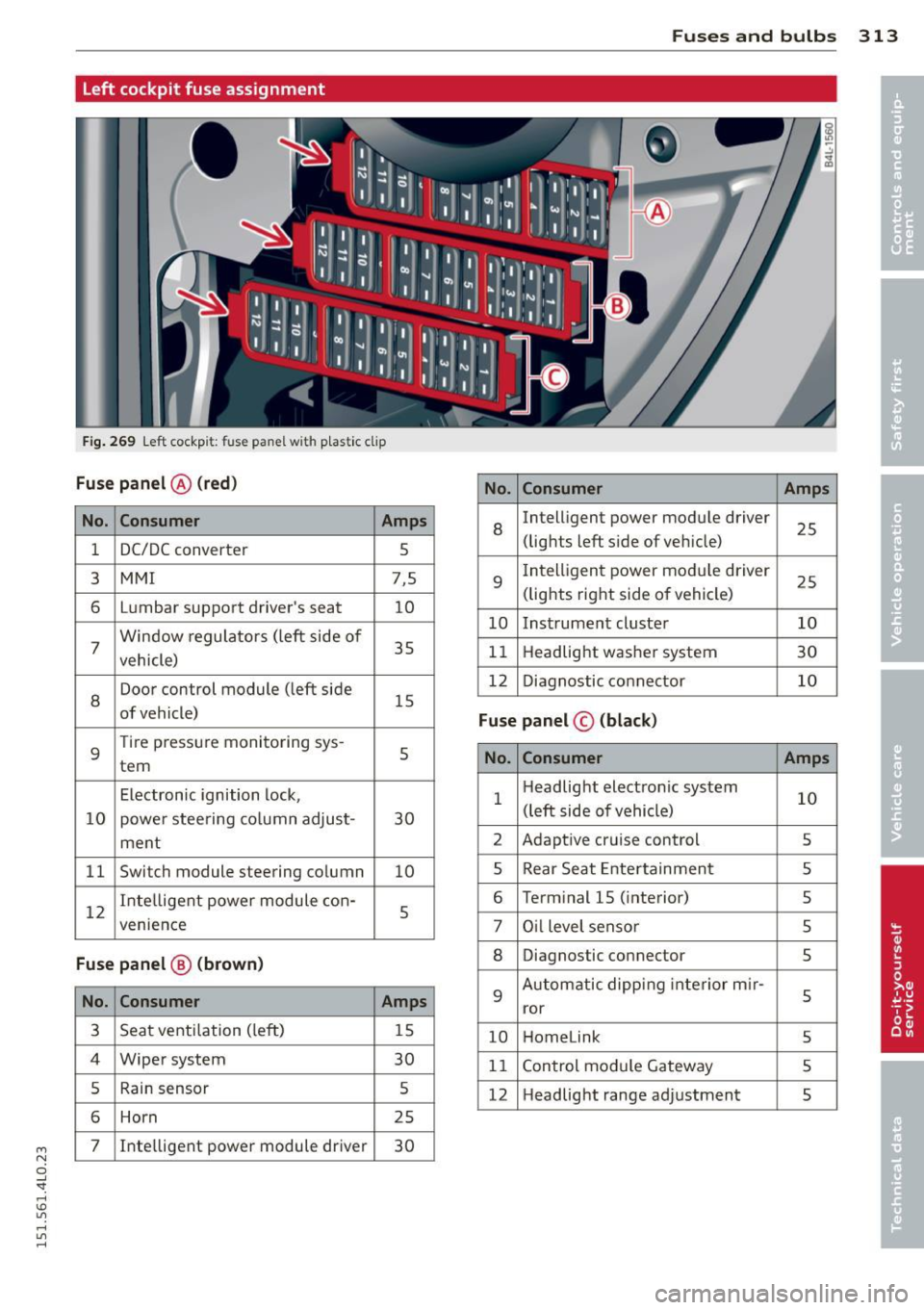
M
"' 0 ..J '
"' rl
Left cockpit fuse assignment
Fig . 269 Left cockp it: fuse panel with plast ic clip
Fuse panel @ (red)
No. Consumer Amps
1 DC/DC converter
5
3
MMI 7,5
6 L u mbar support driver's seat
10
7 Window
regula tors (left side of
35
vehicle)
8
Doo r control module (left side
15
of vehicle)
9
Tir e pr essu re monitoring sys -
tern 5
E lectronic ignition lock,
10 power steering column adjust- 30
ment
11 Switch module
steering column
10
12 Intellig
ent power module con-
5
venience
Fuse panel @ (brown)
No. Consumer Amps
3 Seat ventilation (left)
15
4 Wiper system
30
5 Rain sensor 5
6 Horn
25
7 Inte
lligent power module driver
30
Fuses and bulbs 313
No . Consumer Amps
8
Intelligent power module driver
25
(lights left side of vehicle)
9
I ntelligent power modu le driver
25
(lights right side of vehicle)
10 Instrument cluster 10
1 1 Headlight washer
system
30
12 Diagnost ic connector 10
Fuse panel © (black)
No. Consumer Amps
1 Head
light electron ic system
10
(left side of vehicle)
2 Adaptive
cruise control
5
5 Rea r Seat Enterta inmen t
5
6 Term inal 15 (interior)
5
7 Oil level sensor
5
8 Diagnostic connector
5
9
Automatic dipping interior m ir-
5
ror
10 Home link
5
11 Control module Gat eway
5
12 He
adlig ht range ad justmen t
5
Page 336 of 350

334 Index
Controls .... .. .. ..... ... .. .. .... .. 95
Defrosting/defogging . . . . . . . . . . . . . . . 97
Descr ipt ion .. .. ... .... ... .. .. .... .. 94
Energy management . . . . . . . . . . . . . . . . 94
Fan . .. .. .... ........... ........ .. 97
Front seat ventilation ...... ... .. ... 103
H eated seats, front ....... .. .. .. .. . 103
Key coded sett ing .............. ..... 94
Recircu lation mode (automatic) . .. ... 102
Recommended se ttings .............. 94
Residua l heat ... ...... ... .. .. .... .. 96
Setting the temperature ... .. .. .... . .
9 7
Supp lementary heater ... .. .. ... ... . 103
Synchron izat ion ............ .. .... . 102
Turn ing on and off ........ .. .. .... .. 96
Using climate control economically .. .
100
Clock ... .... ... . ...... ... .. .. .... .. 1 1
C losing
P anoramic slid ing su nroof .. .. .. .. .. . .
55
Coat hooks . . . . . . . . . . . . . . . . . . . . . . . . . 92
Cold ti re inflat ion p ressure ... .. .. .... . 278
Compass m irror ..... ...... .. .. .. .. .. 72
Comp liance .. ............. .. .. .. ... 329
Consumer Info rmation . . . . . . . . . . 1 70, 326
Contact ing NHTSA ...... .... ... .... .
170
Controls
Cleaning ... ... .. ..... ... .. .. .... .
245
Conve nience key ........... .. .. .... .. 49
Dr iver messages ........ .. .. .. .. .. . 1 10
Lock ing vehicle . .. ..... ... .. .. .... .. 50
START button .. .. ..... ... .. .. .... . 109
Starting engine ....... ... .. .. .... . 109
STOP button ............... .. .... . 110
Switching engine off ............... 110
Switching on ignition .. ..... ..... .. . 109
Unlock ing vehicle .......... ... .. .... 49
Convertible c hil d safety seats . ... .. .. . 210
Conve rtible locking retracto r
Activating ........................
215
Deactivating . .. .. ..... ... .. .. .... . 216
Using to secure a chi ld safety seat
213, 2 15
Coolant system ................. .... 262
Cooling box in g love compartment .. ....
91
Cooling System
Expansion tank . .. ..... ... .. .. .... . 263
Corner ing light .. .... ...... .. .. .. .. .. 62 Cruise cont
ro l
Changing speed .. .. ... ..... ... .. ..
113
Presett ing your speed . . . . . . . . . . . . . . 114
Switching off ..................... 114
Switching on ..... ............. .... 113
Warning/ind icator lights ........... .. 18
also refer to Adaptive cruise control ... 115
Cruising range . . . . . . . . . . . . . . . . . . . . . . . 24
(u pholder . . . . . . . . . . . . . . . . . . . 81, 88, 89
D
Damp ing
refer to Adapt ive A ir Suspension . 157, 159
Data recorder ... .. ............. .. .. 223
Date d is p lay . . . . . . . . . . . . . . . . . . . . . . . . 11
Daytime run ning l ights. . . . . . . . . . . . 60, 61
Declarat ion of compliance
Adaptive cruise control .............
329
Audi side ass ist ................... 329
Cell phone package ................ 329
Convenience key .. .. ... ....... ... .. 329
E lectronic immob ilizer ............. . 329
Homelin k universal remo te control ... 3 29
Remote con tro l key ............ .... 3 29
Decorative parts/tr im
Cleaning ...... .................. .
244
def
What does this mean when it appears in
the tr ip odometer display? ...........
12
Defective light bu lb warning . ... .. .. .. . 23
Defrost ing/defogg ing the w indows ... .. . 97
Defrost ing/defogging windows ......... 99
De term ining co rrect load limit ........
288
Diesel fuel . . . . . . . . . . . . . . . . . . . . . . . . . 249
Diesel pa rticulate f ilter . . . . . . . . . . 36, 231
Digital cloc k . . . . . . . . . . . . . . . . . . . . . . . . 11
Digital compass . . . . . . . . . . . . . . . . . . . . .
72
Digital speedometer . . . . . . . . . . . . . . . . . . 22
Dime nsio ns .. ... ...................
324
D imming the rearview mirror ... .. .. .. . 71
D ip st ick
Reading the d ipst ic k properly ........ 260
Displays Cleaning . . . . . . . . . . . . . . . . . . . . . . . . .
245
Distance control system
refer to Adapt ive cruise control ..... .. 115