2015 AUDI Q7 mirror
[x] Cancel search: mirrorPage 140 of 350

138 Audi side a ssis t
Safety tips
App lies to vehicles: wit h side ass ist
The s ide ass ist detect ion may be lim ited when
d riving around narrow street corners , on hilly
streets, and under poor weathe r cond itions.
It is poss ible that the radar sensors may also
detect other objects , such as high o r stag
gered guardra ils .
Side assist does not measure actual lane
width . T he system assumes a fixed lane w idth .
Detection in the left and r ight lanes is based
on this assumed lane width . When driving on
na rrow roads or when driving to the left or
right of the center of a travel lane , it is possi
b le that vehicles wi ll be detected that are
not
in the lane next to the lane you are using.
A WARNING
- Improper reliance on the s ide ass ist sys
tem can cause collisions and serious per
sonal injury :
- Neve r rely only on side assist when
changing lanes .
- Always check rear view mirrors to make
sure that it is safe to change lanes.
- Side ass ist cannot detect a ll vehicles un
der all cond itions- danger of accident!
- Side ass ist cannot detect vehicles in time
to alert you when they approach from beh ind at very h igh speeds or drop back
very quick ly .
- T he radar sensor's
vision can be reduced
or entirely blocked by rain, snow, and
heavy spray. This can result in side assist
not adequately detecting vehicles or, in
some cases, not detecting them at a ll.
Always keep an eye on the direction you are traveling and the relevant area
around the vehicle .
- Please note that side assist indicates
there are approaching vehicles, or
vehicles in your blind spot, only after
your vehicle has reached a driving speed
of at least 19 mph (30 km/h). -
Side assist signa l does not work around
tight corners (turning radius less than
328 feet, or 100 m).
- Side assist is no replacement for the driv
er 's full attention. The driver alone is re
sponsible for lane changes and sim ilar
driving maneuvers. Always keep an eye
on the d irect ion you are traveling and the
re levant area around the vehicle.
(D Note
To ensure that side assist is not adversely
affected, you should not block the area on
the rear bumper where the radar sensors
are located with foreign objects (such as
with stickers or bi cycle racks).
(D Tips
If the pos itions of the radar sensors have
been changed as a result of a rear end-co l
lision, for instance, have s ide assist
checked by an autho rized Aud i deale r for
safety reasons.
Page 150 of 350

148 Parking sy stems
- The came ra lens en larges and distorts
the field of vision. The object appears
both a ltered and inaccurate on the
screen .
- In certa in s ituations, people or objects in
the display appear closer or further
away:
- objects th at do no t touch the gro und,
such as the bumper o f a parked vehicle,
a trailer hitch o r the rea r of a truck. Do
not use the help lines in this case.
- If driven from a leve l su rface onto an
incline, or a downward slope .
- I f driven toward protr uding objec ts.
- I f the veh icle is ca rrying too much load
in t he rear.
(D Note
-Always read and fo llow the applicab le
warnings
¢ (D in General information on
page 14 5.
- The o range colored orientation lines in
t h e M MI disp lay show t he ve hicl e path
depend ing o n the steering wheel angle .
The front of the vehicle fron t swings out
more than the rea r of the vehicle. Main
ta in p lenty of distance so that your o ut
s ide mirror or a corner of your veh icle
does not collide with any obstacles.
Switching on and off
A pplies to vehicles: with Audi parking system p lus w ith
rearview camera
F ig . 170 Ce nter co nsole: P"A b utto n
Fig . 17 1 MMI display : Visual distance d isplay
Switching on
.. Switch the MMI on .
.. Shift into reverse, or
.. Press the
l" •I button in the center console
co
fig. 170 . A short confirmation tone
sounds and the LED in the button lights up .
Switching between the rearv iew camera
and visual display
.. Press the Graphic control button
~ page 149, fig. 172 ® to see the vis ual
disp lay.
.. Press the
Rear vi ew control b utton to see
t he rearview c amera image ~
fig. 171.
Switching off
.. Dr ive faster than 6 mph (10 km/h) , or
.. Press the~ button, or
.. Switch off the ignition .
Visual displ ay
The red segments in front of and behind the
vehicle co
fig. 171 help you to determ ine the
distance between you and an obstacle . As
your vehicle comes closer to the obstacle , the
segments move closer to t he veh icle. The col
lis ion are a has been rea ched when the next to
last segment is displayed . Do no t continue
driving farther forward or in reverse co.&.
in
General information on page 145,
~ @ in
General information on page 145.
(D Tips
- The visua l display in the left part of the
disp lay sho uld he lp you detect t he crit i
cal ve hicle areas .
Page 153 of 350

M
"' 0 ..J
""'. rl I.O
"' rl
"' rl
-If the position or the installation angle
of a camera was changed, after a colli
sion for example, do not continue to use
the system for safety reasons . Have it
checked by your authorized Audi dealer
ship .
- Use the
Rear mode and the Corner view
(rear)
mode only when the rear lid is
completely closed, otherwise the image
in the display will be inaccurate.
- Objects and obstacles
above the camera
are not displayed.
- Camera lenses enlarge and distort the
field of vision. The objects appear both altered and inaccurate on the screen.
(0 Note
- Always read and follow the applicable
warnings ¢0
in General information on
page 145 .
-The MMI display shows the direction in
which the rear of the vehicle is traveling
based on the steering wheel angle. The
vehicle front swings out more than the
vehicle rear. Maintain plenty of distance
so that your outside mirror or a corner of
your vehicle does not collide with any ob
stacles.
@ Tips
If the rear lid is open, the image in the
rearview camera is displayed without ori
entation lines and without blue surfac es.
Switching on or off
Applies to vehicles: with Audi parking system plus w ith
front- and rearview camera
Fig. 177 Center console : P,•A but ton
Parking systems 151
Fig. 178 MMI display: Select mode
Switching on
.,. Switch the MMI on.
.,. Shift into reverse, or
.,. Press the
IP.1! button in the center console
¢
fig. 177. A short confirmation tone
sounds and the L ED in the button lights up.
Selecting the mode
.,. Turn the control knob to the symbol for the
desired mode @through @¢fig.178.
Switching off
.,. Drive faster than 6 mph (10 km/h) , or
.,. Press the
l""'I button, or
.,. Switch off the ignition .
You may select from the following modes:
@ Topview ¢page152
@ Corner view (front) ¢ page 152
© Front¢ page 152
@ Rear o page 152
® Corner view (rear)¢ page 152
(D Tips
The visual display in the left part of the
display should help you detect the critical
vehicle areas.
Page 240 of 350

238 Trailer towing
Trailer towing
Driving with a trailer
General information
Your Audi was designed primarily for passen
ger transportation .
If you plan to tow a trailer, p lease remember
that the additional load will affect durability,
economy and performance .
Trailer towing not on ly places more stress on
the vehicle, it also calls for more concentra
tion from the driver.
For this reason, always follow the operating
and driving instructions provided and use
common sense.
@ Note
If you are going to tow a trai ler, you must
activate the trailer operation mode
c:::> page 161, Towing a trailer.
Technical requirements
Trailer hitch
Use a weight-carrying hitch conforming to the
gross trailer weight. The hitch must be suita ble for your vehicle and trailer and must be
mounted securely on the vehicle's chassis at a
technically sound location . Use only a trailer
hitch with a removable ball mount. Always
check with the trailer hitch manufacturer to
make sure that you are using the cor rect
hitch.
Do not use a bumper hitch.
The hitch must be installed in such a way that
it does not interfere with the impact-absorb
ing bumper system. No modifications should
be made to the vehicle exhaust and brake sys
tems. From time to time, check that all hitch
mounting bolts remain securely fastened.
When you are not towing a trailer, remove the
trai ler hitch ball mount. This prevents the
hitch from causing damage should your vehi
cle be struck from behind
c:::> A.
Trailer brakes
If your trailer is equipped with a brakin g sys
tem, check to be sure that it conforms to all
regulations.
T he trailer hydraulic brake system must not be
directly connected to the vehicle's hydraulic
brake system
c:::> A .
Safety chains
Always use safety chains between your veh icle
and the tra iler.
Trailer lights
Trailer lights must meet all regulations. Be
sure to check with your authorized Audi dealer
for correct wiring, sw itches, and relays.
Mirrors
If you are unable to see the traffic behind you
using the regular outside mirrors, then you
must install extended mirrors.
It is important
that you always have clear v is ion to the rear .
A WARNING ,-
- If a trailer has electrical brakes please
note that these brakes are not activated
by the factory-fitted control unit -risk of
accident!
- Afte r removing the trailer hitch, do not
store it in yo ur vehicle. In case of sudden
braking, the hitch could fly forward and
injure you or your passengers.
- Never install a "weight distributing" or
"load equalizing" trailer hitch on your ve
hicle. The vehicle was not designed for
these kinds of trailer hitches. The hitch
attachment can fail, causing the trailer
to tear loose from the vehicle.
- The Gross Vehicle Weight Rating for your
vehicle, found on the safety compliance
label on the driver's side B-pillar, must
never be exceeded under any circumstan
ces. Exceeding the Gross Vehicle Weight
Rating of your vehicle is likely to damage
your vehicle, and such damage will not
be covered by your Limited New Vehicle
-
Warranty. Exceeding the Gross Vehicle ~
Page 245 of 350

M N
0 ...J
'SI: ,...., \!) ..,.,
,...., ..,., ,....,
Vehicl e ca re a nd cl eanin g 243
& WARNING
-Only wash the vehicle when the ignition
is off and follow the instructions from
the car wash operator to reduce the risk
of accidents.
- To reduce the risk of cuts, protect your
self from sharp meta l components when
washing the underbody or the inside of
the wheel housings.
- After washing the vehicle, the braking ef
fect may be delayed due to moisture on
the brake rotors or ice in the winter . The
brakes must be dried first with a few
careful brake applicat ions .
{[) Note
-If you wash the vehicle in an automatic
car wash, you must fold the exterior m ir
rors in to reduce the r isk of damage to
the mirrors . Power folding exterior m ir
ro rs* must only be folded in and out us
i ng the power folding function.
- Compare the track of your vehicle w ith
the d istance between the gu ide ra ils of
the faci lity- there is a risk of damage to
the wheels and tires.
- Compare the height and width of you r
vehicle with the he ight and width of the
tunnel at the facility. -
To prevent paint damage, do not wash
the vehicle in direct sunlight.
- To reduce the r isk o f damage to the sur
face, do not use insect removing spong
es, kitchen sponges or similar items.
- Matte finish painted vehicle compo
nents:
- To reduce the risk of damage to the
surface, do not use polishing agents or
ha rd wax .
- Never use car wash cycles that apply
protective wax.
It can destroy the
matte fin ish effect .
- Do not place any stickers o r magnet ic
signs on vehicle parts painted w ith
matte fin ish paint. The pai nt cou ld be
damaged when the stickers o r magnets
a re removed.
@ For the sake of the environment
Only wash the ve hicl e in facilities spe cially
designed for that purpose . This will red uce
the r is k of dirty water contam ina ted with
oil from entering the sewer system.
Cleaning and care information
When cle aning and caring for individua l vehi
cle components, refe r to the fo llowing tab les.
The information contained there is simply rec
ommendations. For questions or for compo -nents that are not listed,
re fer to an author
ized Audi dealer or a qualified workshop . Also
follow the information fo und in¢.& .
Cle aning ex terio r
Component Situation Solution
Wipe r bla des
Dirty c:> page 69, Cleaning windshield wiper blades
H eadligh ts/ Dirty Soft sponge with a m ild soap solutiona >
tail lights
S ensors /
Dirty Sensors: soft cloth with a so lvent-free cleaning product
camera l enses Came ra lenses : soft cloth with an alcohol -free cleaning
solution
Snow/ice Hand brush/solvent-free de-icing spray
•
•
Page 248 of 350
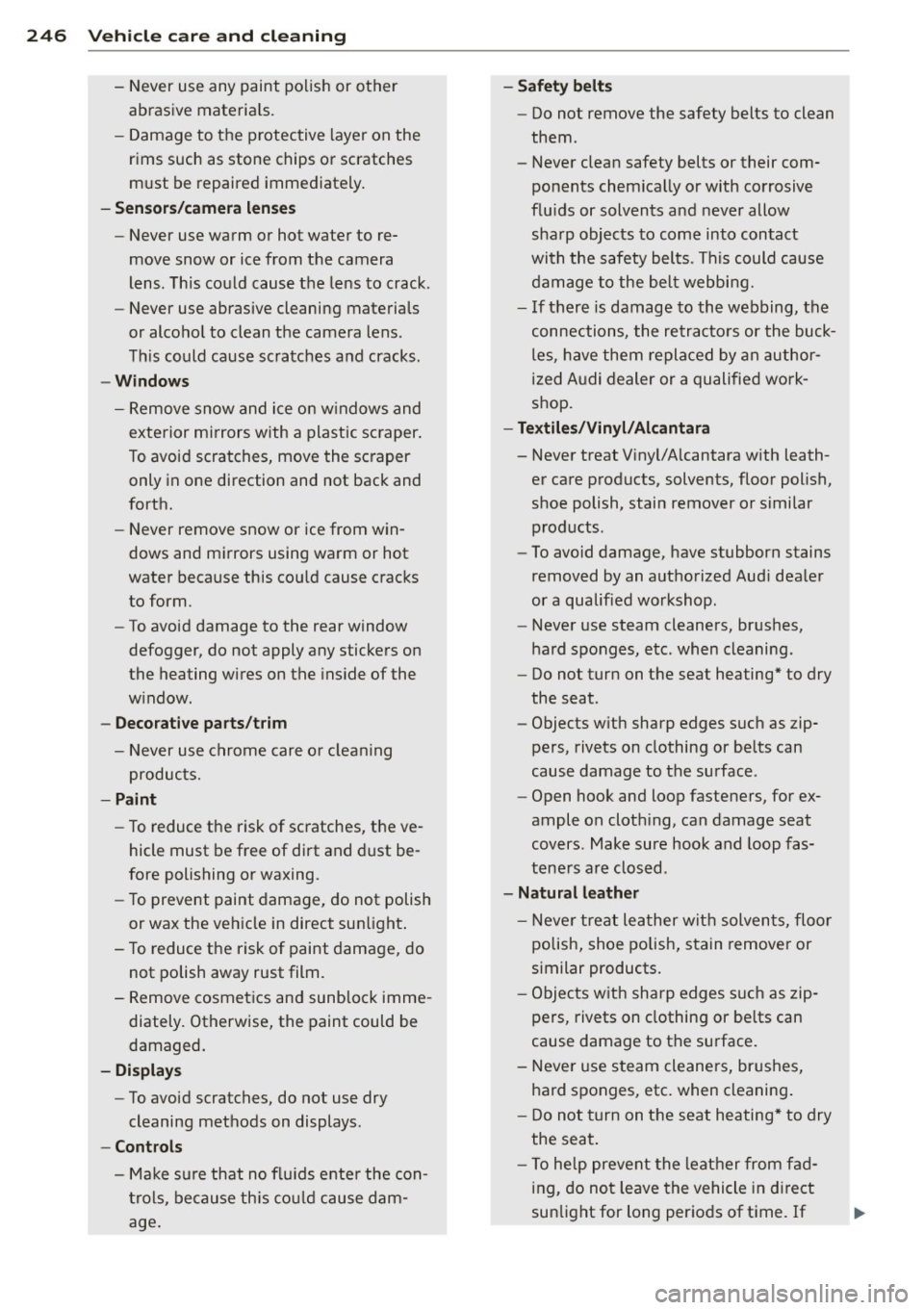
24 6 Vehicle care and cleaning
- Never use any paint polish or other
abrasive materia ls.
- Damage to the protective layer on the
rims such as stone chips or scratches
must be repaired immediately .
-Sen sors /cam era l ense s
- Never use warm or hot water to re-
move snow or ice from the camera
lens. This could cause the lens to crack.
- Never use abrasive cleaning materials
or alcohol to clean the camera lens.
Th is could cause scratches and cracks .
-Windows
- Remove snow and ice on w indows and
exte rior mirrors with a plastic scraper .
To avoid scratches, move the sc raper
only in one direction and not back and
forth.
- Never remove snow or ice from win
dows and m irrors using wa rm or hot
water because this cou ld cause cracks
to form.
- To avoid damage to the rear window
defogger, do not apply any sticke rs on
the heating wires on the ins ide of the
w indow.
- Decorati ve parts /trim
- Never use chrome care o r cleaning
products.
- Paint
- To reduce the risk of scratches, the ve-
hicle must be free of dirt and d ust be
fore polishing or waxing.
- To prevent paint damage, do not polish
or wax the veh icle in direct sun light .
- To reduce the risk of paint dama ge, do
not polish away rust film.
- Remove cosmet ics and sunblock imme
diately. Otherwise, the paint could be
damaged .
-Di splays
- To avoid scratches, do not use dry
cleaning methods on displays.
- Controls
- Ma ke s ure that no f lu ids ente r the con-
t rols, because th is co uld cause dam
age .
-Safety belts
- Do not remove the safety belts to clean
them.
- Never clean safety belts or their com
ponents chemically or with co rrosive
f lu ids or solvents and never allow
sha rp objects to come into contact
with the safety belts. This could cause
d amage to the bel t webbing.
- If there is damage to the webbing, the
connection s, the re tracto rs or the buck
les, have them repla ced by an author
ized A udi dealer or a qualified work
shop.
- Textile s/Viny l/Alcantara
- Never treat V inyl/Alcantara w ith leath-
er care products, solvents, floor polish,
shoe polish, stain remover or similar
p roducts.
- To avo id damage, have stubborn stains
removed by an autho rized Aud i dea le r
or a qualified workshop .
- Never use steam cleaners, brushes,
hard sponges, etc . w hen cleaning .
-Do not turn on t he seat heating* to dry
the seat.
- Objects w ith sharp edges s uch as zip
pers, rivets on clothing or be lts can
cause damage to the surface.
- Open hook and loop fasteners, for ex
ample on cloth ing, can damage seat
covers . Make sure hook and loop fas
tene rs are closed .
-Natural leather
- N eve r trea t le at her wit h solven ts, floo r
polish, shoe polish, stain remover or
similar products.
- Objects with sharp edges s uch as zip
pers, rivets on clothing or be lts can
cause damage to the su rface.
- Neve r use s team cleaners, br ushes,
hard sponges, etc . when cleaning .
- D o not turn on the seat heating * to dry
the seat.
- To help preve nt the leat her from f ad
ing, do no t leave the vehicle in d irect
sunlight for long per iods of t ime. If
Page 326 of 350

324 Technical Dat a
designated seating position) and luggage
weight¢ .&,.
Gross Axle W eight Rating
The Gross Axle Weight Rating is the maximum
l oad that can be applied at each axle of the
vehicle ¢Lr!, .
Vehicle capacit y weight
The vehicle capac ity we ight (max. load) is list
ed on the driver's side B-p illar.
A WARNING
- T he Gross Vehicle Weight Rat ing for your
vehicle, fo und on the safety compliance
label on the driver's side B -pillar, must
never be exceeded under any circumstan
ces. Exceeding the Gross Vehicle We ight
Rating of your vehicle is likely to damage
your vehicle, and such damage will not
be covered by your Lim ited New Vehicle
Warranty. Exceeding the Gross Vehicle
We ight Rating will also change the per
formance and handling cha racte rist ics of
yo ur vehicle, which cou ld cause a crash
result ing in se rious in jury or death.
- T he Gross Veh icle Weight Rat ing fo r yo ur
vehicle would be exceeded if yo ur vehicle
is simultaneo us ly equipped with Panor
amic sliding sunroo f; th ird-row seating;
Dimensions
Length
Width
Width (across mirrors) Height (unloaded) al trailer towing
equipment (factory or
dea le r-installed), and running boards
(dealer-installed). UNDER NO CIRCUM
STANCES MAY ALL SUCH ITEMS BE IN
STA LLED ON THE SAME VE HICLE .
- The actual Gross Ax le Weig ht Rating at
the front and rear ax les should not ex
ceed the permissible weights, and the ir
comb inat io n must not exceed the Gross
Vehi cle Weight Rating.
- Exceeding permiss ible weight ratings can
result i n ve hicl e damage, a ccidents and
personal inj ury.
....--
CD Note
- The vehicle capacity weight figu res apply
when the load is d istr ibuted evenly in the
vehicle (passenge rs and luggage). When
t ransport ing a heavy load in the lugg age
compar tment, carry the load as near to
t he rear ax le as possible so that the vehi
cle's handling is not impaired.
- Do not exceed the maximum permissib le
ax le loads or the maximum gross vehicle
we ight . A lways remember that the vehi
cle's handling w ill be affected by the ex
tra load. Therefore, ad just your speed ac
cordingly.
- Always observe local regulat ions.
in (mm)
200 .3 (5089)
in (mm) 78.1 (1983)
in (mm) 85 .7 (2 177)
in (mm) 68.4 (1737)
al The he ight of the veh icle depen ds on the tires and th e su spension.
When driv ing up steep ramps, on rough roads,
over curbs, etc . it is important to remember
that some parts of your vehicle, such as spoil-ers
or exha ust system components, may be
close to the ground. Be carefu l not to damage
them.
1
Page 336 of 350

334 Index
Controls .... .. .. ..... ... .. .. .... .. 95
Defrosting/defogging . . . . . . . . . . . . . . . 97
Descr ipt ion .. .. ... .... ... .. .. .... .. 94
Energy management . . . . . . . . . . . . . . . . 94
Fan . .. .. .... ........... ........ .. 97
Front seat ventilation ...... ... .. ... 103
H eated seats, front ....... .. .. .. .. . 103
Key coded sett ing .............. ..... 94
Recircu lation mode (automatic) . .. ... 102
Recommended se ttings .............. 94
Residua l heat ... ...... ... .. .. .... .. 96
Setting the temperature ... .. .. .... . .
9 7
Supp lementary heater ... .. .. ... ... . 103
Synchron izat ion ............ .. .... . 102
Turn ing on and off ........ .. .. .... .. 96
Using climate control economically .. .
100
Clock ... .... ... . ...... ... .. .. .... .. 1 1
C losing
P anoramic slid ing su nroof .. .. .. .. .. . .
55
Coat hooks . . . . . . . . . . . . . . . . . . . . . . . . . 92
Cold ti re inflat ion p ressure ... .. .. .... . 278
Compass m irror ..... ...... .. .. .. .. .. 72
Comp liance .. ............. .. .. .. ... 329
Consumer Info rmation . . . . . . . . . . 1 70, 326
Contact ing NHTSA ...... .... ... .... .
170
Controls
Cleaning ... ... .. ..... ... .. .. .... .
245
Conve nience key ........... .. .. .... .. 49
Dr iver messages ........ .. .. .. .. .. . 1 10
Lock ing vehicle . .. ..... ... .. .. .... .. 50
START button .. .. ..... ... .. .. .... . 109
Starting engine ....... ... .. .. .... . 109
STOP button ............... .. .... . 110
Switching engine off ............... 110
Switching on ignition .. ..... ..... .. . 109
Unlock ing vehicle .......... ... .. .... 49
Convertible c hil d safety seats . ... .. .. . 210
Conve rtible locking retracto r
Activating ........................
215
Deactivating . .. .. ..... ... .. .. .... . 216
Using to secure a chi ld safety seat
213, 2 15
Coolant system ................. .... 262
Cooling box in g love compartment .. ....
91
Cooling System
Expansion tank . .. ..... ... .. .. .... . 263
Corner ing light .. .... ...... .. .. .. .. .. 62 Cruise cont
ro l
Changing speed .. .. ... ..... ... .. ..
113
Presett ing your speed . . . . . . . . . . . . . . 114
Switching off ..................... 114
Switching on ..... ............. .... 113
Warning/ind icator lights ........... .. 18
also refer to Adaptive cruise control ... 115
Cruising range . . . . . . . . . . . . . . . . . . . . . . . 24
(u pholder . . . . . . . . . . . . . . . . . . . 81, 88, 89
D
Damp ing
refer to Adapt ive A ir Suspension . 157, 159
Data recorder ... .. ............. .. .. 223
Date d is p lay . . . . . . . . . . . . . . . . . . . . . . . . 11
Daytime run ning l ights. . . . . . . . . . . . 60, 61
Declarat ion of compliance
Adaptive cruise control .............
329
Audi side ass ist ................... 329
Cell phone package ................ 329
Convenience key .. .. ... ....... ... .. 329
E lectronic immob ilizer ............. . 329
Homelin k universal remo te control ... 3 29
Remote con tro l key ............ .... 3 29
Decorative parts/tr im
Cleaning ...... .................. .
244
def
What does this mean when it appears in
the tr ip odometer display? ...........
12
Defective light bu lb warning . ... .. .. .. . 23
Defrost ing/defogg ing the w indows ... .. . 97
Defrost ing/defogging windows ......... 99
De term ining co rrect load limit ........
288
Diesel fuel . . . . . . . . . . . . . . . . . . . . . . . . . 249
Diesel pa rticulate f ilter . . . . . . . . . . 36, 231
Digital cloc k . . . . . . . . . . . . . . . . . . . . . . . . 11
Digital compass . . . . . . . . . . . . . . . . . . . . .
72
Digital speedometer . . . . . . . . . . . . . . . . . . 22
Dime nsio ns .. ... ...................
324
D imming the rearview mirror ... .. .. .. . 71
D ip st ick
Reading the d ipst ic k properly ........ 260
Displays Cleaning . . . . . . . . . . . . . . . . . . . . . . . . .
245
Distance control system
refer to Adapt ive cruise control ..... .. 115