2015 AUDI Q7 brake
[x] Cancel search: brakePage 22 of 350

20 Instrum ent s a nd w arn in g/i ndic ato r light s
indicator lights, the ABS/ESC regu lating
function may have failed. Functions that
stabilize the vehicle are no longer availa ble . This could cause the vehicle to
swerve and increase the risk of sliding.
Drive carefu lly to the nearest authorized
Audi dealer or other qualified workshop and have the malfunction corrected.
- If the brake warning/indicator light does
not go out afte r a few seconds and the
par king brake is released, or ligh ts up
wh ile you are driving, the fluid level in
the brake fluid reservoir is too low. If you believe that it is safe to do so, proceed
immediately at low speed to the nearest
authorized Audi dealer or qualified repair
facility and have the brake system in
spected.
- Always keep in m ind that after several
brake applicat ions, you will need greater
pressure on the b rake pedal to stop your
vehicle . Do not re ly on stra ined brakes to
respond w ith maximum stopp ing power
in cri tic al situations. You must a llow for
increased bra king distances. The extra
distance used up by fad ing brakes could
lead to an accident.
Page 25 of 350

M
"' 0 ..J
"". rl I.O
"' rl
"' rl
Defective light bulb warning
The defective light bulb warning tells you
when a vehicle light bulb has become defec
tive.
Fig . 14 D isplay : defective lig ht bu lb warn ing
The defective light bu lb warning monitors the
function of the light bulbs . If th is symbol
S:!I
illuminates, a brake light, a turn signal (front
or rear), a headlight, the backup light, a fog
light or a rear fog light has failed.
A WARNING
- light bu lbs are pressurized and could ex
plode while they are being changed caus
ing serious personal injury.
- Work w ith due care when handling the
high-voltage section of gas discharge
(xenon) lights. Fa ilure to do so could re
sult in dea th o r se rious injury.
(D Tips
Have the bulb replaced or the connection
repa ired by you r autho rized Aud i Service
department.
Dri ver inform ation di spl ay 23
Service interval display
The service interval display reminds you when
your next service is due .
Fig . 1 5 Display: Serv ice interva l d isplay
T he schedule for the nex t oi l change or inspec
tion is ca lculated automatica lly and disp layed
accordingly. The disp lay works in two stages:
Service reminder
30 days before t he nex t se rvice is due, a serv
i ce reminde r appea rs in the display whe n you
turn on the ignition
~fig. 15.
After about 5 seconds the display switches
back to norma l. The distance and time re
mai ning are updated each time the ignit ion is
turned on unt il t he da te d ue for se rv ice is
reached.
Service due
When the due date fo r se rvice is reached, the
mes sage
Se rv ice due! appears in the instr u
ment cluster immed iate ly after yo u tur n on
the ignit ion. Addit iona lly, a warning tone
sounds. After about 5 seconds the disp lay
switches back to normal.
Calling up the service schedules
If or when an oil change o r inspection is due,
can be shown in the MMI display by selecting
the service in terval d isplay in the car menu .
Se lect
I CAR I funct io n button > Sy stem s* con
trol button
> S ervice inte rval display or I CAR !
function button > Car sy stem s* contro l but -
ton
> Servicing & chec ks > Service in te rv als . ..,_
Page 32 of 350
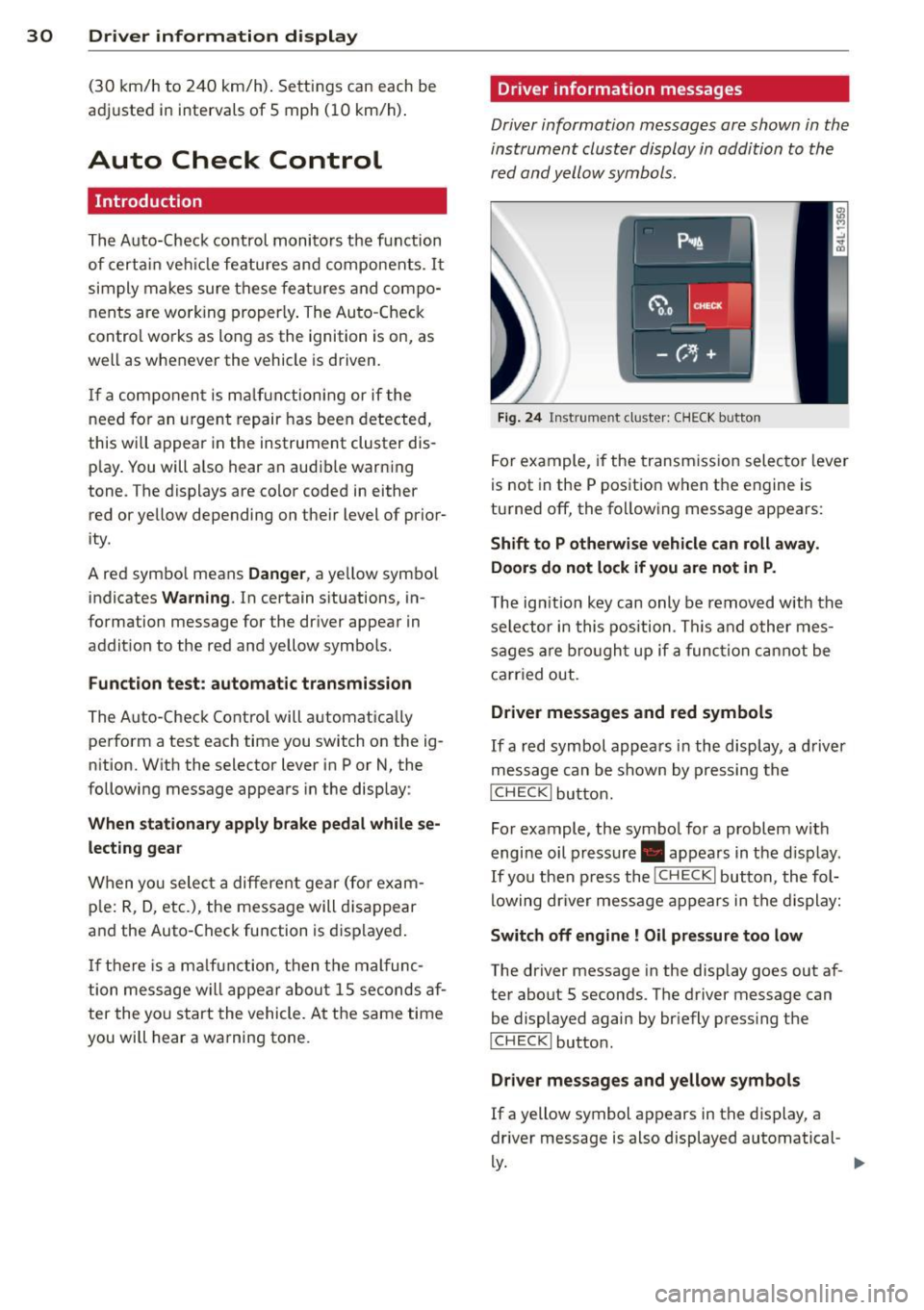
30 Driver in formation d ispl ay
(30 km/h to 240 km/h) . Settings can each be
adj usted in intervals of S mph (10 km/h) .
Auto Check Control
Introduction
The Auto-Check control monitors the function
of certain veh icle featu res and components . It
simply makes sure these features and compo nents are work ing proper ly . The Auto -Check
contro l wo rks as long as the ignition is on, as
well as whenever the vehicle is driven.
If a componen t is ma lf u nctioning or if the
n eed for an urgent repair has been detected,
this will appear in the instrument cluster dis
p lay . You w ill a lso hear an audible warn ing
tone . The displays are co lor coded in e ither
red or yellow depending on their level of prior
ity .
A red symbo l means
Dange r, a yellow symbo l
indic ates
Warning . In certain s ituations, in
formation message for the dr iver appear in
addit ion to the red and yellow symbols.
Function te st : automat ic transmi ssion
The Auto -Check Control will automat ica lly
perform a test each time you switch on the ig
n ition. With the selector lever in P or N, the
following message appears in the display :
When station ary apply brake pedal while se
lecting gear
When you select a different gear (for exam
p le : R, D, etc.), the message will d isappear
and the Auto-Check function is d isplayed .
I f the re is a m alfu nction, then the malfunc
tion message w ill appear about 15 seconds af
ter the yo u start the vehicle. At t he same time
you will hear a warning tone .
Driver information messages
Driver information messages are shown in the
instrument cluster display in addition to the
red and yellow symbols .
Fig. 24 Ins trume nt cl ust er: CHECK b utto n
For example, if the transmiss ion selec to r l ever
is not in the P position when the engine is
turned off, the following message appears :
Shift to P otherwise vehicle can roll away.
Door s do not l ock if you are not in P .
The ig nition key can only be removed with the
selector in this position . Th is and other mes
sages are bro ugh t up if a func tion cannot be
carr ied out.
Driver messages and red symbols
If a red symbol appea rs in the display, a d river
message can be shown by pressing the
I CH ECK I button.
For example, the symbo l for a problem w ith
engine oil p ressure . appears in the d isp lay .
If you then p ress the
I CHECK I button , the fol
lowing dr iver mess age appears in the display:
Switch off engine ! Oil pr essure too low
The driver message in the display goes out af
ter about 5 seconds . The driver message can
be displayed again by briefly press ing the
I CH ECKi button.
Driver messages and yellow symbol s
If a yellow symbol appears in the display, a
driver message is also displayed automatical-
~ ~
Page 33 of 350

M N
0 ...J
'SI: ,...., \!) 1.1"1 ,...., 1.1"1 ,....,
For example, the symbol II appears in the
display, indicating low windshield washer flu
id level. The follow ing message also appears:
Please refill washer fluid
The driver message disappears after a few
seconds. The driver message can be d isp layed
again by briefly pressing the
!CHECK I button.
Red symbols
Fig. 25 Display: engine coolant level warning (prio rity
1)
With a priority 1 malfunction, a large symbol
appears in the center area of the display
¢ fig . 25 . Wh en the symbo l appears, three
warning tones sound in succession. The sym
bol continues to blink until the malfunct ion
has been repaired.
If there are
more than one priority 1 ma lfunc
tions, the symbols appear one after the other for about 2 seconds.
An additional driver message can also be dis
played by briefly pressing the
I CHECK ! button.
The red symbols mean:
Alternator malfunct ion
¢page31
USA models: Brake system
malfunction
¢page32
Canada models: Brake sys
tem malfunction
¢pa ge32
Engine coolant level too
low/engine coolant temper
ature too high
¢page32
Driver information display 31
@ Tips
Engine oil pressure too low
¢page 33
Refill Ad Blue*
¢page 252
AdBlue malfunct ion*
c!>page252
Faulty steering
c!>page 33
Faulty ignition switch
¢page 33
-If the warning/indicator light 11111 (USA
models)/ . (Canada models) in the in
strument cluster flashes, there is a brake
system malfunction. By pressing the
!CHECK I button, you can bring up a driver
message which exp lains the malfunction
in more detail. Please note ¢
page 32.
-Speed warnings threshold 1. (USA
mode ls)/ . (Canada models) and
threshold 2. (USA models) . (Cana
da models) are a lso shown as red sym
bols. The warning is always shown as a
small symbol in the uppe r area of the
display
c!> page 28.
0 Alternator malfunction
If the . symbol in the instrument panel dis
play flashes, then there is a malfunction in the
alternator o r the vehicle elect ronics. A warn
ing to the driver will appear, too . The driver
warning goes out after about 5 seconds, but it
can be brought up at any time by pressing the
ICHECK I button aga in.
Usually, you can still drive to the next deale r
ship . Turn off all but the most necessary elec
trical consumers, since these drain the vehi
cle's battery.
([) Note
If the . warning symbo l (coo lant system
malfunction) also lights up on the instru
ment panel during the trip¢
page 32,
then you have to stop immediately and ..,_
Page 34 of 350

32 Driver in formation d isplay
turn off the eng ine. The coolant pump is
not working anymore -danger of damage
to the eng ine !
BRAKE/(©) Brake system malfunction
A malfunction in the brake system must be
repaired as soon as possible.
I f the warning/indicator light 1111 (USA
models) ;II (Canada mode ls) in the instru
ment cluster flashes, there is a brake system
mal function . By pressing the
I CHECK ! button,
you can bring up a dr iver message which ex
p la ins the ma lfu nction in more detail.
Stop veh icle and check brake fluid level
• Pull off the road.
• Stop the vehicle .
• Turnoff the engine.
• Check the brake fluid level¢
page 265.
• Co ntact your nearest a uthorized Audi dealer
or qualified workshop if necessary .
Warning! Fault in brake system. Contact
workshop
• Drive carefu lly to the nearest a uthorized
Audi dealer or qualified workshop and have
the malfunction corrected ¢
&.
If t he ABS system malfunctions, the ABS
warn ing/ indicato r light illum inates together
wi th the brake system malfunction warning/
i ndicato r light ¢& .
A WARNING
-Always obse rve the wa rni ngs in
¢
page 2 56, be fo re opening the hoo d
a nd chec king t he b rake fluid.
- D riving with low b ra ke fluid is a safety
ha zar d. S top the car and get pro fession al
assistance .
-If the 1111 (U SA m odels)/ . (C anad a
mode ls) brake sy stem indica tor ligh t
t ur ns on together with the AB S and E SC
indicator lights, the ABS/ES C reg ulating
f unction may have failed . Fu nctions that
stabilize the ve hicle are no longer availa
ble. Th is could cause the vehicle to swerve and
inc rease the r is k of slidi ng.
Drive ca re fully to the nea rest authorized
Aud i dealer or other q ualified works hop
a nd have the ma lfu nction co rrected .
-L Engine cooling system malfunction
A malfunction in the engine cooling system
must be repaired as soon as possible.
When the. symbo l in the disp lay blinks,
then either the engine coo lant
temperature is
too high, o r the coolant
level is too low. An
additional driver message can also be dis
played by p ressing the
ICHECK I button:
Switch off engine and check coolant level
• Pull off t he ro ad.
• Stop the vehicle.
• Tur noff the engi ne .
• Chec k coolant leve l¢
page 263.
• Add coo lant if necessary ¢ page 264.
• Continue dr iv ing on ly after t he engine cool
ant warning/ind icat or light goes out.
• Contact your authorized Aud i dealer for as-
sis tance if necessa ry.
If the engi ne coo lant level is correct, then the
r adiator fan may be the cause of the malfunc
t ion.
If the . warning symbol (alternator mal
funct ion) also lights up on the inst rument
panel
¢ page 31, then the fa n be lt may be
damaged .
A WARNING
- If you r vehicle should bre ak down for
me chanical or other reasons, par k at a
s af e dis tance from mov ing tra ffic, turn
o ff the en gine and tu rn on the haza rd
war ning lights¢
page 63, Emergency
flasher .
-
-Never open the hood if you see o r hear
steam or coo la nt escaping from the en
g ine compartment -you r is k being scald
ed . Wait unt il you can no longer see o r
hear steam o r co olant escap ing.
Page 36 of 350

34 Driver in formation d isplay
An additional driver message can also be dis
p layed by pressing the
! CHECK I button:
Ignit ion lo ck d efec tive. C ontact w ork sh op !
.. Do
not turn the eng ine off .
.. Drive immed iate ly to an authorized Audi
dealer to have the ma lfunction co rrected .
If there is a malfunction in the electronic igni
tion lock, the ign ition cannot be turned off .
Drive immediately to an authorized Audi dea l
e r to have the cause of the ma lfunction co r
rected.
On vehicles w ith Convenience key*, the engine
should not be sw itched off using the
! STOP !
button because the eng ine cannot be started
aga in after the ignition is switched off.
Yellow symbols
Fig. 26 Disp lay: low fuel level warning (p riority 2)
When a yel low warning symbol appears, one
warn ing tone sounds . A dr iver message ap
pea rs as well to explain the malfunc tion in
mo re deta il. The driver warning goes o ut after
about 5 seconds, but it can be brought up
again at any time by pressing the
I CHECK I but
ton .
Chec k the displayed funct ion as soon as poss i
b le . If
more than one pr iority 2 malfunction is
detected, all symbo ls wi ll appea r one after
the other for about 2 seconds.
Yellow symbols mean: Convenience key*
Key not in vehicle
¢
page 110
USA models: Defect ive
brake light
¢ page 23
Canada model s: Defective
brake light
¢ page 23
Defect ive light bulb
¢ page 23
Light/ra in sensor defective
¢ page35
Windsh ield washer fluid lev
el low
¢ page35
Low fue l level
¢page 35
Refill Ad Blue *
¢page 252
AdBlue malfunct ion*
¢ page252
Battery vo ltage
¢ page35
Worn brake pads
¢page36
Dynamic headlight range
control defective
¢ page36
Check engine o il level
¢ page 36
Engine o il sensor malf unc
tion
¢ page 36
Engine speed limitation*
¢page36
Diesel particulate f ilter*
clogged
¢ page36
Adaptive light * defective
¢ poge37
Ign ition lock ma lfunction
¢ page 37
Page 38 of 350

36 Driver in formation d isplay
(0 ) Worn brake pads
rlJ Br ake pa ds !
If the warn ing light illum inates, immediately
contact your authorized Audi dealer or quali
fied workshop to have all brake pads inspect
ed. On USA models the wa rning light
rlJ
comes on together wi th the warn ing ligh t
1111 -Both sets of b rake pads on an axle
must always be replaced at the same time .
A WARNING
Driving with bad brakes can cause a colli
sion and serious personal injury .
- If the warning light
rlJ and the warning
light
11111 ) with the message B rake
pads !
comes on in the instr ument cluster
display, immediately contact your au
thorized Aud i dealer or qualified work
shop to have all brake pads checked or
replaced if necessary .
~(]) Headlight range control
El Head light rang e control d efe ctiv e !
-
If the symbol illuminates, the dynamic head
light range control is no longer working prop
erly . Have the system checked and repaired at
your author ized Audi dealer.
'I=?; , Engine oil level
Ill Pleas e che ck oil l evel
When the symbol illuminates, check the en
gine o il level as soon as poss ible
¢ page 260 .
Top off the oil at you r earliest oppo rtunity
~ page 261.
't'.:r .., Engine oil sensor defective
• Oil l evel ! Sensor d efe ctive
If the symbol illuminates, contact your au
thor ized A udi dealer and have the o il sensor
i nspected. Un til you have th is done, check the
l ) - : USA mod els onl y
oil level each time you refue l just to be on the
safe side ¢
page 260.
!?' Engine speed limitation
Applies to vehicles: wit h engine speed li mitatio n
(Pl Do not e xceed ma x. engine speed of
XXXX rpm
The (Pl symbol illuminates when there is an
engine contro l malfunction. The indicator
li ght
GB in the instrument cluster also illumi
nates. The engine speed is limited to the
speed displayed in the driver informa tion sys
tem . Keep in mind that the engine speed w ill
not exceed the value d isplayed in the dr iver in
format ion system, for example when down
shifting.
Please go to an author ized Audi dealer or oth
er qualified workshop to have the malfunct ion
repaired.
~ Diesel particulate filter clogged
Applies to vehicles: wi th diese l eng ine a nd diese l par ticu
late filter
II Particulate filt er See o wner' s manua l
When the II symbol illuminates, you can a l
ter your driving style to ass ist the filter sel f
cleaning process . Drive for approximately 15
minutes with the selector lever in the S posi
t ion at a m inimum speed of 37 mph (60 km/
h) and an eng ine speed of approximately
2,000 RP M. T he temperat ure increase that
will res ult from this can burn off the soo t in
the fi lter . The symbol will switch off when the
cleaning is successful. After a successful
cleaning, there is no need to bring the car to
an authori zed dea ler or qualified workshop
because th is is part of normal vehicle opera
t ion .
If the symbol
II does not switch off, see your
authori zed dea ler or other qualified workshop
to have the problem corrected.
For more information on the diesel particu
l ate fi lter, refer to ¢
page 231.
Page 76 of 350

7 4 Seats and stor age
Seats and storage
General recommen
dations
Why is your seat adjustment so
important?
The safety belts and the airbag system can
only provide maximum protection if the front
seats are correctly adjusted.
There are various ways of adjusting the front
seats to provide safe and comfortable support
for the driver and the front passenger. Adjust
you r seat prope rly so that :
- you can easily and quickly reach all the
switches and controls in the instrument
panel
-your body is properly supported thus reduc
ing physical stress and fatigue
- the safety be lts and airbag system can offer
maximum protection
¢ page 182 .
In the following sections, you will see exactly
how you can best adjust your seats .
There are special regulations and instructions
for installing a child safety seat on the front
passenger's seat. Always follow the informa
tion regarding child safety provided in
q page 203, Child Safety.
A WARNING
Incorrect seating position of the driver and
all other passengers can result in serious
personal injury.
- Always keep your feet on the floor when
the vehicle is in motion -never put your
feet on top of the instrument panel, out
of the w indow or on top of the seat cush
ion . This applies especially to the passen
gers .
If your seating position is incorrect,
you increase the risk of injury in the case
of sudden braking or an acc ident.
If the
airbag inflates and the seating position
is incorrect, this could result in personal
injury or even death.
- It is important for both the driver and
front passenger to keep a distance of at least 10
inches (25 cm) between them
selves and the steering wheel and/or in
strument panel. If you're sitting any
closer than this, the airbag system can not protect you properly . In addition, the
front seats and head restraints must be
adjusted to your body height so that they
can give you maximum protection.
- Always try to keep as much distance as
possible between yourself and the steer
ing wheel or instrument panel.
- Do not adjust the driver's or front pas
senger's seat while the vehicle is moving.
Your seat may move unexpectedly, caus
ing sudden loss of vehicle control and
personal injury. If you adjust your seat
while the veh icle is moving, you are out
of position.
Driver's seat '
The correct seat position is important for safe
and relaxed driving.
We recommend that you adjust the driver's
seat in the following manner :
.,. Adjust the seat in fore and aft direction so
that you can easily push the peda ls to the
floor wh ile keeping your knees sl ightly bent
q A in Why is your seat adjustment so im
portant? on page 74.
.. Adjust the seatback so that when you sit
with your back against the seatback, you can
still grasp the top of the steering wheel.
.. Adjust the head restraint so the upper edge
is as even as possible with the top of your
head . If that is not poss ible , try to adjust
the head restraint so that it is as close to
this position as possib le
q page 79.
A WARNING
Never place any objects in the driver's foot
well. An object could get into the pedal
area and interfere with pedal function. In
case of sudden braking or an accident, you
would not be able to brake or accelerate .