2015 AUDI Q7 ECO mode
[x] Cancel search: ECO modePage 59 of 350

M
"' 0 ..J '
"' rl
Garage door opener (Homelink)
Description
Applies to vehicles: with garage door opener (Ho melink)
Fig. 53 Garage door opener: examples of using with
different systems
You can activate various systems such as ga
rage doors, security systems and home light
ing from inside your vehicle using the garage
door opener (Homelink) . There are three but
tons for this in the vehicle headliner that can
be in used in place of up to three hand -held
transmitters.
To operate systems using the garage door
opener, the three buttons in the roof headlin
er must be programmed first .
A WARNING
Make sure no people or objects are in the
immediate vicinity of the equipment when
using or programming the garage door
opener. People can be injured and objects
can be damaged i f they are caught in the
equipment.
(D Tips
- Fo r secu rit y reasons, we recommend that
you clear the programmed buttons be
fo re se lling the vehicle.
- For additional informat io n about Home
Link, visit www.homelin k.com.
- Fo r Decla rat ion of Compliance to United
Sta tes FCC a nd Indus try Canada regula
tions
¢ page 329.
Op enin g an d clos ing 57
Operation
Applies to vehicles: with garage door opener (Homelink)
111111 111111
-
Fig. 5 4 Headliner : control unit
Requirement: The buttons in the roof headlin
er must be programmed¢
page 57 and the
vehicle must be with in range of the system,
such as the garage door opener.
.,. Press the button to open the garage door.
The LED@ blinks or turns on.
.,. Press the button again to close the garage
door .
(D Tips
To open or close the garage door, press the
button, but do not hold it for longer than
10 seconds or the garage door opener
module will switch to p rogramming mode.
Programming the buttons
Applies to vehicles: wit h garage door opener (Homelink)
Fig. 55 Distance between the bumper and the han d
trans mitter
Programming the button: Part 1 with the
control s
1. Switch the ignition on.
2 . Press and hold both outer buttons in the
roof headliner
c::> page 57, fig. 54 until the ~
Page 60 of 350

58 Openin g and clo sing
LED @ starts to blink (after about 10 sec
onds) . This procedure clears the standard
codes that were set at the factory and
does
n ot need to be repeated again to
program the other buttons.
3 . Briefly press the button on the roof head
liner that you would like to program.
4 . Wait unti l the LED @ beg ins to b link. Pro
gramming mode is active for 5 minutes.
5 . Move in front of you r veh icle while ho ld
ing the original remote control for the
system that would like to program to a
button in the roof headliner.
P rogramming the butto n: Part 2 on th e
bump er
6 . Hold the remote control towards the left
headlight and the radiator grille
¢fig. 55.
7. Press and hold the remote control until
the turn signals on your vehicle blink. This
may take up to 30 seconds .
8 . If the emergency flashers blink three
times, the programming was successful.
If the emergency f lashe rs on ly blink one
time , the S minute time limit fo r the pro
gramming has ended or the programming
was not successfu l. Repeat the program
ming from the third step, or try changing
the distance to the bumper.
9 . If the garage door or other system does
not open us ing the buttons in the roof
headliner even though the programming
was successful, the system may use a roll
ing code instead of a fixed code .
Rolling
cod e programming
must be performed
¢ page 58.
The other two buttons in the roof headliner
can be programmed according to the instruc
tions above . Beg in with the third step .
Erasin g button p rogramming
The programmed bu ttons cannot be erased
individually . They must all be erased together .
Reprogram the buttons if necessary.
.,. Switch the ignition on.
.,. Press and hold both outer buttons in the
roof headliner until the LED@ starts to
blink (after about 10 seconds).
R eprogrammin g the button s
.,. Switch the ignition on.
.,. To reprogram an individua l button, press
and hold the b utton until the LED@ starts
to blink slowly (after about 20 seconds) . Re
lease the button immediately . Programming
mode is act ive for 5 minutes .
.,. Continue with the fifth step .
(D Tips
-The required distance between the hand
transm itter and the Homelink module in
the bumper ¢
fig. 55 depends on the
system that you a re programming.
- Depending on the model of the system,
you may need to release the button on
the remote control during p rogramming
and press it again. Hold each position
you try fo r at leas t 15 seconds before
t ry ing another posit ion. Keep the turn
signa ls on your veh icle in view when do
ing this .
Rolling code programm ing
Applies to vehicles: with garage door opener (Homelink)
Rolling code programming is also needed for
some systems.
Identifying a rolling code
.,. Press and hold the button in the roof head
liner that was already prog rammed.
.,. Watch the LE D @ ¢
page 57 , fig . 54. If the
LED blinks quickly, the systems (such as a
garage door) is equipped with a ro lling code.
.,. Program the rolling code as follows:
Activatin g the motor unit in a system
.,. Locate the programming button on the sys
tem's motor un it . The exact loca tion and
color of the button may vary depending on
the brand of the system .
.,. Press the programming button on the ga
rage door opener motor unit (this will usual
ly activate an " indicator" on the motor unit) .
You now have approximately
30 second s to
program the button in the roof head lin er . ..,.
Page 68 of 350

66 Clear vis ion
Wiper and washer
system
Switching the windshield wipers on
The windshield wiper lever controls both the
windshield wipers and the washer system .
Fig. 68 Windshie ld w ipe r lever
T he windshield wiper lever ¢ fig. 68 has th e
following posit ions :
Act ivating r ain sen sor
.. Move the lever up to position (D .
.. Move switch @up or down to adjust the
sensitivity of th e rain sensor.
low wiper sp eed
.. Move the leve r up to position @.
High wiper speed
.. Move the lever up to posi tion @.
One-touch wiping
.. Move the lever to pos ition @, when you
want to w ipe the w indshield
br iefly .
Automatic wip er/ washer
.. Pull the lever to posi tion ® (toward the
steering wheel) and ho ld.
.. Re lease the lever. The washer stops and the
wipers keep going for abou t four seconds .
D epend ing on how long th e lever is held,
different numbers of wash cycles are pe r
formed .
Turning off the wip ers
.. Move the lever back to position @.
General information
The w indshie ld wipers and the windsh ield
washer system operate only with the ignit ion
on .
D uring a tempora ry stop, e.g. at a traffic sig
nal, the set wipe speed is automati cally re
duced by one stage.
T he w indshie ld washe r nozzles are heated at
low temperatures when the ign ition is o n.
Removing water drop lets
About 5 seconds after the wash cycle is com
plete, the wiper system performs a s ingle au
tomat ic w ipe cycle to remove any wate r d rop
lets that remain on the w indshie ld w hile d riv
ing .
If you would like to deactivate this delayed
wipe cycle while driv ing , you have to pull the
lever to position ® agai n w ith in 10 seconds
after this wipe cycle .
Water drop let remova l is reactivated after the
ignition is sw itched off and then on aga in .
Winter posit ion
To speed up de-icing of the windsh ield wipe rs,
they move to the w inter po sition when the ig
nition is switched off and at an outside tem
perature below 39
°F (4 °() . In this position,
the windshie ld wipers are in an area on the
glass whi ch is reac hed by the air vents below
the g lass . It i s also easie r to remove snow and
ice from the w indshie ld w ipers in t his posi
tion.
T he w ipers leave the win ter posi tion, when
the igni tion is switched on, if the w indshield
wiper lever is ope rated or the active rain sen
sor reacts to moisture.
Rain sensor
T he rain sensor operates only in the interval
wiper pos ition. When it starts to rain, the in
te rv al wiper mode is activ ated automatically.
If the windshield wipe r lever is in the interval
wipe position with the ignit ion sw itched off , ..,.
Page 75 of 350

M
"' 0 ..J
'
"' rl
Setting the magnetic deflection zone
Applies to vehicles: with dig ital compass
The correct magnetic deflection zone must be
set in order to display the directions correctly .
Fig. 76 North America: magnet ic def lect ion zone
boundari es
.. Hold the @ Q page 72, fig. 75 button down
until the number of the set magnetic deflec
tion zone appears on the interior rear view
mirror .
.. Adjust the magnetic deflection zone by re
peatedly pressing on the @ button . The set
mode automatically deactivates after a few
seconds .
Calibrating the compass
Applies to vehicles: with dig ital compass
The compass hos to be recalibrated if the dis
play is wrong or inaccurate .
.. Hold the @ button down until the letter C is
displayed on the interior rear view mirror .
.. Drive in a circle at a speed of about 5 mph
(10 km/h) until a direction is shown on the
interior rear view mirror.
Clear vision 7 3
A WARNING
The digital compass is to be used as a di
rectional aid only. Even though you may
want to look at it while you are driving, you
must still pay attention to traffic, road and
weather conditions as well as other possi
ble hazards.
Page 88 of 350

86 Seats and stor age
Loading
.. Fold the center seatback fo rward r::!> page 82 .
.. Remove the sack from the luggage compart-
ment and unfold it .
.. Place the empty sack over the lowered seat
back so that the end with the zip fastener is
in the luggage compartment.
.. Load objects from the luggage compart
ment into the sk i sack
r::!> & -
Securing
.. Insert the ski sack strap @.!> fig. 97 into the
center seat be lt buck le
@ .
.. Pull the securing strap t ight by the free end
of the belt ©-
.. Veh icles with 6 seats*: The ski sack has two
straps with hooks on the unders ide . Hang
the hooks into the luggage compar tment by
the rear fas tening eyes and pull the secur ing
strap tig ht by the free end ©-
Storage
.. Re lease the securing strap for the sack .
.. Pull the sack to the rear over the fold ed
down sea tback.
.. Raise the se atb ack unt il it is securely latch
ed .
.. Fold up the empty sac k.
.. Stow the ski sack in the l uggage compart
ment so that it cannot slide around.
A WARNING
-
- The ski sack is intended only for the
transportation of skis, snowboards and
other light objects. To red uce the risk of
serious persona l injury never transpo rt
heavy o r po inted object s in the ski sa ck.
- When brak ing rapidly o r duri ng a n acci
dent the load cou ld be displaced and
c a us e inj ury to occ upants.
- Sharp edges on the load must b e cove red
for pro te ct ion. Always fas ten the belt
ti gh tly ar ou nd the sa ck and its content s
.!>fig. 97.
(D Tips
Never stow the ski sack away if it's wet or
damp (for examp le, snow me lting from
skis). Let it dry complete ly before you stow
i t away.
Roof rack
First things first
A roof rack can be fitted to carry additional
luggage on the roof.
.. Always read and follow the instructions pro
vided by the roof rack man ufactu rer when
installing the roof rack system .
If you are transporting luggage or other ob
jects on the roof, p lease note the follow ing :
- Your vehicle has spec ially designed aerody-
namic roof rails. O nly install a roof rack spe
cifically designed for your model. Contact
the nearest autho rized Aud i deale r fo r infor
mat ion on approved modu la r r oof racks fo r
your veh icle.
- These approved roof racks are the basis for a
complete roof rac k system. Addi tional at
t achments for the b asi c r oof r ack are neces
sary to sa fely transport luggage, bi cy cl es,
surf boa rds, skis or sma ll boats. All necessa
ry hardware for these systems is available at
your author ized A udi dealer.
- We recommend that you keep t he i nstalla
tion instructions for your roof rack system
together w ith your Owner's literature in the
veh icle.
When should the roof rack be removed?
- Before going through an automa tic car wash
(it is best to ask the car wash operator for
adv ice) .
- When not in use, to reduce fue l consump
tion, wind noise and to guar d against theft .
A WARNING
-
-Use of an unapproved roof rack o r inco r-
rect mounting of an approved roof rac k
Page 93 of 350

M
"' 0 _,
"". rl I.O
"' rl
"' rl
-Any articles of cloth ing that you have
hung up must not interfere with the driv
er's view. The coat hooks are designed
only for lightweight clothing. Never hang
any clothing with hard, pointed or heavy
objects in the pockets on the coat hooks.
During sudden braking or in an accident -
especially if the airbag is deployed -
these objects could injure any passen
gers inside the vehicle.
Glove compartment
Fig. 105 Unlocking button for glove compa rtment
To open glove compartment
.. Press the button:]...--r=> fig . 105 (a rrow) -the
lid opens automatically.
To close glove compartment
.. Push the glove compartment lid up until the
lock engages.
In the g love compartment lid you will find a
p lace to store a pen and a pad of paper .
A WARNING
To reduce the risk of persona l injury in an
accident or sudden stop, always keep the
glove compartment closed whi le driving.
(D Tips
Should you not be able to open the glove
compartment as described, make sure the
valet key function is not activated
r=>poge 41.
Seats and storage 91
Cooling box in glove compartment
The cooling box works only when the air-con
ditioning is in cooling mode.
F ig . 106 Glove box with cooling box open an d switched
on
.. Open the glove compartment r=> page 91,
fig. 105 .
.. Turn the rotary switch @counter-clockwise
to switch the cooling on . The symbols on the
rotary switch must be displayed
9 fig. 106
accordingly .
.. Turn the rotary switch@clockw ise to
switch the cooling off.
The cooling box works only in the cooling
mode.
If the climate control is in the heating
mode, we recommend switching the cooling
box off.
Emergency unlocking of glove
compartment
The glove comportment con be unlocked in on
emergency.
Fig. 107 In strument panel right: pry off security cover
.. Remove the cover with the aid of a screw
driver~
fig. 107 .
.. Now press the locking p in inward with the
screwdrive r.
Page 96 of 350

94 Warm and cold
Warm and cold Climate control
Description
The air conditioner is fully automatic and is
designed to maintain a comfortable and uni
form climate inside the vehicle .
We recommend the following settings :
.. Set the temperature to 72 °F (+22 °C).
.. Press the
!AUTO ! button.
With this setting, you attain maximum com
fort in the least amount of time. Change this
setting, as desired, to meet your personal
needs.
The climate controls are a combination of
heating, ventilation and cooling systems,
which automatica lly reduce humidity and cool
the air inside your vehicle.
The air temperature, air flow and air distribu
tion are automatica lly regu lated to achieve
and maintain the desired passenger compart
ment temperature as quick ly as possib le.
The system automatically compensates for
changes in outside temperature and for the
intensity of the sunlight entering the vehicle.
We recommend you use the
Automatic mode
¢ page 97 for year-round comfort.
Please note the following:
Turn on the air conditioner to reduce humidity
in the vehicle . Thi s also prevents the windows
from fogging up.
When the outside temperature is high and the
a ir i s very humid,
condensation from the
evaporator may drip under the vehicle. This is
norma l and does not indicate a leak.
If the outside temperature is low, the fan nor
mally only switches to a h igher speed once
the eng ine coolant has warmed up sufficient
l y.
The air conditioner temporarily switches off
when you drive off from a standstill using full
thrott le to save eng ine power. The
compressor a lso switches off if the coo l
ant temperature is too high , so that the en
gine can be adequately cooled under extreme
loads.
Air pollutants filter
The air pollutants filt er (a comb ined particle
filter and activated charcoa l filter) reduces or
prevents outside air pollution (dust, or pollen)
from enter ing the vehicle. The air is also fil
tered in air recirculation mode .
The air pollutants filt er must be changed at
the interva ls specified in your Warranty
&
Maintenance booklet, so that the a ir condi
tioner can properly work.
If you drive your vehicle in an area with high
air pollution, the filter may need to be
changed more frequently than specified in
your Audi Warranty
& Maintenance booklet. If
in doubt, ask your authorized Audi Service Ad
visor for advice .
Key coded settings
The air conditioner settings selected are auto
matically stored and assigned to the key be ing
used. When the vehicle is started, the air con
ditioner automa tically selects the settings as
s igned to that key. This way every driver will
maintain h is/her own personal settings and
does not have to reset them manually .
If a different dr iver uses your key and changes
the a ir cond itioner settings, the latest adjust
ments will e rase and replace the settings you
have stored.
Energy management
To prevent the battery from being discharged
and to restore the balance of energy, compo
nents which require large amounts of energy
are temporarily cut back or switched off
¢ page 228. Heating systems in pa rticular re
quire a great deal of energy.
If yo u notice , fo r
example, that the seat* or rear window heat
ing is not heating, they have been temporarily
cut back or switched off by
energy manage
ment.
These systems are availab le aga in as
soon as the energy balance has been restored . .,.
Page 99 of 350
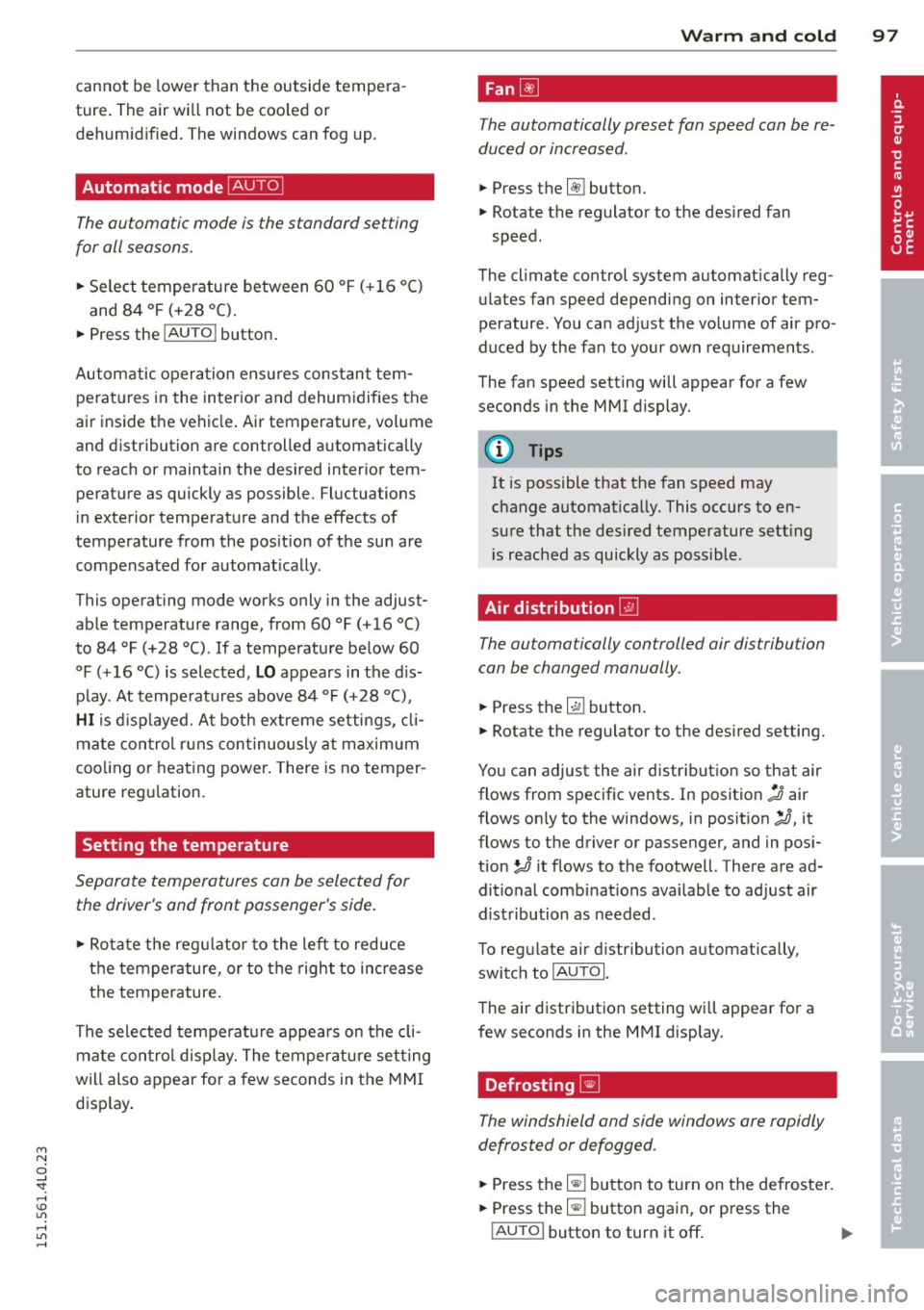
M N
0 ...J
'SI: ...... \!) 1.1'1
...... 1.1'1 ......
cannot be lower than the outside tempera
ture. The air wi ll not be cooled or
dehumid ified. The windows can fog up.
Automat ic mode ~
The automatic mode is the standard setting
for all seasons.
.,. Se lect temperature between 60 °F ( + 16 °()
and 84 °F (+ 28 °C) .
.. Press the !AUTO ! button.
Automatic opera tion ens ures constant tem
peratures in the interior and dehumidifies the
air inside the vehicle . Air temperature, vol ume
and distribution are controlled automatically
to reach or maintain the desired interior tem perature as quickly as possible. Fluctuations
in exterior temperature and the effects of
temperature from the pos ition of the sun are
compensated for automat ically.
This operat ing mode works only in the adjust
ab le temperature range, from 60
°F ( + 16 °C)
to 84 °F (+28 °C) . If a temperature be low 60
°F ( + 16 °C) is selected, L O appears in the d is
p lay. At tempe rat ures above
84 °F (+ 28 °C),
HI is d isplayed. At both extreme settings, cl i
mate con trol r uns con tinuously at maximum
coo ling or heat ing power . There is no temper
ature reg ulation.
Setting the temperature
Separate temperatures con be selected for
the driver's and front passenger's side.
.,. Rotate the reg ulator to the left to reduce
the temperature, or to the right to increase
the temperature.
The se lected temperatu re appea rs on the cli
mate con trol d isp lay. The tempe rature sett ing
will also appear for a few seconds in the MMI
d isp lay .
Warm and c old 97
Fan~
The automatically preset fan speed con be re
duced or increased .
.. Press the [!] button .
.. Rotate the regulator to the des ired fan
speed.
The climate control system automatically reg ulates fan speed depending on inter ior tem
perature. You ca n adjust the volume of air pro
duced by the fan to your own requirements .
The fan speed setting will appear for a few
seconds in the MMI display.
(D Tips
It is possible that the fan speed may
change automatically. This occurs to en
sure that the des ired temperature sett ing
i s reached as quickly as possible .
Air distribution ~
The automatically controlled air distribution
con be changed manually.
.. Press the G!J button.
.. Rotate the regulator to the des ired setting.
You can adjust the air distribut ion so that air
flows from specific vents. In position
:,0 air
flows on ly to the windows, in posit ion
;J, it
flows to the driver or passenger, and in pos i
tion
!J it flows to the footwell. There are ad
ditional comb inat ions availab le to adjust air
distribution as needed .
To regulate air d istribution automatically,
switch to
IAUTOI.
The air distribution setting will appear for a
few seconds in the MMI display.
Defrosting ~
The windshield and side windows ore rapidly
defrosted or defogged.
.,. Press the~ button to turn on the defroster .
.. Press the~ button again, or press the
!AUTO ! button to turn it off . ..,.