2015 AUDI Q5 key
[x] Cancel search: keyPage 49 of 302
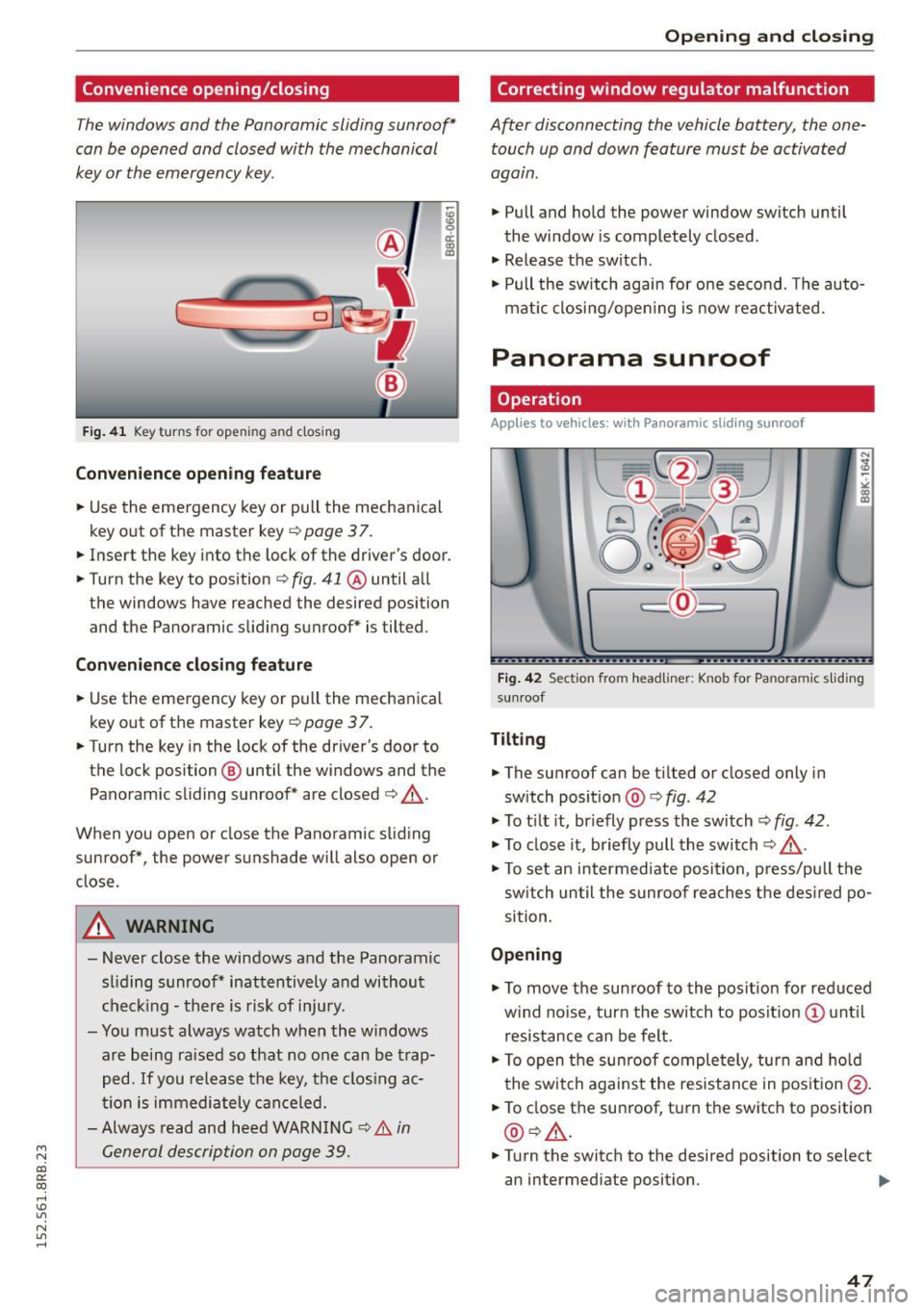
M N
co ~ co
rl I.O
"' N
"' rl
Convenience opening/closing
The windows and the Panoramic sliding sunroof*
can be opened and closed with the mechanical
key or the emergency key.
F ig . 41 K ey turns for ope ning and closing
Convenience opening feature
.. Use the emergency key or pull the mechanical
key out of the master key ¢
page 3 7 .
18 9 a::
"' a,
.. Insert the key into the lock of the driver's door .
.. Turn the key to position ¢
fig. 41 @ until a ll
the windows have reached the desired position and the Panoramic slid ing sunroof* is tilted.
Convenience closing feature
.. Use the emergency key or pull the mechanical
key out of the master key
¢ page 37.
.. Turn the key in the lock of the driver's door to
the lock position @ until the windows and the
Panoramic sliding sunroof* are closed ¢ ,&..
When you open or close the Panoramic sliding
sunroof*, the power sunshade will also open or
close.
A WARNING
- Never close the windows and the Panoramic
sl iding sunroof* inattentively and without
checking -there is risk of injury.
- You must always watch when the windows
are being ra ised so that no one can be trap
ped.
If you release the key, th e clos ing ac
tion is immediately canceled.
- Always read and heed WARNING ¢
& in
General description on page 39.
Opening and closing
Correcting window regulator malfunction
After disconnecting the vehicle battery , the one
touch up and down feature must be activated
again .
.. Pull and hold the power window switch until
the window is completely closed .
.. Release the sw itch .
.. Pull the switch again for one second . T he auto
mat ic closing/opening is now reactivated.
Panorama sunroof
Operation
Applies to veh icles: w ith Panoramic sl iding sunroof
Fig. 42 Section fro m headliner : Knob fo r Pano ra m ic s liding
sun roof
Tilting
.. The sunroof can be t ilted or closed only in
sw itch posit ion @ ¢
fig. 42
.. To t ilt it, briefly press the switch
<=;>fig. 42.
.. To close it, briefly pull the switch¢.&. -
.. To set an intermediate posi tion, press/pu ll the
switch until the sunroof reaches the desired po
sition.
Opening
.. To move the sun roof to the position for reduced
w ind no ise, turn the switch to posit ion (!) until
resistance can be felt.
.. To open the sunroof completely, turn and hold
the switch against the resistance in position @.
.. To close the sunroof, turn the switch to position
@ ¢,&. .
.. Turn the switch to the desired position to select
an intermediate position. .,,_
47
Page 50 of 302

Open ing a nd clos ing
Op en ing and cl osing th e s unshade
.. To automatically open the sunshade comp lete
ly, briefly press th e switch @ in the desired ar
row direction.
.. To stop the sunshad e in an intermediate posi
tion, press the switch again, or
.. Press and hold the swi tch in the desired arrow
direction .
.. Release the switch when sunshade is at desired
pos ition .
After the ignit ion is switched off, you can st ill op
erate the Panoramic sliding sunroof for about 10
minutes . As soon as the driver's or passenger's
door is opened, the switch is inoperative .
The power sunshade can also be closed when the Panoramic sliding sunroof is open .
A WARNING
Pay careful attention when closing the Panor
amic sliding sunroof -otherwise serious injury
cou ld result! For th is reason, always remove
the ignition key when leaving the vehicle .
(D Note
Always close your Panoram ic sliding sunroof
when leav ing you r vehicle. Sudden rain can
cause damage to the interior equipment of
your veh icle, particularly the electron ic equ ip
ment.
(j) Tips
I nformat ion regarding convenience opening/
closing
¢ page 47.
Emergency closing of the Panoramic sliding
sunroof
Applies to veh icles: w ith Panora mic slidi ng sunroo f
If the Panoramic sliding sunroof detects an ob
ject in its path when it is clos ing , it will open
aga in automatically . In this case, you can close
the roof with the power emergency closing func
tion .
.. Within
five seconds after the sunroof opens au
tomat ically, pull the switch until the roof
closes .
48
Garage door opener
(Homelink)
Description
App lies to vehicles: wit h garage door opener (Homelink)
Fig. 43 Ga rage door o pen er: examples of us in g w ith differ·
ent syste ms
You can activate var ious systems such as garage
doors, security systems and home lighting from in side your vehicle using the garage door opener
(Homelink). There are three buttons for th is in
the vehicle headliner that can be in used in place
of up to three hand-held transmitters.
To operate systems using the garage door open
er, the three buttons in the roof headliner must
be programmed first .
A WARNING
Make sure no people or objects are in the im
mediate vicinity of the equipment when using
or programming the garage door opener. Peo ple can be injured and objects can be dam
aged if they are caught in the equipment.
(D Tips
- For security reasons, we recommend that
you clear the programmed buttons before
selling the vehicle.
- For add itiona l information about Homel ink,
visit www.homelin k.com .
- For Declaration of Compliance to United
States FCC and Industry Canada regulations
~page 284.
-
Page 55 of 302

M N
co ~ co
rl I.O
"' N
"' rl
-Some exterior lighting functions can be ad
j u sted
¢page 53.
-W hen yo u remove your key from the ignition
while the vehicle 's lights are turned on, a
buzzer sounds as Long as the driver 's doo r is
open.
- In coo l or damp weather, t he inside of the
headlig hts, turn signals and tail lights can
fog over d ue to the temperature difference
between the inside and outs ide. They will
clea r sho rtly after sw itching them on. This
does not affect t he service life of the light
ing .
- In the event of a light sensor malfunct ion,
the driver is not ified in the instr ument clus
te r d is play ¢
pag e 32.
Fog lights
Fig . 4 7 Fog lig ht sw itch
" To turn on the fog lights }D, press button (D
¢fig. 47.
"To turn on the rear fog lights 0$. p ress button
@ .
Fog lights
The s ide marker lights or Low beams must be
switched on. When the fog lights are swi tched
on, the g re e n check light at the edge of the
sw itch comes on.
If automat ic driving light control AUTO is activat
ed, the low beams are switched on whe n the fog
lights a re turned on .
Rear fog light s
Low beams or side marker lights with fog lights
must be turned on.
Lights and Vis ion
W hen the rear fog ligh ts are turned on, the yel
low check light at the edge of the s witch comes
o n.
(D Note
The rear fog lights sho uld only be turned on in
accorda nce with traffic regulation, as the
li g hts are bright fo r fo llow ing traff ic .
Adjusting exterior lighting
The functions are selected in the radio or in the
MMI* .
"Sele ct: !CARI func tion button> Exterior light
ing.
Or
.. Select:
~,c- A- R~ I function button > Car systems *
contro l button > Vehicle settings > Exterior
lighting .
Coming home (Lights when leaving car) ,
Leav ing home (Lights when unlocking car )
The coming home function ill uminates the area
outside the vehicle when you turn the ignit io n off
and open t he d river 's doo r. Depending on vehicle
equipment, the function ca n be sw itched on an d
off or the le ngth of time the lights remain on"
can be ad justed .
The leaving home i llum inates the area outside
t h e ve hicle w hen you un lock the vehicle. T his
func tion can be switched on and off .
The Comi ng home and Leaving home funct ions
o nly operate w hen it is dark and t he lig ht sw itch
is i n the
AUTO position .
Auto headlights
When the light sw itch is in the AU TO ¢ page 52
pos ition, the switch-on point of the lights can be
c h anged in the automat ic dr iving light funct ion.
Daytime running lights
USA models: Y ou can swit ch the d aytime r unning
lig hts
On and Off .
Canada models:
Th e f unc tion cann ot be tur ned
off .
It is acti vat ed a utom aticall y each t ime t he ig-
ni tion is switched on. .,,_
53
Page 62 of 302

Lights and Vision
The mirror returns to its initia l position as soon
as reverse gear is disengaged and vehicle speed is
above about 9 mph (15 km/h). The mirror a lso
returns to its initial position if the switch is
moved to the driver's exterior mirror
(0 or the ig
nition is switched off .
If the position of the mirror surface is changed
on a tilted mirror , this new position will be auto
matically assigned to the remote key when the
vehicle is taken out of reverse gear .
(D Note
- Curved mirror surfaces (convex or spheri cal*) increase your field of view. Remember
that vehicles or other objects will appear
smaller and farther away than when seen in
a f lat mirror .
If you use this mirror to esti
mate distances of following vehicles when
changing lanes, you could estimate incor
rectly and cause an accident.
- If the mirro r housing is moved un intent ion
al ly (for example, while parking yo ur vehi
cle), then you must first fold the mirror
electrical ly. Do not readjust the mirror hous
i ng manua lly. You could damage the motor
which controls the mirror.
- If you wash the vehicle in an automatic car
wash, you must fold the exterior mirrors in
to reduce the risk of damage to the mirrors.
Never fold power folding exterior mirrors*
by hand . Only fold them in and out using
the power controls.
(D Tips
If there should be a malfunction in the elec
trical system, you can still adjust the exter ior
m irrors by pressing the edge of the mirror.
60
Dimming the mirrors
Fig. 61 Auto matic d immin g rearv iew mirror*
Manual anti-glare adjustment
.. Move the small lever (located on the bottom
edge of the mirror) to the rear .
Automatically dimming mirrors* .. To dim the rearview m irror and both exterior
mirrors*, press the® button. The diode @
turns on . The rearview and exterior mirrors*
dim automatically when light shines on them,
for example from headlights on a vehicle to the
rear.
& WARNING
Electrolyte fluid can leak from automatic dim
ming mirrors if the glass is b roken. Electrolyte
fluid can irritate skin, eyes and respiratory
system.
- Repeated or prolonged exposure to electro
lyte can cause irritat ion to the respiratory
system, especially among people with asth
ma or other respiratory conditions. Get
fresh air immediately by leaving the vehicle
or, if that is not possible, open windows and
doors all the way.
- If electrolyte gets into the eyes, f lush them
thoroughly with large amounts of clean wa
ter for at least 15 minutes; medical atten
tion is recommended .
- If electrolyte contacts skin, fl ush affected
area with clean water for at least 15 mi
nutes and then wash affected area with
soap and water; medical attention is recom
mended. Thoroughly wash affected clothing
and shoes before reuse.
Page 66 of 302

Seats and storag e
panel than necessary and always wear the three
point safety belt provided adjusted correctly. We
recommend that you adjust the passenger's seat
in the following manner:
.. Move the front passenger seat into the rear
most position of the fore and aft adjustment
range ¢
.A in Why is your seat adjustment so
important? on page 63.
.. Bring the backrest up to an (almost) upright
pos ition.
D o not ride with the seat reclined.
.. Adjust the head restra int so the upper edge is
as even as possible with the top of your head . If
that is not possible, try to adjust the head re stra int so that it is as close to th is posi tion as
poss ib le¢
page 67.
.. Place your feet on the floor in front of the pas
senger's seat .
Front seats
Power seat adjustment
Fig. 6 4 Front seat ; Controls for seat adjustment
Contr ols
@ -Adjusting the lumbar support: press the but
ton in the corresponding posit ion¢ &.
@ -Moving the seat up/down: press the button
up/down . To ad just the front seat cush ion, press
the front button up/down. To adjust the rear seat
cushion, press the rear button up/down
¢ &.
@ -Moving the seat forward/back: press the but
ton forward/back ¢ & .
©-Adjusting the backrest a ngle: press the but
ton fo rward/back ¢ & .
@ -Lengthen ing/shortening the upper th igh
suppor t*: lift the handle¢&,.
64
A WARNING
-Never adjust the driver's or front passeng
er 's seat while the veh icle is moving. If you
do th is while the veh icle is moving, you will
be out of pos it ion. Always adjust the d river 's
or front passenger's sea t when the vehicle is
no t moving.
- Be ca reful whe n ad justing the seat he ight.
Check to see t hat no one is in the way, or se
r io us inju ry co uld resu lt!
- Because the seat s can be elec trically adjust
e d w ith the ignition off or with the ignition
key removed, neve r leave childre n unattend
ed in the vehicle . Unsupervised use o f the
electric seat ad justments may cause serious
in jury.
- To reduce the risk of injury in the case of
sudden braking or accident, front passen
gers must never ride in a moving vehicle
w it h the backrest reclined. Safety belts and
the airbag system only offer max imum pro
tect ion when the backrest is up right and the
safety belts are prope rly positioned on the
body. The more the ba ckrest is re cli ned, the
greate r the risk of perso na l inju ry from an
incorrect seating posit ion and improperly
posi tioned safety belts.
Memory function
Memory for driver's seat
App lies to vehicles: wit h seat memory
The seat adjustment settings for two drivers can
be stored using the memory buttons in the driv
er's door .
Fig. 65 Dr ive r's door: Seat memory
M a,
"' 9 a: a, m
Page 67 of 302

M N
co
a:
co
,...., \!) ..,.,
N ..,., ,....,
In addition to the setting for the drive r's seat ,
the exterior rear view mirror setting can be stor
ed and reca lled through seat memory if the veh i
cle is properly equipped.
Storin g and recallin g se tting s
With the help of the memory buttons 1 and 2
¢ fig. 65 the settings for two different drivers
can be stored and reca lled
r::!> page 65.
The cu rrent settings are also a utomat ica lly as
signed to the remote control key being used
when the vehicle is locked . When the vehicle is
un locked, the settings assigned to the remote
contro l key being used are automatica lly recalled .
Turnin g seat m emo ry on and off
If the IO FF I sw itch is depressed, the seat memory
is inoperative . When the Memory function is off,
the LED in the button lights up.
All the stored settings a re retained. We recom
mend using the
I O FF I sw itch and de activating the
seat memory if the vehicle is only go ing to be
used
temporarily by a driver whose settings are
not going to be stored .
Storing and recalling settings
Applies to vehicles: with seat memory
Storing settings
~ Adjust the driv er's seat.
~ Adjust the two exter ior mirrors.
~ Press the !SET I button. The light in the button
will come on.
~ Now p ress a memory button (III or~). If the
stor ing procedure is correct, a confirmation
tone w ill sound .
Recall ing setting s
~ If the dr iver 's door is open and the ignit ion is
switched off, tap the correspond ing memory
button br iefly .
~ If the dr iver's door is closed or the ignit ion is
switched on, p ress the approp riate memo ry
button until the s to red pos ition is rea ched .
Successful storage is confirmed audibly and by
the light in the
ISET I button illum inat ing
r::!> page 64, fig . 65.
S eat s and stor age
When the vehicle is lo cked , the current settings
are stored and assigned to the remote contro l
key . But the settings stored on memory buttons
1 to 2 are not deleted . They can be recalled at
any time . When the vehicle is
unlocked , the set
t ings assigned to the remote control key a re re
stored .
If your vehicle is driven by other persons using
your remote control key, you should save your in
dividua l seat position on one of the memory but
tons . You can recall your settings again simply
and conveniently by p ress ing the corresponding
memo ry butto n. When the vehicle is locked,
these settings are automatica lly re-assigned to
the remote control key and stored .
& WARNING
- For safety reasons, the seat setting can only
be recalled when the vehicle is stationary -
otherwise you risk hav ing an accident.
- In an emergency the recall proced ure can be
cancelled by pressing the
I OFF I switch or by
tapp ing of the memory buttons.
Activating remote control key memory
Applies to vehicles: wit h seat memory
To assign the dr iver 's seat settings to the remote
control key when locking the vehicle, the function
must be activated in the radio or MMI*.
~ Select: ! CAR I function button > Seat adju st
ment > Dri ver's seat > Key mem. p ro fi le > On .
Or
~ Select: !CARI function button> Car sy ste ms*
cont ro l butto n > Vehicl e se tting s > Seats >
Driver 's seat > Remote control ke y> On .
(j) Tips
If you do not want anothe r driver's sett ings to
be assigned to the remote control key, switch
off the memory function usi ng the rad io or
M MI* or t he
I OFF I button r::!> page 64.
65
Page 69 of 302

M N
co ~ co
rl I.O
"' N
"' rl
Head restraints
Front head restraints
Fig. 68 Front se ats head restraints : adj usting t he heig ht
The head restraints on the front seats can be ad
justed to provide safe support to head and neck
at the optimum heig ht. W hen optimally ad just
ed, the top of the restra int should be level w ith
the top of the head . If that is not possible, t ry to
ad just t he head res tra in t so that i t is as cl ose to
this posit ion as poss ible ¢
page 138 , Proper ad
justment of head restraints .
• Grasp the sides of the head restra int wit h both
hands and slide it upward/dow nw ard un til you
f eel it cli ck into place ¢
fig. 68.
Refe r to ¢ page 138, Proper adjustment of head
res traint s
fo r guide lines on how to adj ust t he
h e igh t of the fron t head re st ra in ts to suit t he oc
cupa nt's body size .
A WARNING
-Driv ing without hea d restra ints or with hea d
restraints that are not properly adjusted in
c reases the r isk of serious or fata l neck in
jury dramatically.
- Read and heed all WARNINGS¢
page 138,
Proper adjustment of head restraints.
(D Tips
Cor rectly adjusted head restraints and safety
be lts are a n ext reme ly effective combination
of sa fety fea tures .
Seats and storage
Rear head restraints
Fig. 69 Rea r seat : head rest ra in ts
Fig. 70 Rea r sea t: o ute r head rest ra in t
If there is a passenger on t he rear center seating
pos ition, slid e the center head restraint upward
a t le ast to the next notch¢
A.
Adju sting the head restraint s
• To move t he head rest raint up, ho ld it at the
sides with both hands and s lide it upward unt il
you feel it cl ick into p lace .
• To move the head rest rain t down, press the
button @and slide t he head rest raint down
ward .
Removing the outer head restraints
• Fold the backrest forward¢ page 69.
• Move the head restraint upwa rd as fa r as it ca n
go.
• Press the re lease @¢
fig. 70 with the mechan
ical key ¢
page 3 7 and the button @¢ fig. 69 .
Pull the he ad restrai nt ou t of the bac krest at
the same ti me
c:::> A .
Installing the outer head restraints
• Slide the posts on the head rest raint down into
the guides until you feel the posts click into
p lace . .,.
67
Page 80 of 302

Seats and storag e
_& WARNING
-Always remove objects from the instrument
panel. Any items not put away could slide
around inside the vehicle while dr iving or
when accelerating or when applying the brakes or when dr iv ing aro und a corner .
- When you are driving make sure that any
thi ng you may have placed in the cente r con
so le or other storage loca tions cannot fall
o ut into the footwells. I n case of sudden
braking you would not be able to brake or
acce lerate .
- Any pieces of cloth ing that you have hung
up must not interfere with the driver's view .
The coat hooks are designed only for light
weight cloth ing . Never hang any clothing
with hard, pointed or heavy objects in the
pockets on the coat hooks. During sudden
braking or in an acc ident -especially if the
airbag is deployed -these objects could in
jure any passengers ins ide the veh icle.
Glove compartment
The glove comportment is illuminated and con
be locked .
C
Fig. 93 Glove compar tmen t
To open glov e compartment
,.. Pu ll t he hand le in the d ire ct io n of the arrow
¢
fig. 93 and swing the cover down to open .
To close glove compartment
.,. Push the glove compartment lid upward until
the lock engages .
There are holders for a pen and a pad of paper in the glove compartment lid .
78
On the right side in the glove compartment is a
ho lder with the key body into which the emergen
cy key must be clipped to be able to start the ve
hicle.
_& WARNING
To reduce the risk of personal inj ury in an acci
dent or sudde n stop, always keep the glove
compartmen t closed while dr iv ing .
Cooling box in glove compartment
The cooling box works only when the air-condi
tioning is in cooling mode.
Fig . 9 4 Glove box w it h coo li ng box ope n and s wit c hed on
.,. Open the glove compartment¢ page 78,
fig.
93 .
.,. Turn the rotary switch @counter-clockwise to
switch the cooling on . The symbo ls on the rota
r y switch must be displayed ¢
fig. 94 accord
ing ly .
.,. Turn the ro tary switch @clockw ise to switch
the cooling off .
The cooling box works only in the cooling mode.
If the climate con trol is in t he heat ing mode, we
recommend switch ing the cooling box off .