2015 AUDI Q5 ECU
[x] Cancel search: ECUPage 105 of 302

M N
co
a:
co
,...., \!) 1.1'1
N 1.1'1 ,....,
Driving situa-
tions
Constant driving
and coasting
(glid ing)
Energy recovery
(recuperation)
Driving in city
traffic
Driving on high-
ways and ex- pressways
Driving in cold
weather
Conditions
- Cautious driving and reserved ac-
celeration .
- Release the accelerator pedal early
and entirely .
- Brake early and evenly with shor t
pedal movements.
- Reserved acce leration and early
and even braking with short pedal
movements.
- Use the
!<=!VI button sparingly.
- Intentionally take your foot off of
the gas pedal to allow for lengthy
coast ing .
- Reduce the veh icle speed by
re-
leasing the acce lerato r pedal and
not by braking.
- Avoid vehicle speeds above approx-
imately 99 mph (160 km/h).
- Use the S selec tor lever position
and tiptronic mode sparingly .
- Do not run the combustion erngine
while the veh icle is parked to warm
the engine.
- Use the rear window/exterior mir-
ror defroster and the seat heat ing
sparingly .
- Park the vehicle in a garage over-
night. Hybrid
Vehicle behavior
The kinetic energy of the vehicle
is used to
move the vehicle .
When you release the accelerator pedal en-
tirely, the combustion eng ine turns off auto-
matically and is disengaged. The veh icle
g lid es without being propelled.
The electric motor brakes the vehicle. By do- ing this, a large amount of the kinetic energy
is recovered and may be stored in the high
voltage battery in the form of electric energy .
The kinetic energy of the vehicle is used to
move the vehicle .
T he battery drains quickly when the
!<=!VI but-
ton is turned on, which can increase fuel con-
sumpt ion because electric driv ing is given
priority, even if driving with the combustion
engine on wo uld be more efficient.
When you release the accelerator pedal en-
tirely, the combustion engine turns off auto- matically and is disengaged . The vehicle
g lid es without being propelled.
Fu el consumption can be reduced by coast-
ing .
It is possible to coast up to a vehicle speed of
approximately 99 mph (160 km/h).
A sporty dr iving style increases fuel con-
sumpt ion .
The temperature of the combustion engine
rises very slowly and the fue l consumption
increases considerably.
This conserves the energy in the high voltage
bat tery so that it is available to run the veh i-
cle in electr ic mode .
This reduces exposure of the high voltage
battery to cold temperatures. The required
temperature range for the high voltage bat-
tery will then be reached more quickly after
you start driving.
103
Page 106 of 302

Hybrid Energy flow display
App lies to vehicles: with hybrid drive
Fig. 112 Instrument cluster: ene rgy flow display
The energy flow of the hybrid system is shown in
the instrument cluster display and in the MMI
d isplay. The image is animated in the MMI dis·
play.
Image in the instrument cluster di splay
.. Press the !RESET I button in the windshield wip
er lever repeatedly until the energy flow display
r::>fig. 112 appears.
Component Color
@Combustion engine orange
gray
@ Propshaft green
orange
green-orange
gray
@ H
igh voltage battery green
green (animated in
MMI)
gray
@ Movement arrow green
o
range
green-orange
@ Movement arrow green
104
Fig. 113 MMI disp lay: energy flow display
Image in the MMI display
.,. Select: I MEN u I function button > Hybrid control
button
r::!) fig. 113 .
Meaning
The combustion engine is running
The combustion engine is off
Electric driving/recuperating
Driving with t he combustion engine
Driving w ith the combust ion engine and electric
motor (boost)
Vehicle stationary/rolling in the N selector lever
position
H igh voltage batt ery charge level
High voltage battery is charging
Vehicle is not in d rive ready mode
Electric driving
Driving with the comb ustion engine
Driving with the combustion engine and electric
motor (boost)
Recuperating
Page 107 of 302

M N
co ~ co
rl I.O
"' N
"' rl
@ Tips
The Energy flow display will not shown in the
MMI display when the reverse gear is engag-
ed, due to safety reasons.
Consumption display
App lies to vehicles: with hybri d dr ive
Fig. 114 MMI display: consumptio n dis play
The consumption display shows the average ener
gy consumption and the recuperation quantity in
5 minute intervals.
Calling up the consumption display
... Select : I MENU I function button> Hybrid control
button .
... Turn the control knob counter-clockwise .
Resetting the consumption display
... Select: I MENU I function button > Hybrid contro l
button .
... Turn the control knob to
Reset consumpt ion
statistics .
The orange bars show the average consumption
and the green bars show the recuperation quanti
ty. Each bar represents a measured
5 minute in
terval. The display covers a
60 minute time peri
od .
The bar with the white border on the outer right
shows the current average consumption or the
current recuperation quantity. After 5 minutes,
this bar travels a step to the left and a new bar
appears in the outer right.
The filled bars show the values for the current
drive cycle . Once the ignition is switched off and
on again, all of the previous bars are displayed as
Hybrid
not filled and new filled bars appear on the right.
This is so that the values from the previous trips
and the current tr ip can be compared vis ually .
Vehicle tool kit and tire repair set
Applies to vehicles: wit h hybrid drive
Fig. 115 Luggage compart ment: vehicle tool bag an d tir e
r epa ir set
The veh icle tool kit is found under a cover in the
cargo floor
~ fig . 115 @. The t i re repair set (Ti re
Mobility System) is found in the storage compart
ment in the right s ide trim pane l@ .
Additional information about the vehicle tool kit
may be found under~
page 255 and about the
t ir e repair set under ~
page 258 .
@ Tips
The right storage compartment in the lug
gage compartment and its contents must al
ways be kept in the vehicle. The vehicle must
not be operated without the tire repair set.
Charging the batteries
Applies to vehicles: wit h hybrid drive
The vehicle is equipped with two 12 volt batteries
and a high vo ltage battery.
If the
12 volt batteries are dead, they may be
charged with a charger or the vehicle may be
j u mp started with assistance from another veh i
cle in the same way as a conventional vehicle .
The same applies to the high voltage battery if it
is d ischarged . However, in this case, the charging
process is accompanied w ith messages in the in
strument cluster display. The ignition must be
switched on and a ll unnecessary electric compo -
nents must be turned off.
ll>
105
Page 128 of 302

Automatic transmission
-Never leave your vehicle with the engine
running while in gear. If you must leave your
vehicle when the engine is running, activate
the parking brake and move the selector lev er to P.
- Power is still transmitted to the wheels
when the engine is running at idle. To pre
vent the vehicle from "creeping", you must keep your foot on the brake when the engine
is running and the selector lever is in D/S or
R or "tiptronic" mode is selected.
- Do not press the accelerator pedal when
changing the selector lever position while
the vehicle is stationary and the engine is
running.
- Never shift into R or P while driving.
- Before driving down a steep slope, reduce
your speed and shift into a lower gear with
"tiptronic".
- Do not ride the brakes or press the brake
pedal too often or too long when driving
down a hill. Constant braking causes the
brakes to overheat and substantially re
duces braking performance, increases brak
ing distance or causes complete failure of
the brake system.
- To prevent the vehicle from rolling back
when stopping on inclines, always hold it in
place with the brake pedal or parking brake.
- Never hold the vehicle on an incline with a
slipping clutch. The clutch opens automati
cally when it becomes too hot from the
overload. An indicator lamp[!] illuminates
and a driver message appears
<=> page 127
when the clutch is overloaded .
-If the engine must remain running, never
have any driving position engaged when
checking under the hood. Make sure these
lector lever has securely engaged and is
locked in P with the parking brake set
<=>page 221. Otherwise, any increase in en
gine speed may set the vehicle in motion,
even with the parking brake applied.
0 Note
- When stopping on an incline, do not try to
hold the vehicle in place by pressing the ac
celerator pedal while a driving gear is se-
126
lected. This can cause the transmission to
overheat and can damage it. Activate the
parking brake or press the brake pedal to
prevent the vehicle from rolling.
- Allowing the vehicle to roll when the engine
is stopped and the selector lever is in N will
damage the transmission because it is not
lubricated under those circumstances.
{!) Tips
For safety reasons, the parking brake is re
leased automatically only when the driver's
safety belt is engaged in the buckle.
Hill descent control
The hill descent control system assists the driver
when driving down declines.
Hill descent control is activated when the selec
tor lever is in D/S and you press the brake pedal.
The transmission automatically selects a gear
that is suitable for the incline. Hill descent con
trol tries to maintain the speed achieved at the
time of braking, within physical and technical limitations.
It may still be necessary to adjust the
speed with the brakes.
Hill descent control switches off once the decline
levels out or you press the accelerator pedal.
When the speed is set in the cruise control sys
tem <=>
page 95, hill descent control is also acti
vated .
A WARNING
Hill descent control cannot overcome physical
limitations, so it may not be able to maintain
a constant speed under all conditions. Always
be ready to apply the brakes.
Page 137 of 302

M N
co
a:
co
Driving safety
Basics
Safe driving habits
Please remember -safety first!
This chapter contains important information,
tips, instructions and warnings that you need to
read and observe for your own safety, the safety
of your passengers and others . We have summar
ized here what you need to know about safety
belts, airbags , chi ld restraints as well as child
safety. Your safety is for us
priority number 1. Al
ways observe the informat ion and warn ings in
this section - for your own safety as well as that
of your passengers .
The information in this section app lies to all
model ve rsions of your vehicle . Some of the fea
tures described in this sections may be standard
equipment on some models, or may be optional
eq uipment on others .
If you are not sure, ask
your authorized Audi dealer.
A WARNING
- Always make sure that you follow the in
struct ions and heed the WARNINGS in this
Manual. It is in your interest and in the in
terest of your passengers.
- Always keep the complete Owne r's Litera
ture in your Aud i when you lend or sell your
vehicle so that this important info rmation
will always be ava ilable to the driver and
passenge rs.
-
- Always keep the Owner's literature handy so
that you can find it easily if you have ques
tions.
Safety equipment
The safety features are part of the occupant re
straint system and work together to help reduce the risk of injury in a wide variety of accident sit
uations.
Your safety and the safety of your passenge rs
should not be left to chance. Advances in tec h-
; nology have made a var iety of fea tures available
~ to help reduce the r isk o f injury in an accident. ,....,
Dr ivin g sa fet y
The following is a list of just a few of the sa fety
features in your A udi:
- sophisticated s afety be lts fo r drive r and a ll pas-
senger seat ing pos itions,
- be lt fo rce limi ters for the front seats,
- belt pretensioners for the seats,
- be lt he ight adjustment for the front seats,
- head restra ints for each seating posit ion,
- front airbags,
- side airbags in the front seats and outer rear
seats *,
- side curtain airbags,
- specia l LATCH anchorages for child rest raints,
- adjustab le steering colum n.
These ind iv idual safety features, can work to
gether as a system to help protect you and your
passengers in a w ide range of accidents . T hese
features cannot work as a system if they are not always cor rect ly adjusted and co rrectly used.
S afet y is ev erybod y's re sponsibil it y !
Important things to do before driving
Safety is everybody 's job! Vehicle and occupant
safety always depends on the informed and care
ful driver .
For your safety and the safety of your passen
gers,
before driv ing alway s:
.,. Make s ure that all lights and signals are operat
ing correctly .
.,. Make sure that the tire pressure is correct .
.,. Make sure that all windows are clean and afford
good vis ibility to the outs ide .
.,. Secure all luggage and other items carefully
Q page 77 .
.,. Ma ke s ure that nothing can inte rfere wi th the
peda ls .
.,. Adjust front seat, head restraint and mirrors
correctly for your height.
.,. Instruct passengers to adjust the head re
straints according to the ir height.
.,. Make sure to use the r ight child restraint cor
rectly to protect ch ildren
Q page 172, Child
safety.
1 3 5
Page 140 of 302
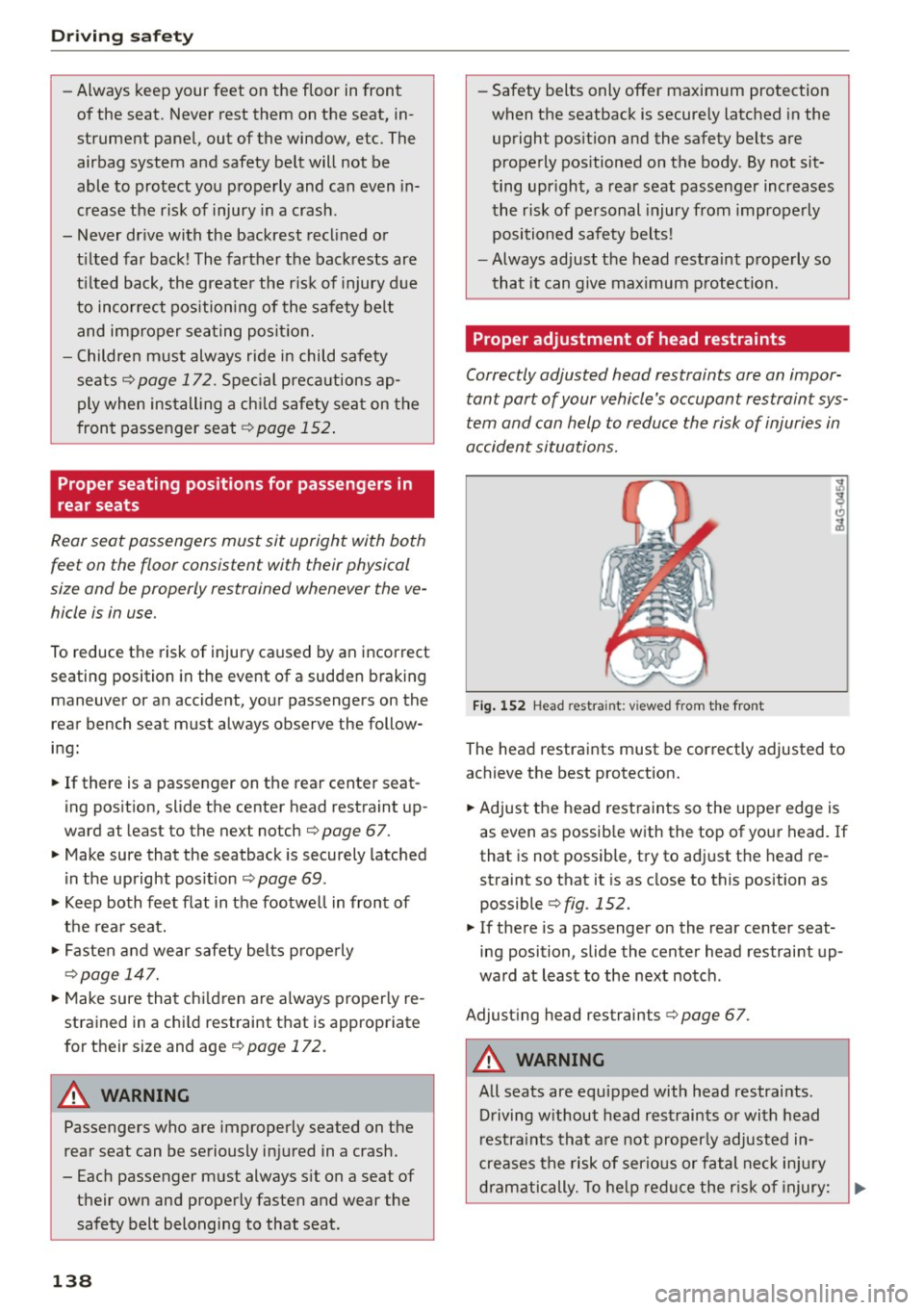
Driving safety
-Always keep your feet on the floor in front
of the seat. Never rest them on the seat, in
strument panel, out of the window, etc. The airbag system and safety belt will not be
able to protect you properly and can even in
crease the risk of injury in a crash .
- Never drive with the backrest reclined or tilted far back! The farther the backrests are
tilted back, the greater the risk of injury due
to incorrect positioning of the safety belt
and improper seating position.
- Children must always ride in child safety
seats r=;,
page 172. Spec ial precautions ap
ply when installing a child safety seat on the
front passenger seat r=;,
page 152.
Proper seating positions for passengers in
rear seats
Rear seat passengers must sit upright with both
feet on the floor consistent with their physical
size and be properly restrained whenever the ve hicle is in use.
To reduce the risk of injury caused by an incorrect
seating position in the event of a sudden braking
maneuver or an accident, your passengers on the
rear bench seat must always observe the follow
ing:
~ If there is a passenger on the rear center seat
ing position, slide the center head restraint up
ward at least to the next notch r=;,
page 67.
~ Make sure that the seatback is securely latched
in the upright position
r:=:>page 69 .
~ Keep both feet flat in the footwell in front of
the rear seat.
~ Fasten and wear safety belts properly
r:=:> page 147.
~ Make sure that children are always properly re
strained in a child restraint that is appropriate
for their size and age r=;,
page 172.
A WARNING
Passengers who are improperly seated on the
rear seat can be seriously injured in a crash.
- Each passenger must always sit on a seat of their own and properly fasten and wear the
safety belt belonging to that seat.
138
- Safety belts only offer maximum protection
when the seatback is securely latched in the
upright position and the safety belts are properly positioned on the body. By not sit
ting upright, a rear seat passenger increases
the risk of personal injury from improperly
positioned safety belts!
- Always adjust the head restraint properly so
that it can give maximum protection.
Proper adjustment of head restraints
Correctly adjusted head restraints are an impor
tant part of your vehicle's occupant restraint sys
tem and can help to reduce the risk of injuries in
accident situations.
Fig. 152 Head rest ra in t: v iewed from the fro nt
The head restraints must be correctly adjusted to
achieve the best protection.
~ Adjust the head restraints so the upper edge is
as even as possible with the top of your head. If
that is not possible, try to adjust the head re
straint so that it is as close to this position as
possible r=;,
fig. 152.
~ If there is a passenger on the rear center seat
ing position, slide the center head restraint up
ward at least to the next notch .
Adjus ting head restraints r=;,
page 67.
A WARNING
All seats are equipped with head restraints.
Driving without head restraints or with head
restraints that are not properly adjusted in
creases the risk of serious or fatal neck injury
-
dramatically. To help reduce the risk of injury: ~
Page 141 of 302

M N
co
a:
co
,...., \!) 1.1"1
N 1.1"1 ,....,
-Always drive with the head restraints in
place and properly adjusted.
- Every person in the vehicle must have a
properly ad justed head restraint.
- Always make sure each person in the vehicle
properly adjusts their head restraint. Adjust
the head restraints so the upper edge is as even as possib le w ith the top of your head.
If that is not possib le, try to adjust the head
restraint so that it is as close to this position
as possib le.
- Never attempt to adjust head restraint
wh ile driving. If you have driven off and
must adjust the dr iver headrest for any rea
son, fi rst stop the veh icle safely before at
tempting to ad just the head restraint.
- Children must always be properly restrai ned
in a ch ild restraint that is appropria te fo r
their age and si ze
qpoge 172.
Examples of improper seating positions
The occupant restraint system con only reduce
the risk of injury if vehicle occupants ore properly
seated.
I mproper seat ing posit ions can ca use serious in
jury o r death . Safety be lts ca n only work when
they are prope rly positioned on t he body. Im
proper sea ting pos it ions reduce the effect iveness
of safety belts and wi ll even increase the risk of
in ju ry and death by moving the safety belt to cr it
i cal areas of the body. Improper seating positions
also increase the risk of serious injury and death
when an airbag deploys a nd strikes an occupant
who is not i n the proper seating position . A driver
i s responsible for the safety of all vehicle occu
pants and especia lly for children . Therefo re :
.. Never allow anyone to ass ume an incorrect
seat ing pos ition when the veh icle is being used
¢ ,&. .
The follow ing bulletins list only some sample po
sitions that will increase the risk of ser ious injury
and death. Our hope is that these examples will
make you more aware of seat ing pos itions that
are dangerous.
Dr ivin g s afet y
Therefore , whenever the vehicle is moving :
-never stand up in the vehicle
- never stand on the seats
- never kneel on the seats
- never ride w ith the seatback reclined
- never lie down on the rear seat
- never lean up against the instrument panel
- never sit on the edge of the seat
- neve r sit sideways
- neve r lean out t he window
- neve r put your feet out the window
- never put your feet on the instrument panel
- never rest your feet on the seat cush ion or back
of the seat
- never ride in the footwell
- never ride in the ca rgo a rea
A WARNING
Imp roper seating posit ions increase the risk
of ser ious personal in jury and death whenever
a veh icle is being used.
-Always make sure that all vehicle occupants stay in a proper seating position and are
properly restrained whenever the vehicle is
be ing used.
Pedal area
Pedals
The pedals must always be free to move and
must never be interfered with by a floor mot or
any other object .
Make sure that a ll peda ls move free ly without in
te rfe ren ce and t hat no thing prevents them from
re tu rning to t he ir o riginal posi tions.
Only use floor mats t hat leave the pedal a rea free
and can be secured with floor mat fastene rs.
If a brake circuit fa ils, increased brake pedal trav
el is required to bring the veh icle to a full stop .
A WARNING
-
Pedals that cannot move free ly can cause loss
of vehicle co ntrol and increase the risk of ser i-
ous injury.
~
1 39
Page 142 of 302
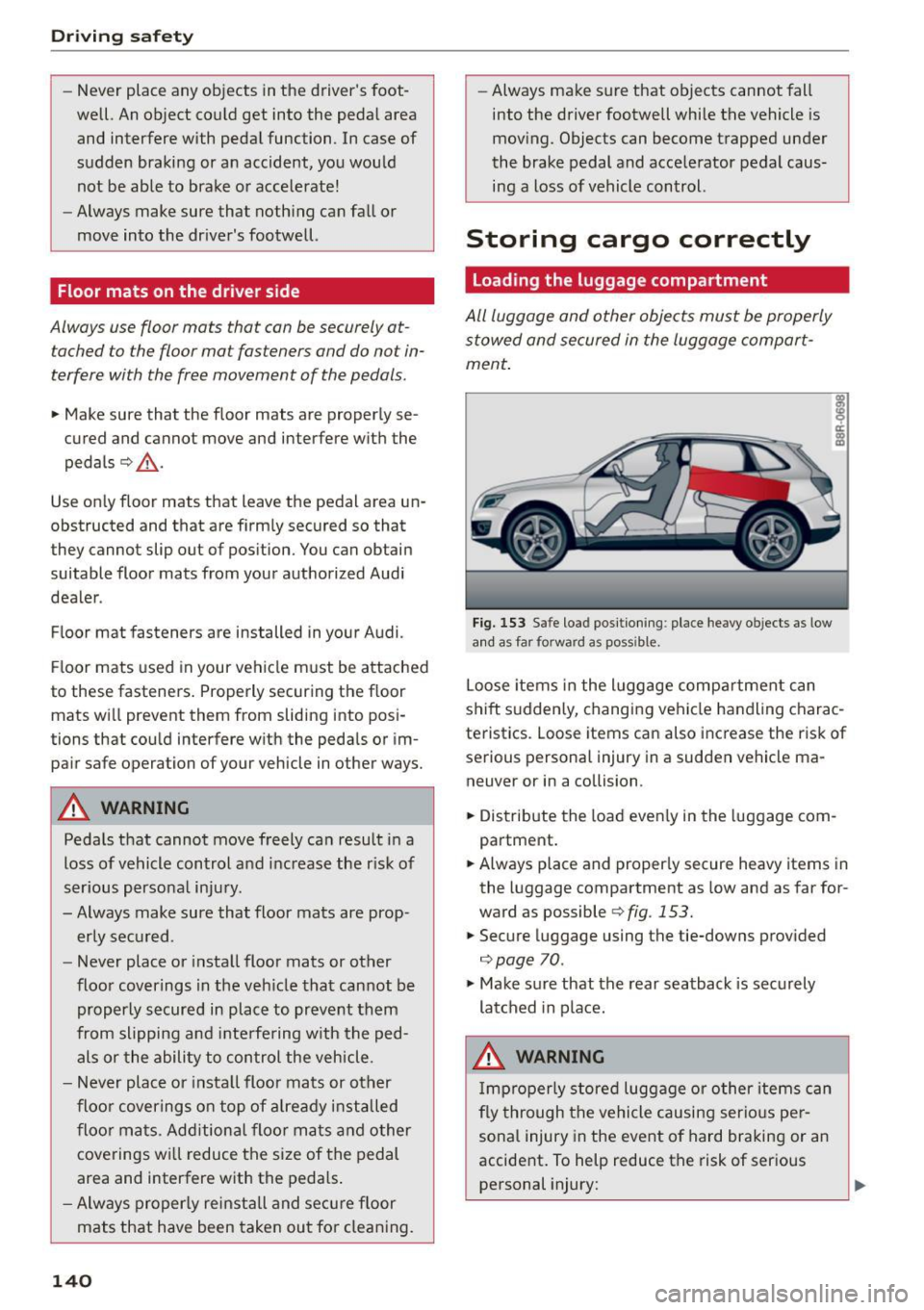
Driving safety
-Never place any objects in the driver's foot
well. An object could get into the pedal area
and interfere with pedal function . In case of
sudden braking or an accident, you would not be able to brake or accelerate!
- Always make sure that nothing can fall or
move into the driver 's footwell.
Floor mats on the driver side
Always use floor mots that con be securely at
t ached to the floor mo t fas teners and do no t in
terfere with the free movement of the pedals .
• Make su re that the floor mats are properly se
cured and cannot move and interfere with the pedals
c> _&. .
Use only floor mats that leave the pedal area un
obstructed and that are firmly secured so that
they cannot slip out of position. You can obtain
suitable floor mats from your authorized Audi
dealer .
Floor mat fasteners are installed in your Audi.
Floor mats used in your vehicle must be attached
to these fasteners. Properly securing the floor mats will prevent them from sliding into posi
tions that could interfere with the pedals or im
pair safe operation of your vehicle in other ways.
A WARNING
Pedals that cannot move freely can result in a
loss of vehicle control and increase the risk of
serious personal injury.
- Always make sure that floor mats are prop
erly secured .
- Never place or install floor mats or other
floor coverings in the vehicle that cannot be
properly secured in place to prevent them
from slipping and inte rfering w ith the ped
als or the ability to control the vehicle .
- Never place or install floor mats or other
floor coverings on top of already installed
floor mats. Additional floor mats and other
coverings will reduce the size of the pedal
area and interfere with the pedals .
- Always properly reinstall and secure floor
mats that have been taken out for cleaning.
140
-Always make sure that objects cannot fall
into the driver footwell while the vehicle is
moving. Objects can become trapped under
the brake pedal and accelerator pedal caus
ing a loss of vehicle control.
Storing cargo correctly
Loading the luggage compartment
All luggage and other objects must be properly stowed and secured in the luggage comport
ment.
Fig. 153 Safe loa d positioning : place heavy o bjects as low
and as far fo rwa rd as poss ib le.
Loose items in the luggage compartment can
shift suddenly, changing vehicle handling charac
teristics . Loose items can also increase the risk of
serious personal injury in a sudden vehicle ma neuver or in a collision .
• Distribute the load evenly in the luggage com
partment.
• Always place and properly secure heavy items in
the luggage compartment as low and as far for
ward as possible
c> fig . 153.
• Secure luggage using the tie-downs provided
c>poge 70.
• Make sure that the rear seatback is securely
latched in place.
A WARNING
Improperly stored luggage or other items can
fly through the vehicle causing serious per
sonal injury in the event of hard braking or an
accident. To help reduce the risk of serious personal injury: ..,.