2015 AUDI A7 warning light
[x] Cancel search: warning lightPage 98 of 316

96 Audi active lane assist
Activating and deactivating
App lies to vehicles: with active lane assist
-
I
Fig. 100 Turn signal lever: Act ive lan e ass ist button
Fig. 101 Windshield: Active lane assist camera viewin g
win dow
~ Press the ¢ fig. 100 button to activate or
deactivate the system . The indicator light
• or. in the instrument cluster will illu
minate or go out.
Instrument cluster indicator light
• Ready: The indicator light shows that the
system is ready to use . The system can now
warn you if you are about to cross a known
lane marker line .
• Not ready: The ind icator light shows that
the system is turned on but unable to send a
warning . This can be due to the following :
- There is no lane marker line .
- The relevant lane marker lines are not de-
tected (for example, markings in a construc
tion zone or because they are obstructed by
snow, dirt, water or backlight ing).
- The vehicle' s speed is below the speed need
ed to activate it, which is about 40 mph (65
km/h) .
- The lane is narrower than about 8 ft . (2 .5 m)
or wider than 15 ft (4 .5 m).
- The curve is too sharp . - The driver's hands are not on the steering
wheel.
(D Tips
Make sure the camera's field of view
¢
fig. 101 is not obstructed by stickers,
deposits or anything else. For information
on cleaning, refer to ¢
page 212.
Active lane assist display in the
instrument cluster
Applies to vehicles: wit h active lane assist
Fig. 102 D isp lay : Act iv e lane ass ist is swi tc h ed on a nd
is wa rnin g
Fig. 103 Instrumen t cl uster: Active lane as sis t is
s witch ed o n but not re ad y to provid e wa rnin gs
You can call up the active lane assist display
using the buttons in the multifunction steer
ing wheel ¢
pag e 24.
An additional indicator appears in the Head
up Display*.
When active lane assist is switched on, the
system indicates which lines are detected by
displaying solid lines on the left and/or right
side of your vehicle: .,..
Page 99 of 316

M N <( (.J
'SI: ,...., \!) 1.1'1 ,...., 1.1'1 ,....,
White Active l ane assist is sw itched on
line(s) and ready to p rov ide warnings
on the side that is ind icated
¢ fig. 102 .
Red line Act ive lane assist is warning you
(left or that you are about to leave your
right) lane
¢ fig . 102 . In addition, the
steeri ng wheel vibrates s light ly.
Gray Act ive l ane assist is switched on
line(s) but is not ready to provide warn-
ings
¢ fig . 103 .
Mes sages in the instrument clu ster
display
When the active lane ass ist turns off automat
ically, the i nstrument cluster ind icator goes
out and one of the fo llow ing messages ap
pears on the display :
Audi active lane a ssist : Curr ently un availa
bl e. No camera view
This message appears if the camera is no lon
ger funct ional after the system has cont inous
ly failed to detect the lane markings . This
could happen if :
- The camera field of view¢
page 96, fig. 101
is d irty or covered in ice. Clean the area on
the windshie ld.
- The camera field of view is fogged over. Wait
until the fog has cleared before switching
active lane assist on .
- The system has been unable to detect the
lanes for an extended period of time due to
road cond it ions . Switch active lane ass ist
back on when the lines are more visible .
Audi active lane a ssist : Currently un available
A temporary ma lf u nction is preventing lane
assist from operating. Try sw itching active
lane assist on again later.
Audi acti ve lane a ssist : S ys tem fault!
Drive to you r autho rized Aud i dea le r soon to
h ave the ma lfunction co rrected.
Audi active lane a ssis t: Pl ea se take over
s te ering
Audi acti ve lane a ssis t 97
This message appears if yo u do not s teer the
vehicle yourself . If this is the case, active lane
ass ist does not switch off, b ut it does sw itch
to the "not ready" stat us. The system can help
you keep the vehicle in the lane. However it is
your own responsibility to steer and control
t h e ve hicle .
Setting the steering wheel vibration
Applies to veh icles: w ith active la n e assist
11> Select: !CAR ! function button> (Car )* sys
tem s
control button > Driver a ssis t > Aud i
a ctive lan e as sis t.
You can switch the vibrat ing warn ing in t he
stee ring wheel
o n or off .
(D Tips
Your setting is a utomat ically stored and
assigned to the remote control key being
used.
Page 104 of 316

102 Audi drive select
Audi drive select
Driving settings
Introduction
Aud i d rive select mak es it possible to expe ri
ence diffe ren t types of vehi cle se ttin gs i n o ne
ve hicl e. The dr ive r can se lect th ree
Comfort ,
Auto and Dynamic modes in the M MI to
switch between a sporty and a comforta ble
driving mo de.
You c an a lso a djust the setti ng according to
your p re ferences in the
Individual mode . F o r
examp le, you ca n combine settings such as a
sporty en gine t uning with comfortab le steer
ing.
A WARNING
Improper use of the A udi drive select can
cause collisions, ot her acc idents and se ri
ous personal injury.
Description
The follow ing systems a re affected by dr ive
se lect:
Engine and transmission
Depending on the mode, the engine and the
tra nsmission respond quicker or in a more bal
a nced manner to acce lerator pedal move
men ts. I n the sporty dynamic mode, the
tra nsmission sh ifts at highe r RPMs.
Air suspension*
The adaptive air suspension/adaptive air sus
pe nsion sport*
(A ir suspension in the MMI) is
an e lec tronically con tro lled air suspens ion and
d ampi ng sys tem. Th ey are adjusted depe nd
ing on the se lected driving mode, the dr ive r's
steer ing, br aki ng and acceler ation inpu t and
the road s urface, ve hicle speed an d load . A
sporty se tting is generally use d in vehicl es
with a daptive ai r suspension s port* .
The vehicle clea rance v aries depe nd ing on the
se lec ted mode and the speed . T
he hig hway setting is act ivated automat ically
whe n you drive above 7 5 mph (120 km/ h) for
m ore than
30 seconds in the Auto or Dynamic
mode. The g ro und clearance is increased a uto
matically if the speed drops below
44 mph
(70 km/h) for more than 120 seconds .
Steering
The steering adapts in terms of steering effort
and steering ratios. Indirect steering that
moves easily, like the steer ing in comfort
m ode, is best suited to lo ng drives o n a hig h
way. In contrast, dynamic mode provides spo rty, direct steer ing .
The following applies to veh icles with dynamic
steering* : the steer ing rat io changes based on
vehicle speed in orde r to ma inta in optimum
stee ring effort for the dr ive r at all times . This
sets the stee ring to be less sens itive at h igher
speeds in order to provide improved vehicle
co ntrol. At reduced spee ds, howeve r, s teer ing
is mo re d ire ct in order to keep the stee ring ef
fort as minima l as poss ible when the drive r is
mane uve rin g the vehicle. At low and average
speeds, dynamic steering addit iona lly pro
vides more responsive steeri ng performance.
Sport differential*
As a component o f the all whee l dr ive system
(quatt ro)
¢ page 200, the Sport differential *
dist ributes t he d riving power to the rear ax le
depend ing on the sit uat ion . The distrib ution
of power var ies depending on the selected
mode, from balanced (comfo rt) to agile (dy
nam ic) . The goal is a h igh level of ag ility and
abili ty to acce lera te on curves . Th e veh icle is
very respons ive to stee ring.
Curve light*
The curve light adapts to driving on curves.
The pivoting act io n and the lighting are also
adapt ed to the mode.
Adaptive cruise control*
The behav ior when accelerating can be adjust
ed from comfortab le to sporty, depending on
the drive select mode . Adaptive cru ise contro l
also responds to the driv ing behavior o f the
IJI,,
Page 108 of 316
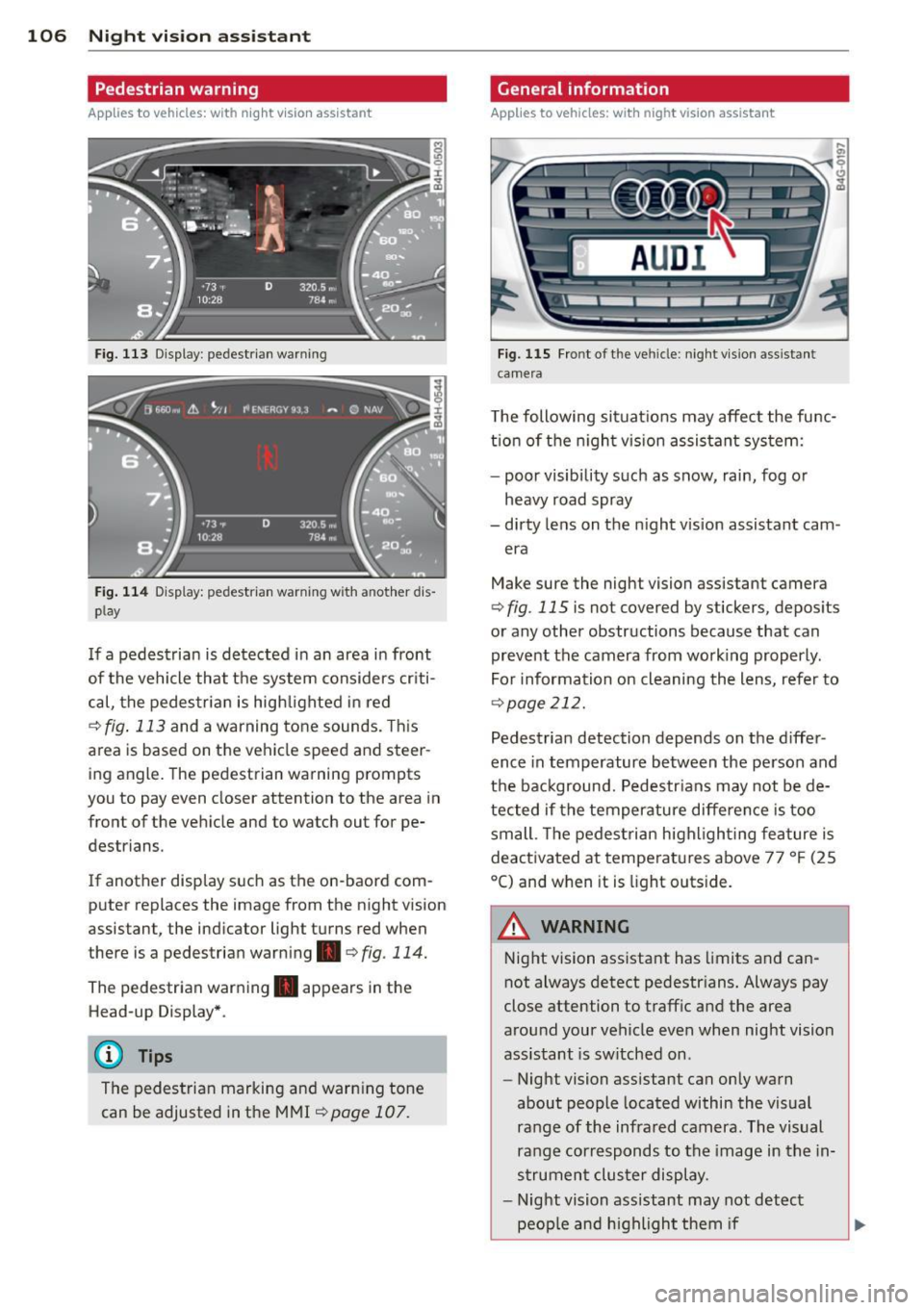
106 Night visi on assis tant
Pedestrian warning
Applies to vehicles: with night vision assistant
Fig. 113 Display : pedestrian warning
Fig . 114 D is p lay: pedestrian warning w ith a nother dis
p lay
I f a pedestrian is detected in an area in front
of the vehicle that the system considers criti
cal, the pedestrian is high lighted in red
Q fig . 113 and a warning tone sounds. This
area is based on the vehicle speed and steer
ing angle. The pedestrian warning prompts
you to pay even closer attention to the area in
front of the vehicle and to watch out for pe
destrians.
If another display s uch as the on-baord com
puter replaces the image from the n ight vision
assistant, the indicator light turns red when
there is a pedestrian warning .
qfig . 114.
The pedestrian warning . appears in the
Head-up Display *.
(D Tips
The pedestrian marking and warning tone
can be adjusted in the MMI
!:!) page 107.
General information
Applies to vehicles: with night vision assistant
Fig. 115 Fro nt of th e ve hicle: night v ision assistant
camera
T he following situat ions may affect the func
t ion of the n ight vision assistant system:
- poor visibility such as snow, rain, fog or
heavy road spray
- dirty lens on the n ight vis ion assistant cam -
era
Make sure the night vision assistant camera
q fig . 115 is not covered by stickers, deposits
or any other obstructions because that can
prevent the camera from working properly.
For information on cleaning the lens, refer to
Q page 212.
Pedestrian detection depends on the d iffer
ence in temperature between the person and
the background. Pedestr ians may not be de
tected if the temperature diffe rence is too
small . Th e pedestrian highl ighting feature is
deactivated at tempe ratures above 77 ° F (25
°C) and when it is light outs ide.
A WARNING
Night vision assistant has limits and can
not always detect pedestr ians. Always pay
close attention to traffic and the area
around your vehicle even when night vision
assistant is sw itched on .
- Night vision assistant can only warn
about people located within the visual
range of the infrared camera. The visual
range corresponds to the image in the in
strument cluster display .
- Night vision assistant may not detect
-
peop le and highlight them if .,.
Page 109 of 316
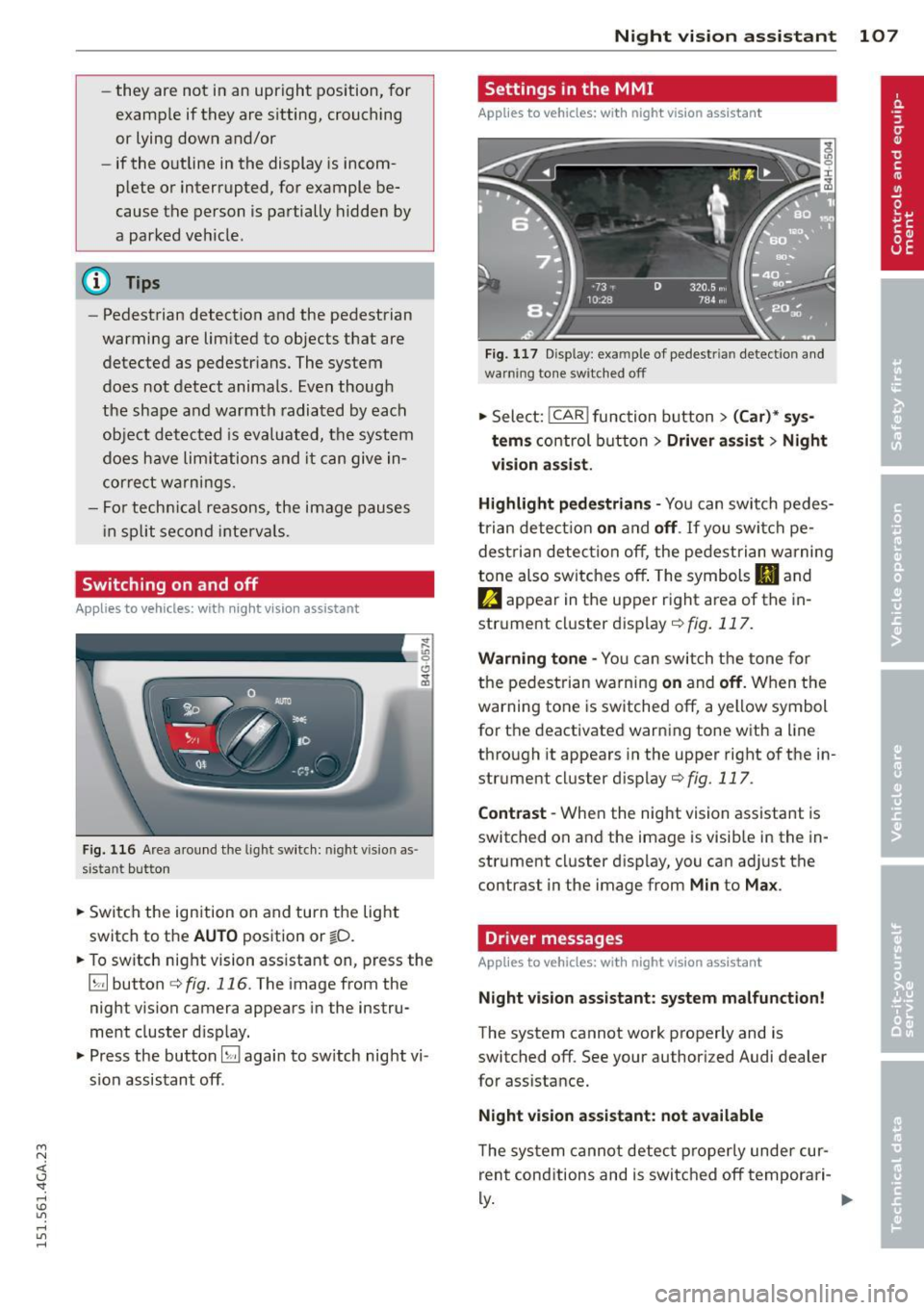
M N <( I.J ""'. rl I.O
"' rl
"' rl
-they are not in an upright position, for
example if they are s itting, crouching
or lying down and/or
- if the outline in the display is incom
plete or interrupted, for example be
cause the person is partially hidden by
a parked veh icle .
(D Tips
-Pedestrian detection and the pedestrian
warming are limited to objects that are
detected as pedestr ians. The system
does not detect animals . Even though
the shape and warmth radiated by each
object det ected is evaluated, the system
does have lim itations and it can give in
correct warnings.
- Fo r techn ical reasons , the image pauses
in split second interva ls.
Switching on and off
Appl ies to vehicles: with night vision assistant
Fig. 116 Area a round the lig ht switch: night vis io n as
si st ant but ton
.. Switch the ignition on and turn the light
switch to the
AUTO position or io.
.. To switch night vision ass istant on, press the
~ button c::> fig. 116 . The image from the
night vision camera appears in the instru
ment cluster d isp lay.
.. Press the button~ again to sw itch night vi
s ion assistant off .
Night vision assistant 107
Settings in the MMI
Applies to vehicles: with night vision assistant
Fig. 117 Disp lay : exa mple of pedest rian detect io n and
warn ing tone sw it c hed off
.. Select: !CAR ! function button> (Car)* sys
tems
control button > Driver assist> Night
vision assist.
Highlight pedestrians -
You can switch pedes
trian detect ion
on and off . If you switch pe
destrian detection off, the pedestrian warning
tone also switches off . The symbols
II and
e appear in the upper r ight area of the in
strument cluster display¢
fig. 117.
Warning tone -You can switch the tone for
the pedestrian warning
on and off. When the
warning tone is switched off, a yellow symbol
for the deactivated warning tone with a line
through it appears in the upper right of the in
strument cluster display¢
fig. 117 .
Contrast -When the night vision assistant is
switched on and the image is visib le in the in
strument cluster display, you can adjust the
contrast in the image from
Min to Max .
Driver messages
Applies to vehicles: with night vision assistant
Night vision assistant: system malfunction!
The system cannot work properly and is
switched off. See your authorized Audi dealer
for assistance.
Night vision assistant: not available
The system cannot detect properly under cur
rent conditions and is switched off temporari-
~ ~
Page 113 of 316
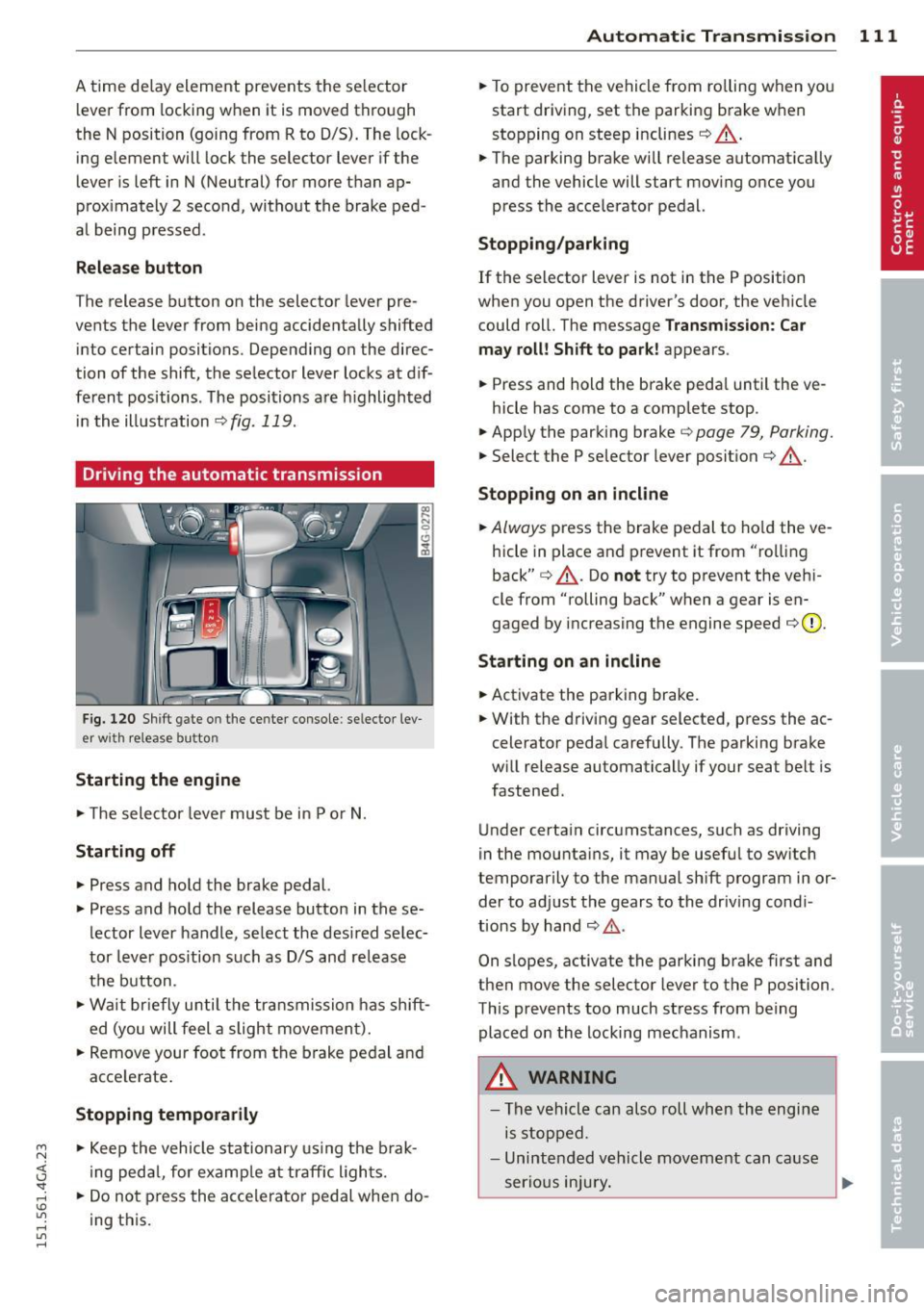
M N <( I.J "". rl I.O
"' rl
"' rl
A time delay element prevents the selector
lever from locking when it is moved through
the N position (going from R to 0/5). The lock
ing element will lock the selector lever if the
lever is left in N (Neutral) for more than ap
prox imately 2 second, without the brake ped
al being pressed.
Release button
The release button on the selector lever pre
vents the lever from being accidenta lly shifted
into certain positions. Depending on the direc
tion of the shift, the selector lever locks at d if
ferent positions . The positions a re highlighted
in the illustration
c::> fig. 119.
Driving the automatic transmission
Fig. 120 Shift gate on the center console: se lecto r lev
er with release button
Starting the engine
.. The selector lever must be in P or N.
Starting off
.. Press and hold the brake pedal.
.. Press and hold the release button in these
lector lever handle, select the desired selec
tor lever position such as 0/5 and release
the button.
.. Wait briefly until the transmission has shift
ed (you will feel a slight movement).
.. Remove your foot from the brake pedal and
acce lerate .
Stopping temporarily
.. Keep the vehicle stationary using the brak
ing peda l, for examp le at traffic l ights.
.. Do not press the accelerator pedal when do
ing this.
Automatic Transmission 111
.. To prevent the vehicle from rolling when you
start driving, set the parking brake when
stopping on steep inclines
c::> .&, .
.. The parking brake will release automat ically
and the vehicle will start moving once you
press the acce lerator pedal.
Stopping/parking
If the selector lever is not in the P position
when you open the driver's door, the vehicle
could roll. The message
Transmission: Car
may roll! Shift to park!
appears.
.. Press and hold the brake peda l until the ve -
hicle has come to a complete stop .
.. App ly the parking brake
c::> page 79, Parking .
.. Select the P selector lever position i=> .&, .
Stopping on an incline
.. Always press the brake pedal to hold the ve
hicle in place and prevent it from "rolling
back"
i=> .&, . Do not try to prevent the veh i
cle from "rolling back" when a gear is en
gaged by increasing the engine speed
i=> (D .
Starting on an incline
.. Activate the parking brake .
.. With the driving gear selected, press the ac
celerator pedal carefully . The parking brake
w ill release automatically if your seat belt is
fastened .
Under certain circumstances, such as driving
in the mounta ins, it may be useful to sw itch
temporar ily to the manual shift program in or
der to adjust the gears to the driving condi
tions by hand
~ ,&..
On slopes, activate the parking brake first and
then move the selector lever to the P position .
This prevents too much stress from being
placed on the locking mechanism .
A WARNING
-The vehicle can also roll when the engine
is stopped .
- Unintended vehicle movement can cause
. . . serious mJury. Iii>
Page 115 of 316

M N <( I.J "". rl I.O
"' rl
"' rl
Manual shift program
Using the manual shift program you can
manually select gears.
Fig. 121 Ce nter console : sh ift ing the gears manually
Fig. 122 Stee rin g wheel : S hi ft paddles*
Gea r selection with selecto r lev er
The t iptron ic mode can be selected eithe r with
the vehicle stationary or on the move.
• Push the selector lever to the right from 0/
S . An M appears in the instrument cluster
display as soon as the transmission has
shifted.
• To upshift, push the selector lever forward
to the pl us position
0 ¢ fig. 121.
• To downshift, push the lever to the minus
position
0 -
Gear selection w ith shift paddle s*
The shift paddles are act ivated when these
lector lever is in D/S or the tiptron ic manual
shift program.
• To upsh ift, touch the shift paddle on the
right
0 ~ fig. 122 .
• To downshift, touch the shift padd le on the
left
0 .
The transmission automatically shifts up or
down before critical engine speed is reached .
Automatic Tra nsmi ssi on 11 3
The transmiss ion only allows manual shifting
when the engine speed is within the permit
ted range.
(D Tips
- Whe n you shift into the next lower gear,
the transmission will downshift only
when there is no possibility of over-rev
ving the engine.
- When the kick-down comes on, the
transmission will shift down to a lower
gear, depending on vehicle and engine
speeds .
- Tiptronic is inoperative when the trans
mission is in the fail-safe mode.
Kick -down
Kick -down enables maximum acceleration .
When you depress the accelerator peda l be
yond the resistance point, the automat ic
transmission downshifts into a lower gear, de
pending on vehicle speed and engine speed .
The upshift into the next higher gear takes
place once the max imum specified engine
speed is reached .
A WARNING
Please note that the drive wheels can spin
if kick-down is used o n a smooth slippery
road - the re is a risk of skidd ing.
Launch Control Program
Applies to veh icles: w ith S tronic
The Launch Control Program provides the
best acceleration possible when starting from
a stop.
Requ irement: The engine must be at operat
i ng temperature and the steer ing wheel must
not be tu rned.
• Press the
l,s OF FI button ¢page 197while
the engine is running . The
II indicator light
illuminates in the inst rument cluster and
Stabilizat ion co ntrol (E SC) : Off War nin g!
R edu ce d s ta bili ty
appears in the driver in-
formation system disp lay .
ll>
Page 116 of 316

114 Automatic Tran sm iss ion
• Move the selecto r lever to position D/S to
select sport mode (S) or select
D ynam ic
mode in Audi dr ive select ¢ page 103.
• Press the brake pedal strongly with your left
foot and hold it down for at least 1 second.
• At the same time, press the accelerator ped
al down completely w ith your r ight foot un
t il the engine reaches and maintains a h igh
RPM.
• Remove your foot from the brake pedal
within S seconds¢ ..&,.
A WARNING
-Always adapt your driving to the traffic
flow.
- Only use the Launch Control Program when road and traffic conditions allow it
and other drivers will not be endangered
or annoyed by your dr iv ing and the vehi
cle's accelerat ion.
- Please note that the driving wheels can spin and the vehicle can break away
when sport mode is sw itched on, espe
c ially when the road is slippery .
- Once you have accelerated, you should
switch sport mode off by pressing the
I.$ OFF I button.
(D Tips
-The transm ission temperat ure may in
crease significantly after using the Launch Control Program . If that hap
pens, the program may not be available
fo r a few minutes. It will be availab le
again afte r a coo l-down period.
- When accelerating us ing the Launch
Control Program, all vehicle pa rts a re
subject to heavy loads. This can res ult in
i ncreased wear.
Transmission malfunction
[i'J Transmi ssion : Pre ss b rake pedal and se
le ct gear aga in
Press the brake pedal and se lect the des ired
selector lever position again. You can then
continue driving .
[i'J Transmis sion ov erheating: Plea se dri ve
cons ervativel y
The transm iss ion tempera ture has inc reased
s ignificantly due to the sporty d riving manner.
Drive in a less sporty manner until the tem
perature returns to the normal range and the
indicator light switches of.
[i'J Tra nsmi ssion malfun ct io n: Y o u ca n con
tinue dri ving
The re is a system malfunction in the transm is
s io n. You may cont inue drivi ng. Dr ive to yo ur
a utho rized Aud i dea ler o r qualified repa ir fa
cility soon to have the malfunction corrected.
m) [O] Trans mission malfunc tion : You can
continu e driving with limit ed fun ctionality
T he re is a system malfunction in the transm is
s ion. The t ransm ission is switching to eme r
gency mode. This mode on ly shifts into cer
t ai n gears o r will no longer shift at all. The en
gine may sta ll. Drive to your a uthorized Audi
dealer or qualified repair facility immediately
to have the malfunction corrected .
[i'J ffl Transmission malfunction : No rever se
gear . You can c ontinue drivin g
S tronic transmission: There is a system mal
funct ion in the t ransmission. The transmis
s io n is switching to emergency mode. This
mode only sh ifts into certain gea rs or will no
longer shift at a ll. The engine may stall. You
cannot engage the reverse gear . Drive to your
authorized Aud i dea ler or qualified repa ir fa
c ility immediately to have the malfunction
corrected.
[i'J Tran smi ssion malfunct ion: Stop veh icle
a nd shift to P
Do no t con tinue dr iving . Se lect the P selector
lever position and see your authorized A udi
dealer or qualified repair facility for assis
tance.
(D Note
If the transmission switches to emergency
mode, yo u should take the vehicle to an
ll-