2015 AUDI A7 display
[x] Cancel search: displayPage 111 of 316
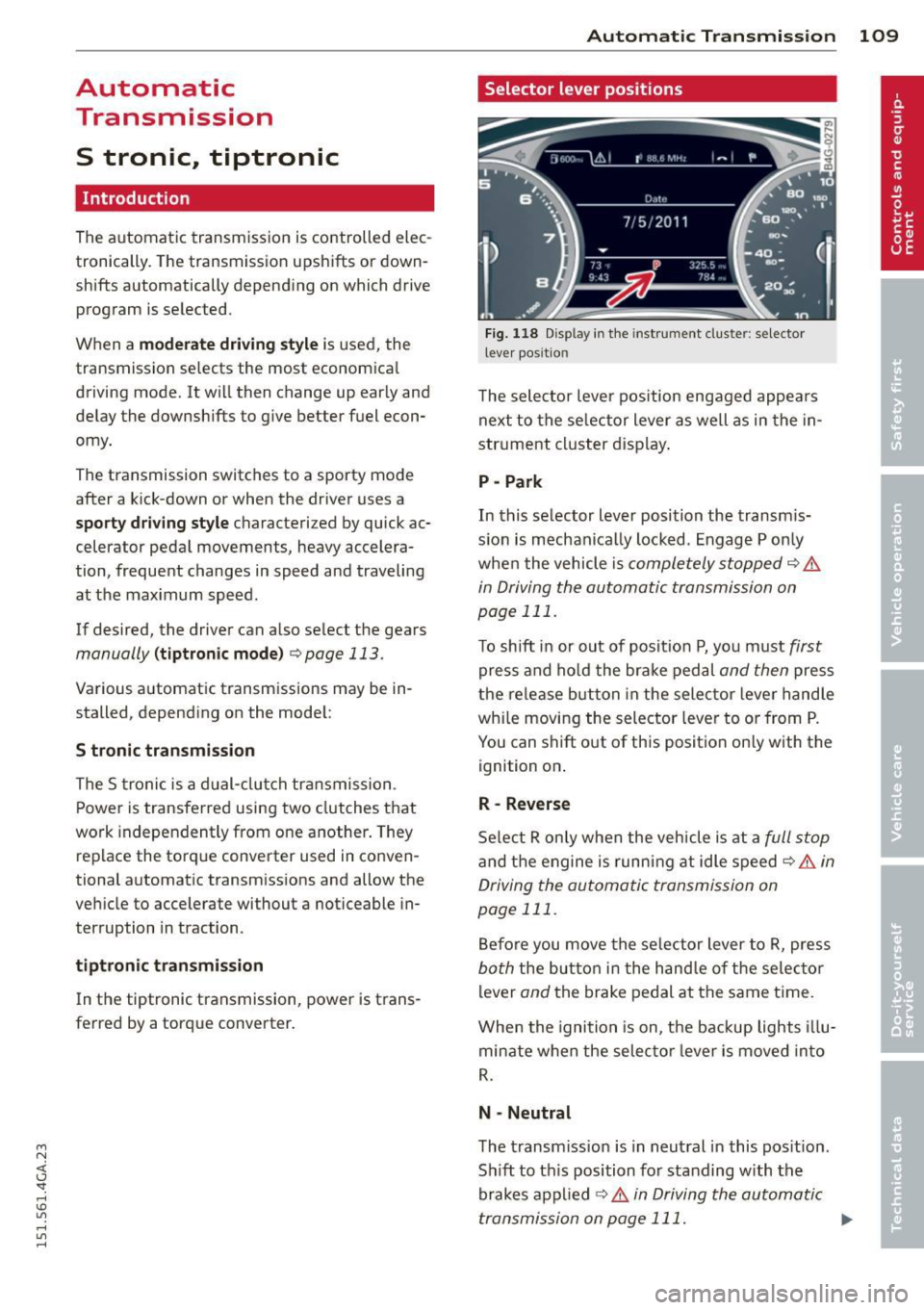
M N <( I.J "". rl I.O
"' rl
"' rl
Automatic Transmission
S tronic, tiptronic
Introduction
The automatic transmission is controlled elec
tronically. The transmission upsh ifts or down
shifts automatically depending on which drive
program is selected.
When a
moderate driving style is used, the
transmission selects the most econom ica l
driving mode. It will then change up early and
delay the downshifts to give better fuel econ
omy.
The transmission switches to a sporty mode
after a kick-down or when the driver uses a
sporty driving style characterized by quick ac
celerator pedal movements, heavy accelera
tion, frequent changes in speed and traveling
at the maximum speed.
If desired, the driver can also select the gears
manually (tiptronic mode) ¢ page 113.
Various automatic transmissions may be in
stalled, depending on the model :
S tronic transmission
The S tronic is a dual-clutch transmission.
Power is transferred using two clutches that
work independently from one another . They
replace the torque convert er used in conven
tional automatic transmissions and allow the
veh icle to accelerate without a noticeable in
terruption in traction.
tiptronic transmission
In the tiptronic transmission, power is trans
ferred by a torque converter .
Automatic Transmission 109
Selector lever positions
Fig. 118 D isp lay in the instrument clus te r: se le ctor
lever pos itio n
The selector lever position engaged appea rs
next to the selector lever as well as in the in
str ument cluster display.
P- Park
In this selector lever position the transm is
s ion is mechanica lly locked . Engage P only
when the vehicle is
completely stopped Q .&.
in Driving the automatic transmission on
page 111.
To shift in or out of posit ion P, you must first
press and hold the brake pedal and then press
the release button in the selector lever handle
whi le moving the selector lever to or from P.
You can shift out of this position on ly with the
ignit ion on .
R- Reverse
Select R only when the vehicle is at a full stop
and the engine is running at idle speed ¢.&. in
Driving the automatic transmission on
page 111.
Before you move the selector lever to R, press
both the button in the hand le of the selec tor
lever
and the brake pedal at the same t i me .
When the ignition is on, the backup lights illu
minate when the selector lever is moved into
R.
N -Neutral
The transmission is in neutral in this pos ition .
Sh ift to th is position for standing with the
brakes applied
¢.&. in Driving the automatic
transmission on page 111. ..,.
Page 112 of 316
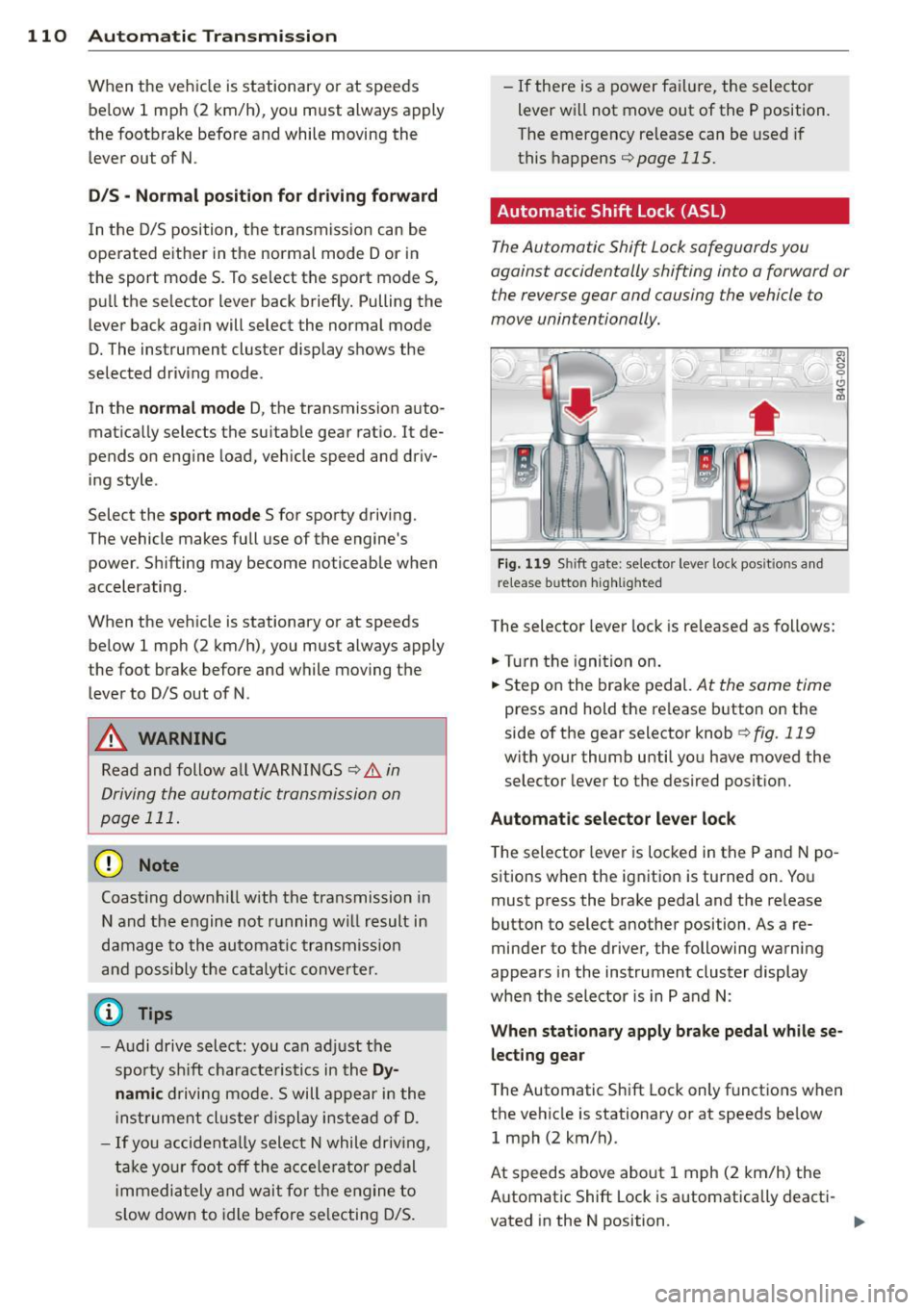
110 Automatic Transmission
When the vehicle is stationary or at speeds be low 1 mph (2 km/h), you must always apply
the footbrake before and while moving the lever out of N .
DIS -Normal position for driving forward
In the D/S position, the transmission can be
operated either in the normal mode Dor in
the sport mode S . To select the sport mode S,
pull the selector lever back briefly. Pulling the
lever back again will select the normal mode
D. The instrument cluster display shows the
selected driving mode .
In the
normal mode D, the transmission auto
matically selects the su itab le gear ratio . It de
pends on eng ine load, vehicle speed and driv
ing style .
Select the
sport mode S for sporty driving.
The vehicle makes full use of the engine's
power . Shifting may become noticeable when
accelerating.
When the vehicle is stationary or at speeds below 1 mph (2 km/h), you must always apply
the foot brake before and while moving the lever to D/S out of N.
A WARNING
Read and follow all WARNINGS ¢.&. in
Driving the automatic transmission on
page 111.
(D Note
Coasting downh ill with the transmission in
N and the engine not running w ill result in
damage to the automatic transmission
and possibly the catalyt ic converter.
(D Tips
-Audi drive select: you can ad just the
spo rty sh ift characteristics in the
Dy
namic driving mode.Swill appear in the
instr ument cl uster display instead of D.
- If you accidentally select N while driv ing,
take your foot off the acce le rator pedal
i mmedia tely and wait for the engine to
s low down to idle before selecting D/S. -
If there is a power failure, the selector
lever wi ll not move out of the P position.
The emergency release can be used if
this happens ¢
page 115.
. Automatic Shift Lock (ASL)
The Automatic Shift Lock safeguards you
against accidentally shifting into a forward or the reverse gear and causing the vehicle to
move unintentionally.
0, N ,r g
*
)
Fig. 119 Shi ft gate : selector lever lock pos it ions and
release butto n highl ig h ted
The selector lever lock is released as follows:
... Turn the igni tion on.
... Step on the brake pedal.
At the same time
press and hold the release button on the
side of the gear selector knob
¢fig . 119
with your thumb until you have moved the
selector lever to the desired position.
Automatic selector lever lock
0
c1i
)
The selector lever is locked in the P and N po
sitions w hen the ignition is turned on. You
must press the brake pedal and the re lease
button to select another position . As a re
minder to the driver, the following warning
appears in the instrument cluster display
when the selector is in P and N:
When stationary apply brake pedal while se
lecting gear
The Automatic Shift Lock only functions when
the vehicle is stationary or at speeds below 1 mph (2 km/h).
At speeds above about 1 mph (2 km/h) the
Automatic Shift Lock is automatically deacti-
vated in the N position . ..,.
Page 115 of 316

M N <( I.J "". rl I.O
"' rl
"' rl
Manual shift program
Using the manual shift program you can
manually select gears.
Fig. 121 Ce nter console : sh ift ing the gears manually
Fig. 122 Stee rin g wheel : S hi ft paddles*
Gea r selection with selecto r lev er
The t iptron ic mode can be selected eithe r with
the vehicle stationary or on the move.
• Push the selector lever to the right from 0/
S . An M appears in the instrument cluster
display as soon as the transmission has
shifted.
• To upshift, push the selector lever forward
to the pl us position
0 ¢ fig. 121.
• To downshift, push the lever to the minus
position
0 -
Gear selection w ith shift paddle s*
The shift paddles are act ivated when these
lector lever is in D/S or the tiptron ic manual
shift program.
• To upsh ift, touch the shift paddle on the
right
0 ~ fig. 122 .
• To downshift, touch the shift padd le on the
left
0 .
The transmission automatically shifts up or
down before critical engine speed is reached .
Automatic Tra nsmi ssi on 11 3
The transmiss ion only allows manual shifting
when the engine speed is within the permit
ted range.
(D Tips
- Whe n you shift into the next lower gear,
the transmission will downshift only
when there is no possibility of over-rev
ving the engine.
- When the kick-down comes on, the
transmission will shift down to a lower
gear, depending on vehicle and engine
speeds .
- Tiptronic is inoperative when the trans
mission is in the fail-safe mode.
Kick -down
Kick -down enables maximum acceleration .
When you depress the accelerator peda l be
yond the resistance point, the automat ic
transmission downshifts into a lower gear, de
pending on vehicle speed and engine speed .
The upshift into the next higher gear takes
place once the max imum specified engine
speed is reached .
A WARNING
Please note that the drive wheels can spin
if kick-down is used o n a smooth slippery
road - the re is a risk of skidd ing.
Launch Control Program
Applies to veh icles: w ith S tronic
The Launch Control Program provides the
best acceleration possible when starting from
a stop.
Requ irement: The engine must be at operat
i ng temperature and the steer ing wheel must
not be tu rned.
• Press the
l,s OF FI button ¢page 197while
the engine is running . The
II indicator light
illuminates in the inst rument cluster and
Stabilizat ion co ntrol (E SC) : Off War nin g!
R edu ce d s ta bili ty
appears in the driver in-
formation system disp lay .
ll>
Page 119 of 316

M N <( I.J "". rl I.O
"' rl
"' rl
Parking system plus
Description
Applies to vehicles: with parking system plus
Audi parking system plus provides audio and
visual signals when parking.
Fi g. 12 4 Dis p lay f ie ld
Sensors are located in the front and rear
bumpers.
If these detect an obs tacle, visual
and in some situations aud ible signals warn
you.
M ake sure t he sensors are not cove red by
s t icke rs, deposits or any o ther obs truc tions as
it may impair the sensor function. For infor
mation on cleaning, refer to
c::> page 212.
The display field begins approximately at:
® 4 ft (1.20 m)
® 3 ft (0 .90 m)
© 5.2 ft (1.60 m)
@ 3 ft (0 .90 m)
The clos er you get to the obstacle, the sho rter
the interval between the audible signa ls. A
con tinuous tone sounds when the obstacle is
l ess than approximate ly 1 ft (0.30 m) away .
Do not continue driving farther¢
& in Gener
al information on page 116,
¢ CD i n General
information on page
116!
If the d istance to an obstacle remains con
stant, the volume of the d istance warning
gradually drops after about four seconds (this
does not apply in the continuous tone range).
P arking systems 11 7
Switching on/off
Applies to vehicles: with parking system plus
F ig. 125 Center co nso le :
Pv! button
F ig . 1 26 Infota in m ent : v is u al d is ta n ce d isplay
Switching on
.,. Shift into reverse or
.,. Press the
p,;A button in the center console
c::> fig. 125 . A short confirmation tone
sounds and the LED in the button turns on .
Switching off
.,. Dr ive fo rward fas ter than 6 mph (10 km/ h),
or
.,. press the
P"IA button, or
.,. sw itch the ignit ion off.
Visual d isplay
U sing the segments, yo u can estimate the dis
tance to a n object in front of o r behind the ve
hicle ¢
fig. 126 . The red lines mark the ex
pected d irect ion of travel according to the
steering ang le . A wh ite segment indicates an
identified obstacle that is outside of the vehi
cle's pat h. Red segments show identified ob
stacles that are in your vehicle's path . As your
vehicle comes close r to the obstacle, the seg
ments move closer to the vehicle . At the lat-
est th e collision area has been reached when ..,.
Page 120 of 316

118 Parking systems
the next to last segment is disp layed . Obsta
cles in the collision area, including those out
side of the vehicle 's path, are shown in red. Do
not continue driving farther forward or in re
verse
q .&. in General information on
page 116, q(f) in General information on
page 116 .
Rear view camera
Introduction
Applies to vehicles: with pa rkin g system p lus wit h rear
view ca mera
Fig. 127 Illustration: Cross parking
F ig. 128 Illustrat ion: paralle l parking
In addition to parking system p lus
q page 117, this parking system also has a
rear view camera .
You can use
cross parking for examp le, to
park in a parking space or in a garage
q fig. 127 . You can use parallel parking if you
wou ld like to park on the side of the road
r::;, fig. 128 .
General information
Applies to vehicles : wit h parking system plus with rear
v iew camera
Fig. 1 29 Area covered © and area not covered @by
the rea r view camera
F ig. 130 Rea r lid : Location of the rear view camera
N 0 q
Cl
~
The rear view camera is located above the rear
license p late bracket. Make sure that the lens
for the parking system
r::;, fig . 130 is not cov
ered by deposits or any other obst ruct ions be
ca use this can affect the fun ction of the park
i ng system. For informa tion on cleaning, refer
to
qpage212.
The rea r view camera coverage area includes
@ q fig. 129 . Only this area is shown in the
Infot ainment display. Objects tha t are out side
of this area @are not displayed .
The acc uracy of th e orientation lines and the
blue surfaces is reduced if the adapt ive a ir
s u spension* is faulty, if the vehicle is lifted or
if the
Dynam ic mode is ac tiva ted q page 102.
A WARNING ~
-Always read and follow the applicable
warnings
r::;, .&. in General information on
page 116.
- If the position and t he installation angle
-
of the rear view camera was changed, for IJl>
Page 121 of 316

M N <( (.J
'SI: ,...., \!) 1.1'1 ,...., 1.1'1 ,....,
example, after a collision, do not contin
ue to use the system for safety reasons.
Have it checked by your authorized Audi
dealership or authorized repa ir facility .
- Only use the rear v iew camera to assist
you if it shows a good, clear picture. For
example, the image may be affected by
the sun shin ing into the lens, dirt on the
lens or if there is a system fau lt.
- Use the rear view camera only if the lug
gage compartment lid is comp letely
closed. Ma ke su re any objects you may
h ave mounted on the luggage compart
ment lid do not block the rear view cam
era.
- The camera lens en la rges and dis torts
the field of vision. The ob ject appears
both a ltered and inaccurate on the
screen .
- In certain s ituations, peop le or objects in
the display appear closer or f urther
away:
- For objects that do not touch the
ground , such as the bumper of a
pa rked vehicle, a t railer hitch or the
rea r of a truck. Do not use the help
lines in this case.
- If driven from a leve l surface onto a n
incline, or a downward slope.
- If driven towa rd p rotruding objects.
- If the veh icle is ca rrying too much load
in the rear.
(D Note
- Always read and follow the applicable
warnings
¢ (D in General information on
page 116 .
-The orange colored orientat ion lines in
the Infotainment d isplay show the vehi
cle path depending on the steering
whee l ang le. The front of the vehicle
front sw ings out more than the rear of
the veh icle. Mainta in p lenty of distan ce
so that your outside mirro r o r a corne r of
you r vehicle does not collide with any ob
stacles.
Par king sys tem s 119
Switching on/off
App lies to vehicles: wit h parking system plus w ith rear
v iew camera
Switching on
.. Shift in to reverse or
.. press the
PwA bu tton in the center console
¢ page 11 7, fig . 125 . A short confirmation
tone sounds and the LED in the button turns
on .
Swi tching between the re ar view camera
and optic al displa y
.,. Press the Graphi c control button®
¢ page 120, fig. 131 to see the optical d is
play .
.. Press the
Rearview control b utton to see the
rear view camera image.
Switching off
.,. Dr ive forward faster than 6 mph (10 km/h),
or
.. Press the p,,1A button, or
.,. Switch the ignit ion off.
(D Tips
The visual d isplay in the left part of the
display should help you detec t the critical
vehicle areas .
Page 122 of 316

120 Parking systems
Cross parking
Applies to vehicles: with park ing system p lus w it h rear
view ca mera
This view may be used when parking in a ga
rage or in a parking space.
F ig. 131 Infotainment: aim ing at a parking space
Fig. 132 Infotainment : aligning the ve hicle
... Turn the Infotainment on and shift into re
verse gear.
... The orange colored orientation lines
(D
show the direction of travel of the vehicle.
Turn the steering wheel until the orange ori
entat ion lines appear in the parking space
¢ fig. 131 . Use the markings @to help you
est imate the distance from an obstacle.
Each marking represents about 3 ft (1 m).
The blue area represents an extens ion of the
vehicle's out line by approximately 16 ft
(5 m) to the rear.
... While driving in reverse gear, adjust the
steering wheel angle to fit the parking space
with the aid of the orange orientation lines
¢ & in General information on page 118,
¢ @ in General information on page 119 .
@ marks the rear bumper . Stop the veh icle
when the red orientation line@ borders an
object.
Parallel parking
Applies to vehicles : wit h parking system pl us with rear
v iew camera
This view may be used when parallel parking
along the side of a street.
Fig . 13 3 Infotainment : blue surface aligned in the
park ing space
Fig. 134 Infotainme nt: contact of the blue curved lin e
w ith the curb
Parking on the right is described here. It is
identical when parking on the left.
If there is an obstacle next to the parking
space (such as a wall), refer to information for
"Parking next to obstacles"
¢pa ge 121.
"'Activate the turn signal.
"'P osit ion your veh icle next to a parked vehi
cle in front of the desired parking space. The
distance to this vehicle should be approxi
mate ly 3 ft (lm) .
... Turn the Infotainment on and shift into re
verse gear . The parking system is turned on
and the
cross parking indicator is displayed.
.,. Press the control button on the Infota in
ment unit (!) ¢
fig. 133. The parallel park
ing
indicator is displayed.
"' Back up and align your vehicle so the blue
area @borders on the rear end of the vehi-
cle behind you or on the parking space line ..,.
Page 123 of 316

M N <( \,J
"". rl I.O
"' rl
"' rl
r::> & in General information on page 118,
r::> (Din General information on page 119 .
The blue area represents an extens ion of the
vehicle's outline by approximately 16 ft
(5 m) to the rear . The long side of the blue
area should be on the curb . The entire blue
area must fit into the pa rking space.
• With the veh icle stopped, turn the steering
wheel to the right as far as it w ill go.
• Back in to the park ing space u ntil the b lue
curve
r::> fig . 134 touches the curb r::> & in
General information on page 118,
r::> (D in
General information on page 119 .
Stop the
vehicle.
• With the veh icle stopped, turn the steer ing
whee l to the left as far as it will go .
• Continue to back into the parking space un
t il the vehicle is parked pa rallel to the cu rb
r::> & in General information on page 118,
r::> (D in General information on page 119.
@ marks the rear bumper . Stop the veh icle,
at the latest, when the red orientation line
@ borders an object. Keep an eye on the
front of your vehicle whi le doing this .
Parking next to obstacles
If there is an obstacle (s uc h a s a wall) next to
the par king space, position the veh icle so
there is more space o n that s ide. Position the
l ong side of the blue s urface so that there is
sufficient space from the obstacle . The sur
face must not be to uch ing . You will also need
to start turning the steer ing wheel much ear
lier . The blue curve
r::> fig . 134 must not touch
the obstacle and should have sufficient room.
(D Note
Remember to maintain sufficient clear
ance from the curb to avoid damag ing the
wheel rims .
(D Tips
The left or right orientation lines and sur
faces will be displayed, depend ing on the
turn sig na l being used.
P arking systems 121
Peripheral cameras
Introduction
Applies to vehicles: with parking system plus with periph
eral cameras
In add ition to parking system plus
c:> page 117, this parking system conta ins pe
ripheral cameras . Depending on the vehicle
equipment, you are ass isted by vario us views
su ch a s p eriphera l view, corne r views a t the
fron t and rear of the veh icle, and views di re ct
ly in front of or behind t he vehicle .
General information
Applies to vehicles: with parking system plus with periph
eral cameras
Fi g. 1 35 Locat io n of per ip hera l came ras
Depending on the vehicle equipment, the pe
ripheral cameras are found in the radiator
grille, in the luggage compartment lid and on
both exterior m irrors*
c:> fig. 135. Make su re
that the lenses a re not covered by depos its o r
any other obstr uctions as it may impa ir t he
system. For info rmat io n on clean ing, refe r to
¢ page 212.
In the peripheral mode, b lack corners are
shown in the ve hicle silhouette . Objects in
these a reas a re outside of the came ra's field
of view and are not detec ted .
The accuracy of the orientation lines and the bl ue surfaces is reduced if the adaptive a ir
suspension* is faulty, if the vehicle is l ifted or
if the
D ynamic mode is activa ted ¢ page 102 . ...,