2015 AUDI A7 display
[x] Cancel search: displayPage 28 of 316

26 Instruments and warning /indicator lights
-Distance d riven in mi les (km) from the
short-term memory
- Current fue l co nsumption in MPG (l/100
k m)
- Sho rt-t erm memo ry overview
- Long -term memo ry overview
The sho rt-term memo ry co llects d riving i nfo r
mat ion from the time the ignition is switched
on un til it is switched off . If yo u con tinue dr iv
i ng wi thin two hou rs a fter switching the igni
tion off, the new val ues are i ncl uded when cal
culating the current trip informa tion .
Unlike the short-term memory , the long-term
memory is no t erased au toma tically. You can
se lec t t he time period fo r eval uat ing trip in
formation yo urself.
For some ve hicle fu nctions, you can access the
tr ip info rmat ion from the tempor ary memory
in t he line
(D.
Fuel consumption
The cu rrent fuel consumpt ion can be dis
p layed using a bar
c::> fig. 8 . The average con
sumpt ion (mpg) stored in the short-term
memory is a lso di splayed. Whe n the bar tur ns
g reen, you r vehicle s aves fuel by one of the
followi ng fun ctions:
- Recuperation : When the vehicle is coasting
o r dr iv ing downh ill, ele ctrical energy ca n b e
store d in t he b atte ry. The bar w ill move to
ward 0.
-Cylinder on demand System* : when the de
ma nd for power is low a nd other conditions
are met, the en gine automa tica lly deac ti
vates four cylinde rs . T he driver and passen
gers w ill not eve n notice th is . T he message
4 cylinder mode appears under the bar . T he
cylinders switch on again when more power
is needed .
@ Tips
Fuel cons umpti ons (average an d cur rent),
ra nge and speed are displaye d in metr ic
un its o n Ca nadian mode ls .
Efficiency program
Applies to vehicles: wit h effic ie ncy program
Fig . 9 Trip comp uter : ot her eq uipment
Fig. 10 Display: exa mple of a fue l econo my message
The efficiency program can he lp you to use
less fue l. It shows othe r equipment influenc
ing consumption and fuel economy messages
provide t ips for eff icient driving. The eff ic iency
program uses distance and co nsump tion data
from t rip computer 1 .
To d isp lay the eff ic iency p rogram , call up
Ve·
hide functions and select t he menu opt io n
Efficiency program .
Other equipment
Other equipment that is cu rrently affecti ng
fuel consumpt io n is liste d in the view
Con
sumer . The display shows up to three other
items of eq uipme nt @
c::> fig . 9. The equ ip
ment using the most fuel is lis ted first. If
more than th ree items us ing f uel are sw itched
o n, the equipmen t that is cu rren tly us ing the
m os t fue l is disp layed .
A scale @also s hows the current total co n
sumption of all othe r equipmen t.
Page 29 of 316

M N <( I.J "". rl I.O
"' rl
"' rl
Instrument s and warning /indicator lights 2 7
Fuel economy messages
Fuel economy messages are disp layed when
fuel consumption is increased by certain con
ditions ~
fig. 10 . If you follow these fuel
economy messages, you can reduce your vehi
cle's consumption of fuel. The messages ap
pear automatically and are only displayed in
the efficiency program. The fuel economy messages turn off automatically after a cer
tain period of time .
To turn an economy message off immediately after it appears, press any button on the mul
tifunction steering wheel.
@ Tips
- If the data are deleted in the efficiency
program, those values are also reset in
trip computer .
- Once you have turned a fuel economy
message off, it will only appear again af
ter you turn the ignition on aga in .
- The fuel economy messages are not dis
played in every instance, but rather in in
tervals over a period of ti me .
Odometer
Fig. 11 Instrument cluster: O domete r an d rese t but
to n
The odome ter shows you how many miles
(kilometers) yo u have d riven . You can switch
the display from mi les to kilometers and vice
versa via the MMI.
Upper odometer
The trip odometer shows the distance driven since it was last reset. It can be used to meas- ure
short distances. The last digit indicates
1/10 of a mile (100 meters).
You can reset the trip odometer to zero by
pressing the Reset button
E§l.
Lower odometer
The lower odometer shows the total number
of miles (kilometers) dr iven .
Malfunction message
If there is a malfunct ion in the instrument
cluster,
DEF will appear in the trip odometer
display area . Contact your authorized Audi
dealer to have the problem corrected .
Time and date display
Fig. 12 Instrume nt cluster: clock and date
You can set the time and the date disp lay in
the MMI. Refer to the MMI owner's manual
for instructions .
When you open the dr iver's door, the date and
time appear in the instrument cluster display
for 30 seconds.
Service interval display
T he service interval display reminds you when
your next service is due .
Fig. 13 Instrumen t cl uster: Serv ice interva l display
Page 30 of 316

28 Instruments and warning /indicator lights
The schedule fo r the next oil change o r inspec
t ion is calculated automatically and d isplayed
according ly . T he display works in two stages :
Service reminder
30 days befo re the ne xt service is due, a serv
i ce rem inder appears in the di splay when yo u
switch the ignit ion on
¢ fig . 13.
Afte r abo ut 5 seconds the display sw itches
b ack to normal. The di sta nce and time re
maining a re update d eac h time the ignition is
switched on unt il the date due for service is
reac hed .
Service due
When the due date for service is reached , the
message
Service due! appears in the instr u
men t clus ter immedia tely after you switch the
i gnition on. Additionally, a war ning tone
sounds . After about 5 seconds the display
switches back to normal.
Calling up the service schedules
If o r whe n an oil change o r inspect ion is due,
can be shown in the MM I disp lay by select ing
the service interva l disp lay in the car menu .
Select the
! CAR ! function b utton> (Ca r)* s ys
tems
contro l button > Servicing & chec ks >
Service interval displays.
Resetting the service interval display
Your author ized A udi dealer w ill reset the cor
responding service sched ule after perform ing
the app rop riate serv ice on yo ur vehicle. Yo u
a ls o have the possibility to reset the oi l
change schedule after having performed an
oil change according to Audi specifications.
Selec t the
I CAR ! function button > (Car) * sys
tems
cont ro l button > Servicing & checks >
Service Intervals > Re set oil change interval.
(D Note
- Only reset the o il change d isp lay when
you hav e compl eted an o il change .
- If you d isconnect t he battery te rm inals,
no calc ulations can be made for the serv
i ce interv al display during this t ime and
n o servi ce re mi nder w ill appear . Reme m- ber th
at o bse rv ing the p roper service in
tervals is vita lly im po rtant to extend ing
the life of your vehicle, part icularly the
eng ine , and maintain ing its value. Eve n if
the mileage driven is low, the maxim um
p er iod of one year fro m one service to
t he next mus t not be e xceed ed .
@ Tips
The information in the Service Reminder
r ema ins sto red even when the vehicle bat
tery is disconnected.
Head -up Display
Applies to veh icles: w ith Head-up D isp lay
Fig. 14 Exa mple: in dic ato rs in th e Head -up D isplay
Fi g. 1 5 Ins trume nt panel: k nob for t he Head -u p D is
play
The Head -up D isplay projects cer tain warnings
o r se lected info rmation from the ass istance
syste ms* or na vigatio n* on t he windsh ie ld .
T he disp lay appe ars wi thin the drive r's field o f
vision .
Switching on/off
.,. Press the knob 1rl to switch t he Head-up
Display o n/off ¢
fig. 15.
Page 31 of 316

M N <( I.J "". rl I.O
"' rl
"' rl
Instrument s and warning /indicator lights 29
Adjusting the height
The height of the display can be a djus ted to
t he individual driver .
.. Make sure you a re seated cor rect ly
¢page 129.
.. Turn the knob~ to adjust the displ ay .
Settings in the MMI
.. Se lect: I CARI funct ion button > ( Car )* s ys
tems
control button > D river Assist > Head
up Display > Head-up Display content
or
Di splay brightne ss .
Display content
In the MMI, you ca n specify which information
should be displayed :
- Cruise contro l system*
- Navigatio n information*
- A udi adaptive cruise control *
- Audi a ct ive lane assist*
- Night vis ion assistant*
The speed display and some of the red indica tor lights cannot be hidden in the MMI.
Display brightness
You can ad just the display brightness in t he
MMI. The display brightness decreases auto
mat ica lly as the amount of light decreases.
The basic leve l of brightness is adjusted with
the ins trumen t illum ina tion ¢ page 47 .
(D Note
To prevent sc ratches on t he g lass covering
the Head-up Disp lay, do not place any ob
jects in the proj ection opening.
(D Tips
- Sung lasses w ith polar izat ion fi lters an d
unfavorable lighting condit ions can af
fect the display.
- A specia l w indshield is needed for the
Head-up Display funct io n.
- Fo r information on cleaning, refer to
¢ table on page 214.
On-Board Diagnostic
system (OBD)
Malfunction Indicator Lamp (MIL )
The Ma lfunction Indicator Lamp ( MIL ) ¢'4 in
the instr ument cluster is part of the On-Board
Diagnostic (OBD II) system .
T he wa rni ng/indicator light ill uminates when
the ignit io n is switched on and goes out after
the engine sta rts and the id le has stab ilized.
This indicates that the MIL is working proper
ly .
If the light does not go out afte r th e en gine
is started, or illuminates while you are dr iv
ing, a mal function may exist in the engine sys
tem.
If the lig ht illum inates, the catalyt ic con
verter could be damaged .
Contin ue driving
with reduced power (avoid
ing s ustained high speeds and/or rapid accel
erations) and have the cond ition corrected.
Contact your aut horized Audi dea ler.
If the light illuminates, the e lectronic speed
limiter may also be malfunct ioning . For more
information
c> page 30, Electronic speed
limiter.
An improperly closed fuel filler cap may also
cause the MIL light to illuminate
c> page 219.
On-Board Diagnostics
Fig. 1 6 Location o f Data Li nk Co nnector (D LC)
On-Board Diagnostics monitors the com po
nents of your emission cont ro l system. Each
monitored component in your engine system
Iii>-
Page 32 of 316

30 Instruments and warning /indicator lights
has been assigned a code. In case of a ma l
function, the component will be identified
and the fault stored as a code in the contro l
module memory.
The MIL light may a lso illuminate if there is a
leak in the on-board fue l vapor recovery sys
tem .
If the light illuminates after a refue lling,
stop the vehicle and make sure the fuel filler
cap is properly closed ¢
page 219.
In order to make an accurate diagnosis, the
stored data can only be displayed using spe
cial diagnostic equipment (generic scan tool
for OBD) .
In order to connect the special diagnostic
equipment, push the plug into the Data L ink
Connector (DLC). The DLC is located to the
right of the hood release¢
fig. 16.
Your authorized Audi dealer or a qualified
service station can interpret the code and per
form the necessary repair .
A WARNING
Do not use the diagnostic connector for
personal use . Incorrect usage can cause
malfunctions, which can increase the risk
of a coll ision!
Electronic speed limiter
-
Your veh icle may be factory equipped with
tires that are rated for a maximum speed of
130 mph (210 km/h). This is less than the
maximum speed of you r vehicle. To reduce the
risk of sudden tire failure and loss of control if
the vehicle is operated at excessive speeds,
your veh icle also has an electronic speed limit
er. The electronic speed limiter prevents your
vehicle from go ing faster than the tire speed
rating. For more informat ion ¢
page 260 .
If the engine control unit receives faulty vehi
cle road speed s ignals, the Malfunction Indi
cator Lamp (MIU
¢'4 will illuminate. If this
occurs, contact the nearest authorized Aud i
dealer for assistance. S models
Your
vehicle's top speed is elect ron icall y limit
ed to 155 mph (250 km/h).
If the engine control unit receives faulty veh i
cle roadspeed signals, the Malfunction Indica
tor Lam p (MIL)
¢'4 will illuminate . If this oc
curs, contact the nearest authorized Audi
dealer for assistance.
_& WARNING
-= -
Always observe the posted speed limits
and adjust your speed to suit prevailing
road, traffic and weather cond itions. Never
drive your vehicle faster than the maxi
mum speed rating of the tires installed .
Page 43 of 316

M N <( I.J "". rl I.O
"' rl
"' rl
door is opened . The window will Lower
again when you close the door .
- After the ignition has been switched off,
the windows can still be opened or
closed for about 10 minutes . The power
windows are not switched off until the
driver's door or passenger's door has
been opened.
What to do after a malfunction
The one -touch open and close function must
be reactivated if the battery has been discon
nected .
.. Pull and hold the power window switch until
the window is fully closed.
.. Release the switch and then pull it again for
at least one second .
Valet parking
The valet parking feature protects the lug
gage compartment from unauthorized access from the outside.
Fig. 32 Lugg age compartment: valet parking button
With "valet parking" activated, the rear lid
cannot be opened from the outside .
.. Remove the mechanical key ¢
page 32 .
.. Open the glove compartment and activate
¢fig. 32 the "valet parking" feature by
pressing the
I VALET I button. The indicator
light in the switch illuminates.
.. Close the glove compartment and lock it
with the mechanical key.
.. Leave the master key with the service per
sonnel for parking and keep the mechanical
key with you .
Opening and closing 41
When the "valet parking" feature is activated:
- the unlocking button for the rear lid
c:s in
the driver's door is inact ive
- the button
c:s on the master key is inactive
- the opening handle in the rear lid is inact ive.
The vehicle can be driven and locked and un
locked with the master key. Access to the lug
gage compartment is blocked from the out
s ide .
When the valet parking function is switched
on, the message
Valet parking activated ap
pears in the instrument cluster display when
you switch the ignition on .
Sliding/tilting sunroof
Operation
Fig. 33 Sect ion of the headliner: Sliding/t ilting sunroof
button
@ Tilting and sliding
.. To ti lt the sunroof completely, press the
switch briefly to the second level briefly.
.. To close the sunroof completely, pull the
sw itch briefly to the second level¢_&..
.. To select an intermediate position, press/
pull the switch to the first level until the de
sired position is reached .
@ Opening/sliding (version 1)
.. To move the roof into the reduced wind
noise position, press the button back briefly
to the second level. The roof will open all
the way if you press the button back to the
second Level again.
.. To close the sunroof completely, press the
sw itch forward b riefly to the second level
~A -~
Page 45 of 316

M N <( I.J "". rl I.O
"' ,....,
"' rl
-For Declarat ion of Compliance to United
States FCC and Industry Canada regula
tions
¢ page 297.
Programming the buttons
Applies to vehicles: with garage door opener (Homeli nk)
Fig. 35 Headline r: contro l un it
You ca n program bo th fixed code and rolling
code systems using th is pro cedure .
Programming or reprogramming buttons
• Swi tch the ign ition on .
• Press and ho ld the button in t he roof he ad
li ner that you would like to prog ram fo r at
l ea st 10 seco nds. Or
• Se lect : Se lect: ICARlf unction but ton>
(Car )*
systems
cont ro l button > Vehicle settings >
Garage door opener > Program garage door
opener .
• Fo llow the instructions in the Infota inme nt
system.
Erasing button programming
The programmed buttons can not be erased
individually . T hey must all be e rased togethe r.
Reprogram the b uttons if necessa ry.
• Se lect: I CAR I fu nct ion but ton >
(Car)* sys
tems
contro l button > Vehicle settings >
Garage door opener > Clear program set ·
tings > Yes.
Displaying the version /status/country
code
• Se lect: Se lect: ICARI f unction button> (Car) *
systems
cont ro l button > Vehicle settings >
Garage door opener > Vers ion information.
Opening and clo sin g 43
@ Tips
After pr ogramming the garage door ope n
e r, it may be necessary to sy nchr onize t he
motor with the system. Refer to the manu
facturer's instr ucti ons.
Operation
Applies to vehicles: with garage door opener (Homelink)
Requi rement: The bu tto ns in the roof head lin
er must be progra mmed ¢
page 43 and the
vehicle must be w it hi n ra nge of the system,
such as the ga rage doo r op ener.
• Press the button to open t he garage door .
The LED @ ~
page 43, fig . 35 blinks or
tur ns on .
• Press the b utton ag ain to close the garage
door .
{t) Tips
To op en o r clos e the ga rage d oor, p ress the
bu tton, but do not hold i t fo r l onger th an
1 0 se con ds or the g ara ge door ope ne r
mo dule w ill sw itch to p ro gr amm in g m ode .
Page 47 of 316
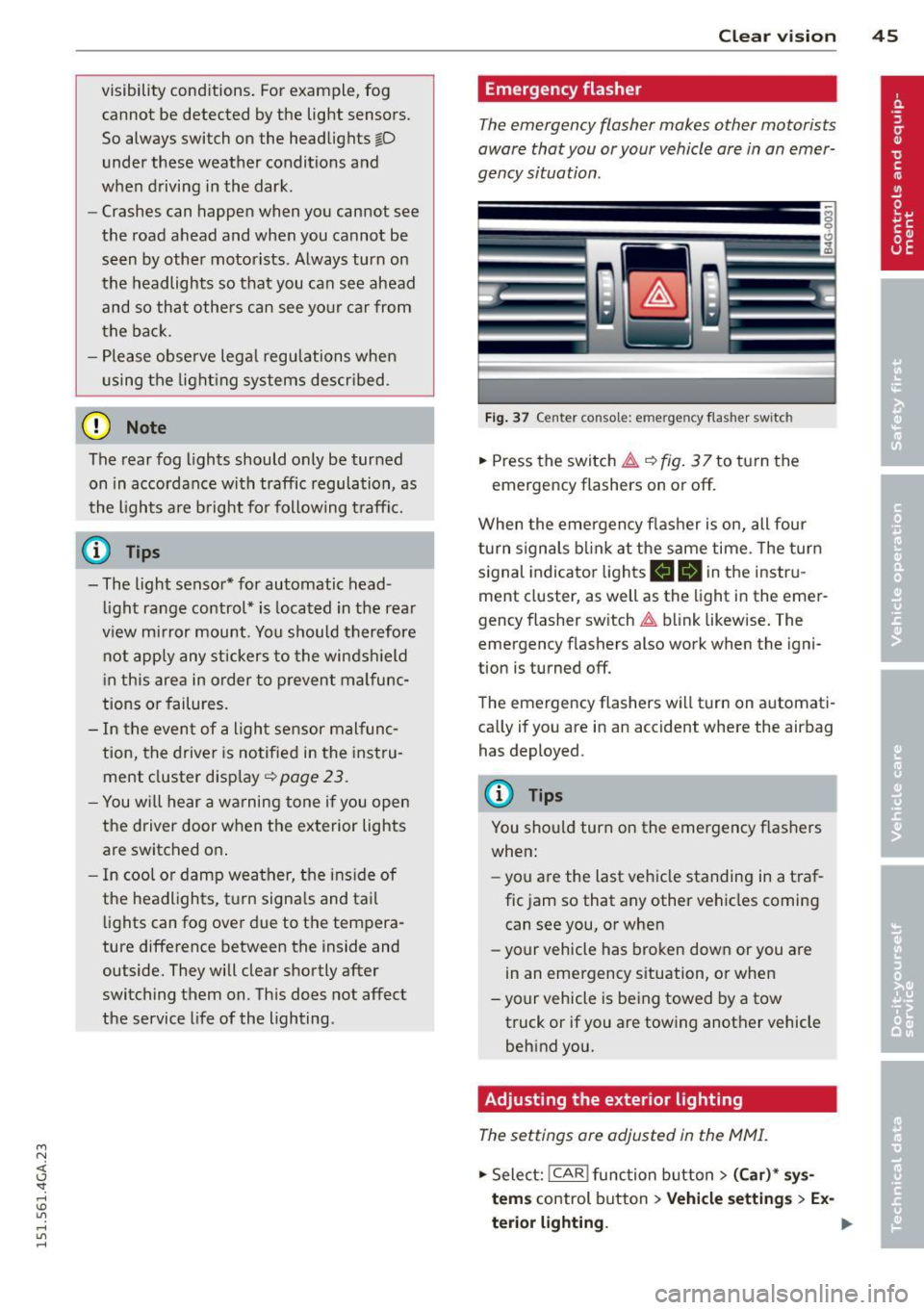
M N <( I.J "". rl I.O
"' rl
"' rl
visibility conditions. For example, fog cannot be detected by the light sensors.
So always switch on the headlights 1§.D under these weather conditions and
when driving in the dark.
- Crashes can happen when you cannot see
the road ahead and when you cannot be
seen by other motorists . Always turn on
the headlights so that you can see ahead
and so that others can see your car from
the back.
- Please observe legal regulations when
using the light ing systems descr ibed .
(D Note
The rear fog lights should only be turned
on in accordance with traffic regulation, as
the lights are bright for following traffic.
@ Tips
- The light sensor* for automatic head light range control* is located in the rear
view mirror mount. You should therefore not apply any stickers to the windshield
in this area in order to prevent malfunc
tions or failures.
- In the event of a light sensor malfunc
tion, the driver is notified in the instru
ment cluster display ¢
page 23 .
-You will hear a warning tone if you open
the driver door when the exterior lights
are switched on .
- In cool or damp weather, the inside of
the headlights, turn signals and tail
lights can fog over due to the tempera
ture difference between the inside and
outside. They will clear shortly after
switching them on. This does not affect
the service life of the lighting .
Clear vision 45
Emergency flasher
The emergency flasher makes other motorists
aware that you or your vehicle are in an emer
gency situation .
Fig. 37 Ce nt er co nsol e: em erge ncy flash er sw itc h
.,. Press the switch &..¢ fig. 37 to turn the
emergency flashers on or off.
When the emergency flasher is on, all four
turn signals blink at the same time . The turn
signal indicator lights
B DI in the instru
ment cluster, as well as the light in the emer
gency flasher switch &.. blink likewise. The
emergency flashers also work when the igni
tion is turned off.
The emergency flashers will turn on automati
cally if you are in an accident where the airbag has deployed.
@ Tips
You should turn on the emergency flashers
when:
- you a re the last vehicle standing in a traf
fic jam so that any other vehicles coming
can see you, or when
- your vehicle has broken down or you are
in an emergency situation, or when
- your vehicle is being towed by a tow
truck or if you are towing another vehicle
behind you.
Adjusting the exterior lighting
The settings are adjusted in the MMI.
.,. Select: !CAR ! function button> (Car)* sys
tem s
control button > Vehicle settings > Ex-
terior lighting. ..,.