2015 AUDI A7 parking brake
[x] Cancel search: parking brakePage 84 of 316
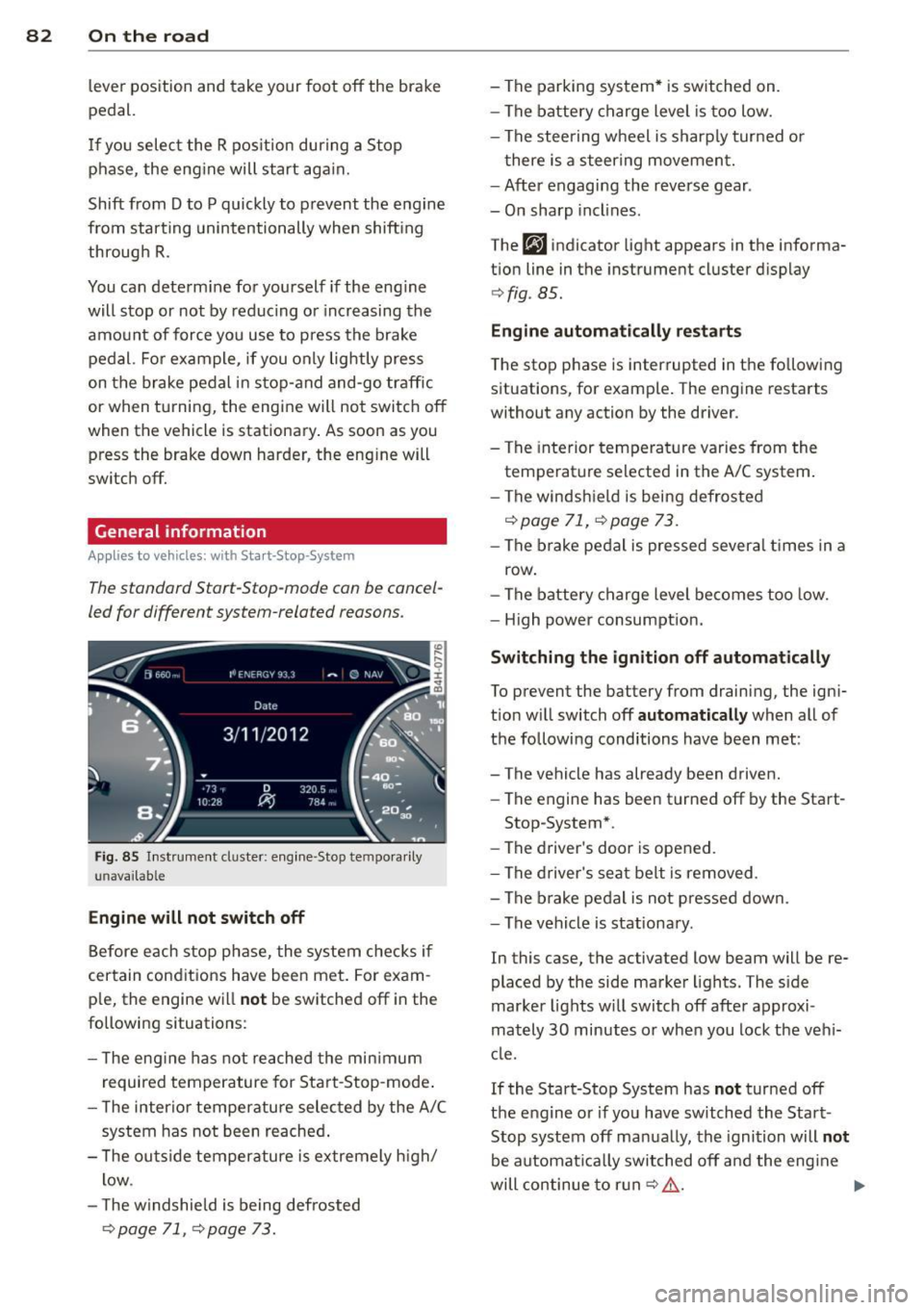
82 On the road
lever position and take your foot off the brake
pedal.
If you select the R position during a Stop
phase, the eng ine will start aga in.
Shift from
D to P quickly to prevent the engine
from starting unintentionally when shifting
through
R.
You can determ ine for yourself if the eng ine
will stop or not by reduc ing or increasing the
amount of force you use to press the brake
pedal. For example , if you only lightly press
on the brake pedal in stop-and and-go traff ic
or when turning, the engine will not switch off
when the vehicle is stationary . As soon as you
press the brake down harder, the eng ine will
switch off.
General information
Applies to vehicles: with Start-Stop-System
The standard Start-Stop-mode can be cancel
led for different system-related reasons .
Fig. 85 Instrum ent cluster: engine -Stop tempo ra ril y
u navailab le
Engine will not switch off
Before each stop phase, the system checks i f
certain cond it ions have been met. For exam ·
p le, the engine will
not be switched off in the
following situations:
- T he eng ine has not reached the minimum
required temperature for Start-Stop-mode .
- The inter ior temperature selected by the A/C
system has not been reached .
- T he outside temperature is extremely high/
low .
- T he w indshield is being defrosted
¢page 71, ¢ page 73.
- The parking system* is switched on.
- The battery charge level is too low.
- The steering wheel is sharply turned or
there is a steering movement.
- After engaging the reverse gear .
- On sharp inclines.
The
fjJ indicator light appears in the informa
tion line in the instrument cluster display
¢fig . 85.
Engine automatically restarts
The stop phase is interrupted in the following
situations, for example. The engine restarts
without any action by the driver .
- The interior temperature varies from the
temperature selected in the A/C system .
- The windshie ld is being defrosted
<:!;>page 71, ¢page 73.
-The brake pedal is pressed several times in a
row .
- The battery charge level becomes too low.
- High power consumption.
Switching the ignition off automatically
To prevent the battery from drain ing, the igni
tion w ill switch off
automatically when all of
the following conditions have been met :
- The vehicle has already been driven.
- The engine has been turned off by the Start-
Stop -System*.
- The driver's door is opened.
- The driver's seat belt is removed .
- The brake pedal is not pressed down.
- The vehicle is stationary .
In this case, the activated low beam will be re
placed by the side marker lights. The side
marker lights will switch off afte r approxi
mately
30 minutes o r when you lock the veh i
cle.
If the Start-Stop System has
not turned off
the engine or if you have sw itched the Start
Stop system off manually, the ignition will
not
be automat ically switched off and the eng ine
will continue to ru n
c:!;> ,& . ...,
Page 96 of 316

94 Audi adaptive cruise control and bra king guard
ACC : Currently unavailable . Gradient too
steep
T he road ex ceeds the maxim um poss ible an
g le for prope r adaptive cruise co ntr ol opera
tion . Adaptive cruise control is sw itched off .
ACC: Only available in D, Sor M
Select the D/S or M selector lever position .
ACC: currently unavailable. Parking brake
applied
T he adaptive c ruise co ntro l system swi tc hes
off a utomat ica lly if t he pa rking brake is set.
ACC : Currently unavailable . Stability control
(ESC) input .
This message appea rs if the Elect ron ic Stabili
z at ion Con trol (ES C) is wo rking to help stabi
l iz e the vehicle. In this case, a dap tive cru ise
con tro l sw itches o ff au tom atic ally .
ACC off: Manual control!
This message appears whe n adapt ive cr uise
control can not set the par king b rake. Press
the brake peda l to prevent the vehicle from
rolling .
•••
Three w hite dots appear if a settin g can not be
se lected with the se lecto r lever. For example,
this happens if adapt ive cr uise control cannot
resume dr iv ing in stop-and-go traff ic because
one o f the c onditions required for ACC to wor k
i s not p resent .
Door open
The ad aptive c ruise co ntrol system c annot
switch on whe n a doo r is open .
Stationary object ahead
This m essage appea rs if you would like to
sw itc h ada ptive cr uise con trol on and ther e is
a stat io na ry ve hicle o r obstacle directly ahead
of yo ur vehicle .
Page 113 of 316
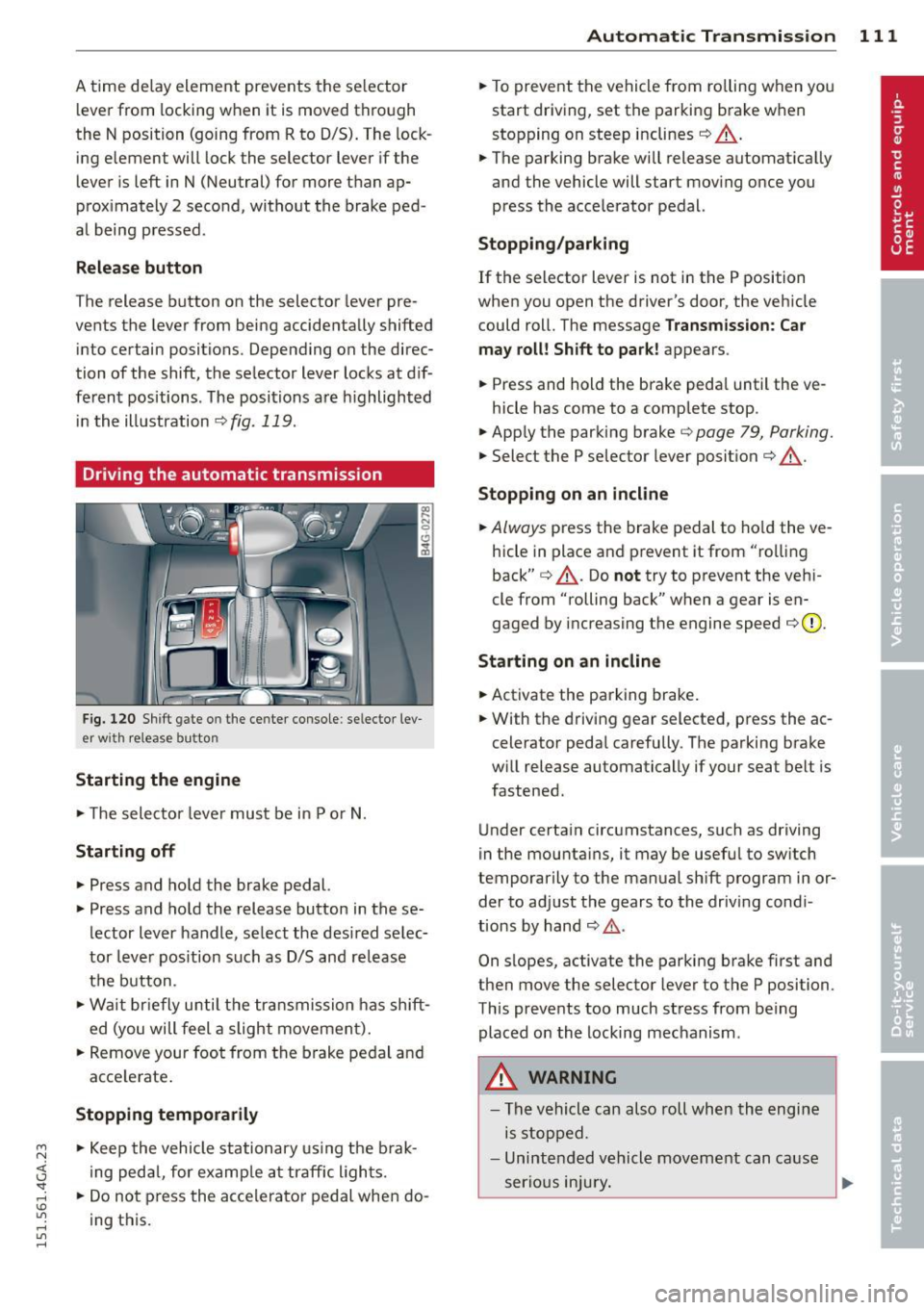
M N <( I.J "". rl I.O
"' rl
"' rl
A time delay element prevents the selector
lever from locking when it is moved through
the N position (going from R to 0/5). The lock
ing element will lock the selector lever if the
lever is left in N (Neutral) for more than ap
prox imately 2 second, without the brake ped
al being pressed.
Release button
The release button on the selector lever pre
vents the lever from being accidenta lly shifted
into certain positions. Depending on the direc
tion of the shift, the selector lever locks at d if
ferent positions . The positions a re highlighted
in the illustration
c::> fig. 119.
Driving the automatic transmission
Fig. 120 Shift gate on the center console: se lecto r lev
er with release button
Starting the engine
.. The selector lever must be in P or N.
Starting off
.. Press and hold the brake pedal.
.. Press and hold the release button in these
lector lever handle, select the desired selec
tor lever position such as 0/5 and release
the button.
.. Wait briefly until the transmission has shift
ed (you will feel a slight movement).
.. Remove your foot from the brake pedal and
acce lerate .
Stopping temporarily
.. Keep the vehicle stationary using the brak
ing peda l, for examp le at traffic l ights.
.. Do not press the accelerator pedal when do
ing this.
Automatic Transmission 111
.. To prevent the vehicle from rolling when you
start driving, set the parking brake when
stopping on steep inclines
c::> .&, .
.. The parking brake will release automat ically
and the vehicle will start moving once you
press the acce lerator pedal.
Stopping/parking
If the selector lever is not in the P position
when you open the driver's door, the vehicle
could roll. The message
Transmission: Car
may roll! Shift to park!
appears.
.. Press and hold the brake peda l until the ve -
hicle has come to a complete stop .
.. App ly the parking brake
c::> page 79, Parking .
.. Select the P selector lever position i=> .&, .
Stopping on an incline
.. Always press the brake pedal to hold the ve
hicle in place and prevent it from "rolling
back"
i=> .&, . Do not try to prevent the veh i
cle from "rolling back" when a gear is en
gaged by increasing the engine speed
i=> (D .
Starting on an incline
.. Activate the parking brake .
.. With the driving gear selected, press the ac
celerator pedal carefully . The parking brake
w ill release automatically if your seat belt is
fastened .
Under certain circumstances, such as driving
in the mounta ins, it may be useful to sw itch
temporar ily to the manual shift program in or
der to adjust the gears to the driving condi
tions by hand
~ ,&..
On slopes, activate the parking brake first and
then move the selector lever to the P position .
This prevents too much stress from being
placed on the locking mechanism .
A WARNING
-The vehicle can also roll when the engine
is stopped .
- Unintended vehicle movement can cause
. . . serious mJury. Iii>
Page 114 of 316

112 Automatic Tran sm iss ion
-Never leave your vehicle with the engine
running while in gear. If you must leave
your vehicle when the engine is running, act ivate the park ing brake and move the
selector lever to P.
- Power is st ill transmitted to the wheels
when the eng ine is running at idle . To
prevent the vehicle from "creeping", you
must keep your foot on the brake when
the engine is runn ing and the selecto r
lever is in D/S or R or "tiptronic" mode is
selected .
- Do not press the accelera tor pedal when
changing the selector lever pos ition
whi le the vehicle is stationary and the
engine is running.
- Never shift into
R or P whi le driving.
- Before driv ing down a steep slope , re-
duce you r speed and shift into a lower
gear with "tiptronic".
- Do not ride the brakes or press the brake
peda l too often or too long when dr iving
down a hill. Constant braking causes the
brakes to overheat and substant ially re
duces braking per formance, increases
braking distance or causes complete fail
ure of the brake system.
- To prevent the veh icle from rolling back
when stopping on inclines, always hold it in place with the brake peda l or parking
brake .
- Never hold the veh icle on an incline with
a slipping clutch . The clutch opens auto
matically when it becomes too hot from
the overload . An indicator lamp@] illu
minates and a dr iver message appears
9 page 114 when the clutch is overload
ed.
- If the engine must remain running, never
have any driv ing pos ition eng aged when
check ing under the hood. Make sure the
selector lever has secure ly engaged and
is locked in P with the parking brake set
9 page 225. Otherwise, any increase in
engine speed may set the vehicle in mo
t io n, even with the park ing brake ap
plied .
(D Note
-When stopping on an incline, do not try
to hold the vehicle in place by press ing
the acce lerator pedal while a driving gear
is se lected. This can cause the transmis
sion to overheat and can damage it . Acti
vate the parking brake or press the brake
peda l to prevent the vehicle from roll ing .
- Allowing the vehicle to roll when the en
gine is stopped and the selecto r lever is
in N will damage the transmission be
cau se it is not l ubricated unde r th ose cir
c umstances.
(D Tips
Fo r safety reasons, the pa rking brake is re
l eased automatically o nly when t he d riv
er's safety belt is eng aged in the buckle.
Hill descent control
The hill descent control system assists the
driver when driving down declines.
Hill descent cont rol is activated when these
lector lever is in D/S and yo u press the brake
peda l. The transmission automa tical ly selects
a gear tha t is suitable fo r the incline. H ill de
scent cont ro l tries to ma inta in the speed ach
ieved at the time of braking, within physica l
and tec hnical lim itations. If may sti ll be nec
essary to ad just the speed with the brakes.
Hill descent cont ro l sw itches off once the de
cline leve ls o ut or yo u press the acce lerator
pedal.
On vehicles with the cru ise cont ro l system *
9 page 84 , hill descent control is also activa t
ed when the speed is set.
A WARNING ,____ -
Hill descent control cannot overcome
physica l lim itations, so it may not be ab le
to maintain a constant speed under all
conditions . A lways be ready to apply the
brakes .
Page 212 of 316

210 Trailer towing
A lways apply brakes early. When driving
downhill, shift into a lower gear to use the en
g ine braking effect to slow the vehicle . Use of
the brakes alone can cause them to overheat
and fail.
Air su spen sion *
When driving with a trai ler, activate the trailer
mode of the air suspension. Switch the air
suspension trailer mode on when you are tow
ing a trailer. This will limit the regulation by
the air suspens ion while driving. Select in the
MMI:
! CARI function button> (C ar)* sys te m s
control button > Vehicl e se tting s> Air s usp .:
t o wing > On .
Coolant t emperatur e
The coolant temperature gauge¢ page 11
must be observed carefully. The coolant tem
perature can increase if you drive on long in
clines in a low gear at high engine speeds. Re
duce your speed immed iate ly if the LEDs in
the top pa rt of the display turn on.
For more information about indicator lights,
refer to. ¢ page 16 .
A WARNING
Anyone not properly restrained in a mov
ing veh icle is at a much greater risk in an
accident. Never let anyone r ide in your car
who is not prope rly wearing the restraints
provided by Audi .
Trailer towing tips
Important to know
Your vehicle handles differently when tow ing
-
a trailer because of the addit ional weight and
d ifferent weight dist ribution. Safety, perform
ance and economy w ill greatly depend on how
carefu lly you load your trailer and operate
your rig.
Before you actually tow your trailer, practice
turn ing, stopp ing and back ing up in an area
away from traffic. Keep practicing until you
have become comp letely familiar with the way your vehicle
-trailer combination behaves and
responds .
Backi ng up is diffic ult and requi res p ractice.
Backing up w ith a trailer generally req uires
steering action opposite to that when backing
up your vehicle without a trailer.
Maintai n a greater d ista nce between yo ur ve
hicle and the one in fron t of yo u. You w ill need
more room to stop. To compensate for the
trailer, you will need a larger than normal
turning radius.
When passing, remember that you cannot ac ce le rate as fast as you norma lly would be
ca use of the added load. Make sure you have
enough room to pass . After passing, allow
plenty of room for your trailer before chang
ing lanes again.
Avoid jerky starts, sharp tu rns o r rapid lane
changes.
(D Tips
- Do not tow a trailer during the break-in
period of your vehicle.
- If you tow a trailer, your Audi may re
quire more frequent maintenance due to
the extra load ¢
page 294.
Parking on a slope
Do not park on a slope with a trailer. If it can
not be avoided, do so only after doing the fol
lowing:
When parking:
.,. App ly the foot brake .
.,. Have someone place choc ks unde r both the
vehicle and the trailer wheels.
.,. With chocks in place, slowly release the
brakes unt il the whee l chocks absorb the
load .
.,. Turn the whee ls towards the curb.
.,. Apply the parking brake.
.,. Select the P selector lever posit ion.
When re sta rting after p ark in g :
.,. App ly the foot brake .
.,. Start the engine.
Page 277 of 316

M N <( (.J
'SI: ,...., \!) ..,.,
,...., ..,., ,....,
Changing a wheel
Before changing a wheel
Observe the following precautions for your
own and your passenger's safety when chang
ing a wheel .
.,. After you experience a tire fa ilure, pull the
car well away from moving traffic and try to
reach
level gro und before you stop¢.&_ .
.. All passengers should
leav e the car and
move to a safe location (fo r instan ce, be hind
the guardra il) ¢.&_ .
.. Engage the
parkin g brake to prevent your
vehicle from ro lling unintentionally ¢.&_ .
.. Move
selecto r le ver to p osition P ¢ .&_ .
1> Ifyou are towing a trai ler, unh itch the tra iler
from your vehicle .
.,. Take the
jack and the spare tire out of the
luggage compartment
¢ page 273,
¢ page 274 .
.8, WARNING
You or your passengers cou ld be injured
while changing a whee l if yo u do not fol
low t hese safety precautions:
- If you have a flat t ire, move a safe dis
tance off the road. Tur n off the eng ine,
turn the emergency f lashers on and use
other warning dev ices to alert other mo
torists.
- Make sure that passengers wait in a safe
place away from the ve hicle and well
away from the road and traff ic.
- To help p revent the vehicle from moving
s u dden ly and possibly slipping off the
jack, always fully set the parking brake
and block the wheel diagonally opposite
the wheel being changed. Whe n one
front wheel is lifted off the ground, plac ing the A utomat ic Transm iss ion in P
(Pa rk) will
not p revent the vehicle from
moving.
- Before you change a wheel, be su re the
ground is level and fi rm. If ne cessa ry,
use a st urdy board under the jack.
-
What do I do now? 275
- Always store the vehicle tool kit, the jack
and the replaced tire in the luggage com partment
c::>page 134.
(D Tips
Before changing the whee l, you must acti
vate the jacking mode, so that the auto matic controls for the Adaptive Air Sus
pension* do not make it more d iff icult to
lift the vehicle with the jack
c::> page 2 77 .
Changing a wheel
When you change a wheel , follow these
quence described below s tep-by-s tep and in
exactly that order .
l. Activate the vehicle jack mode*
¢page 277 .
2. Remove the decorativ e wheel co ver* . For
more details see also
c::> page 2 76, Deco
rative wheel covers
or c::> page 2 76,
Wheels with wheel bolt caps .
3. Loosen the wh eel bolt s ¢page 277.
4 . Loca te the p roper moun ting poin t for the
jack and align the jack be low that point
¢ page 277 .
5.
R ais e the car with the jack¢ page 2 77.
6. Remove the
wheel with the flat tire and
then install
the spar e c::>page 279.
7. Tighten all whee l bolts lightly .
8.
Lo wer the vehicle with the jack .
9 . Use the wheel bolt w rench and
firmly
t ighten al l wheel bolts ¢ page 2 77.
10 . Replace the decorative
wh eel c ov er* .
11. Deactivate the vehicle jack mode* in the
MM I:
ICARI f u nction button > (Car )* sy s
tems
contro l button > S erv ici ng & che cks
> A ir s usp .: jac k mode > Off .
The vehicle jack mode * switches off automati
ca lly at speeds above 6 mph (10 km/h) .
.8, WARNING
-Always read and fo llow all WARNINGS and
i nformat ion
c::> A in Raising the vehicle on
page 278
and c::> poge 280.
•
•
Page 279 of 316

M N <( I.J "". rl I.O
"' rl
"' rl
Loosening and tightening the wheel
bolt s
The wheel bolts must be loosened before rais
ing the vehicle.
Fig . 212 Changing a wheel: loosening the whee l bo lts
Loosening
.. Slide the wheel wrench onto the wheel bolt
as far as it wi ll go .
.. Take tight hold of the
end of the wrench
hand le and turn the whee l bolts
counter
clockwise
about one single turn in the direc
tion of arrow c:>
fig. 212.
Tightening
.. Slid e the wheel wrench onto the whee l bolt
as far as it will go.
.. Take tight hold of the
end of the wrench
handle and turn each wheel bolt
clockwise
until it is seated.
A WARNING
- Do not use force or hurry when changing
a whee l -you can cause the vehicle to s lip
off the jack and cause serious personal
injuries.
- Do not loosen the wheel bolts more than
one turn
before you raise the vehicle with
the jack. -You risk an injury.
(D Tips
-Never use the hexagonal socket in the
handle of the screwdriver to loosen or
tighten the wheel bolts.
-If a wheel bolt is very tight, you may find
it easier to loos en by carefully pushing
down on the end of the wheel bolt
wrench with
one foot only . As you do so,
What do I do now? 27 7
hold on to the car to keep your balance
and take care not to slip.
Raising the vehicle
The vehicle must be lifted with the jack first
before the wheel can be removed.
Fig . 213 Sill panels : marking s
Fig. 214 Sill: position ing the vehicle jack
.. Activate the vehicle jack mode* in the MMI:
!CARI function button> (Car)* systems con
trol button>
Servicing & checks > Air susp .:
jack mode > On .
.,. Engage the parking brake to prevent your
veh icle from rolling unintentionally.
.,. Move the
selector lever to position P .
.. Find the marking (imprint) on the sill tha t is
nearest the whee l that will be changed
r=>fig. 213. Behind the marking, there is a
lifting point on the sill for the veh icle jack .
.. Veh icles with a sill: remove the cover from
the sill before lift ing the veh icle with a vehi
cle jack
c:>page 278 .
.,. Turn the vehicle jack located under the lift
ing point on the sill to raise the jack unti l its
arm @c:>
fig. 214 is located under the des
ignated plastic mount c:> &, c:>(D .
.. Align the jack so that its arm@c:>
fig. 214
engages in the designated lifting point in
the door sill and the movable base@ lies
~
Page 283 of 316

M N <( I.J "". rl I.O
Fuses and bulbs
Fuses
Replacing fuses
Fuses that have blown will have metal strips
that have burned through.
Fig . 2 18 Dr iver side of the cockp it: fuse panel cove r
The fuses are located at the front left and
r igh t of the cockpit and behi nd the trim on
the right side of the luggage compartment .
.. Switch the ign ition and the affected electr i
ca l equ ipment off .
.. Check the following table to see which fuse
belongs to the consume r .
.. Remove the cover
r:!;> fig. 218 or r:!;> page 221,
Opening the side trim .
.. To remove the purple plastic cl ip if necessa
ry
ll, hold onto it at the small s ide and pull
it out of the fuse panel
r:!;> page 281,
fig. 219 .
.. Remove the clamp from the rea r side of the
fuse cover ¢
fig. 218 .
.. Remove the fuse using the cl amp and re
pla ce the blown fuse w ith an identical new
one.
& WARNING , -
Do not repair f uses and never replace a
blown fuse w ith one that has a higher amp
rating. This can cause damage to the e lec
trical system and a fire.
"' rl
~ 11 You can dis pose of the plastic clip after removing it.
Fu se s and bulb s 281
(D Note
If a new fuse burns out again after short ly
have you have insta lled it, have the electri
ca l system c hecked by yo ur authorized
A udi dealer .
{!) Tips
-The following table does not list fuse lo
cat ions that are not used .
- Some of the equipment items listed are
opt ional or only available on certa in
mode l configurations.
Driver side cockpit fuse assignment
Fi g. 21 9 Driver side cockpit : fuse pa nel w ith plastic
bracket
Fuse panel @ (blac k)
No . Equipment Amps
Switch panel, electromechanica l
1 parking brake, seat heating, 5
starting assist, control module
2 Au toma tic d imm ing in terior
5 rearview mir ro r, horn
3 Exhaust system (diesel engine) 10