2015 AUDI A5 towing
[x] Cancel search: towingPage 5 of 264

M N
i? co ,...., \!) 1.1'1
N 1.1'1 ,....,
Airbag system . . . . . . . . . . . . . . . . . . . . 129
Important information . . . . . . . . . . . . . . . 129
Front ai rb ags . . . . . . . . . . . . . . . . . . . . . . . 133
Mon ito ring the Adv anced A irb ag Sys tem . 139
Knee airbags . . . . . . . . . . . . . . . . . . . . . . . . 143
Side airbags . . . . . . . . . . . . . . . . . . . . . . . . 145
Side curta in a irbags . . . . . . . . . . . . . . . . . . 1 48
Ch ild safety . . . . . . . . . . . . . . . . . . . . . . 151
Important informat ion . . . . . . . . . . . . . . . 151
Ch ild seats . . . . . . . . . . . . . . . . . . . . . . . . . 156
Secur ing c hild seats . . . . . . . . . . . . . . . . . . 160
L A TC H system (Lower anchorages and
tethers for chi ldren) . . . . . . . . . . . . . . . . . . 164
Addit ional info rmation
168
Driver me ssages . . . . . . . . . . . . . . . . . 169
Smart Technology . . . . . . . . . . . . . . . 169
N otice about data recorded by the Event
Data Recorder and vehicle cont rol
modules . . . . . . . . . . . . . . . . . . . . . . . . . . . 169
Electronic Stabili za tion Control (ESC) . . . . 170
Braking . . . . . . . . . . . . . . . . . . . . . . . . . . . . 172
Electro -mechanical power assist, dynamic
steer ing . . . . . . . . . . . . . . . . . . . . . . . . . . . 174
Dr iving w ith your quattro . . . . . . . . . . . . . 17 4
E ne rgy management . . . . . . . . . . . . . . . . . 17 5
Driving and the environment . . . . 177
Brea king in . . . . . . . . . . . . . . . . . . . . . . . . . 177
Avoid damaging the vehicle . . . . . . . . . . . . 177
D riving through water on roads . . . . . . . . 17 7
Catalytic converter . . . . . . . . . . . . . . . . . . . 178
Shutting down vehicle . . . . . . . . . . . . . . . . 178
E conomical and environmentally-friend ly
driving . . . . . . . . . . . . . . . . . . . . . . . . . . . . 179
Trailer mode . . . . . . . . . . . . . . . . . . . . . . 181
Driving w ith a tra iler . . . . . . . . . . . . . . . . . 181
Trailer mode notes . . . . . . . . . . . . . . . . . . . 183
Operating instructions . . . . . . . . . . . 184
Care and cleaning . . . . . . . . . . . . . . . . 184
Gene ral i nformation . . . . . . . . . . . . . . . . . 184
Car washes . . . . . . . . . . . . . . . . . . . . . . . . . 184
P lacing your veh icle out of se rv ice . . . . . . 185
Tab le of conten ts
Fuel and Refueling . . . . . . . . . . . . . . .
18 6
Fuel. ... .. .... .. .. ... ..... ... .. .. .. 186
Ref ueling . . . . . . . . . . . . . . . . . . . . . . . . . . 188
Checking and Filling . . . . . . . . . . . . . 191
Hood . . . . . . . . . . . . . . . . . . . . . . . . . . . . . . 191
Engine compartment . . . . . . . . . . . . . . . . . 193
Engine oil . . . . . . . . . . . . . . . . . . . . . . . . . . 193
Cooling system . . . . . . . . . . . . . . . . . . . . . . 196
B rake fluid . . . . . . . . . . . . . . . . . . . . . . . . . 199
Battery . . . . . . . . . . . . . . . . . . . . . . . . . . . . 200
Windsh ield/headlight* washer conta iner. 204
Wheels .. ... ... .. .............. ... 205
Whee ls and T ires . . . . . . . . . . . . . . . . . . . . 205
T ire p ressu re monitoring system 222
Troubleshoot ing . . . . . . . . . . . . . . . . . 2 25
Emergency assistance . . . . . . . . . . . 22 S
Vehicle tool kit . . . . . . . . . . . . . . . . . . . . . . 22 S
Space -saving spa re tire (com pact spare
tire) . . . . . . . . . . . . . . . . . . . . . . . . . . . . . . . 2 25
Replacing whee ls . . . . . . . . . . . . . . . . . . . . 226
Fuses and bulbs . . . . . . . . . . . . . . . . . . 232
Fuses ... .. .... .. .. ... ..... ... .. .. .. 232
B ul bs . . . . . . . . . . . . . . . . . . . . . . . . . . . . . . 235
Emergency situations . . . . . . . . . . . . 236
Genera l . . . . . . . . . . . . . . . . . . . . . . . . . . . . 236
Starting by pushing or towing . . . . . . . . . . 236
Starting with jumper cables . . . . . . . . . . . 236
Use of jumpe r cables . . . . . . . . . . . . . . . . . 237
T owing with a tow truc k . . . . . . . . . . . . . . . 238
Raising the vehicle . . . . . . . . . . . . . . . . . . . 240
Technical data . . . . . . . . . . . . . . . . . . . . 24 1
Technical data . . . . . . . . . . . . . . . . . . . . 241
V ehicle identification . . . . . . . . . . . . . . . . . 241
Weights . . . . . . . . . . . . . . . . . . . . . . . . . . . 241
Di mens ions . . . . . . . . . . . . . . . . . . . . . . . . . 242
C apacities . . . . . . . . . . . . . . . . . . . . . . . . . . 2 42
Gasoline engines . . . . . . . . . . . . . . . . . . . . 243
Consumer information .. .. .. .. .. 2 4 4
Warranty cove rages . . . . . . . . . . . . . . . . . . 2 44
Operating your ve hicle outside the U.S.A.
or Canada . . . . . . . . . . . . . . . . . . . . . . . . . . 244
3
Page 29 of 264

M N
0 loo
rl I.O
"' N
"' rl
Enhanced shift indicator
Applies to vehicles: with manual transmission and trip com
p uter with eff iciency program
Fig . 14 Display: enhanced shift indicator
"'In the efficiency program, press the function
selection switch¢
page 25, fig. 11@ repeat
edly until the enhanced shift indicator appears
in the disp lay.
The eff ic iency program also has an enhanced
shift indicator. This enhanced shift indicator fol
lows the same concept as the "standard" shift in
dicator¢
page 26. The se lected and the recom
mended gears are highlighted in colors like a
traffic light.
The color of the circle indicates if the most suita b le gear is engaged or if you should shift up or
down.
Green circle withou t or No gear or the most
with a gear suitable gear is engag-
ed
Yellow circle¢
fig. 14 Shift up or down one
gear
Red circle Shift up two gears
(D Note
This enhanced shift indicator can help you
conserve fuel. It is not des igned to recom
mend the correct gear in all driving situations.
Only the drive r can decide which gear is cor
rect in certain dr iving situations such as when
passing another vehicle, driving on hills or
towing a trailer.
Dri ver information system
(D Tips
- The enhanced shift indicator display is dif
ferent in vehicles with a monochrome dis
play.
- Th e "standard" shift indicator* disappears
when the enhanced shift indicator is dis
played.
Other equipment
Applies to vehicles: with trip computer with efficiency pro
gram
Fig. 15 Display: othe r equ ipm ent
"'In the efficiency program, press the function
select ion switch ¢
page 25, fig. 11 @ repeat
ed ly until the other equipment appears in the
disp lay.
Other equ ipment that is currently affecting fuel
consumption is listed in the efficiency program .
The display shows up to three other items of
equipment @. The equipment using the most
fuel i s listed first. If more than three items using
fuel are switched on, the equipment that is cur rently using the most fuel is displayed.
A scale @also shows the current total consump
tion of all other equipment.
27
Page 48 of 264

Lights and Vi sion
The comi ng h ome and leaving h ome fu nctions
only op erat e when it is da rk and the light switch
is in the AUTO position ¢
page 44, fig. 3 7.
Auto headlights*
When the light swit ch is in the A UTO ¢ page 44
posi tion, the sw itch-on po int of the lights can be
changed in the automatic drivi ng light function.
Daytime running lights
USA models :
You can sw itch th e dayt im e running
lights
on and off .
Canada models:
T he function ca nnot be turned
off . It is activated automatically eac h time the ig
n ition is switched on.
Travel mode*
The headlight beam is asymmetrical. This pro
vides stronger illum inat ion on the s ide of the
road on wh ich you a re driving. If you are driving
in a cou ntry that drives o n the opposite side of
the road from your own count ry, this will cause
g lare for oncom ing d rive rs. To prevent glare:
- Travel mode must be selected in vehicles with
Xenon headlights* .
- In veh icles with halogen headlights, certain
areas of the headlight lenses must be covered
with waterproof adhesive cove rs that prevent
l igh t from pass ing t hrough . For more informa
tion, ple ase see you r autho rized Aud i dea le r or
a ut ho rized repair facility.
When tr ave l mode is activa ted, a display in
t he dr ive r inform ati on system i nd ic ates this
e ach t ime yo u sw itch the ignition o n.
46
Emergency flashers
Fig. 39 Cente r co nsole : em erg en cy flas he r sw itc h
The emergency flashers makes other motorists
aware that you or you r vehicle a re in an emerge n
cy situat ion .
.. Press the switch~¢
fig. 39 to t urn the emer-
ge ncy flashers on or off.
When the emergency flas hers are on, all fo ur
turn s ignals b link at the same time. The turn sig
nal indicator lights
RB i n the instrument clus
ter, as we ll as the light in the emergency flasher
switch
IA] b link likewise .
You can indicate a lane change or a t urn w hen the
emergency flashers are switched on by using the
turn s ignal leve r. The emergency flashers stop
temporar ily .
The emergency flashers also wo rk when the igni
tion is turned off.
The emergency flashers w ill tu rn on a utomat ica l
l y if you a re in a n accident w here the airbag has
deployed .
@ Tips
You should turn on the emergency f lashers
when:
-yo u are the last veh icle standing in a t raff ic
jam so that any othe r vehicles com ing can
see you, or when
- yo ur vehicle has broken dow n or you a re in
an eme rgency s ituation, or when
-yo ur vehicle is be ing towed by a tow tru ck or
if yo u are towing a not her vehicle behind
you.
Page 68 of 264

Seats and storage
@ Tips
-You can open the pass-through from the
luggage compartment. Push the release
button down and push the cover forward.
- You can lock or unlock the pass-through us
ing the mechanical key. This prevents any
access to the luggage compartment from
the vehicle interior.
Securing the ski sack
App lies to veh icles: w ith s ki sac k
The ski sack must be secured in the luggage com
partment.
Fig. 72 Luggage compartmen t: Securing t he s ki sack
Fig. 73 Rear bench seat: securing the sk i sack
There are two straps with hooks on the bottom
side of the ski sack
~ fig. 72 @ . There is also a
securing strap@~
fig. 73 on the sack.
.. To secure the ski sack in the luggage compart
ment, hang the hooks in the rear tie-downs
~fig. 72.
.. Tighten the strap on the ski sack to prevent the
objects in the sack from sliding
~ fig. 73.
66
A WARNING
-The ski sack is intended only for the trans
portation of skis and other light objects. To
reduce the risk of serious personal injury,
never transport heavy or pointed objects in
the ski sack.
- When braking rapidly or during an accident,
the load could be displaced and cause injury to occupants.
- Sharp edges on the load must be covered
for protection. Always fasten the belt tightly
around the sack and its contents~
fig. 73.
-For safety reasons, do not transport more
than two pairs of skis in the ski sack.
- You must secure the ski sack with the strap
after loading.
- Make sure that all objects you are transport
ing in the pass-through are secured. Other
wise they could slide around during sudden
braking maneuvers and cause injuries.
(D Tips
- Never stow the ski sack away when it is still
wet or damp (for example, snow melting
from skis). Allow it to dry completely before
stowing it away.
- When transporting skis or snowboards,
tighten the securing strap between the
bindings.
- Position skis in the ski sack with the pointed
ends facing the front and ski poles with the
pointed ends facing the rear.
- You can lock or unlock the pass-through us
ing the mechanical key. This prevents any
access to the luggage compartment from
the vehicle interior.
Parcel shelf
The parcel shelf behind the rear seatback can be
used to carry light items of clothing.
A WARNING
No heavy or hard objects should be placed on
the parcel shelf. They are a hazard to the vehi
cle occupants during sudden braking. The is a risk of injury.
Page 100 of 264

Audi side assist
Audi side assist
Side assist
Description
Applies to vehicles: with Aud i side ass ist
Fig. 104 Sensor detec tion range
F ig . 105 Displa y on the exte rior mirro r
Side assis t helps you monitor your blind spot and
traffic behind your vehicle . Within the limits of
the system , it warns you about vehicles that are
coming closer or that are traveling with you with
in sensor range(!)
c:> fig. 104: if a lane change is
classified as critical, the display @ in the exterior
mirror
c:> fig. 105 turns on.
The display in the left exterior mirror provides as
sistance when mak ing a lane change to the left,
while the disp lay in the right exter ior mirror pro
vides assistance when mak ing a lane change to
the right .
Information stage
As long as you do not activate the turn signal,
side assist
informs you about veh icles that are
detected and classified as critica l. The display in
the respective mirror turns on, but is dim.
98
The display rema ins dim intentionally in the in
formation stage so that your view toward the
front is not distu rbed .
Warning stage
If you activate the turn signal, s ide assist warns
you about vehicles that are detected and classi
fied as critical. The display in the respective mir ror blinks brightly . If this happens , check traffic
by g lancing in the rearview mi rror and over your
shoulder
c:> .&. in General informa tion on
page 99.
{!) Tips
- You can adjust the brightness of the display
@ i=>pagel00.
-Please refer to the instructions for towing a
trailer located in
i=>page 99.
Page 101 of 264
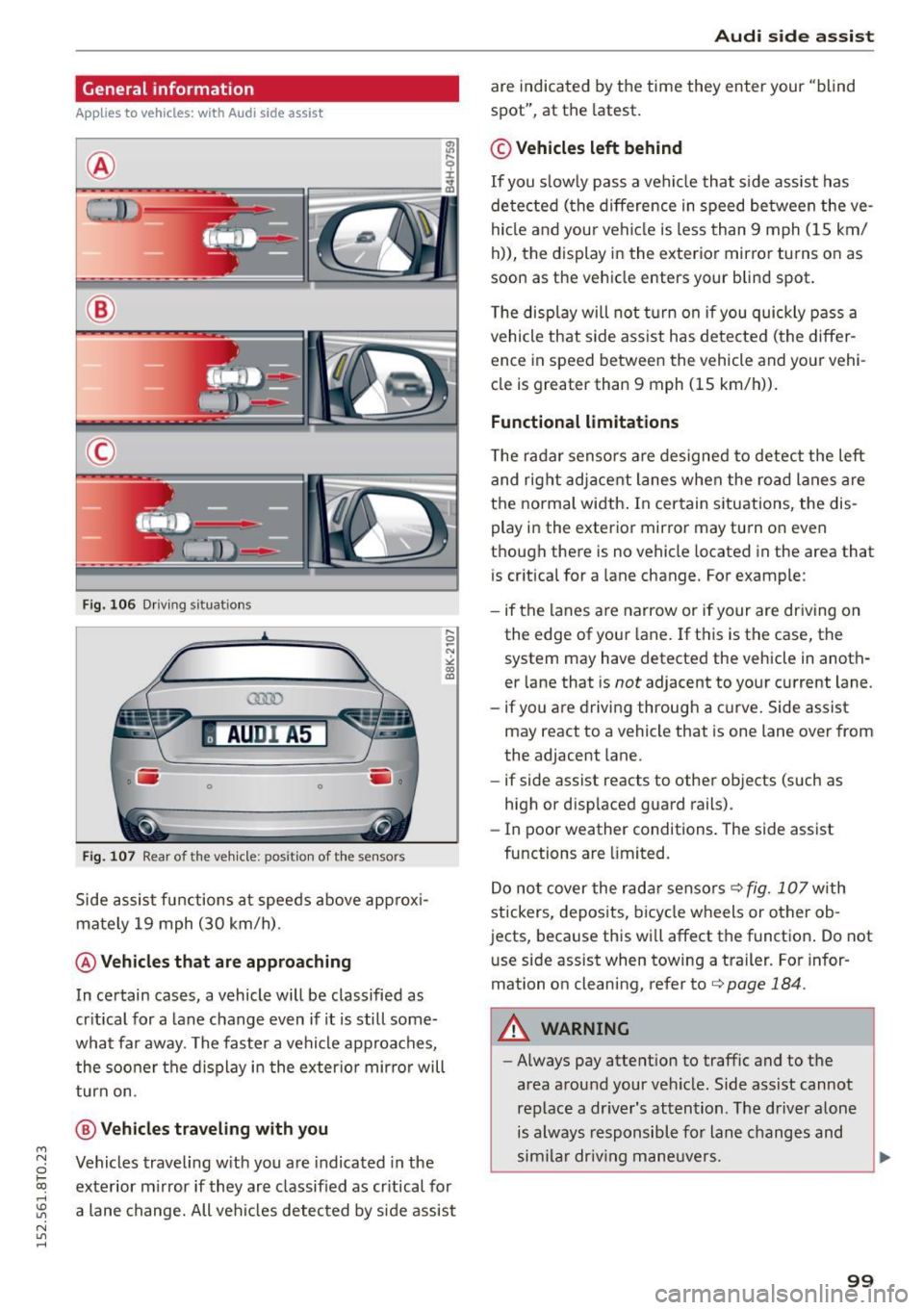
M N
0 loo
rl I.O
"' N
"' rl
General information
Applies to vehicles: with Audi side assist
®
®
©
Fig. 106 Driving situat ions
AU DI A5
. .-0 0 iii .
Fig. 107 Rear of the vehicle: positio n of the sensors
Side assist functions at speeds above approxi
mately 19 mph (30 km/h).
@ Vehicles that are approaching
In certain cases, a vehicle will be classified as
critical for a lane change even if it is still some
what far away. The faster a vehicle approaches, the sooner the display in the exterior mirror will
turn on.
@ Vehicles traveling with you
Vehicles traveling with you are indicated in the
exterior mirror if they are classified as critical for
a lane change. All vehicles detected by side assist
Audi side assist
are indicated by the time they enter your "blind
spot", at the latest.
© Vehicles left behind
If you slowly pass a vehicle that side assist has
detected (the difference in speed between the ve
hicle and your vehicle is less than 9 mph (15 km/
h)), the display in the exterior mirror turns on as
soon as the vehicle enters your blind spot.
The display will not turn on if you quickly pass a
vehicle that side assist has detected (the differ
ence in speed between the vehicle and your vehi
cle is greater than 9 mph (15 km/h)).
Functional limitations
The radar sensors are designed to detect the left
and right adjacent lanes when the road lanes are
the normal width. In certain situations, the dis
play in the exterior mirror may turn on even
though there is no vehicle located in the area that is critical for a lane change. For example:
- if the lanes are narrow or if your are driving on
the edge of your lane. If this is the case, the
system may have detected the vehicle in anoth
er lane that is
not adjacent to your current lane.
- if you are driving through a curve. Side assist
may react to a vehicle that is one lane over from
the adjacent lane.
- if side assist reacts to other objects (such as
high or displaced guard rails).
- In poor weather conditions. The side assist
functions are limited.
Do not cover the rada r senso rs¢
fig. 107 with
stickers, deposits, bicycle wheels or other ob
jects, because this will affect the function. Do not
u se side assist when towing a trailer. For infor
mation on cleaning, refer to¢
page 184.
A WARNING
-Always pay attention to traffic and to the
area around your vehicle . Side assist cannot
replace a driver's attention. The driver alone
is always responsible for lane changes and
similar driving maneuvers.
99
Page 103 of 264

M N
i? co ,...., \!) 1.1'1
N 1.1'1 ,....,
@ Tips
-Side assist is not active wh ile you are mak
i ng the ad justment .
- Your settings are automatically stored and
ass igned to the remote control key being
u sed.
Driver messages
App lies to vehicles: with Audi side assist
If s ide ass ist switches off by itse lf, the LED in the
button turns off and a message wi ll appea r in the
in str ument cluster d is pl ay:
Audi side assist unavailable: Sensors blocked
The radar sensors' vision is a ffected. Do not cover
the area in front of the senso rs with bike wheels ,
stickers, dirt or other objects . Clean t he a rea in
front o f the sensors, i f necessa ry ¢
page 99,
fig. 107.
Audi side assist: Currently unavailable
Side assis t can not be swi tched on t emporarily be
c a use there is a m alfuncti on (for examp le, the
b attery c harge level may be too low).
Audi side assist: System fault!
The system ca nnot guara ntee that it wi ll detect
ve hicles co rrec tly a nd it is sw itched off . Th e sen
sors have bee n disp lace d or are fau lty. H ave t he
sys te m checked by an author ized A udi dealer or
a uthor ized Audi Se rv ic e Facili ty so on .
Audi side assist : Unavailable when towing
Side assist sw itches off aut omatically when a fac
tory- insta lled trailer hitch is c onnected to the
e lectrical co nnector on the tra ile r. The re is no
g ua ran tee the sys tem w ill switch off when usi ng
a retrofitted tra ile r hi tch . D o not use s ide assist
when towing a t ra ile r.
Aud i side assist
101
Page 172 of 264

Smart Technolog y
shared, ple ase see your contract with the
wireless telecommunications provider and the "About Aud i connect" tab in your vehicle's
MMI*:
I MENU ! button > Audi connect > About
Audi conne ct .
Electronic Stabilization
Control (ESC)
Description
ESC helps to improve road holding and vehicle
dynamics to help reduce the probability of sk id
d ing and loss of veh icle control.
It works only
when the engine is runn ing . ESC detects certain
d ifficult driving situations, including when the ve
h icle is beginn ing to sp in (yaw) out of control and
he lps you to ge t the vehicle back u nder cont rol by
selectively braking the wheels, and/or reducing
engine power and providing steering assistance
to help hold the vehicle on the driver's intended
course. The indicator light
liJ in the instrument
cluster blinks when ESC is taking action to help
you control the veh icle.
ESC has limitations. It is important to remember
that ESC cannot overcome the laws of physics. It
will not always be able to help out under all con
d itions you may come up against. For example,
ESC may not always be able to help you master
situations where there is a sudden change in the
coefficient of friction of the road surface. Whe n
there is a section of d ry road that is s uddenly cov
ered wi th wa ter, s lush or snow, ESC cannot per
form the same way it wou ld on the d ry surface . If
the vehicle hydroplanes (rides on a cushion of wa
ter instead of the road surface), ESC wi ll not be
ab le to he lp you steer the veh icle because contact
with the pavement has been i nterrupted and the
ve hicle cannot be braked or steered. Dur ing fast
cornering, particula rly on w inding roads, ESC
cannot a lways deal as effect ively with d iff icu lt
d riving situat ions than at lower speeds. When
towing a trailer, ESC is not able to he lp yo u regain
con trol as it wou ld if yo u were not towing a trail
er .
A lways adjust you r speed and dr iving style to
road, traffic and weather conditions. ESC cannot
override the vehicle's physical limi ts, increase the
170
available traction, or keep a vehicle on the road if
road departure is a result of driver inattention .
Instead, ESC improves the possibility of keeping
the ve hicle under control and on the road dur ing
extreme maneuvers by using the dr iver's steering
i nputs to help keep the vehicle going in the in
tended direction. If you are traveling at a speed
that causes you to run off the road before ESC
can p rov ide any assistance, you may not expe ri
ence the benefi ts of ESC.
ESC is switched o n all the time. In ce rtain s itua
tions when you need less traction, you can switch
off ASR by p ress ing the button [!]¢
page 171,
fig. 153 or ¢page 171, fig. 154. Be s ure to
swi tch ASR on again when you no longe r need
l ess traction .
The following system s are integrated in the ESC:
Anti- lock braking s ystem (ABS )
ABS prevents the wheels from locki ng up when
braking. The vehicle ca n still be steered even dur
i ng hard braki ng . Apply steady pressure to the
brake pedal. Do not pump t he pedal. A pu lsing in
t h e b ra ke peda l ind icates that the system is he lp
i ng yo u to b ra ke the vehicle.
Brake assist system
The brake ass ist system can decrease brak ing dis
ta nce. It increases braking power when the d river
presses the bra ke peda l quickly in emergency sit
u at ions. You must press and hold t he b ra ke peda l
u nt il t he s ituation is ove r. In vehicles with adap
tive cru ise contro l*, the bra ke assist system is
more sensitive if the distance detected to the ve
hicle ahead is too sma ll.
Anti-slip regulation (ASR )
ASR reduces eng ine power when the d rive wheels
begin to spi n and adap ts the force to the ro ad
cond it ions . This makes it eas ie r to start, acce le r
ate and drive up hills.
Electronic differential lock (EDL)
The EDL bra kes whee ls that a re spinn ing and
t ransfers the dr ive power to the othe r drive wheel
o r whee ls if the ve hicle is equippe d wi th a ll-wheel
drive*. T his function is not available at higher
speeds .