2015 AUDI A5 stop start
[x] Cancel search: stop startPage 11 of 264

M N
i? co ,...., \!) ..,.,
N l/'I ,....,
CD
@
®
©
®
®
(j)
Door handle
Power locking swi tch
Memory buttons (driver's seat) . .
Button for side assist
A ir outlets
Light switch
Control lever for:
- Turn signal and high beam
@ Multifunction steering wheel with :
- Horn
- Driver' s airbag ....... .. .. .. .
- Audio/video , telephone, naviga-
tion and voice recognition but
tons
- Rocker switches for tiptronic op-
eration ............. .... .. .
® IS ETI button ................. .
@ Instrument cluster ........ ... .
@ Reset button for trip odometer
@ Switches for:
- Windshield wiper/washer
- Trip computer .............. .
Ignition lock . .......... ... .. .
Adjustable steering column
Control lever for:
- Cruise control ............ .. .
- adaptive cruise control ..... .. .
@ Instrument lighting ...... .. .. .
@ Release lever for the engine hood
@ Data Link Connector for On Board
Diagnostics (OBD II) ..... ... .. .
@ Switch for unlocking the trunk lid
@ Adjuster control for outside
mirrors ................ ... .. .
@ Power window switches . .. .. .. .
@ Radio-Display1l or MMI-Display
35
58
98
44
45
133
86
11
10
12
so
24
72
72
80
89
47
191
29
37
47 38
l) Th e im age in t he d ispl ay will app ea r e ither in mult ipl e col
or s or in a s ingle color, depending on the vehicle e quip
m ent. The mul ti color image w ill b e used in this Ow ne r's
Man ual bec ause both multi co lo r an d single color vers io n s
are a lmo st i de nti cal.
Cockpit
Depending on options:
- Radio system
- CD changer
Emergency flasher
Glove compartment (lockable) .. .
F ront p assenger's airbag . .. .. . .
Depend ing on options, switches
for:
- drive select .. ........... .. . .
- Electronic Stabilization Control .
- Rear window sun shade ...... .
@ Deluxe automa tic climate control
@) Depend ing on options, selector lev
er or shift lever for:
- Manual transmission ........ .
- Automatic transmission ...... .
@ Ashtray with cigarette lighter
@ Depend ing on options:
- MM I control console or
- drive select . ............... .
- Electron ic Stabilization Control
button . ..... .............. .
- Power switch for rear window sun
shade .... .. .............. .
@ I START ENG IN E STOPI button . . .
@) Electromechanical parking brake
(D Tips
46
61
133
102
170
49
68
82
82
59
102
170
49
75
77
- Some of the equipment or features shown
in the general illustration may be standard
equipment on your veh icle or may be op
tional equ ipment depending on your model.
Always ask your author ized Audi dealer if
you have a question about your vehicle.
- Operation of the Multi Media Interface
(MMI) is described in a separate manua l.
9
Page 17 of 264

M N
i? co ,...., \!) 1.1'1
N 1.1'1 ,....,
Adaptive cruise control*
c:>page 91
Adaptive cruise control*
c:>page 91
High beam
c:>page45
BRAKE /((J) ) Brake system
The light illuminates when the ignition is switch
ed on. It goes out after the engine has been
started. This indicates that the brake warning light is functioning properly.
If the brake warning light does not light up
when the engine is cranking, there may be a
malfunction in the electrical system. In this
case, contact your authorized Audi dealer.
If the brake system warning/indicator light turns
on, there is a brake system malfunction.
1111 (USA models)/ . (Canada models) Stop
vehicle and check brake fluid level
If the indicator light turns on and the message
appears, proceed as follows :
.,. Pull off the road .
.. Stop the vehicle.
.,. Turn off the engine .
.,. Check the brake fluid level
c:> page 199.
.,. Contact your nearest authorized repair facility if
necessary.
Warning! Fault in brake system. Contact dealer
If the ABS indicator light fl]) (USA models)/tl]
(Canada models), the ESC indicator light Gland
the brake system indicator light 1111 (USA mod
els)/ . (Canada models) turn on and the mes
sage appears, the ABS, ESC and braking distribu
tion are not working
c:> .&. .
Carefully drive to your authorized Audi dealer im
mediately to have the malfunction corrected
¢ .&,.
1111 (USA models)/ . (Canada models) Park
ing brake system fault! See owner's manual
- If the indicator light and the message appear
when stationary or after switching the igni-
Instruments and indicator lights
tion on, check if you can release the parking
brake. After releasing the parking brake, care
fully drive to your authorized Audi dealer im mediately to have the malfunction corrected. If
you cannot release the parking brake, seek pro
fessional assista nee.
- If the indicator light and the message appear
while driving, the emergency braking function
may not be available. It may not be possible to
set the parking brake or release it once it has
been set . Seek professional assistance .
(USA models): If the warning light
1111 and the
warning light
111 appear together, immediately
contact your authorized Audi dealer or qualified
workshop to have all brake pads inspected
c:>page20 .
When the light comes on, an audible warning sig
nal is also given .
A WARNING
--Always observe the warnings in
c:> page 191, before opening the hood and
checking the brake fluid.
- Driving with low brake fluid is a safety haz
ard. Stop the car and get professional assis
tance .
- If the
1111 (USA models) . (Canada mod
els) brake system indicator light turns on to
gether with the ABS and ESC indicator
lights, the ABS/ESC regulating function may
have failed. Functions that stabilize the ve
hicle are no longer available. This could
cause the vehicle to swerve and increase the
risk of sliding. Drive carefully to the nearest
authorized Audi dealer or other qualified
workshop and have the malfunction correct
ed.
- If the brake warning/indicator light does
not go out after a few seconds and the park
ing brake is released, or lights up while you
are driving, the fluid level in the brake fluid
reservoir is too low. If you believe that it is
safe to do so, proceed immediately at low
speed to the nearest authorized Audi dealer
or qualified workshop and have the brake
system inspected.
15
Page 19 of 264

M N
i? co ,...., \!) 1.1'1
N 1.1'1 ,....,
9:::1: Engine oil pressure
The red engine oil pressure warning symbol re
quires immediate service or repair . Driving with a
low-oil-pressure indication is likely to inflict se
vere damage to the engine.
• Turn off engin e! Oil pressure too low
If the indicator light t urns on and the message
appears, the oil pressure is too low.
• Pull
off the road.
• Stop the vehicle .
• Turnoff the engine.
• Check the engine oil level ¢ page 195.
• If the engine oil level is too low, add engine oil
¢ page 195. Make sure that the o il pressure
warning symbol. appears no longe r in the
display before you start dr iving again.
• If the engi ne oil leve l is correct a nd the ind ica
tor light st ill turns on, turn the eng ine
off and
do not continue driving . Seek p rofess ional as
s istance .
(D Tips
- The engine oil pressure symbol. is not
an indicator for a low engine oil level. Do
not rely on it. Instead , check the oil level in
your engine at regular intervals, prefe rably
each time you refuel, and always before
going on a long trip.
- The yellow oil level warning indication
Ill
requires oil refill or workshop service with
out delay. Do not wait until the red oil pressure warning. starts to flash before
you respond to the low oil leve l warning
Ill . By then , your engine may already have
suffered serious damage.
~ . Engine oil level
• WARNING : Plea se add oil immediately
If the indicator light and the message appear,
add engine o il immed iate ly
¢page 193.
Ill Add oil, max X XXX l. You may cont . driv .
When the symbo l II and driver message appear,
add the amount of oi l appearing in the display at
the next opportu nity
¢page 193.
Instruments and indicator lights
-L Engine cooling system
A malfunction in the engine cooling system must
be repaired as soon as possible .
• Turn off eng ine and check coolant level
If the indicator light turns on and the message
appears, the coolant temperature is too high o r
the coo lant leve l is too low.
• Pull
off th e roa d.
• Stop the vehicle.
• Tur noff the engine .
• Check coolant leve l
¢page 197.
• Add coo lant if necessary ¢ page 198.
• Continue dr iv ing o nly after the engine coolant
warning/ indicator light goes out .
• Contact your autho rized Aud i dealer for assis-
tance if necessa ry.
If the engi ne coo lant level is correct, t hen the ra
dia to r fan may be the cause o f th e malfunct io n.
• Coolant temperature! Let engine run with
v ehicle stationary
If the indicator ligh t turns on and the message
appears, let the eng ine run at id le for a few mi
nutes to coo l down.
A WARNING
-- If your vehicle should brea k down for me
cha nica l o r other reasons, pa rk at a safe d is
tanc e from moving traffic, turn
off the en
g ine and turn o n the h azard warn ing lights
¢ page 46, Emergency flashers.
- Ne ver open the hood if you see o r hear
steam or coo la nt es caping fro m the eng ine
compa rtment - y ou risk being scalded. Wai t
until yo u can no longer see or hear s te a m o r
coo lant escapin g.
- Th e engine comp artment o f any vehicle is a
d angerous a rea. Befo re you perfo rm any
wo rk in the eng ine com partment, tur n of
the engine and a llow it to cool. Fo llow the
warn ing stickers
¢ page 191.
(D Note
Do not con tinue dr iv ing if the . symbol illu-
minates. The re is a ma lfunction in the engine
II>-
17
Page 21 of 264

M N
i? co ,...., \!) 1.1'1
N 1.1'1 ,....,
ABS/(@) Anti-lock braking system (ABS)
This warning/indicator light monitors the ABS
and the electronic differential lock (EDL) .
The warning/indicator light fJ]l (USA models)/
ti] (Canada models) will come on for a few sec
onds when the ignition is switched on. The light
will go out after an automatic check sequence is
completed.
There is a malfunction in the ABS when:
-The warning/indicator light does not illuminate
when you switch the ign it ion on.
- The warning/indicator light does not go out af
ter a few seconds.
- The warning/indicator light illuminates while driving .
The ESC indicator light also illuminates if there is
a ma lfunction in the ABS . The message
Stabiliza
tion control (ESC): Fault! See owner's manual
also appears in the instrument cluster display
and a warning tone sounds.
The brake system will still respond even with
out the assistance of the ABS system. See your
authorized Audi dealer as soon as possible to re
store full braking performance.
For more infor
mat ion regarding the ABS¢
page 170 .
Malfunction in the brake system
If the brake warning light¢ page 15 and the ABS
warn ing illuminate
together there may be a mal
function in the ABS, and there may also be a mal
function in the brake system itself¢,& .
The ABS
will not work and you will notice a change in
braking response and performance.
In the event of a malfunction in the brake sys
tem
the warning/indicator light 1111 (USA mod
els)/. (Canada models) in the instrument clus
ter f lashes ¢
page 15 .
Malfunction in the electronic differential
lock (EDL)
The ED L works together with the ABS . The ABS
warn ing light will come on if there is a malfunc
tion in the EDL system
c::> page 170 . See your au
thorized Audi dealer as soon as possible.
Instruments and indicator lights
A WARNING
-If the fJ]l (USA mode ls)/ tl] (Canada mod
els) warn ing light does not go out, or if it
comes on while dr iv ing, the ABS system is
not working prope rly . The vehicle can then
be stopped only with the standard brakes
(without ABS) . Yo u will not have the protec
tion ABS provides. Contact your authorized
Audi dea ler as soon as possible.
- USA models: If the 1111 warning light and
the
fJ]l warning light come on together, the
rear whee ls cou ld lock up first under hard
braking. Rear whee l lock-up can cause loss
of vehicle control and an accident. Have your
veh icle repa ired immediately by your au
thorized Audi dealer or qualified workshop.
Drive slowly and avoid sudden, hard brake
applications .
-Canada models: If the brake warning light
• and the ABS warning light
ti] come on
together, the rear wheels could lock up first
under hard bra king. Rear wheel lock-up can
cause loss of vehicle contro l and an acci
dent . Have your vehicle repai red immediate
ly by your authorized Audi dealer or quali
fied workshop . Drive slow ly and avoid sud
den, hard brake applications.
tli I !i: Safety systems
The fl (USA models) ;fll (Canada models) indi
cator light monitors the safety systems (e.g. a ir
bags, pretensioners) and illuminates for a few
seconds each time you switch the ignition on .
-
If the II (USA models)/E,I (Canada mode ls) in
dicator light does not go out, or if it illuminates
wh ile you are driving, or if it starts to blink, then
there is a malfunction somewhere in the system.
If the light does not illum inate when you sw itch
the ignition on, this also means there is a mal
function.
A WARNING ~
If you have a malfunction in the safety sys-
tems, contact your a uthorized Audi dea ler im
mediately. Otherwise the safety systems may
not work properly in an accident.
19
Page 31 of 264
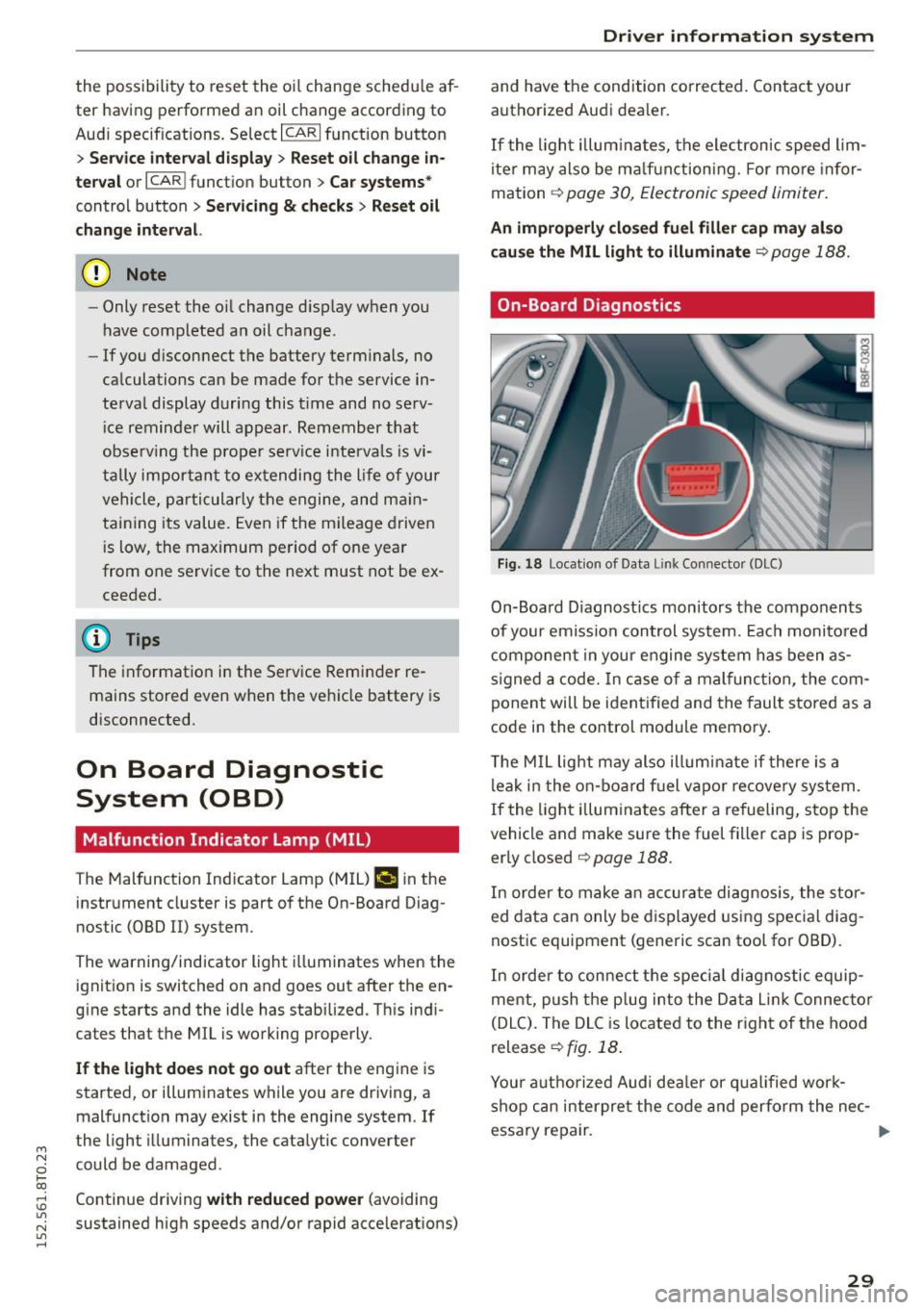
M N
0 loo
rl I.O
"' N
"' rl
the possibility to reset the oi l change schedu le af
ter having performed an oil change according to
Audi specif ications. Select
ICARI function button
> Service interval display > Reset oil change in
terval
or I CAR ! function button > Car systems*
control button > Servicing & checks > Reset oil
change interval.
(D Note
- Only reset the oil change d isp lay when you
have completed an oil change .
- If you d isconnect the battery terminals, no
calculations can be made for the service in
terval display during this t ime and no serv
i ce reminder will appear . Remember that
obse rv in g the proper serv ice intervals is vi
tally impor tant to extending the life of your
vehicle, particularly the engine, and main
taining its value. Even if the mi leage driven
i s low, the maximum period of one year
from one service to the next must not be ex
ceeded.
(D Tips
The information in the Service Reminder re
mains stored even when the veh icle battery is
disconnected.
On Board Diagnostic
System (OBD)
Malfunction Indicator Lamp (MIL)
The Malfunction Indicator Lamp (MIL) ¢-4 in the
instrument cluster is part of the On-Board Diag
nostic (OBD II) system.
The warning/indicator light illuminates when the
ignition is switched on and goes out after the en
gine starts and the idle has stabilized. This indi
cates that the MIL is working properly.
If the light does not go out after the engine is
started, or illuminates while you are driving, a malfunct ion may exist in the engine system. If
the light illuminates, the catalytic converter
could be damaged.
Continue driving
with reduced power (avoiding
sustained high speeds and/or rapid accelerations)
Dri ver information system
and have the condition corrected. Contact your
authorized Audi dea ler.
If t he light illuminates, the electronic speed lim
ite r may also be ma lf u nctioning. For more infor
mation
¢ page 30, Electronic speed limiter .
An improperly closed fuel filler cap may also
cause the MIL light to illuminate ¢
page 188.
On-Board Diagnostics
Fig. 18 Locat ion of Data Link Connector (DLC)
On-Board D iagnost ics monitors the components
of your emission control system. Each monito red
component in your engine system has been as
signed a code. In case of a malfunction, the com
ponent will be ident ified and the fault stored as a
code in the control module memory.
T he MIL light may also illum inate if there is a
leak in the on-board fuel vapo r recovery system .
If the light illuminates after a refueling, stop the
vehicle and make sure the fuel filler cap is prop
erly closed
¢ page 188.
In order to make an accurate diagnosis, the stor
ed data can only be displayed using special diag
nostic equipment (generic scan tool for OBD).
In order to connect the spec ial diagnostic equip
ment, push the plug into the Data Lin k Connec tor
(DLC). The DLC is located to the right of the hood
release
¢ fig. 18.
Your authorized Audi deale r or qualified work
shop can interpre t the code and perform the nec-
essary repair. .,,.
29
Page 37 of 264
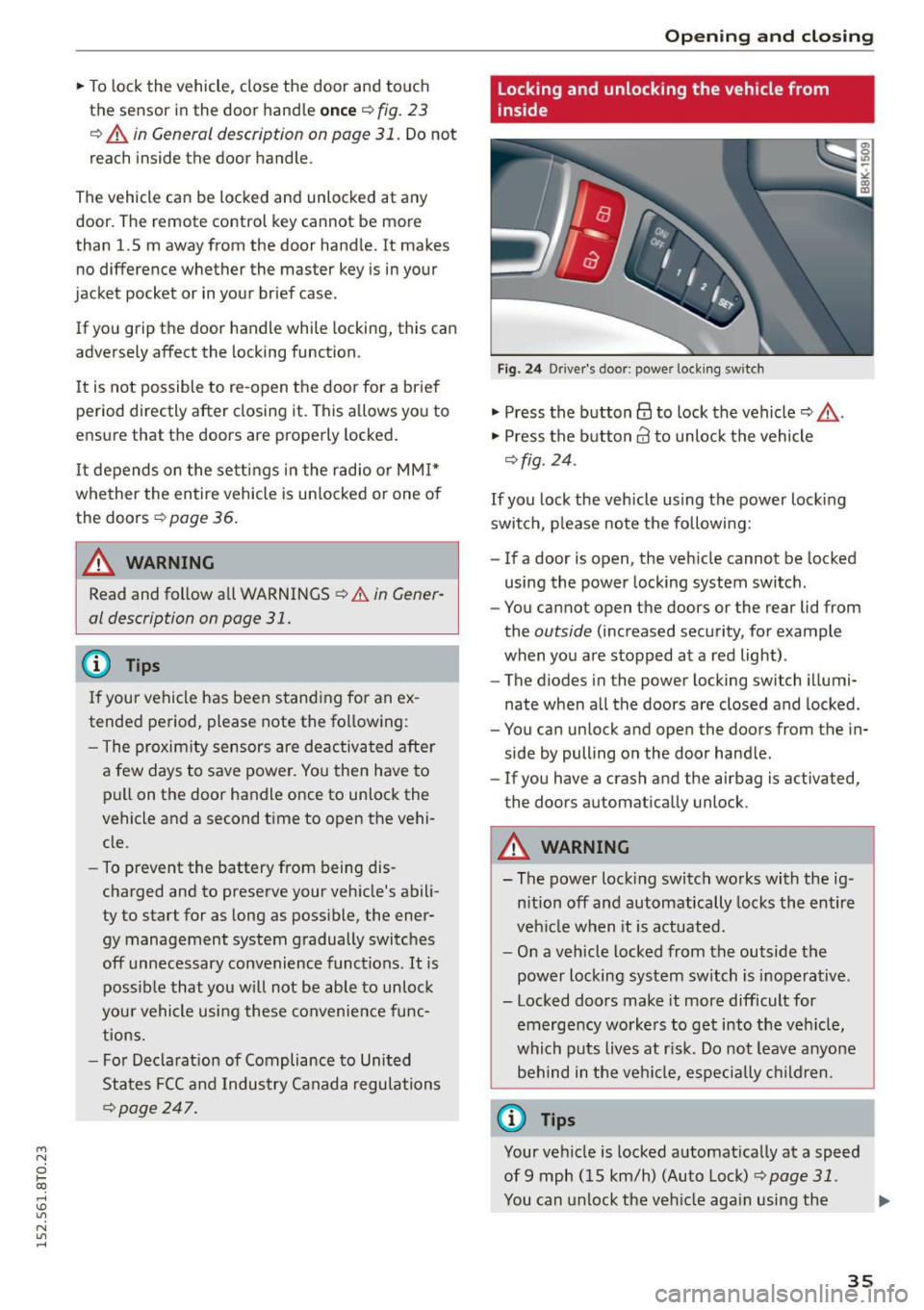
M N
0 loo
rl I.O
"' N
"' rl
"'To lock the vehicle, close the door and touch
the sensor in the door hand le
once ¢ fig. 23
¢ A in General description on page 31 . Do not
reach inside the door handle.
The vehicle can be locked and unlocked at any
door. The remote control key cannot be more
than 1.5 m away from the door hand le. It makes
no difference whether the master key is in your
jacket pocket or in your brief case .
If you g rip the door handle while locking, this can
adversely affect the locking function.
It is not possible to re -open the door for a brief
pe riod directly after closing it . This allows yo u to
ensure that the doors are properly locked .
It depends o n the se ttings i n the radio or MM I*
whether the entire vehicle is un locked or one o f
the doors ¢
page 36.
A WARNING
Read and follow all WARNINGS ¢ A in Gener·
al description on page 31.
@ Tips
I f your vehicle has been stand ing fo r an ex
tended period, please note the following:
- The proximity sensors are deac tivated after
a few days to save power. Yo u then have to
pull on the door handle once to unlock the
vehicle and a second time to open the vehi
cle.
- To prevent the battery from being dis
charged and to preserve your veh icle's abili
ty to start for as long as possible, the ener
gy management system g radually switc hes
off unnecessary convenience functions. It is poss ible that you w ill not be ab le to unlock
you r vehicle using these convenie nce func
tions .
- Fo r Decla rat ion of Compliance to Uni ted
Sta tes FCC a nd Industry Canada regulations
~ page 24 7.
Open ing and clo sing
Locking and unlocking the vehicle from
inside
F ig. 2 4 Driver's door; power lock ing sw itch
"' Press the button@ to lock the vehicle¢_& .
"' Press the button@ to unlock the vehicle
¢fig. 24 .
If you lock the veh icle using the power loc king
swit ch, p lease note the following:
- If a door is open, the veh icle cannot be locked
using the power locking system switch .
- You cannot open the doors or the rear lid from
the
outside (increased security, for example
when you are stopped at a red light) .
- The diodes in the power locking switch illumi
nate when a ll the doors are closed and locked .
- You can unlock and open the doors from the in
side by pulling on the door hand le .
- If you have a crash and the airbag is activated,
the doors automa tically unlock .
A WARNING
-- The power lock ing switch works with the ig-
n ition off and automatically locks the entire
veh icle when it is actuated.
- On a vehicle locked from the outside the
power locking sy stem switch is inoperative .
- Locked doors make it more difficult for
emerge ncy worke rs to get into the veh icle,
which puts liv es at r isk. Do not leave anyone
be hind in the vehi cle, especially children .
@ Tips
Your vehicle is locked a utomat ically at a speed
of9 mph ( 15 km/h) (Auto Loc k)
¢ page 31.
You can unlock the veh icle aga in using the .,.
35
Page 63 of 264

M N
0 loo
rl I.O
"' N
"' rl
Closing cupholders
• To close the cupholder, press on the center sec
tion between the two arms and push the cu
pholder in the slot as far as it will go.
.&_ WARNING
Spilled hot liquid can cause an accident and
personal injury.
- Never carry any beverage containers with
hot liquids, such as hot coffee or hot tea, in
the vehicle while it is moving. In case of an
accident, sudden braking or other vehicle
movement, hot liquid could spill, causing
scalding burns . Spil led hot liquid can also
cause an accident and personal injury.
- Use only soft cups in the cupholder. Hard
cups and glasses can cause injury in an acci
dent .
- Never use the cupholder or adapter as an
ashtray - risk of fire.
(y Note
Only drink containers with lids should be car
r ied in the cupholder . Liquid could spill out
and damage your vehicle's electronic equip
ment or stain the upholstery, etc.
Glove compartment
The glove compartment is illuminated and can
be locked .
Fig. 65 Glove compar tmen t
• To open the glove compartment, pull the han
dle in the direction of the arrow~
fig. 65 and
swing the cover down to open .
Seats and storage
• To close the glove compartment, push the
glove compartment lid upward until the lock
engages .
The glove compartment can be locked using the
mechanical key
~ page 33 .
On the right side in the glove compartment is a
holder with the key body into which the emergen
cy key must be clipped to be able to start the ve
hicle.
A WARNING
-
To reduce the risk of personal injury in an acci-
dent or sudden stop, always keep the glove
compartment closed while driving.
Additional storage
There are a variety of storage compartments and
fasteners in various places in the vehicle .
- In the roof headliner above the rearview mirror.
- On the back of the front seat . The compart -
ment can hold a maximum weight of 1 kg.
- On the left and right of the luggage compart
ment, behind the side trim .
- Garment hooks on the pillars in the rear of the
vehicle.
A WARNING ,..___
- When driving, do not leave any hard objects
on the rear window shelf or allow your pet
to sit on the shelf. They could become a haz
ard for vehicle occupants in the event of
sudden braking or a crash .
- Always remove objects from the instrument
panel. Any items not stored could slide
around inside the vehicle whi le driving or
when accelerating or when apply ing the
b rakes or when driving around a corner.
- When you are driving make sure that any
thing you may have placed in the center con
sole or other storage locations cannot fall
out into the footwells. In case of sudden
braking you would not be able to brake or
accelerate.
- Any articles of clothing that you have hung
up must not interfere with the driver's view .
~
61
Page 75 of 264

M N
i? co ,...., \!) 1.1'1
N 1.1'1 ,....,
~ Automatic transmission: Step on the brake
peda l and move the se lector lever to the P or N
pos ition .
~ Press the key ¢fig. 77- the eng ine will start.
Switching the ignition on /off
If you wou ld like to switch the ignition on with
out starting the engine, fo llow these steps:
~ Inse rt the key into the igni tion lock.
~ Press the key brief ly without p ress ing t he
clutch peda l (f or manua l transm iss ions) or the
brake pedal (for a utomatic transmissions).
~ To switch the ignition off, press the key again.
When star ting the engine, m ajor electr ic al loads
a re switched off temporar ily .
You can on ly remove the key w ith the ignition
switched off.
If the engine should not start immediately, the
start ing p rocess is a utomat ica lly stopped after a
short time. Repeat sta rting procedure.
_& WARNING
- Never allow the engine t o ru n in confine d
spa ces -dange r of asp hyxi ation.
- N ever remove the ign ition key from the ign i
t io n loo k while the vehicle is moving . Ot her
wise, the stee ring lock cou ld suddenly en
gage and you would not be able to steer t he
vehicle.
- Always ta ke t he key with yo u wheneve r you
leave your vehicle . Otherwise, the engine
cou ld be started or elect rical equipment
such as the power windows co uld be operat
ed. This can lead to ser ious injury.
- Never leave ch ildren or persons requiring as
sistance unattended in the vehicle. The
doo rs ca n be locked using the remote trans
mitter, preventi ng people from escap ing
from the vehicle o n their own in the event of
an eme rgency . Dependi ng on the t im e of
year, people inside the vehicle ca n be ex
posed to very h igh o r ve ry low tempe ra
t ur es .
-
Dri ving
(D Note
Avoid high eng ine rpm, f ull th rottle and heavy
engine loads unti l the engine has reached op
erating temperature -otherwise you r isk en
gine damage.
@ For the sake of the environment
Do not let the engine run w hile pa rked to
warm up. Begin dr iving immediately. T his re
duces unnecessary em iss ions.
(D Tips
- If the key cannot be removed from the ign i
tion lock, you have to pull the mechan ica l
key out of the master key in order to be able
to lock the vehicle ¢
page 34.
-After starting a cold engine, there may be a
br ief per iod of increased noise because the
oil pressure must first build up in the hy
draulic valve adjus te rs. This is no rma l and
not a cause fo r concern .
- If you leave the veh icle with the ignition
sw itched on, the ig nitio n w ill switch off af
ter a ce rtai n period of time. Please note that
elec trical eq uipment such as e xterior light s
w ill swi tch off as well when tha t happens.
73