2015 AUDI A5 ECU
[x] Cancel search: ECUPage 5 of 264

M N
i? co ,...., \!) 1.1'1
N 1.1'1 ,....,
Airbag system . . . . . . . . . . . . . . . . . . . . 129
Important information . . . . . . . . . . . . . . . 129
Front ai rb ags . . . . . . . . . . . . . . . . . . . . . . . 133
Mon ito ring the Adv anced A irb ag Sys tem . 139
Knee airbags . . . . . . . . . . . . . . . . . . . . . . . . 143
Side airbags . . . . . . . . . . . . . . . . . . . . . . . . 145
Side curta in a irbags . . . . . . . . . . . . . . . . . . 1 48
Ch ild safety . . . . . . . . . . . . . . . . . . . . . . 151
Important informat ion . . . . . . . . . . . . . . . 151
Ch ild seats . . . . . . . . . . . . . . . . . . . . . . . . . 156
Secur ing c hild seats . . . . . . . . . . . . . . . . . . 160
L A TC H system (Lower anchorages and
tethers for chi ldren) . . . . . . . . . . . . . . . . . . 164
Addit ional info rmation
168
Driver me ssages . . . . . . . . . . . . . . . . . 169
Smart Technology . . . . . . . . . . . . . . . 169
N otice about data recorded by the Event
Data Recorder and vehicle cont rol
modules . . . . . . . . . . . . . . . . . . . . . . . . . . . 169
Electronic Stabili za tion Control (ESC) . . . . 170
Braking . . . . . . . . . . . . . . . . . . . . . . . . . . . . 172
Electro -mechanical power assist, dynamic
steer ing . . . . . . . . . . . . . . . . . . . . . . . . . . . 174
Dr iving w ith your quattro . . . . . . . . . . . . . 17 4
E ne rgy management . . . . . . . . . . . . . . . . . 17 5
Driving and the environment . . . . 177
Brea king in . . . . . . . . . . . . . . . . . . . . . . . . . 177
Avoid damaging the vehicle . . . . . . . . . . . . 177
D riving through water on roads . . . . . . . . 17 7
Catalytic converter . . . . . . . . . . . . . . . . . . . 178
Shutting down vehicle . . . . . . . . . . . . . . . . 178
E conomical and environmentally-friend ly
driving . . . . . . . . . . . . . . . . . . . . . . . . . . . . 179
Trailer mode . . . . . . . . . . . . . . . . . . . . . . 181
Driving w ith a tra iler . . . . . . . . . . . . . . . . . 181
Trailer mode notes . . . . . . . . . . . . . . . . . . . 183
Operating instructions . . . . . . . . . . . 184
Care and cleaning . . . . . . . . . . . . . . . . 184
Gene ral i nformation . . . . . . . . . . . . . . . . . 184
Car washes . . . . . . . . . . . . . . . . . . . . . . . . . 184
P lacing your veh icle out of se rv ice . . . . . . 185
Tab le of conten ts
Fuel and Refueling . . . . . . . . . . . . . . .
18 6
Fuel. ... .. .... .. .. ... ..... ... .. .. .. 186
Ref ueling . . . . . . . . . . . . . . . . . . . . . . . . . . 188
Checking and Filling . . . . . . . . . . . . . 191
Hood . . . . . . . . . . . . . . . . . . . . . . . . . . . . . . 191
Engine compartment . . . . . . . . . . . . . . . . . 193
Engine oil . . . . . . . . . . . . . . . . . . . . . . . . . . 193
Cooling system . . . . . . . . . . . . . . . . . . . . . . 196
B rake fluid . . . . . . . . . . . . . . . . . . . . . . . . . 199
Battery . . . . . . . . . . . . . . . . . . . . . . . . . . . . 200
Windsh ield/headlight* washer conta iner. 204
Wheels .. ... ... .. .............. ... 205
Whee ls and T ires . . . . . . . . . . . . . . . . . . . . 205
T ire p ressu re monitoring system 222
Troubleshoot ing . . . . . . . . . . . . . . . . . 2 25
Emergency assistance . . . . . . . . . . . 22 S
Vehicle tool kit . . . . . . . . . . . . . . . . . . . . . . 22 S
Space -saving spa re tire (com pact spare
tire) . . . . . . . . . . . . . . . . . . . . . . . . . . . . . . . 2 25
Replacing whee ls . . . . . . . . . . . . . . . . . . . . 226
Fuses and bulbs . . . . . . . . . . . . . . . . . . 232
Fuses ... .. .... .. .. ... ..... ... .. .. .. 232
B ul bs . . . . . . . . . . . . . . . . . . . . . . . . . . . . . . 235
Emergency situations . . . . . . . . . . . . 236
Genera l . . . . . . . . . . . . . . . . . . . . . . . . . . . . 236
Starting by pushing or towing . . . . . . . . . . 236
Starting with jumper cables . . . . . . . . . . . 236
Use of jumpe r cables . . . . . . . . . . . . . . . . . 237
T owing with a tow truc k . . . . . . . . . . . . . . . 238
Raising the vehicle . . . . . . . . . . . . . . . . . . . 240
Technical data . . . . . . . . . . . . . . . . . . . . 24 1
Technical data . . . . . . . . . . . . . . . . . . . . 241
V ehicle identification . . . . . . . . . . . . . . . . . 241
Weights . . . . . . . . . . . . . . . . . . . . . . . . . . . 241
Di mens ions . . . . . . . . . . . . . . . . . . . . . . . . . 242
C apacities . . . . . . . . . . . . . . . . . . . . . . . . . . 2 42
Gasoline engines . . . . . . . . . . . . . . . . . . . . 243
Consumer information .. .. .. .. .. 2 4 4
Warranty cove rages . . . . . . . . . . . . . . . . . . 2 44
Operating your ve hicle outside the U.S.A.
or Canada . . . . . . . . . . . . . . . . . . . . . . . . . . 244
3
Page 34 of 264

Opening and closing
-If the power locking system should fail, you
can still open the fuel tank flap in an emer
gency ~
page 190.
-You are well advised not to keep valuables
inside an unattended vehicle, visible or not.
Even a properly locked vehicle cannot pro
vide the security of a safe.
- If the LED in the upper edge of the driver's
door panel comes on for about 30 seconds
after the vehicle is locked, there is a mal
function in the power locking or the anti
theft warning system. Have the malfunction
corrected by an authorized Audi dealership
or qualified repair facility.
Key set
Fig . 19 Key set
m 0 ±
~
@ Remote control key with mechanical key
You can centrally lock and unlock your vehicle and
start the engine with the master key with remote
control. A mechanical key is integrated in the
master key
~ page 33.
@ Emergency key
The emergency key is not intended for constant
use . It should only be used in an emergency, for
example, in place of the ignition key
~ page 7 4 . Keep it in a safe place and do not
carry it on your key ring.
Key replacement
If you lose a key, contact your authorized Audi
dealer immediately to have the
lost key disabled.
Be sure to bring all your keys with you .
32
Number of keys
You can check the number of assigned keys to
your vehicle
¢ page 11. This allows you to make
sure you have received all of the keys when you purchase a used vehicle.
Data in the master key
During driving, service and maintenance-relevant
data is continuously stored on your master key .
Your Audi service adviser can read out this data
and tell you about the work your vehicle needs.
This applies also to vehicles with convenience
key*.
Personal comfort settings
If two people use one vehicle, it is recommended
that each person always uses "their own" master key. When the ignition is turned off or when the
vehicle is locked, personal convenience settings
for the following systems are stored and as
signed to the remote master key.
- Climate control
- Power locking system
- Seat memory*
- Parking system*
- Adaptive cruise control* - Side assist*
- Drive select*
The stored settings are automatically recalled
when you unlock the vehicle, when you open the
doors or when you turn on the ignition.
A WARNING
-Do not leave your vehicle unattended with
the key in the ignition lock. Entry by unau
thorized persons could endanger you or re
sult in theft or damage the vehicle.
- Do not leave children unattended in the ve
hicle, especially with access to vehicle keys.
Unguarded access to the keys provides chil
dren the opportunity to start the engine
and/or activate vehicle systems such as the
power windows etc. Unsupervised operation
of any vehicle system by children can result
in serious injury.
.
Page 35 of 264

-Do not remove the key from the ignition lock
until the vehicle has come to a complete
stop. Otherwise the steering column lock
could suddenly engage -causing the risk of
an acc ident.
(D Tips
- The operation of the remote control key can
be temporar ily disrupted by interference
from transmitters in the vicinity of the vehi
cle work ing in the same frequency range
(e .g. a cell phone, rad io equipment) .
- For security reasons, replacement keys are only available from author ized Audi dealer.
- For Declarat ion of Compliance to United
States FCC and Industry Canada regulations
<::>page 247.
Removing the mechanical key
F ig. 20 Remote maste r key: remov ing the mechanical key
.,. Press the release button @ i:> fig. 20.
.,. Pull the mechan ical key @ out of the master
key .
Using the mechan ical key, you can:
- lock and unlock* the glove compartment on the
passenger's side
i:> page 61 .
-lock and unlock the lockable rear bench seat
and pass-through
c:> page 64 .
-lock and unlock the vehicle manually
i=> page 36 if this should not be possible with
the master key.
- use the ign ition key emergency release
~ i=> page 34.
0 loo
rl I.O
"' N
"' rl
Open ing and clo sing
Check light and battery in the master key
Fig. 2 1 Remote master key: removing th e battery holder
Check light in the master key
The check light @i=> fig. 21 in the master key
provides information about different conditions.
.,. The check light turns on briefly once when a
button is pressed, and during an "inquiry" by
the convenience key system.
.,. If the check light does not come on, the battery
is dead and has to be replaced. In addit ion,
when the battery is dead the
!I i ndicator light
appears in the instrument cluster d isp lay as
well as the message
Pl ea se change k ey bat
tery .
Master key battery replacement
.,. Remove the mechan ical key i=> page 33 .
.,. Press the release button @ c:> fig. 21 on the bat·
tery ho lder and at the same time pull the bat
tery ho lder out of the maste r key in the d irec
tion of the arrow .
.,. Insta ll the new battery CR 2032 with the"+"
sign facing down .
.,. Push the battery holder carefu lly into the mas·
ter key.
.,. Insta ll the mechanical key.
@) For the sake of the env ironment
Dispose of dead batteries properly so as not
to pollute the environment.
@ Tips
The replacement battery must be the same
spec ificat ion as the origina l.
33
Page 37 of 264
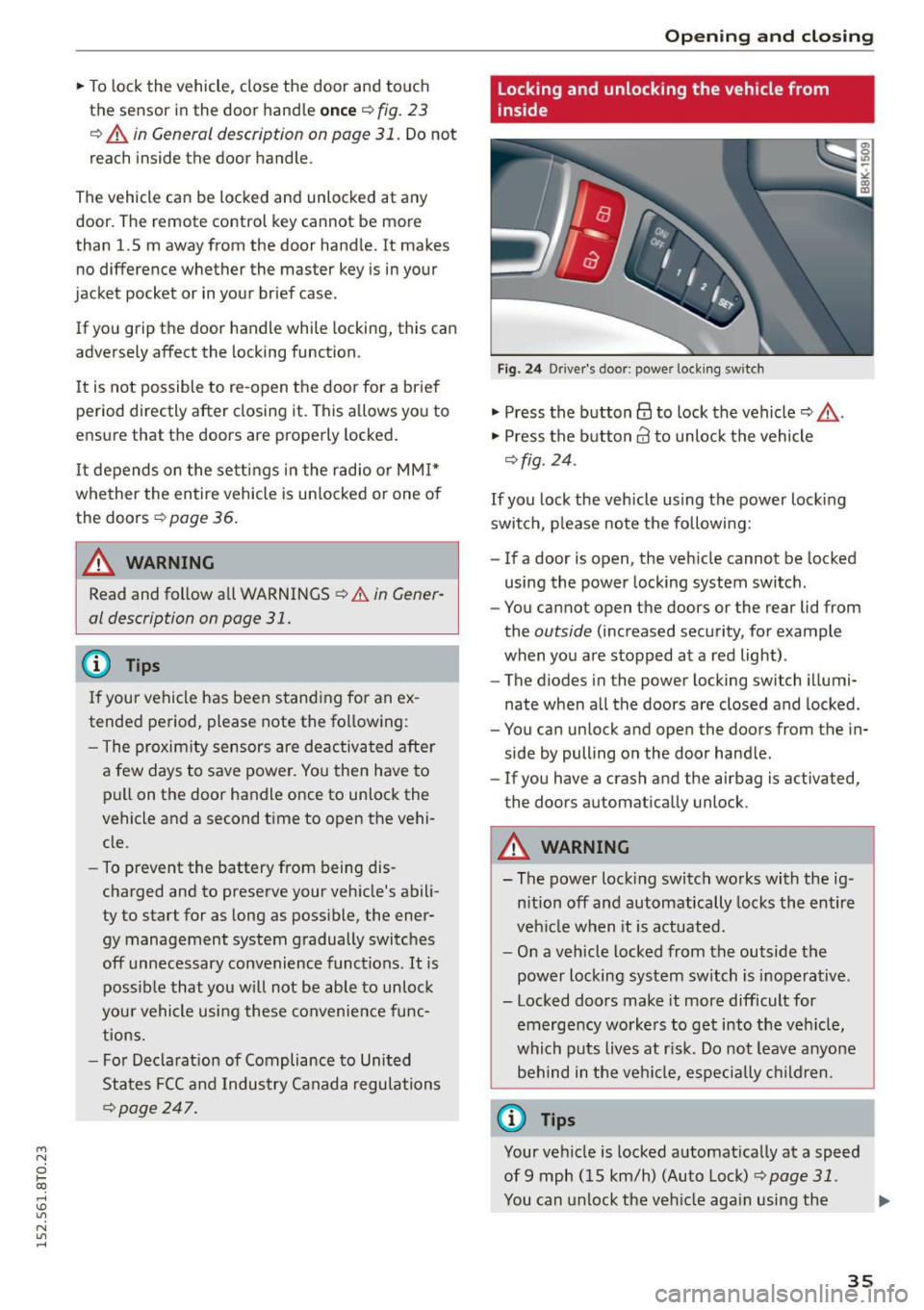
M N
0 loo
rl I.O
"' N
"' rl
"'To lock the vehicle, close the door and touch
the sensor in the door hand le
once ¢ fig. 23
¢ A in General description on page 31 . Do not
reach inside the door handle.
The vehicle can be locked and unlocked at any
door. The remote control key cannot be more
than 1.5 m away from the door hand le. It makes
no difference whether the master key is in your
jacket pocket or in your brief case .
If you g rip the door handle while locking, this can
adversely affect the locking function.
It is not possible to re -open the door for a brief
pe riod directly after closing it . This allows yo u to
ensure that the doors are properly locked .
It depends o n the se ttings i n the radio or MM I*
whether the entire vehicle is un locked or one o f
the doors ¢
page 36.
A WARNING
Read and follow all WARNINGS ¢ A in Gener·
al description on page 31.
@ Tips
I f your vehicle has been stand ing fo r an ex
tended period, please note the following:
- The proximity sensors are deac tivated after
a few days to save power. Yo u then have to
pull on the door handle once to unlock the
vehicle and a second time to open the vehi
cle.
- To prevent the battery from being dis
charged and to preserve your veh icle's abili
ty to start for as long as possible, the ener
gy management system g radually switc hes
off unnecessary convenience functions. It is poss ible that you w ill not be ab le to unlock
you r vehicle using these convenie nce func
tions .
- Fo r Decla rat ion of Compliance to Uni ted
Sta tes FCC a nd Industry Canada regulations
~ page 24 7.
Open ing and clo sing
Locking and unlocking the vehicle from
inside
F ig. 2 4 Driver's door; power lock ing sw itch
"' Press the button@ to lock the vehicle¢_& .
"' Press the button@ to unlock the vehicle
¢fig. 24 .
If you lock the veh icle using the power loc king
swit ch, p lease note the following:
- If a door is open, the veh icle cannot be locked
using the power locking system switch .
- You cannot open the doors or the rear lid from
the
outside (increased security, for example
when you are stopped at a red light) .
- The diodes in the power locking switch illumi
nate when a ll the doors are closed and locked .
- You can unlock and open the doors from the in
side by pulling on the door hand le .
- If you have a crash and the airbag is activated,
the doors automa tically unlock .
A WARNING
-- The power lock ing switch works with the ig-
n ition off and automatically locks the entire
veh icle when it is actuated.
- On a vehicle locked from the outside the
power locking sy stem switch is inoperative .
- Locked doors make it more difficult for
emerge ncy worke rs to get into the veh icle,
which puts liv es at r isk. Do not leave anyone
be hind in the vehi cle, especially children .
@ Tips
Your vehicle is locked a utomat ically at a speed
of9 mph ( 15 km/h) (Auto Loc k)
¢ page 31.
You can unlock the veh icle aga in using the .,.
35
Page 43 of 264

M N
0 loo
rl I.O
"' N
"' rl
The following buttons are deactivated when the
va let parking function is switched on:
- l'-"' I button in the dr iver's door
- I""' I button on the master key
- Handle in the rear lid
When the valet parking feature is activated, the message
V alet pa rk ing acti vated appears in the
instrument cluster d isp lay when you switch the
ignit ion on .
Garage door opener
(Homelink)
Description
Applies to vehicles: with ga rage door opener (Homeli nk)
Fig. 34 Garage door opene r: exa mples of us ing wit h differ
ent systems
You can activate various systems such as garage
doors, security systems and home lighting from
i nside your vehicle using the garage door opener
( H omelink). There are three buttons for this in
the vehicle headliner that can be in used in p lace
of up to three hand-he ld transmitters .
To operate systems using the garage door ope n
er, the th ree bu ttons in the roof head liner must
be p rog rammed first.
A WARNING
Make sure no people or objects are in the im
mediate v icin ity of the equipment when us ing
or programming the garage door opener. Peo
ple can be injured and objects can be dam
aged if they are caught in the equipment .
Opening and clo sing
(D Tips
- For security reasons, we recomme nd that
you clear the programmed b uttons before
selling the vehicle.
- For add itiona l information about Homelink
'
visit www.homelink.com.
- For Declaration of Compliance to United
States FCC and Ind ustry Canada reg ulations
¢page 247.
Operation
Applies to vehicles: wit h garage door opener (Homelink)
Fig . 3 5 Headliner : contro l uni t
Requirement: The buttons in the roof headliner
must be programmed ¢
page 41 or
¢
page 42 and the veh icle must be within
range of the system, such as the garage door
opener .
.,. Press the button to open the garage door. The
LED @ blinks or turns on .
.,. Press the button again to close the garage
door .
(D Tips
To open or close the garage door, press the
button, but do not hold it for longer than
10 seconds or the garage door opene r module
will switch to programming mode .
Programming the buttons (version A)
Applies to vehicles: with garage door opener (Homelink)
You can program both fixed code and ro lling code
systems using this procedure. .,.
41
Page 52 of 264

Lights and Vi sion
You can adju st the settings for the rear sun shade
so the shade retracts a utomatica lly when you se
lect the reverse gear. To do this, se lect the
I CAR !
function button
> Windows > Rea r blind > au to
matic > on
or! CA R! function button> Car sys
tems *
control button > Vehicle sett ings > Auto
matic rear blind > On .
The cur ren t setting is au
tomatically stored and assigned to the remote
key. The sun shade is extended again as soon as
the vehicle is traveling forwa rd at a speed gre ater
than
9 mph (15 km/h) if the ignition has not
been switched off in t he meantime .
_& WARNING
Whe n lowe ring or raising the sunshade, make
sure there is nothing in its way and that it has
a free path to t ravel. Th is co uld cause perso n
al injury.
@ Tips
- Pressing t he button ru several times con
secutively can trigger the over load protec
tion. The sun shade can only be extended/ r etracted aga in after a br ief waiting period.
- The rear window sun shade only f unctions
when the vehicle interior is warmer tha n
14°F (-10°C).
Windshield wipers
Switching the windshield wipers on
Fig . 48 W inds hield w iper leve r
Move the windshield wipe r leve r to the corre
spond ing pos ition:
@ -Windshie ld w iper off
0 0 -N st co Ul
© -Interva l mode. To extend/shorten the wiper
i n tervals , move the switch @to the left/right. In
50
vehicles with a rain sensor * the wipers turn on in
the rain once the vehicle speed exceeds approxi
mately 2 mph (4 km/h). The higher the sensitivi
ty of the ra in sensor * is set (switch @to the
right), the earlier the windshield wipe rs react to
moist ure o n the windsh ield . In some models, you
can switc h ra in sensor mode off and switch inte r
mittent mode on in the MM !* . Se lect :
I CAR I func
t ion but to n
> Car systems * cont rol bu tton > Driv
er assi st > Rain sensor .
In intermi tten t mode,
you can a djus t the interval time using the @
swi tch .
@ -Slow w iping
@ -Fast wip ing
@ -Sing le wipe
® -C le a n the w indshield. To elim inate water
droplets, the windsh ie ld wiper pe rforms one af
te rwipe operation after several seconds whi le
driv ing. You can switch th is function off by mov
ing the lever to pos ition ® within
10 seconds of
the afterwipe operation. The afterw ipe funct io n
i s reactivated the next t ime t he ignit ion is switch
ed o n.
C leaning the headlig hts". The headlight was her
system* operates on ly when the headlights are
o n. If you move the lever to position @, the
headlig hts are washed in in terva ls .
_& WARNING
- The rain senso r is only intended to assis t the
d river. The drive r is s till respons ible for
manu ally swi tching the wipers on a ccor din g
t o the visibility con ditions.
- The winds hiel d may not be treate d wi th w a
t er -repelling w ind shiel d coati ng a gents. Un
f avor able conditions, su ch as wetness, dar k
ness, low sun , can res ult in inc reased glare.
Wiper blade chatte r is a lso possib le .
- Properly f unctioning windsh ie ld wiper
b lades are req uired for a clear v iew and safe
driving
c::> page 51, Replacing windshield
wiper blades.
(D Note
- In the case of fr ost, check whether the
wi ndshie ld wipe r blades are frozen to t he
Page 62 of 264

Seats and storag e
_& WARNING
Never put waste paper in the ashtray . Hot
ashes or other hot objects in the ashtray could
set waste paper on fire .
Cigarette Lighter
Fig. 62 Fron t center c onso le: cig arett e lighter
.,. Press the c igarette lighter in .
.,. Remove the cigarette lighter when it pops out .
_& WARNING
The cigarette lighter only works when the ig
nition is sw itched on. Incorrect usage can lead
to ser ious injuries or burns. For this reason,
children should never be left unattended in
the vehicle because this increases the risk of
injury.
(D Note
The ciga rette lighter can be damaged if you
connect electrical accessories to it .
Storing
General overview
_& WARNING
- Always remove objects from the instrument
panel. Any items not put away could slide
around inside the vehicle while dr iv ing or
when accelerating or when applying the brakes or when dr iv ing aro und a corner .
- When you a re driv ing make sure that a ny
thing yo u may have placed in the ce nter con
so le or ot her storage locations can not fall
o ut into the footwells. In case of sudden
60
braking you would not be ab le to brake, de
press the clutch or accelerate.
- Any pieces of clothing that you have hung
up must not interfere with the driver's view .
The coat hooks are designed only for light
weigh t clothing. Never hang any cloth ing
w ith ha rd, pointed or heavy objects in the
pockets on the coat hooks. During sudden
braking or in an accident -espec ially if the
airbag is deployed -these objects cou ld in
jure any p assengers inside the vehicle.
Cupholder
F ig. 63 Center co nsole: front cup holde r
Fig. 6 4 Rea r arm rest: rear cuphol der
Opening re ar cupholders
.,. To open the cupholder, press on the symbol~
®Qfig . 64 .
.,. To adjust the arm @, sw ing it in the d irection
of the a rrow.
.,. Place the beverage in the ho lder and release
the arm . The arm sw ings back by itself and au-
tomatically secures the beverage .
Ill>-
Page 65 of 264

M N
i? co
-Objects fall ing from t he roof of a vehicle can
cause a crash and personal injury.
- Only mount the roof rack on the designated
locations on the roof
c> fig. 66.
- The roof rack system must be insta lled ex
act ly according to the instructions provided .
- When driving with a roof rack system,
changes to the center of g ravity and wind re
sistance can change the vehicle handling
and lead to a collision. A lways adapt your
dr iv ing and your speed to the current condi
t ions .
- Your vehicle warranty does not cover any
damages to the vehicle caused by using roof
racks or mounting structures not approved
by Aud i for your vehicle. The same applies to
damage resulting from incor rect roof rack
i nsta llation.
- Always check the roof rack mount ings and
hardware before each t rip and dur ing a tr ip
to make su re eve ryth ing is securely t ight
ened.
If necessary, re tighten the mo untings
and c he ck the en tire system from time to
time.
- After mounting a roo f rac k system, o r when
you transport objec ts on the roof of your ve
hicle, the heig ht of the vehicle is nat urally
increased. Be caref ul when driving under
l ow bridges or in parking garages for exam
ple. This cou ld cause damage to the load
and even t he vehicle itself.
- Make sure that the open rear lid and the
sunroof do not come into contact w ith ob
jects on the roof.
Loading the roof rack
Always distribute loads evenly. Make sure any thing on the roof rack is securely tied down.
~ Always dist ribute the loads on the roof rack
evenly.
~ Always attach items to the roof rack securely
before you drive
off .
~ The maximum perm iss ible roof weight is 165 lb ..,.,
~ ( 7 S kg ). The roof weight is the total of the ,....,
Seat s and stor age
weight of the roof rack, the attachments and the
cargo you are carrying . You must a lso not exceed
the max imum load weight for the roof rack you
are using.
When using a roof rack system which has a lower
load carrying capacity, you must not use up the
total max imum permissib le load carrying capaci
ty specified above. Instead, you should load the
roof rack system only to the maximum capacity
specified by the manufacturer of the roof rack
system .
A WARNING
= -Weak, damaged or improper straps used to
secure items to the roof ra ck can fail d uring
h ard braking or in a collision and cause ser i
ous persona l injury.
- Ma ke s ure t he roof rack is in stalled exac tly
as specified above
I::!) page 62.
- Always use s uitable mount ing straps for se
cur ing items to the roof rack to help p revent
items from sh ifting o r flying forwa rd .
- It ems on the roof rac k must a lways be se
cure ly moun ted.
- T he use of a roof rack can negatively affect
the w ay a vehicle handles. Ca rgo th at is
large, heavy, bu lky, long or fla t will have a
g reater negative inf luence on the vehi cle's
ae rodynamics, center of gravity and overall
handling. Always drive slowly, avoid sudden
brak ing and mane uvers when transporting
cargo on the roof of your veh icle.
- Never exceed the maxim um permissible
load carrying capacity of the roof of your ve h icle, the permiss ible axle weights and the
perm issib le tota l we ight of your vehicle
I::!) page 241, Weights .
@ For the sake of the environment
As a result of the increased wind resistance
created by a roof rack , your vehicle is using
fuel u nnecessarily . So remove the roof rack af
ter using it.
63