2015 AUDI A5 lights
[x] Cancel search: lightsPage 79 of 264

M N
0 loo
engine can only be sta rted w ith the selector in
these positions.
!!I Is the k ey in the vehi cle?
This message appea rs if the maste r key is re
moved from t he vehicle w ith the eng ine running.
If the maste r key is no longer in the vehicle, you
c a nnot swi tch on the ignition after s topping the
e ngine and yo u also cannot start the engine
again. Mo reover, yo u cannot lock the vehicle from
the outside with the key.
Shift to P otherwi se vehicle can roll aw ay. Doors
do not lo ck if lever i s not in P .
This message appears for safety reasons a long
w ith a warn ing signal. It appears if the se lector
l eve r fo r the autom atic transmis sion is not in the
P posi tion when switching off the ign ition. Move
the selector leve r to the P posit ion, otherwise the
ve hicle is not secured against ro lling away. You
a lso cannot lock the vehicle using the locking
button* on the door handle or using the remote
key .
Convenience key defective! Use ignition lock
This mes sage appea rs if the eng ine mus t be
started or s topped using the igni tion key and no t
the
! START ENGINE STOPI b utton.
Electromechanical
parking brake
Operation
The electromechanical parking brake replaces
the hand brake.
Fig. 81 Ce nter conso le : Park ing bra ke
rl
:5: .. Pull on t he sw itch @¢ fig. 81 to apply the
~ parking b rake. The indicator lights in the switch rl
Driv ing
and . (USA mode ls) . (Canada models) in
the instrument cluste r illuminate.
.. W ith the ignition switched on, step o n the
brake peda l or the accelerator pedal and press
the switch @ at the same time to release the
pa rking brake . The i ndicator lig hts in the sw itch
and . (USA models) . (Canada models) in
th e inst rument cluster go out .
Your vehicle is equipped with an electromechani
ca l park ing brake . T he pa rking brake is designed
to preve nt the vehicle from ro ll in g u nintent ional
ly and replaces the hand brake .
In add ition to the normal functions of a tradition
al hand brake, the electromechanical parki ng
brake p rov ides va rious conve nience and saf ety
funct ions.
When starting from rest
- The integral start ing ass ist helps you when
driving by automatically releasing the park ing
brake
¢ page 78, Starting from rest .
-When starting o n inclines, the starting assist
prevents the vehicle from unintentionally ro ll
ing back . The b rak ing force of the parking brake
i s not re leased until s ufficie nt driving force has
been built up at t he whee ls.
Emergency brake function
An emergency brake ensures that the vehicle can
be s lowed down even if t he
normal brakes fail
¢ page 79, Emergency braking .
A WARNING
If a gear or a drive ra nge (au tomati c tr an smis
s ion) is engaged w ith the vehi cle sta tion ary
a nd the e ng in e runn ing, you m ust in no in
stance ac ce lerate or re lease the cl utch* care
l essly. Otherwise the vehicle will start to
move immediately - risk of an accident.
(1) Tips
- If the p arking br ake is app lied wi th the ign i
tion sw itche d off, the ind icator lights in the
swit ch and -(USA mo dels)/ . (Cana
da mode ls) i n the instrument cluster will go
out after a certain per iod of t i me.
77
Page 83 of 264

M N
i? co
-For reas ons of safety, cruise contro l should
not be used in the city, in stop-and-go traf
fic, on twisting roads and when road condi
t ions are poor (such as ice, fog, gravel,
heavy rain and hydrop laning) -risk of acci
dent .
- Turn off the cruise control temporari ly when
enter ing turn lanes, highway exit lanes or in
construction zones.
- Please note that inadvertent ly "rest ing"
yo ur foot on the accelerator peda l causes
the cruise control not to brake. This is be
c a use the cruise co ntro l is ove rri dden by the
dr iver's acceleration .
-If a brake system malfunc tion such as ove r
he ating occu rs when the c ruise control sys
tem is switche d on, the braking func tion in
the system may be switche d off . The other
c ruise control functions remain active as
long as the indicator light
[lj;(i)~i~ (US mod
els)
! Iii (Canadian mode ls) is on.
(D Tips
- Vehicles with manua l t ransmission: You can
attain the set speed only if the gear t hat is
currently engaged will allow it, or if it does
not tax t he engine and allows it to run
smooth ly. Therefore shift i nto a higher or
l ower gear in a time ly ma nner.
- The brake lights illuminate as soon as the
brakes app ly automatically .
Changing speed
.,. To increase/dec rease the speed in increments,
tap the lever i n the
010 dir ection ¢ page 80,
fig. 83.
.,. To inc rease/de crease the s peed q uickly, hol d
the leve r in the
010 direction until the de
sired speed is displayed.
You c an a lso press the acceler ator peda l down to
increase your spee d, e .g . if you want to pass
someone . The speed you saved ea rlier will re
sume as soo n as yo u let off of the accelerator
pedal.
~ If , however, yo u exceed your saved speed by 1.1'1
~ 6 mph (1 0 km/h) for longe r than 5 mi nutes, the
......
Dri ving
cruise control will be turned off tempora rily. The
green symbo l in the d isp lay turns wh ite . The
saved speed rema ins the same .
Presetting your speed
You can preset your desired speed while the vehi
cle is not moving.
.,. Switch on the ign ition.
.,. Pull leve r into position
(D ¢ page 80, fig . 83 .
.,. Press the leve r in t he 0 o r O direction to in -
crease or decrease your speed .
.,. Release the lever t o save that speed .
This function makes it possib le, for examp le, to
save the speed you want before dr iving on the
highway. Once on the highway, activate the cru ise
control by p ulling the lever toward
(D .
Switching off
Temporary deactivation
.,. Press the brake pedal, or
.,. Manual transmission: Keep the clutch pedal
pressed down
longer, o r
.,. Press the leve r into posit ion @ (not clicked into
p lace) ¢
page 80, fig. 83, or
.,. Dr ive fo r longer t han 5 mi nutes a t more t han
6 mph (1 0 km/h) above the s tore d speed.
Switching off completely
.,. Press lever into position @ (clicked into place),
or
.,. Sw itch t he ignit ion off .
T he speed you saved will be retai ned if the cru ise
co ntrol has been switched off tempora rily . T o re
s u me the saved speed, let up on the brake or
cl utch pedal and pull the lever to position
(D .
Swi tch ing the ignition off erases the saved speed .
A WARNING
--
You should only re turn to the saved speed if it
i s not too f ast for the curren t traff ic condi
ti ons -ris k of an accident!
81
Page 84 of 264

Automatic transmission
Automatic transmission
Manual transmission
Gearshift lever
Applies to vehicles: with manual transmission
The clutch pedal must be depressed all the way
before you can start the engine .
The manual transmission in your Audi is equipped
with an
interlock-feature.
• Depress the clutch pedal all the way.
• Start the engine with the gearshift lever in Neu
tral and the clutch pedal depressed.
(D Note
Always depress the clutch pedal fully when
changing gears . Do not hold the vehicle on a
hill with the clutch pedal partially depressed.
This may cause premature clutch wear or damage.
@ Tips
- Resting your hand on the gearshift lever
knob while driving will cause premature
wear in the transmission.
- The back-up lights go on when you sh ift into
Reverse with the ignit ion on.
Gearshift pattern (6-speed manual
transmission)
Applies to vehicles: with manual transmission
Fig. 85 Gearshift pattern: 6-speed manual transmiss ion
Engaging reverse gear (R)
• Move the shift lever all the way to the left,
press it down, then push it forward .
82
Especially after driving forward, stop the vehicle
completely, shift into
Neutral and rest the shift
lever briefly in Neutral before shifting into
Re
verse.
S tronic, tiptronic
Introduction
Applies to vehicles: with S tronic/tiptronic
The automatic transmission is controlled elec
tron ically. The transmission upshifts or down
shifts automatica lly depending on which drive
program is selected .
When a
moderate driving style is used, the
transmission selects the most economical driving
mode. It will then change up early and delay the
downshifts to give better fuel economy.
The transmission switches to a sporty mode after
a kick-down or when the driver uses a
sporty driv
ing style
characterized by quick acce lerator pedal
movements, heavy acce leration, frequent
changes in speed and traveling at the maximum
speed .
If desired, the driver can a lso select the gears
manually (tiptronic mode) c::> page 86.
Various automatic transmissions may be instal
l ed, depending on the model :
S tronic transmission
The S tronic is a dual-clutch transmission . Power
i s transferred using two clutches that work inde
pendently from one another . They replace the
torque converter used in conventio nal automatic
transmissions and allow the vehicle to accelerate
without a noticeable interruption in traction .
tiptronic transmission
In the tiptronic t ransm ission, power is transfer
red by a torque converter.
Page 85 of 264

M N
0 loo
rl I.O
"' N
"' rl
Selector lever positions
Applies to vehicles: with S tronic/tiptronic
Fig. 86 Display in the instr um en t cluster : selecto r lever in
pos it ion P
The selector lever position engaged appears next
to the selector lever as well as in the instrument
cluster display.
P -Park
In th is selector lever pos ition the t ransmission is
mechanically locked. Engage P only when the ve
hicl e is
completely stopped q &. in Driving the
automatic transmission on page 85.
To shift in or out of position P, you must first
press and hold the brake pedal and then press
the release button in the selector lever handle
while moving the selector lever to or from P. You
can shift out of this position only with the igni
tion on .
R - Reverse
Select R only when the vehicle is at a full stop
and the engine is running at idle speed q &. in
Driving the automatic transmission on
page 85.
Before you move the selector lever to R, press
both the release button in the handle of the se
l ector lever
and the brake pedal at the same
time .
When the ignit ion is on, the backup lights illumi
nate when the se lector lever is moved in to R .
N · Neutral
The transmission is in neutral in this position .
Shift to this posit ion for standing with the brakes
applied ~
A in Driving the automatic transmis
sion on page 85.
Automatic transmission
When the vehicle is stationary or at speeds below
1 mph (2 km/h), yo u must always apply the foot
brake before and while moving the lever out of N.
D/S · Normal position for driving forward
In the D/S position, the transmission can be oper
ated e ither in the normal mode Dor in the sport
mode S. To se lect the sport mode S, pull these
l ector lever back briefly. Pu lling the lever back
again will select the norma l mode D. The instru
ment cluster display shows the selected driving
mode.
In the
normal mode D, the transmission auto
matically selects the suitable gear ratio.
It de
pends on engine load, vehicle speed and driving
style.
Se lect the
sport mode S for sporty driving. The
vehicle makes full use of the engine's power.
Shifting may become noticeable when accelerat
ing .
When the vehicle is stationary or at speeds below
1 mph (2 km/h), you must always app ly the foot
brake before and while moving the lever to D/S
out of N.
_& WARNING
--
Read and follow all WARNINGS ca> A in Driv
ing the automatic transmission on
page 85.
(D Note
Coasting downhill with the transm ission in N
and the engine not running w ill result in dam
age to the automatic transmission and possi
bly the cata lytic converter.
¢j) Tips
-On vehicles with dr ive select*, you can ad
just the sporty shift character istics in the
Dynamic driving mode. Swill appear in the
instrument cluster display instead of D.
- If you acc identally select N whi le driving,
take your foot off the accelerator pedal im
mediately and wait for the engine to slow
down to idle before selecting D/S.
83
Page 87 of 264

M N
i? co ,...., \!) 1.1'1
N 1.1'1 ,....,
~ Wait briefly until the transmission has shifted (you will feel a slight movement) .
~ Remove your foot from the brake pedal and ac
celerate.
Stopp ing tempo raril y
~ Keep the vehicle stationary using the b raking
pedal, for examp le at traffic lights.
~ Do not press the accelerator pedal when doing
this .
~ To prevent the vehicle from rolling when you
start driving , se t the parking brake when stop
ping on steep inclines¢&,. .
~ The parking brake will release automatically
and the vehicle will start moving once you press
the accelerator pedal.
Stopp ing /p ar kin g
If the selector lever is not in the P position when
you open the driver 's door, the veh icle could roll.
The message
Tr ansmi ssion : Car m ay roll ! Shift
t o park!
appears .
~ Press and hold the brake pedal until the vehicle
has come to a complete stop .
~ Apply the parking brake¢ page 78, Parking.
~ Select the P selector lever pos ition ¢ .&_.
Stopp ing on an incline
~ Always press the brake pedal to hold the vehi
cle in place and prevent it from "rolling back"
¢ &,. . Do
not try to prevent the vehicle from
"rolling back" when a gear is engaged by in
creasing the engine speed ¢0 .
Startin g on an incline
~ Activate the parking br ake.
~ With the driving gear selected, press the accel
erator pedal carefully . The parking brake will re
lease automat ically if you r seat belt is fastened.
Under certain circumstances, such as driv ing in
the mountains, it may be useful to switch tempo
rarily to the manual shift program in orde r to ad
just the gears to the d riving conditions by hand
¢ page 86.
On slopes, activate the parking brake first and
then move the selector lever to the P posit ion.
Aut omatic transm issio n
This prevents too much stress from being placed
on the locking mechanism .
A WARNING ,-
-The vehicle can also roll when the engine is
stopped.
- Unintended vehicle movement can cause se
rio us injury.
- Never leave your vehicle with the engine
running while in gear . If you must leave your
veh icle when the engine is running, activate
the park ing brake and move the selector lev
er to P .
- Power is still transmitted to the wheels
when the engine is runn ing at idle . To pre
vent the vehicle from "creep ing", you must
keep your foot on the brake when the eng ine
is running and the se lector lever is in D/S or
R or "tiptronic" mode is selected.
- Do not press the accelerator pedal when
changing the se lector lever position while
the vehicle is stationary and the eng ine is
r u nning .
- Never sh ift into R or P while driving ,
- Before driving down a steep s lope, reduce
your speed and sh ift into a lower gear with
" t ipt ronic ".
- Do not ride the brakes or press the brake pedal too ofte n or too long whe n driving
down a hi ll. Constant brak ing causes the
b rakes to overhea t and substantially re
duces braking performance, increases brak ing distance or causes comp lete fai lure of
the brake system.
- To prevent the vehicle from ro lling back
when stopping on inclines, always ho ld it in
p lace with the brake pedal or parking brake.
- Never hold the vehicle on an incline with a
slipping clutch. The clutch opens automati
cally when it becomes too hot from the
overload. An ind icator lamp@] illuminates
and a driver message appears¢
page 87
when the clutch is overloaded .
-If the engine must remain running, never
have any dr iving posit ion engaged when
checking under the hood . Make sure these
lecto r lever has secu rely engaged and is
locked in P with the parking brake set
85
Page 94 of 264
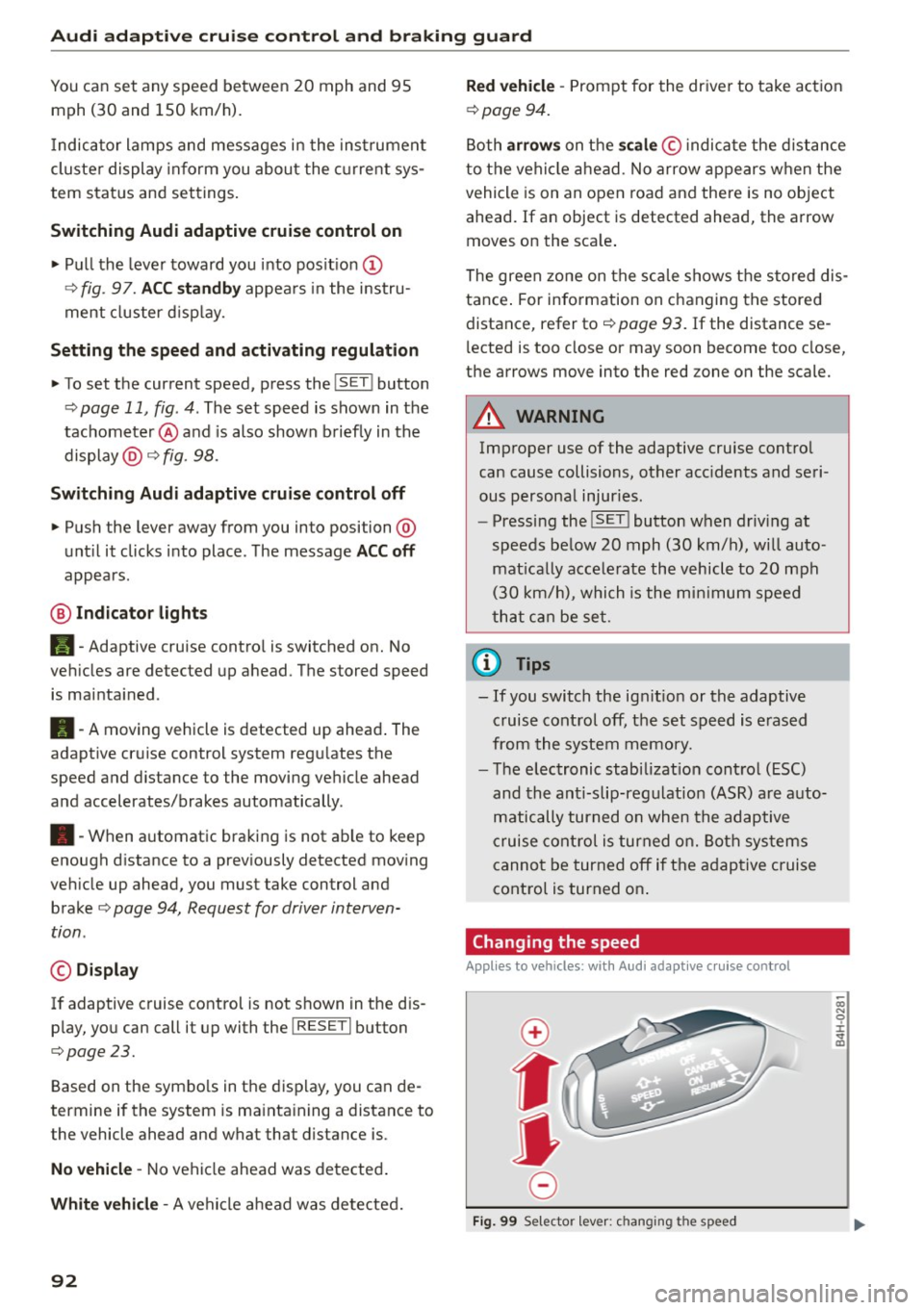
Audi adaptive cruise control and braking guard
You can set any speed between 20 mph and 95
mph (30 and 150 km/h).
I ndicator lamps and messages i n the instrument
cluster display inform you about the current sys
tem status and settings .
Switching Audi adaptive cruise control on
11-Pull the lever toward you into posit ion (D
¢ fig. 97. ACC standby appears in the instru
ment cluster display.
Setting the speed and activating regulation
.,.. To set the current speed, press the !SET ! button
¢ page 11, fig. 4. The set speed is shown in the
tachometer @ and is also shown b rief ly in the
display @¢
fig. 98.
Switching Audi adaptive cruise control off
.,.. Push the lever away from you into position @
until it clicks into place. The message
ACC off
appears.
@ Indicator lights
Ill-Adaptive cruise contro l is switched on. No
veh icles are detected up ahead . The stored speed
is mainta ined .
•- A moving vehicle is detected up ahead. The
adaptive cruise control system regu lates the
speed and distance to the moving vehicle ahead
and accelerates/brakes automatically .
•- When automatic braking is not able to keep
enough distance to a previously detected moving
veh icle up ahead, you must take control and
brake ¢
page 94, Request for driver interven
tion .
© Display
If adaptive cruise control is not shown in the d is
play, you can call it up with the
!RESET! button
¢page 23.
Based on the symbo ls in the display, you can de
termine if the system is mainta ining a distance to
the vehicle ahead and what that distance is.
No vehicle -No vehicle ahead was detected .
White vehicle -A vehicle ahead was detected.
92
Red vehicle -Prompt for the driver to take action
¢page 94.
Both arrows on the scale © indicate the d istance
to the vehicle ahead. No arrow appears when the
vehicle is on an open road and there is no object
ahead. If an object is detected ahead, the arrow
moves on the scale .
The green zone on the scale shows the stored dis
tance . For info rmation on changing the stored
distance, refer to¢
page 93. If the distance se
l ected is too close or may soon become too close,
the arrows move into the red zone on the scale .
A WARNING
Improper use of the adaptive cruise contro l
can cause collisions, other acc idents and seri
ous persona l injuries.
- Pressing the
!SET ! button when driving at
speeds below 20 mph (30 km/h), will auto
matically accelerate the vehicle to 20 mph
(30 km/h), which is the minimum speed
that can be set.
@ Tips
-If you switch the ign it ion or the adaptive
cruise control off, the set speed is erased
from the system memory.
- The electronic stabilizat ion control (ESC)
and the anti-slip-regulation (ASR) are auto
matically turned on when the adaptive
cruise control is turned on. Both systems
cannot be turned off if the adaptive cruise
control is turned on .
Changing the speed
Applies to veh icles: with Aud i adapt ive cru ise control
0
f
•
0
Fig. 99 Selector lever: ch ang ing th e speed
Page 114 of 264

Driving safety
Driving safety
Basics
Safe driving habits
Please remember -safe ty first!
This chapter contains important information,
tips, instructions and warnings that you need to
read and observe for your own safety, the safety
of your passengers and others. We have summar ized here what you need to know about safety
belts, airbags, child restraints as well as child
safety. Your safety is for us
priority number 1. Al
ways observe the information and warnings in
this section - for your own safety as well as that
of your passengers .
The information in this section applies to all
model versions of your vehicle . Some of the fea
tures described in this sections may be standard
equipment on some models, or may be optional
equipment on others. If you are not sure, ask
your authorized Audi dealer.
A WARNING
- Always make sure that you follow the in
structions and heed the WARNINGS in this
Manual.
It is in your interest and in the in
terest of your passengers.
- Always keep the complete Owner's Litera
ture in your Audi when you lend or sell your
vehicle so that this important information
will always be available to the driver and
passengers.
-
- Always keep the Owner's literature handy so
that you can find it easily if you have ques
tions .
Safety equipment
The safety features are part of the occupant re
straint system and work together to help reduce
the risk of injury in a wide variety of occident sit
uations.
Your safety and the safety of your passengers
should not be left to chance. Advances in tech
nology have made a variety of features available
to help reduce the risk of injury in an accident.
112
The following is a list of just a few of the safety
features in your Audi:
-sophisticated safety belts for driver and all pas-
senger seating positions,
- belt force limiters for the front seats,
- belt pretensioners for the seats,
- head restraints for each seating position,
- front airbags,
- side airbags in the front seats,
- side curtain airbags,
- special LATCH anchorages for child restraints,
- adjustable steering column.
T hese individual safety features, can work to
gether as a system to help protect you and your
passengers in a wide range of accidents . These
features cannot work as a system if they are not
always correctly adjusted and correctly used.
Safety is everybody's responsibility!
Important things to do before driving
Safety is everybody's job! Vehicle and occupant
safety always depends on the informed and care
ful driver.
For your safety and the safety of your passen
gers,
before driving always:
.,. Make sure that all lights and signals are operat
ing correctly .
.,. Make sure that the tire pressure is correct.
.,. Make sure that all windows are clean and afford
good visibility to the outside .
.,. Secure all luggage and other items carefully
Q page 60.
.,. Make sure that nothing can interfere with the
pedals .
.,. Adjust front seat, head restraint and mirrors
correctly for your height.
.,. Instruct rear seat passengers to adjust the
head restraints according to their height.
.,. Make sure to use the right child restraint cor
rectly to protect ch ildren
c> page 151 , Child
safety .
.,. Sit properly in your seat and make sure that
your passengers do the same
Q page 54, Seats
and storage.
Page 123 of 264

Safety belts
General information
Always wear safety belts!
Wearing safety belts correctly saves lives !
This chapter exp lains why safety be lts are neces
sary, how they work and how to adjust and wear
them correctly .
~ Read all the informat ion that fo llows and heed
all of the instructions and WARNINGS .
A WARNING
Not wearing safety belts or wearing them im
properly increases the r isk of serious personal
injury and death.
- Safety belts are the sing le most effective
means availab le to reduce the r isk of serious
injury and death in automobile accide nts .
For yo ur protection and tha t of your passen
gers, always correct ly wear safety belts
when the veh icle is moving.
- Preg nant wome n, injured, or physically im
paired pe rsons mu st also use safety belts .
Lik e all ve hicle occu pants, t hey are more
likely to be seriously injured if they do not
wea r safety belts . The best way to protect a
fetus is to protect the mother -th rougho ut
the enti re pregnancy.
Number of seats
Your Audi has a total of four seating positions:
t wo in the fron t and two in the rear. Each seating
position has a safety belt.
A WARNING
N ot wea ring safety belts or wea ring them im
prope rly i ncreases the r is k of se rious personal
injury and death.
- Never st rap more than one pe rson, includ
ing small children, into any belt. It is espe
ci ally d angerous t o place a safe ty belt over a
c hild sitting on you r lap.
- Never le t mo re people ride in t he ve hicle
t han there are s afety be lts availab le.
Safety bel ts
- Be s ure everyone riding in the vehicle is
properly restrained w ith a separate safety
belt or chi ld restraint.
Safety belt warning light
Your vehicle hos o warning system for the driver
and (on USA models onl y) front seat passenger
to remind you abou t the importance of buckling
up .
Fig. 1 22 Safety bel t warni ng lig ht in the instr um ent clu s
te r -enlarged
Before driving off, alway s:
.. Fas ten yo ur sa fe ty belt and make sure you are
wearing it pr operly.
.,, N
"' 0 ..:, ., m
~ Make sure that your passengers also buck le up
and properly wear the ir safety be lts .
~ Protect your children w it h a child rest raint sys
t em app rop riate for the s ize and age of the chil
d ren.
The . warn ing light in the instrument cluster
lights up when the ignit ion is switched on as a re
minde r to fasten the safety be lts. In addition,
yo u w ill hea r a warn ing tone for a ce rtai n period
of time.
Fast en your safety belt now and make sure that
your passenger s also properly put on their safe
ty belt s.
121