2015 AUDI A5 brake light
[x] Cancel search: brake lightPage 87 of 264

M N
i? co ,...., \!) 1.1'1
N 1.1'1 ,....,
~ Wait briefly until the transmission has shifted (you will feel a slight movement) .
~ Remove your foot from the brake pedal and ac
celerate.
Stopp ing tempo raril y
~ Keep the vehicle stationary using the b raking
pedal, for examp le at traffic lights.
~ Do not press the accelerator pedal when doing
this .
~ To prevent the vehicle from rolling when you
start driving , se t the parking brake when stop
ping on steep inclines¢&,. .
~ The parking brake will release automatically
and the vehicle will start moving once you press
the accelerator pedal.
Stopp ing /p ar kin g
If the selector lever is not in the P position when
you open the driver 's door, the veh icle could roll.
The message
Tr ansmi ssion : Car m ay roll ! Shift
t o park!
appears .
~ Press and hold the brake pedal until the vehicle
has come to a complete stop .
~ Apply the parking brake¢ page 78, Parking.
~ Select the P selector lever pos ition ¢ .&_.
Stopp ing on an incline
~ Always press the brake pedal to hold the vehi
cle in place and prevent it from "rolling back"
¢ &,. . Do
not try to prevent the vehicle from
"rolling back" when a gear is engaged by in
creasing the engine speed ¢0 .
Startin g on an incline
~ Activate the parking br ake.
~ With the driving gear selected, press the accel
erator pedal carefully . The parking brake will re
lease automat ically if you r seat belt is fastened.
Under certain circumstances, such as driv ing in
the mountains, it may be useful to switch tempo
rarily to the manual shift program in orde r to ad
just the gears to the d riving conditions by hand
¢ page 86.
On slopes, activate the parking brake first and
then move the selector lever to the P posit ion.
Aut omatic transm issio n
This prevents too much stress from being placed
on the locking mechanism .
A WARNING ,-
-The vehicle can also roll when the engine is
stopped.
- Unintended vehicle movement can cause se
rio us injury.
- Never leave your vehicle with the engine
running while in gear . If you must leave your
veh icle when the engine is running, activate
the park ing brake and move the selector lev
er to P .
- Power is still transmitted to the wheels
when the engine is runn ing at idle . To pre
vent the vehicle from "creep ing", you must
keep your foot on the brake when the eng ine
is running and the se lector lever is in D/S or
R or "tiptronic" mode is selected.
- Do not press the accelerator pedal when
changing the se lector lever position while
the vehicle is stationary and the eng ine is
r u nning .
- Never sh ift into R or P while driving ,
- Before driving down a steep s lope, reduce
your speed and sh ift into a lower gear with
" t ipt ronic ".
- Do not ride the brakes or press the brake pedal too ofte n or too long whe n driving
down a hi ll. Constant brak ing causes the
b rakes to overhea t and substantially re
duces braking performance, increases brak ing distance or causes comp lete fai lure of
the brake system.
- To prevent the vehicle from ro lling back
when stopping on inclines, always ho ld it in
p lace with the brake pedal or parking brake.
- Never hold the vehicle on an incline with a
slipping clutch. The clutch opens automati
cally when it becomes too hot from the
overload. An ind icator lamp@] illuminates
and a driver message appears¢
page 87
when the clutch is overloaded .
-If the engine must remain running, never
have any dr iving posit ion engaged when
checking under the hood . Make sure these
lecto r lever has secu rely engaged and is
locked in P with the parking brake set
85
Page 89 of 264

M N
i? co ,...., \!) 1.1'1
N 1.1'1 ,....,
will return to automatic mode. To keep shifting
using the shift paddles, move the s elector lever
to the right out of the 0/5 position.
The t ransmission automatically shifts up o r down
before critica l engine speed is reached.
The transmission only allows manua l shift ing
when the engine speed is within the permitted range .
@ Tips
-When you sh ift into the next lower gear, the
transmission will downshift only when there i s no poss ibility of over -revving the engine.
- When the kick-down comes on, the trans
mission will sh ift down to a lower gear, de
pending on vehicle and engine speeds .
- Tiptronic is inoperat ive when the transmis
s ion is in the fa il-safe mode .
Kick-down
Appl ies to vehicles: with S tro nic/t iptronic
Kick-down enables maximum acceleration.
When you depress the accelerato r pedal beyond
the resistance po int, the automatic transm iss ion
downshifts into a lower gear, depend ing o n ve hi
cle speed and engine speed. The upsh ift into the
nex t higher gear ta kes place once the maximum
specified engine speed is reached .
A WARNING
Please note that the drive wheels can spin if
kick-down is used on a smooth slippery road -
there is a risk of sk idding.
Launch Control Program
App lies to vehicles: with S tro nic
Th e Launch Control Program provides the best
acceleration possible when starting from a stop .
Requirement: The engine must be at operating
temperature and the steering wheel must not be
turn ed .
.,. Press the
1.$ O FF I button ¢ page 171 while the
engine is running. The
II i ndicator light ill umi
nates i n the instrument cluster and
Stabiliza-
Aut omatic transm issio n
tion control (ESC): Sport. W arning! Re stri cted
s tability
appears in the driver information sys
tem display .
.,. Move the sele ctor leve r to the 0/5 position to
select spo rt mode (5) or se lect the
d y namic
driving mode in drive se lect* ¢ page 103 .
.,. Press the brake pedal strongly with your left
foot and ho ld it down fo r at least 1 second.
.,. At the same time, press the accelerator pedal
down comp lete ly with yo ur right foot u nti l th e
eng ine reaches and mainta ins a high R PM .
.,. Remove your foot from the brake pedal within 5
seconds ¢
,A.
A WARNING
-Always adapt your dr iving to the traff ic flow.
- Onl y use the Launch Cont ro l Program when
road and traffic cond itions allow it and oth
er drivers will not be endangered or annoyed by your driving and the vehicle's acce lera
tion .
- Please note that the driving wheels can spin
and the vehicle can break away when sport
mode is switched on, especially when the
road is s lippery .
- Once you have accelerated, you shou ld
sw itch sport mode off by pressing the
l.f3 OFF I button .
(D Tips
-The tra nsmission temperature may increase
signif icant ly after us ing the Launch Contro l
Program. If that happens , the program may
not be availab le for a few minutes.
It wi ll be
available again afte r a cool-down per iod.
- When acc elerating using the Launch Control
program, a ll vehicle parts are subject to
heavy loads. Thi s can resu lt in in creased
wear.
Transmission malfunction
App lies to vehicles : wi th S tronic/tip tro nic
[cjJ Tran smi ssion: Pre ss brake pedal and select
gear again . ..,.
87
Page 94 of 264
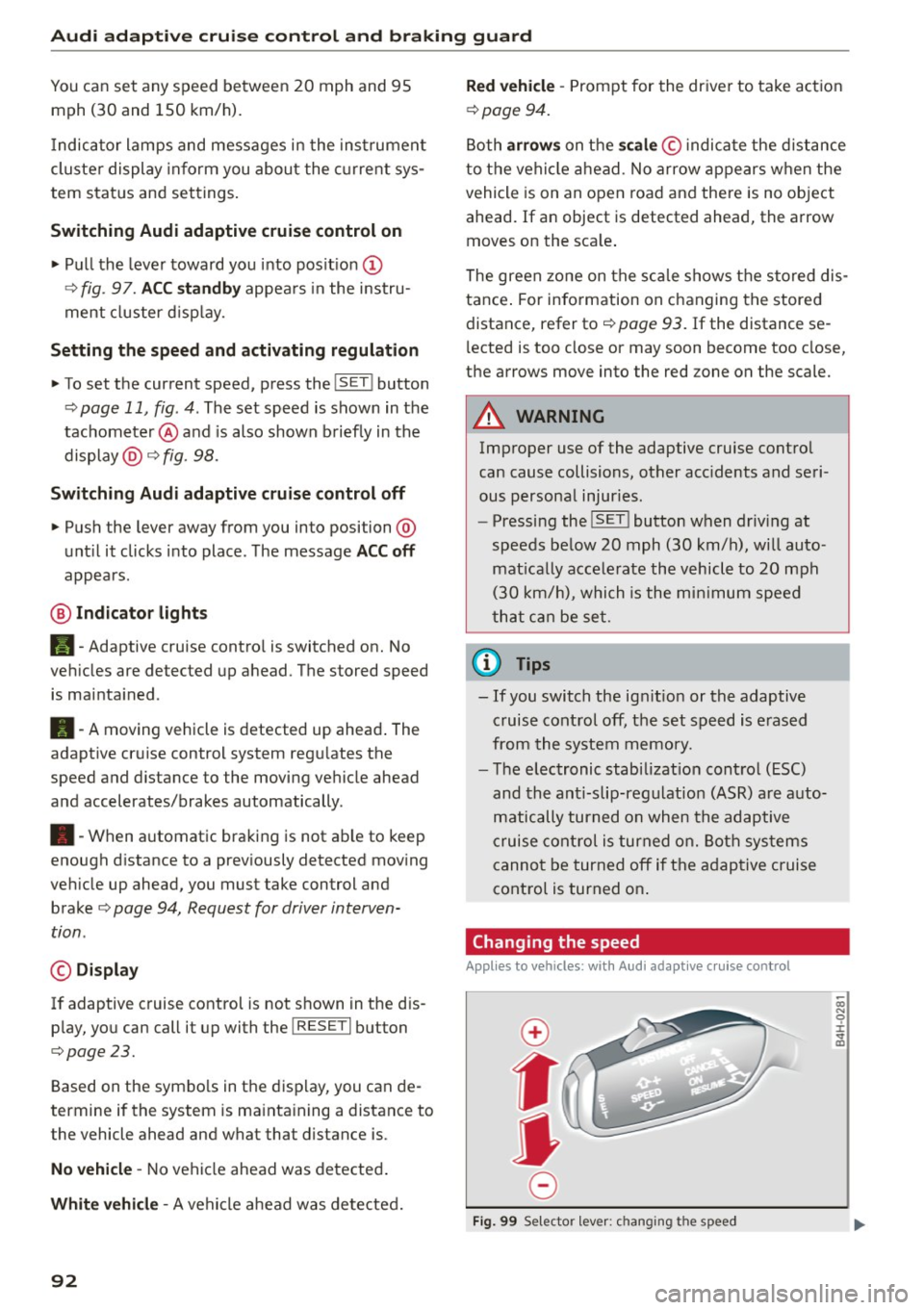
Audi adaptive cruise control and braking guard
You can set any speed between 20 mph and 95
mph (30 and 150 km/h).
I ndicator lamps and messages i n the instrument
cluster display inform you about the current sys
tem status and settings .
Switching Audi adaptive cruise control on
11-Pull the lever toward you into posit ion (D
¢ fig. 97. ACC standby appears in the instru
ment cluster display.
Setting the speed and activating regulation
.,.. To set the current speed, press the !SET ! button
¢ page 11, fig. 4. The set speed is shown in the
tachometer @ and is also shown b rief ly in the
display @¢
fig. 98.
Switching Audi adaptive cruise control off
.,.. Push the lever away from you into position @
until it clicks into place. The message
ACC off
appears.
@ Indicator lights
Ill-Adaptive cruise contro l is switched on. No
veh icles are detected up ahead . The stored speed
is mainta ined .
•- A moving vehicle is detected up ahead. The
adaptive cruise control system regu lates the
speed and distance to the moving vehicle ahead
and accelerates/brakes automatically .
•- When automatic braking is not able to keep
enough distance to a previously detected moving
veh icle up ahead, you must take control and
brake ¢
page 94, Request for driver interven
tion .
© Display
If adaptive cruise control is not shown in the d is
play, you can call it up with the
!RESET! button
¢page 23.
Based on the symbo ls in the display, you can de
termine if the system is mainta ining a distance to
the vehicle ahead and what that distance is.
No vehicle -No vehicle ahead was detected .
White vehicle -A vehicle ahead was detected.
92
Red vehicle -Prompt for the driver to take action
¢page 94.
Both arrows on the scale © indicate the d istance
to the vehicle ahead. No arrow appears when the
vehicle is on an open road and there is no object
ahead. If an object is detected ahead, the arrow
moves on the scale .
The green zone on the scale shows the stored dis
tance . For info rmation on changing the stored
distance, refer to¢
page 93. If the distance se
l ected is too close or may soon become too close,
the arrows move into the red zone on the scale .
A WARNING
Improper use of the adaptive cruise contro l
can cause collisions, other acc idents and seri
ous persona l injuries.
- Pressing the
!SET ! button when driving at
speeds below 20 mph (30 km/h), will auto
matically accelerate the vehicle to 20 mph
(30 km/h), which is the minimum speed
that can be set.
@ Tips
-If you switch the ign it ion or the adaptive
cruise control off, the set speed is erased
from the system memory.
- The electronic stabilizat ion control (ESC)
and the anti-slip-regulation (ASR) are auto
matically turned on when the adaptive
cruise control is turned on. Both systems
cannot be turned off if the adaptive cruise
control is turned on .
Changing the speed
Applies to veh icles: with Aud i adapt ive cru ise control
0
f
•
0
Fig. 99 Selector lever: ch ang ing th e speed
Page 97 of 264

Audi adaptive cruise control and braking guard
Audi braking guard
Description
Applies to vehicles: with Audi adaptive cruise co ntrol
F ig. 103 Instrument cluste r: app roac h warn ing
Braking guard uses a radar sensor. It also func
tions within the limits of the system when adap
tive cruise control is switched off .
What can Audi braking guard do?
When detected in time, the system can assess
situations when a vehicle ahead brakes suddenly
or if your own vehicle is traveling at a high speed
and approaching a vehicle up ahead that is mov
ing more slowly . Braking guard does not react if it
cannot detect the s ituation .
The system advises you of various situations:
- The
distance warning is given if you are too
close to the vehicle ahead for a long time. If the
vehicle ahead brakes sharply, you will not be
able to avoid a collision. The indicator light.
in the d isplay comes on .
- The
approach warning is given when a detected
vehicle up ahead in your lane is moving much
more slowly than you are or if it brakes sharply .
When this warning is g iven, it may only be pos
s ible to avoid a co llision by swerving or braki ng
sharply. The indicator light . and indicator in
the display will warn yo u about the danger
c> fig. 103. You wi ll also hear an acoust ic signa l.
If you do not react fast enough or do not react at
all to the situation, Braking guard will intervene
by braking and the message
braking guard inter-
~ vention will appear.
0 l-oo
rl I.O
"' N "' 11
This is not available in som e count ries. rl
- If a collision is imminent, the system wi ll first
provide an
acute warning by briefly and sharply
app ly ing the brakes.
- If you do not react to the acute warning, brak
ing guard can brake within the limits of the sys
tem. This reduces the vehicle speed in the event
of a collision.
- At speeds under 20 mph (30 km/h), the system
can initiate a complete deceleration shortly be
fore a collisionl).
- If the braking guard senses that you are not
braking hard enough when a collision is immi
nent, it can increase the braking force.
Which functions can be controlled?
You can switch braking guard and the distance/
approach warning on or off in the radio or MMI
c> page 96, Settings in the radio/MM! .
A WARNING
-
Lack of attention can cause collisions, other
accidents and serious personal injuries. The b raking guard is an ass ist system and cannot
prevent a collis ion by itself. The driver must
always intervene. The driver is always respon
sib le for b ra kin g at the correct time.
- Always pay close attent ion to traffic, even
when the braking guard is switched on. Be
ready to intervene and be ready to take com
p lete control whenever necessary. Always
keep t he safe a nd legal distance between
your vehicle and vehicles up ahead.
- Braking guard works within limits and will
not respond outside the system limits, for
examp le when approaching a stopped vehi
cle or stationary obstacle (end of a traffic
jam or vehicle that has broken down in traf
f ic).
- Always remember that the radar sensor for
the braking guard works on ly w ithin defined
detection and range limits that may prevent
the proper detection of other vehicles.
- The radar sensor's funct ion and range can
be reduced by ra in, snow and heavy spray.
Moving vehicles up ahead may not be
,.
95
Page 172 of 264

Smart Technolog y
shared, ple ase see your contract with the
wireless telecommunications provider and the "About Aud i connect" tab in your vehicle's
MMI*:
I MENU ! button > Audi connect > About
Audi conne ct .
Electronic Stabilization
Control (ESC)
Description
ESC helps to improve road holding and vehicle
dynamics to help reduce the probability of sk id
d ing and loss of veh icle control.
It works only
when the engine is runn ing . ESC detects certain
d ifficult driving situations, including when the ve
h icle is beginn ing to sp in (yaw) out of control and
he lps you to ge t the vehicle back u nder cont rol by
selectively braking the wheels, and/or reducing
engine power and providing steering assistance
to help hold the vehicle on the driver's intended
course. The indicator light
liJ in the instrument
cluster blinks when ESC is taking action to help
you control the veh icle.
ESC has limitations. It is important to remember
that ESC cannot overcome the laws of physics. It
will not always be able to help out under all con
d itions you may come up against. For example,
ESC may not always be able to help you master
situations where there is a sudden change in the
coefficient of friction of the road surface. Whe n
there is a section of d ry road that is s uddenly cov
ered wi th wa ter, s lush or snow, ESC cannot per
form the same way it wou ld on the d ry surface . If
the vehicle hydroplanes (rides on a cushion of wa
ter instead of the road surface), ESC wi ll not be
ab le to he lp you steer the veh icle because contact
with the pavement has been i nterrupted and the
ve hicle cannot be braked or steered. Dur ing fast
cornering, particula rly on w inding roads, ESC
cannot a lways deal as effect ively with d iff icu lt
d riving situat ions than at lower speeds. When
towing a trailer, ESC is not able to he lp yo u regain
con trol as it wou ld if yo u were not towing a trail
er .
A lways adjust you r speed and dr iving style to
road, traffic and weather conditions. ESC cannot
override the vehicle's physical limi ts, increase the
170
available traction, or keep a vehicle on the road if
road departure is a result of driver inattention .
Instead, ESC improves the possibility of keeping
the ve hicle under control and on the road dur ing
extreme maneuvers by using the dr iver's steering
i nputs to help keep the vehicle going in the in
tended direction. If you are traveling at a speed
that causes you to run off the road before ESC
can p rov ide any assistance, you may not expe ri
ence the benefi ts of ESC.
ESC is switched o n all the time. In ce rtain s itua
tions when you need less traction, you can switch
off ASR by p ress ing the button [!]¢
page 171,
fig. 153 or ¢page 171, fig. 154. Be s ure to
swi tch ASR on again when you no longe r need
l ess traction .
The following system s are integrated in the ESC:
Anti- lock braking s ystem (ABS )
ABS prevents the wheels from locki ng up when
braking. The vehicle ca n still be steered even dur
i ng hard braki ng . Apply steady pressure to the
brake pedal. Do not pump t he pedal. A pu lsing in
t h e b ra ke peda l ind icates that the system is he lp
i ng yo u to b ra ke the vehicle.
Brake assist system
The brake ass ist system can decrease brak ing dis
ta nce. It increases braking power when the d river
presses the bra ke peda l quickly in emergency sit
u at ions. You must press and hold t he b ra ke peda l
u nt il t he s ituation is ove r. In vehicles with adap
tive cru ise contro l*, the bra ke assist system is
more sensitive if the distance detected to the ve
hicle ahead is too sma ll.
Anti-slip regulation (ASR )
ASR reduces eng ine power when the d rive wheels
begin to spi n and adap ts the force to the ro ad
cond it ions . This makes it eas ie r to start, acce le r
ate and drive up hills.
Electronic differential lock (EDL)
The EDL bra kes whee ls that a re spinn ing and
t ransfers the dr ive power to the othe r drive wheel
o r whee ls if the ve hicle is equippe d wi th a ll-wheel
drive*. T his function is not available at higher
speeds .
Page 174 of 264

Smart Technology
The following situations are exceptions where it
may be usefu l to switch on sport mode to allow
the wheels to spin : -
Rocking the vehicle to free it when it is stuck
- Driv ing in deep snow or on loose ground
- Dr iv ing with snow chains
Sport mode on ESC/ASR off Sport mode off or
ESC /ASRon
Behavior
The ESC and ASR stabiliza- The stabilization funct ion is The full stabilization func-
tion fu nct ions are limited not
available¢ ,&.. ESC and
tion of the ESC and ASR is
¢ ,&. .
ASR are switched
off. available again.
Operation Press the I!> OF F! button Press and hold the I!> OF FI Press the I!> OF F! button
briefly . button longer than 3 sec-again.
onds .
Indicator II turns on. JI and lf'lii•li~ turn on. II turns off or II and
lights lf'lii•l~~ turn off.
Driver mes- Stabilization control (ESC): Stabilization control (ESC): Stabilization control
sages Sport. Warning! Re stricted off. Warning! Restricted (ESC):
On
stability stability
It is only possible to turn off the ASR up to 30
mph (SO km/h) for veh icles wi th front whee l
drive . At about
45 mph (70 km/h) it automatica l
ly turns on again. It is possible to turn
off the
ASR at any speed for vehicles with all whee l
drive.
A WARNING
-
You should only sw itch sport mode on or
switch ESC/ASR
off if your driving ab ilities and
road condit io ns perm it .
- The stabilization function is limited when
sport mode is switched on. The dr iv ing
wheels could spin and the veh icle cou ld
swerve, especially on slick or slippery road
surfaces.
- There is no vehicle stabilization when ESC/
ASR are switched
off.
(D Tips
ESC/ASR cannot be switched off or sport
mode cannot be switched on when cruise con
trol or adaptive cru ise control* is sw itched on .
172
Braking
What affects broking efficiency?
New brake pads
During the first 250 miles (400 km), new brake
pads do not possess their full braking effect, they
have to be "broken in" first¢,&. . You can com
pensate for this slightly reduced braking power
by pushing harder on the brake pedal. Avoid
heavy braking loads during the break-in period.
Operating conditions and driving habits
The brakes on today's automobiles are still sub
ject to wear, depending largely on operating con
ditions and driving habits~,&. . On vehicles that
are either driven most ly in stop-and -go city traf
fic or are driven hard, the brake pads should be
checked by your authorized Audi dealer more of
ten than specified in the
Warranty & Mainte
nance booklet .
Failure to have your brake pads
i nspected can result in reduced brake perform
ance .
On steep slopes, you should use the braking ef
fect of the engine . This way, you prevent unnec
essary wear on the brake system. If you must use
your brakes, do not hold the brakes down contin
uously. Pump the brakes at intervals.
Page 176 of 264

Smart Technolog y
Clean off accumulated salt coating from
brake discs and pads w ith a few carefu l
brake applications .
- If you damage the front spoiler, or if you in
stall a d ifferent spoiler, be sure the air flow
to the front brakes is not obstructed. Other
wise the brake system could overheat reduc
ing the effectiveness of the entire brake sys
tem.
- Failure of one brake c ircuit will impair the
braking capab ility result ing in an increased
stopp ing distance. Avoid driving the veh icle
and have it towed to the nearest autho rized
Audi dealer or qualified workshop.
- Never let the vehicle ro ll to a stop with the
engine shut off .
- If the brake booster is not work ing, the
brake pedal must be pressed considerably
harder to make up for the lack of booste r as
sistance .
Electro-mechanical
power assist, dynamic
steering
The electro-mechanical power assist helps the
driver when steering.
Power steering adapts electronically based on
the vehicle speed .
Indicator lights and me ssages
• Stee ring defe cti ve! D o not dr ive vehicle!
If this indicator light tu rns on and stays on and
this message appears, the power steering may
have fai led .
Do
not contin ue driving. See yo ur authorized
Aud i dealer o r a qua lified repair facility for assis
tance.
l ;r- ij Dynami c steering : S ys te m fault! You can
c on tinu e dr iving
If the indicator light turns on and the message
appears, the steer ing may be more difficult to
move or mo re sensitive than us ual. The steer ing
wheel may also be at an ang le when dr iv ing
straight.
174
Drive slowly to your authorized Audi dea ler or
qualified workshop to have the ma lf u nction cor
rected.
' -r, ij Dynamic ste ering: i nitializing
If this driver message appears and the indicator
li ght is flashing on the i nstrume nt pane l, dynam
i c steer ing* is being rein it ia lized . After sta rting
the engine, the steer ing whee l w ill move sligh tly.
Re-initialization might be necessary if the steer
ing whee l was moved hard to th e left and right
whi le the vehicle was not moving . The display
goe s out as soon as initiali zation is comp lete.
A WARNING
,-
H ave the dynamic steering* system malfunc-
tion repaired as soon as possible by an author
ized Audi dealer or qualified workshop - r isk
of accid ent!
@ Tips
- If the . or 'T fl indicator light only stays on
for a short time, you may cont inue driving.
- The dynamic steering* stab ility system s are
not availab le in the event of a system mal
function .
- For add itional information on dynamic
steering*, refer to<=> page 102 .
Driving with your quattro
Applies to vehicles : wit h all -w hee l drive
With all-wheel drive , all four wheels are driven .
General information
With a ll-wheel drive, power is distrib uted to a ll
fo ur wheels . This happens automatica lly depend
i ng on your driving style and the road conditions
at the t ime . See also <=> page 1 70 .
A center d ifferential distributes the driving power
variab ly to the front and rear ax le. It works to
gether w ith select ive whee l torque control , which
activates when drivi ng throug h curves
¢ page 171 . W ith the sport diffe rential*, power
distribution to the rear wheels is var iable and can
be ad justed with d rive select ¢ page 102 .
1111-
Page 181 of 264

M N
i? co ,...., \!) 1.1'1
N 1.1'1 ,....,
on necessary precautions e.g. corrosion preven
tion, maintenance and storage. Pay attention to
addit ional information concern ing the battery.
Refer to
c> page 200.
Economical and environ
mentally-friendly driving
General
Your personal style of driving will determine the
economy of your vehicle, as well as exhaust and
noise levels.
Fu el economy, environmental impact , and wear
on your engine, brakes and tires largely depend
on three factors:
- your persona l dr iving style
- operating conditions
- technical limitations
If you anticipate what you need to do next and
drive economically, you can easily cut your fuel
consumption by 10-15 percen t. This sec tion will
give you some tips on how you can help the envi
ronment and your pocketbook .
(!) Tips
The consumpt ion estimates as published by
ENVIRONMENTAL PROTECTION AGENCY (EPA)
and Transport Canada may not correspond to
your actual consumption on the road, which
w ill vary depending upon vehicle load and
speed, road and weather conditions, trip
length, etc.
Drive smoothly and keep a lookout ahead
Vehicles use the most fuel when they are acceler
ating.
" Avoid unnecessary accelerating and braking.
Vehicles use the most fuel when they are acceler
ating . If you anticipate what is going to happen
next, you will need to brake less and, thus, accel
e rate less. Let the vehicle coast whenever possi
ble - for example when yo u see that the next traf
fic light is red .
Driving and the environment
Avoid full throttle
Driving at moderate speeds saves fuel and im
proves your mileage .
"Try and keep well below your car's maximum
speed.
Acce lerat ing gently reduces fue l consumption,
engine wear, and does not disturb the environ
ment .
Fuel consumption, exhaust emissions and engine
noise increase disproportionately at high speeds.
If you drive at approximate ly three quarters of
top speed, fuel consump tion will be reduced by
one half. Never drive faster than the posted
speed l imit and weather cond itions permit .
Reducing unnecessary idling
Even when your car is jus t idling it burns up fuel.
" Shut the eng ine off when you are not driving
the vehicle.
" Do not warm up the vehicle by lett ing the en-
gine run at idle.
It makes sense to shut off the engine in traffic
jams, when wa iting for tra ins to pass a t railroad
crossings, or at traffic lights that have long waits
on red . Turning the engine
off for just 30-40 sec
onds saves more fue l than is burned starting the
. . engine again.
It takes a long t ime for the engine to warm up
fully when it is running at idle. However, wear
and noxious emissions are especially high when
the engine is warming up. So you should drive
away as soon as you sta rt the engine and avoid
running at high rpms wh ile the engine is st ill
warming up.
(D Note
Do not leave engine idling unatt ended afte r
starting .
If warning lights should come on to
indicate improper operation, they would go
un heeded . Extended idling also produces
heat, which could result in overheating or oth
er damage to the vehicle or other property.
179