2015 AUDI A5 CABRIOLET turn signal
[x] Cancel search: turn signalPage 79 of 268

M N
ci LL co
rl I.O
"' N
"' rl
-For safety reasons, you should always park
your vehicle with the selector lever in P. Oth
erwise, the vehicle could inadvertently roll
away .
- The rad iator fan can continue to run for up
to 10 m inutes even after you have turned
off the engine and removed the ignition key .
The rad iator fan can also turn on aga in if the
engine coolant heats up be cause of intense
s u nlight or heat bui ld-up in the engine com
partment.
- Always ta ke t he key with you wheneve r you
leave your vehicle. Otherwise, the eng ine
cou ld be started or electrical eq uipment
s u ch as the power windows cou ld be operat
ed. This can lead to serious injury.
(D Note
If the e ng ine has been under heavy load for
an extended per iod, heat builds up in the en
gine compartment after the engine is swi tch
ed off -there is a risk of damag ing the engine.
Allow the engine to run at idle for about two
m inutes before switch ing it off.
Driver messages
Ignitio n is on
This message appears and a war ning tone sounds
if you open the driver's door when the ignition is
switched on.
No ke y ide ntifi ed
This message appears when the
I STAR T ENGIN E STOP I button is pressed if t here
i s no master key inside the vehicle o r if the sys
tem does not recogni ze it. For example, the mas
ter key ca nnot be recognized if it is covered by an
object (e .g . alum inum br ie f case) which
screens
the radio signal. Electronic devices such as cell
phones can also interfere w ith the rad io signa l.
Press br ake pedal to sta rt engine
This message appears if you do not press the
b rake peda l to s tart the engine.
Shift to N or P to start engine
Dr ivi ng
This message appears when attempt ing to start
t h e engine if the se lector lever for the automatic
transmission is not in the P or N position. The en
gine can on ly be started w ith the selector in
these positions.
El I s the key in the vehicle?
T his mess age appears if the mas ter key is re
moved from the vehicle wi th the e ngine runn ing .
If the master key is no longer in the ve hicle, you
cannot switch on the ignition after stopping the
engine and you also cannot start the engine
again . Moreover, you cannot lock the vehicle from
t h e outside with the key.
Shift to P otherwise vehicle can roll away . Door s
do not lo ck
if le ve r is not in P.
This message appears for safety reasons along
with a warning signal. It appea rs if the selector
lever for the automatic transmission is not in the
P position when switch ing off the ignition. Move
the selector lever to the P position, otherwise the
vehicle is not secured against rolling away. You
also cannot lock the vehicle us ing the locking
button* on the door handle o r us ing t he remote
key .
Convenience key defe cti ve! Use ign ition lock
This message appears if the engine must be
started or stopped using the ign ition key and not
the
I STAR T ENGINE ST OP ! button.
Electromechanical
parking brake
Operation
The electromechanical parking broke replaces
the hand broke.
Fig . 92 Center co nso le: Pa rk in g b ra ke
77
Page 101 of 268

M N
ci LL co
rl I.O
"' N
"' rl
Audi side assist Side assist
Description
Applies to vehicles: with Audi side assist
Fig. 114 Se nsor detection range
Fig. 1 15 Display o n the exterio r m irro r
Side assist helps you monitor your blind spot and
traffic behind your veh icle . With in the limits of
the system, it wa rns you about vehicles that are
coming closer or that are traveling w ith you with
i n sensor range
(D c::, fig. 114 : if a lane change is
classified as crit ical , the disp lay @ in the exter io r
mirror ¢
fig. 115 turns on.
The display i n the left exterior mirror provides as
sistance when making a lane cha nge to the left,
while the d isp lay in the right exterio r mir ror pro
vides assistance whe n mak ing a lane change to
the r ight .
Information stag e
As long as you do not activate the turn signal,
side assist
informs you about ve hicl es that a re
detected and class ified as crit ica l. The display in
the respective mirror tu rns on, but is dim.
Aud i side assist
The display remains d im intentionally in the in
formation stage so that your view toward the
front is not d isturbed .
Warning sta ge
If you activ ate the turn s ignal, s ide ass ist warns
you about vehicles that are detected a nd classi
fied as critica l. The d isplay in the respective mir
ror blinks brightly . If this happens, check traffic
by g lancing in the rearview mirror and over your
shoulder
c::, .&. in General information on
page 100.
{!) Tips
- Yo u can adjust the brightness of the display
@ c:;, page 101.
-Please refer to the instructions for towing a
trailer located in
c::, page 100 .
99
Page 103 of 268

M N
ci LL co
rl I.O
"' N
"' rl
-Improper reliance on the side assist system
can cause collisions and serious personal in
jury:
- Never rely only on side assist when chang
ing lanes .
- Always check rear view mirrors to make
sure that it is safe to change lanes.
- Sid e assist cannot detect a ll vehicles under
all conditions- danger of accident!
- Please note that side assist indicates there
are approaching vehicles, or vehicles in your
blind spot, only after your vehicle has
reached a driving speed of at least 19 mph
(30 km/h).
- In certain situations, the system may not
function or its function may be limited. For
example:
- if vehicles are approaching or being left
behind very quickly. The display may not
turn on in time.
- in poor weather conditions such as heavy
rain, snow or heavy m ist .
- on very wide lanes, in tight curves or if
there is a rise in the road surface . Vehicles
in the adjacent lane may not be detected
because they are outside of the sensor
range.
(D Note
The sensors can be displaced by impacts or
damage to the bumper, wheel housing and
underbody. This can affect the system . Have
your authorized Audi dealer or authorized
Audi Service Facility check their function.
(D Tips
-If the window g lass in the driver's door or
front passenger's door has been tinted, the
display in the exterior mirror may be misin
terpreted.
- For Declarat ion of Compliance to United
States FCC and Industry Canada regulations
~page 251.
Audi side assist
Activating and deactivating
Applies to vehicles: wit h Audi side ass ist
Fig. 118 Driver 's doo r: Sid e assist button
" Press the button ¢ A in General information
on page 100
to switch the system on/off . The
LED in the button turns on when side assist is
switched on .
Adjusting the display brightness
Applies to vehicles: wit h Audi side ass ist
The signal brightness can be set in the radio or
MM!*.
.,. Select: !CARI function button> Audi side assist.
.,. Select: !CARI function button> Car systems*
control button > Driver assist> Audi side as
sist .
The display brightness adjusts automatically to
the brightness of the surroundings, both in the
information and in the warning stage . In very
dark or very bright surround ings, the display is al
ready set to the minimum or maximum level by
the automatic adjustment . In such cases, you
may notice no change when adjusting the bright
ness, or the change may only be noticeable once
the surroundings change.
Adjust the br ightness to a level where the display
in the information stage will not disrupt your
view forward. If you change the brightness, the
display in the exterior mirror will briefly show the
brightness level in the information stage. The
brightness of the warning stage is linked to the
brightness in the information stage and is adjust
ed along with the information stage adjustment . ..,_
101
Page 111 of 268

M N
ci u.. co ...... \!) 1.1'1
N 1.1'1 ......
-Dampen the lens with a househo ld alcoho l
based glass cleaner, and clean the lens with a
dry cloth
¢ 0 .
- Remove snow with a hand brush and ice pref
erably with a de-icing spray
¢0 .
A WARNING
- The parking aid cannot replace the driver's
attent ion. The driver alone is responsible for
park ing and s imilar driving maneuvers .
-Always keep your eyes on the veh icle's sur
roundings, using the rear view m irror as
well.
- Do not allow yourself to be distracted from
traffic by the rear view camera pictures.
- If the posit ion and the installation ang le of
the camera has c hanged, for example, after
a rear end collision, do not continue to use
the system for safety reasons. Have it
checked by a qualified deale rship .
@ Note
-Low obstacles already signaled by a warning
can d isappear from the system's detection
range as they are approached and will not
continue to be signa led. Objects such as
barrier chains, tra ile r draw bars, thin paint
ed vertical po les or fences may not be de
tec ted by the sys tem, posing r isk of dam
age.
- Never use warm or hot w ater to remove
snow or ice from the rear view camera lens -
danger of crack formation on the lens!
- When cleaning the lens, never use products
that are abrasive .
Switching on/off
Applies to vehicles: with parking system (rear, with rear view
camera)
The rear view camera switches on automatically
together with the acoustic park assist when you
put the vehicle in reverse.
Sw itching on
.,. Put the vehicle in reverse gear, the acoustic
parking system w ith rear view camera is act ivat
ed automat ica lly. Act ivat ion of the acoust ic
Parking Syste m
pa rking system is confirmed by a brief acknow l
edgement so und.
Switching off
.,. Dr ive faste r than 9 mph (15 km/h) , or
.,. take the vehicle out o f reverse gea r. The aco us
tic parking sys tem is immed iate ly deactivated,
and the rear view camera picture is deactivated
automatically after a period of about 15 sec
onds, or
.,. sw itch
off the ignition.
The de lay in deact ivating the camera provides an
u ninterrupted view be hind the vehicle especia lly
when maneuvering in t ight parking spaces and
prevents the p icture from turning
off the every
time you shift out of reverse.
If the warning message appears in the display
but not the rear view camera p icture, read and
confirm the warning message . The acoustic d is
tance signal is always active .
If you press a function button on the MMI contro l
console, the rear view camera picture disappears.
The rear v iew camera p icture reappears the next
time you park .
Furthe r information on the warning message and
the MMI contro l conso le can be found in the MMI
instruct ion booklet.
A WARNING
--
- On ly use the rearview camera to assist you if
it shows a good, clea r picture . For example,
the image may be affected by the su n shi n
ing into the le ns, dirt on the lens o r if the re
is a defec t.
- Use the rea rv iew camera only with the rear
lid comple tely closed . Make sure any objects
you m ay have moun ted on the rea r lid do
not block the rearv iew camera .
(D Tips
-The rear view camera picture is available as
soo n as the MMI Di splay o r th e MMI is
switched on, or the s tart- up pha se is com
ple ted.
- The sensors m ust be ke pt clean and free of
snow and ice fo r the park ass ist to opera te.
109
Page 112 of 268

Parking System
-You can change the volume and pitch of the
signals as well as the display
~ page 112.
-What appears in the display is time-delayed.
Reverse Parking
App lies to veh icles: w ith pa rking system (rea r, w ith rea r v iew
camera)
Parking mode 1 can be used when parking in a
garage or parking space.
Fig. 125 MM I Di splay: Aiming at a parking spot
Fig . 126 MMI Di splay: Al ignin g th e ve hicle
• Switch the MMI on and select the reverse gear.
• Turn the steering wheel until the orange orien
tation lines
(D appear in the parking spot
¢ fig. 125. Use the markings @to help you es
timate the distance from an obstacle. Each
marking corresponds to 3
ft (1 m). The blue
area represents an extension of the vehicle's
outline by approximately
16 ft (5 m) to the
rear .
• While driving in reverse gear, adjust the steer
ing wheel angle to fit the parking space with
the aid of the orange orientation lines ¢0 .@
marks the rear bumper. You should stop driving
in reverse as soon as and no later than when
the red orientation line @abuts an object
¢ _& !
110
A WARNING
- The rear view camera does not show the en
tire area behind the vehicle¢
page 108,
fig . 123.
Watch out especially for small chil
dren and animals . The rear view camera can
not always detect them, posing risk of an
accident!
- Please note that objects not touching the
ground can appear to be further away than
they really are (for example, the bumper of
a parked vehicle, a trailer hitch, or the rear
of a truck). In this case, you should not use
the help lines to help with parking, which poses danger of an accident!
cg) Note
- Low obstacles already signaled by a warning can disappear from the system's detection
range as they are approached and will not
continue to be signaled. Objects such as
barrier chains, trailer draw bars, thin paint
ed vertical poles or fences may not be de
tected by the system, posing risk of dam age.
- In the MMI display, the direction of travel of the vehicle rear is represented depending on
the steering wheel angle. The vehicle front
swings out more than the vehicle rear. Main
tain plenty of distance from an obstacle so
that your outside mirror or a corner of your
vehicle does not collide with any obstacles -
danger of accident!
Page 113 of 268

M N
ci LL co
rl I.O
"' N
"' rl
Parallel Parking
Applies to vehicles: with parking system (rear, with rear v iew
camera)
Use parking mode 2 to help you park on the edge
of a street.
Fig. 127 MMI Display: blue surface in the park ing spot
Fig. 128 MMI Display : Blue curve on the curb
The following steps apply only when there is no
obstacle (such as a wall) near the parking spot.
Otherwise, please read the "Tips on Parking Next
to Obstacles"
c::> page 111.
.,. Activate the turn signal.
.,. Position your vehicle parallel to the edge of the
street, approx imately 3 ft (1 m) from a parked
vehicle .
.,. Switch the MMI on and se lect the reverse gear.
The parking aid turns on and parking mode 1
appears on the display.
.,. Press the
Mode c::> fig. 127 © control button on
the MMI contro l conso le. Parking mode 2 ap
pears.
.,. Back up in reverse gear and align your vehicle
so that the blue area @borders on the rear end
of the vehicle or on the park ing spot line. The
blue area represents an extension of the veh i
cle's outline by approximately 16 ft (5 m) to the
rear. The long side of the blue area should be
Parking System
on the curb. The entire blue area must fit into
the parking spot.
.,. While the vehicle is stationary, turn the steer
ing wheel to the right as far as it will go.
.,. Back into the parking spot. Stop the vehicle as
soon as the blue curve touches the curb
<=:>fig. 128 .
.,. While the vehicle is stat ionary, turn the steer
ing wheel to the left as far as it will go .
.,. Cont inue to back up into the parking spot until
the vehicle is parked parallel to the curb. @
marks the rear bumper. You should stop driving
in reverse as soon as and no later than when
the red orientation line© abuts an object
c::> ,&.! Keep an eye on the front of your veh icle
while doing this
<=:> CI) .
Parking next to obstacles
When there is an obstacle (such as a wall) next to
the parking spot, choose a spot with more space
on the sides. Position the long side of the blue
area so that there is sufficient space from the
curb. The area must not be on the curb. You will
also need to start turn ing the steer ing wheel
much earlier . There should be a sufficient amount
of space between the curb and the blue curve,
and the blue curve
c::> fig. 128 must not touch the
curb.
A WARNING
- The rear view camera does not show the en
tire area behind the vehicle
<=:>page 108,
fig. 123.
Watch out especially for small chil
dren and anima ls. The rear view camera can
not always detect them, pos ing risk of an
accident!
- Please note that objects not touching the
ground can appear to be further away than
they really are (for example, the bumper of
a parked veh icle, a trailer hitch, or the rear
of a truck). In this case, you should not use
the help lines to help with parking, which
poses danger of an accident!
(D Note
In the M MI dis play, the direction of travel of
the veh icle rear is rep resented depend ing on
the steering wheel angle. The vehicle front
111
Page 114 of 268
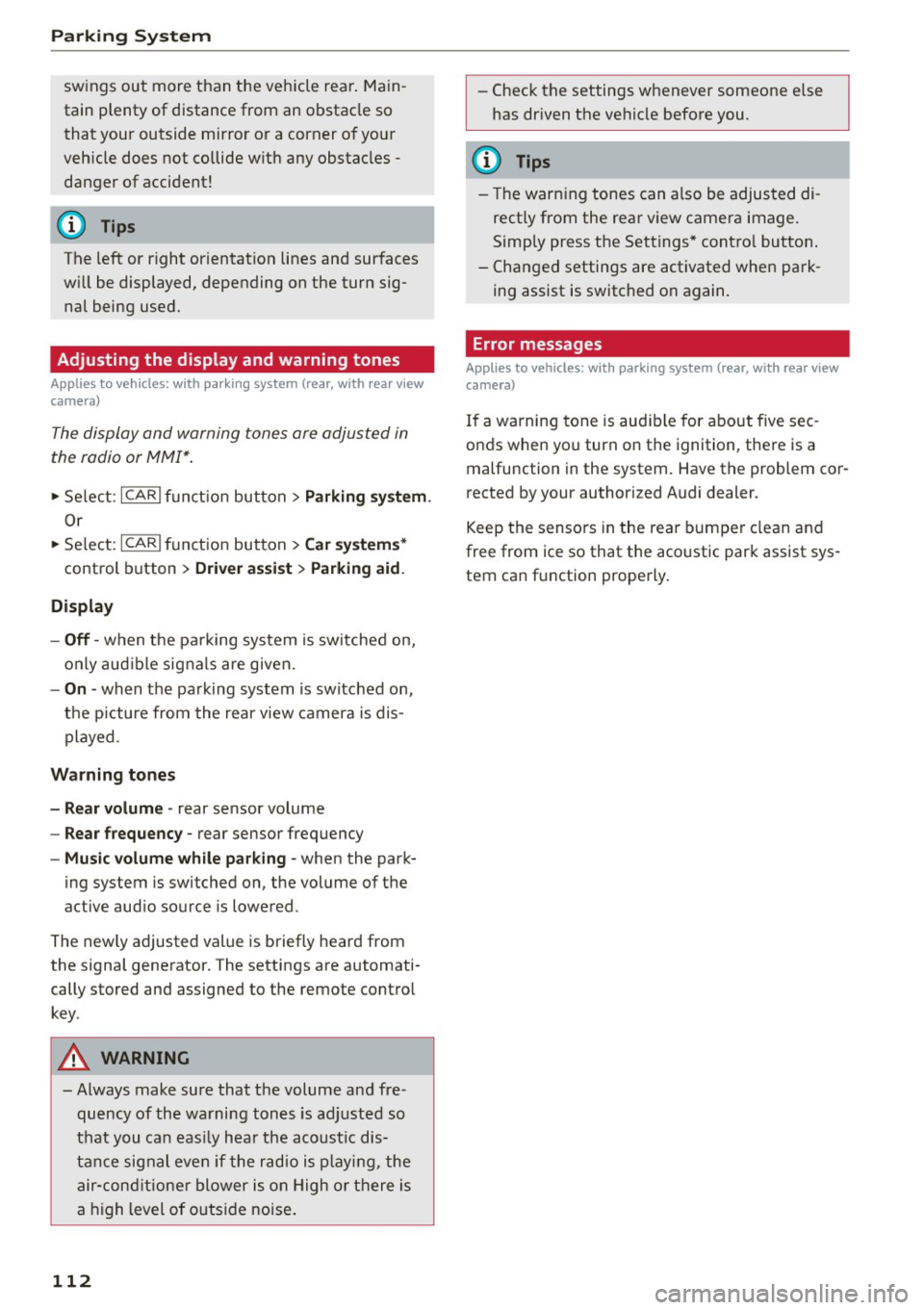
Parkin g Sys tem
sw ings out more than the vehicle rear . Main
tain plenty of distance from an obstacle so
that your outside mirror or a corner of your
veh icle does not collide w ith any obstacles -
danger of accident!
(D Tips
The left or right orientation lines and surfaces
w ill be displayed, depending on the turn sig
nal being used.
Adjusting the display and warning tones
Applies to vehicles: w ith parking system (rear, with rear view
camera)
The display and warning tones ore adjusted in
the radio or MMI*.
.. Se lect: ICARlfunct ion button> Parking sy stem .
Or
.. Se lect: ICAR I function button> Car system s*
control button > D riv er a ss is t> Par king aid .
D isplay
- Off -when the pa rking system is switched on,
o nl y aud ible signals are given.
- On -when the pa rking system is switched on,
the p icture from the rear view camera is dis
played.
Warning tones
- Rea r volume -
rear sensor volume
-Rear frequenc y -rear sensor frequency
- Music volume wh ile pa rking -when the pa rk-
ing system is switched on, the volume of the
active aud io source is lowered .
The newly adjusted value is briefly heard from
the signal generator. The settings are automati
cally stored and assigned to the remote control key .
A WARNING
- Always make sure that the volume and fre
quency of the wa rning tones is adj usted so
that you can eas ily hear the acoust ic dis
tan ce signal even if the radio is p laying, the
air-con ditione r blower is on High or t here is
a high level of outside noise .
112
-Check the settings whenever someone else
has dr iven the vehicle before you .
@ Tips
-The warn ing tones can also be adjusted di
rectly from the rear view camera image.
Simply press the Settings * cont ro l button .
- Changed settings are activated when park
ing assist is switched on again.
Error messages
Applies to vehicles: with parking system (rear, with rear view
camera)
If a warning tone is aud ible for about five sec
onds when you turn on the ignition, there is a malfunction in the system. Have the problem cor
rected by your author ized Audi dealer .
Keep the sensors in the rea r bumper clean and
free from ice so that the aco ustic park assist sys
tem can function properly .
Page 264 of 268

Index
Tires................................ 209
Low aspect ratio tires. . . . . . . . . . . . . . . . . 225
Replacing . . . . . . . . . . . . . . . . . . . . . . . . . . 230
Service life . . . . . . . . . . . . . . . . . . . . . . . . . 217
Tire pressure ...... .............. 219,228
Tire pressure monitoring system . . . 226, 227
Tire pressure table . . . . . . . . . . . . . . . . . . . 220
Treadwear indicators . . . . . . . . . . . . . . . . . 217
Unid irectiona l ................ .... .. . 211
Uniform t ire quality grading . . . . . . . . . . . 225
Tires and wheels Glossary of tire and loading terminology .
Tires and vehicle load limits ........ .. .
Tool kit . .. .. .. ................. .. .. .
Torn or frayed safety belts
Towing Front eyelet .. .. .. .. ...... .... ... .. .
Rear eye let . .. .. ... . .... ..... .. .. .. . 211
221
229 126
242
243
Tow trucks . . . . . . . . . . . . . . . . . . . . . . . . . 242
TPMS (tire pressure monitoring system) . . . 227
Trailer mode . . . . . . . . . . . . . . . . . . . . . . . . . 181
Notes . . . . . . . . . . . . . . . . . . . . . . . . . . . . . 183
Trailer towing
Operating instructions . . . . . . . . . . . . . . . . 181
Technical requirements . . . . . . . . . . . 181, 182
Transm ission malfunction (ind icator light) . . 88
Transport Canada . . . . . . . . . . . . . . . . . . . . . 121
Travel mode . . . . . . . . . . . . . . . . . . . . . . . . . . 52
Trip computer Fuel consumption . . . . . . . . . . . . . . . . . . . . 24
Mileage .. .. .. .. ... .... ...... ... ... .. 24
Single-trip memory . . . . . . . . . . . . . . . . . . . 24
Total-trip memory . . . . . . . . . . . . . . . . . . . . 24
Trip odometer . . . . . . . . . . . . . . . . . . . . . . . . . 12
Trunk
refer to Luggage compartment . ..... 65, 118
Trunk escape hand le . . . . . . . . . . . . . . . . . . . . 36
Trunk lid
refer to Rear lid . . . . . . . . . . . . . . . . . . . . . . 35
Turn signa ls. ..... ................ ..... 51
Warning/indicator lights . . . . . . . . . . . . . . . 22
u
Unfastening safety be lts . . . . . . . . . . . . . . . 130
Uniform tire quality grading . . . . . . . . . . . . 225
262
Unlocking
Rear lid . . . . . . . . . . . . . . . . . . . . . . . . . . . . . 35
Unlocking/locking at the lock cylinder . . . . . . . . . . . . . . . . . . . . 34
by remote control . . . . . . . . . . . . . . . . . . . . 32
with the centra l locking switch . . . . . . . . . . 33
with the convenience key . . . . . . . . . . . . . . . 32
Upper cabin heating . . . . . . . . . . . . . . . . . . . . 71
Use of jumper cables . . . . . . . . . . . . . . . . . . 241
V
Valet parking . . . . . . . . . . . . . . . . . . . . . . . . . . 38
Vanity mirrors . . . . . . . . . . . . . . . . . . . . . . . . . 55
Vehicle Care/cleaning . . . . . . . . . . . . . . . . . . . . . . . 184
Out of service . . . . . . . . . . . . . . . . . . . . . . . 188
Vehicle control modules . . . . . . . . . . . . . . . . 169
Vehicle electrical system . . . . . . . . . . . . . . . . 16
Vehicle identification label. . . . . . . . . . . . . . 245
Vehicle Identification Number (VIN) . . . . . . 245
Vehicle jack . . . . . . . . . . . . . . . . . . . . . . . . . . 233
Vehicle key . . . . . . . . . . . . . . . . . . . . . . . . . . . 30
Vehicle shut-down . . . . . . . . . . . . . . . . . . . . 178
Vehicle tool kit . . . . . . . . . . . . . . . . . . . . . . . 229
Ventilation . . . . . . . . . . . . . . . . . . . . . . . . . . . 68
w
Warning/indicator lights . . . . . . . . . . . . . . . . 13
Airbag system . . . . . . . . . . . . . . . . . . . . . . . 19
Anti-lock braking system (ABS) . . . . . . . . . . 19
Brake system . . . . . . . . . . . . . . . . . . . . . . . . 15
Electromechanical parking brake . . . . . . . . 16
Electronic power control . . . . . . . . . . . . . . . 20
Electronic Stabilization Control (ESC) . . . . . 18
Generator . . . . . . . . . . . . . . . . . . . . . . . . . . . 16
Malfunction Ind icator Lamp (M IL) . . . . . . . 20
Safety belt . . . . . . . . . . . . . . . . . . . . . . . . . . 16
Safety systems . . . . . . . . . . . . . . . . . . . . . . . 19
Turn signals . . . . . . . . . . . . . . . . . . . . . . . . . 22
Warranty coverages . . . . . . . . . . . . . . . . . . . 248
Washer reservoir . . . . . . . . . . . . . . . . . . . . . 208
Washing matte finish paint . . . . . . . . . . . . . 184
Weights . . . . . . . . . . . . . . . . . . . . . . . . . . . . . 245
What happens if you wear your safety belt too
loose? . . . . . . . . . . . . . . . . . . . . . . . . . . . . . . 129