2015 AUDI A5 CABRIOLET mirror
[x] Cancel search: mirrorPage 101 of 268

M N
ci LL co
rl I.O
"' N
"' rl
Audi side assist Side assist
Description
Applies to vehicles: with Audi side assist
Fig. 114 Se nsor detection range
Fig. 1 15 Display o n the exterio r m irro r
Side assist helps you monitor your blind spot and
traffic behind your veh icle . With in the limits of
the system, it wa rns you about vehicles that are
coming closer or that are traveling w ith you with
i n sensor range
(D c::, fig. 114 : if a lane change is
classified as crit ical , the disp lay @ in the exter io r
mirror ¢
fig. 115 turns on.
The display i n the left exterior mirror provides as
sistance when making a lane cha nge to the left,
while the d isp lay in the right exterio r mir ror pro
vides assistance whe n mak ing a lane change to
the r ight .
Information stag e
As long as you do not activate the turn signal,
side assist
informs you about ve hicl es that a re
detected and class ified as crit ica l. The display in
the respective mirror tu rns on, but is dim.
Aud i side assist
The display remains d im intentionally in the in
formation stage so that your view toward the
front is not d isturbed .
Warning sta ge
If you activ ate the turn s ignal, s ide ass ist warns
you about vehicles that are detected a nd classi
fied as critica l. The d isplay in the respective mir
ror blinks brightly . If this happens, check traffic
by g lancing in the rearview mirror and over your
shoulder
c::, .&. in General information on
page 100.
{!) Tips
- Yo u can adjust the brightness of the display
@ c:;, page 101.
-Please refer to the instructions for towing a
trailer located in
c::, page 100 .
99
Page 102 of 268

Audi side assist
General information
App lies to vehicles: with Aud i side ass ist
®
@
©
F ig. 116 Driving situations
I AU DI
0 0
Fig. 117 Rear of the ve hicle: pos itio n of t he sensors
Side assist functions at speeds above approx i
mately 19 mph (30 km/h).
@ Vehicles that are approaching
In certain cases, a vehicle will be classified as
critical for a lane change even if it is still some
what far away. The faste r a vehicle approaches,
the soo ner t he d isplay in the exter io r mirro r will
turn on.
@ Vehicles traveling with you
Vehicles traveling w ith you are indicated in the
exterior mirror if they are classified as critical for
a lane change. All vehicles detected by side assist
100
are indicated by the time they enter your "blind
spot", at the latest.
© Vehicles left behind
If you slowly pass a veh icle that side assist has
detected (the difference in speed between the ve
hicle and your vehicle is less than 9 mph (1 S km/
h)), the display in the exterior mirror turns on as
soon as the vehicle enters your blind spot.
T he display will not turn on if you quickly pass a
vehicle that side ass ist has detected (the differ
ence in speed between the vehicle and your vehi
cle is greater than 9 mph (15 km/h)).
Functional limitations
The radar senso rs are designed to detect the left
and right adjacent lanes when the road lanes are
the normal width. In certain situations , the dis
play in the exterior mirror may turn on even
though there is no vehicle located in the area that
i s cr itical for a lane change. For example:
- if the lanes are narrow or if your are dr iving on
the edge of your lane. If thi s is the case, the
system may have detected the vehicle in anoth
er lane that is
not adjacent to your current lane.
- if yo u are driving through a c urve . Side assist
may react to a vehicle that is one lane over from
the adjacent lane.
- if side assist reacts to other objects (such as
high or disp laced guard rails).
- In poor weather conditions . The side assist
functions are limited.
Do not cover the radar senso rs
q fig. 117 with
stickers, deposits, bicycle wheels or other ob
jects, because this will affect the function . Do not
use side assist when towing a trailer. For infor
mation on cleaning, refer to
q page 184.
A WARNING
- Always pay attention to traffic and to the
area around your veh icle. S ide ass ist cannot
replace a dr iver's attention. The driver alone
is always responsible for lane changes and
sim ila r driv ing maneuvers.
Page 103 of 268

M N
ci LL co
rl I.O
"' N
"' rl
-Improper reliance on the side assist system
can cause collisions and serious personal in
jury:
- Never rely only on side assist when chang
ing lanes .
- Always check rear view mirrors to make
sure that it is safe to change lanes.
- Sid e assist cannot detect a ll vehicles under
all conditions- danger of accident!
- Please note that side assist indicates there
are approaching vehicles, or vehicles in your
blind spot, only after your vehicle has
reached a driving speed of at least 19 mph
(30 km/h).
- In certain situations, the system may not
function or its function may be limited. For
example:
- if vehicles are approaching or being left
behind very quickly. The display may not
turn on in time.
- in poor weather conditions such as heavy
rain, snow or heavy m ist .
- on very wide lanes, in tight curves or if
there is a rise in the road surface . Vehicles
in the adjacent lane may not be detected
because they are outside of the sensor
range.
(D Note
The sensors can be displaced by impacts or
damage to the bumper, wheel housing and
underbody. This can affect the system . Have
your authorized Audi dealer or authorized
Audi Service Facility check their function.
(D Tips
-If the window g lass in the driver's door or
front passenger's door has been tinted, the
display in the exterior mirror may be misin
terpreted.
- For Declarat ion of Compliance to United
States FCC and Industry Canada regulations
~page 251.
Audi side assist
Activating and deactivating
Applies to vehicles: wit h Audi side ass ist
Fig. 118 Driver 's doo r: Sid e assist button
" Press the button ¢ A in General information
on page 100
to switch the system on/off . The
LED in the button turns on when side assist is
switched on .
Adjusting the display brightness
Applies to vehicles: wit h Audi side ass ist
The signal brightness can be set in the radio or
MM!*.
.,. Select: !CARI function button> Audi side assist.
.,. Select: !CARI function button> Car systems*
control button > Driver assist> Audi side as
sist .
The display brightness adjusts automatically to
the brightness of the surroundings, both in the
information and in the warning stage . In very
dark or very bright surround ings, the display is al
ready set to the minimum or maximum level by
the automatic adjustment . In such cases, you
may notice no change when adjusting the bright
ness, or the change may only be noticeable once
the surroundings change.
Adjust the br ightness to a level where the display
in the information stage will not disrupt your
view forward. If you change the brightness, the
display in the exterior mirror will briefly show the
brightness level in the information stage. The
brightness of the warning stage is linked to the
brightness in the information stage and is adjust
ed along with the information stage adjustment . ..,_
101
Page 112 of 268

Parking System
-You can change the volume and pitch of the
signals as well as the display
~ page 112.
-What appears in the display is time-delayed.
Reverse Parking
App lies to veh icles: w ith pa rking system (rea r, w ith rea r v iew
camera)
Parking mode 1 can be used when parking in a
garage or parking space.
Fig. 125 MM I Di splay: Aiming at a parking spot
Fig . 126 MMI Di splay: Al ignin g th e ve hicle
• Switch the MMI on and select the reverse gear.
• Turn the steering wheel until the orange orien
tation lines
(D appear in the parking spot
¢ fig. 125. Use the markings @to help you es
timate the distance from an obstacle. Each
marking corresponds to 3
ft (1 m). The blue
area represents an extension of the vehicle's
outline by approximately
16 ft (5 m) to the
rear .
• While driving in reverse gear, adjust the steer
ing wheel angle to fit the parking space with
the aid of the orange orientation lines ¢0 .@
marks the rear bumper. You should stop driving
in reverse as soon as and no later than when
the red orientation line @abuts an object
¢ _& !
110
A WARNING
- The rear view camera does not show the en
tire area behind the vehicle¢
page 108,
fig . 123.
Watch out especially for small chil
dren and animals . The rear view camera can
not always detect them, posing risk of an
accident!
- Please note that objects not touching the
ground can appear to be further away than
they really are (for example, the bumper of
a parked vehicle, a trailer hitch, or the rear
of a truck). In this case, you should not use
the help lines to help with parking, which poses danger of an accident!
cg) Note
- Low obstacles already signaled by a warning can disappear from the system's detection
range as they are approached and will not
continue to be signaled. Objects such as
barrier chains, trailer draw bars, thin paint
ed vertical poles or fences may not be de
tected by the system, posing risk of dam age.
- In the MMI display, the direction of travel of the vehicle rear is represented depending on
the steering wheel angle. The vehicle front
swings out more than the vehicle rear. Main
tain plenty of distance from an obstacle so
that your outside mirror or a corner of your
vehicle does not collide with any obstacles -
danger of accident!
Page 114 of 268
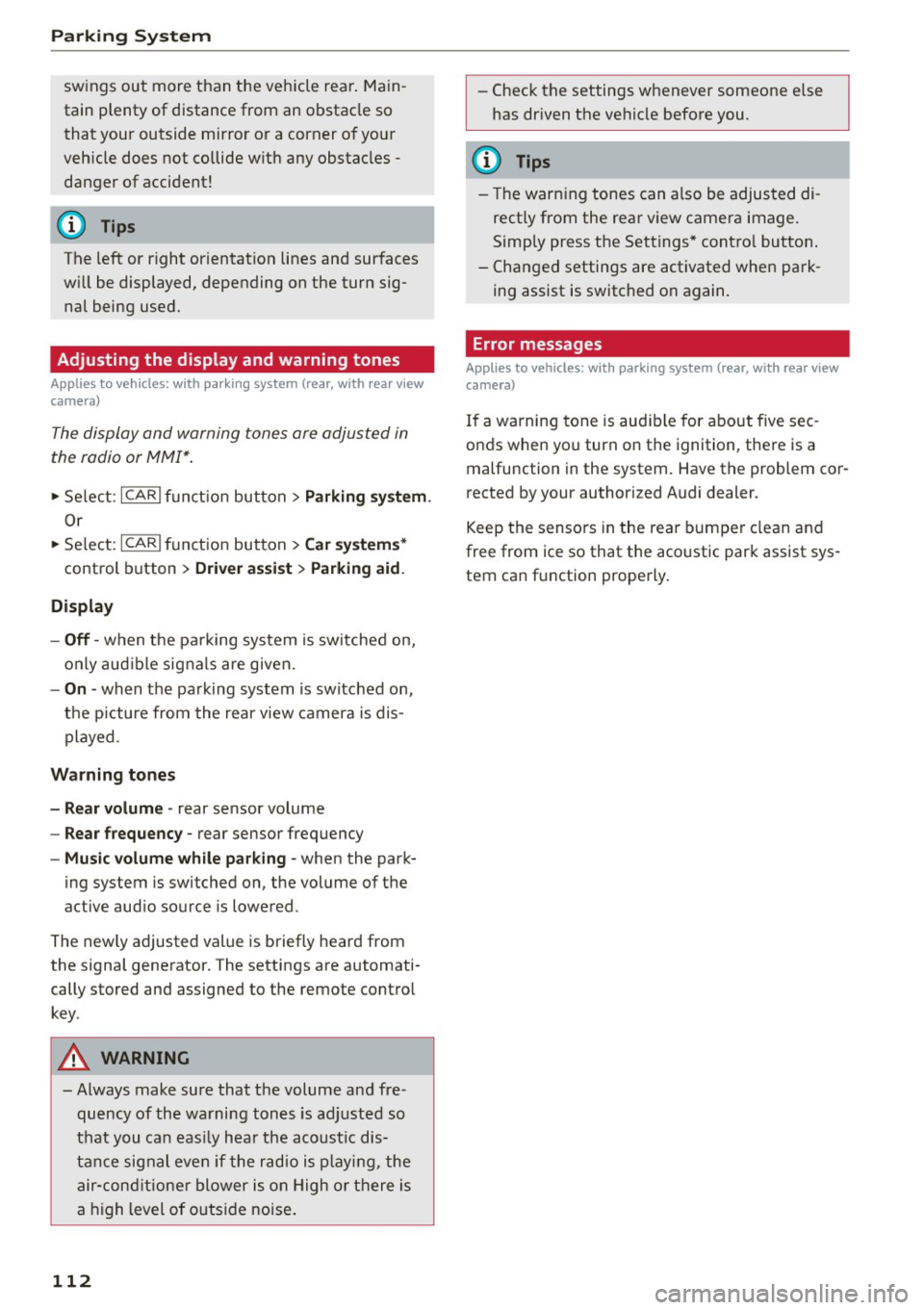
Parkin g Sys tem
sw ings out more than the vehicle rear . Main
tain plenty of distance from an obstacle so
that your outside mirror or a corner of your
veh icle does not collide w ith any obstacles -
danger of accident!
(D Tips
The left or right orientation lines and surfaces
w ill be displayed, depending on the turn sig
nal being used.
Adjusting the display and warning tones
Applies to vehicles: w ith parking system (rear, with rear view
camera)
The display and warning tones ore adjusted in
the radio or MMI*.
.. Se lect: ICARlfunct ion button> Parking sy stem .
Or
.. Se lect: ICAR I function button> Car system s*
control button > D riv er a ss is t> Par king aid .
D isplay
- Off -when the pa rking system is switched on,
o nl y aud ible signals are given.
- On -when the pa rking system is switched on,
the p icture from the rear view camera is dis
played.
Warning tones
- Rea r volume -
rear sensor volume
-Rear frequenc y -rear sensor frequency
- Music volume wh ile pa rking -when the pa rk-
ing system is switched on, the volume of the
active aud io source is lowered .
The newly adjusted value is briefly heard from
the signal generator. The settings are automati
cally stored and assigned to the remote control key .
A WARNING
- Always make sure that the volume and fre
quency of the wa rning tones is adj usted so
that you can eas ily hear the acoust ic dis
tan ce signal even if the radio is p laying, the
air-con ditione r blower is on High or t here is
a high level of outside noise .
112
-Check the settings whenever someone else
has dr iven the vehicle before you .
@ Tips
-The warn ing tones can also be adjusted di
rectly from the rear view camera image.
Simply press the Settings * cont ro l button .
- Changed settings are activated when park
ing assist is switched on again.
Error messages
Applies to vehicles: with parking system (rear, with rear view
camera)
If a warning tone is aud ible for about five sec
onds when you turn on the ignition, there is a malfunction in the system. Have the problem cor
rected by your author ized Audi dealer .
Keep the sensors in the rea r bumper clean and
free from ice so that the aco ustic park assist sys
tem can function properly .
Page 115 of 268

Driving safety
Basics
Safe driving habits
Please remember -safety first!
This chapter contains important information,
tips, instructions and warnings that you need to
read and observe for your own safety, the safety
of your passengers and others . We have summar
ized here what you need to know about safety
belts, airbags , chi ld restraints as well as child
safety. Your safety is for us
priority number 1. Al
ways observe the informat ion and warn ings in
this section - for your own safety as well as that
of your passengers .
The information in this section app lies to all
model ve rsions of your vehicle . Some of the fea
tures described in this sections may be standard
equipment on some models, or may be optional
eq uipment on others .
If you are not sure, ask
your authorized Audi dealer.
A WARNING
- Always make sure that you follow the in
struct ions and heed the WARNINGS in this
Manual. It is in your interest and in the in
terest of your passengers.
- Always keep the complete Owne r's Litera
ture in your Aud i when you lend or sell your
vehicle so that this important info rmation
will always be ava ilable to the driver and
passenge rs.
-
- Always keep the Owner's literature handy so
that you can find it easily if you have ques
tions.
Safety equipment
The safety features are part of the occupant re
straint system and work together to help reduce
the risk of injury in a wide variety of accident sit
uations.
M
6 Your safety and the safety of your passenge rs
~ should not be left to chance. Advances in tec h-,...., \!) 1.1'1
N 1.1'1 ,....,
nology have made a var iety of fea tures available
to help reduce the r isk o f injury in an accident.
Dr ivin g s afet y
The following is a list of just a few of the sa fety
features in your A udi:
- sophisticated s afety be lts fo r drive r and a ll pas-
senger seat ing pos itions,
- be lt fo rce limi ters for the front seats,
- belt pretensioners for the seats,
- head restra ints for each seating posit ion,
- front airbags,
- side airbags in the front seats,
- special LATCH anchorages for child rest raints,
- ad justab le steer ing column.
These ind iv idual safety features, can wo rk to
gether as a system to he lp p rotect you and you r
passengers in a w ide range of accidents . T hese
f ea tures cannot work as a system if they are not
always cor rect ly adjusted and correctly used .
Safet y is eve rybod y's res pon sibilit y!
Important things to do before driving
Safety is everybody 's job! Vehicle and occupant
safety always depends on the informed and care
f1,1l driver .
For you r safety and the safety of your passen
gers,
b efore driv ing alway s:
.,. Make sure that all lights and signals are operat
ing correctly .
.,. Make sure that the tire pressure is co rrect .
.,. Make s ure that all w indows are clean and afford
good vis ibility to the outs ide.
.,. Sec ure all luggage and other items caref ully
qpage 64.
.,. Make s ure that nothing can interfere with the
pedals.
.,. Adjust front seat, head restraint and mirrors
correctly for your height .
.,. Instruct passengers to adjust the head re
straints according to the ir height .
.,. Make su re to use the r ight child restraint cor
rectly to protect ch ildren
q page 152, Child
safety.
.,. Si t properly in your seat and ma ke s ure that
your passengers do the same
q page 59, Seats
and storage. .,.
113
Page 183 of 268

M N
ci u.. co ,...., \!) ..,.,
N ..,., ,....,
Trailer mode Driving with a trailer
General information
Your Audi was designed primarily for passenger
transportation.
If you plan to tow a tra iler, p lease remember that
the additiona l load will affect durability, econo
my and performance .
T railer towing not on ly places more stress on the
vehicle, it also calls for more concentrat ion from
the driver .
F or this reason, a lways fo llow the operating and
d riving instructions provided and use common
sense.
Technical requirements
Traile r hitch
Use a weight-carrying hitch conforming to the
gross trailer weight. The hitch must be suitable
for your vehicle and trailer and must be mounted
securely on the veh icle 's chassis at a technically
sound
location . Use on ly a tra iler hitc h with a re
movable ba ll mou nt. Always chec k w ith the t ra il
e r hitch m anu fac tur er to make sure that you a re
using the co rrec t hitch.
Do not use a bumper hitch .
The hitch must be installed in such a way that it
does not in terfere with the impact-absorbi ng
bumper system. No mod ificat ions should b e
mad e to the vehicle exhaust and brake systems .
Fr om time to t ime, c hec k t hat a ll h itch mou nti ng
bo lts remain sec urely fastened .
When you are no t tow ing a trailer,
remove the
trai ler hitch ball mount . Th is prevents the hitc h
fr om caus ing damage should you r vehicle be
s truck from behind¢,&. .
Trailer brakes
If yo ur tra iler is equipped w it h a braking system,
check to be s ure that it conforms to all regu la
tions.
Trailer mode
T he trailer hyd raulic brake system must not be di
rect ly connected to the ve hicle's hydraulic b rake
system ¢.&. .
Safety chains
Alw ays use s afety ch ains be tween your ve hicle
and t he tra ile r.
Trailer lights
Tra ile r li ghts must meet all regulations. Be sure
to check w it h your author ized Audi deal er for cor
r e ct w iring, sw itches, and relays.
Mirrors
If you are unable to see the traffic behind you us
i ng the regular o uts ide mirrors, then you
must in
sta ll extended mirrors .
It is importa nt that you
always have clea r vision to the rea r.
_&. WARNING
- I f a trai ler has elec trical brake s please note
th at these b ra kes are not acti va ted by the
factory -fitted contro l unit -ris k of acci dent!
- After removing the t railer hi tch, do n ot store
it in your vehicle . In case o f su dden braking,
the hi tch could fly forward and injure you or
your passe ngers.
Operating instructions
Maximum traile r weight
A trai ler for you r vehicle is limited to a typical
class 1 or class 2 trailer.
Trailer load distribution
B e sure the load in the t ra iler i s held secure ly in
pla ce to prevent it from sh ifting forw ard , back
war d or sideways .
Never allow a passenger to ride in a trailer¢.&.
in Driving in struc tion s on page 182.
Engine cooling system
Towing a trailer makes the engine work harder . It
is important that the cooling system's pe rform
ance is up to the additional load . Ma ke s ure that
t h e coo ling system has enoug h fluid.
IIJJ,
181
Page 187 of 268

M N
ci u.. co ,...., \!) 1.1"1
N 1.1"1 ,....,
wash operator to reduce the risk of
acc idents.
- To reduce the risk of cuts, protect yourself
from sharp metal components when wash
ing the underbody or the inside of the wheel
housings.
- After washing the vehicle, the braking effect
may be delayed due to moisture on the
brake rotors or ice in the w inter. The brakes
must be dried first w ith a few careful brake
applications.
- If you wash the vehicle in an automatic car
wash, you must fold the exterior m irrors in
to reduce the risk of damage to the mirrors.
Power folding exterior mirrors* must only
be fo lded in and out us ing the power folding
funct ion.
- To prevent pa int damage, do not wash the
vehicle i n direct sunlight.
- To reduce the risk of damage, do not wash
the power top with a pressure washer.
Care and cleaning
-To reduce the risk of damage to the sur face,
do not use insect removing sponges, kitchen
sponges or s imilar items.
- Matte finish painted veh icle components:
- To reduce the risk of damage to the sur-
face, do not use polishing agents or hard
wax.
- Never use protect ive wax. It can destroy
the matte finish effect.
- Do not place any stickers or magnetic
signs on vehicle parts painted w ith matte
f inish paint. The pa int could be damaged
when the stickers or magnets are re
moved .
@ For the sake of the environment
Only wash the vehicle in facilities spec ially de
s igned for that purpose. This w ill reduce the
r isk of di rty water contaminated w ith oil from
entering the sewe r system.
Cleaning and care information
When clean ing and caring for individual vehicle
components, refer to the following tables. The
info rmation conta ined there is simply recommen- dations
. For questions or for components that
are not listed, refer to a n author ized Audi dealer.
Also follow the information found in
£:=? Lt::,..
Ext erior clea ning
Component Situation
Solution
Wind shi eld wip er
Deposits q page 56, Cleaning windshield wiper blades
blad es
H ea dlight s/ Tail
Deposits Soft sponge with a mild soap solutional
light s
S ensor s/came ra
Deposits Sensors: soft cloth with solvent-free cleaning solution
len se s Camera lenses: soft cloth with a lcohol-free cleaning solu-
tion
Snow/ ice Hand br ush/solvent-free de -icing sp ray
Wheels Road salt Water
Brake d ust Acid-free spec ial cleaning solut ion
E x haus t tail p ip es Road salt Water, cleaning solution suitable for stainless steel, if nee-
essary
185
...