Page 89 of 304

M N
~ co
rl I.O
"' rl
"' rl
Shift to N or P to start engine
This message appears when attempting to
start the engine if the selector lever for the
automatic transmission is not in the P or N
position. The engine can only be started with
the selector in these positions .
!!I Is the key in the vehicle?
This message appears if the master key is re
moved from the vehicle with the engine run
ning.
If the master key is no longer in the ve
hicle, you cannot switch on the ignition after
stopping the engine and you also cannot start
the engine again. Moreover, you cannot lock
the vehicle from the outside with the key.
Shift to P otherwise vehicle can roll away.
Doors do not lock if lever is not in P.
This message appears for safety reasons
along with a warning signal.
It appears if the
selector lever for the automatic transmission
is not in the P position when switching off the
ignition. Move the selector lever to the P posi
tion, otherwise the vehicle is not secured
against rolling away. You also cannot lock the
vehicle using the locking button* on the door
handle or using the remote key.
Convenience key defective! Use ignition lock
This message appears if the engine must be
started or stopped using the ignition key and
not the
I START ENGINE STOP! button.
On the road 87
Electromechanical
parking brake
Operation
The electromechanical parking broke replaces
the hand broke.
Fig. 101 Center co nsole: Parking b rake
.,. Pull on the switch@¢ fig. 101 to apply the
parking brake. The indicator lights in the
switch and • (USA models) . (Cana-
da models) in the instrument cluster illumi
nate .
"'With the ignition switched on, step on the
brake pedal or the accelerator pedal and
press the switch @at the same time to re
lease the parking brake. The indicator lights
in the switch and. (USA models)/ . (Can
ada models) in the instrument cluster go
out.
Your vehicle is equipped with an electrome
chanical parking brake. The parking brake is
designed to prevent the vehicle from rolling unintentionally and replaces the hand brake.
In addition to the normal functions of a tradi
tional hand brake, the electromechanical
parking brake provides various convenience
and safety functions .
When starting from rest
- The integral starting assist helps you when
driving by automatically releasing the park
ing brake ¢
page 88, Starting from rest.
-When starting on inclines , the starting as-
sist prevents the vehicle from unintentional-
ly rolling back. The braking force of the
parking brake is not released until sufficient
111>
Page 90 of 304

88 On the road
driving force has been built up at the
wheels.
E mergency brake function
An emergency brake ensures t hat the vehicle
can be slowed down even if the
normal brakes
fail c::>
page 89, Emergency braking .
8_ WARNING
If a gear or a drive range (automatic trans
mission) is engaged with the vehicle sta
tionary and the engine running, you must in no instance accelerate or release the
clutch* carelessly. Otherwise the vehicle
will start to move immediately -risk of an
accident .
(D Tips
-If the parking brake is applied with the
ignition switched off, the indicator lights
i n the sw itch and -(USA models)/ .
(Canada models) in the instrument clus
ter will go out after a certain per iod of
time .
- Occas iona l noises when the park ing
brake is applied and re leased a re no rma l
and are not a ca use for concern.
- Wh en the vehicle is parked, the parking
brake goes through a se lf-test cycle a t
regular intervals. Any assoc iated noises
are no rma l.
Parking
.. Press the brake peda l to stop the v ehicle .
.. Pull the switch @c::>
pag e 87, fig. 101 to set
the parking brake .
.. Automatic transmiss ion: Move the selector
lever to P .
.. Turn the eng ine off c::>
&_ .
.. Manua l transm ission: Shift into 1st gear .
.. When on incl ines or decli nes, tu rn the steer
i ng wheel so th at the vehicle will roll into
the curb if it begins to move .
8_ WARNING
-When you leave your vehicle -even if on
ly briefly -always remove the ignition
key . Th is applies particularly whe n chil
dren remain in the vehicle . Otherwise the
children could star t the eng ine , release
the par king brake or operate electrical
equipme nt (e.g. power windows). There
is the risk of an accident.
- W hen the veh icle is locked, no one -pa r
ticularly not children should remain in
the vehicle . Locked doors make it more
difficult for emergency worke rs to get in
to the vehicle -putting lives at risk .
· Starting from rest
The starting assist function ensures that the
parking broke is rel eased automatically upon
starting.
Stopping and appl ying parking brake
.. Pull the sw itch @c::> page 87 , fig. 101 to ap-
p ly the parking bra ke.
Starting and automatically releasing the
parking brake
.. When you start to dr ive as usual, the p ark
ing bra ke is automatica lly released and your
vehicle begins to move .
When stopping at a t raffic signal or stopping
in city t raffic on vehicles with an a utomatic
t ransmission, the parking brake can be ap
plied. The vehicle does not have to be held
with the footbrake . The parking brake elimi
nates the tendency to creep w ith a dr ive range
engaged. As soon as you drive off as usual,
the parking brake is re leased automat ically
and the vehicle starts to move .
Starting on slop es
When starting on inclines, the starting assist
prevents the vehicle from un in tent ionally roll
ing back. The braking force of the parking
brake is not released until suffic ient driving
force has been built up at the wheels .
11>-
Page 91 of 304

"' N
0 ::.,: co ,...., \!) ..,.,
,...., ..,., ,....,
@ Tips
For safety reasons, the par king brake is re
leased au tomatically only when the dr iv
er 's safety belt is engage d in the buckle.
Starting off with a trailer
To prevent rolling back unintentionally on an
incline , do the following:
~ Keep the switch @¢ page 87, fig . 101
pulled and depress the accelerator. The
park ing brake stays app lied and prevents
the vehicle from rolling backward.
~ You can release the switch @once you are
sure that you are develop ing enough dr iv ing
force at the wheels by depress ing the accel
erator .
Depending on the weight of the r ig (vehicle
and trailer) and the severity of the incl ine, you
may roll backwards as you start . You can pre
ve nt rolling backwards by holding the parking
b rake sw itch @pulled out and accelerating -
jus t as you would whe n starting on a hill with
a conventional hand brake.
Emergency braking
In the event that the conventional brake sys
tem fails or locks.
~ I n an eme rgency, pull the sw itch @
¢page 87, fig. 101 and continue to p ull it
to s low your vehi cle down wi th the pa rk ing
brake .
~ As soon as you release the switch @ or ac-
ce lerate, the braking process stops.
I f you pull the switch @and ho ld it above a
speed of about 5 mph (8 km/h), the emergen
cy braking function is initiated . The vehicle is
braked at a ll four wheels by activating the hy
draulic brake system. T he brake performance
is similar to making an emergency stop ¢
&. .
In order not to activate the emergency brak
ing by m istake, an a udible warning tone (buz
zer) sounds when the switch @is pulled. As
soon as the switch @ is released, or the accel-
On th e ro ad 89
erator peda l is depressed, eme rgency braking
stops.
A WARNING
Emergency braking should only be used in
an emergency, when the norma l foot brake
has fa iled or the brake pedal is obstructed.
Using the parking brake to perform emer
gency b rak ing will slow your vehicle down
as if you had made a full bra ke application .
T he laws of physics cannot be suspended
even with ESC and its asso ciated compo
nents (ABS, ASR , EDS) . In corners and
when road or weathe r conditions are bad,
a full brake application can ca use the vehi
cle to sk id or the rear end to break away -
risking an accident.
Speed warning system
Overv iew
The speed warning system helps you to keep
your driving speed below a set speed limit.
The speed warn ing system warns if the driver
exceeds a previous ly stored max imum speed.
A war ning tone w ill so und as soon as the vehi
cle speed exceeds the set speed by about 3 mph (3 km/h). At the same time, a warn ing
symbol appears in the display. The symbo l's
appearance might be different in some mod
els.
T he speed wa rn ing system has one or two*
warning thresholds that func tion independ
en tly of each othe r and that have somewhat
different purposes:
Speed warning 1
You can use speed warn ing 1 to set the maxi
mum speed while you are d riving. This se tting
will re ma in in effec t unti l yo u t urn
off the ig ni
tion, assuming that yo u have no t changed or
reset the setting.
T he . (USA models)/ . (Canada models)
speed wa rning sym bol in the warn ing 1 dis-
play appears w hen you exceed the maximum ..,.
Page 92 of 304

90 On the road
speed. It goes out when t he speed fa lls below
the stored maximum speed .
The speed warning symbo l w ill also go out if
the speed
exceeds the s to red m ax imum speed
by more than about 25 mph ( 40 km/h) for at
least 10 seconds. The stored maximum speed
is deleted.
Sett ing speed wa rning 1
~ page 90.
Speed warning 2*
Storing warning 2 is recommended if you al
ways
want to be reminded of a certa in speed,
for examp le when you a re traveling in a coun
try that has a general maximum speed limit,
or if you do not want to ex ceed a spec ified
speed for winter tires.
The . (USA models) /. (Canada mode ls)
speed warning 2 symbo l appears in the dis
p lay when you exceed the stored speed limit .
Unlike warning 1, it will not go out until t he
vehicle speed drops below the stored speed
limit.
Sett ing speed wa rning 2
~ page 90.
@ Tips
Even tho ugh your vehicle is equipped wi th
a speed wa rni ng sys tem, you s hou ld s till
watch the speedometer to make sure you
are not drivi ng faster than the speed limit.
Speed warning 1 : setting a speed limit
Warning threshold 1 is set by the I SET ! but
ton .
Fig. 102 SET button in the inst rum en t cluste r
Storing the ma ximum speed
.,. Dr ive at the desired maximum speed .
.,. Press the
ISETI button in the instrument
panel display ~
fig. 102 for 1 second.
Resett ing the maximum speed
.,. Dr ive the veh icle at a speed of at least
3 mph (5 km/h)
.,. Press the
I SET I but ton for more than 2 sec-
onds.
T he . (USA models)/ . (Canada models)
speed w arning symbo l w ill appe ar briefly in
the d isplay when you release the
ISETI button
to indicate t hat the maximum speed has been
stored successfully .
T he maxim um speed remai ns stored un til it is
changed by pressing the
! SE T! button again
briefly or until it is deleted by a lengthy push
on the button .
Speed warning 2: setting a speed limit
Applies to veh icles: w it h trip co mputer
The radio or MMI* control unit is used to set,
change or delete warning threshold 2.
.,. Sele ct: !CAR I func tion button > Instrument
cl uster > Speed warnin g.
Or
.,. Select:
!CARI function button > Car system s*
contro l button > Dri ver a ssist > Speed warn
ing .
Warning threshold 2 can be set in the speed
range starting from 20 mph to 150 mph (30
km/h to 240 km/h) . Settings can each be ad
justed in intervals of 6 mph (10 km/h).
Page 93 of 304

M N
~ co
rl I.O
"' rl
"' rl
Cruise control
Switching on
The cruise control system makes it possible to
drive at a constant speed starting at 20 mph (30 km/h).
0
f
~
0
Fig . 103 Contro l lever wi th push-but ton
Fig . 104 Display: Se lected speed
.,. Pull the lever to position(!)~ fig. 103 to
swit ch the system on.
.,. Drive at the speed to be controlled.
.,. Press button @ to set that speed .
.,
;1; 9 a: .,
"'
The stored speed a nd the green symbol
[ij;(i )~14 (US model)/ .. (Canadian model) are
shown in the display~
fig. 104 . The display
may vary, depending on the type of display in
your vehicle.
The speed is kept constant by modifying en gine power or through an active brake inter
vention.
A WARNING
- Always pay attention to the traffic around you when the cruise control is in
operation . You are always responsib le for
your speed and the distance between
your vehicle and other vehicles.
On th e road 91
-For reasons of safety, cruise control
should not be used in the city, in stop
and-go traffic, on twisting roads and
when road conditions are poor (such as ice, fog, gravel, heavy ra in and hydro
plan ing) -risk of accident .
- Turn off the cruise control temporarily when enter ing turn lanes, highway exit
lanes or in construction zones.
- Please note that inadvertently ''resting" your foot on the accelerator pedal causes
the cruise control not to brake. This is
because the cruise control is overridden
by the driver's accelera tion.
- I f a brake system malfunction such as
overhea ting occurs when the cruise con
trol system is switched on, the braking
function in the system may be switched
off . The other cruise contro l functions re
main active as long as the indicator light
lij;(i )~14 (US models) ;a (Canad ian mod
els) is on.
(D Tips
- Vehicles with manual transmission: You
can attain the set speed only if the gear
that is currently engaged will allow it, or
if it does not tax the engine and allows it
to run smoothly . Therefore shift into a
higher or lower gear in a timely manner .
- The brake lights illuminate as soon as
the brakes apply automatically.
Chang ing speed
.,. To increase/decrease the speed in incre
ments, tap the lever in the
0 10 direction
~ page 91, fig.103 .
.,. To increase/decrease the speed quick ly, hold
the lever in the
0 10 direction until the de
sired speed is displayed.
You can also press the accelerator pedal down
to increase your speed, e.g . if you want to
pass someone . The speed you saved earlier
will resume as soon as you let off of the acce l-
erator pedal. .,..
Page 94 of 304

92 On the road
If, however, you exceed your saved speed by
6 mph (10 km/h) for longer than 5 minutes,
the cruise contro l will be turned off tempora
rily. The green symbol in the display turns
white. The saved speed remains the same.
Presetting your speed
You can preset your desired speed while the
vehicle is not moving .
.. Switch on the ignition .
.. Pull lever into position @¢
page 91,
fig. 103 .
.. Press the lever in the 0 or 0 direction to
increase or decrease your speed .
.. Release the lever to save that speed .
This funct ion makes it possible, for example,
to save the speed you want befo re driving on
the hig hway . Once on the hig hway, activate
the cruise cont ro l by pull ing the lever towa rd
@ .
Switching off
Temporary deactivation
• Press the bra ke peda l, or
• Manual transmission : Keep the clutch ped al
pressed down
longer , or
.. Press the lever into position @ (not clicked
into p lace)
c:> page 91, fig . 103, or
.. Drive for longer than 5 minutes at more
t h an 6 mph (10 km/h) above the stored
speed.
Switching off completely
.. Press leve r into position @(clicked into
place), o r
.. Switch the ign ition off.
The speed yo u saved w ill be re tained if the
cr uise control has bee n switched off tempora
rily. To resume the saved speed, let up on the
brake or cl utch peda l and pull the lever to po
si tion @.
Switching the ignition off erases the saved
speed.
A WARNING
You shou ld only return to the saved speed
i f it is not too fast for the current traffic
conditions - r isk of an accident!
Page 95 of 304

M N
~ co
rl I.O
"' rl
"' rl
Transmission Manual transmission
Gearshift lever
App lies to vehicles: with manual transmission
The clutch pedal must be depressed all the
way before you can start the engine.
T he manual transmission in your Audi is
equipped with an
interlock-feature.
~ Depress the clutch pedal all the way.
~ Start the eng ine with the gearshift lever in
Neutral and the clutch pedal depressed.
(D Note
Always depress the clutch pedal fully when
changing gears . Do not hold the vehicle on
a hill with the clutch pedal partially de
pressed. This may cause premature clutch
wear or damage .
@ Tips
-Resting your hand on the gearshift lever
knob while driving will cause premature
wear in the transmission.
- The back-up lights go on when you shift
into Reverse w ith the ignition on.
Gearshift pattern (6-speed manual
transmission)
Applies to vehicles: with manual transmission
Fig. 105 Gearshift pattern : 6-speed manual transmis
sio n
Engaging reverse gear (R)
~ Move the shift lever all the way to the left,
press it down, then push it forward . Transmission
93
Especially after driving forward, stop the vehi
cle completely, shift into
Neutral and rest the
shift lever br iefly in Neutral before shift ing in
to
Reverse.
multitronic., S tronic.,
tiptronic
Introduction
Applies to vehicles: with multitronic/S tronic/tiptronic
The automatic transmission is controlled elec
tronically. The transmission upshifts or down
shifts automatically depending on which drive
program is selected .
When a
moderate driving style is used, the
transmission selects the most economical
driving mode. It will then change up early and
delay the downshifts to give better fuel econ
omy .
The transmission switches to a sporty mode
after a kick-down or when the driver uses a
sporty driving style characterized by quick ac
celerator pedal movements, heavy accelera
t ion, frequent changes in speed and trave ling
at the maximum speed.
If desired, the driver can also select the gears
manually (tiptronic mode)~ page 93 .
Various automatic transmissions may be in
stalled, depending on the model:
multitronic transmission
The multitronic transmission is a continuously
variable transmission. Power is transferred us
ing a multidisk clutch. In contrast to conven
tional automatic transmissions using shifting
operations, the transmission ratio in the con
tinuously var iable transmission is changed
continuously . This optimizes the comfort level
and conserves fuel.
S tronic transmission
The S tronic is a dual-clutch transmission .
Power is transferred using two clutches that
work independently from one another_ They
replace the torque converter used in conven
tiona l automatic transmissions and allow the ..,_
Page 96 of 304

94 Transmi ssion
vehicle to accelerate without a noticeable in
terruption in traction.
tiptronic tran smission
In the tiptronic transmission, power is trans
ferred by a torq ue converter.
Selector lever positions
Applies to vehicles: with multitronic/5 tronic/tiptronic
Fig. 106 D isplay in the instrume nt duste r: selector
lever in position P
The se lector lever position engaged appears
next to the selector lever as well as in the in
strument cluster display.
P - Park
In th is selector lever pos it ion the transmis
sion is mechanically locked. Engage P only
when the vehicle is
completely stopped ¢ &
in Driving the automatic transmission on
page 96.
To shift in or o ut of pos ition P, you must first
press and hold the brake pedal and then press
the release button in the selector lever handle
while moving the se lector lever to or from P.
You can shift out of this position only with the ignition on .
R-Re verse
Select R only when the vehicle is at a full stop
and the engine is running at idle speed ¢ & in
Driving the automatic transmission on
page 96.
Before you move the selector lever to R, press
both the release button in the handle of the
selector lever
and the brake pedal at the same
time. When the
ignition is on, the backup lights i llu
minate when the selector lever is moved into
R .
N -Neutral
The transm iss io n is in neut ral i n this pos ition.
S hi ft to this position fo r standing with the
brakes applied ¢
& in Driving the automatic
transmission on page 96.
When the vehicle is stat ionary or a t speeds
below 1 mph (2 km/h), yo u must always app ly
the footbrake before and whi le moving the
lever o ut of N .
D/S - Normal position for driving forward
In the D/S pos ition, the transmission can be
opera ted ei ther in the norma l mode D or in
the sport mode S . To select the sport mode S,
pull the selector lever back briefly. P ulling the
lever back again will se lect the normal mode
D. The instrument cluster disp lay shows the
selected driving mode.
In the
normal mode D, the transmission auto
matically selects the suitable gear ratio.
It de
pends on engine load, vehicle speed and driv
ing style.
Se lect the
s port mode S for sporty dr iving.
T he vehicle makes full use of the engine's
power. Shift ing may become noticeable when
acce lerating.
When the vehicle is stationary or at speeds below 1 mph (2 km/h), you must always app ly
the foot brake before and while moving the lever to D/S out of N.
A WARNING
Read and follow all WARNINGS ¢ .& in
Driving the automatic transmission on
page 96 .
(D Note
Coasting downhill with the transm ission in
N and the engine not running will result in
damage to the automatic transmission
and possibly the cata lytic conve rter. .,..
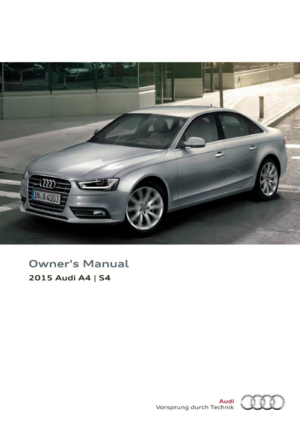 1
1 2
2 3
3 4
4 5
5 6
6 7
7 8
8 9
9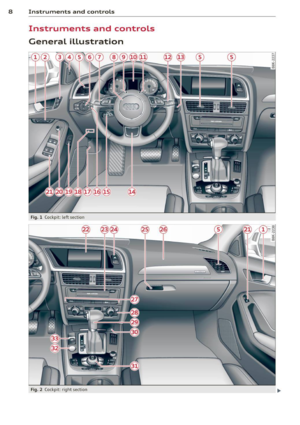 10
10 11
11 12
12 13
13 14
14 15
15 16
16 17
17 18
18 19
19 20
20 21
21 22
22 23
23 24
24 25
25 26
26 27
27 28
28 29
29 30
30 31
31 32
32 33
33 34
34 35
35 36
36 37
37 38
38 39
39 40
40 41
41 42
42 43
43 44
44 45
45 46
46 47
47 48
48 49
49 50
50 51
51 52
52 53
53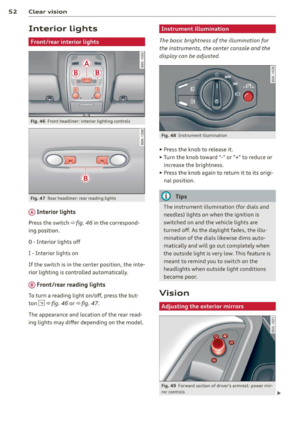 54
54 55
55 56
56 57
57 58
58 59
59 60
60 61
61 62
62 63
63 64
64 65
65 66
66 67
67 68
68 69
69 70
70 71
71 72
72 73
73 74
74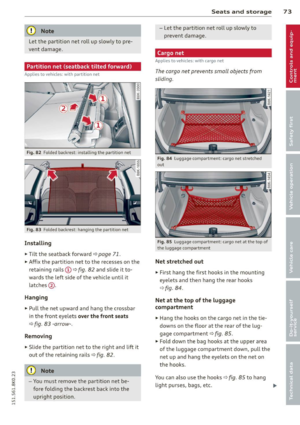 75
75 76
76 77
77 78
78 79
79 80
80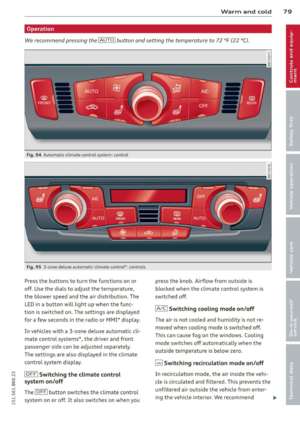 81
81 82
82 83
83 84
84 85
85 86
86 87
87 88
88 89
89 90
90 91
91 92
92 93
93 94
94 95
95 96
96 97
97 98
98 99
99 100
100 101
101 102
102 103
103 104
104 105
105 106
106 107
107 108
108 109
109 110
110 111
111 112
112 113
113 114
114 115
115 116
116 117
117 118
118 119
119 120
120 121
121 122
122 123
123 124
124 125
125 126
126 127
127 128
128 129
129 130
130 131
131 132
132 133
133 134
134 135
135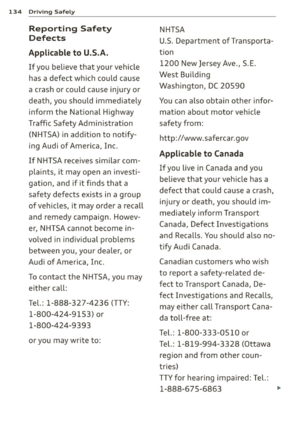 136
136 137
137 138
138 139
139 140
140 141
141 142
142 143
143 144
144 145
145 146
146 147
147 148
148 149
149 150
150 151
151 152
152 153
153 154
154 155
155 156
156 157
157 158
158 159
159 160
160 161
161 162
162 163
163 164
164 165
165 166
166 167
167 168
168 169
169 170
170 171
171 172
172 173
173 174
174 175
175 176
176 177
177 178
178 179
179 180
180 181
181 182
182 183
183 184
184 185
185 186
186 187
187 188
188 189
189 190
190 191
191 192
192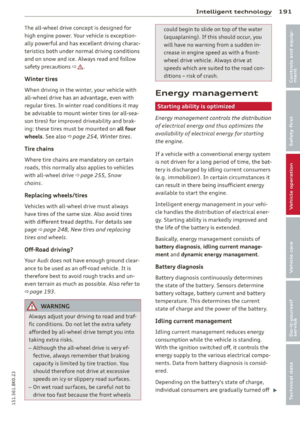 193
193 194
194 195
195 196
196 197
197 198
198 199
199 200
200 201
201 202
202 203
203 204
204 205
205 206
206 207
207 208
208 209
209 210
210 211
211 212
212 213
213 214
214 215
215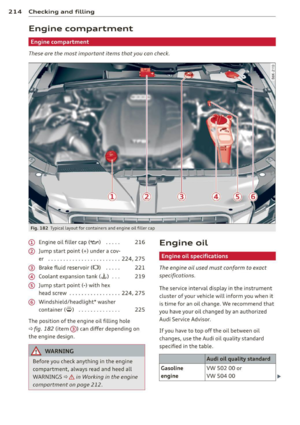 216
216 217
217 218
218 219
219 220
220 221
221 222
222 223
223 224
224 225
225 226
226 227
227 228
228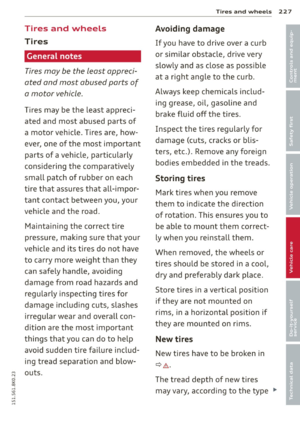 229
229 230
230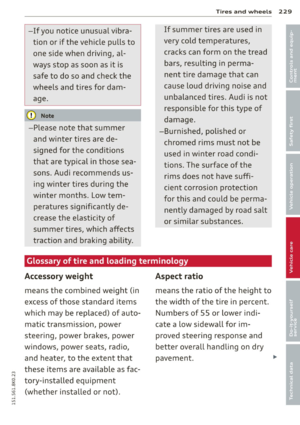 231
231 232
232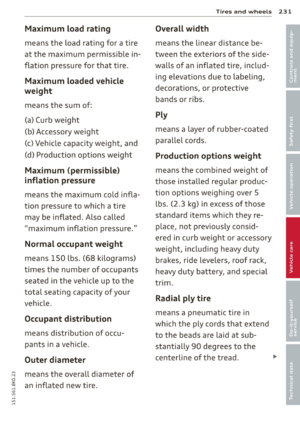 233
233 234
234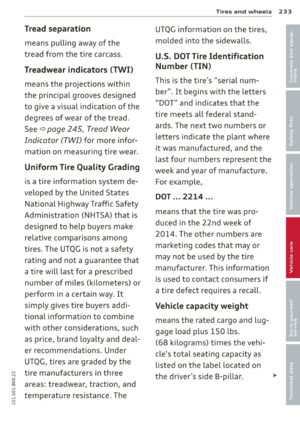 235
235 236
236 237
237 238
238 239
239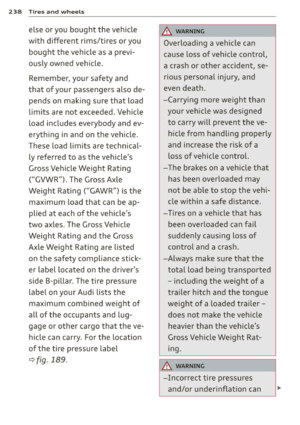 240
240 241
241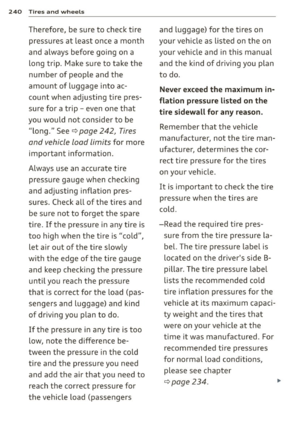 242
242 243
243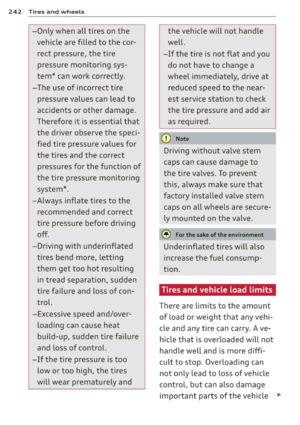 244
244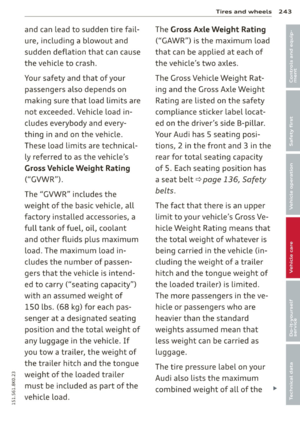 245
245 246
246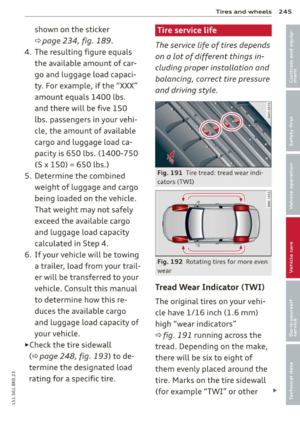 247
247 248
248 249
249 250
250 251
251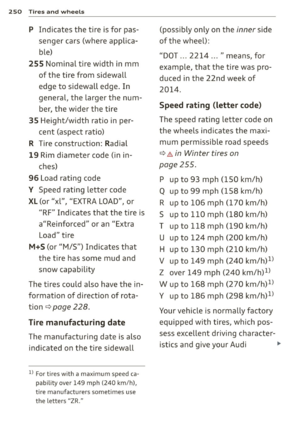 252
252 253
253 254
254 255
255 256
256 257
257 258
258 259
259 260
260 261
261 262
262 263
263 264
264 265
265 266
266 267
267 268
268 269
269 270
270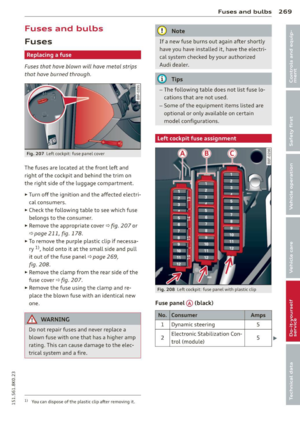 271
271 272
272 273
273 274
274 275
275 276
276 277
277 278
278 279
279 280
280 281
281 282
282 283
283 284
284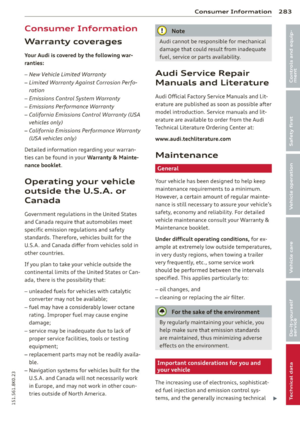 285
285 286
286 287
287 288
288 289
289 290
290 291
291 292
292 293
293 294
294 295
295 296
296 297
297 298
298 299
299 300
300 301
301 302
302 303
303






