2015 AUDI A3 stop start
[x] Cancel search: stop startPage 4 of 288

2 Table of contents Vehicle literature . . . . . . . . . . . . . .
5
About this Owner's Manual . . . 6
Operation . . . . . . . . . . . . . . . . . . . . . . 8
Cockpit . . . . . . . . . . . . . . . . . . . . . . . . 8
Overview illustration . . . . . . . . . . . . . . 8
Instruments and indicator
lights . . . . . . . . . . . . . . . . . . . . . . . . . .
1 0
Instruments . . . . . . . . . . . . . . . . . . . . . 10
Indicator lights . . . . . . . . . . . . . . . . . . 14
Driver information system . . . 26
Overview . . . . . . . . . . . . . . . . . . . . . . . . 26
Operation . . . . . . . . . . . . . . . . . . . . . . . 27
Efficiency program . . . . . . . . . . . . . . . . 28
On-Board Diagnostic system (OBD) . . . 29
Opening and closing . . . . . . . . . . 31
Central locking . . . . . . . . . . . . . . . . . . . 31
Luggage compartment lid . . . . . . . . . . 37
Child safety lock . . . . . . . . . . . . . . . . . . 38
Power windows . . . . . . . . . . . . . . . . . . 38
Panorama sunroof . . . . . . . . . . . . . . . .
40
Lights and Vision . . . . . . . . . . . . . . 4 2
Exterior lighting . . . . . . . . . . . . . . . . . . 42
Inter ior light ing . . . . . . . . . . . . . . . . . . 45
V1s 1on . .. ............... .. .. .. . .
Windshie ld wipers .......... .. ... .
Mirrors ......... ......... ... ... .
Digital compass ............ .. ... .
Seats and storage ....... .... . .
General information ....... ... ... .
Front seats ............... ... ... .
Head restraints ............ .. ... .
Socket . ................. .. .. ... .
Storage .............. ........ .. .
Roof rack .. ................ ... . .
Luggage compartment
Warm and cold ............... .
C limate control system .... .. .. .. . .
46
46
48
so
5 2
52
53
55
56
57
59
60
64
64
Driving ....... .. .......... ... ... 70
Steering . . . . . . . . . . . . . . . . . . . . . . . . 70
Ig nition lock . . . . . . . . . . . . . . . . . . . . . 70
Starting and stopping the engine
(vehicles with an ignition lock) . . . . . . 70
Starting and stopping the engine
(vehicles w ith a convenience key) . . . . 73
Driver messages . . . . . . . . . . . . . . . . . . 75
El ectromechani cal parking brake . . . . 76
Hill hold . . . . . . . . . . . . . . . . . . . . . . . . 78
Speed warning system . . . . . . . . . . . . . 79
Cruise control system . . . . . . . . . . . . . 79
Audi adaptive cruise control .. 82
Introduction . . . . . . . . . . . . . . . . . . . . . 82
General Information . . . . . . . . . . . . . . 82
Adaptive cruise control . . . . . . . . . . . . 84
Driver messages . . . . . . . . . . . . . . . . . . 88
Audi pre sense . . . . . . . . . . . . . . . . 90
Introduction . . . . . . . . . . . . . . . . . . . . . 90
General information . . . . . . . . . . . . . . 90
Audi pre sense basic . . . . . . . . . . . . . . . 90
Audi pre sense front . . . . . . . . . . . . . . . 90
Driver messages . . . . . . . . . . . . . . . . . . 92
Audi active lane assist . . . . . . . . 94
Lane assist . . . . . . . . . . . . . . . . . . . . . . 94
Audi side assist . . . . . . . . . . . . . . . 98
S ide assist . . . . . . . . . . . . . . . . . . . . . . 98
Audi drive select . . . . . . . . . . . . . . 102
Driving settings . . . . . . . . . . . . . . . . . . 102
Automatic transmission . . . . . . 105
S tronic -transmission . . . . . . . . . . . . . . 105
Parking systems . . . . . . . . . . . . . . 114
General information . . . . . . . . . . . . . . 114
Rear parking system . . . . . . . . . . . . . . 115
Parking system plus . . . . . . . . . . . . . . . 115
Rearviewcamera .............. .. . 116
Adjusting the display and the warning
tones.... ..... .. .. ..............
120
Error messages . . . . . . . . . . . . . . . . . . 120
Page 17 of 288

time./ D. Read t he corresponding ex plan
ation for red or yellow indicator lights.
E xamples of in dic ator lig ht disp lays in a mo n
ochrome d isp lay:
1!1 @ Prio rit y 1 (high priori ty)
• © see red ind
icator ligh ts .
m @ Priority 2 (medium priority)
II ©
see yellow indicato r lights .
51@ Prio rity 3 (lowest prio rity)
t his is used for inform ationa l in-
-- © dic
ator ligh ts.
Red indicator l ights
or
-------------
Cen tral indicato r light (pay a t-
tention to the additiona l infor
mation in the instr ument cluster
display) ©¢
page 14, fig. 9
USA models:
Brake ma lfunct ion ./
¢page 18
Canada models:
Brake ma lf u nct io n./
¢ page 18
USA model s:
El ectromec hanical pa rking br ake
¢page 19
Canada models:
Electromechanical pa rking bra ke
¢ page 19
Cooling system
¢page 20
Instrument s and indicator ligh ts 15
or
or
or
or E
ng ine oil pr essure
¢ page20
Alternator
¢page20
Front safety belt
¢page 21
Steering./
¢page 189
Electron ic steeri ng colum n lock
¢ page 21
Engine start system
¢page 21
Engine stops while driv ing
¢ page 22
Transmission ma lf u nction
¢ page 111
Adapt ive cr uise contro l*
¢page84
Electronic steering column lock
c::>page 21
Engine start system
¢page 21
•
Page 21 of 288
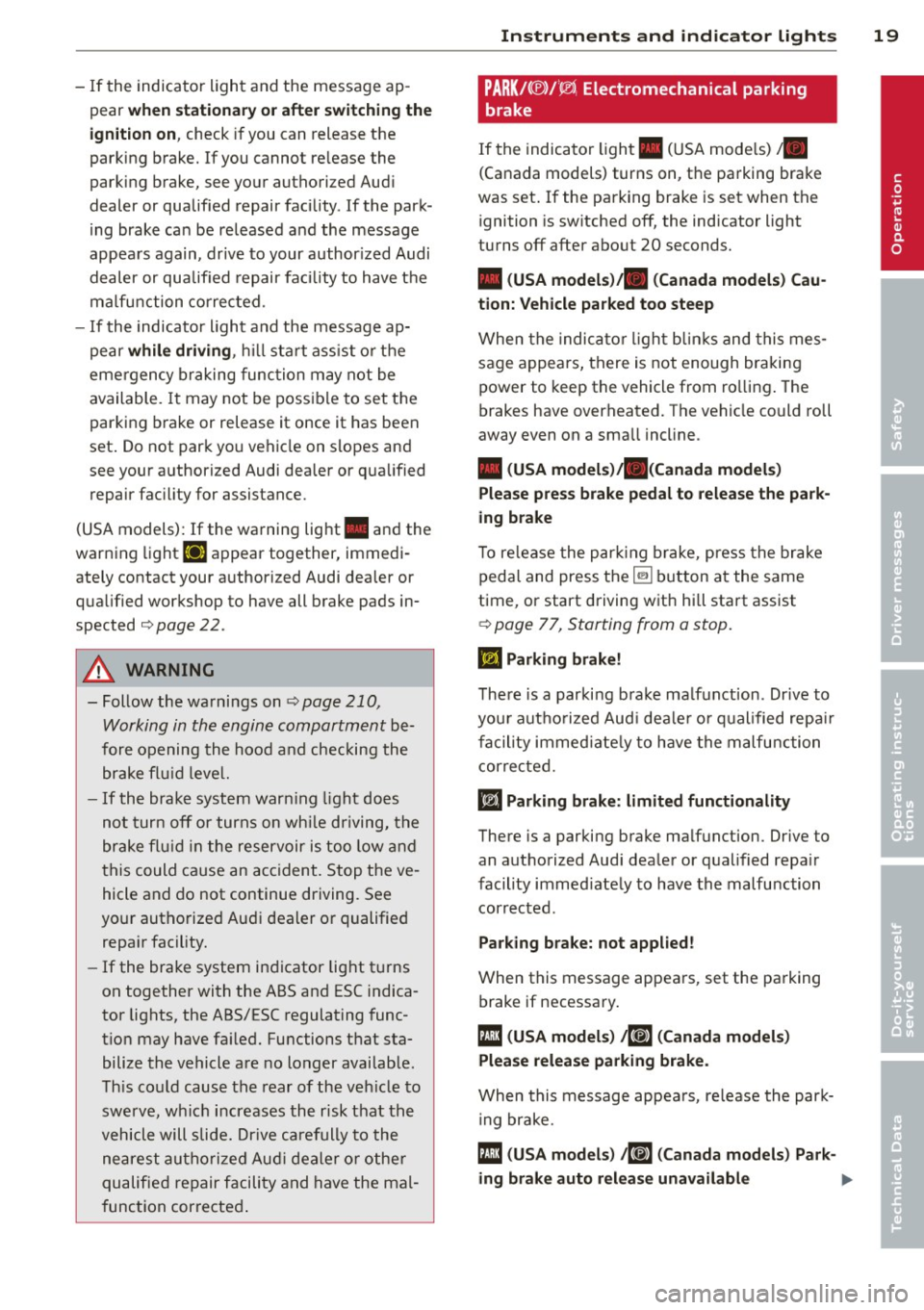
-If the indicator light and the message ap
pear
when stationar y or after swit ching the
ign it ion on ,
check if you can release the
parking brake. If you cannot re lease the
parking brake, see your authorized Aud i
dealer or qualified repair facility . If the park
i ng brake can be released and the message
appears again, drive to your author ized Audi
dealer or qualified repair facility to have the
ma lfu nction corrected.
- If the indicator light and the message ap
pear
whi le driving , hill start ass ist or the
eme rgency braking function may not be
available. It may not be possible to set the
parking b rake or release it once it has been
set . Do not park you vehicle on slopes and
see your authorized Audi dealer or qua lified
repair fac ility for assistance.
(USA models): If the warning light . and the
warning light
El appear together, immedi
ately contact your authorized Audi dealer or
qua lified workshop to have all brake pads in
spected
c:> page 22.
A WARNING
-Follow the warnings on c:> page 210,
Working in the engine compartment
be
fore opening the hood and checking the brake flu id leve l.
- If the brake system warn ing light does
not turn off or turns on wh ile driving, the
brake fl uid in the reservoir is too low and
this could cause an accident. Stop the ve
hicle and do not continue driving. See
yo ur autho rized Aud i dealer or qualified
repa ir facility.
- If the brake system indicator light t urns
on together with the ABS and ESC indica
tor lights, the ABS/ESC regulating func
t ion may have fa iled. Functions that sta
bilize the vehicle are no longer availab le .
Th is co uld cause the rear of the veh icle to
swerve, wh ich increases the risk that the
vehicle will slide. Dr ive carefully to the
nearest authorize d Aud i dealer o r othe r
qualified repair facility and have the mal
f unction corrected .
Instruments and indicator ligh ts 19
PARK/( ®)/~ Electromechanical parking
brake
If the indicator light . (U SA mode ls) •
(Canada models) turns on, the pa rking brake
was set .
If the parking brake is set when the
ignition is sw itched off, the indicator light
turns off after about 20 seconds.
• (USA model s)/. (Can ada model s) Cau
tion: Vehicle parked too steep
When the indica tor l igh t bli nks and this mes
sage appears, there is not enough braking
power to keep the vehicle from ro llin g . T he
brakes have overheated. The vehicle could roll
away even on a sma ll incline.
• (USA model s)/. (Canada model s)
Plea se pre ss brake pedal to release the pa rk
ing brake
T o re lease the par king brake, press the brake
pedal and press the~ button at the same
time, or start driving w ith hi ll start assist
¢ page 77, Starting from a stop.
ml Parking brake !
There is a parki ng b rake ma lfunction . Drive to
you r aut ho rized Aud i dea le r or qualified repa ir
facility immed iate ly to have the malfunction
correc ted.
liJ Parking bra ke: limited functionality
There is a parking brake ma lfunction. Drive to
an authorized Audi dea le r or qualified repa ir
facility immed iate ly to have the malfunction
corrected .
Parking bra ke: not applied !
When this message appea rs, set the pa rking
brake if necessary.
fll ( USA model s) 1mE (Can ada mod els)
Pl ea se relea se parking brake .
When this message appea rs, re lease the par k
i ng brake.
fll (USA models ) /K@» ( Canada mod els ) Park-
ing brake auto release una va ilable ..,. •
Page 33 of 288

Opening and closing
Central locking
Key set
Fig . 16 Your vehicle key set
The key set contains two remote contro l keys
or convenience keys*. To fold the key out or in,
press the release button
q fig. 16 -arrow-.
Remote control key or convenience key
The convenience key is a vehicle remote con
trol key with special functions ¢ page 34,
Locking and unlocking with convenience key
and
q page 73 , Starting and stopping the
engine (vehicles with a convenience key).
With the remote control key, you can lock and
un lock the vehicle centrally and start the en
gine.
Number of keys
You can check the number of keys assigned to
your vehicle in the MMI. This allows you to
make sure you have received a ll of the keys
when you purchase a used vehicle. Select: Sys
tems control button or Car Systems
> Service
& control> Programmed keys .
Replacing a key
If a key is lost, see an authorized Audi dea ler
or qualified repair facility. Have this key deac
tivated. It is important to br ing all keys with
you.
If a key is lost, you should report it to
your insurance company .
Immobilizer
The immobilizer prevents unauthorized use of
the vehicle . The vehicle may not start if anoth -
Opening and closing 31
er radio device such as a key for another veh i
cle or a transponder is located on the key ring.
Data in the remote control key or
convenience key
While driving , service and maintenance -rele
vant data is continuously stored on your re
mote control key or convenience key*. Your
Audi serv ice advisor can read out this data and
tell you about the work your vehicle needs.
_& WARNING
- Always take the vehicle key with you
when leaving the vehicle, even for a
short period of time. This applies partic
ularly when children remain in the vehi
cle. Otherwise the children could start
the engine or operate electrical equip
ment such as power windows.
- Do not remove the key from the ignition
lock until the vehicle has come to a com
plete stop. Otherwise, the steering col
umn lock could engage suddenly and in
crease the risk of an accident.
{i) Tips
The operation of the remote control key
can be temporarily disrupted by interfer
ence from transmitters in the vicinity of
the veh icle working in the same frequency
range (for example, a cell phone or radio
equipment).
Central locking system description
You can lock and unlock the vehicle centrally .
There are different ways, depending on vehicle
equipment:
- Remote control key¢ page 33
- Lock cylinder on the driver's door
q page 35, or
- Sensors in the front door handle on vehicles
with convenience key* q page 34,
- Power locking switch inside¢ page 35.
•
Page 37 of 288

(D Tips
If you vehicle is left standing for a long pe
riod of t ime, note the following:
- The proximity sensor sw itches off afte r a
few days to save energy. You then have
to pull once on the door hand le to unlock
the vehicle and a second time to open it.
- To prevent the battery from draining and
to retain the start ing ability of your vehi
cle as long as poss ible, the energy man
agement system gradually tuns off un necessary convenience functions You
may not be able to unlock your vehicle
using the convenience key.
- For Declaration of Compliance to United
States FCC and Industry Canada regula
tions, see
r:o page 2 71.
Unlocking /locking with the key
In the event that the power locking system
fails, the driver's door can locked and un
locked using the door lock .
Fig . 21 Driver's door: door lock
• To un lock the driver's door, t urn the key to
the open position @.
• To lock the driver's door, move the selector
lever to the P position (automatic transmis
s ion) and turn the key once to the close posi
t ion @.
The settings in the MMI specify if the entire
vehicle or one of the doors is unlocked
i:::o page36 .
Openin g an d clos ing 35
@ Tips
Additional remote control key or conven
i ence key functions~
page 39, Conven-
ience opening/closing.
Central locking switch
Fig . 22 Driver's door: centra l locking switch
• To lock the vehicle, press the [§] button
q ,&..
• To unlock the vehicle, press the Im button
r=ofig.22.
When locking the vehicle with the centra l
locking switch, the following applies:
- Opening the doo r and the luggage compart
ment lid from the
outside is not possib le
(for security such as when stopped at a
light).
- The LED in the central locking switch turns
on when all doors are closed and locked.
- Yo u can open the doo rs individually from the
inside by pulling the doo r handle.
- In the event of a crash w ith airbag deploy
ment, the doo rs unlock automat ica lly to al
low access to the vehicle.
A WARNING
- The power lock ing switch works with the
ignit ion off and a utomatica lly locks the
entire veh icle when the [§] button is
pressed.
- The central locking switch is inoperative
when the vehicle is locked from the out side.
- Locked doors make it more difficult for
emergency workers to get into the veh i-
cle, which puts lives at risk. Do not leave ..,
Page 41 of 288
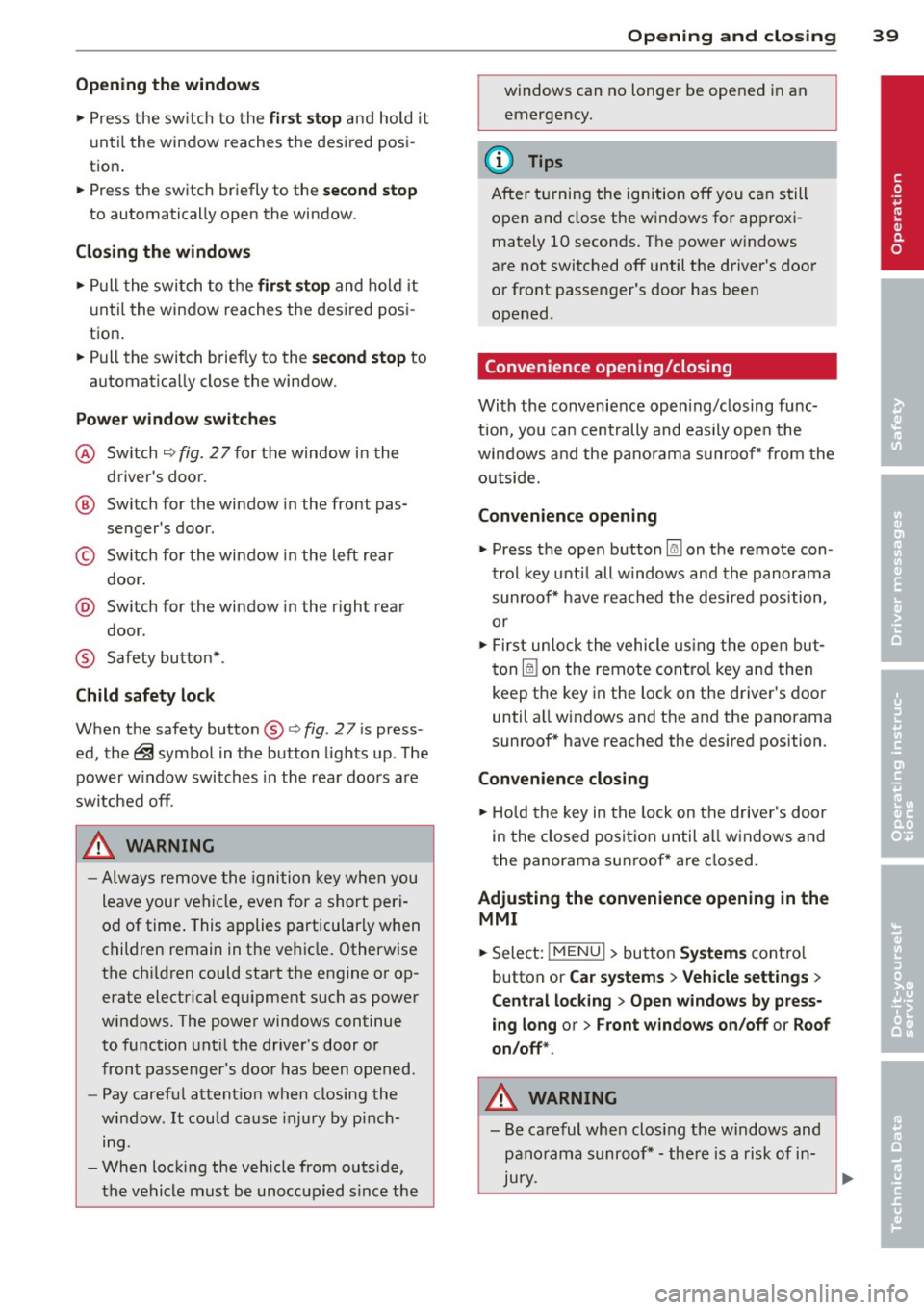
Opening th e windows
"' Press the sw itch to the fir st sto p and hold i t
until the window reaches the desi red posi
tion .
"' Press the switch briefly to the
se cond stop
to automatic ally open the window .
Clos ing th e windows
"' Pull the swi tch to t he fir st sto p and hold it
until the window reaches the desi red posi
tion .
"' Pull the switch briefly to the
sec on d s top to
automatica lly close the window .
Pow er wi nd ow switch es
@ Sw itch c::> fig. 2 7 f or the window in the
driver's door.
@ Sw itch for the window in the fron t pas
senger 's door .
© Switch for the window in the left rear
door.
@ Sw itch for the window in the r ight re ar
door.
® Safety bu tton* .
Child safe ty lock
When the safety button® c::> fig. 2 7 is press
ed, the~ symbol in the button lights up . The
power w indow switches in the rear doors are
switched off.
A WARNING
- Always remove the ignition key when you
leave your vehicle, even for a short peri
od of time . This applies particularly when
children remain in the vehicle . Otherwise
the chi ldren could start the engine or op
erate electrical equ ipment such as power
windows. The power windows continue
to function unt il the driver 's door or
front passenger's door has been opened .
- Pay carefu l attent ion when closing the
window . It could cause injury by pinch
ing.
- When locking the veh icle from outs ide,
the vehicle must be unoccupied s ince the
Opening and clo sin g 39
windows can no longer be opened in an
emergency.
(D Tips
After turning the ignition off you can s till
open and close the windows for approxi mately 10 seconds. The power windows
are not switched off until the driver's door
or front passenger's door has been
opened .
Convenience opening/closing
With the convenience open ing/closing func
tion, you can centrally and eas ily ope n the
windows and the pano rama sunroof* from the
o utside.
Convenienc e opening
"' Press the open button~ on the remote con
trol key u ntil all w indows and the panorama
sunroof* have reached the desired position,
or
"' First unlock the vehicle using the open but
ton
Im on the remote cont ro l key and then
keep the key in the lock on the driver's door
until a ll windows and the and the panorama
sunroof* have reached the desired position .
Conven ience closing
"' Hold the key in the lock on the drive r's door
i n the closed position unt il a ll windows and
the panorama sunroof * are closed.
Adjusting the convenience opening in the
MMI
"' Select: !MENU I > button System s contro l
button or
Car s ystems > Vehicle settings >
C entral locking > Open windows b y press
ing long
or > F ront windo ws on /off or Roof
on /off *.
A WARNING
- Be careful when clos ing the windows and
panorama sunroof* - the re is a risk of in-
Jury.
li1'-
•
Page 42 of 288

40 Opening and clo sing
- For security reasons, the windows can
only be opened with the remote control
key at a maximum distance of 2 meters
from the vehicle .
- Pay attention when using the lock cylin
der to close the windows and the panora
ma sunroof* so that no one is pinched.
Clos ing stops when the key is moved into
the starting pos ition.
Correcting power window malfunctions
After disconnecting the vehicle battery, the
one-touch up and down feature must be acti
vated again .
.. Pull the power window sw itch until the w in
dow is comp lete ly raised.
.,. Release the switch and pull it again for at
least one seco nd.
Panorama sunroof
Description
Applies to vehicles: with pa norama sunroo f
Fig. 28 Section of the head liner: panorama s unroo f
butto n
The button has two stages. In the second
stage, the roof automatically runs to the end
position (open/closed) when the button is op
e rated b riefly. The movement can be stopped
by pressing the button .
@ Tilting and sliding
.. To tilt the sunroof complete ly, press the
switch brief ly to the second leve l.
.. To close the roof complete ly, pull the button
down briefly to the second lev el or slide the button forward br
iefly to the second level
¢ .&_ .
.. To select an intermediate pos it ion, press/
pull the sw itch in the first leve l until the de
sired position is reached.
® Op ening and closing
.. To open the sunroof completely, slide the
button bac k to just before the second level.
.. To close the roof completely, p ush the but
ton forward briefly to the second level or
pull the button down briefly to the second
level ¢.&_ .
.,. To se lect an in termediate pos it ion, press/
pull the sw itch forwa rd/back in the fi rst lev
el unt il the desired po sit ion is reached .
A wind deflector integrated in the panorama
s u nroof adapts automatically to the sunroof
pos ition. This reduces wind noise to a mini
mum i n all panorama sunroof pos itions.
You can still operate the pa no rama s unroof
for about 10 minutes aft er th e ignition is
switched off . T he swi tch is deactivated once
t h e dr iver's o r fron t passenger's door is
opened.
Sun shade
T he sun shade can be opened and closed man
u ally, depending on the position of the panor
ama sunroof. The sun s hade can be opened
part ia lly.
_& WARNING
=
B e carefu l when closing t he pano rama sun -
r oof -otherw ise serio us in ju ry co uld resu lt!
A lways take the ign ition key wit h you when
l eaving the vehicle.
(D Note
A lways close t he panor ama s unroo f whe n
l eav ing your ve hicle . Sudde n rain can cause
d amage to the interio r equipment of your
vehicle, particularly the e lectronic equip-
ment .
ll>
Page 72 of 288

70 Driving
Driving
Steering
Adjusting the steering wheel position
The steering wheel position is fully adjustable
up and down and forward and bock .
Fig. 64 Steering column: steering column adjustment
lever
.. Tilt the lever¢ fig. 64 downward ¢ &_.
.. Bring the steering wheel into the desired
position .
.. Push the lever against the steering column
until it latches .
_& WARNING
Improper use of steering wheel adjust
ment and improper seating position can
cause serious personal injury.
- Adjust the steering wheel column only
when the veh icle is not moving to pre
vent loss of vehicle control.
- Adjust the driver's seat or steering wheel
so that there is a min imum of 10 inches
(25 cm) between your chest and the
steering wheel¢
page 122, fig. 109 . If
you cannot maintain this minimum dis
tance, the airbag system cannot protect
you properly.
- If phys ica l limitations prevent you from
sitting 10 inches (25 cm) or more from
the steering wheel, check w ith your au
thorized Aud i dealer to see if adaptive
equipment is availab le .
- If the steering wheel is alig ned with your
face, the supplemental driver's airbag cannot p rovid e as much protectio n in an
accident. Always make sure that the steer
ing whee l is aligned with your
chest.
- Always hold the steering wheel with your
hands at the 9 o'clock and 3 o'clock posi
tions to reduce the risk of personal injury
if the driver's airbag deploys.
- Never hold the steering wheel at the 12
o'clock position or with your hands inside
the steering wheel rim or on the steering
wheel hub. Holding the steering wheel
the wrong way can cause serious injuries
to the hands, arms and head if the driv
er's airbag deploys.
Ignition lock
Depending on the model, your vehicle has the
follow ing equipment:
- Mechanical ignition key
c::> page 70 or
- Convenience key
c::> page 73
Starting and stopping
the engine (vehicles
with an ignition lock)
Starting the engine with the key
App lies to vehicles: wit h mechanica l igni tio n loc k
The ignition is switched on and the engine
started with the key in the ignition.
Fig. 65 Ignit ion key positio ns
Steering wheel lock
If the steering wheel will not turn, the steer
ing lock is engaged .
To engage the steering wheel lock: The selec
tor lever must be in the P position (automatic
transmission*). ..,.