2015 AUDI A3 child lock
[x] Cancel search: child lockPage 4 of 288

2 Table of contents Vehicle literature . . . . . . . . . . . . . .
5
About this Owner's Manual . . . 6
Operation . . . . . . . . . . . . . . . . . . . . . . 8
Cockpit . . . . . . . . . . . . . . . . . . . . . . . . 8
Overview illustration . . . . . . . . . . . . . . 8
Instruments and indicator
lights . . . . . . . . . . . . . . . . . . . . . . . . . .
1 0
Instruments . . . . . . . . . . . . . . . . . . . . . 10
Indicator lights . . . . . . . . . . . . . . . . . . 14
Driver information system . . . 26
Overview . . . . . . . . . . . . . . . . . . . . . . . . 26
Operation . . . . . . . . . . . . . . . . . . . . . . . 27
Efficiency program . . . . . . . . . . . . . . . . 28
On-Board Diagnostic system (OBD) . . . 29
Opening and closing . . . . . . . . . . 31
Central locking . . . . . . . . . . . . . . . . . . . 31
Luggage compartment lid . . . . . . . . . . 37
Child safety lock . . . . . . . . . . . . . . . . . . 38
Power windows . . . . . . . . . . . . . . . . . . 38
Panorama sunroof . . . . . . . . . . . . . . . .
40
Lights and Vision . . . . . . . . . . . . . . 4 2
Exterior lighting . . . . . . . . . . . . . . . . . . 42
Inter ior light ing . . . . . . . . . . . . . . . . . . 45
V1s 1on . .. ............... .. .. .. . .
Windshie ld wipers .......... .. ... .
Mirrors ......... ......... ... ... .
Digital compass ............ .. ... .
Seats and storage ....... .... . .
General information ....... ... ... .
Front seats ............... ... ... .
Head restraints ............ .. ... .
Socket . ................. .. .. ... .
Storage .............. ........ .. .
Roof rack .. ................ ... . .
Luggage compartment
Warm and cold ............... .
C limate control system .... .. .. .. . .
46
46
48
so
5 2
52
53
55
56
57
59
60
64
64
Driving ....... .. .......... ... ... 70
Steering . . . . . . . . . . . . . . . . . . . . . . . . 70
Ig nition lock . . . . . . . . . . . . . . . . . . . . . 70
Starting and stopping the engine
(vehicles with an ignition lock) . . . . . . 70
Starting and stopping the engine
(vehicles w ith a convenience key) . . . . 73
Driver messages . . . . . . . . . . . . . . . . . . 75
El ectromechani cal parking brake . . . . 76
Hill hold . . . . . . . . . . . . . . . . . . . . . . . . 78
Speed warning system . . . . . . . . . . . . . 79
Cruise control system . . . . . . . . . . . . . 79
Audi adaptive cruise control .. 82
Introduction . . . . . . . . . . . . . . . . . . . . . 82
General Information . . . . . . . . . . . . . . 82
Adaptive cruise control . . . . . . . . . . . . 84
Driver messages . . . . . . . . . . . . . . . . . . 88
Audi pre sense . . . . . . . . . . . . . . . . 90
Introduction . . . . . . . . . . . . . . . . . . . . . 90
General information . . . . . . . . . . . . . . 90
Audi pre sense basic . . . . . . . . . . . . . . . 90
Audi pre sense front . . . . . . . . . . . . . . . 90
Driver messages . . . . . . . . . . . . . . . . . . 92
Audi active lane assist . . . . . . . . 94
Lane assist . . . . . . . . . . . . . . . . . . . . . . 94
Audi side assist . . . . . . . . . . . . . . . 98
S ide assist . . . . . . . . . . . . . . . . . . . . . . 98
Audi drive select . . . . . . . . . . . . . . 102
Driving settings . . . . . . . . . . . . . . . . . . 102
Automatic transmission . . . . . . 105
S tronic -transmission . . . . . . . . . . . . . . 105
Parking systems . . . . . . . . . . . . . . 114
General information . . . . . . . . . . . . . . 114
Rear parking system . . . . . . . . . . . . . . 115
Parking system plus . . . . . . . . . . . . . . . 115
Rearviewcamera .............. .. . 116
Adjusting the display and the warning
tones.... ..... .. .. ..............
120
Error messages . . . . . . . . . . . . . . . . . . 120
Page 11 of 288

CD
@
®
©
®
Power windows
Door handle
Aud i side assist ........ .... .
Centra l locking switch ... .. .. .
Powe r exter ior rearview m irror
adjuster .................. .
@ Light switch .... .... ... .. .. .
(J) Vents
® Leve r fo r:
- Turn signal and high beam ..
- Audi act ive lane assist ... .. .
® Steer ing whee l w ith horn and
- Drive r's airbag ........... .
- Buttons for the on-board com-
puter .. ................. .
- Buttons for the MMI, tele
phone, navigation and voice
recognition system
- Sh ift padd les for t ipt ronic
mode (automatic t ransm is-
sion) .. .. .. ........... .. .
@ Instrument cluster : .. ... .. .. .
@ Leve r for the w indshield w iper/
washer
....................
@ Steering column with:
- Emergency operation of the ig
nition ( in ve hicles w ith a con -
venience key) ............ .
- Ignit io n (in veh icles with a me-
chanical ignition) ......... .
@ Adjustable s teer ing column
~ Depending on equipmen t: 38
98
35
48
42
64
44
94
1
4 4
27
1 10
10
46
75
70
70
- Cru ise cont ro l lever . . . . . . . . 79
- Audi adaptive cruise cont rol 82
@ D river's knee a irbag . . . . . . . . . 157
@ Instrument illum ination . . . . . . 45
@ Hood re lease leve r . . . . . . . . . . 211
@ Child safety lock buttons . . . . . 38
@ MMI disp lay (navigation radio,
TV/video)
@ Glove compartment ( lockable)
@ Front passenger's airbag .. .. .
@ Spea ker (t reble) 5
8
144
@) Front passenger's knee airbag 157
Cockpi t 9
@ Depending on equipment, but
tons for:
- Aud i drive select . . . . . . . . . . . 102
- Parking system plus (or with
rearv iew camera) . . . . . . . . . . 115
- Emergency flashers . . . . . . . . 43
- Elect ron ic Stabilization Con-
trol ( ESC) . . . . . . . . . . . . . . . . 185
- MMI display
- Airbag off in dicator . . . . . . . . . 153
@ Depend ing on equ ipment:
- Manual a ir cond it io ni ng sys-
t em . . . . . . . . . . . . . . . . . . . . . 65
- Automatic a ir condit ioning
sys tem . .. .. .... ........ .
66
Socket ... .... .. . .. .. ..... . 56 @
@
@
@
@
@
S tronic se lector lever ....... .
( upholder .. .. .. . ......... . 105
57
MMI On/Off knob
MM I controls
Parking brake
@ ,.., I s=T~ A~R~ T_ E _N_ G_I _N_ E_S_ T_ O_ P_ I button
(ve hicles w ith convenience key)
(D Tips
- Some of the equipment shown here is
only installed in certain models or is
available as an option .
- The operation of t he M ulti Med ia Inter
face
(MMI) i s descr ibed in a separate
owne r's manual. Yo u will also find infor
mation on A udi con nect t here .
76
73
•
Page 33 of 288

Opening and closing
Central locking
Key set
Fig . 16 Your vehicle key set
The key set contains two remote contro l keys
or convenience keys*. To fold the key out or in,
press the release button
q fig. 16 -arrow-.
Remote control key or convenience key
The convenience key is a vehicle remote con
trol key with special functions ¢ page 34,
Locking and unlocking with convenience key
and
q page 73 , Starting and stopping the
engine (vehicles with a convenience key).
With the remote control key, you can lock and
un lock the vehicle centrally and start the en
gine.
Number of keys
You can check the number of keys assigned to
your vehicle in the MMI. This allows you to
make sure you have received a ll of the keys
when you purchase a used vehicle. Select: Sys
tems control button or Car Systems
> Service
& control> Programmed keys .
Replacing a key
If a key is lost, see an authorized Audi dea ler
or qualified repair facility. Have this key deac
tivated. It is important to br ing all keys with
you.
If a key is lost, you should report it to
your insurance company .
Immobilizer
The immobilizer prevents unauthorized use of
the vehicle . The vehicle may not start if anoth -
Opening and closing 31
er radio device such as a key for another veh i
cle or a transponder is located on the key ring.
Data in the remote control key or
convenience key
While driving , service and maintenance -rele
vant data is continuously stored on your re
mote control key or convenience key*. Your
Audi serv ice advisor can read out this data and
tell you about the work your vehicle needs.
_& WARNING
- Always take the vehicle key with you
when leaving the vehicle, even for a
short period of time. This applies partic
ularly when children remain in the vehi
cle. Otherwise the children could start
the engine or operate electrical equip
ment such as power windows.
- Do not remove the key from the ignition
lock until the vehicle has come to a com
plete stop. Otherwise, the steering col
umn lock could engage suddenly and in
crease the risk of an accident.
{i) Tips
The operation of the remote control key
can be temporarily disrupted by interfer
ence from transmitters in the vicinity of
the veh icle working in the same frequency
range (for example, a cell phone or radio
equipment).
Central locking system description
You can lock and unlock the vehicle centrally .
There are different ways, depending on vehicle
equipment:
- Remote control key¢ page 33
- Lock cylinder on the driver's door
q page 35, or
- Sensors in the front door handle on vehicles
with convenience key* q page 34,
- Power locking switch inside¢ page 35.
•
Page 38 of 288

36 Opening and closing
anyone beh ind in the vehicle, es pecially
children.
(D Tips
Your vehicle is lo ck ed aut om atically at a
spee d of 9 mph (15 km/ h)
c> page 31. Yo u
can unloc k the vehicle a gain us ing the
open ing funct ion in the power l ock ing sys
tem sw itch.
Setting central locking
App lies to vehicles: with driver informat ion system
Va rious settings can be adjusted in the MMI :
Adjusting door unlocking
You can dete rm ine which doo rs s hou ld unl ock
when opening the vehicle .
.. Se lect :
System control butt o n or Car sys
tems
> Vehicle settings > Central locking >
Door unlocking .
Selecting All and pres sing th e ~ button on
the remote cont ro l key un lo ck s the en tire ve
hi cle .
S elec ting
On /Driver and pres sing th e ~ but
ton o n the rem ote co ntrol k ey once unlocks
on ly the driver 's doo r. In vehicles wi th a con
ve nience key, only the front doo r whose han
dl e you pull will u nloc k. If you press the~
button twice , the enti re vehicle will unlock . If
you press the~ button, t he ent ire vehicle will
a lways lock.
Adjusting Auto Lock
.. Se lect : Systems contro l button or Car sys
tems
> Vehicle settings > Lock when driv ·
ing.
If yo u selec t On, the en tire vehicle will lock
automatically when the speed reaches 9 m ph
(15 km/h) .
Folding the exterior mirrors
.. Se le ct: Sy stems con tro l b utt on or Car Sys
tems
> Vehicle settings > Central locking >
l ) Thi s func tion is not available in all co untr ies.
Fold mirrors . Fo r more information, see
c::> page 48, Adjusting the exterior mirrors .
If yo u se le ct On , the ou tside mir ro rs will fo ld
in aut omaticall y when you press the~ button
o n the remote cont ro l key
c::> page 48 .
Tone when locking
.,. Sele ct: Systems control butto n or Car sys
tems > Vehicle settings > Central locking
>
Tone when lo cking .
When ch ecked off./, a to ne will sound w hen
yo u loc k the vehicle .
If you p ress the
I@ b utton twice, the entire ve
hicle will loc k. There is a lock ing tone at the
same t ime
1> .
Electronic immobilizer
T he immobilizer helps to prevent unauthor
ized use of your vehicle .
A compute r chi p in side your key automatically
deact ivates the elect ro ni c immobilizer when
t h e key is ins ide the veh icle . W hen you remove
the key from the vehicle , the elect ron ic immo
bili zer is au toma tically acti vated once ag ain.
_&. WARNING
-
Alw ays t ake the key wi th you whe n you
l e ave the vehicle. The key can d is ar m the
e lectronic en gine immobilize r and permi t
an una uthorized person t o start the engi ne
and enable o peration of the vehicle sys
tems such as power w indow o r power su n
r oof leading to se rious pe rsonal injury .
(D Tips
- The ve hicl e cannot be started if an una u
thorized key is used . The vehicle may not
start i f anot he r radio device s uch as a k ey
f o r another ve hicle o r a transponder is
located on t he key rin g.
- Fo r Declaration of Comp liance to Unite d
States FCC and Ind ustry Canada reg ula
t io ns, see
c> pag e 2 71 .
Page 39 of 288

Safety central locking
Applies to vehicles: with safety central lock ing
Safety central locking provides the possib ility,
to only unlock the driver's door and the fuel
fil ler door. The rest of the vehicle remains
lock ed.
Unlocking the driver's door and the fuel
filler door
.,. Press the remote contro l key or convenience
key ~ button
once or turn th e key once in
the opening direction.
Unlocking all doors , the luggage
compartment lid and the fuel filler door
.,. Press the remote control key or convenience
key ~ button
twice within five seconds or
turn the key
twice within five seconds in the
opening direction.
When unlocking just the driver's door, the an
ti-theft alarm system* is also immediat ely de
activated .
I n vehicles with an MMI, you can directly ad
just the safety central locking
~ page 36.
Front passenger's door and rear doors
emergency locking
All doors must be locked separately if the
power locking system fails.
Fig. 23 Emergency door locking
..,
0 0 >
::l
The drive r's door can be locked using the door
lock cylinder ~
page 35.
The emergency lock on the other doors is lo
cated on the side of the front passenger's and rear doors. It is only visible when the door is
open .
Opening and closing 3 7
.,. Pull the cover cap out of the opening.
.,. Insert the key bit in the slot inside and turn
the key all the way to the right (right door)
or left (left door).
Once the door has been closed, it can no lon
ger be opened from the outside. The door can
be unlo cked and opened from the inside by
pulling the door handle once .
If the child safety lock on the rear doors is ac
tivated, pull the inner door handle first. Then
you can open the door from the outside.
Luggage compartment
Lid
Opening and closing the luggage
compartment lid
Fig. 24 Luggage compart ment lid: opening (ha ndl e)
Fig. 25 Luggage compartment lid/grip: clos ing
Opening the luggage compartment lid
.., 0 > co a:,
.,. Press and hold the l= I button on the remote
contro l key for at least one second, or
.,. Press the handle in the luggage compart
ment lid
q fig. 24.
Page 40 of 288

38 Openin g and clo sing
Clo sing th e lugg ag e compartm ent lid
.,. Use the inside grip to pull the l uggage com
partment lid down and allow it to drop
gently to close it ¢
fig. 25 ¢ A.
,& WARNING
-After closing the luggage compartment
lid, make sure that it is latched. Other
wise the luggage compartment lid could
suddenly open when driving, which in
creases the risk of an accident.
- Never drive with the luggage compart
ment lid ajar or open, because po isonous
gases can enter the veh icle interior and
create the risk of asphyxiation.
- Never leave you r vehicle unattended, es
pecially with the luggage compartment
lid left open. A child could crawl in to the
car thro ugh t he luggage compartment
and pull the lid shut, becom ing trapped
and unab le to get out. To reduce the risk
of personal injury, never let children play
in or around your vehicle. A lways keep
the rear lid as well as the vehicle doors
closed when not in use.
-Always ensure that no one is w ith in
range of the rear lid when it is moving, in
particular close to the h inges -fingers or
hands can be pinched .
@ Tips
-When the vehicle is locked, the luggage
compartment lid can be unlocked sepa
rately by pressing the~ button on the
remote control key. When the luggage
compartment lid is closed aga in, it locks
automatically.
- In case of an emergency or a faulty han
dle, the luggage compartment lid can be
opened from the inside¢
page 246.
Child safety Lock
Child safety lock
Applies to vehicles: with mechanical child safety lock
The child safety locks t prevent the rear
doors from opening from the inside .
Fig. 26 Rear doors: chi ld safety lock
.,. To tu rn t he chi ld safety locks o n, turn the ig
n ition key in the d irec tion of the arrow.
.,. To turn
off , turn the ignition key opposite
the direction of the arrow.
When the ch ild safety locks are activated, the
i nside door hand les do not work and the doors
can only be opened from the outside .
The child safety lock only functions on the
doo r in which it was activated .
Power windows
Controls
The driver con control all power windows.
Fig. 27 Sect ion of the dri ver ·s doo r: co ntro ls
All power window switches have a two- posi
ti on f unc tion:
Page 41 of 288
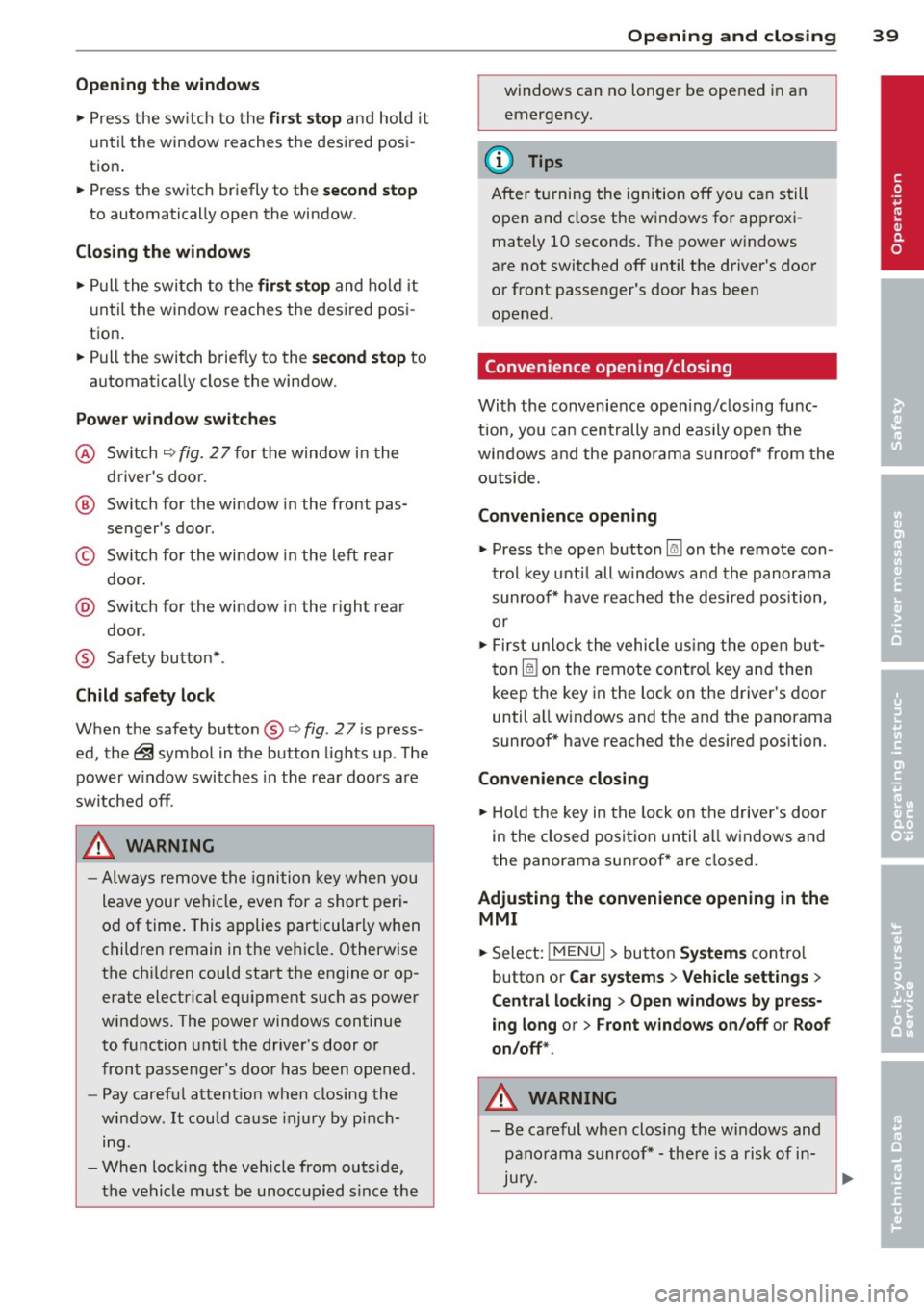
Opening th e windows
"' Press the sw itch to the fir st sto p and hold i t
until the window reaches the desi red posi
tion .
"' Press the switch briefly to the
se cond stop
to automatic ally open the window .
Clos ing th e windows
"' Pull the swi tch to t he fir st sto p and hold it
until the window reaches the desi red posi
tion .
"' Pull the switch briefly to the
sec on d s top to
automatica lly close the window .
Pow er wi nd ow switch es
@ Sw itch c::> fig. 2 7 f or the window in the
driver's door.
@ Sw itch for the window in the fron t pas
senger 's door .
© Switch for the window in the left rear
door.
@ Sw itch for the window in the r ight re ar
door.
® Safety bu tton* .
Child safe ty lock
When the safety button® c::> fig. 2 7 is press
ed, the~ symbol in the button lights up . The
power w indow switches in the rear doors are
switched off.
A WARNING
- Always remove the ignition key when you
leave your vehicle, even for a short peri
od of time . This applies particularly when
children remain in the vehicle . Otherwise
the chi ldren could start the engine or op
erate electrical equ ipment such as power
windows. The power windows continue
to function unt il the driver 's door or
front passenger's door has been opened .
- Pay carefu l attent ion when closing the
window . It could cause injury by pinch
ing.
- When locking the veh icle from outs ide,
the vehicle must be unoccupied s ince the
Opening and clo sin g 39
windows can no longer be opened in an
emergency.
(D Tips
After turning the ignition off you can s till
open and close the windows for approxi mately 10 seconds. The power windows
are not switched off until the driver's door
or front passenger's door has been
opened .
Convenience opening/closing
With the convenience open ing/closing func
tion, you can centrally and eas ily ope n the
windows and the pano rama sunroof* from the
o utside.
Convenienc e opening
"' Press the open button~ on the remote con
trol key u ntil all w indows and the panorama
sunroof* have reached the desired position,
or
"' First unlock the vehicle using the open but
ton
Im on the remote cont ro l key and then
keep the key in the lock on the driver's door
until a ll windows and the and the panorama
sunroof* have reached the desired position .
Conven ience closing
"' Hold the key in the lock on the drive r's door
i n the closed position unt il a ll windows and
the panorama sunroof * are closed.
Adjusting the convenience opening in the
MMI
"' Select: !MENU I > button System s contro l
button or
Car s ystems > Vehicle settings >
C entral locking > Open windows b y press
ing long
or > F ront windo ws on /off or Roof
on /off *.
A WARNING
- Be careful when clos ing the windows and
panorama sunroof* - the re is a risk of in-
Jury.
li1'-
•
Page 73 of 288

~ To engage the steering wheel lock, turn the
whee l until it locks when the ignition key is
removed .
~ To release the steering wheel lock, insert
the key in the ignition lock and turn the key
in the -direction of the arrow- while turning
the steering wheel.
Switching the ignition on and off
~ To switch the ignition on, turn the ignition
key to position
(D .
~ To switch the ignition off, turn the ignition
key to position @.
Starting the engine
Your vehicle is equipped with launch contro l.
As soon as you have turned the ign ition key to
position @, the engine will start automatical
ly.
~ Press the brake peda l and move the se lector
l ever to the P or N pos ition.
~ Turn the key briefly to position @. The igni
t ion key automatically returns to position
@. Do not press the accelerator pedal when
doing this.
Major electrical equ ipment switches off tem
porarily when starting the engine.
If the engine does not start immediately, stop
the starting procedure by turning the ignit ion
key to position @and repeat after 30 sec
onds .
Automatic start malfunction
If the Ila indicator light turns on (gasoline en
gine) and the message
Engine start system
malfunction. Please contact Service
appears,
there is an automatic start malfunction.
To start the engine, hold the ignition key in position @until the engine runs.
D rive to an autho rized Audi dea ler or qualified
repair facility immediately to have the ma l
function corrected.
A WARNING
- Never allow the engine to run in confined
spaces -there is a r isk of asphyxiation.
Driving 71
- Never remove the ignition key from the
ignit ion lock while the vehicle is mov ing.
Otherwise the steering lock will engage
and you will not be able to steer the vehi
cle.
- The brake booster and power steering
only work when the eng ine is running. If
the engine is off, you have to use more
force when stee ring or braking. Because
you cannot steer and bra ke as you usual
ly would, this could lead to crashes and
serious inju ries .
- Always take the vehicle key with you
when leaving the vehicle, even for a
short period of time . This applies partic
ular ly when c hildren remain in the vehi
cle. Otherwise the children could start
the engine or operate electrical equip
ment such as power windows.
(D Note
- Avoid high engine speed, full th rottle,
and heavy engine load as long as the en
gine has not reached operating tempera
ture yet. You could damage the engine.
- The engine cannot be started by pushing or towing the vehicle.
@ For the sake of the environment
Do not let the engine run while parked to
warm up. Begin driving immediately. This
reduces unnecessary emissions.
(D Tips
-If it is difficult to turn the key to position
(D, turn the steering wheel back and
forth slightly to release the steer ing
wheel lock.
-After starting a cold engine, there may be a brief period of increased no ise be
cause the oil pressure must first build up
in the hydraulic valve adjusters. This is
normal and not a cause for concern.
- If the battery is disconnected and recon
nected, you have to hold t he ignition key
in posit ion
(D for five seconds fo r the en-
gine to start.
Ill>
•