2015 AUDI A3 brake light
[x] Cancel search: brake lightPage 93 of 288

Warnings
Applies to vehicles: with Audi pre sense fro nt or Audi
adaptive cruise control
Fig . 80 Instrument cluster: approach warning
The system recognizes various dangerous sit
uations:
- Vehicles with adaptive cruise control: The
distance warning occurs if you drive too
closely to the object ahead for a long period
of time.
If the object ahead brakes strongly,
you would not be able to avoid a collision.
The ind icator light . indicates this.
- The
approach warning occurs when an ob
ject ahead is traveling more slowly or brakes
strongly. When this warning occurs, it may only be possible to avoid a collision by
swerving or braking strongly. The message
Audi pre sense. Distance c::> fig . 80 and a
warning tone will warn you about the dan ger. For vehicles with adaptive cruise con
trol, the. indicator light also turns on.
If you do not react enough or not at all to a
dangerous s ituation that was detected by the
system, pre sense front provides assistance by
applying the brakes .
- If a collision is imminent, the system will
first provide an
acute warning by braking
sharply. You will also be made aware of the
danger by the instrument cluster display
c::> fig. 80. For vehicles with adaptive cruise
control, the. indicator light also turns on .
-If you do not react to the acute warning, pre
sense front can brake with increasing force
within the limits of the system
l)_ This re
duces the vehicle speed in the event of a col-
l l This is not available in some countries .
Audi pre sense 91
lision. The message Audi pre sense -Input
also appears.
- At low driving speeds, pre sense front can
begin complete deceleration shortly before
a collision
l) .
-If pre sense front determines that you are
not braking strongly enough when a colli
sion is imminent, it can increase the braking
force.
A WARNING
--- Pre sense front cannot overcome natural
physical laws.
It is a system designed to
assist and it cannot prevent a collision .
The driver must always intervene. The driver is always responsible for braking
at the correct t ime. Do not let the in
creased safety provided tempt you into
taking risks. This could increase your risk
of a collision.
- The system can deploy incorrectly due to
system-specific limits .
- Please note that the sensor does not al
ways detect all objects . This increases
the risk of a collision.
- Pre sense front does not react to people
or animals or objects that are crossing
the vehicle's path or are difficult to de
tect
c::> page 82, General Information.
- Reflective objects such as guard rails or
the entrance to a tunnel, heavy rain and
ice can affect the function of the radar
sensor and the system's ability to detect
a collision risk .
- Lack of attention can cause collisions,
other accidents and serious personal in
juries. The pre sense front is an assist
system and cannot prevent a collis ion by
itself. The driver must always intervene.
The driver is always responsib le for brak
ing at the correct time.
- Always pay close attention to traffic,
even when the pre sense front is switch-
ed on. Be ready to intervene and be ready .,_
Page 107 of 288

Automatic
transmission S tronic-transmission
Introduction
Applies to vehicles: with S tronic transmiss ion
Your vehicle is equipped with an electronical
l y -controlled DSG transmission called S tronic.
T wo independent clutches transfer the power
between the engine and transmission. It al
lows the vehicle to accelerate without a no
ticeable interruption in traction .
T he transmission upshifts or downshifts auto
matically. The driving style continuously influ
ences the selection of the driving program .
When a
moderate driving style is used, the
transmission selects the most econom ica l
driving mode. The transmission upshifts at a
lower RPM and downshifts at a higher RPM to
improve fuel effic iency .
T he transmission switches to a sporty mode
after a kick-down or when the driver uses a
sporty driving style characterized by quick ac
celerator pedal movements, heavy accelera
tion, frequent changes in speed and traveling
at the maximum speed.
If desired, the driver can also select the gears
manually (tiptronic mode) r=> page 110,
Shifting manually (tiptronic mode) .
Selector lever positions
Applies to vehicles: with S tro nic transmission
Fig. 91 Instrument cluster: selector leve r positions
The instrument cluster display shows the cur
rent selector lever position and current gear .
Automatic transmission 105
P -Park
The wheels are mechanically locked in this po
sition. You can only shift into Park when the
vehicle is
stationary r=> &..
To shift in and out of the P selector lever posi
tion, press the interlock button in the selector
lever
while pressing the brake peda l.
R- Reverse
Only shift into reverse gear when the vehicle is
stationary and the engine is running at idle
speed
r=> &. .
To select the R selector lever position, press
the interlock button
while press ing the brake
pedal. The back-up lights sw itch on in the R
pos ition if the ignition is switched on .
N -Neutral
The transm iss ion is in idle in this position .
DIS -Normal position for driving forward
In the D/S selector lever position , the trans
mission can be operated either in the normal
D mode or in the S sport mode. To select the S
spor t mode, pull the selector lever back brief
ly. Pulling the lever back again will select the
normal D mode . The instrument cluster dis
play shows the selected driving mode.
In the
normal mode D, the transmission auto
matically selects the suitable gear ratio . It de
pends on engine load, vehicle speed and driv
ing style .
Select the
sport mode S for sporty driving .
The vehicle makes full use of the eng ine's
power. Shift ing may become noticeable when
acce lerat ing.
To move from selector lever position N to D,
you must press the brake pedal and the vehi cle must be traveling less than 1 mph (2 km/
h) or be stationary~ &.-
.&_ WARNING
Read and follow all WARNINGS.
- The vehicle can roll even if the ignition is
switched off. ...
.__ _____________ __J ....
•
Page 109 of 288

lock engages if the lever stays in the N posi
tion longer than approximately 2 seconds
when the brake pedal is not pressed.
Interlock button
The interlock button in the selector lever han
d le prevents you from moving the selector
l ever inadvertently while in some selector lev
er positions. The positions that require the in
ter lock button to be pressed are marked in
color in the illustration
c;, fig. 92.
Ignition key safety interlock*
You can only remove the key from the ignition
after switching the ignition off if the se lector
lever is in the P position. The selector lever
will be locked in the P position as long as the key is not in the ignition .
A WARNING
Read and follow all WARNINGS c> .&. in Se
lector lever positions on page 105 .
@ Tips
-If the se lector lever does not engage,
there is a malfunction . The engine is dis
abled to prevent the vehicle from driving
off unintentionally . To allow the selector
le ver to engage again, proceed as fol
l ows: Press the brake pedal b riefly.
- If the vehicle does not move forward or
i n reverse even though a drive position is
se lected, proceed as follows:
- >If the veh icle does not move in the de
s ire d direction, the system may not have
engaged the dr ive position correctly.
Press the brake pedal and select the
drive position again.
- > If the vehicle still does not move in the
desired direction, there is a system mal
function. See your authorized Aud i dea l
er or qualified repair facility for assis
tance to have the system checked.
Autom atic transm ission 107
Driving tips
Applies to vehicles: with S tronic transmission
The transmission shifts up and down auto
matically when in the driving gears.
Fig. 93 Section of the center co nsole: selector leve r
w ith inte rlock b utto n
The engine will only be able start when these
lector lever is in the P or N positions. At low
temperatures (below 14 °F (-10 °C)), the en
gine can only be started when the selector
lever is in the P position.
Starting from a stop
.,. Press and hold the brake pedal.
.,. Press and hold the interlock button in the
selector lever handle, select the desired se
lector lever pos ition such as D
c;, page 105
and release the lock button.
.,. Wait a moment until the transmission
shifts . Yo u will notice a slight movement
when the gear engages.
... Release the brake peda l and press the acce l
erator pedal
c;, .&_ .
Stopping temporarily
.,. Keep the vehicle stationary using the brak
ing pedal, for example at traffic lights.
.,. Do not press the accelerator peda l when do
ing this .
.,. To prevent the vehicle from ro lling when you
start driving, set the parking brake when
stopping on steep inclines
c;, .&. -
.,. The parking brake will release automat ically
and the vehicle will start moving once you
press the acce lerator pedal. Requ irements :
The driver's safety belt must fastened and
the driver's door must be closed.
IJll,-
Page 111 of 288
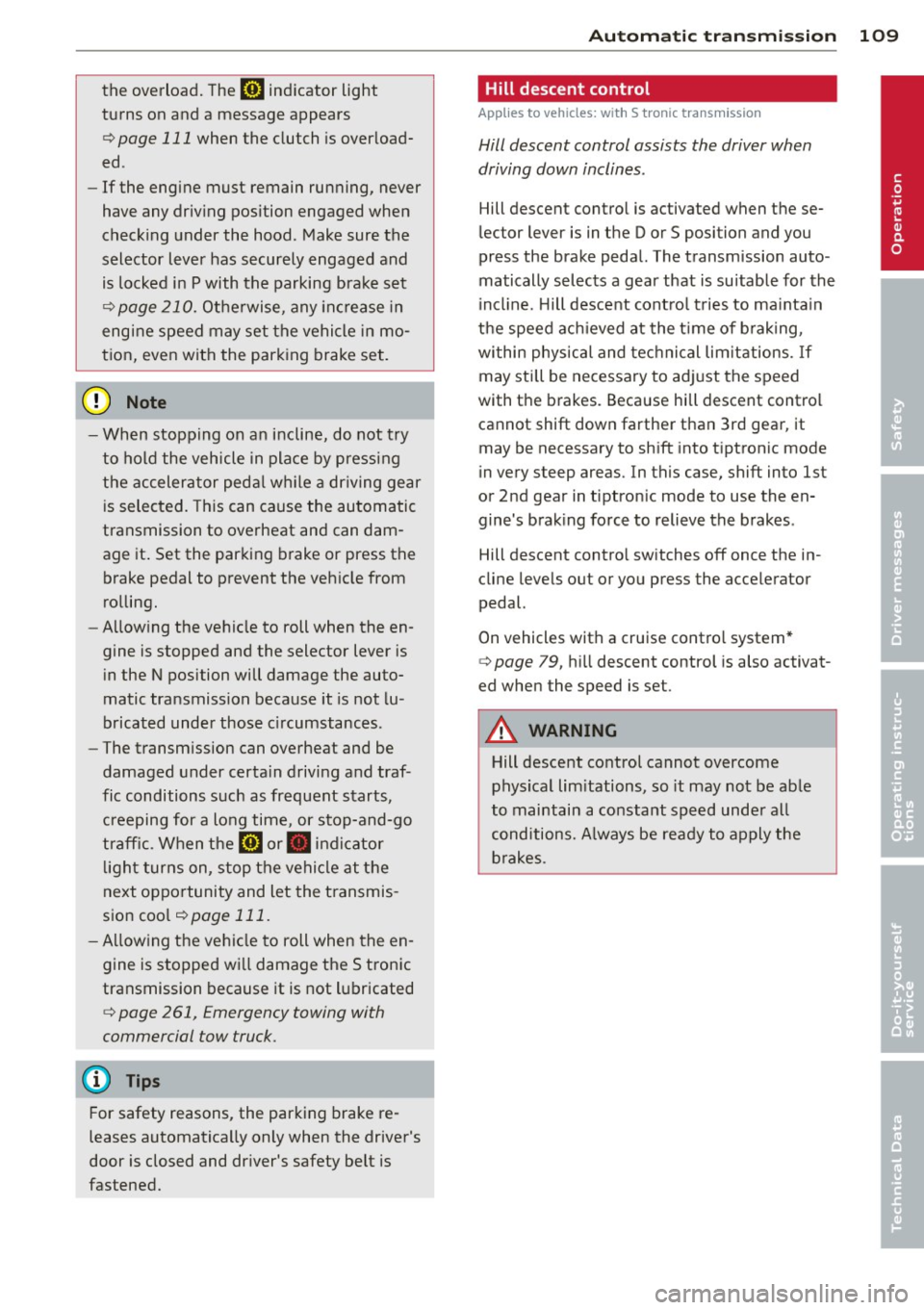
the overload. The ml indicator light
turns on and a message appears
Q page 111 when the clutch is overload
ed .
-If the engine must remain running, never
have any driving position engaged when
checking under the hood . Make sure the
selector lever has securely engaged and
is locked in P with the parking brake set
Q page 210. Otherwise, any increase in
engine speed may set the vehicle in mo
tion, even with the parking brake set.
(y Note
- When stopping on an incline, do not try
to hold the vehicle in place by pressing
the accelerator pedal while a driving gear
is selected. This can cause the automatic
transmission to overheat and can dam
age it. Set the parking brake or press the
brake pedal to prevent the vehicle from
rolling.
- Allowing the vehicle to roll when the en
gine is stopped and th@ selector lever is
in the N position will damage the auto
matic transmission because it is not lu
bricated under those circumstances .
- The transmission can overheat and be
damaged under certain driving and traf
fic conditions such as frequent starts,
creeping for a long time , or stop-and-go
traffic. When the
ml or . indicator
light turns on, stop the vehicle at the
next opportunity and let the transmis
sion cool
r::!> page 111.
-Allowing the vehicle to roll when the en
gine is stopped will damage the S tronic
transmission because it is not lubricated
<=> page 261, Emergency towing with
commercial tow truck .
For safety reasons, the parking brake re
leases automatically only when the driver's
door is closed and driver's safety belt is
fastened.
Automatic transmission 109
Hill descent control
App lies to vehicles : wi th S tronic tra nsmi ssio n
Hill descent control assists the driver when
driving down inclines .
Hill descent control is activated when these
lector lever is in the D or S position and you
press the brake pedal. The transmission auto
matically selects a gear that is suitable for the
incline. Hill descent control tries to maintain
the speed achieved at the time of braking,
within physical and technical limitations. If
may still be necessary to adjust the speed
with the brakes . Because hill descent control
cannot sh ift down farther than 3rd gear, it
may be necessary to shift into tiptronic mode
in very steep areas. In this case, shift into 1st
or 2nd gear in tiptronic mode to use the en gine's braking force to relieve the brakes .
Hill descent control switches off once the in
cline levels out or you press the accelerator
pedal.
On vehicles with a cruise control system*
Q page 79, hill descent control is also activat
ed when the speed is set.
A WARNING
-
-
Hill descent control cannot overcome
physical limitations, so it may not be able
to maintain a constant speed under all
conditions. Always be ready to apply the brakes .
•
Page 113 of 288

Launch Control-Program
App lies to vehicles: with launch control
The Launch Control Program enables maxi
mum acceleration.
Requirement : The engine must be at operat
ing temperature and the steering wheel must
not be turned .
.. With the engine running, press the
!~ OFFI
button briefly one time 1).
.. Pull the selector lever back out of the 0/S
position briefly to select the S position, or
press it toward the right into the tipt ronic
pos it ion or select the
d ynamic dr iv ing mode
i n drive select*
~page 102.
.. Press the brake peda l firmly with your left
f oot and hold it all the way down for at least
1 second.
.. At the same time, press the gas peda l all the
way down with your right foot unti l the en
gine reaches and stays at a high RPM level.
.. Remove your left foot from the brake.
A WARNING
- Always adapt your driving to the traffic
flow.
- Only use Launch Cont ro l when road and
t raff ic conditions a llow it and other driv
ers wi ll not be endangered or impacted
by you r driving and the veh icle's acceler
ation.
- Please note tha t the dr ive whee ls can
spin and the vehicle can break away
when sport mode is switched on, espe
c ially when the road is sl ippery.
- Once the vehi cle has started moving,
press the
I ~ OFF I button br iefly to turn
the sport mode off.
(j) Tips
- The transm ission tempe rat ure may in
crease significantly after using the
l ) In vehicles with a dr iver info rmat ion system, an ESC
light in the in stru m ent cl us ter stays on contin uo usly
and the m essage
Stabilizatio n cont rol (ESC): spor t.
Warning! Restricted stability
appears temporarily.
Automa tic tran sm iss ion 11 1
Launch Control Program . If that hap
pens, the program may not be availab le
for a few m inutes. It will be ava ilable
again after a cool-down per iod.
- When accelerating using the Launch
Contro l Program, all vehicle parts are
subject to heavy loads. Th is can lead to
increased wear .
Emergency mode
Applies to vehicles: with S tronic transm ission
In the event of a system malfunction, there is
an emergency program.
If all of the selector lever positions are high
li ghted with a light backgro und in the instru
ment cluster d isplay, there is a system mal
funct ion and the S tronic transmission is run
ning in the emergency program . The vehicle
can still be driven in emergency mode, but on
ly w ith reduced speed and not in all gears. In
some cases, the veh icle
c ann ot driv e in re
v e rs e .
(D Note
If the transmission runs in emergency
mode, drive to your author ized Audi dealer
or q ua lified repa ir facil ity immed iate ly to
have the ma lf u nction corrected.
Transmission malfunction
• Tran smiss ion malfuncti on! Please stop
the vehicle and select P
T here is a malfunction in the transmiss ion .
Park the vehicle securely and do not continue
driv ing. See your authorized A udi dealer or
qualified repair facility.
• Transmi ssion overh eatin g! Plea se stop
the vehicle!
The transm iss io n is too hot and can become
damaged . Stop and let the transmission cool .,.
•
Page 114 of 288

112 Automatic transmission
with the eng ine runn ing (a t id le) in the P se
lector lever position . Then the indicator light
and the message turn off, drive to an author
ized A udi dealer or qualified repair facility im
mediately to have the malfunct ion corrected.
If the indicator lig ht and the dr ive r message
do not tur n off, do not cont inue dr iv ing. See
your author ize d Audi deal er or qualified repair
fa cili ty for assis tan ce.
Di] Transmiss ion malfunction: you can con
tinue driving
Drive to an autho rized Aud i dea le r or qualified
repair facility immediately to have the ma l
function co rrected .
Di] Transmission malfunction: no reverse
gear (you can continue driving)
D rive to yo ur a utho rized Aud i dea ler o r quali
fied repair fac ility immediate ly to have the
mal function corrected.
Di] Transmi ssion malfunction: You can con
tinue dri ving in D until engine off
Drive the ve hicle away from mov ing traff ic and
p ar k. See y our au th oriz ed A udi d ealer or qu ali
fied repair fac ility .
Di] Transmi ssion overheating! Please adapt
driving style
Continue driving moderate ly. When t he in di
cato r ligh t turns off, you can continue dr iving
normally .
Di] Transmission : Please press brake pedal
and select gear again
If t he tra nsmission mal functions beca use the
temperature is too h igh , a message appears
when t he transmission is coo led.
Selector lever emergency release
Applies to vehicles: with S tronic transmission
If the vehicle 's power supply fails, the selec
tor lever can be released in an emergency.
Fig. 96 Selecto r lever: re m ov ing th e cove r
Fig. 97 Selecto r lever: using the emerge ncy re lease to
m ove o ut of the Park pos itio n
The emergency release mechanism is located
in the right a rea under the selector lever sh ift
gate. Using the emergency release ca n be
complicated. We recommend co ntacting your
au tho rize d Aud i dea le r o r qualified repa ir fa
c ili ty for assista nce, if necessa ry.
The sc rewd rive r from t he ve hicle too l kit locat
ed in the luggage compartmen t is needed to
fo r the emergency release ¢
page 24 7. Use
t h e f lat s ide of the reve rsible screwdriver
bl ade .
Removing the selector lever cover
.,. Set the park ing brake «el)¢&. to secure
your veh icle from rolling .
.,. Insert the flat side o f the scr ewdr ive r side
ways in the s lot near the s hift cove r and pry
t he shi ft cove r up<=>
fig. 96 .
.,. Pull up the co rners of t he shift c over car efu l
ly wi th yo ur hands and fold it over the s hift-
er knob
¢ fig. 97. ..,.
Page 187 of 288

Smart Technology Notice about data
recorded by vehicle
control modules
Your veh icle is not equipped with an Event Da
ta Recorde r (EO R), installed by some manu
facture rs fo r the express purpose o f capturing
data for retr ieval after an accident or cras h
event . EDR's a re sometimes called "crash re
corders".
Some state laws res trict the retr ieval or down
l oadi ng of data stored by E DR's that were in
stalled in a veh icle for the exp ress purpose of
retrieving data after an accide nt or crash
event w ithout the owner's consent.
A lthough yo ur vehicle is no t equ ipped w it h an
EDR, it is equipped with a number of elect ron
ic control modules fo r various vehicle systems
such as, for examp le, eng ine f unction, em is
sion control, as well as for the airbags and
safety belt s.
These electronic contro l modules also record
veh icle -re lated data dur ing no rma l veh icle op
erat ion for d iagnostic and repa ir purposes .
T he recording capacity of the electronic con
trol modules is limited to data (no sound is re
corded) and only a small amount of data is ac
tually recorded ove r a ve ry limited pe riod of
time and stored when a sys tem faul t or o ther
condition is se nse d by a cont rol u nit. Some o f
the data then stored may re la te to vehicle
speed, dir ect io n, bra king as we ll as restra int
system use and perfo rmance in the event of a
crash or other condit ion. Stored data can only
be read and downloaded w ith special equip
ment.
Electronic stabilization
control (ESC)
Description
The ESC reinforces driver safety. It reduces
the r isk of slipp ing and improves driving sta
b ili ty . E SC detects cr itical s it u ations such as
the veh icle ove rsteer ing and understee ring or
Smart Technolog y 185
th e wheels a re sp inning . The vehicle is stabi
li zed by applying the brakes or red ucing en
gine torq ue. Once the ESC is act ive ly reg ulat
ing, the
G) i ndicato r light b links in the instru
ment cluster.
The anti-lock braking system (ABS), brake as s ist system, ant i-slip regu lation (ASR), e lec
tron ic different ia l loc k (EDU, electron ic differ
ential lock* (front wheel drive) and se lective
whee l to rque control* (a ll whee l drive) are in
teg rated in the ESC. The ESC suppo rts the sta
bilization of the vehicle th rough a change in
t h e s teer ing torq ue.
Anti-lock braking system (ABS)
ABS prevents the whee ls from locking when
braking . The vehicle ca n still be steered even
dur ing ha rd braking. App ly steady pressure to
the b rake peda l. Do not pump the p edal. A
puls ing in the bra ke peda l indicates t hat the
system is acting to st abil ize the ve hicle.
Brake assist system
The brake ass ist system can decrease braking
dis tance. It increases bra king power when the
drive r presses the bra ke peda l quickly in emer
gency s ituations. Yo u m ust pres s and hol d the
brake pedal unt il the dangerous s it u at ion is
ove r. In vehicles with adap tive c ruise control *,
the b rake assist system is more sensitive if the
distance detected to the vehicle ahead is too
small.
Anti-slip regulation (ASR )
ASR reduces eng ine power when the drive
whee ls beg in spi nning and adapts the fo rce to
the road conditions . This makes it easier to
start, accelerate and dr ive up inclines.
Electronic differential lock (EDL)
The EDL bra kes whee ls tha t a re sp inning and
trans fers the dr ive power to the othe r drive
whee l or w heels if the vehicle is equ ip ped with
a ll w heel d rive*) . This function is availab le up
to approximately 62 mph (100 km/h).
I n extreme cases, EDL au toma tically sw itches
off to keep t he b rake on the bra ked wheel
from overheat ing. The ve hicle is still working .,..
•
•
•
Page 188 of 288

186 Smart T echnol ogy
correctly. ED L will switch on again automati
cally when conditions have returned to nor
mal.
Electroni c inte raxle diff ere ntial lo ck */
s e le ct ive w heel t orqu e cont rol *
The electronic interaxle differential lock (front
wheel drive) or the selective wheel torque
contro l (all wheel drive) operates when driving
through curves. The front whee l on the inside
of the curve or both wheels o n the inside of
the curve are braked selectively as needed .
This minimizes s liding in the front wheels and
a llows for more precise driving through
curves. The app licab le system may not acti
vate when driving in wet or snowy conditions .
Post-collision bra ke ass ist
"Post-collision brake assist" can ass ist the
driver during a collision by reducing the dan
ge r of slipp ing and further co llision and by au
tomatic braking.
"Post-collision brake assist" functions during
front, side and rear collis ions when the a irbag
control module a detects a trigger level and
the co llision takes place at a dr iv ing speed
faster than 6 mph (10 km/h). The braking of
the vehicle happen automatically via the ESC
as long as the ESC, the hydraulic brake sys
tem, and the vehicle electrical system are not
damaged from the coll ision.
The fo llowing activ ities override the automat
ic braking during a collision:
- If the dr iver presses the accelerator peda l.
T here is no a utomatic braking.
- When the force on the press brake pedal is
stronger than the b raking force initiated by
the system . The vehicle is manually braked .
- When the ESC is damaged and the "post
collision brake assist" is not availab le.
A WARNING
- The ESC, ABS, ASR, EDL, electron ic inter
axle d ifferential lock or select ive wheel
torque control cannot overcome the laws
of physics. This is espec ially important
on sl ippery o r wet roads.
If the systems
begin acting to stabili ze your veh icle, you
should immediately alter your speed to
match the road and traffic conditions . Do
not let the increased safety prov ided
tempt you into tak ing risks. This could
increase your risk of a collision.
- Please note the risk of a collision increas
es when driving fast, especially through
curves and on slippery or wet roads, and
when dr iv ing too close to objects ahead .
ESC, ABS, the brake assist system, EDL,
electronic interaxle differentia l lock or
selective whee l to rque control cannot
p revent coll is ions.
- Press the acce lerator pedal carefully
when acce le rat ing o n even, slippe ry sur
f a ces such as ice and snow. The drive
wheels can spin even when these control
systems are installed and this can affect
driving stability and increase the risk of a
col lision.
(D Tips
- ABS and ASR only function correc tly
when all four wheels are eq uipped w ith
identical tires. Different t ire sizes can
lead to a reduction in engine power.
- Yo u may hear noises when the systems
described are working .
- If the
DJ or m] (USA models) !II] (Cana
da mode ls) indicator light appears, there
may be a malfunction
¢ page 22.