2015 AUDI A3 CABRIOLET warning
[x] Cancel search: warningPage 89 of 302

....,
N
" > co
rl I.O
"' rl
"' rl
Audi adaptive cruise control
Introduction
App lies to vehicles: with Audi adaptive cruise control
The adaptive cruise control system is a com bi·
nation of speed and distance regulation. It as
sists the dr iver by both regulat ing the speed
and maintain ing a distance to the object
ahead, within the abilities of the system. If
the system detects an object, adaptive cru ise
control can brake and acce le rate your ve hicle.
This makes driving more comfortable both on l ong stretches of highway and in stop-and -go
traffic.
General Information
General information
Applies to vehicles: with Audi adaptive cruise co ntrol a nd
Audi pre sense fro nt
Fi g. 84 Front of vehicle: sensor
The genera l information applies to adaptive
cr uise control* and pre sense front *
c::>page95.
The radar se nsor a rea c::>fig. 84 must not be
covered w it h stickers, deposits or any other
obstructions as it may impair the function of
the adaptive cruise contro l and the pre sense
front. For information on cleaning, refer to
,:t 0 0 > l8
c::> page 204. The same applies for any modifi
cations made in the front area.
The function of the adaptive c ruise control
system and pre sense front is lim ited in some
conditions :
Audi ad apti ve crui se control 8 7
- Objects can only be detected when they are
within the sensor range
c::> page 88,
fig. 87 .
-The system has a limited ability to detect
objects that are a short d istance ahead, off
to the side of your vehicle or moving into
your lane.
- Objects that are difficult to detect such as
motorcycles, veh icles with high ground
clearance or an overhanging load are detect
ed late or not detected at all.
- When driving through curves
c::>page 88.
-With stationary objects c::> page 88 .
A WARNING
Always pay attent ion to traffic when adap
tive cruise control is switched on and the
pre sense front is active
c::> page 95. As
the driver, you are s till respons ib le for
start ing and fo r ma inta in ing speed and
d is ta nce to o ther objec ts. The pre sense
front i s used to ass ist yo u. The dr iver must
al ways take ac tion to avo id a col lision . The
driver is always responsible for braking at
the correct time .
- I ncorrect use of the a daptive cr uise con
trol can cause collisions, ot her accidents
an d serio us pe rsonal inj ury .
- For safety reasons, do not use adaptive
cru ise contro l when driv ing o n roads with
many curves, when the road s urface is in
poor condition and/or in bad weather
(such as ice, fog, grave l, heavy ra in and
hydroplaning). Using the system unde r
these co ndit ions co uld res ult in a coll i
sion.
- Sw itch adaptive cru ise cont ro l off tempo·
ra rily whe n driving in tu rni ng lanes, o n
expressway ex its or in construction
zones. T his preven ts the vehicle from ac
celerating to the se t speed when in t hese
situations .
- Th e adap tive cruise control system
will
not brake by i tsel f if you pu t your foo t on
the accelera to r pedal. Do ing so can ove r-
ride t he speed and distance reg ulat io n.
~
Page 92 of 302

90 Audi adaptive cruise control
Switching adaptive cruise control off
.,. Push the lever away from you into position
@ until it clicks into p lace. The message
ACC: off appears.
The stored speed in the LED line is erased.
@ Indicator lights
II -adaptive cru ise contro l is switched on . No
objects are detected ahead. The stored speed
is maintained .
•- An object ahead was detected . The adap
tive cruise control system regulates the speed
and distance to the object ahead and brakes/
accelerates automatically.
r •j-adaptive cruise contro l is switched on . An
object ahead was detected. Your vehicle re
mains stopped and will not start driving auto
matica lly.
•- The automatic braking is not enough to
maintain a sufficient distance to an object
ahead. You must intervener:!>
page 93, Re
quest for driver intervention.
© Instrument cluster display
If adaptive cruise control is not shown in the
instrument cluster disp lay, you can call it up
using the mu ltifunction steering wheel but
tons
r:!> page 2 7.
Based on the graphics in the disp lay, yo u can
determine if the system is maintaining a dis
tance to a vehicle ahead and what that dis
tance to this vehicle is:
No vehicle -No object ahead was detected .
White vehicle -An object ahead was detected.
Red vehicle -Request for the driver to take ac
tion
c> page 93 .
Both arrows on the scale© indicate the dis
tance to the object ahead. No arrow appears
when the vehicle is on an open road and there
is no object ahead.
If an object is detected
ahead, the arrow moves on the scale .
The green zone on the scale indicates the
store distance. For information on changing the d
istance, refer to
i=;, page 92. If the dis
tance selected is exceeded or not reached, the
arrow moves into the red zone on the scale.
A WARNING
- Using adaptive cru ise control incorrectly
can cause collisions, other accidents and
serious injuries.
- If you press the
~IS-ET~I button when driv
ing at speeds below 20 mph (30 km/h),
the vehicle accele rates automatically up
to 20 mph (30 km/h), which is the mini
mum speed that can be set.
(D Tips
-If you switch the ignit ion or the adaptive
cruise control system off, the set speed
is erased for safety reason.
- The Electronic Stabilization Control (ESC)
and Anti-Slip Regulat ion (ASR) both
switch on when the adaptive cruise con
trol is switched on. ESC and ASR cannot
be switched
off when adaptive cruise
contro l is switched on.
- With the adaptive cruise control activat
ed the ESC sport mode canno t be activat
ed.
Changing the speed
App lies to vehicles: wi th Aud i ada ptive c ruise con tro l
0
f
• 0
Fig . 90 Ope rating lever: Changing the speed
.,. To increase or reduce the speed in incre
ments,
tap the lever up or down.
.,. To increase or decrease the speed quickly,
hold the lever up or down un til the red LED
@ reaches the desired speed i=;, page 89,
fig. 89.
Page 93 of 302

"" N
r--. > co
rl I.O
After each change, the new stored speed ap
pears briefly in the information line
c::> page 89, fig. 89 @.
Driving in stop-and-go traffic
Appl ies to vehicles: w ith Audi adaptive cruise co ntrol
The adaptive cruise control system assists you
in stop-and-go traffic. If an object that is de
tected ahead stops, your vehicle will brake
and stay at a stop, within the limits of the sys
tem.
St arting with ad apti ve cr uise contro l
1l
If you vehicle brakes to a stop because an ob
ject is detected ahead,
ACC a utom . go ap
pears briefly in the instrument cluster display
Your veh icle is in automatic start mode .
As long as the message
ACC autom. g o is dis
played and the object detected ahead starts
to move, your veh icle w ill cont inue d riving
c::, & -
You can activate ACC autom . go again for a
short time by pulling the lever to posit ion @
c::>page91, fig. 91
The start mode ACC autom . go ends when the
brake pedal is pressed.
C rit eria fo r swi tch ing off
The adaptive c ruise co ntrol switches off for
safety reasons when stationary:
- when the dr iver's door is open,
- when the vehicle is stationary fo r more than
3 m inutes,
- when the dr iver's safety belt is not fastened .
A WARNING
If the message ACC autom. go1l appears,
the vehicle continues dr iving, even if there
is an obstacle between your veh icle and
the object ahead . This increases the risk of
an accident.
"' rl
"' 11
This is not available in som e co unt ries. rl
Audi ad apti ve crui se control 91
@ Tips
If adaptive cruise contro l is active and your
vehicle does not start driving even though
the message
ACC autom. go1l appears,
you can start by tapp ing the accelerator
pedal.
- If an obstacle is detected when driving
w ith adaptive cru ise control, the system
w ill request you to beg in driving
c::>page 93. You vehicle will beg in d riv
ing more slowly. This can also happen in
sit uat io ns where t he re is no visible ob
s ta cl e.
Interrupting cruise control
App lies to vehicles: wit h Audi ada ptive c ruise control
Fig . 91 Operating lever
Requ irement: The adaptive cruise cont ro l is
switched on .
Ove rriding cruise control
Overriding means exceeding the selected
speed when adaptive cruise control is act ive,
for example when press ing the accelerator
pedal when pass ing.
.. To acce lerate manually, pu ll the lever to
ward you into position @and hold it there.
The message
ACC: ov errid e appears . Or
.. press the accelerator pedal.
.. To resume cruise contro l, re lease the lever
or take your foot off the accelerator pedal.
Interrupting crui se control while driving
.. Move the lever into position@. The mes
sage
ACC: standby appears . Or
Page 94 of 302

92 Audi adaptive cruise control
• press the brake peda l.
• To resume the stored speed, move the lever
i nto position @.
Interrupting cruise control when stopped
• Push the lever away from you into position
@. The message ACC : standby appears .
• To resume cru ise control, press the brake
pedal and pull the lever toward you into po
sition @.
A WARNING
It is dangerous to activate cruise control
and resume the stored speed when the
current road, traffic or weather conditions
do not permit th is . Th is could result in a
crash .
Setting the distance
Applies to vehicles: wit h Audi adapt ive cru ise co ntrol
Fig. 92 Operat ing lever : Sett ing t he dist ance
-
• Tap the swit ch to display the current set dis
t ance
¢f ig. 92.
• To increase or reduce the distance in incre
ments, tap the switch again to the right or
left . The distance between the two vehicles
will change in the instrument cluster dis
play.
When approaching an object detected ahead,
the adaptive cruise con trol system brakes to
match that object's speed and then reg ulates
to the stored distance . If the object detected
ahead acce lerates, adapt ive cruise control will
a lso acce lerate up to the stored speed .
The highe r the speed, the greater the distance
in meters
c::;, & . The Distance 3 setting is rec
ommended. That is equal to the general rec- ommendation of "hal
f the speed shown on
the speedometer".
T he distances provided are example values.
Depending on the driv ing s ituation, the cur
rent speed and the way the object detected
ahead is driving, the actual distance may be
more or less than these target distances.
o:::::::, _o:::::::, ___ Distance 1: This setting cor re-
sponds to a distance of 92 feet
I 28 meters
when traveling at 62 mph (100 km/h), or a
t ime distance of 1 second.
o:::::::, __ o:::::::, __ Distance 2: This setting corre
sponds to a distance o f 118 feet/ 36 meters
when traveling at 62 mph (100 km/h), or a
t ime distance of 1.3 seconds .
o:::::::, ___ o:::::::,_ Distan ce 3: Thi s sett ing corre-
sponds to a distance of 164 feet/ 50 meters
when traveling at 62 mph (100 km/h), or a
t ime distance of 1.8 seconds.
o:::::::, ____ o:::::::, Distance 4: Thi s sett ing corre-
sponds to a distance of 219 feet/ 67 meters
when traveling at 62 mph (100 km/h), or a
t ime distance of 2.4 seconds.
A WARNING
--
- Driving too close to other vehicles in
creases the risk of collisions and ser ious
in jur ies.
- Sett ing short distances to vehicles ahead
reduces the distance and time that you
have to stop your vehicle safe ly . This in
creases the need for you to pay attention
to traffic.
- Always follow applicable traff ic laws , use
common sense and select a distance to
veh icles ahead that takes the current
traffic , road and weather conditions into
account.
{i) Tips
Distance 3
is set automatically each time
you switch the ignition on.
It you would
lik e to have this distance as a basic setting,
you can have the
adaptive cruise control
menu extended/ enabled from an author
ized repair facility .
Page 97 of 302

M N ,....
> co ,...., \!) 1.1'1 ,...., 1.1'1 ,....,
Audi pre sense Introduction
Applies to vehicles: with Audi pre se nse basic or Aud i pre
sense front
W ithin the limits of the system, pre sense ba
sic and pre sense front can initiate steps to
protect vehicle occupants in certa in danger
ous situations.
Critical driving situat ions can be recognized by
the pre sense front via a network of different
veh icle systems and can take steps to prepare
the vehicle occupants for a potentia l co llision.
The pre sense front wo rks with a radar sensor
and a video camera*.
It also functions within
the limits of the system when adaptive cruise
control* is switched off.
General information
General information
Applies to vehicles: with Audi pre sense front or Audi adaptive cruise control
A WARNING
Also follow the general information found
on
~ page 8 7, General information.
Audi pre sense basic
Description
Applies to vehicles : with Audi pre se nse basic
The function of the pre sense basic is activat
ed at a speed of 20 mph (30 km/h) or higher.
The following functions can be triggered un
der certain conditions within the limits of the
system:
- T ensioning of the safety be lts (for example,
during heavy braking) : The front safety belts
have reversible belt pretensioners. If a colli
s ion does not occur, the safety belts loosen
slight ly and are ready to trigger again .
- Closing the windows (for example, if under
or oversteering): The windows close until
there is only a small gap open.
Audi pre sense 95
Audi drive select: The dep loyment time is
adapted in dynamic mode.
A WARNING
The pre sense basic cannot overcome natu ral physical laws. It is a system designed to
assist and it cannot prevent a collis ion. Do
not let the increased safety provided
tempt you into taking risks. This could in
crease your r isk of a collis ion.
- The system can deploy incorrectly due to
system-specific limits.
(D Tips
- Certa in pre sense bas ic functions switch
off when ESC is switched off (sport
mode) or when dr iving in reverse.
- The pre sense basic functions may not be
available if there is a ma lfunction in the
ESC system or the airbag control mod
ule.
- Note that with pre sense bas ic, the rever
sible safety belt pretensioner on the
front passenger's side deactivates when
t he fron t passenger's airbag is deactivat
ed.
Audi pre sense front
Description
Applies to vehicles : wit h Audi pre sense front or Audi
adaptive crui se con trol
Pre sense front informs you if the distance to
the vehicle ahead falls below the safe distance
for an extended period of time. It can warn of
a possible collision and initiate braking ma neuvers, within the limits of the system.
When detected in time, the system can assess
dangerous situat ions where an object ahead
brakes suddenly or if your own veh icle is trav
el ing at a high speed and approaching an ob
ject that is moving more slow ly . If detection is
not poss ible, then pre sense front does not re
act.
•
Page 98 of 302
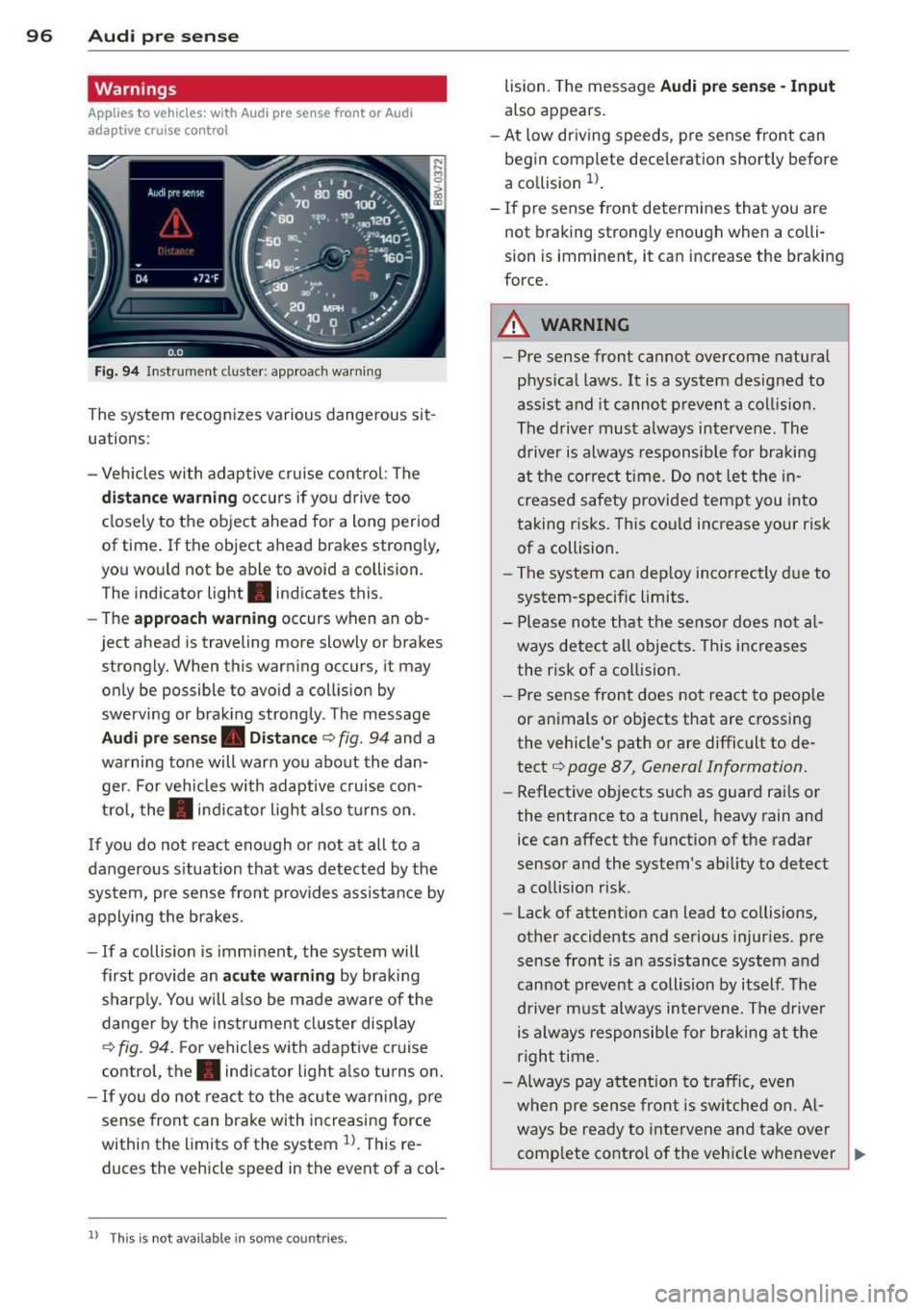
96 Audi pre sense
Warnings
App lies to vehicles: with Audi pre sense front or Audi
adaptive cruise control
Fig. 94 Instrument cluster: approac h warning
The system recognizes various dangerous sit
uations:
- Vehicles with adaptive cruise control : The
distance warning occurs if you drive too
closely to the object ahead for a long period
of t ime. If the object ahead brakes strongly,
you would not be able to avoid a coll ision.
The indicator light . indicates this.
- The
approach warning occurs when an ob
ject ahead is traveling mo re slowly or brakes
strongly. When this warning occurs, it may only be possible to avoid a collision by
swerving or braking strongly. The message
Audi pre sense. Distance ¢ fig . 94 and a
warning tone will warn you about the dan ger. For vehicles with adaptive cruise con
trol, the. indicator light also turns on.
If you do not react enough or not at all to a
dangerous situation that was detected by the
system, pre sense front provides ass istance by
applying the brakes.
- If a collision is imminent, the system will
first provide an
acute warning by braking
sharply. You will also be made aware of the
danger by the instrument cluster display
¢
fig. 94. F or vehicles with adaptive cruise
control, the. indicator light also turns on.
- If you do not react to the acute warning, pre
sense front can brake with increasing force
within the limits of the system
ll. This re
duc es the vehicle speed in the event of a col-
l l Thi s is not available in som e coun tries .
lision. The message Audi pre sense -Input
also appears.
- At low driving speeds , pre sense front can
begin complete deceleration shortly before
a collision
ll .
- If pre sense front determines that you are
not braking strongly enough when a colli
sion is immin ent, it can increas e the braking
force.
A WARNING
- Pre sense front cannot overcome natural
physical laws. It is a system designed to
assist and it cannot prevent a collision .
The driver must always intervene. The
driver is always responsible for braking
at the correct time. Do not let the in
creased safety provided tempt you into
taking risks. This could increase your risk
of a collision.
- The system can deploy incorrectly due to
system-specific limits .
- Please note that the sensor does not al
ways detect all objects . This increases
the risk of a collision.
- Pre sense front does not react to people
or animals or objects that are crossing
the vehicle's path or are difficult to de
tect ¢
page 87, General Information.
-Reflective objects such as guard rails or
the entrance to a tunnel, heavy rain and
ice can affect the function of the radar
sensor and the system 's ability to detect
a collision risk .
- Lack of attention can lead to collisions,
other accidents and serious injuries. pre
sense front is an assistance system and
cannot prevent a collision by itself . The
driver must always intervene. The driver
is always responsible for braking at the
right time.
- Always pay attention to traffic, even
when pre sense front is switched on. Al-
ways be ready to intervene and take over
complete control of the vehicle whenever
~
Page 99 of 302

M N
" > co ,...., \!) ..,.,
,...., ..,., ,....,
it is necessary. Always follow traffic laws
regarding mainta ining a safe distance
between your vehicle and veh icles ahead.
- pre sense front works within certain lim
its and cannot react to situations that
are outside of the system lim its, such as
when approaching a stationary vehicle or
a stationary obstacle (the end of a traffic
jam or a vehicle that has broken down) .
-Always keep in m ind that the radar sen
sor for pre sense front only works within defined detection zones, which means
other vehicles may not alw ays be detect
ed correct ly.
- T he function and range of the radar sen
sor c an be impaired by rain, snow and
heavy mist. Vehicles ahead may not be
detected right away, o r not detected at
all .
- Reflective surfaces such as guard rails or
entrances to t unnels may impair the
function of the radar sensor .
(D Note
The sensor can be disp laced by impacts or
damage to the bumper, whee l housing and
underbody . The pre sense front sensor can
be damaged by this . Have an authorized
Aud i dea ler or a uthori zed Audi Service Fa
cility check their function.
(D} Tips
- You can cance l the braking with increas
ing fo rce that is initiated by the system
by braking yo urself, by accelerating no
ticeab ly or by swerving.
- For information on dr iver messages
about pre sense, refer to<=> page 97.
- Keep in mind that pre sense front can brake unexpectedly . Always secure any
cargo or objects that you are transport
i ng to reduce the risk of damage o r in
Jury .
- Certain pre sense front funct ions switch
off when ESC is sw itched off (sport
mode) or when driving in reverse .
Audi pre sense 97
- T he p re sense front functions are not
available if there is a ma lfunction in the
adaptive cru ise cont ro l* system
¢ page
93 or ¢page 97.
- Keep i n mind t hat pre sense front can
brake abruptly. Always secure cargo or
objects that you transport to reduce the
r isk of damage or injury.
Settings in the Infotainment system
App lies to vehicles: with Aud i pre sense front or Aud i
adapt ive cruise control
.. Select in the MMI: I MENU I button > Ca r >
S y stems *
control button > Dri ver assistance
> Audi pre sense .
Switching the syst em on and off
Audi pre sense (System ): If the system is
switched off, it switches on again automati
ca lly once the ign ition is switched on aga in.
S ys tem -Switch Audi pre sense on-off. W ith
this, yo u can switch the p rewarning and the
braking intervention from Audi pre sense on
or off .
Prewarning -The distance and approach
warnings can b e switched
on/ off .
(D Tips
-If you res trict or sw itch off the ESC, the
pre sense also sw itches itself off
¢ page
189.
- Switch the pre sense off when you a re
loading the vehicle onto a ve hicle carrier,
train, ship o r other type of transporta
tion. This can prevent undesired warn
ings from the pre sense system.
Driver messages
Applies to vehicles: with Aud i pre sense or Aud i adapt ive
cruise control
Audi pre sen se curr entl y un av a ilabl e. No se n
so r vis ion
T h is message appears if the senso r view is ob
structed, for exam ple by leaves, snow, heavy
spray or d irt. Clean the sensor¢ page
87,
rg .84 . ~
•
Page 101 of 302

M N
" > co ,...., \!) ..,.,
Audi active Lane assist Lane assist
Description
Applies to vehicles: with Audi active lane assist
Active lane assist detects lane marker lines
within the limits of the system using a camera
in the windshield.
If you are approaching a de
tected lane marker line and it appears likely
that you will leave the lane, the system will
warn you with corrective steering. You can
override this steering at any time. If you pass
over a line, the steering wheel will vibrate
lightly. In order for this warning vibration to
occur, it must first be switched on in the
MMI.
Active lane assist is operable when the lane
marker line is detected on at least one side of
the vehicle.
The system will not warn you before crossing
a lane marker line if you have activated the
turn signal. In this case, it assumes that you
are changing lanes intent ionally.
The system is designed for driving on express
ways and highways and therefore only acti
vates at speeds above approximately 40 mph (65 km/h).
_& WARNING
- The system warns the driver that the ve
hicle is leaving the lane using corrective
steering. The driver is always responsible
for keeping the vehicle within the lane.
- The system can help you keep the vehicle
in the lane, but it does not drive by itself.
Always keep your hands on the steering
wheel.
- Corrective steering may not occur in cer
tain situations, such as during heavy
braking.
- There may be cases where the camera
does not recognize all lane marker lines.
Corrective steering can only take place
on the side of the vehicle where lane
marker lines are detected.
,....,
..,., 1) This function is not available in all countries. ,....,
Audi active lane assist 99
-Other road structures or objects could
possibly be identified unintentionally as
lane marker lines. As a result, corrective
steering may be unexpected or may not
occur.
- The camera view can be restricted, for
example by vehicles driving ahead or by
rain, snow, heavy spray light shining into
the camera or by dirt on the window. This
can result in active lane assist not detect
ing the lane marker lines or detecting
them incorrectly.
- In certain situations where visibility is
low, the vehicle may switch from "early"
to "late" corrective steering
l).
-Under certain conditions such as ruts in
the road, an inclined roadway or cross
winds, the corrective steering alone may
not be enough to keep the vehicle in the
middle of the lane.
- For safety reasons, active lane assist
must not be used when there are poor
road and/or weather conditions such as
slippery roads, fog, gravel, heavy rain,
snow and the potential for hydroplaning. Using active lane assist under these con
ditions may increase the risk of a crash.