2015 AUDI A3 CABRIOLET cruise control
[x] Cancel search: cruise controlPage 98 of 302
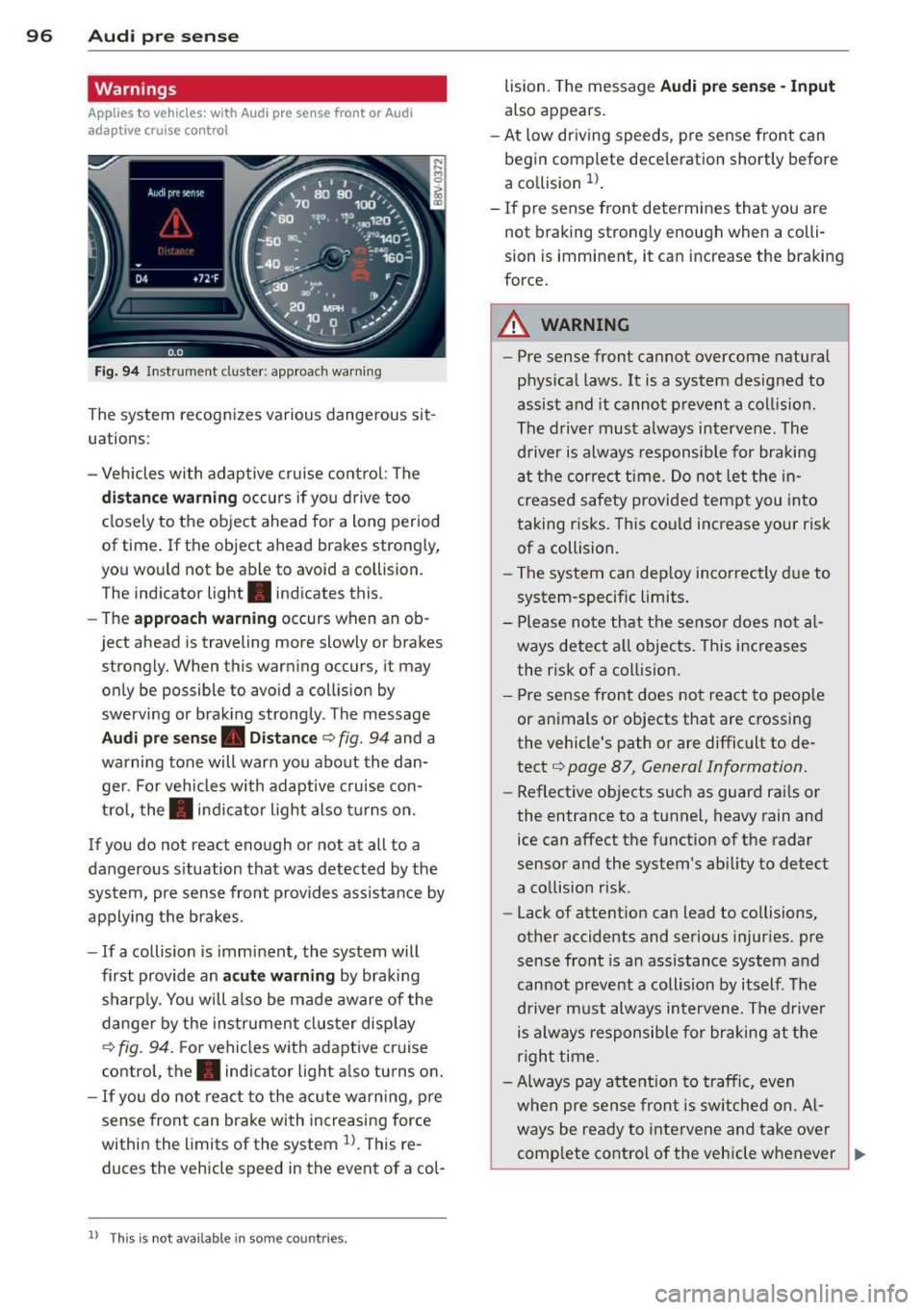
96 Audi pre sense
Warnings
App lies to vehicles: with Audi pre sense front or Audi
adaptive cruise control
Fig. 94 Instrument cluster: approac h warning
The system recognizes various dangerous sit
uations:
- Vehicles with adaptive cruise control : The
distance warning occurs if you drive too
closely to the object ahead for a long period
of t ime. If the object ahead brakes strongly,
you would not be able to avoid a coll ision.
The indicator light . indicates this.
- The
approach warning occurs when an ob
ject ahead is traveling mo re slowly or brakes
strongly. When this warning occurs, it may only be possible to avoid a collision by
swerving or braking strongly. The message
Audi pre sense. Distance ¢ fig . 94 and a
warning tone will warn you about the dan ger. For vehicles with adaptive cruise con
trol, the. indicator light also turns on.
If you do not react enough or not at all to a
dangerous situation that was detected by the
system, pre sense front provides ass istance by
applying the brakes.
- If a collision is imminent, the system will
first provide an
acute warning by braking
sharply. You will also be made aware of the
danger by the instrument cluster display
¢
fig. 94. F or vehicles with adaptive cruise
control, the. indicator light also turns on.
- If you do not react to the acute warning, pre
sense front can brake with increasing force
within the limits of the system
ll. This re
duc es the vehicle speed in the event of a col-
l l Thi s is not available in som e coun tries .
lision. The message Audi pre sense -Input
also appears.
- At low driving speeds , pre sense front can
begin complete deceleration shortly before
a collision
ll .
- If pre sense front determines that you are
not braking strongly enough when a colli
sion is immin ent, it can increas e the braking
force.
A WARNING
- Pre sense front cannot overcome natural
physical laws. It is a system designed to
assist and it cannot prevent a collision .
The driver must always intervene. The
driver is always responsible for braking
at the correct time. Do not let the in
creased safety provided tempt you into
taking risks. This could increase your risk
of a collision.
- The system can deploy incorrectly due to
system-specific limits .
- Please note that the sensor does not al
ways detect all objects . This increases
the risk of a collision.
- Pre sense front does not react to people
or animals or objects that are crossing
the vehicle's path or are difficult to de
tect ¢
page 87, General Information.
-Reflective objects such as guard rails or
the entrance to a tunnel, heavy rain and
ice can affect the function of the radar
sensor and the system 's ability to detect
a collision risk .
- Lack of attention can lead to collisions,
other accidents and serious injuries. pre
sense front is an assistance system and
cannot prevent a collision by itself . The
driver must always intervene. The driver
is always responsible for braking at the
right time.
- Always pay attention to traffic, even
when pre sense front is switched on. Al-
ways be ready to intervene and take over
complete control of the vehicle whenever
~
Page 99 of 302

M N
" > co ,...., \!) ..,.,
,...., ..,., ,....,
it is necessary. Always follow traffic laws
regarding mainta ining a safe distance
between your vehicle and veh icles ahead.
- pre sense front works within certain lim
its and cannot react to situations that
are outside of the system lim its, such as
when approaching a stationary vehicle or
a stationary obstacle (the end of a traffic
jam or a vehicle that has broken down) .
-Always keep in m ind that the radar sen
sor for pre sense front only works within defined detection zones, which means
other vehicles may not alw ays be detect
ed correct ly.
- T he function and range of the radar sen
sor c an be impaired by rain, snow and
heavy mist. Vehicles ahead may not be
detected right away, o r not detected at
all .
- Reflective surfaces such as guard rails or
entrances to t unnels may impair the
function of the radar sensor .
(D Note
The sensor can be disp laced by impacts or
damage to the bumper, whee l housing and
underbody . The pre sense front sensor can
be damaged by this . Have an authorized
Aud i dea ler or a uthori zed Audi Service Fa
cility check their function.
(D} Tips
- You can cance l the braking with increas
ing fo rce that is initiated by the system
by braking yo urself, by accelerating no
ticeab ly or by swerving.
- For information on dr iver messages
about pre sense, refer to<=> page 97.
- Keep in mind that pre sense front can brake unexpectedly . Always secure any
cargo or objects that you are transport
i ng to reduce the risk of damage o r in
Jury .
- Certain pre sense front funct ions switch
off when ESC is sw itched off (sport
mode) or when driving in reverse .
Audi pre sense 97
- T he p re sense front functions are not
available if there is a ma lfunction in the
adaptive cru ise cont ro l* system
¢ page
93 or ¢page 97.
- Keep i n mind t hat pre sense front can
brake abruptly. Always secure cargo or
objects that you transport to reduce the
r isk of damage or injury.
Settings in the Infotainment system
App lies to vehicles: with Aud i pre sense front or Aud i
adapt ive cruise control
.. Select in the MMI: I MENU I button > Ca r >
S y stems *
control button > Dri ver assistance
> Audi pre sense .
Switching the syst em on and off
Audi pre sense (System ): If the system is
switched off, it switches on again automati
ca lly once the ign ition is switched on aga in.
S ys tem -Switch Audi pre sense on-off. W ith
this, yo u can switch the p rewarning and the
braking intervention from Audi pre sense on
or off .
Prewarning -The distance and approach
warnings can b e switched
on/ off .
(D Tips
-If you res trict or sw itch off the ESC, the
pre sense also sw itches itself off
¢ page
189.
- Switch the pre sense off when you a re
loading the vehicle onto a ve hicle carrier,
train, ship o r other type of transporta
tion. This can prevent undesired warn
ings from the pre sense system.
Driver messages
Applies to vehicles: with Aud i pre sense or Aud i adapt ive
cruise control
Audi pre sen se curr entl y un av a ilabl e. No se n
so r vis ion
T h is message appears if the senso r view is ob
structed, for exam ple by leaves, snow, heavy
spray or d irt. Clean the sensor¢ page
87,
rg .84 . ~
•
Page 109 of 302

M N
" > co ,...., \!) 1.1"1 ,...., 1.1"1 ,....,
Audi drive select Driving settings
Introduction
Applies to vehicles: with Audi drive select
Audi drive select makes it possible to experi
ence diffe rent types of vehicle settings in one
vehicle. The driver can select from three
com
fort , auto
and dynamic modes using the 1:1:.~
button in the center conso le or the MM I to
switch between a sporty and a comfortable
driving mode, for examp le. In the
individual *
mode, the settings can be adjusted to your
personal preferences. This makes it poss ible
to combine settings such as a sporty eng ine
tuning with light steering.
A WARNING
Using Audi drive select incorrectly can lead
to collisions, other accidents and serious injuries.
Description
Applies to vehicles: with Audi drive select
The vehicle setup in each mode depends on
the vehicle's features. However, the engine
and steering are always affected .
Engine and automatic transmission
Depending on the mode, the engine and auto
mat ic transmission* respond more quickly or
in a more balanced manner to acce lerator
pedal movements.
Adaptive dampers (Audi magnetic ride)*
The adaptive dampers use senso rs to record
information regarding steering movements,
brak ing and acce lerat ion operat ions by the
driver, road surface, driving speed, and load.
With Audi drive se lect you can adjust the
adaptive dampers sporty (dynamic), comfort
ab le (comfort) or balanced (auto).
Steering
The stee ring adapts in terms of stee ring assis
tance. There are different modes
¢page 108.
Indirect steering that moves easi ly as in com -
Audi drive select 107
fort mode is especially suited to long drives
on a highway. The dynamic mode provides
sporty, direct steer ing.
For vehicles wi th progressive steering* the
steering performance is mo re agile.
Cornering light*
The cornering light adjusts when driv ing on
curves at speeds between 6 mph (10 km/h)
and 68 mph (110 km/h). The pivoting action
and the lighting are also adapted to the
mode.
Adaptive cruise control*
T he behav ior when accelerating can be adjust
ed from comfortable to sporty, depending on
the Aud i drive select mode. Adapt ive cru ise
control also responds to the driving behavior
of the vehicle ahead in a more conservative or
sporty manner.
(D Tips
In some mode ls, the maximum vehicle
speed can only be reached in the auto and
dynamic modes.
•
Page 110 of 302

108 Audi drive select
Selecting the driving mode
App lies to vehicles: with Audi drive select
You can choose between comfort, auto, dy
namic and individual* .
Fig. 103 Center console: drive select butto n
Fig. 104 MMI: drive select
.. To set the mode, press the ~;/:a button
<=> fig . 103 repeatedly until the desired mode
is d isplayed in the instrument cluster . Or
Adjusting the Individual mode
.. Select in the MMI: the !MENU I button> Car
> Systems* control button > Efficiency *,
Comfort , Auto , Dynamic
or Individual* .
You can change the driving mode when the ve
hicle is stationary or while driving . If traffic
permits, after changing modes, briefly take
your foot off the acce lerator pedal so that the
recently selected mode is also activated for
the engine.
Comfort -provides a comfort-oriented vehicle
setup and is suited for long drives on high
ways.
Auto -provides an overall comfortable yet dy
nam ic driving feel and is suited for every day
use.
Dynamic -gives the driver a sporty driving
feel and is suited to a spo rty driv ing style.
Individual* -<=>page 108.
The last chosen mode is retained when the ve
hicle is started agai n .
.&, WARNING
-Pay attention to traffic when operating the
dr ive select to prevent potential risk of an
accident.
You can adjust the vehicle settings to your personal preferences .
.. Se lect : I MENU I button >Car > Systems* con
tro l button >
Set individual control button.
Once you select the menu, you will automat
ically drive in the
Indiv idual* mode.
After you have closed the setti ngs, yo u are au
tomatically driving in the
individual* driving
mode.
Systems comfort
Engine
and transmission comfortable
Steering comfortable
Cornering light* comfortable
Audi adaptive cruise control* comfortable T
he equ ipment in you r vehicle will determine
which settings you can adjust . The following
tab le gives an overview of the characteristics .
auto dynamic
balanced sporty
ba lanced sporty
ba lanced sporty
ba lanced sporty
Page 116 of 302

114 Automatic tran smi ssion
the overload. The ml indicator light
turns on and a message appears
¢ page 116 when the clutch is overload
ed .
- If the engine must run while you are
working in the eng ine compartment with
the hood open, make sure a gear is not
engaged. The selector lever must be
firmly in the
P pos it ion and locked in
place and the pa rking brake must be set
¢ page 214. Otherwise, the veh icle
cou ld beg in moving when the eng ine
speed is high, even with the parking
brake set.
@ Note
- When stopping on an incline, do not try
to hold the vehicle in place by pressing
the accelerator peda l while a driving gear
i s selected. This can cause the automatic
transmission to overheat and can dam
age it. Set the park ing brake or press the
brake pedal to prevent t he veh icle from
r o lli ng .
- Allow ing the vehicle to roll when the en
gine is stopped and the selector lever is
i n the N pos ition will damage the auto
matic transmission beca use it is not lu
bricated unde r those circu mstances.
- The transm ission can ove rheat and be
damaged under certa in driving and traf
fic conditions such as frequent starts,
creeping for a long time, or s top-and -go
traff ic. W hen the
ml or . indicator
li ght turns on, stop the vehicle at the
next oppo rtunity and let the transmis
s ion coo l
¢ page 116 .
- Allow ing the ve hicle to roll when the en
gine is stopped w ill damage the 5 tron ic
transmission because it is not lubricated
¢ page 2 75, Emergency towing with
commercial tow truck.
(D Tips
For safety reasons, the park ing brake re
leases automatically only when the driver's
door is closed and dr iver's safety be lt is
fastened.
Hill descent control
Applies to veh icles: w ith S tronic transm iss io n
Hill descent control assists the driver when
driving down hills .
Hill descent contro l is activated when these
lector lever is in the Dor 5 position and you
press the brake pedal. The transm ission auto
matically selects a gear that is su itab le for the
incl ine. Hill descent cont ro l tries to ma inta in
t h e speed ac hieved at the t ime of b raking,
within physica l and tec hni cal limitations. If
may sti ll be necessary to ad just the speed
with the brakes . Because hill descent control
cannot shift down farther than 3rd gea r, it
may be necessary to sh ift into t iptronic mode
i n very steep areas . In this case, shift into 1st
or 2nd gear in t iptron ic mode to use the en
gine's brak ing force to relieve the brakes .
Hill descent contro l sw itches off once the h ill
levels out or you press the accelerator pedal.
On vehicles with a cruise contro l system*
¢ page 85, hill descent control is also activat
ed when the speed is set.
A WARNING
--
H ill descent control cannot overcome
physical lim itations, so it may not be ab le
to maintain a constant speed unde r a ll
conditions. A lways be ready to apply the
b rakes.
Page 190 of 302

188 Smart Technology
Smart Technology
Information about
data recorded by
vehicle control
modules
Your vehicle is not equipped with a crash data
recorder. This device is insta lled by some vehi
cle manufacturers to record data about crash
es so tha t it can be analy zed later. Crash data
recorders are also called "Event Data Record
ers (EDR)" .
In some legal jurisdictions, it is not permitted
to access or download data recorded by pre
installed crash data recorders in order to eval
uate a crash without clear consent of the vehi
cle owner .
Your veh icle is not equipped with a crash data
recorder. However it does contain a var iety of
e lectronic control modules for various vehicle
systems such as eng ine funct ion, exhaust
treatment or airbags and safety belts .
These electron ic control modules record vehi
cle data during normal driv ing for diagnosis
and repair purposes. The recording capab ility
of the electron ic control modules is lim ited to
data only- no sound is reco rded.
If t he control
mo dule detects a sys tem m alfu nction or other
change in sta tus, a very lim ited amount of da
ta is recorded for an extreme ly sma ll period of
time . Data t hat is recorded in s uch a case may
include veh icle speed, driving direction, the
load on the brakes and head restraints and
performance in the event of an acc iden t or
other change in status . The stored data can
only be read o r down loaded w ith specia l dev i
ces.
Electronic stabilization
control (ESC)
Description
The E lectronic Stabilization Cont rol (ESC) con
tr ibutes to d river safety. It reduces the risk of
slipp ing and improves driving stability. ESC detects critical situations such as the veh
icle
oversteering and understeering or the whee ls
are spinning . The vehicle is stabilized by ap
plying the brakes or reducing engine torq ue.
Once the ESC is activated, the ind icator light
Bl blinks in the instrument cluster .
The following systems are integrated in the ESC:
Anti -lock braking s ystem (ABS)
ABS prevents the whee ls from locking when
braking . The vehicle can still be steered even
during hard braking . App ly steady pressure to
the brake peda l. Do not pump the peda l. A
puls ing in the brake peda l ind icates that the
system is act ing to stabilize the ve hicle.
Brake assi st sy st e m
The brake assist system can decrease braking
distance .
It increases braking power when the
driver presses the brake peda l quickly in emer
gency s ituations. You m ust press and hold the
brake pedal until the dangerous situation is
over . In vehicles with adaptive cruise control*,
the brake assist system is more sens it ive if the
distance detected to the vehicle ahead is too
small.
Anti-slip regu lation (ASR )
ASR reduces engine power when the drive
wheels begin sp inning and adapts the force to
the road conditions. This makes it easier to
sta rt , accelerate and dr ive up inclines .
Electronic differenti al lock (EDL )
The EDL brakes whee ls that are spinning and
transfers the drive power to the other drive
wheel or wheels if the vehicle is equ ipped with
all wheel drive *). This function is not ava ilable
at h igher speeds .
In extreme cases, EDL automatically sw itches
off to keep t he b rake on the braked wheel
from overheat ing. The ve hicle is still working
co rrect ly. EDL w ill switch o n aga in automat i
ca lly when cond itions have ret urned to no r-
mal. .,._
Page 287 of 302

M N ,....
> co ,...., \!) 1.1'1 ,...., 1.1'1 ,....,
This will help ensure that vehicle function,
performance and safety are not impaired
c::> _& .
Attempting to wo rk on electronic components
and the softwa re used with them can cause
malfunctions. Because of the way electronic
components are interconnected with each
other, such malfunctions can also have an ad
verse affect on other systems that are not di
rectly involved . Th is means that you risk both
a substantial reduction in the operat ional
safety of you r vehicle and an increased wear of
ve hicle parts
c::> ,& .
Author ized Audi dealers w ill perform this
work in a profess ional and competent manner
or, in special cases, refer you to a professional
company that specializes in such mod ifica
tions.
A WARNING
Imprope r repairs and modifications can
change the way vehicle systems work and
cause damage to the veh icle and serious
personal injury.
(D Note
-
If emergency repairs must be performed
elsewhere, have the ve hicle examined by
an authorized A udi dealer as soon as possi
ble.
Declaration of
Compliance, Telecom
municat ion and
Electronic Systems
Radio Frequency Devices and Radiocommuni
cation Equipment User Manual Notice.
The manufacturer is not responsible for any
radio or TV interference caused by unauthor
ized modifications to this equipment.
D ev ice s
The following devices each comp ly with FCC
Part 15.19, FCC 15.21 and RSS-Gen Issue 1:
- Adaptive cruise control*
Con sumer In formation 285
- Audi side assist*
- Cell phone package*
- Convenience key*
- Electron ic immobilizer
- Homelink un iversal remote control*
- Remote control key
FCC Part 15.1 9
This device complies with part 15 of the FCC
Ru les. Operation is subject to the fo llowing
two conditions:
(1) This device may not cause harmful inte r
ference, and
(2) this device must accept any interference
received, including interference that may
cause undes ired operation .
FCC Pa rt 15.21
CAUTION:
Changes or modifications not expressly ap
proved by the party responsible for compli
ance could void the user's authority to operate
the equ ipment.
RSS-G en Issue 1
Operation is subject to the following two con
ditions:
(1) this device may not cause interference,
and
(2) this device must accept any interfe rence ,
i ncluding interference that may cause unde
sired operation of the device.
•
•
Page 288 of 302

28 6 Index
A
A/C (a utomatic cl imate control system) .. 72
A/C (manual cl imate control system) .. . . 71
Accessories . . . . . . . . . . . . . . . . . . . . 64, 284
Active la ne ass ist . . . . . . . . . . . . . . . . . . . . 99
Ac tiv ating vibrat ion warning .. .. .. ... 101
Adjusting steering time ... ... .. .... . 101
C leaning the camera area .. .. .. .... . 205
Driver messages .. ......... ... .... . 100
Indicator light .................... 100
switch ing on and off ............... 100
Active ro llover protection system .. ... . 135
Retracting ro llover protection ... .. .. . 136
Adapt ive cruise control . . . . . . . . . . . . . . . . 87
Automatic transm ission ... .. .. .... .. 91
C lean ing the sensor ................ 205
D river messages . . . . . . . . . . . . . . . . . . . . 93
General Information . . . . . . . . . . . . . . . . 87
Request for driver intervention . . . . . . . . 93
Stop-and-go traffic . . . . . . . . . . . . . . . . . 91
Adapt ive dampers .......... .. .. .... . 107
I ndicator light . .. ..... ... .. .. .... .. 25
Adapt ive light . . . . . . . . . . . . . . . . . . SO, 107
I ndicator light . . . . . . . . . . . . . . . . . . . . . 24
Adding W indshield washer fluid ..... .. .... . 227
Adj usting ai r distribution (Climate control
system) ..... ... .. ..... ... .. .. .... .. 73
Adjusting a ir vents ................... 74
Adjusting air vents (manual climate con-
trol system) . . . . . . . . . . . . . . . . . . . . . . . . . 71
Adj usting automatic headlights ... ... .. 51
Adjusting the center conso le lighting .... 53
Adjusting the temperat ure
manual climate control system .. .. .. . . 71
advanced key
refer to Convenience key . . . . . . . . . . . . . 78
A irbag .. .. .. ... .......... .. .. .. .. . 146
I ndicator ligh t . . . . . . . . . . . . . . . . . . . . . 20
A irbag system ................ ... .. . 167
Advanced Airbag System ............ 150
Advanced Airbag System components . 154
Ca re ... .. .. ............. .. .. .. .. . 162
C hi ldren . .... ........... .... .... . 17 1
C hi ld restra ints .................... 171
Components (front airbags) . ... .. .. . 154 Danger of fitting a ch
ild seat on the front
passenger seat ... .. ... ..... ... .. .. 148
Disposa l .. .. .. .. ... .. ..... ... .. .. 162
Front airbags . . . . . . . . . . . . . . . . 150, 152
How do the front airbags work? ...... 156
How many a irbags does my vehicle
have? ...... .. .. .. ... ....... ... .. 154
How the Advanced Airbag System com-
ponents work togethe r ............. 156
Important safe ty instru ct ions on the
knee airbag system .. .. ..... ... .. .. 165
Impo rtant things to know .. ... ... . .. 146
Knee airbags ..... .. ... ..... ... .. .. 163
Monitoring .... .. ............. .... 158
PASSENGER AIR BAG OFF light ... .... 159
Repairs ... .... .. ............. .... 162
Safety instructions ................ . 161
S ide a irbags ... .. .. ... ....... ... .. 165
Warning/Indicato r lights ....... .. .. 158
When must the system be inspected? . 158
Alarm system
refer to Anti-theft alarm system . . . . . . . 31
Alignment pin (changing the whee l) . ... 261
All-weather lights ( LED headlights) . .. .. . 49
All-wheel drive Winter tires . ... . ... ... .... ... .. .. 255
All wheel d rive .... ... .. ..... .... . .. 192
Alternato r
refer to Alternator (indicator light) ... . 20
Alternator (indicator light) . . . . . . . . . . . . 20
Amb ient lighting . . . . . . . . . . . . . . . . . . . . 52
Anti-freeze
refer to E ng ine coolant ............. 220
Anti- lock braking system ............. 188
Indicator light ................... .. 21
Anti-slip reg ulation . .... ..... ... .. .. 188
Indicator light ... ... .. ..... .... . .. . 21
An ti-theft a la rm system .......... .. .. . 31
Anti-theft protection Electronic immob ilizer .. ....... ... .. . 36
Audi active lane assist
refer to Active lane ass ist ..... .. .. .. . 99
Audi drive selec t .. .. ................ 10 7
Ind icator light . .. ... .......... .... . 25
Audi magnet ic r ide
refer to Adapt ive dampe rs .. .. .. .. .. 107