2015 Alfa Romeo MiTo ignition
[x] Cancel search: ignitionPage 165 of 280

REPLACING FUSES
GENERAL INFORMATION
Fuses protect the electrical system: they intervene (blow) in the event of
a failure or improper intervention on the system.
When a device does not work, check the condition of its protection
fuse: the filament A fig. 151 must be intact.
If it is not, replace the blown fuse with another with the same
amperage (same colour).
B = undamaged fuse.
C = fuse with damaged filament.
Never replace a fuse with metal wires or anything else.
Contact Alfa Romeo Authorised Services should the
fuse blow again.
Never replace a fuse with another with a higher amp
rating; DANGER OF FIRE.
If a general protection fuse (MAXI-FUSE, MEGA-FUSE,
MIDI-FUSE) blows, contact Alfa Romeo Authorised
Services.
Before replacing a fuse, make sure that the ignition
key has been removed and that all the other services
are switched off and/or disengaged.
Contact Alfa Romeo Authorised Services if a safety
system (airbags, brakes), power unit system (engine,
gearbox) or steering system general protection
fuse blows.
fig. 151A0J0048
161
GETTING TO KNOW
YOUR CAR
SAFETY
STARTING AND
DRIVING
IN AN
EMERGENCY
SERVICING AND
MAINTENANCE
TECHNICAL
SPECIFICATIONS
INDEX
Page 172 of 280

BATTERY RECHARGING
IMPORTANT The battery recharging procedure is given as information
only. Contact Alfa Romeo Authorized Services to carry out this
operation.
IMPORTANT After turning the ignition key to STOP, wait at least 1
minute before disconnecting the battery power supply.
We recommend recharging the battery slowly for approximately 24
hours at low amperage. Charging for a longer time may damage the
battery.
VERSIONS WITHOUT Start&Stop
SYSTEM
(for versions/markets, where provided)
Charge the battery as follows:
❒disconnect the negative battery terminal;
❒connect the charger cables to the battery terminals, observing the
polarity;
❒turn on the battery charger;
❒when it is recharged, turn the charger off before disconnecting it
from the battery;
❒reconnect the negative battery terminal.
VERSIONS WITH Start&Stop SYSTEM
Charge the battery as follows:
❒disconnect the connector A fig. 158 (pressing the button B) from the
sensor C monitoring the battery conditions, on the negative pole D
of the battery;
❒connect the positive cable (+) of the battery charger to the battery
positive pole (+);
❒connect the negative cable (—) of the battery charger to the post D
of the battery negative pole (—);
❒turn on the battery charger;
❒when it is recharged, turn the charger off before disconnecting it
from the battery;
❒reconnect the connector A to the sensor C of the battery.
fig. 158A0J0389
168
GETTING TO KNOW
YOUR CAR
SAFETY
STARTING AND
DRIVING
IN AN
EMERGENCY
SERVICING AND
MAINTENANCE
TECHNICAL
SPECIFICATIONS
INDEX
Page 174 of 280

Before beginning to tow, turn the ignition key to MAR
and then to STOP, without extracting it The steering
column will automatically lock when the key is
removed and the wheels cannot be steered.
Remember that whilst towing it is necessary to exert a
greater force when steering and braking because the
brake servo and electro-mechanical power steering
will be inoperative. Do not use wires for towing. Do not jerk. Be
careful not to damage parts in contact with the car while towing.
When towing the vehicle, you must comply with all specific traffic
regulations and adopt an appropriate driving behaviour. Do not
start the engine while towing the car. Clean the threaded seat
carefully before fastening the hook. Make sure that the hook is
fully fastened in the housing before towing the car.
The front and rear tow hooks should be used only for
emergencies on the road. You are allowed to tow the
vehicle for short distances using an appropriate device
in accordance with the highway code (a rigid bar), to move the
vehicle on the road in readiness for towing or transport via a
breakdown vehicle. Tow hooks MUST NOT be used to tow
vehicles off the road or where there are obstacles and/or for
towing operations using cables or other non-rigid devices.
Respecting the above conditions, towing must take place with the
two vehicles (one towing, the other towed) aligned as much as
possible along the same centre line.
170
GETTING TO KNOW
YOUR CAR
SAFETY
STARTING AND
DRIVING
IN AN
EMERGENCY
SERVICING AND
MAINTENANCE
TECHNICAL
SPECIFICATIONS
INDEX
Page 194 of 280

Replacing the wiper blades
Proceed as follows:
❒raise the wiper arm, press tab A fig. 167 of the attachment spring
and remove the blade from the arm;
❒fit the new blade by inserting the tab into the special slot in the arm.
Make sure that it is properly locked into place;
❒lower the windscreen wiper arm on the windscreen.
Do not operate the windscreen wiper with the blades lifted
from the windscreen.
Lifting the wiper blades
When the wiper blades have to be lifted from the windscreen (i.e. in
the event of snow), proceed as follows:
❒turn the ignition key to the MAR position;
❒operate the lever to the right of the steering wheel to activate a
windscreen wiper stroke (see paragraph "Window washing" in
chapter "Getting to know your car");
❒turn the ignition key to the STOP position when the driver's side
wiper blade reaches the windscreen side pillar and lift the
windscreen wiper to the rest position;
❒bring the wiper blades back into contact with the windscreen before
activating the windscreen wiper.
fig. 167A0J0054
190
GETTING TO KNOW
YOUR CAR
SAFETY
STARTING AND
DRIVING
IN AN EMERGENCY
SERVICING AND
MAINTENANCE
TECHNICAL
SPECIFICATIONS
INDEX
Page 198 of 280

IMPORTANT
Avoid parking under trees; the resin dropped by trees makes the
paintwork go opaque and increases the possibility of corrosion.
Bird droppings must be washed off immediately and thoroughly as the
acid they contain is particularly aggressive.
Windows
Use specific detergents and clean cloths to prevent scratching or
altering the transparency.
IMPORTANT Wipe the rear window inside gently with a cloth following
the direction of the filaments to avoid damaging the heating device.
Front headlights
Use a soft cloth soaked in water and detergent for washing cars.
IMPORTANT Never use aromatic substances (e.g. petrol) or ketenes
(e.g. acetone) for cleaning the plastic lenses of the front headlights.
IMPORTANT When cleaning with a pressure washer, keep the water jet
at least 20 cm away from the headlights.
Engine compartment
At the end of every winter, wash the engine compartment thoroughly,
taking care not to aim the jet of water directly at the electronic control
units or at the windscreen wiper motors. Have this operation
performed at a specialised workshop.
IMPORTANT The washing should take place with the engine cold and
the ignition key in the STOP position. After the washing operation,
make sure that the various protections (e.g. rubber caps and guards)
have not been removed or damaged.INTERIORS
Periodically check for water puddles under the mats that could cause
the panels to rust.
Never use flammable products, such as petrol ether or
rectified petrol to clean the inside of the car. The
electrostatic charges which are generated by rubbing
during the cleaning operation may cause a fire.
Do not keep aerosol cans in the car: they might
explode. Aerosol cans must not be exposed to a
temperature exceeding 50°C. When the car is exposed
to sunlight, the internal temperature can greatly exceed this
value.
SEATS AND FABRIC PARTS
Remove dust with a soft brush or a vacuum cleaner. It is advisable to
use a moist brush on velvet upholstery. Rub the seats with a sponge
soaked in a solution of neutral detergent and water.
CLEANING ALCANTARA SEATS
Alcantara trim can be treated and cleaned easily in the same way as
the other trims. The same indications given for cleaning fabrics are
also therefore applicable for this trim.
194
GETTING TO KNOW
YOUR CAR
SAFETY
STARTING AND
DRIVING
IN AN EMERGENCY
SERVICING AND
MAINTENANCE
TECHNICAL
SPECIFICATIONS
INDEX
Page 235 of 280

DASHBOARD
The presence and position of controls, instruments and gauges may vary according to different versions.
1. Air vent for side windows – 2. Adjustable air vent – 3. Passenger front air bag – 4. Sound system (for versions/markets, where provided) – 5.
Adjustable air vents – 6. Hazard warning lights, door lock/unlock button – 7. Exterior lighting control lever – 8. Instrument panel – 9. Windscreen
wiper/rearscreen wiper/trip computer control lever – 10. Control panel – 11. Fuse box access flap – 12. Ignition device – 13. Driver front air bag –
14. Driver front knee air bag (for versions/markets, where provided) – 15. Cruise Control (for versions/markets, where provided) – 16. “Alfa DNA”
system – 17. Gear lever – 18. Heating/ventilation/climate control system controls – 19. Glove compartment
fig. 1A0J0393
231
RIGHT HAND DRIVE VERSIONS
Page 251 of 280
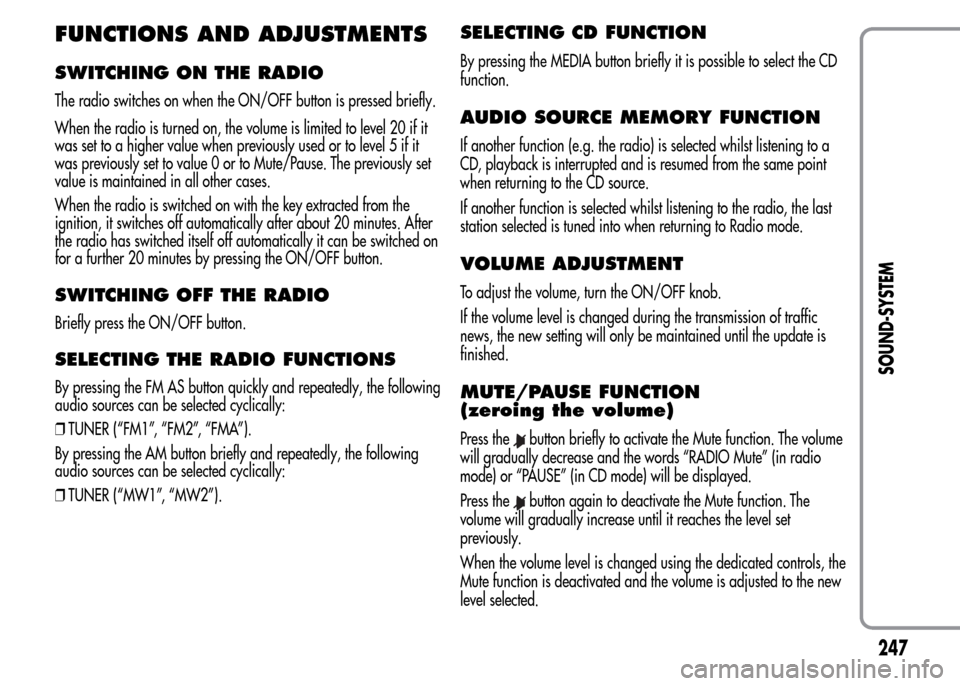
FUNCTIONS AND ADJUSTMENTS
SWITCHING ON THE RADIO
The radio switches on when the ON/OFF button is pressed briefly.
When the radio is turned on, the volume is limited to level 20 if it
was set to a higher value when previously used or to level 5 if it
was previously set to value 0 or to Mute/Pause. The previously set
value is maintained in all other cases.
When the radio is switched on with the key extracted from the
ignition, it switches off automatically after about 20 minutes. After
the radio has switched itself off automatically it can be switched on
for a further 20 minutes by pressing the ON/OFF button.
SWITCHING OFF THE RADIO
Briefly press the ON/OFF button.
SELECTING THE RADIO FUNCTIONS
By pressing the FM AS button quickly and repeatedly, the following
audio sources can be selected cyclically:
❒TUNER (“FM1”, “FM2”, “FMA”).
By pressing the AM button briefly and repeatedly, the following
audio sources can be selected cyclically:
❒TUNER (“MW1”, “MW2”).
SELECTING CD FUNCTION
By pressing the MEDIA button briefly it is possible to select the CD
function.
AUDIO SOURCE MEMORY FUNCTION
If another function (e.g. the radio) is selected whilst listening to a
CD, playback is interrupted and is resumed from the same point
when returning to the CD source.
If another function is selected whilst listening to the radio, the last
station selected is tuned into when returning to Radio mode.
VOLUME ADJUSTMENT
To adjust the volume, turn the ON/OFF knob.
If the volume level is changed during the transmission of traffic
news, the new setting will only be maintained until the update is
finished.
MUTE/PAUSE FUNCTION
(zeroing the volume)
Press thebutton briefly to activate the Mute function. The volume
will gradually decrease and the words “RADIO Mute” (in radio
mode) or “PAUSE” (in CD mode) will be displayed.
Press the
button again to deactivate the Mute function. The
volume will gradually increase until it reaches the level set
previously.
When the volume level is changed using the dedicated controls, the
Mute function is deactivated and the volume is adjusted to the new
level selected.
247
SOUND-SYSTEM
Page 257 of 280
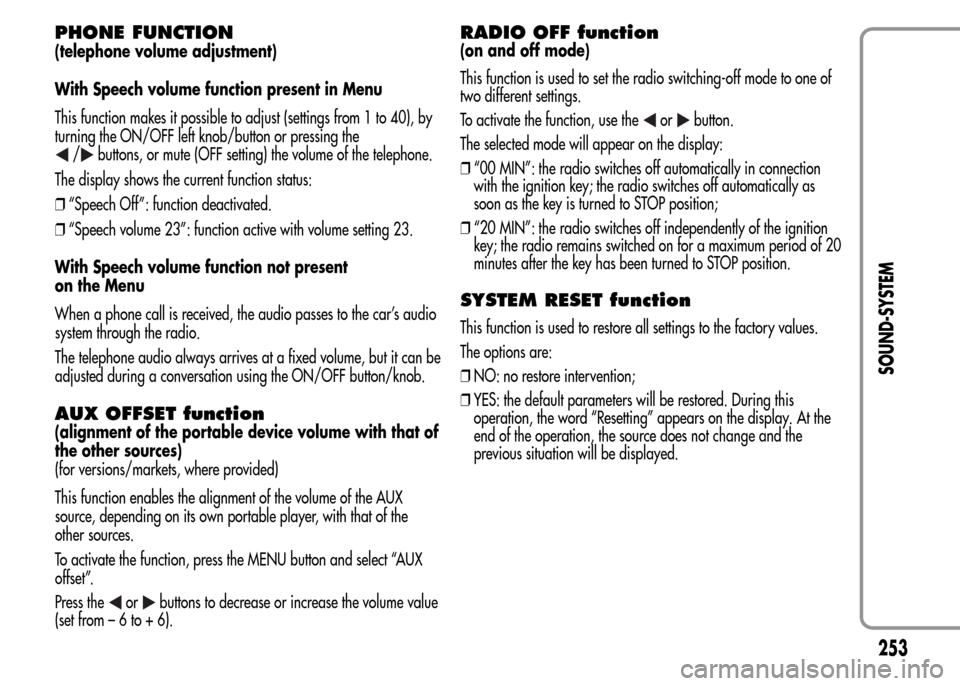
PHONE FUNCTION
(telephone volume adjustment)
With Speech volume function present in Menu
This function makes it possible to adjust (settings from 1 to 40), by
turning the ON/OFF left knob/button or pressing the
/buttons, or mute (OFF setting) the volume of the telephone.
The display shows the current function status:
❒“Speech Off”: function deactivated.
❒“Speech volume 23”: function active with volume setting 23.
With Speech volume function not present
on the Menu
When a phone call is received, the audio passes to the car’s audio
system through the radio.
The telephone audio always arrives at a fixed volume, but it can be
adjusted during a conversation using the ON/OFF button/knob.
AUX OFFSET function
(alignment of the portable device volume with that of
the other sources)
(for versions/markets, where provided)
This function enables the alignment of the volume of the AUX
source, depending on its own portable player, with that of the
other sources.
To activate the function, press the MENU button and select “AUX
offset”.
Press the
orbuttons to decrease or increase the volume value
(set from–6to+6).
RADIO OFF function
(on and off mode)
This function is used to set the radio switching-off mode to one of
two different settings.
To activate the function, use the
orbutton.
The selected mode will appear on the display:
❒“00 MIN”: the radio switches off automatically in connection
with the ignition key; the radio switches off automatically as
soon as the key is turned to STOP position;
❒“20 MIN”: the radio switches off independently of the ignition
key; the radio remains switched on for a maximum period of 20
minutes after the key has been turned to STOP position.
SYSTEM RESET function
This function is used to restore all settings to the factory values.
The options are:
❒NO: no restore intervention;
❒YES: the default parameters will be restored. During this
operation, the word “Resetting” appears on the display. At the
end of the operation, the source does not change and the
previous situation will be displayed.
253
SOUND-SYSTEM