2015 Alfa Romeo Giulietta u connect
[x] Cancel search: u connectPage 75 of 288

The driver is informed of the fault by the
flashing
symbol (versions with
multifunction display) or
symbol
(versions with reconfigurable
multifunction display). For versions/
markets where provided, a message is
also displayed.
In this case, contact an Alfa Romeo
Dealership.
CAR INACTIVITY
In the event of car inactivity (or if the
battery is replaced), special attention
must be paid to the disconnection
of the battery power supply.
Proceed as follows: detach connector
A fig. 83 (by pressing button B) from
sensor C for monitoring the status
of the battery installed on the negative
battery pole D. This sensor should
never be disconnected from the pole
except if the battery is replaced.
48)
IMPORTANT After turning the ignition
key to STOP and having closed the
driver's side door, wait at least one
minute before disconnecting and then
reconnecting the battery electrical
supply.
JUMP STARTING
When jump starting, never connect the
negative lead (–) of the auxiliary battery
to the negative pole A fig. 84 of the
car battery, but rather to an
engine/gearbox earth point.
49)
IMPORTANT
10) If you wish to run the air
conditioning system, you may
deactivate the Start&Stop system
to allow continuous operation of
the air conditioning system.
83A0K0594
84A0K0755
85A0K0614
71
Page 78 of 288

EOBD SYSTEM
(European On
Board Diagnosis)
(for versions/markets, where provided)
Operation
The EOBD system (European On Board
Diagnosis) carries out a continuous
diagnosis of the components of the car
related to emissions.
It also alerts the driver, by switching on
the
warning light on the instrument
panel, together with a message on
the display, when these components
are no longer in peak condition (see
“Warning lights and messages”
paragraph in the "Knowing the
instrument panel" chapter).
The aim of the EOBD system (European
On Board Diagnosis) is to:
❒monitor the system efficiency;
❒indicate an increase in emissions;
❒indicate the need to replace
damaged components.The car also has a connector, which
can interface with appropriate tools,
that makes it possible to read the error
codes stored in the electronic control
units together with a series of specific
parameters for engine operation and
diagnosis. This check can also be
carried out by the traffic control
authorities.
IMPORTANT After eliminating a fault, to
check the system completely, the Alfa
Romeo Dealership is obliged to run
tests and, if necessary, road tests
which may also require a long journey.
DUAL PINION
ACTIVE STEERING
Operation
This only operates with the key turned
to MAR-ON and the engine started.
The steering allows the force required
at the steering wheel to be adjusted
to suit driving conditions. The different
power assistance modes can be
selected via the d, n, a positions of the
“Alfa DNA System” lever (see paragraph
entitled “Alfa DNA System”).
56)
IMPORTANT After the battery is
disconnected, the steering must be
initialised. The warning light switches on
to indicate this. To carry out this
procedure, simply turn the steering
wheel all the way from one end to the
other or drive in a straight line for about
a hundred metres.
74
GETTING TO KNOW YOUR CAR
Page 79 of 288
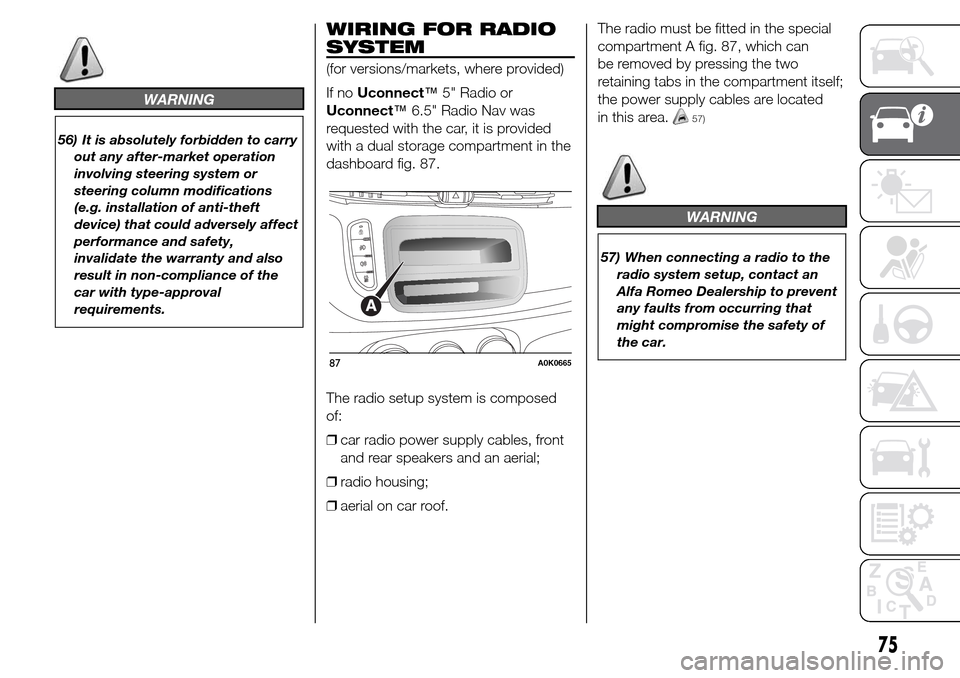
WARNING
56) It is absolutely forbidden to carry
out any after-market operation
involving steering system or
steering column modifications
(e.g. installation of anti-theft
device) that could adversely affect
performance and safety,
invalidate the warranty and also
result in non-compliance of the
car with type-approval
requirements.
WIRING FOR RADIO
SYSTEM
(for versions/markets, where provided)
If noUconnect™5" Radio or
Uconnect™6.5" Radio Nav was
requested with the car, it is provided
with a dual storage compartment in the
dashboard fig. 87.
The radio setup system is composed
of:
❒car radio power supply cables, front
and rear speakers and an aerial;
❒radio housing;
❒aerial on car roof.The radio must be fitted in the special
compartment A fig. 87, which can
be removed by pressing the two
retaining tabs in the compartment itself;
the power supply cables are located
in this area.
57)
WARNING
57) When connecting a radio to the
radio system setup, contact an
Alfa Romeo Dealership to prevent
any faults from occurring that
might compromise the safety of
the car.
87A0K0665
75
Page 91 of 288
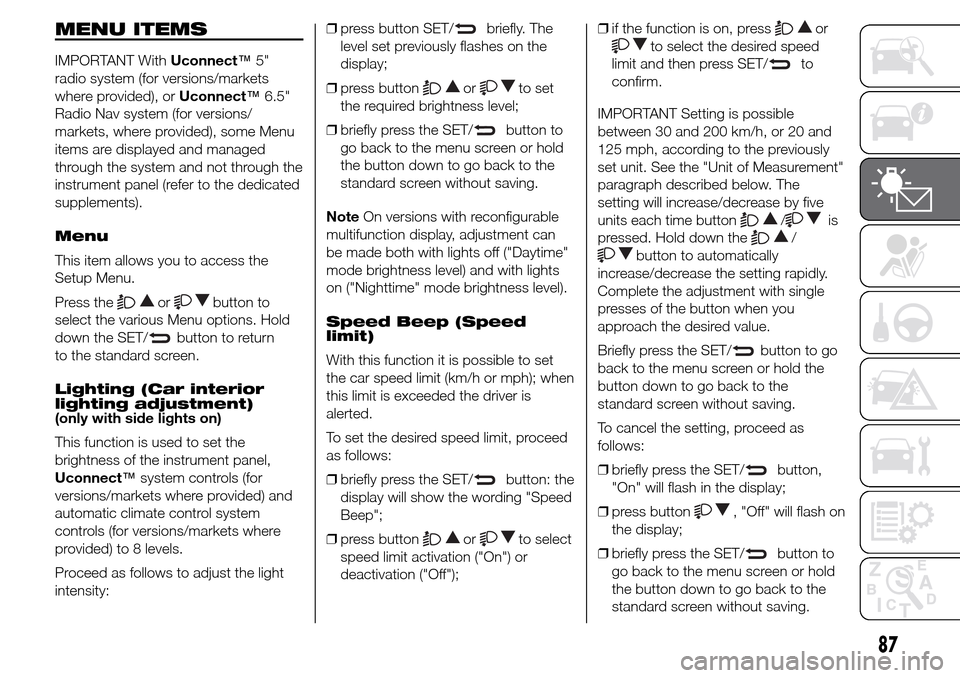
MENU ITEMS
IMPORTANT WithUconnect™5"
radio system (for versions/markets
where provided), orUconnect™6.5"
Radio Nav system (for versions/
markets, where provided), some Menu
items are displayed and managed
through the system and not through the
instrument panel (refer to the dedicated
supplements).
Menu
This item allows you to access the
Setup Menu.
Press the
orbutton to
select the various Menu options. Hold
down the SET/
button to return
to the standard screen.
Lighting (Car interior
lighting adjustment)
(only with side lights on)
This function is used to set the
brightness of the instrument panel,
Uconnect™system controls (for
versions/markets where provided) and
automatic climate control system
controls (for versions/markets where
provided) to 8 levels.
Proceed as follows to adjust the light
intensity:❒press button SET/
briefly. The
level set previously flashes on the
display;
❒press button
orto set
the required brightness level;
❒briefly press the SET/
button to
go back to the menu screen or hold
the button down to go back to the
standard screen without saving.
NoteOn versions with reconfigurable
multifunction display, adjustment can
be made both with lights off ("Daytime"
mode brightness level) and with lights
on ("Nighttime" mode brightness level).
Speed Beep (Speed
limit)
With this function it is possible to set
the car speed limit (km/h or mph); when
this limit is exceeded the driver is
alerted.
To set the desired speed limit, proceed
as follows:
❒briefly press the SET/
button: the
display will show the wording "Speed
Beep";
❒press button
orto select
speed limit activation ("On") or
deactivation ("Off");❒if the function is on, press
or
to select the desired speed
limit and then press SET/
to
confirm.
IMPORTANT Setting is possible
between 30 and 200 km/h, or 20 and
125 mph, according to the previously
set unit. See the "Unit of Measurement"
paragraph described below. The
setting will increase/decrease by five
units each time button
/is
pressed. Hold down the
/
button to automatically
increase/decrease the setting rapidly.
Complete the adjustment with single
presses of the button when you
approach the desired value.
Briefly press the SET/
button to go
back to the menu screen or hold the
button down to go back to the
standard screen without saving.
To cancel the setting, proceed as
follows:
❒briefly press the SET/
button,
"On" will flash in the display;
❒press button
, "Off" will flash on
the display;
❒briefly press the SET/
button to
go back to the menu screen or hold
the button down to go back to the
standard screen without saving.
87
Page 102 of 288
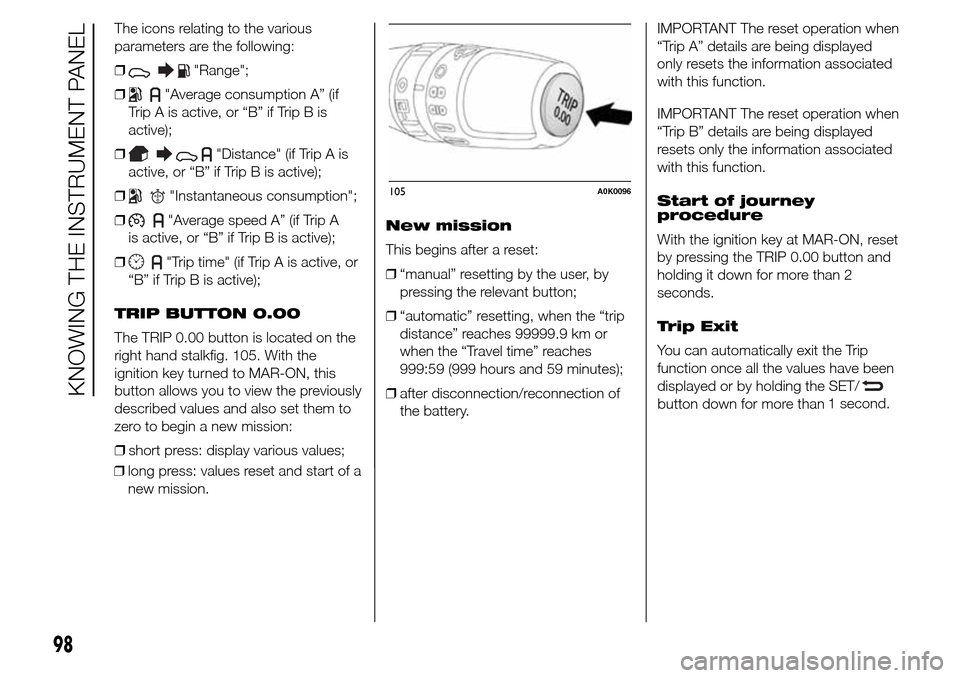
The icons relating to the various
parameters are the following:
❒
"Range";
❒
"Average consumption A” (if
Trip A is active, or “B” if Trip B is
active);
❒
"Distance" (if Trip A is
active, or “B” if Trip B is active);
❒
"Instantaneous consumption";
❒
"Average speed A” (if Trip A
is active, or “B” if Trip B is active);
❒
"Trip time" (if Trip A is active, or
“B” if Trip B is active);
TRIP BUTTON 0.00
The TRIP 0.00 button is located on the
right hand stalkfig. 105. With the
ignition key turned to MAR-ON, this
button allows you to view the previously
described values and also set them to
zero to begin a new mission:
❒short press: display various values;
❒long press: values reset and start of a
new mission.New mission
This begins after a reset:
❒“manual” resetting by the user, by
pressing the relevant button;
❒“automatic” resetting, when the “trip
distance” reaches 99999.9 km or
when the “Travel time” reaches
999:59 (999 hours and 59 minutes);
❒after disconnection/reconnection of
the battery.IMPORTANT The reset operation when
“Trip A” details are being displayed
only resets the information associated
with this function.
IMPORTANT The reset operation when
“Trip B” details are being displayed
resets only the information associated
with this function.
Start of journey
procedure
With the ignition key at MAR-ON, reset
by pressing the TRIP 0.00 button and
holding it down for more than 2
seconds.
Trip Exit
You can automatically exit the Trip
function once all the values have been
displayed or by holding the SET/
button down for more than1 second.
105A0K0096
98
KNOWING THE INSTRUMENT PANEL
Page 111 of 288
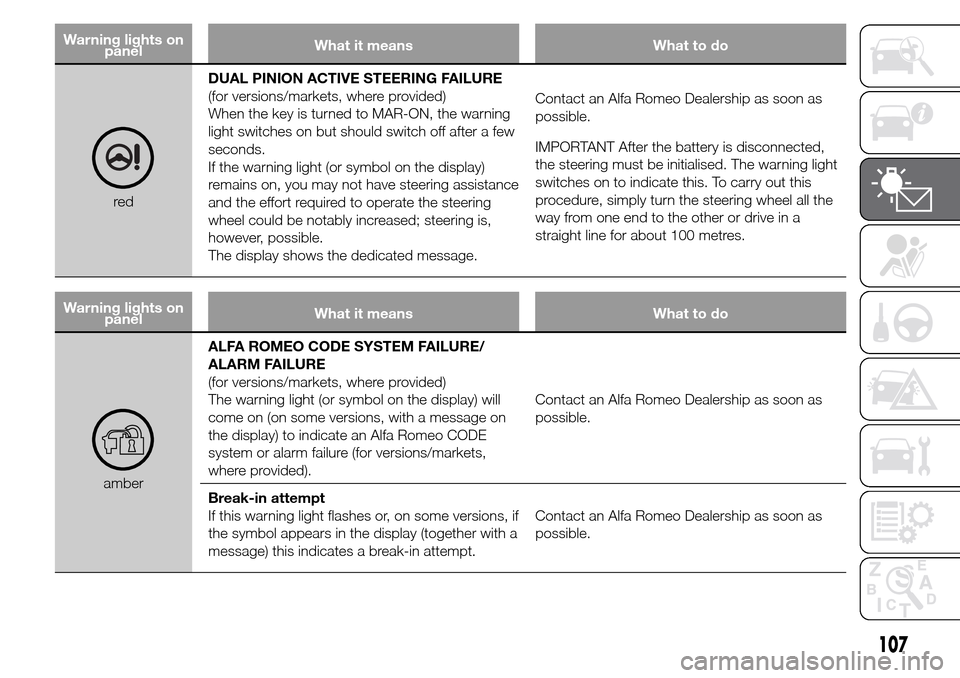
Warning lights on
panelWhat it means What to do
redDUAL PINION ACTIVE STEERING FAILURE
(for versions/markets, where provided)
When the key is turned to MAR-ON, the warning
light switches on but should switch off after a few
seconds.
If the warning light (or symbol on the display)
remains on, you may not have steering assistance
and the effort required to operate the steering
wheel could be notably increased; steering is,
however, possible.
The display shows the dedicated message.Contact an Alfa Romeo Dealership as soon as
possible.
IMPORTANT After the battery is disconnected,
the steering must be initialised. The warning light
switches on to indicate this. To carry out this
procedure, simply turn the steering wheel all the
way from one end to the other or drive in a
straight line for about 100 metres.
Warning lights on
panelWhat it means What to do
amberALFA ROMEO CODE SYSTEM FAILURE/
ALARM FAILURE
(for versions/markets, where provided)
The warning light (or symbol on the display) will
come on (on some versions, with a message on
the display) to indicate an Alfa Romeo CODE
system or alarm failure (for versions/markets,
where provided).Contact an Alfa Romeo Dealership as soon as
possible.
Break-in attempt
If this warning light flashes or, on some versions, if
the symbol appears in the display (together with a
message) this indicates a break-in attempt.Contact an Alfa Romeo Dealership as soon as
possible.
107
Page 115 of 288

Warning lights on
panelWhat it means What to do
amberExterior lights failure
The warning light switches on when a fault is
detected on one of the following lights:
❒daytime running lights (DRL)
❒side lights
❒direction indicators
❒rear fog lights
❒number plate lights
The fault relating to these lights may be caused
by: one or more blown fuses, one or more blown
bulbs or a broken electrical connection.Check, and if necessary replace the fuses
involved, in accordance with the "Fuse
replacement" paragraph, in chapter "In an
emergency". If this does not resolve the fault,
check, and if necessary replace, the bulbs
involved, in accordance with the "External bulb
replacement" paragraph, in chapter "In an
emergency".
Should this operation also fail to resolve the fault,
contact an Alfa Romeo Dealership, for a
comprehensive check of the electrical system.
amberREAR FOG LIGHTS
This warning light comes on when the rear fog
lights are switched on.
111
Page 127 of 288

SYMBOLS AND MESSAGES ON THE DISPLAY
Symbol on the
displayWhat it means What to do
FUEL CUT-OFF SYSTEM
On some versions the display will show a
message + symbol if the fuel cut-off intervenes.For the procedure to restore the fuel cut-off
system see the “Controls" paragraph in the
"Knowing your vehicle" section. If it is still not
possible to restore the fuel supply, contact an Alfa
Romeo Dealership.
POSSIBLE ICE ON ROAD
On versions equipped with reconfigurable
multifunction display, a message and a symbol
will appear on the display when the outside
temperature falls to or below 3°C.
On versions with “Multifunction display” only the
dedicated message is shown.
IMPORTANT In the event of outside temperature
sensor failure, the digits that indicate the value are
replaced by dashes.
BRAKE LIGHT FAILURE
On some versions the display will show a
message + symbol if there is a fault in the brake
lights.The fault may be caused by a blown bulb, a
blown protection fuse or an interruption of the
electrical connection.
DUSK SENSOR FAILURE
(for versions/markets, where provided)
On some versions the display will show a
message + symbol if there is a fault in the dusk
sensor.Go to an Alfa Romeo Dealership to have the fault
fixed as soon as possible.
123