Page 4 of 521

Contents
Child Safety P. 52Exhaust Gas Hazard P. 64Safety Labels P. 65Opening and Closing the Trunk P. 125 Security System P. 128 Opening and Closing the Windows P. 130
Operating the Switches Around the Steering Wheel P. 133 Adjusting the Mirrors P. 149
Interior Lights/Interior Convenience Items P. 159 Climate Control System P. 177Audio Error Messages P. 253General Information on the Audio System P. 259
Bluetooth® HandsFreeLink ® P. 286 AcuraLink ®
* P. 326
When Driving P. 340 Braking P. 385Parking Your Vehicle P. 398
Fuel Economy P. 406 Accessories and Modifications P. 407Maintenance Under the Hood P. 418 Replacing Light Bulbs P. 430
Checking and Maintaining Tires P. 439 Battery P. 448 Remote Transmitter Care P. 449
Cleaning P. 451Engine Does Not Start P. 474 Jump Starting P. 477 Shift Lever Does Not Move P. 480
Fuses P. 487 Emergency Towing P. 492 When You Cannot Unlock the Fuel Fill Door P. 493
Refueling P. 495Devices that Emit Radio Waves P. 501 Reporting Safety Defects P. 502
Authorized Manuals P. 507 Client Service Information P. 508
Quick Reference Guide
P. 4
Safe Driving
P. 25
Instrument Panel
P. 67
Controls
P. 113
Features
P. 187
Driving
P. 333
Maintenance
P. 409
Handling the Unexpected
P. 455
Information
P. 497
Index
P. 512
Page 21 of 521
20Quick Reference Guide
Handling the Unexpected
(P 455)
Flat Tire
(P 457)
● Park in a safe location and repair the flat
tire using the temporary tire repair kit.
Park in a safe location and replace the
flat tire with the compact spare tire in the
trunk.
Indicators Come On (P 483)
●Identify the indicator and consult the
owner’s manual.
Vehicles with optional spare tire kit
Engine Won’t Start
(P 474)
● If the battery is dead, jump start using a
booster battery.
Blown Fuse
(P 487)
● Check for a blown fuse if an electrical
device does not operate.
Overheating
(P 481)
● Park in a safe location. If you do not see
steam under the hood, open the hood,
and let the engine cool down.
Emergency Towing (P 492)
●Call a professional towing service if you
need to tow your vehicle.
Page 386 of 521

385
Continued
Driving
BrakingBrake SystemUse the parking brake to keep the vehicle stationary when parked. You can
manually apply and release, or automatically release it.■Manual operations
Use the electric parking brake switch to apply or release the brake. Manually
releasing the parking brake using the switch helps your vehicle start slowly and
smoothly when facing down hill on steep hills.
■To apply manually
Pull the electric parking brake switch up gently
and securely. u The electric parking brake indicator
comes on.■To release manually
1. Depress the brake pedal.
2. Press the electric parking brake switch.
u The electric parking brake indicator goes
off.
■
Parking Brake
1Parking Brake
You may hear the elect ric parking brake system
motor operating from the rear wheel area when you
apply or release the parking brake, or set the power
mode to OFF. This is normal.
The brake pedal may slightly move due to the electric
parking brake system operation when you apply or
release the parking brake. This is normal.
You cannot apply or release the parking brake if the
battery goes dead. 2 Jump Starting P. 477
If you pull up the electric parking brake switch while
driving, the parking brake is applied.
In the following situations, the parking brake
automatically operates.•When the vehicle stops more than 10 minutes
while ACC with LSF is activated.•When the driver’s seat belt is unfastened while
your vehicle is stopped automatically by ACC with
LSF.•When the engine is turned off while ACC with LSF
is activated.•When the vehicle stops with the automatic brake
hold system activated for more than 10 minutes.
Electric Parking
Brake SwitchElectric Parking
Brake Switch
Page 456 of 521
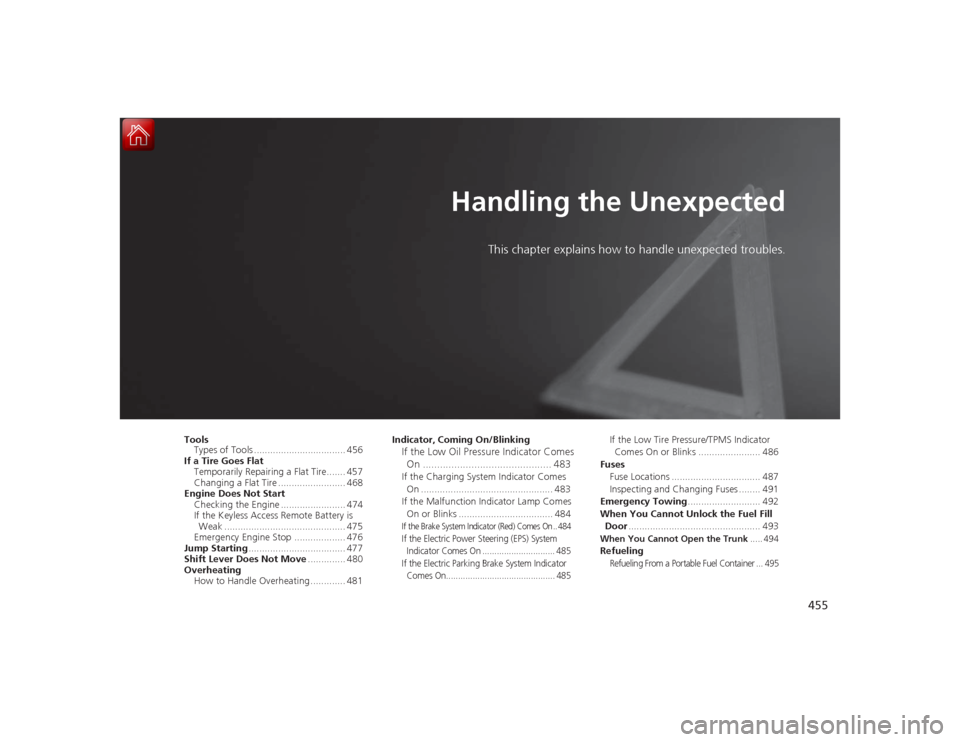
455
Handling the Unexpected
This chapter explains how to handle unexpected troubles.
Tools
Types of Tools .................................. 456
If a Tire Goes Flat Temporarily Repairing a Flat Tire....... 457
Changing a Flat Tire ......................... 468
Engine Does Not Start Checking the Engine ........................ 474
If the Keyless Access Remote Battery is Weak ............................................. 475
Emergency Engine Stop ................... 476
Jump Starting .................................... 477
Shift Lever Does Not Move .............. 480
Overheating How to Handle Overheating ............. 481 Indicator, Coming On/Blinking
If the Low Oil Pressure Indicator Comes
On ............................................. 483If the Charging System Indicator Comes
On ................................................. 483
If the Malfunction Indicator Lamp Comes On or Blinks ................................... 484If the Brake System Indicator (Red) Comes On .. 484If the Electric Power Steering (EPS) System Indicator Comes On .............................. 485
If the Electric Parking Brake System Indicator Comes On............................................. 485
If the Low Tire Pressure/TPMS Indicator Comes On or Blinks ....................... 486
Fuses Fuse Locations ................................. 487
Inspecting and Changing Fuses ........ 491
Emergency Towing ........................... 492
When You Cannot Unlock the Fuel Fill Door ................................................. 493When You Cannot Open the Trunk ..... 494RefuelingRefueling From a Portable Fuel Container ... 495
Page 475 of 521

474Handling the Unexpected
Engine Does Not StartChecking the EngineIf the engine does not start, check the starter.
Starter condition
Checklist
Starter doesn’t turn or turns
over slowly.
The battery may be dead. Check
each of the items on the right and
respond accordingly.
Check for a message on the multi-information display.●If the To Start, Hold Remote Near Start Button message appears
2If the Keyless Access Remote Battery is Weak P. 475
uMake sure the keyless access remote is in its operating range.
2 ENGINE START/STOP Button Operating Range P. 133
Check the brightness of the interior lights.
Turn on the interior lights and check the brightness.●If the interior lights are dim or do not come on at all
2Battery P. 448
●If the interior lights come on normally
2 Fuses P. 487
The starter turns over normally
but the engine doesn’t start.
There may be a problem with the
fuse. Check each of the items on
the right and respond accordingly. Review the engine start procedure.
Follow its instructions, and try to start the engine again.
2
Starting the Engine P. 340
Check the immobilizer system indicator.
When the immobilizer system indicator is blinking, the engine cannot be started.
2Immobilizer System P. 128
Check the fuel level.
There should be enough fuel in the tank.
2 Fuel Gauge P. 94
Check the fuse.
Check all fuses, or have the vehicle checked by a dealer.
2Inspecting and Changing Fuses P. 491
If the problem continues:
2Emergency Towing P. 492
1Checking the Engine
If you must start the vehicle immediately, use an
assisting vehicle to jump start it.
2 Jump Starting P. 477
Page 478 of 521

477
Continued
Handling the Unexpected
Jump StartingTurn off the power to electric devices, such as audio and lights. Turn off the engine,
then open the hood. 1.Open the fuse box cover on the positive +
terminal.
2. Connect the first jumper cable to your
vehicle’s battery + terminal.
3. Connect the other end of the first jumper
cable to the booster battery + terminal.
u Use a 12-volt booster battery only.
u When using an automotive battery
charger to boost your 12-volt battery,
select a lower charging voltage than 15-
volt. Check the charger manual for the
proper setting.
4. Connect the second jumper cable to the
booster battery - terminal.■
Jump Starting Procedure
1Jump Starting
Securely attach the jumper cable clips so that they do
not come off when the engine vibrates. Also be
careful not to tangle the jumper cables or allow the
cable ends to touch each other while attaching or
detaching the jumper cables.
Battery performance degrades in cold conditions and
may prevent the engine from starting.
3
WARNING
A battery can explode if you do not follow
the correct procedure, seriously injuring
anyone nearby.
Keep all sparks, open flames, and smoking
materials away from the battery.
Booster Battery
Page 479 of 521
478
uuJump Starting u
Handling the Unexpected
5.Connect the other end of the second
jumper cable to the engine hanger as
shown. Do not connect this jumper cable to
any other part.
6. If your vehicle is connected to another
vehicle, start the assisting vehicle’s engine
and increase its rpm slightly.
7. Attempt to start your vehicle’s engine. If it
turns over slowly, check that the jumper
cables have good metal-to-metal contact.
Page 480 of 521
479
uuJump Starting u
Handling the Unexpected
Once your vehicle’s engine has started, remove the jumper cables in the following
order.
1.Disconnect the jumper cable from your vehicle’s ground.
2. Disconnect the other end of the jumper cable from the booster battery -
terminal.
3. Disconnect the jumper cable from your vehicle’s battery + terminal.
4. Disconnect the other end of the jumper cable from the booster battery +
terminal.
Have your vehicle inspected by a nearby service station or a dealer.■
What to Do After the Engine Starts