2015 Acura RDX reset
[x] Cancel search: resetPage 218 of 258
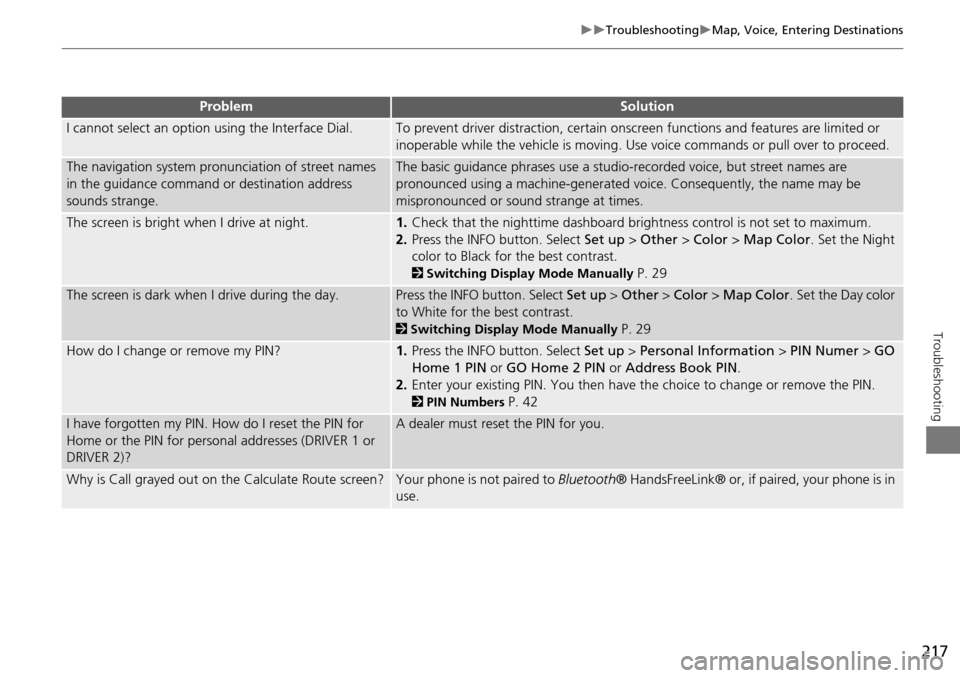
217
TroubleshootingMap, Voice, Entering Destinations
Troubleshooting
I cannot select an option using the Interface Dial.To prevent driver distraction, certain onscr een functions and features are limited or
inoperable while the vehicle is moving. Use voice commands or pull over to proceed.
The navigation system pronunciation of street names
in the guidance command or destination address
sounds strange.The basic guidance phrases use a studio- recorded voice, but street names are
pronounced using a machine-generated voice. Consequently, the name may be
mispronounced or sound strange at times.
The screen is bright when I drive at night.1. Check that the nighttime dashboard brig htness control is not set to maximum.
2. Press the INFO button. Select Set up > Other > Color > Map Color . Set the Night
color to Black for the best contrast.
2 Switching Display Mode Manually P. 29
The screen is dark when I drive during the day.Press the INFO button. Select Set up > Other > Color > Map Color . Set the Day color
to White for the best contrast.
2 Switching Display Mode Manually P. 29
How do I change or remove my PIN?1. Press the INFO button. Select Set up > Personal Information > PIN Numer > GO
Home 1 PIN or GO Home 2 PIN or Address Book PIN .
2. Enter your existing PIN. Yo u then have the choice to change or remove the PIN.
2PIN Numbers P. 42
I have forgotten my PIN. How do I reset the PIN for
Home or the PIN for personal addresses (DRIVER 1 or
DRIVER 2)?A dealer must reset the PIN for you.
Why is Call grayed out on the Calculate Route screen?Your phone is not paired to Bluetooth® HandsFreeLink® or, if paired, your phone is in
use.
ProblemSolution
Page 229 of 258

228
Reference Information
System Initialization
The navigation system must be initialized if
power to the navigation system is
interrupted for any reason (e.g., the
battery was disconnected).
Entering the Security Code
Find the navigation system’s security code
and serial number label in your Owner’s
Manual kit. Do not store the label in your
vehicle. If you lose the label, you must first
retrieve the serial number, and then obtain
the code. You can find out about your
serial number and security code from a
dealer.
1. Set the power mode to ON, and turn on
the audio system.
If you set the power mode to
ACCESSORY, you will be requested
to enter the security code. See step 3.
2. Press and hold the VOL 9 (Volume/
Power) button fo r more than two
seconds.
The system is reac tivated when the
system’s control unit recognizes that
the system is in your vehicle.
If the control unit fails to recognize,
“ENTER CODE” appears on the
navigation screen.
3. Enter the security code.
If you do not enter the security code
correctly after 10 tries, leave the
system for one hour before trying
again, or visit a dealer to have the
system reset.
NOTE:
In the U.S. you can register the security
code at Acura Owners
(owners.acura.com.), and find information
on how to retrieve the serial number and
obtain the code at radio-
navicode.acura.com .
Acquiring GPS Information
Depending on the length of time the
power was interrupted, your system may
require GPS initialization.
If initialization is not necessary, the system
proceeds directly to the Startup
Confirmation screen.
If the system fails to locate a sufficient
number of satellites to locate your position
within 10 minutes, the following screen is
displayed.
Page 246 of 258

245
Voice CommandsAudio Commands
Voice Commands
Climate control recirculate
Climate control sync on*
Climate control sync off*
Climate control vent
Climate control bi-level (vent and floor)
Climate control floor
Climate control floor and defrost
Fan speed up
Fan speed down
Fan speed # (#: 1 to 7)
Driver temperature # degrees (#: 57 to
87 °F)
Passenger temperature # degrees (#: 57
to 87 °F)
Driver temperature up
Driver temperature down
Passenger temperature up
Passenger temperature down
Driver temperature max hot
Driver temperature max cold
Passenger temperature max hot
Passenger temperature max cold
* These commands toggle the function on and off, so the command may not
match your intended action.Audio Commands
The system accepts these commands on
most screens.
Audio on*
Audio off *
Radio on *
Radio off *
Radio select FM1
Radio select FM2
Radio select AM
Radio tune to # FM (#: frequency, e.g.,
95.5)
Radio tune to # AM (#: frequency, e.g.,
1020)
Radio seek up
Radio seek down
Radio next station
Radio preset # (#: 1 to 6)
Radio FM preset # (#: 1 to 6)
Radio FM1 preset # (#: 1 to 6)
Radio FM2 preset # (#: 1 to 6)
Radio AM preset # (#: 1 to 6)
Radio auto select *
Radio scan *
Radio select XM1
■ Radio Commands
Radio select XM2
XM channel # (#: 0 to 255)
XM channel up
XM channel down
XM category up
XM category down
XM preset # (#: 1 to 6)
XM1 preset # (#: 1 to 6)
XM2 preset # (#: 1 to 6)
XM scan *
XM category scan *
XM channel scan *
XM category mode
XM channel mode
* These commands toggle the function on and off, so the command may not
match your intended action.
NOTE:
Radio volume levels cannot be controlled
using voice control.
Continued
Page 255 of 258

254
Index
Index
Clock Adjustment ...................................... 57
Adjust Time .............................................. 58
Auto Daylight ........................................... 57
Auto Time Zone ....................................... 57
Resetting .................................................. 58
Color ........................................................... 27
Map Color ................................................ 28
Menu Color .............................................. 28
Community (Place Category) .................... 80
Connect to the Acura Server .................... 62
Continue Trip ........................................... 131
Contrast ..................................................... 24
Coordinate ................................................. 85
Correct Vehicle Position ............................ 61
Current Location ..................................... 108
Current Position Editing Address Book ............................... 39
Setting Destination ................................... 87
Viewing Weather ................................... 114
D
Day ModeMap Color ................................................ 28
Menu Color .............................................. 28
Switching Display Mode ........................... 29
Delete a Phone ........................................ 183
Delete Messages ........................................ 62
Dest. Menu 1 ............................................. 68
Dest. Menu 2 ............................................. 68
DEST/ROUTE Button
Changing Route ..................................... 120
Entering a Destination .............................. 68 Destination List
Adding Waypoint ................................... 122
Editing ................................................... 126
Destination Map ....................................... 91
Detour ..................................................... 121
Diagnostic Info ........................................ 202
Dial ........................................................... 191
Dial Tones ................................................ 193
Direct Dial ................................................ 193
Directions ................................................ 100
Disc Playing ................................................... 145
Voice Commands List ............................. 246
DISC Button ......................................... 6, 145
Display Voice Command Tips ................... 26
E
Edit Album .............................................. 155
Edit Avoid Area ......................................... 53
Edit Phone Name/PIN .............................. 187
Edit Speed Dial ........................................ 185
Edit Track ................................................. 156
Edit Waypoint Search Area ...................... 55
Emergency (Place Category) ..................... 80
ENT Button .................................................. 8
Error Messages ........................................ 223
Disc Player ............................................. 224
iPod® .................................................... 225
Navigation System ................................. 223
USB Flash Drive ...................................... 226
Exit Info ................................................... 101
F
Favorite Subcategory ............................... 82
Feature Guide ......................................... 201
Find Acura Dlr ......................................... 203
Find Nearest... ......................................... 127
FM/AM Button .................................... 6, 136
FM/AM Radio Playing .................................................. 136
Voice Commands List ............................ 245
Folder List Disc ....................................................... 147
USB Flash Drive ...................................... 171
G
Get Album Info ....................................... 157
Go Home 1 ................................................ 12
Go Home 1 PIN ......................................... 42
Go Home 2 ................................................ 12
Go Home 2 PIN ......................................... 42
Guidance Menu ........................................ 99
Directions .............................................. 100
Exit Info ................................................. 101
Guidance Mode ..................................... 102
Guidance Mode ...................................... 102
H
HDD Playing .................................................. 149
Voice Commands List ............................ 246
HDD Setup Disc ....................................................... 146
HDD ...................................................... 151
Page 257 of 258

256
Index
Index
Place Phone No.Editing Address Book ............................... 39
Setting Destination ................................... 84
Preset Buttons ............................................. 6
Previous Destinations Deleting ................................................... 43
Editing Address Book ............................... 39
Setting Destination ................................... 76
Q
Quick Tips ................................................ 201
QuickMix .................................................. 167
R
Radar Map ............................................... 117
Radio
FM/AM ................................................... 136
SiriusXM® .............................................. 140
Random
Disc ........................................................ 146
HDD ....................................................... 151
Pass-Key ................................................. 182
USB Flash Drive ...................................... 170
RDS Search ............................................... 138
Read Radio Text ...................................... 139
Rearview Camera .................................... 213
Recalculation ....................................... 49, 94
Recalls/Campaigns ................................... 202
Record CD ................................................ 153
Reminder ........................................... 20, 207 Repeat
Disc ....................................................... 146
HDD ...................................................... 151
iPod® .................................................... 161
USB Flash Drive ...................................... 170
Rerouting .................................................. 49
Reset Clock Settings .................................. 58
Reset Factory Default ............................... 64
Restaurant (Place Category) ..................... 80
Roadside Assistance ................................ 211
Route (Menu) .......................................... 120
Route Pref. ................................................ 90
Routing & Guidance ................................. 48
S
Scan
Disc ....................................................... 147
FM/AM Radio ......................................... 137
HDD ...................................................... 151
USB Flash Drive ...................................... 170
SCAN/A.SEL Bar ........................................... 6
Scenic Road Information ........................ 210
Schedule
Calendar ................................................ 206
Dealer Appointments ............................. 203
Search a Next Connected Phone ............ 184
Search Along ........................................... 123
Search Around ........................................ 123
Search by Keyword ................................... 81
Search Phonebook .................................. 191
Security PIN Code .................................... 228
Shopping (Place Category) ....................... 80
Show Icon on Map .................................. 105
Show Wallpaper ...................................... 212 Shuffle
..................................................... 161
Single Screen ........................................... 102
SiriusXM® Button ............................... 6, 140
SiriusXM® Radio Playing .................................................. 140
Voice Commands List ............................ 245
SKIP Bar ....................................................... 6
Song By Voice Searching Music .................................... 163
Setting .................................................... 45
Voice Commands List ............................ 248
Sort by Distance to Travel ........................ 81
Sound Setup ............................................ 174
Speed Dial Making a Call ........................................ 192
Registering ............................................ 185
Split Screen ............................................. 103
Street ......................................................... 73
Street Name Guidance ............................. 56
System/Device Information .................... 210
T
Text Message
Receiving ............................................... 197
Replying ................................................ 198
Voice Commands List ............................ 248
Text Message Notice .............................. 189
TITLE Button ............................................... 6
Traffic & Weather Status .......................... 63
Traffic Detail ........................................... 119
Traffic Incidents ...................................... 118
Traffic List ............................................... 118
Traffic Rerouting .................................... 118
Transfer ................................................... 193