2015 Acura MDX parking brake
[x] Cancel search: parking brakePage 5 of 79
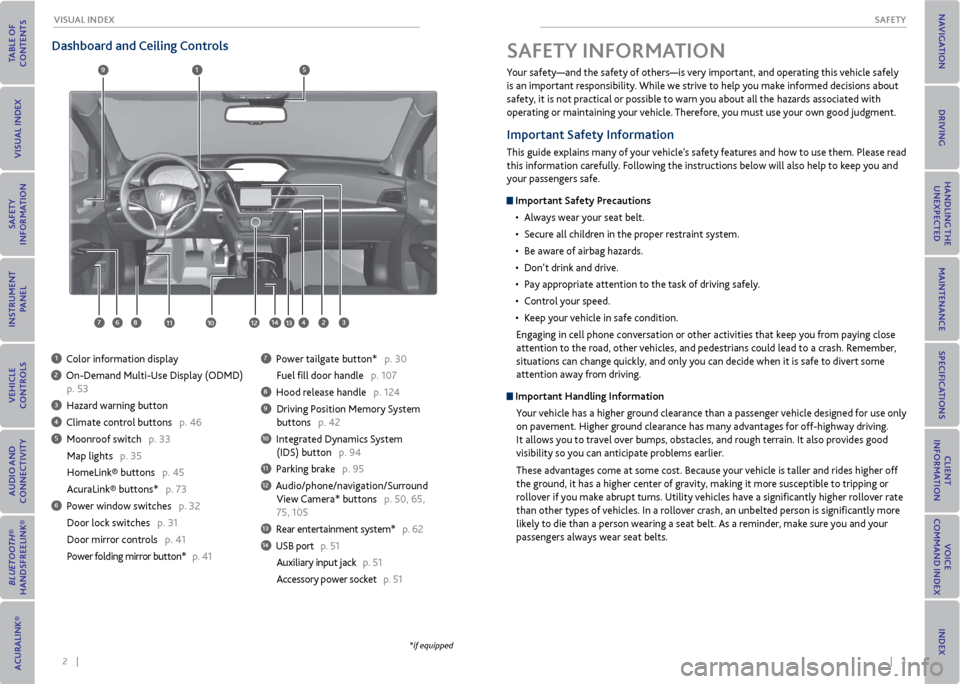
2 || 3
SAFeTy
vISUAL INDex
Dashboard and Ceiling Controls
1 Color information display
2 On-Demand Multi-Use Display (ODMD)
p. 53
3 Hazard warning button
4 Climate control buttons p. 46
5 Moonroof switch p. 33
Map lights p. 35
HomeLink® buttons p. 45
AcuraLink® buttons* p. 73
6 Power window switches p. 32
Door lock switches p. 31
Door mirror controls p. 41
Power folding mirror button* p. 41
7 Power tailgate button* p. 30
Fuel fill door handle p. 107
8 Hood release handle p. 124
9 Driving Position Memory System
buttons p. 42
10 Integrated Dynamics System
(IDS) button p. 94
11 Parking brake p. 95
12 Audio/phone/navigation/Surround
View Camera* buttons p. 50, 65,
75, 105
13 Rear entertainment system* p. 62
14 USB port p. 51
Auxiliary input jack p. 51
Accessory power socket p. 51
1
281134
5
67
9
1012
Your safety—and the safety of others—is very important, and operating this vehicle safely
is an important responsibility. While we strive to help you make informed decisions about
safety, it is not practical or possible to warn you about all the hazards associated with
operating or maintaining your vehicle. Therefore, you must use your own good judgment.
Important Safety Information
This guide explains many of your vehicle’s safety features and how to use them. Please read
this information carefully. Following the instructions below will also help to keep you and
your passengers safe.
Important Safety Precautions
• Always wear your seat belt.
• Secure all children in the proper restraint system.
• Be aware of airbag hazards.
• Don’t drink and drive.
• Pay appropriate attention to the task of driving safely.
• Control your speed.
• Keep your vehicle in safe condition.
Engaging in cell phone conversation or other activities that keep you from paying close
attention to the road, other vehicles, and pedestrians could lead to a crash. Remember,
situations can change quickly, and only you can decide when it is safe to divert some
attention away from driving.
Important Handling Information Your vehicle has a higher ground clearance than a passenger vehicle designed for use only
on pavement. Higher ground clearance has many advantages for off-highway driving.
It allows you to travel over bumps, obstacles, and rough terrain. It also provides good
visibility so you can anticipate problems earlier.
These advantages come at some cost. Because your vehicle is taller and rides higher off
the ground, it has a higher center of gravity, making it more susceptible to tripping or
rollover if you make abrupt turns. Utility vehicles have a significantly higher rollover rate
than other types of vehicles. In a rollover crash, an unbelted person is significantly more
likely to die than a person wearing a seat belt. As a reminder, make sure you and your
passengers always wear seat belts.
SAFeTy INFormATIoN
13
*if equipped
14
Page 16 of 79

24 || 25
INSTrUmeNT P
ANeL
INSTrUmeNT P ANeL
ABS (Anti-lock Brake System)
There is a problem with the anti-lock brake system. Your vehicle still has normal
braking ability, but no anti-lock function.
Supplemental restraint System (SrS)
There is a problem with one of the airbag systems or seat belt tensioners.
electric Power Steering (ePS)
There is a problem with the electric power steering system. Stop in a safe place and
restart the engine.
Tire Pressure monitoring System (TPmS)
(Blinks and stays on) There is a problem with the tire pressure monitoring system,
or a spare tire* is installed.
Keyless Access system
There is a problem with the keyless access system.
v ehicle Stability Assist (vSA®) system
• There is a problem with the VSA system or the hill start assist system.
• (Blinks) VSA is active.
Brake system
There is a problem with one of the braking systems. Avoid high speeds and sudden
braking. Your vehicle still has normal braking ability.
Super-Handling All-Wheel Drive™ (SH-AWD®)*
• There is a problem with the SH-AWD system.
• (Blinks) The differential temperature is too high. Stop in a safe place, shift to Park,
and idle until the indicator goes off.
Collision mitigation Braking System
Tm (CmBSTm)*
There is a problem with the CMBS system.
Blind Spot Information (BSI) system*
There is a problem with the BSI system or the sensor is blocked.
Adaptive Cruise Control (ACC) with Low Speed Follow*
There is a problem with the ACC system.
Lane Keeping Assist System (LKAS)*
There is a problem with the LKAS.
Forward Collision Warning (FCW) system*
There is a problem with the FCW system, the temperature is too high, or the
camera is blocked.
Lane Departure Warning (LDW) system*
There is a problem with the LDW system, the temperature is too high, or the
camera is blocked.
Ca nada
U.S.
SYSTEM
Condition Indicators
These indicators may require you to perform an action.
Parking brake
Release the parking brake before driving. You will hear a beep if you drive with it not
fully released.
Seat belt reminder
Make sure seat belts are fastened for you and all passengers. The indicator blinks
and beeps sound continuously if you or your front passenger has not fastened your
seat belts when you begin driving. If the indicator remains on after seat belts are
fastened, see your dealer.
Low fuel
Refuel as soon as possible. If the indicator blinks, there is a problem with the fuel
gauge. See your dealer.
Low tire pressure
Stop in a safe place, check tire pressures, and inflate tire(s) if necessary.
System message
When a condition or malfunction indicator comes on, a message also appears on
the multi-information display. Check the display for more information.
Immobilizer
Your remote transmitter cannot be recognized by the vehicle. If the indicator blinks,
you may not be able to start the engine. Turn the vehicle off, and then on again. If it
continues to blink, there may be a problem with the system. See your dealer.
Canada
U.S.
*if equipped
Page 50 of 79

92 || 93
DrIvING
DrIvING
Starting to Drive
The keyless access system allows simple push-button start.
Before Starting the engine
Check that the shift lever is in Park (P) and the parking
brake is released, then depress the brake pedal. Keep your
foot firmly on the brake pedal when starting the engine.
The engine is harder to start in cold weather and in thinner
air found at altitudes above 8,000 feet (2,400 m). When
starting the engine in cold weather, turn off all electrical
accessories such as the lights, climate control system, and
rear defogger in order to reduce battery drain.
Changing the Power mode Accessory or on mode: Press ENGINE START/STOP once
without pressing the brake pedal for Accessory mode. Press
it again for On mode.
Starting the engine: Press and hold the brake pedal, then
press ENGINE START/STOP. Keep your foot firmly on the
brake pedal when starting the engine.
Turning the vehicle off: Shift to Park (P), then press ENGINE START/STOP. If you press
the button and the shift lever is not in Park, the vehicle goes into Accessory mode.
Shifting
Park (P): Used for parking or starting/stopping the engine. Press the
brake pedal, then press the release button to shift.
r everse (r): Used for reversing.
Neutral (N): Used for idling.
Drive (D): Used for normal driving or temporarily driving in
sequential mode.
Drive (S): Used for driving in sequential mode. Use the paddle
shifters to change gears (see page 93).
Brake pedal
Before you change the shift lever from D to R and vice versa, come to a complete
stop and keep the brake pedal depressed. Operating the shift lever before the
vehicle has come to a complete standstill can damage the transmission.
Do not operate the shift lever while pressing the accelerator pedal. You could
damage the transmission.
Release button
No TICe
Sequential Shift mode
Use the paddle shifters to change between 1st and 6th gears without removing your
hands from the steering wheel.
When the shift lever is in D: The vehicle goes into sequential shift mode momentarily,
and the gear position indicator comes on. When you start traveling at a constant speed,
sequential shift mode automatically switches off, and the gear position indicator goes off.
When the shift lever is in S: The vehicle goes into sequential shift mode, and the M
(sequential shift mode) indicator and gear position indicator come on. At speeds of 6
mph (10 km/h) or less, the vehicle automatically shifts down into 1st gear. It does not
automatically shift up, even if vehicle speed increases. You can pull away only in 1st or
2nd gear.
When switching out of sequential shift mode, move the shift lever from S to D. When
sequential shift mode is canceled, the M indicator and gear position indicator go off.
Second gear lock mode: If you pull the (+) paddle shifter while stopped or driving at 6
mph (10 km/h) or less, the gear position is locked in 2nd gear. This makes it easier to pull
away on slippery surfaces such as snow-covered roads. To cancel 2nd gear lock mode, pull
the (-) paddle shifter or move the shift lever from S to D.
(-) Paddle shifter:
Pull to shift down
to a lower gear. (+) Paddle shifter:
Pull to shift up to a
higher gear.
recommended shift points
Shift Up Acceleration
1st to 2nd 15 mph (24 km/h)
2nd to 3rd 25 mph (40 km/h)
3rd to 4th 40 mph (64 km/h)
4th to 5th 45 mph (72 km/h)
5th to 6th 50 mph (80 km/h)
M indicator/Gear
position indicator
Page 51 of 79

94 || 95
DrIvING
DrIvING
Integrated Dynamics System (IDS)
Choose a driving mode for your preference based on road conditions, vehicle speed, and
handling.
Comfort: Maximizes driver comfort through increased steering assist.
Normal: Balances performance for everyday driving.
Sport: Enhances vehicle response and feel through decreased steering assist and increased
throttle and torque.
The selected mode
briefly appears in
the MID.IDSIntegrated Dynamics System
NormalSport
Comfort
Press IDS to cycle
through modes.
v ehicle Stability Assist (vSA®), aka electronic Stability Control (eSC)
System
Helps to stabilize the vehicle during cornering if the vehicle turns more or less than what
was intended. It assists in maintaining traction on slippery surfaces by regulating engine
output and selectively applying the brakes.
Turning vSA on or off
VSA is turned on every time you start the vehicle. If you turn VSA off, your vehicle has
normal braking and cornering ability, but not VSA traction and stability enhancement.
Press and hold the VSA OFF button until you hear a beep
to turn VSA on or off. The VSA Off indicator appears when
the system is off.
Traction control stops functioning, which allows the
wheels to spin more freely at low speed. This can be
helpful when trying to free your vehicle if it is stuck in
mud or snow.
VSA OFF
button VSA OFF
indicator
Braking
Slow down or stop your vehicle, and keep it from moving when parked.
Foot Brake
Press the brake pedal to slow down or stop your vehicle
from moving.
Parking BrakeKeep the vehicle from moving when it is parked.
To apply: Press the parking brake with your foot.
To release: Press the brake pedal, then press the parking
brake until it releases.
Brake Assist SystemDuring hard or emergency braking, the system increases braking force. The brake pedal
may move slightly or make a noise; this is normal. Continue to hold the brake pedal
firmly down.
Anti-Lock Brake System (ABS)
During hard or emergency braking, the system rapidly pumps the brakes to prevent wheel
lockup and help you maintain steering control. The brake pedal may pulsate slightly
during ABS operation; this is normal. Do not pump the brake pedal, and continue to hold
it firmly down.
The ABS may not function correctly if you use an incorrect tire type and size.
Release the parking brake fully before driving. The rear brakes and axle can be
damaged if you drive with the parking brake applied.
Brake pedal
Parking brake
No TICe
NoTICe
Page 58 of 79

108 || 109
HANDLING THe UNexPeCTeD
HANDLING THe UNexPeCTeD
Shift Lever Does Not move
Follow the procedure below if you cannot move the shift lever out of Park (P).
1. Set the parking brake.
2. Remove the built-in key from the remote transmitter.
3. Wrap a cloth around the tip of a small flat-tip screwdriver.
Place it at the back of the release lock cover, and remove
the cover.
4. Insert the key into the shift lock release slot.
5. While pushing the key down, press the shift lever release
button and shift into Neutral (N). The lock is now released.
Have the shift lever checked by a dealer as soon as
possible.
Jump Starting
Turn off the power to electric devices, such as audio and lights. Turn off the engine, then
open the hood (see page 124).
1. Pull up the engine cover to remove it.
2. Connect the first jumper cable to your vehicle’s battery (+)
terminal.
3. Connect the other end of the first jumper cable to the
booster battery (+) terminal. Use a 12-volt booster battery
only.
4. Connect the second jumper cable to the booster battery
(-) terminal.
5. Connect the other end of the second jumper cable to the
engine hanger as shown. Do not connect this jumper cable
to any other part.
6. If your vehicle is connected to another vehicle, start the
assisting vehicle’s engine and increase its rpm slightly.
7. Attempt to start your vehicle’s engine. If it turns over
slowly, make sure that the jumper cables have good metal-
to-metal contact.
WArNING: Battery posts, terminals, and related accessories contain lead and lead
compounds. Wash your hands after handling.
HANDLING THe UNexPeCTeD
Learn about what to do in critical or emergency situations.
Keyless Access remote Battery Strength
If the battery life in your remote transmitter is weak, a message appears in the MID with
information on how to start the engine.
1. Touch the back of the remote transmitter to the ENGINE
START/STOP button while the indicator is flashing.
2. With the brake pedal pressed, press the ENGINE START/
STOP button within 10 seconds.
Booster battery
Engine
hanger
A battery can explode if you do not follow the correct procedure, seriously
injuring anyone nearby.
Keep all sparks, open flames, and smoking materials away from the battery.
After the engine Starts
Once your vehicle’s engine has started, remove the jumper cables in the following order:
1. Disconnect the jumper cable from your vehicle’s ground.
2. Disconnect the other end of the jumper cable from the booster battery (-) terminal.
3. Disconnect the jumper cable from your vehicle’s battery (+) terminal.
4. Disconnect the other end of the jumper cable from the booster battery (+) terminal.
5. Have your vehicle inspected by a nearby service station or a dealer.
Slot Cover
Release button Shift lock release slot
WArNING
Engine coverPin
Page 60 of 79

112 || 113
HANDLING THe UNexPeCTeD
HANDLING THe UNexPeCTeD
Changing a Flat Tire
If a tire goes flat while driving, grasp the steering wheel firmly, and brake gradually to
reduce speed. Stop in a safe place. Replace the flat tire with a compact spare tire.* Go to a
dealer as soon as possible to have the full-size tire repaired or replaced.
Before Changing the Tire
1. Park the vehicle on firm, level, non-slippery surface.
2. Move the shift lever to Park (P), and apply the parking brake.
3. Turn on the hazard warning lights and turn the vehicle off.
Getting ready to Change the Tire
1. Open the tailgate. Turn on the cargo lights located on
the inside of the tailgate, if necessary (see page 35).
Push the rear edge of the handle on the floor lid and
open the lid.
2. Take out the cargo floor box.
3. Take the jack, wheel nut wrench, and jack handle bar out
of the tool case.
4. Remove the cover on the cargo area lining to access the
shaft for the spare tire hoist.
Cargo floor box
Tool case
Cover
*if equipped
5. Put the wheel nut wrench with the jack handle bar on
the hoist shaft. Turn the wrench to the left to lower the
spare tire to the ground.
6. Keep turning the wheel nut wrench to create slack in the
cable. Remove the bracket from the spare tire.
7. Place the compact spare tire wheel side up under the
vehicle body, near the tire that needs to be replaced.
8. Loosen each wheel nut about one turn using the wheel
nut wrench.
Bracket
Wheel nut wrench Jack handle bar
Handle
Page 62 of 79

116 || 117
HANDLING THe UNexPeCTeD
HANDLING THe UNexPeCTeD
Tire r epair Kit*
If a tire has a small puncture, you can use the tire repair kit to temporarily repair it. The
puncture must be smaller than 3/16-inch (4 mm) and not in the tire sidewall. Go to a dealer
to have the full-size tire permanently repaired or replaced.
Before r epairing the Tire
1. Park the vehicle on firm, level, non-slippery surface.
2. Move the shift lever to Park (P), and apply the parking brake.
3. Turn on the hazard warning lights and turn the vehicle off.
Getting ready to repair the Tire
1. Pull the handle on the cargo area floor lid and open the
lid.
2. Remove the cargo floor box.
3. Remove the kit from the case.
4. Place the kit face up on flat ground near the punctured
tire and away from traffic. Do not place the kit on its
side.
5. Follow the instructions in the kit to repair the tire.
Do not use a puncture-repairing agent other than the one provided in the kit that came
with your vehicle. If a different agent is used, you may permanently damage the tire
pressure sensor.
Tire repair kit
Case
*if equipped
No TICe
Fuse Locations
If any electrical devices are not working, turn off the vehicle and check to see if any
applicable fuse is blown. Fuse locations are shown on the fuse box cover. Locate the fuse by
the fuse number and box cover number.
Driver’s Side Interior Fuse Box
Located under the dashboard.
Fuse box
Fuse label
Circuit ProtectedAmps
1Passenger’s Side Door Lock10 A
2Rear Passenger’s Side Door
Lock7.5 A
3Driver’s Side Door Lock7.5A
4Passenger’s Door Unloc k10A
5Rear Passenger’s Side Door Unlock7.5A
6 Driver’s Side Door Unlock 7.5A
7 Door Lock Main 20A
8 HAC OP 10A
9 ETS TELE 20A
10 IG1 RR Box1 5A
11 IG1 Meter 7.5A
12 IG1 FR Box2 0A
13 ACC 7.5A
14 ��
15 Driver’s Power Seat Sliding 20A
16 Moonroof 20A
17 Rear Driver’s Side Power
Window 20
A
18 SMART 10A
19 Driver’s Power Windo w20A
20 ��
21 Fuel Pump 20A
22 AS Box 15A
23 VSA 7.5A
24 ACG AS 7.5A
25 STRLD 7.5A
Circuit Protecte
dAmps
26 IG2 HAC 7.5A
27 IG2 DRL 7.5A
28 ACC Key Lock 7.5A
29 Driver Power Lumbar 7.5A
30 Interior Lights Cut 7.5A
31 ETS TILT 20A
32 Driver’s Power Seat
Reclining 20
A
33 � �
34 � �
Circuit Protected
Amps
Circuit Protected Amps
1 Passenger’s Side Door Lock 10A
2 Rear
Passenger’s Side Door
Lock 7.5
A
3 Driver’s Side Door Lock 7.5A
4 Passenger’s Door Unloc k10A
5 Rear
Passenger’s Side Door
Unlock 7.
5A
6Driver’s Side Door Unlock7.5A
7Door Lock Main20 A
8HAC OP10A
9ETS TELE20A
10 IG1 RR Bo
x15A
11IG1 Meter7.5A
12 IG1 FR Bo
x20A
13ACC7.5A
14 ��
15 Driver’s Power Seat Sliding 20A
16 Moonroof 20A
17 Rear Driver’s Side Power
Window 20
A
18 SMART 10A
19 Driver’s Power Windo w20A
20 ��
21 Fuel Pump 20A
22 AS Box 15A
23 VSA 7.5A
24 ACG AS 7.5A
25 STRLD 7.5A
Circuit Protecte dAmps
26IG2 HAC 7.5A
27 IG2 DRL 7.5A
28 ACC Key Lock 7.5A
29 Driver Power Lumbar 7.5A
30 Interior Lights Cut 7.5A
31 ETS TILT 20A
32 Driver’s Power Seat
Reclining 20
A
33 � �
34 � �
Circuit Protected
Amps
Circuit Protected Amps
1 Passenger’s Side Door Lock 10A
2 Rear
Passenger’s Side Door
Lock 7.5
A
3 Driver’s Side Door Lock 7.5A
4 Passenger’s Door Unloc k10A
5 Rear
Passenger’s Side Door
Unlock 7.
5A 6
Driver’s Side Door Unlock 7.5A
7 Door Lock Main 20A
8 HAC OP 10A
9 ETS TELE 20A
10 IG1 RR Box1 5A
11 IG1 Meter 7.5A
12 IG1 FR Box2 0A
13 ACC 7.5A
14 ��
15 Driver’s Power Seat Sliding 20A
16 Moonroof 20A
17 Rear Driver’s Side Power
Window 20
A
18 SMART 10A
19 Driver’s Power Windo w20A
20 ��
21 Fuel Pump 20A
22 AS Box 15A
23 VSA 7.5A
24 ACG AS 7.5A
25 STRLD 7.5A
Circuit Protecte
dAmps
26 IG2 HAC 7.5A
27IG2 DR L7.5A
28 ACC Key Lock 7.5A
29Driver Power Lumbar7.5A
30 Interior Lights Cut 7.5A
31ETS TILT20 A
32 Driver’s Power Seat
Reclining 20
A
33��
34��
Circuit ProtectedAmps
Circuit Protected Amps
1 Passenger’s Side Door Lock 10A
2 Rear
Passenger’s Side Door
Lock 7.5
A
3 Driver’s Side Door Lock 7.5A
4 Passenger’s Door Unloc k10A
5 Rear
Passenger’s Side Door
Unlock 7.
5A 6
Driver’s Side Door Unlock 7.5A
7 Door Lock Main 20A
8 HAC OP 10A
9 ETS TELE 20A
10 IG1 RR Box1 5A
11 IG1 Meter 7.5A
12 IG1 FR Box2 0A
13ACC7.5A
14 ��
15Driver’s Power Seat Sliding20A
16 Moonroof 20A
17Rear Driver’s Side Power
Window20A
18 SMART 10A
19Driver’s Power Windo w20A
20
��
21Fuel Pump20 A
22 AS Box 15A
23VSA7.5A
24 ACG AS 7.5A
25STRLD7.5A
Circuit Protecte
dAmps
26 IG2 HAC 7.5A
27 IG2 DRL 7.5A
28 ACC Key Lock 7.5A
29 Driver Power Lumbar 7.5A
30 Interior Lights Cut 7.5A
31 ETS TILT 20A
32 Driver’s Power Seat
Reclining 20
A
33 � �
34 � �
Circuit Protected
Amps
Circuit ProtectedAmps
1Passenger’s Side Door Lock10A
2 Rear
Passenger’s Side Door
Lock 7.5
A
3 Driver’s Side Door Lock 7.5A
4 Passenger’s Door Unloc k10A
5 Rear
Passenger’s Side Door
Unlock 7.
5A6 Driver’s Side Door Unlock 7.5A
7 Door Lock Main 20A
8 HAC OP 10A
9 ETS TELE 20A
10 IG1 RR Box1 5A
11 IG1 Meter 7.5A
12 IG1 FR Box2 0A
13 ACC 7.5A
14 ��
15 Driver’s Power Seat Sliding 20A
16 Moonroof 20A
17 Rear Driver’s Side Power
Window 20
A
18 SMART 10A
19 Driver’s Power Windo w20A
20 ��
21 Fuel Pump 20A
22 AS Box 15A
23 VSA 7.5A
24 ACG AS 7.5A
25 STRLD 7.5A
Circuit Protecte
dAmps
26 IG2 HAC 7.5A
27 IG2 DRL 7.5A
28 ACC Key Lock 7.5A
29 Driver Power Lumbar 7.5A
30 Interior Lights Cut 7.5A
31 ETS TILT 20A
32 Driver’s Power Seat
Reclining 20
A
33 � �
34 � �
Circuit Protected
Amps
Page 64 of 79

120 || 121
mAINTeNANCe
HANDLING THe UNexPeCTeD
Inspecting and Changing Fuses
1. Turn off the vehicle, including headlights and all
accessories.
2. Remove the fuse box cover.
3. Check the large fuse in the engine compartment If the
fuse is blown, use a Phillips-head screwdriver to remove
the screws and replace the fuse with a new one. Reinstall
the screws.
4. Inspect the small fuses in the engine compartment and
the vehicle interior. If there is a burned out fuse, remove
it with the fuse puller and replace it with a new one.
Replacing a fuse with one that has a higher rating greatly increases the chances
of damaging the electrical system.
Blown fuse
Combined
fuse Fuse puller
Trying to lift or tow your vehicle by the bumpers will cause serious damage. The bumpers
are not designed to support the vehicle’s weight.
Improper towing such as towing behind a motorhome or other motor vehicle can damage
the transmission.
emergency Towing
Call a professional towing service if you need to tow your vehicle.
All models
Flat bed equipment: The operator loads your vehicle on the back of a truck. This is the best
way to transport your vehicle.
2WD models
Wheel lift equipment: The tow truck uses two pivoting arms that go under the front tires
and lift them off the ground. The rear tires remain on the ground. This is an acceptable way
to tow your vehicle.
No TICe
NoTICe Learn about basic maintenance that you can perform on the vehicle yourself, as well as
information about how to best maintain the vehicle.
Safety Precautions
Some of the most important safety precautions are listed below; however, we cannot warn
you of every conceivable hazard that can arise in performing maintenance. Only you can
decide whether or not you should perform a given task.
maintenance Safety
• To reduce the possibility of fire or explosion, keep cigarettes, sparks, and flames away
from the battery and all fuel-related parts.
• Never leave rags, towels, or other flammable objects under the hood.
• To clean parts, use a commercially available degreaser or parts cleaner, not gasoline.
• Wear eye protection and protective clothing when working with the battery or
compressed air.
• Do not run the engine in confined spaces where carbon monoxide gas can accumulate.
vehicle Safety
• The vehicle must be stationary, and parked on level ground with the parking brake set
and the engine off.
• Be aware that hot parts can burn you.
• Be aware that moving parts can injure you.
mAINTeNANCe
Improperly maintaining this vehicle or failing to correct a problem before
driving can cause a crash in which you can be seriously hurt or killed.
Always follow the inspection and maintenance recommendations according
to the schedules in this guide.
Failure to properly follow maintenance instructions and precautions can
cause you to be seriously hurt or killed.
Always follow the procedures and precautions in this guide.
WArNING
WArNING