Page 70 of 341
69
System Setup
Map
HSETTINGS button Navi Settings Map
Select the landmark icons to display on the map, change the orientation of the map,
display your current location, and learn the meaning of the icons, colors, and
symbols displayed on the map.
Rotate i to select an item. Press u.
The following items are available:
• Show Icon on Map : Selects the icons to display on the map.
2
Showing Icons on Map P. 71
• Color (Day) : Selects the color of the map for the Day mode.
2
Color P. 73
• Color (Night) : Selects the color of the map for the Night mode.
2
Color P. 73
• View : Selects the map orientation (No rth-up, Heading-up, or 3D map).
2
View (Map Orientation) P. 76
• 3D Angle Adjustment: Adjusts the viewing angle for the 3D map.
2
3D Angle Adjustment P. 77
• Straight Line Guide : Sets whether to display a straight guideline to the
destination or waypoint.
2
Straight Line Guide P. 77
Continued
Page 71 of 341
70
MapEstimated Time
System Setup
•Current Location : Displays and saves your current location.
2
Current Location P. 78
• Map Legend : Displays an overview of the map features.
2
Map Legend P. 79
• Display Tracking : Sets whether to display the tracking dots on the map.
2
Display Tracking P. 83
• Delete Tracking : Deletes the tracking dots on the map.
2
Deleting Tracking Dots P. 83
• Correct Vehicle Position : Adjusts the position of the vehicle on the map.
2
Correct Vehicle Position P. 84
• System Device Information : Views database, software, device, and vehicle
identification information.
2
System Device Information P. 286
• Map Data Update : Checks the map data update status when updating the map
database.
2
Map Data Update P. 286
Page 72 of 341
71
MapShowing Icons on Map
System Setup
Showing Icons on Map
HSETTINGS button Navi Settings Map Show Icon on Map
Select the icons that are displayed on the map. 1.Rotate i to select an item. Press
u .
2. Rotate i to select an option.
Press u.
Repeat step 1 and 2 as
necessary.
3. Move r to select OK. Press u.
The following options are available:
• All On : Displays the landmark icons.
2
Map Screen Legend P. 9
• Customize : Fine-tunes the icon display.
2
Fine-tuning the Icons P. 72
• Off : Hides the landmark icons.
1Showing Icons on Map
You can display or hide the icons using voice
commands on the Voice Portal screen (e.g., say
d “Display hospital” ).
2 Map Display Commands P. 322
If you have PIN-protec ted your address book,
enter your PIN when prompted. Move r to
select OK. PINs are optional.
2 PIN Numbers P. 47
Page 73 of 341
72
MapShowing Icons on Map
System Setup
Icons in some categories can be fine-tuned to display or hide.1.Rotate i to select the icons to
display on the map. Press u.
Pressing u toggles the icon
display on or off.
Repeat the procedure as
necessary.
2. Move r and rotate i to select
OK . Press u.
■Fine-tuning the Icons
Page 75 of 341
74
MapColor
System Setup
Set the screen brightness separately for Day and Night modes. Press the a
(Display mode) button to cycle through the display modes (Day to Night to Off).
1. Press the a button.
The Brightness bar is displayed
for a few seconds.
Rotate i to adjust the
brightness. Press u.
2. Press the a button again.
Repeat the procedure to switch
the display modes.
■Switching Display Mode Manually1 Switching Display Mode Manually
A visual guide helps y ou see the difference
between Day an d Night modes.
2 Day or Night Mode P. 10
Recommended Settings
•Select mid-range for the dash illumination.
•Select White for the map Day display and
Black for the map Night display.
Page 76 of 341
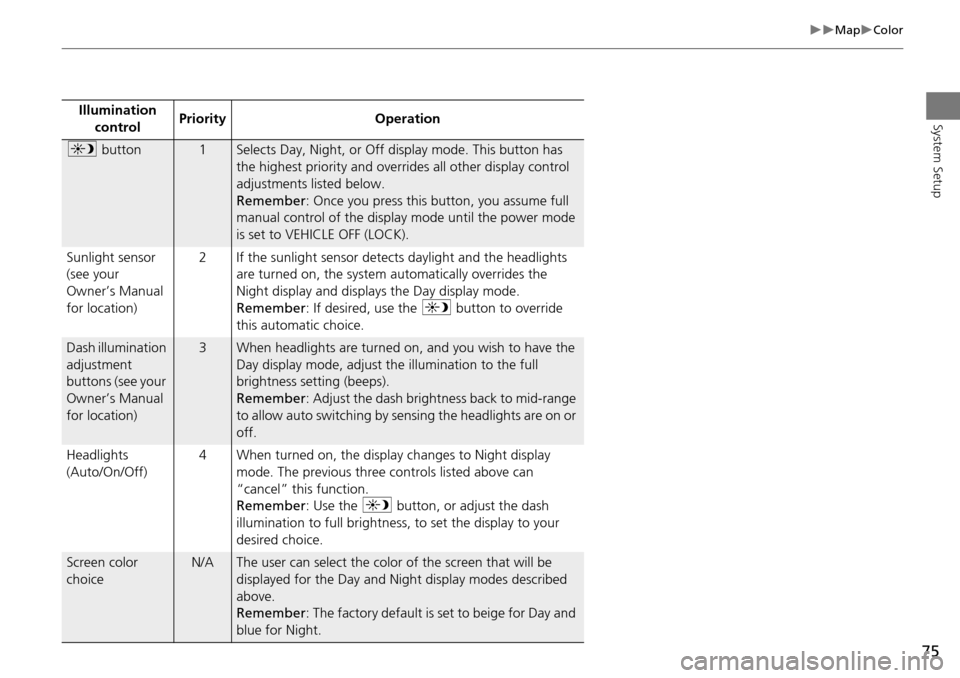
75
MapColor
System SetupIllumination control Priority Operation
a
button1Selects Day, Night, or Off display mode. This button has
the highest priority and overrides all other display control
adjustments listed below.
Remember : Once you press this button, you assume full
manual control of the display mode until the power mode
is set to VEHICLE OFF (LOCK).
Sunlight sensor
(see your
Owner’s Manual
for location) 2 If the sunlight sensor detects daylight and the headlights
are turned on, the system automatically overrides the
Night display and displays the Day display mode.
Remember : If desired, use the a button to override
this automatic choice.
Dash illumination
adjustment
buttons (see your
Owner’s Manual
for location)3When headlights are turned on, and you wish to have the
Day display mode, adjust the illumination to the full
brightness setting (beeps).
Remember : Adjust the dash brightness back to mid-range
to allow auto switching by sensing the headlights are on or
off.
Headlights
(Auto/On/Off) 4 When turned on, the display changes to Night display
mode. The previous three controls listed above can
“cancel” this function.
Remember : Use the a button, or adjust the dash
illumination to full brightness, to set the display to your
desired choice.
Screen color
choiceN/AThe user can select the color of the screen that will be
displayed for the Day and Night display modes described
above.
Remember : The factory default is set to beige for Day and
blue for Night.
Page 77 of 341
76
MapView (Map Orientation)
System Setup
View (Map Orientation)
HSETTINGS button Navi Settings Map View
Select the map orientation. Rotate i to select an option. Press
u .
The following options are available:
• North-Up : Displays the map with North always pointing up.
• Heading-Up : Displays the map so that the di rection you are traveling is always
pointing up.
• 3D Map: Displays the bird’s eye view map.1View (Map Orientation)
d “Display Heading-up” (on Voice Portal
screen), d “Display North-up” (on Voice Portal
screen), d “Display 3D map” (on Voice Portal
screen)
The red arrow in the symbol always points North.
Heading-up and 3D map view switch to the
North-up view on the maximum map scale.
The bird’s eye view map switches to the
Heading-up map whil e scrolling the map.
The viewing angle for the bird’s eye view can be
adjusted.
2 3D Angle Adjustment P. 77
Page 78 of 341
77
Map3D Angle Adjustment
System Setup
3D Angle Adjustment
HSETTINGS button Navi Settings Map 3D Angle Adjustment
Adjust the viewing angle. Rotate i to adjust the angle. Press
u .
Straight Line Guide
HSETTINGS button Navi Settings Map Straight Line Guide
Set whether to display a straight guid eline to the destination or waypoint
Rotate i to select an option. Press
u .
The following options are available:
• On (factory default): Displays th e straight guideline on the map.
• Off : Disables the feature.