2015 Acura ILX tow
[x] Cancel search: towPage 275 of 353
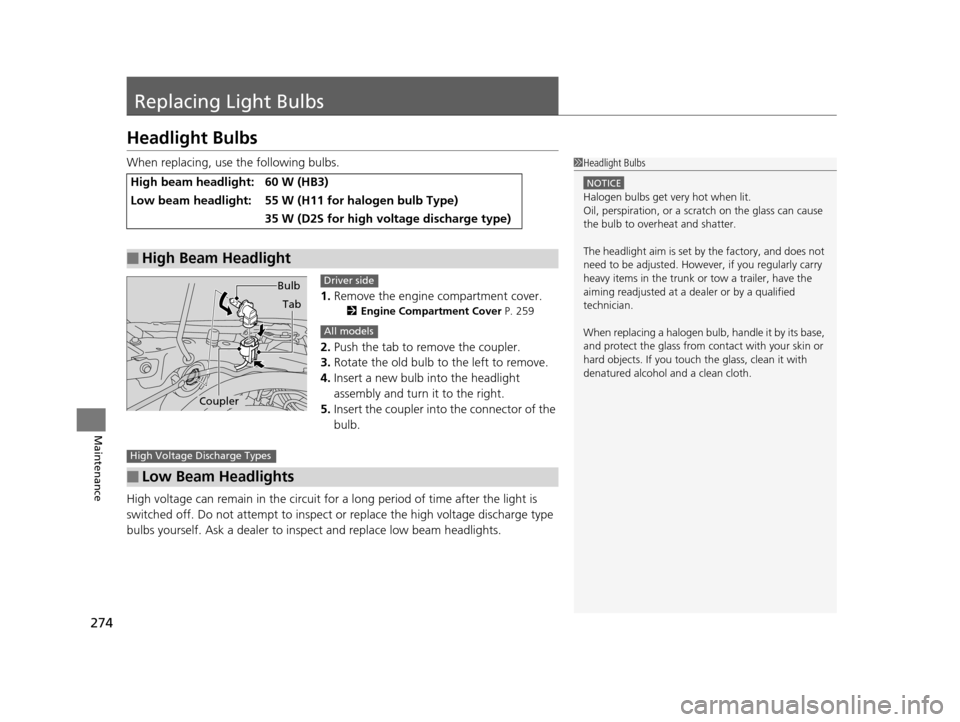
274
Maintenance
Replacing Light Bulbs
Headlight Bulbs
When replacing, use the following bulbs.1.Remove the engine compartment cover.
2 Engine Compartment Cover P. 259
2.Push the tab to remove the coupler.
3. Rotate the old bulb to the left to remove.
4. Insert a new bulb into the headlight
assembly and turn it to the right.
5. Insert the coupler into the connector of the
bulb.
High voltage can remain in the circuit for a long period of time after the light is
switched off. Do not attemp t to inspect or replace the high voltage discharge type
bulbs yourself. Ask a dealer to insp ect and replace low beam headlights.
High beam headlight:60 W (HB3)
Low beam headlight:55 W (H11 for halogen bulb Type)
35 W (D2S for high voltage discharge type)
■High Beam Headlight
1Headlight Bulbs
NOTICE
Halogen bulbs get very hot when lit.
Oil, perspiration, or a scratch on the glass can cause
the bulb to overhe at and shatter.
The headlight aim is set by the factory, and does not
need to be adjusted. Howeve r, if you regularly carry
heavy items in the trunk or tow a trailer, have the
aiming readjusted at a de aler or by a qualified
technician.
When replacing a halogen bulb, handle it by its base,
and protect the glass from c ontact with your skin or
hard objects. If you touch the glass, clean it with
denatured alcohol and a clean cloth.
Bulb
Tab
Coupler
Driver side
All models
■Low Beam Headlights
High Voltage Discharge Types
15 ACURA ILX-31TX66200.book 274 ページ 2014年3月27日 木曜日 午前10時34分
Page 296 of 353

295
Maintenance
Battery
Checking the Battery
The battery condition is being monitored by the sensor on the negative terminal. If
there is a problem with the sensor, the warning message on multi-information
display will let you know. Have your vehicle checked by a dealer.
If your vehicle's battery is disconnected or goes dead:
• The audio system is disabled.
2 Reactivating the audio system P. 144
•The clock resets.
2 Setting the Clock P. 92
•The navigation system* is disabled.
2 Refer to the navigation system manual
Charging the Battery
Disconnect both battery cables to prevent damaging your vehicle's electrical system.
Always disconnect the negative (–) cable first, and reconnect it last.
1Battery
WARNING: Battery post, terminals,
and related accessories contain lead
and lead compounds.
Wash your hands after handling.
When you find corrosion, cl ean the battery terminals
by applying a baking powder and water solution.
Rinse the terminals with water. Cloth/towel dry the
battery. Coat the terminals with grease to help
prevent future corrosion.
When replacing the battery, the replacement must be
of the same specifications.
Please consult a dealer for more information.
3WARNING
The battery gives off explosive hydrogen
gas during normal operation.
A spark or flame can cause the battery to
explode with enough force to kill or
seriously hurt you.
When conducting any battery
maintenance, wear prot ective clothing and
a face shield, or have a skilled technician do
it.
* Not available on all models
15 ACURA ILX-31TX66200.book 295 ページ 2014年3月27日 木曜日 午前10時34分
Page 304 of 353

303
Handling the Unexpected
This chapter explains how to handle unexpected troubles.
ToolsTypes of Tools .................................. 304
If a Tire Goes Flat Changing a Flat Tire ......................... 305
Engine Does Not Start Checking the Engine ........................ 311
If the Keyless Access Remote Battery is Weak ............................................. 312
Emergency Engine Stop ................... 313
Jump Starting .................................... 314
Shift Lever Does Not Move .............. 317Overheating
How to Handle Overheating............. 318
Indicator, Coming On/Blinking
If the Low Oil Pressure Indicator Comes On ............................................. 320
If the Charging System Indicator Comes
On ................................................. 320
If the Malfunction Indicator Lamp Comes On or Blinks ................................... 321
If the Brake System Indicator (Red) Comes On .................................. 322
If the Electric Power Steering (EPS) System
Indicator Comes On......................... 322
If the Low Tire Pressure/TPMS Indicator Comes On or Blinks ....................... 323
Fuses Fuse Locations ................................. 324
Inspecting and Changing Fuses ........ 326
Emergency Towing ........................... 327
15 ACURA ILX-31TX66200.book 303 ページ 2014年3月27日 木曜日 午前10時34分
Page 312 of 353

311
Handling the Unexpected
Engine Does Not Start
Checking the Engine
If the engine does not start, check the starter.
Starter conditionChecklist
Starter doesn’t turn or turns
over slowly.
The battery may be dead. Check
each of the items on the right and
respond accordingly.Check for a message on the multi-information display.
●If the TO START, HOLD REMOTE NEAR START BUTTON message appears
2If the Keyless Access Remote Battery is Weak P. 312
uMake sure the keyless remote is in its operating range.
2 ENGINE START/STOP Button Operating Range P. 112
Check brightness of the interior lights.
Turn on the interior lights and check the brightness.
●If the interior lights are dim or do not come on at all
2Battery P. 295●If the interior lights come on normally 2 Fuses P. 324
The starter turns over normally
but the engine doesn’t start.
There may be a problem with the
fuse. Check each of the items on
the right and respond accordingly. Review the engine start procedure.
Follow its instructions, and try
to start the engine again.
2 Starting the Engine P. 216
Check the immobilizer system indicator.
When the immobilizer system indicator is blinking, the engine cannot be started.
2Immobilizer System P. 106
Check the fuel level.
There should be enough fuel in the tank.
2 Fuel Gauge P. 78
Check the fuse.
Check all fuses, or have the vehicle checked by a dealer.
2Inspecting and Changing Fuses P. 326
If the problem continues:
2Emergency Towing P. 327
1Checking the Engine
If you must start the vehi cle immediately, use an
assisting vehicle to jump start it.
2 Jump Starting P. 314
15 ACURA ILX-31TX66200.book 311 ページ 2014年3月27日 木曜日 午前10時34分
Page 328 of 353

327
Handling the Unexpected
Emergency Towing
Call a professional towing service if you need to tow your vehicle.
■Flat bed equipment
The operator loads your vehicle on the back of a truck.
This is the best way to transport your vehicle.
■Wheel lift equipment
The tow truck uses two pivoti ng arms that go under the front tires and lift them off
the ground. The rear tires remain on the ground. This is an acceptable way to
tow your vehicle.
1 Emergency Towing
NOTICE
Trying to lift or tow your vehicle by the bumpers will
cause serious damage. The bumpers are not designed
to support the vehicle's weight.
NOTICE
Improper towing such as towing behind a
motorhome or other motor vehicle can damage the
transmission.
Never tow your vehicle with just a rope or chain.
It is very dangerous since ropes or chains may shift
from side to side or break.
15 ACURA ILX-31TX66200.book 327 ページ 2014年3月27日 木曜日 午前10時34分
Page 350 of 353

349
Index
Shifting (Transmission).................... 222, 226
Shoulder Anchor ........................................ 30
Side Airbags ............................................... 40
Cutoff System ........................................... 42
Off Indicator ............................................. 42
Side Curtain Airbags .................................. 43
SMS Text Message ............................ 191, 203
Snow Tires ................................................ 294
Spare Tire ................................. 305, 331, 333
Spark Plugs ....................................... 330, 332
Specifications ........................................... 330
Specified Fuel ........................... 243, 330, 332
SRS Airbags (Airbags) ................................ 36
Starting the Engine .................................. 216
Does Not Start ........................................ 311
Engine Switch Buzzer .............................. 112
Jump Starting ......................................... 314
Steering Wheel ........................................ 120
Adjusting ................................................ 120
Stopping ................................................... 241
Summer Tires ............................................ 294
Supplemental Restraint System (SRS) ....... 36
Switches (Around the Steering Wheel) .. 4, 5
System Message Indicator ......................... 70
T
Temperature
Outside Temperature ................................ 81
Temperature Sensor ................................ 139
Text Message .................................... 191, 203 Time (Setting)
............................................. 92
Tire Pressure Monitoring System
(TPMS) ..................................................... 234
Indicator ............................................ 69, 323
Tires ........................................................... 286
Air Pressure ............................. 287, 331, 333
Checking and Maintaining ....................... 286
Inspection ................................................ 286
Labeling .................................................. 287
Puncture (Flat Tire) ................................... 305
Regulations ............................................. 289
Rotation .................................................. 293
Spare Tire ................................ 305, 331, 333
Summer .................................................. 294
Tire Chains .............................................. 294
Wear Indicators ....................................... 291
Winter ..................................................... 294
Tools .......................................................... 304
Towing a Trailer ....................................... 215
Towing Your Vehicle ................................ 215
Emergency .............................................. 327
TPMS (Tire Pressure Monitoring
System) .................................................... 234
Transmission ..................................... 222, 226
Automatic ............................................... 222
Fluid ................................................ 270, 271
Manual .................................................... 226
Number ................................................... 334
Sequential Shift Mode ............................. 224
Shift Lever Position Indicator .............. 65, 223
Trip Meter ................................................... 80 Troubleshooting
....................................... 303
Blown Fuse...................................... 324, 325
Brake Pedal Vibrates .................................. 19
Buzzer Sounds When Opening Door.......... 20
Emergency Towing .................................. 327
Engine Won’t Start .................................. 311
Noise When Braking .................................. 20
Overheating ............................................ 318
Premium Gasoline ................... 243, 330, 332
Puncture/Flat Tire .................................... 305
Rear Door Won’t Open...................... 19, 100
Select Lever Won’t Move ......................... 317
Warning Indicators .................................... 64
Trunk ......................................................... 102
Lid........................................................... 102
Light Bulb........................................ 330, 332
Turn Signals .............................................. 114
Indicators (Instrument Panel) ..................... 70
U
Unlocking the Doors .................................. 95
Unlocking the Fron t Doors from the
Inside ................................................... 12, 99
USB Adapter Cable ........................... 142, 143
USB Flash Drives ....................................... 176
Using the Keyless Access System ............... 96
V
Vanity Mirrors............................................... 7
15 ACURA ILX-31TX66200.book 349 ページ 2014年3月27日 木曜日 午前10時34分