Page 74 of 215
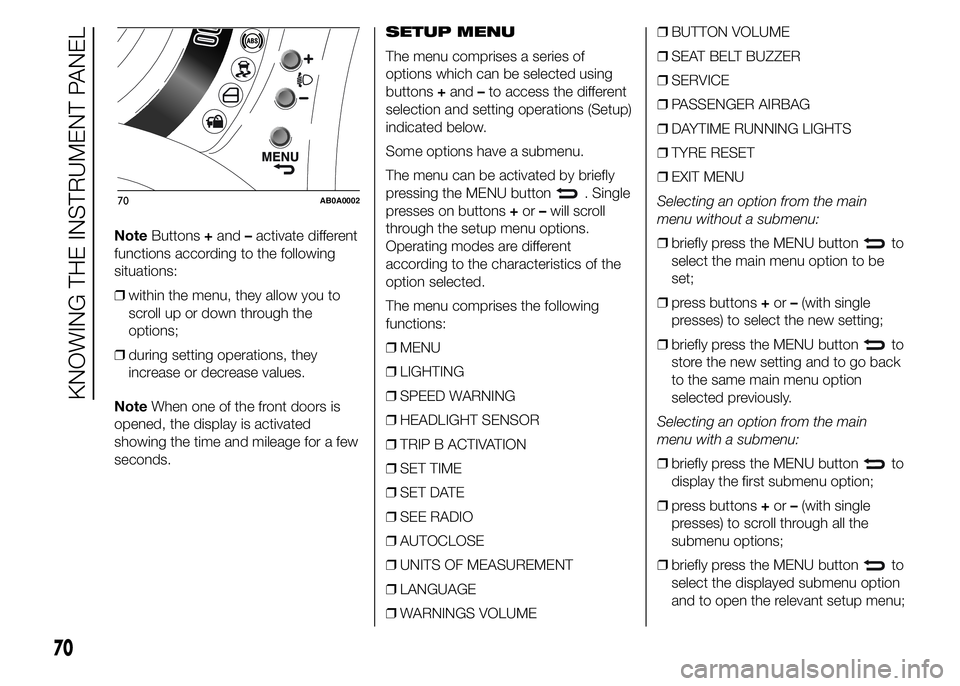
NoteButtons+and–activate different
functions according to the following
situations:
❒within the menu, they allow you to
scroll up or down through the
options;
❒during setting operations, they
increase or decrease values.
NoteWhen one of the front doors is
opened, the display is activated
showing the time and mileage for a few
seconds.SETUP MENU
The menu comprises a series of
options which can be selected using
buttons+and–to access the different
selection and setting operations (Setup)
indicated below.
Some options have a submenu.
The menu can be activated by briefly
pressing the MENU button
. Single
presses on buttons+or–will scroll
through the setup menu options.
Operating modes are different
according to the characteristics of the
option selected.
The menu comprises the following
functions:
❒MENU
❒LIGHTING
❒SPEED WARNING
❒HEADLIGHT SENSOR
❒TRIP B ACTIVATION
❒SET TIME
❒SET DATE
❒SEE RADIO
❒AUTOCLOSE
❒UNITS OF MEASUREMENT
❒LANGUAGE
❒WARNINGS VOLUME❒BUTTON VOLUME
❒SEAT BELT BUZZER
❒SERVICE
❒PASSENGER AIRBAG
❒DAYTIME RUNNING LIGHTS
❒TYRE RESET
❒EXIT MENU
Selecting an option from the main
menu without a submenu:
❒briefly press the MENU button
to
select the main menu option to be
set;
❒press buttons+or–(with single
presses) to select the new setting;
❒briefly press the MENU button
to
store the new setting and to go back
to the same main menu option
selected previously.
Selecting an option from the main
menu with a submenu:
❒briefly press the MENU button
to
display the first submenu option;
❒press buttons+or–(with single
presses) to scroll through all the
submenu options;
❒briefly press the MENU button
to
select the displayed submenu option
and to open the relevant setup menu;
70AB0A0002
70
KNOWING THE INSTRUMENT PANEL
Page 80 of 215
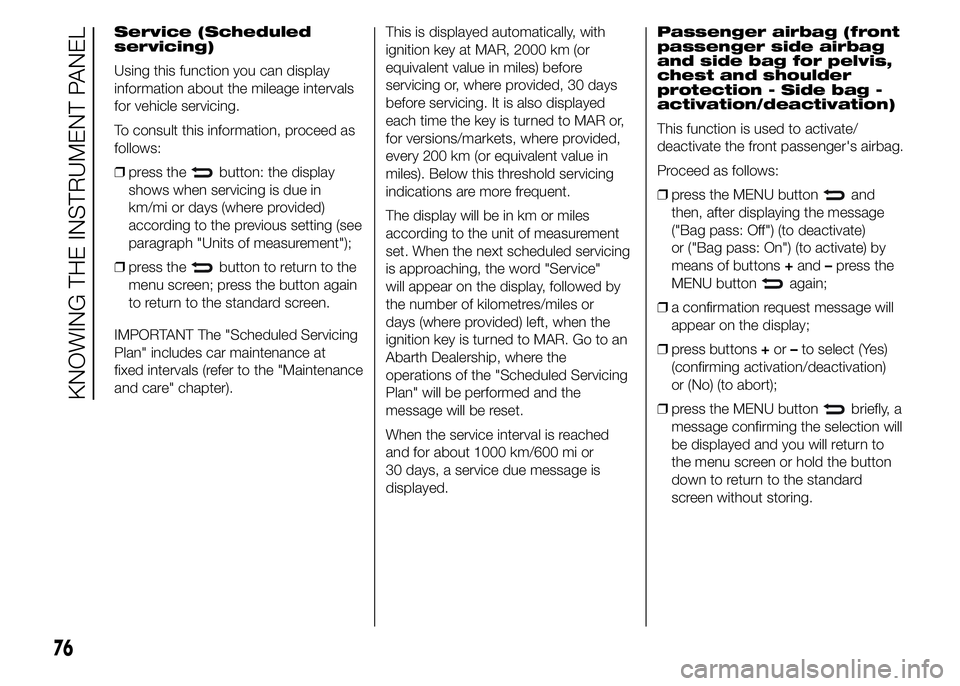
Service (Scheduled
servicing)
Using this function you can display
information about the mileage intervals
for vehicle servicing.
To consult this information, proceed as
follows:
❒press the
button: the display
shows when servicing is due in
km/mi or days (where provided)
according to the previous setting (see
paragraph "Units of measurement");
❒press the
button to return to the
menu screen; press the button again
to return to the standard screen.
IMPORTANT The "Scheduled Servicing
Plan" includes car maintenance at
fixed intervals (refer to the "Maintenance
and care" chapter).This is displayed automatically, with
ignition key at MAR, 2000 km (or
equivalent value in miles) before
servicing or, where provided, 30 days
before servicing. It is also displayed
each time the key is turned to MAR or,
for versions/markets, where provided,
every 200 km (or equivalent value in
miles). Below this threshold servicing
indications are more frequent.
The display will be in km or miles
according to the unit of measurement
set. When the next scheduled servicing
is approaching, the word "Service"
will appear on the display, followed by
the number of kilometres/miles or
days (where provided) left, when the
ignition key is turned to MAR. Go to an
Abarth Dealership, where the
operations of the "Scheduled Servicing
Plan" will be performed and the
message will be reset.
When the service interval is reached
and for about 1000 km/600 mi or
30 days, a service due message is
displayed.Passenger airbag (front
passenger side airbag
and side bag for pelvis,
chest and shoulder
protection - Side bag -
activation/deactivation)
This function is used to activate/
deactivate the front passenger's airbag.
Proceed as follows:
❒press the MENU button
and
then, after displaying the message
("Bag pass: Off") (to deactivate)
or ("Bag pass: On") (to activate) by
means of buttons+and–press the
MENU button
again;
❒a confirmation request message will
appear on the display;
❒press buttons+or–to select (Yes)
(confirming activation/deactivation)
or (No) (to abort);
❒press the MENU button
briefly, a
message confirming the selection will
be displayed and you will return to
the menu screen or hold the button
down to return to the standard
screen without storing.
76
KNOWING THE INSTRUMENT PANEL
Page 161 of 215
Thousands of miles 9 18 27 36 45 54 63 72 81 90
Thousands of kilometres 15 30 45 60 75 90 105 120 135 150
Years12345678910
Replace the toothed timing drive belt(2)
Replace accessory drive belt(s)(2)
Replace air cleaner cartridge (3)●●●●●
Change the brake fluid●●●●●
Replace passenger compartment cleaner (3) (O) (●)O●O●O●O●O●
(2) Areas that are not dusty: advised maximum mileage 120,000 km. Regardless of the mileage, the belt must be replaced every 6 years.
Dusty areas and/or demanding use (cold climates, town use, long periods of idling): advised maximum mileage 60,000 km. Regardless of the mileage,
the belt
must be replaced every 4 years.
(3) If the car is used in dusty areas, this cleaner must be replaced every 15,000 km
(O) Recommended operations
(●) Mandatory operations
157