Page 77 of 299
Storage75
Use the longer accessory
mounting bracket to attach the
third bicycle to the rack.
Use the short accessory mounting
bracket to attach the fourth
bicycle. The bracket must be fixed
between the frames of the third
and fourth bicycle.
6. Additionally secure both bicycle wheels of the fourth bicycle to thewheel recesses using the
tensioning straps.
It is recommended to attach a
warning sign to the rearmost bicycle
to increase visibility.
Fold the rear carrier system
backwards
The rear carrier system can be folded backwards to gain access to the load
compartment.
■ Without attached adapter:
Push the lever (1) to disengage and hold.
Pull the rack (2) backwards to fold
the rear carrier system.
■ With attached adapter:
9 Warning
Take care when disengaging the
rear carrier system as it will tilt
backwards. Risk of injury.
Page 78 of 299
76Storage
Hold frame (1) of rearmost bicyclewith one hand and pull the loop (2)
to disengage.
Hold rearmost bicycle with both
hands and fold the rear carrier
system backwards.
To increase visibility, the tail lights of
the vehicle are activated when the
rear carrier system is folded back.
9 Warning
When folding the rear carrier
system forwards again, take care
that the system is engaged
securely.
Removing bicycles
Undo strap retainers on bicycle tyres.
Turn knob anti-clockwise and remove
mounting brackets.
Detaching adapter
Detach the adapter before removing
the last bicycle remaining on the rear
carrier system.
1. Fold in wheel recesses.
2. Unbutton the strap.
3. Turn the lever (1) forwards and hold.
4. Lift the adapter (2) at the rear and
remove.
Page 80 of 299

78Storage
Swivel both clamping levers inwards
as far as they will go.
Fold in tail lamps
Swivel in both tail lamps.
Fold in number plate holder
Lift the number plate holder and fold
it forwards.
Retracting the rear carrier systemCaution
Take care that all foldable parts,
e.g. wheel recesses and mounting brackets, are stowed accurately.
Otherwise the rear carrier system might get damaged when trying to retract it.Push the release lever up and hold.
Lift the rear carrier system slightly and
push it into the bumper until it
engages.
Release lever must return to original
position.
9 Warning
If the system cannot be correctly
engaged, please seek the
assistance of a workshop.
Load compartment
The seats in the third row can be
folded down separately into the
vehicle floor. The seat backrests of the second row can be folded forward
separately. Additionally the backrest
of the passenger seat can be folded.
A completely flat load bay is created
if all rear seats and backrests and
passenger backrest are folded down.
Depending on the loading, only single seats or backrests can be folded.
Rear floor storage cover 3 83.9 Warning
When seats or backrests are being
adjusted or folded, keep hands
and feet away from the moving
area.
Never store objects under the
seats.
Drive only with engaged seats and
backrests.
Page 82 of 299
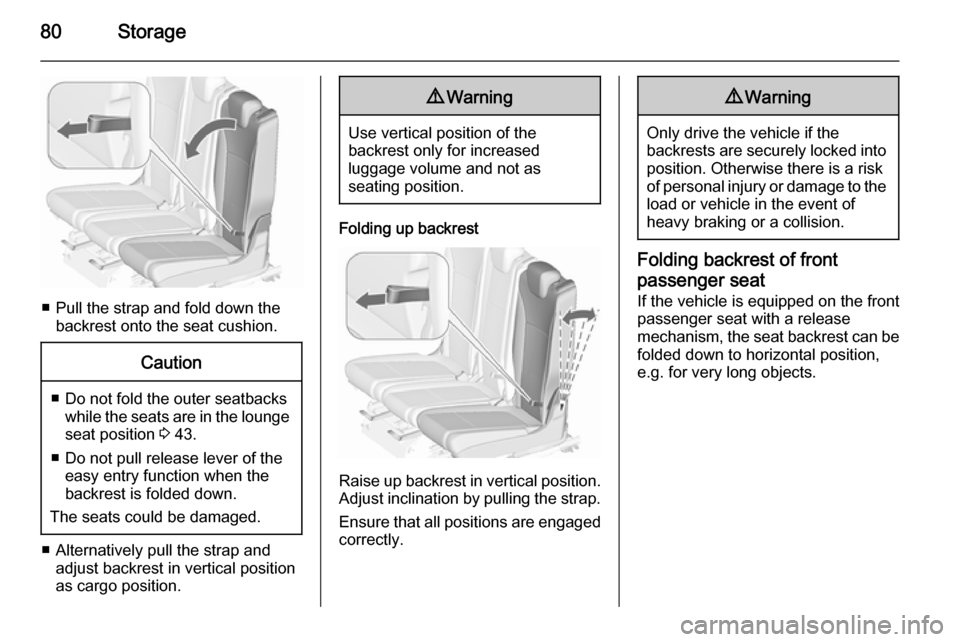
80Storage
■ Pull the strap and fold down thebackrest onto the seat cushion.
Caution
■ Do not fold the outer seatbackswhile the seats are in the loungeseat position 3 43.
■ Do not pull release lever of the easy entry function when the
backrest is folded down.
The seats could be damaged.
■ Alternatively pull the strap and adjust backrest in vertical position
as cargo position.
9 Warning
Use vertical position of the
backrest only for increased
luggage volume and not as
seating position.
Folding up backrest
Raise up backrest in vertical position.
Adjust inclination by pulling the strap.
Ensure that all positions are engaged
correctly.
9 Warning
Only drive the vehicle if the
backrests are securely locked into position. Otherwise there is a risk
of personal injury or damage to the
load or vehicle in the event of
heavy braking or a collision.
Folding backrest of front
passenger seat
If the vehicle is equipped on the front
passenger seat with a release
mechanism, the seat backrest can be
folded down to horizontal position,
e.g. for very long objects.
Page 94 of 299
92Storage
Removal
Push button on the tightener to
release the strap on both sides.
Detach hooks from the eyes. Unhook
the safety net rods from the brackets in the roof frame. Roll up the net and
secure with a strap.
Stowing
Open the cover of the storage in the
load compartment floor in front of the
tailgate.
Insert the safety net in the storage
and close cover.
Folding tray
Located in the front seat backrests. Open by pulling upwards until it
engages.
Fold away by pressing down past the resistance point.
Do not place any heavy objects on the
folding tray.
Warning triangle
Stow the warning triangle in the
storage of the load compartment floor
in front of the tailgate.
First aid kit
Stow the first aid kit and the high
visibility vest under the driver's seat.
Page 96 of 299

94Storage
Fasten the roof rack in the area of the
holes, indicated by the arrows in the
illustration.
Vehicles without roof railing
To fasten a roof rack, open the caps
in the roof strips. Insert the mounting
provisions, as instructed, in the
retainer indicated in the illustration.
Loading information
■ Heavy objects in the load compartment should be placedagainst the seat backrests. Ensure
the backrests are securely
engaged. If objects can be stacked, the heavier objects should be
placed at the bottom.
■ Secure objects with lashing straps attached to lashing eyes 3 88.
■ Secure loose objects in load compartment to prevent sliding.
■ Do not allow the load to protrudeabove the upper edge of the
backrests.
■ Do not place any objects on the load compartment cover or theinstrument panel.
■ The load must not obstruct the operation of the pedals, parking
brake and gear selector lever, or
hinder the freedom of movement of the driver. Do not place any
unsecured objects in the interior.
■ Do not drive with an open load compartment.9 Warning
Always make sure that the load in
the vehicle is securely stowed.
Otherwise objects can be thrown
around inside the vehicle and
cause personal injury or damage
to the load or car.
■ The payload is the difference between the permitted gross
vehicle weight (see identification
Page 98 of 299
96Instruments and controlsInstruments and
controlsControls ....................................... 96
Warning lights, gauges and indi‐
cators ......................................... 104
Information displays ...................117
Vehicle messages ...................... 123
Trip computer ............................. 127
Vehicle personalisation ..............129Controls
Steering wheel adjustment
Unlock lever, adjust steering wheel,
then engage lever and ensure it is fully locked.
Do not adjust steering wheel unless
vehicle is stationary and steering
wheel lock has been released.
Steering wheel controls
The Infotainment system, some driver assistance systems and a connected
mobile phone can be operated via the
controls on the steering wheel.
Further information is available in the
Infotainment system manual.
Driver assistance systems 3 176.
Page 103 of 299

Instruments and controls101
If outside temperature drops to 3 °C,
a warning message is displayed in the Driver Information Centre with
Uplevel-Combi-Display.
9 Warning
The road surface may already be
icy even though the display
indicates a few degrees above 0
°C.
Clock
Date and time are shown in the
Info-Display.
Time and date settings
CD 400plus/CD 400/CD 300
Press CONFIG . The menu Settings is
displayed.
Select Time Date .
Selectable setting options:
■ Set time: Changes the time shown
on the display.
■ Set date: Changes the date shown
on the display.
■ Set time format : Changes
indication of hours between 12 h
and 24 h.
■Set date format : Changes
indication of date between MM/DD/
YYYY and DD.MM.YYYY .
■ RDS clock synchronization : The
RDS signal of most VHF
transmitters automatically sets the
time. RDS time synchronisation
can take a few minutes. Some
transmitters do not send a correct
time signal. In such cases, it is
recommended to switch off
automatic time synchronisation.
Vehicle personalisation 3 129.
Time and date settings
Navi 950/Navi 650/CD 600
Press CONFIG and then select the
Time and Date menu item to display
the respective submenu.