2015.5 VAUXHALL MOVANO_B audio
[x] Cancel search: audioPage 66 of 139

66Bluetooth music
■ There is a maximum number ofaudio devices that can be paired
and saved in the device list, but only
one can be connected at a time.
■ If the device has both audio player and telephone functions, both
functions will be paired. Pairing a
mobile phone 3 115.
■ Phone functions will remain active while the audio player is in use, andaudio playback will be suspended
during phone use.
Pairing an auxiliary audio device to
the Infotainment system
From the Home page, press MENU
then Multimedia , followed by
Settings on the display screen.
Select Media to access the media
settings menu, then select the
"Configure Bluetooth connection"
option.
The pairing procedure is similar to
pairing a mobile phone. Refer to (NAVI 80) "Bluetooth connection" in
the "Phone" section 3 118.Connecting an audio device
Audio devices are automatically
connected to the Infotainment system
after the pairing procedure is
completed.
At any time, change the audio source to Bluetooth mode to playback filesfrom a connected Bluetooth device.
From the Home page, press MENU
then Multimedia , followed by Media
on the display screen.
Press < (to open a pop-up menu) and
select Bluetooth connection to
change the audio source to
Bluetooth.
Disconnecting an audio device
Switching off the audio device or
deactivating the Bluetooth function on the audio device disconnects the
device from the Infotainment system.
Unpairing an auxiliary audio device
from the Infotainment system
To unpair, i.e. to delete a device from
the system memory:From the Home page, press MENU
then Multimedia , followed by
Settings on the display screen.
Select Media to access the media
settings menu, then select the
"Configure Bluetooth connection"
option.
The unpairing procedure is similar to
pairing a mobile phone. Refer to
(NAVI 80) "Bluetooth connection" in
the "Phone" section 3 118.
Operation via Infotainment system
When paired and connected
wirelessly, audio playback may begin automatically.
The audio device can then be
operated via the Infotainment system
display options.
The range of accessible functions
that can be operated via the
Infotainment system depends on the
type of audio player.
For operation of the audio device
when connected wirelessly, refer to
(NAVI 80) "Playing saved audio files"
in the "USB port" section 3 57.
Page 75 of 139

Navigation75
The LED on the remote control
flashes once when the remote control is connected to the Navigation
system. To connect it more quickly, press one of the remote control
buttons when the system starts,
before the legal notices appear.
If the LED flashes and a message appears on the screen, the batteries
require replacing.
Battery replacement
Press down latch on the back of the
unit and lift out the keypad.
Insert new batteries (Type: AAA / LR03 / UM4 1.5V) ensuring they are
installed correctly, then replace the
battery cover.
ACTIVATING THE
NAVIGATION SYSTEM
Switching on
The Navigation system switches on
automatically when the ignition is
switched on. In other cases, press the X knob/button.
With the ignition off, the Navigation
system can be used for approx.
20 minutes.
Press the X knob/button to switch on
the Navigation system. The system
will automatically switch off approx.
20 minutes after the last user input.
Switching off
With the ignition off, the Navigation
system switches off automatically
when the driver's door is opened.
With the ignition on, press the X
knob/button to switch off the
Navigation system.Switching between Navigation
system and Infotainment system
menusCD35 BT USB NAVI
With the Infotainment and Navigation
systems on, press the NAVI button
(on the steering column controls) to switch between the Navigation
system and Infotainment system
screens.
When the Infotainment controls are
used to change, for example, the
audio source, the Infotainment
system screen pops-up temporarily
over the Navigation system screen.
The display switches back after a
delay.
Notice
The clock is displayed when
switched to the Infotainment system screen.NAVI 50
With the Navigation system active,
press the Home button ; or press
and hold r on the display screen to
return to the Infotainment system
Home menu.
Page 77 of 139

Navigation77
6. Direction and distance to nextchange of direction
7. Exterior temperature (depending on vehicle)
8. Journey information, e.g. estimated arrival time, total
remaining distance
9. Current location
10. Audio system information
11. Compass To access the map screen at any
time, press the MAP 2D/3D button.
Ensure any changes made are
confirmed with the
soft buttons ( ⌞ and ⌟) before switching
to the map screen, otherwise the
changes will be lost.
In the map screen, press the
MAP 2D/3D button again to switch
between 2D/3D map modes.
NAVI 50 - Information on the displayMenu screen
To access the Navigation menu
screen, press the Home button ;
followed by NAVI on the display
screen.
The Navigation menu screen
contains the following menus and
submenus:
■ Destination
Refer to (NAVI 50) "Destination
input" 3 90.
◆ Address
◆ Points of Interest
◆ History
◆ Favourites
◆Find on Map
◆ Coordinate
■ Route
Refer to (NAVI 50) "Route
information" and "Edit Itinerary" in
the "Guidance" section 3 98.
◆ Create Route /Edit Route
◆ Avoidances
◆ Overview
◆ Cancel Route
◆ Alternative Routes
◆ Itinerary
■ Options
Refer to (NAVI 50) "Setting up the
navigation system" below.
◆ Warnings
◆ Route settings
◆ Map settings
◆ Voice settings
◆ Coordinate format
◆ GPS
◆ Map update
Page 78 of 139

78Navigation
Map screen
To access the map screen without navigation, press the Home
button ; followed by MAP on the
display screen. Refer to (NAVI 50)
"Browse map" in the "Guidance"
section 3 98.
Press anywhere on the map. The
cursor indicates the current selected
position. To scroll within the map,
drag the cursor in the required
direction.
To access the map screen with
navigation, press the Home
button ; followed by NAVI on the
display screen and enter a
destination. Refer to (NAVI 50)
"Destination input" 3 90.
The map screen (with or without route
guidance) contains the following
controls and information:
1. ⇦/⇨: Rotate map left/right
2. ⇧/⇩: Viewpoint (low/high view).
3. OK : Confirm actions
4. Options menu
5. r : Return to previous screen
6.
7. Compass (press to switch between 2D/3D map modes)8. Name of the next major road orroad sign information, if
applicable
9. Current time
10. Direction and distance to next change of direction
11. Journey information, e.g. estimated arrival time, total
remaining distance
12. Audio system information
13. K: Current location
14. Route calculated and direction changes
15. Home menu
Page 81 of 139

Navigation81
9. Journey information, e.g.estimated arrival time, total
remaining distance, journey
status (green flag/red flag)
Route summary
10. Compass (press to switch between 2D/3D map modes)
11. Change volume of guidance instructions
12. <: Pop-up menu
13. Direction and distance to next change of direction
14. Audio system information
15. K: Current location (cursor)
Route calculated and direction
changes
16. r: Return to previous screenLane images
During route guidance, before each
major road change, a 3D view of the
junction (with a turn arrow and road
signs) is automatically displayed. The
normal view is resumed after passing the junction.To switch off the lane images view,
refer to (NAVI 80) "Advanced
Settings" in "Setting up the navigation system" below.Automatic zoom
During route guidance, before each
change of direction a close-up view of
the junction is automatically
displayed. The normal view is
resumed after passing the junction.
To switch off the automatic zoom
feature, refer to (NAVI 80) "Advanced
Settings" in "Setting up the navigation system" below.
OPERATING KEYBOARDS IN
THE DISPLAY
NAVI 50
To move within and to enter
characters in both the alphabetical and numerical keyboards, make the
appropriate selection by touching the
display screen.
■ Select Options to change the
keyboard type (e.g. Qwerty, ABC).
■ Select 1^& to switch to numbers
and symbols.
■ Select the drop down menu icon ó
to display a list of results for the
current operation (e.g. destination
input).
■ Entries can be corrected during input with the k keyboard
character.
■ Press the r button to stop using
the keyboard and return to the
previous screen.
Notice
When making an entry, certain
letters and numbers are unavailable
for selection (grayed-out) based on
the information stored in the
Navigation system.
NAVI 80
To move within and to enter
characters in both the alphabetical and numerical keyboards, make the
appropriate selection by touching the
display screen.
Page 87 of 139

Navigation87
Warn when speeding: The digital map
contains speed limits for certain
roads. Audio and/or visual warnings
are triggered when the vehicle
exceeds the speed limit.
Speed limit always visible : The speed
limit for certain roads is always visible on the screen.
Alert point warnings : When the
vehicle passes an alert point, a
warning sign appears on the screen.
Notice
Warnings may not be available for
some roads and regions.Route settings
Press the Home button ; followed by
NAVI , Options then Route settings to
access the following:
■ Route planning method (Fast/
Short/ECO)
■ Motorways (On/Off)
■ Period charge (On/Off)
■ Per-use toll (On/Off)
■ Ferries (On/Off)
■ Carpool/HOV (On/Off)
■ Unpaved roads (On/Off)If necessary, press Options then
Reset to defaults to set each of these
options back to the factory default
settings.
Alternatively, when the map is
displayed (no route guidance is
active), the Route settings menu can
be accessed by pressing Options.
Refer to (NAVI 50) "Information on the display", "Map screen" above for
further information.
Route planning method : Select Fast
to set the fastest route to the
destination entered. This method
assumes the vehicle travels at or near
the speed limit on all roads.
Select Short to set the shortest route
and minimise the total distance to
travel to the destination entered.
Select Eco to set a compromise
between the fastest and the shortest
route planning methods. The route
provided may be shorter than the
fastest method, but not significantly
slower.
Motorways : To include or exclude
motorways from the route plan.Turn off, e.g. when towing a vehicle,
or when motorway driving is not
permitted.
Notice
Follow the regulations of the country in which you are driving.
Period charge : To include or exclude
roads which require a special license
to be purchased for certain periods.
Per-use toll : To include or exclude
roads for which a toll must be paid to use the road once only.
Ferries : To include or exclude the use
of ferries, ships and trains.
Carpool/HOV : To include or exclude
carpool lanes and high-occupancy
vehicle (HOV) lanes.
Unpaved roads : To include or
exclude the use of unpaved roads,
e.g. dirt, gravel roads.Map settings
Press the Home button ; followed by
NAVI , Options then Map settings to
access the following:
■ View mode (2D/3D)
■ Viewpoint (Low/Normal/High)
Page 134 of 139

134IndexAAAC files ....................................... 50
ACC files....................................... 56
Activating Bluetooth function ......118
Activating the navigation system ..73
Activating voice recognition ........111
Adaptation volume km/h ...............33
Add a favourite destination ...........90
Adding contacts to the phonebook .............................. 122
AF (Alternative Frequency)........... 45
AGC Activated .............................. 31
Applications .................................. 22
AST (Autostore list) ......................44
Audio CDs .................................... 50
Audio players ................................ 22
Audio settings ......................... 31, 51
Automatic call waiting .................122
Automatic Gain Control (AGC) .....31
Automatic phone connection ......115
Automatic station search ..............41
Automatic station storing ..............44
Automatic switch-off .....................22
Automatic zoom ............................ 73
Autostore lists ............................... 44
AUX input ..................................... 54
AUX input usage........................... 54 Avoid part of route ........................98
Avoid roadblocks ..........................98B
Balance......................................... 31Bass.............................................. 31
Battery replacement .....................73
Bluetooth .................................... 113
Bluetooth connection ............60, 118
Bluetooth device list ...................118
Bluetooth music ............................ 60
Browse map.................................. 98
C
Calculate alternative route ............98
Call lists ...................................... 122
Call waiting ................................. 122
CD display .................................... 51
CD playback ................................. 51
CD player................................ 50, 51
CD-Text ........................................ 51
Change Home location .................73
Change passkey for Bluetooth connection ............................... 118
Change system language .......22, 34
Clock................................. 22, 34, 73
Compass ...................................... 73
Connecting an audio device .........60
Connection ................................. 115
Control elements overview .............6
Co-ordinates ........................... 73, 90
Country information ..............98, 121
Page 135 of 139
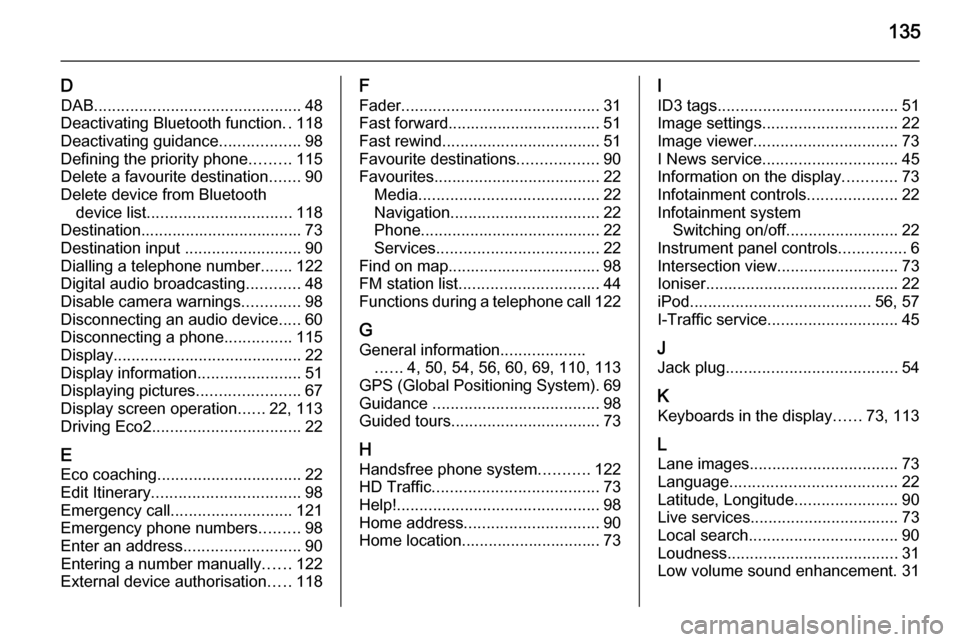
135
DDAB .............................................. 48
Deactivating Bluetooth function ..118
Deactivating guidance ..................98
Defining the priority phone .........115
Delete a favourite destination .......90
Delete device from Bluetooth device list ................................ 118
Destination.................................... 73
Destination input ..........................90
Dialling a telephone number .......122
Digital audio broadcasting ............48
Disable camera warnings .............98
Disconnecting an audio device .....60
Disconnecting a phone ...............115
Display .......................................... 22
Display information .......................51
Displaying pictures .......................67
Display screen operation ......22, 113
Driving Eco2 ................................. 22
E
Eco coaching ................................ 22
Edit Itinerary ................................. 98
Emergency call ........................... 121
Emergency phone numbers .........98
Enter an address ..........................90
Entering a number manually ......122
External device authorisation .....118F
Fader ............................................ 31
Fast forward.................................. 51
Fast rewind ................................... 51
Favourite destinations ..................90
Favourites ..................................... 22
Media ........................................ 22
Navigation ................................. 22
Phone ........................................ 22
Services .................................... 22
Find on map.................................. 98
FM station list ............................... 44
Functions during a telephone call 122
G
General information ...................
...... 4, 50, 54, 56, 60, 69, 110, 113
GPS (Global Positioning System). 69
Guidance ..................................... 98
Guided tours ................................. 73
H Handsfree phone system ...........122
HD Traffic ..................................... 73
Help! ............................................. 98
Home address .............................. 90
Home location............................... 73I
ID3 tags ........................................ 51
Image settings .............................. 22
Image viewer ................................ 73
I News service .............................. 45
Information on the display ............73
Infotainment controls ....................22
Infotainment system Switching on/off ......................... 22
Instrument panel controls ...............6
Intersection view ........................... 73
Ioniser ........................................... 22
iPod ........................................ 56, 57
I-Traffic service ............................. 45
J
Jack plug ...................................... 54
K Keyboards in the display ......73, 113
L
Lane images ................................. 73
Language ..................................... 22
Latitude, Longitude .......................90
Live services ................................. 73
Local search ................................. 90
Loudness ...................................... 31
Low volume sound enhancement. 31