2015.5 VAUXHALL INSIGNIA radio
[x] Cancel search: radioPage 134 of 141
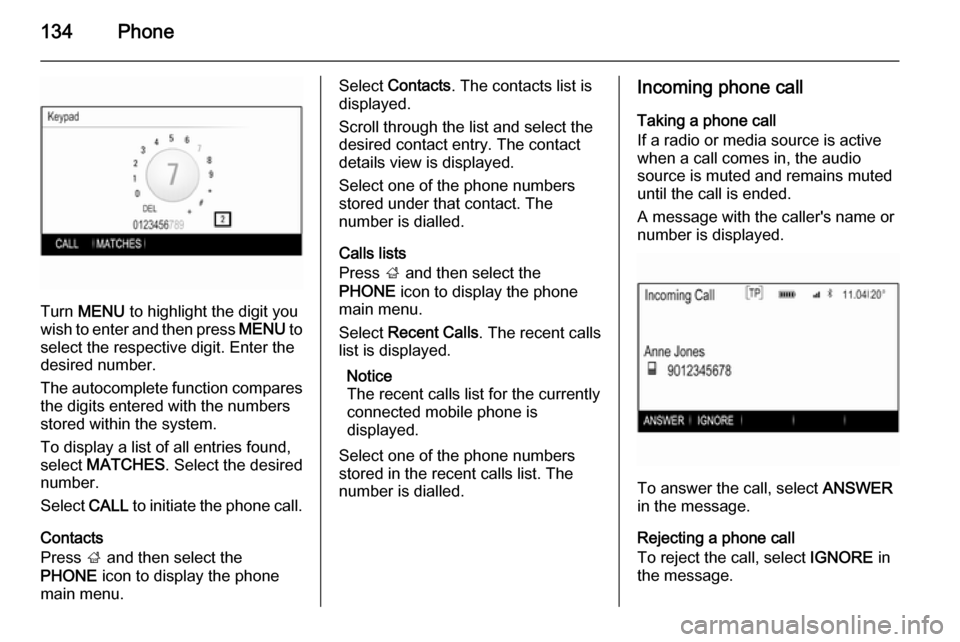
134Phone
Turn MENU to highlight the digit you
wish to enter and then press MENU to
select the respective digit. Enter the
desired number.
The autocomplete function compares the digits entered with the numbers
stored within the system.
To display a list of all entries found,
select MATCHES . Select the desired
number.
Select CALL to initiate the phone call.
Contacts
Press ; and then select the
PHONE icon to display the phone
main menu.
Select Contacts . The contacts list is
displayed.
Scroll through the list and select the
desired contact entry. The contact
details view is displayed.
Select one of the phone numbers
stored under that contact. The
number is dialled.
Calls lists
Press ; and then select the
PHONE icon to display the phone
main menu.
Select Recent Calls . The recent calls
list is displayed.
Notice
The recent calls list for the currently
connected mobile phone is
displayed.
Select one of the phone numbers
stored in the recent calls list. The
number is dialled.Incoming phone call
Taking a phone call
If a radio or media source is active
when a call comes in, the audio
source is muted and remains muted
until the call is ended.
A message with the caller's name or number is displayed.
To answer the call, select ANSWER
in the message.
Rejecting a phone call
To reject the call, select IGNORE in
the message.
Page 136 of 141

136Phone
Second incoming phone call
A message with the caller's name or
number is displayed.
Select SWITCH to answer the second
phone call and put the first phone call on hold.
Select IGNORE to reject the second
incoming phone call.
Ending the phone calls
The calls can be ended one at a time.
Select END. The call currently
activated is ended.
Switching between the phone calls
Turn MENU to highlight the call you
wish to activate.
Select SWITCH . The call currently
activated is put on hold and the
selected call becomes active.Mobile phones and CB
radio equipment
Installation instructions and operating guidelines The vehicle specific installation
instructions and the operating
guidelines of the mobile phone and
handsfree manufacturer must be
observed when installing and
operating a mobile telephone. Failure to do so could invalidate the vehicle
type approval (EU directive 95/54/
EC).
Recommendations for fault-free
operation:
■ The exterior antenna needs to be professionally installed to obtain
the maximum range possible.
■ Maximum transmission power: 10 watts.
■ The mobile phone needs to be installed in a suitable spot.
Consider relevant note in the
Owner's manual, chapter Airbag
system .Seek advice on predetermined
installation points for the external
antenna or equipment holder and
ways of using devices with a
transmission power exceeding
10 watts.
Use of a handsfree attachment
without external antenna with mobile
telephone standards GSM
900/1800/1900 and UMTS is only
permitted if the maximum
transmission power of the mobile
telephone is 2 watts for GSM 900 or
1 watt for the other types.
For reasons of safety, do not use the
phone while driving. Even use of a
handsfree set can be a distraction while driving.9 Warning
Operation of radio equipment and
mobile telephones which fail to
meet above mentioned mobile
telephone standards is only
permitted using an antenna
located outside of the vehicle.
Page 137 of 141

Phone137Caution
Mobile telephones and radio
equipment may lead to
malfunctions in the vehicle
electronics when operated inside
the vehicle with no exterior
antenna, unless the above
mentioned regulations are
observed.
Page 138 of 141

138IndexAActivating AUX............................ 127
Activating Bluetooth music .........127
Activating CD player ...................123
Activating radio ........................... 116
Activating SD card ......................127
Activating the Infotainment system ..................................... 109
Activating the phone portal .........133
Activating USB............................ 127
Audio files ................................... 125
Auto Set ...................................... 114
Auto volume control ....................113
AUX ............................................ 125
B BACK button ............................... 111
Balance....................................... 112
Basic operation ........................... 111
Five-way-controller ..................111
Instrument panel .....................111
Bass............................................ 112
Bluetooth connection ..................130
Bluetooth music .......................... 125
C Category list................................ 116
CD player.................................... 122
Clock display .............................. 114Control elements
Infotainment system ................106
Steering wheel ........................ 106
Control elements overview .........106
D DAB ............................................ 120
DAB linking ................................. 120
Digital audio broadcasting ..........120
E Emergency call ........................... 132
EQ .............................................. 112
Equaliser..................................... 112
F
Fader .......................................... 112
Favourite lists ............................. 117
Retrieving stations................... 117
Storing stations .......................117
File formats Audio files................................ 125
Five-way-controller .....................111
Forgotten PIN ............................. 114
Frequency list ............................. 116
G General information ....122, 125, 129
AUX ......................................... 125
Bluetooth music....................... 125
Page 139 of 141

139
CD........................................... 122
Infotainment system ................104
Phone ...................................... 129
Radio ....................................... 116
SD ........................................... 125
USB ......................................... 125
H
Home button ............................... 111
I
Infotainment control panel ..........106
Intellitext ..................................... 120
L
Language ................................... 114
L-Band ........................................ 120
M
Maximum startup volume ...........113
MENU knob ................................ 111
Menu operation .......................... 111
Midrange..................................... 112 Mobile phones and CB radio equipment .............................. 136
Mute............................................ 109
O Operation .................................... 133
AUX ......................................... 127
Bluetooth music....................... 127CD ........................................... 123
Infotainment system ................109
Menu ....................................... 111
Phone ...................................... 133
Radio ....................................... 116
SD card ................................... 127
USB ......................................... 127
P Pairing ........................................ 130
Phone Bluetooth ................................. 129
Bluetooth connection ..............130
Emergency calls ......................132
General information ................129
Handsfree mode .....................133
Phone book ............................. 133
Recent calls............................. 133
Ringtone .................................. 133
Phone book ................................ 133
Phone call Initiating ................................... 133
Rejecting ................................. 133
Taking ..................................... 133
Playing audio .............................. 127
R
Radio Category list ............................ 116
DAB ......................................... 120DAB announcements..............120
DAB menu ............................... 120
Digital Audio Broadcasting ......120
Favourite lists .......................... 117
FM menu ................................. 119
Frequency list .......................... 116
Intellitext .................................. 120
L-Band..................................... 120
Radio Data System .................119
RDS......................................... 119
Region ..................................... 119
Regionalisation ....................... 119
Retrieving stations................... 117
Station list................................ 116 Station search ......................... 116
Storing stations .......................117
TP............................................ 119
Traffic Programme ..................119
Waveband ............................... 116
Radio data system (RDS) ..........119
Region ........................................ 119
Regionalisation ........................... 119
Retrieving stations ......................117
Return to factory settings............ 114
Ringtone ..................................... 133
S SD card....................................... 125
Station list ................................... 116
Station search............................. 116