Page 4 of 276
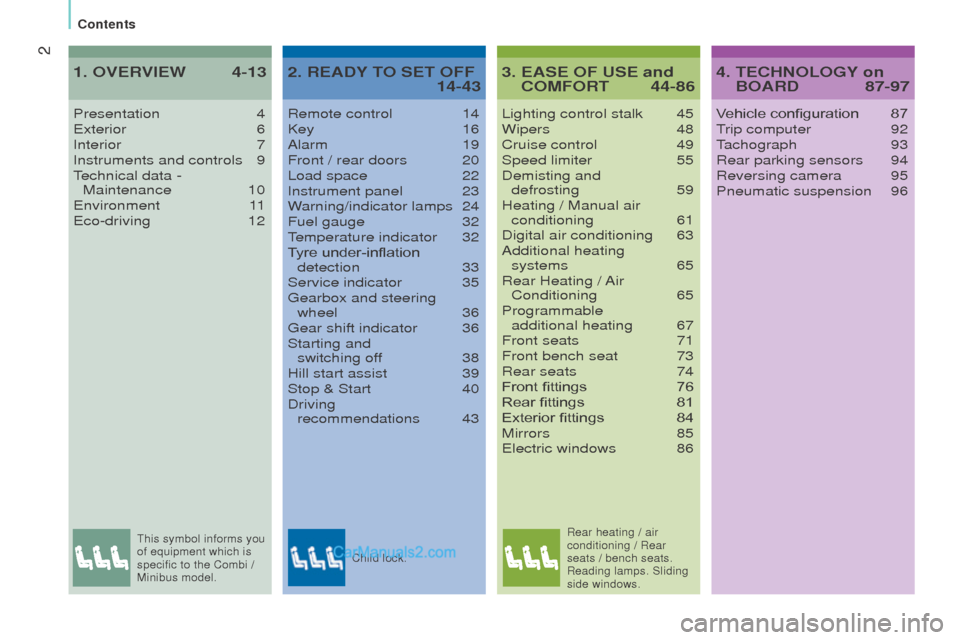
2
contents
3. EASE oF uSE and coMFort 44-86
Lighting control stalk 45
Wipers 48
Cruise control 49
Speed limiter 55
Demisting and defrosting
59
Heating / Manual air conditioning
61
Digital air conditioning 63
Additional heating systems
65
Rear Heating / Air Conditioning
65
Programmable additional heating
67
Front seats 71
Front bench seat 73
Rear seats 74
Front fittings 76
Rear fittings 81
Exterior fittings 84
Mirrors 85electric windows 86
Presentation
4exterior 6
Interior 7
Instruments and controls 9technical data - Maintenance 10environment 1
1
eco-driving 12
1. oVErVIEW 4-13 4. tEcHnoLoGY on
BoArd 87-97
Vehicle configuration 87trip computer 92tachograph 93
Rear parking sensors 94
Reversing camera 95
Pneumatic suspension 96
2. rEAdY to SEt oFF 14-43
Remote control 14
Key 16
Alarm 19
Front / rear doors 20
Load space 22
Instrument panel 23
Warning/indicator lamps 24
Fuel gauge 32temperature indicator 32
Tyre under-inflation detection
33
Service indicator 35gearbox and steering
wheel 36gear shift indicator 36
Starting and switching of
f
38
Hill start assist 39
Stop & Start 40
Driving recommendations
43
this symbol informs you
of equipment which is
specific to the Combi
/
Minibus model. Child lock.Rear heating / air
conditioning / Rear
seats / bench seats.
Reading lamps. Sliding
side windows.
Page 11 of 276
9
Instrument panels, screens, speedometer 23
Warning lamps, indicator
lamps
24-31gauges, indicators 32, 35gear shift indicator 36-37
Lighting controls
45-47
Automatic illumination of headlamps
46guide-me-home lighting 46
Parking lamps 47
Vehicle configuration
87-89
Setting the time 88
Headlamp beam height adjustment
47
Front/rear fog lamps 45
Pneumatic suspension 96-97
Stop & Start 40-42
Front/rear wipers
48
Screenwash/headlamp wash 48trip computer 92
Starter, ignition switch
38
Hill start 39
Cruise control
49-51, 52-54
Speed limiter 55-57
Fixed speed limiter 58 Instruments and controls
4-5Steering wheel, reach adjustment 37
Horn 99
Steering mounted radio controls
186, 233
Mirrors, electric windows
85-86
Locking the load space 22 Additional heating, rear air
conditioning
65-66
Programmable additional heating
67-70
gearbox 36-37
Parking sensors 94-95
1
OVeRVIeW
Location
Page 30 of 276
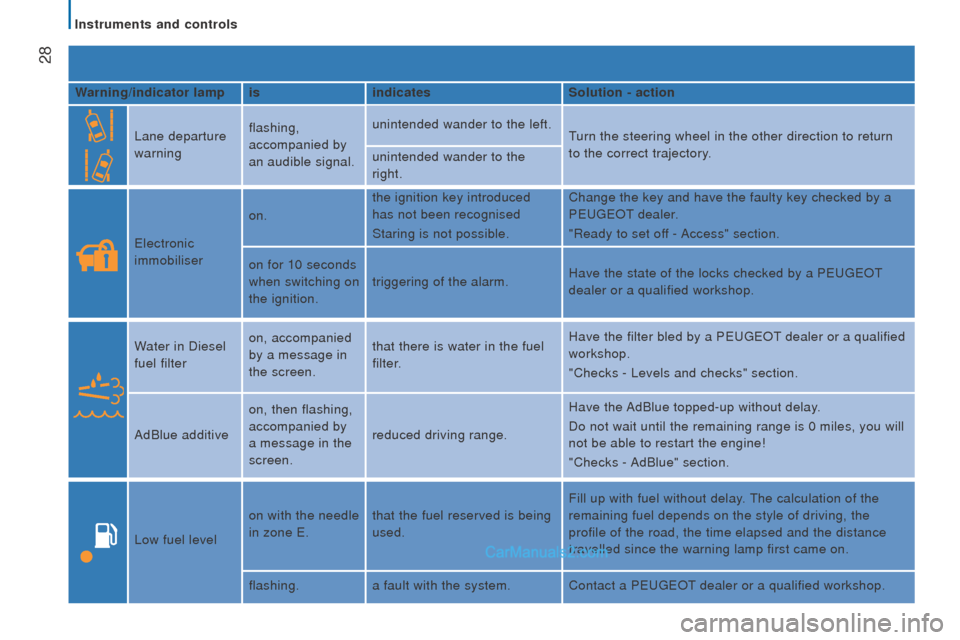
28
Warning/indicator lampisindicates Solution - action
Lane departure
warning flashing,
accompanied by
an audible signal. unintended wander to the left.
turn the steering wheel in the other direction to return
to the correct trajectory
.
unintended wander to the
right.
electronic
immobiliser on.
the ignition key introduced
has not been recognised
Staring is not possible. Change the key and have the faulty key checked by a
P
eugeOt dealer.
"Ready to set of
f - Access" section.
on for 10 seconds
when switching on
the ignition. triggering of the alarm.
Have the state of the locks checked by a P
eugeOt
dealer or a qualified workshop.
Water in Diesel
fuel filter on, accompanied
by a message in
the screen. that there is water in the fuel
filter. Have the filter bled by a P
eugeOt dealer or a qualified
workshop.
"Checks - Levels and checks" section.
AdBlue additive on, then flashing,
accompanied by
a message in the
screen. reduced driving range. Have the AdBlue topped-up without delay.
Do not wait until the remaining range is 0 miles, you will
not be able to restart the engine!
"Checks - AdBlue" section.
Low fuel level on with the needle
in zone
e.
that the fuel reserved is being
used. Fill up with fuel without delay.
the calculation of the
remaining fuel depends on the style of driving, the
profile of the road, the time elapsed and the distance
travelled since the warning lamp first came on.
flashing. a fault with the system. Contact a P
eugeOt dealer or a qualified workshop.
Instruments and controls
Page 33 of 276
31
Screendisplays indicates Solution - action
gear shift
indicator an up arrow. the possibility of changing up. "Ready to set off -
gearbox and steering wheel" section.
Speed limiter on with "OFF".
that the limiter selected is not
active. Manual selection.
"
ease of use and comfort - Steering mounted controls"
section.
on. that the limiter is on.
2
rEAdY to SEt oFF
Instruments and controls
Page 36 of 276
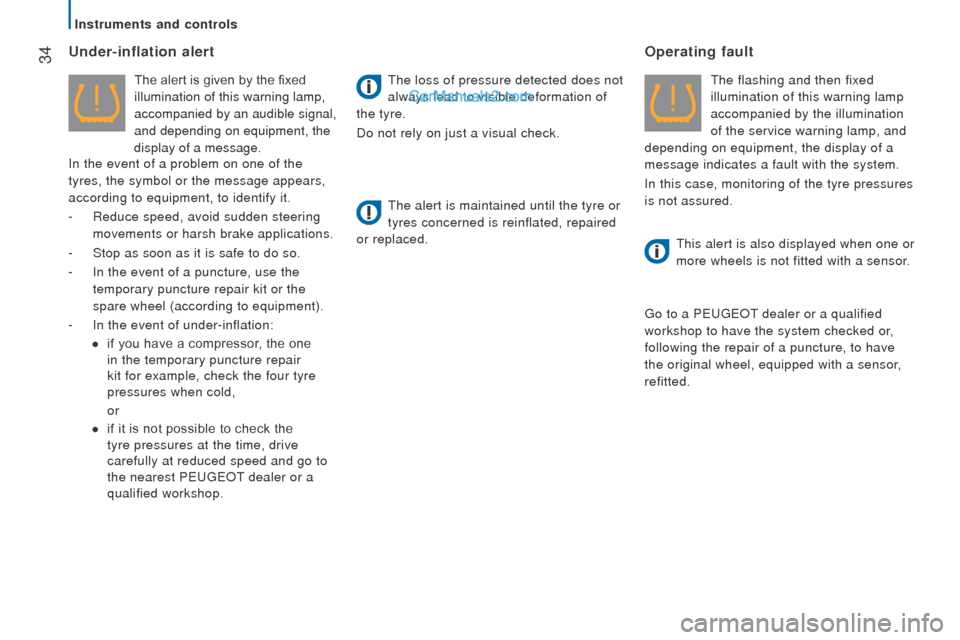
34under-inflation alert
The alert is given by the fixed
illumination of this warning lamp,
accompanied by an audible signal,
and depending on equipment, the
display of a message.
In the event of a problem on one of the
tyres, the symbol or the message appears,
according to equipment, to identify it.
-
Reduce speed, avoid sudden steering
movements or harsh brake applications.
-
Stop as soon as it is safe to do so.
-
In the event of a puncture, use the
temporary puncture repair kit or the
spare wheel (according to equipment).
-
In the event of under-inflation:
●
if you have a compressor, the one
in the temporary puncture repair
kit for example, check the four tyre
pressures when cold,
or
●
if it is not possible to check the
tyre pressures at the time, drive
carefully at reduced speed and go to
the nearest P
eugeOt dealer or a
qualified workshop.
the loss of pressure detected does not
always lead to visible deformation of
the tyre.
Do not rely on just a visual check.
the alert is maintained until the tyre or
tyres concerned is reinflated, repaired
or replaced.
operating fault
the flashing and then fixed
illumination of this warning lamp
accompanied by the illumination
of the service warning lamp, and
depending on equipment, the display of a
message indicates a fault with the system.
In this case, monitoring of the tyre pressures
is not assured.
this alert is also displayed when one or
more wheels is not fitted with a sensor.
go to a PeugeOt dealer or a qualified
workshop
to have the system checked or
,
following the repair of a puncture, to have
the original wheel, equipped with a sensor,
refitted.
Instruments and controls
Page 38 of 276
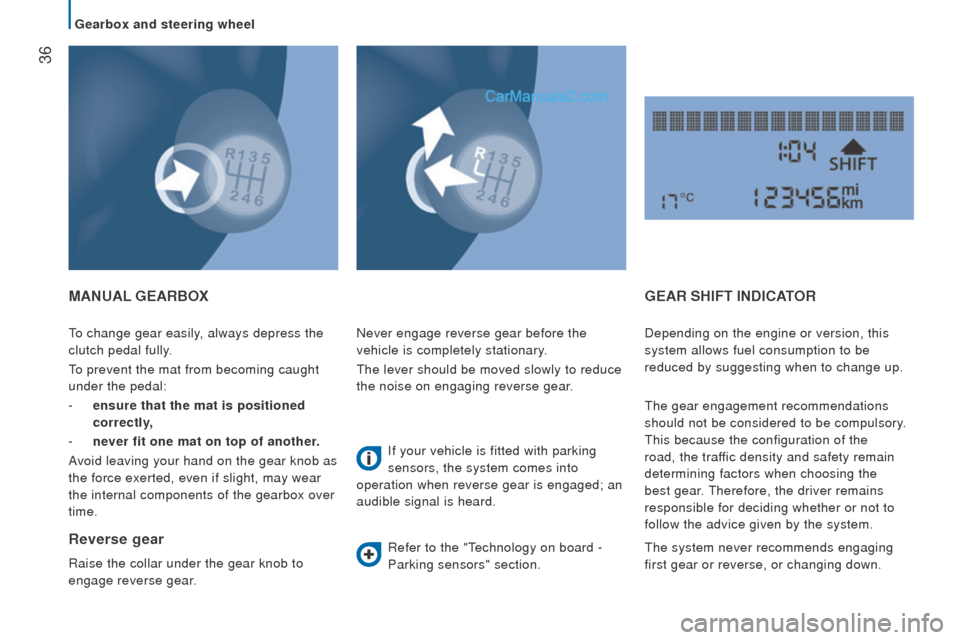
36
to change gear easily, always depress the
clutch pedal fully.
to prevent the mat from becoming caught
under the pedal:
-
ensure that the mat is positioned
correctly
,
-
never fit one mat on top of another.
A
void leaving your hand on the gear knob as
the force exerted, even if slight, may wear
the internal components of the gearbox over
time.
MAnuAL GEArBox
reverse gear
Raise the collar under the gear knob to
engage reverse gear. Never engage reverse gear before the
vehicle is completely stationary.
the lever should be moved slowly to reduce
the noise on engaging reverse gear.
If your vehicle is fitted with parking
sensors, the system comes into
operation when reverse gear is engaged; an
audible signal is heard.
Refer to the "technology on board -
Parking sensors" section.
GEAr SHIFt IndIcAtor
Depending on the engine or version, this
system allows fuel consumption to be
reduced by suggesting when to change up.
the gear engagement recommendations
should not be considered to be compulsory.
this because the configuration of the
road, the traffic density and safety remain
determining factors when choosing the
best gear.
therefore, the driver remains
responsible for deciding whether or not to
follow the advice given by the system.
the system never recommends engaging
first gear or reverse, or changing down.
Gearbox and steering wheel
Page 39 of 276
37
StEErInG WHEEL AdjuStMEnt
With the vehicle stationary, first adjust your
seat to the most suitable position.
Release the steering wheel adjustment
mechanism by pulling the lever towards you.
Adjust the reach of the steering wheel, then
lock the mechanism by pushing the lever
fully forwards.
operation
the information appears in the
instrument panel screen in the
form of the SHIF
t indicator
,
accompanied by an upward arrow
to signal to the driver that they can change up.
the system adapts its gear change
recommendations according to the driving
conditions (slope, load,
...) and demands
from the driver (for power, acceleration,
braking,
...).
Switching off
this system cannot be deactivated by the
driver.
As a safety measure, these operations
must not be carried out while driving.
2
rEAdY to SEt oFF
Gearbox and steering wheel
Page 47 of 276
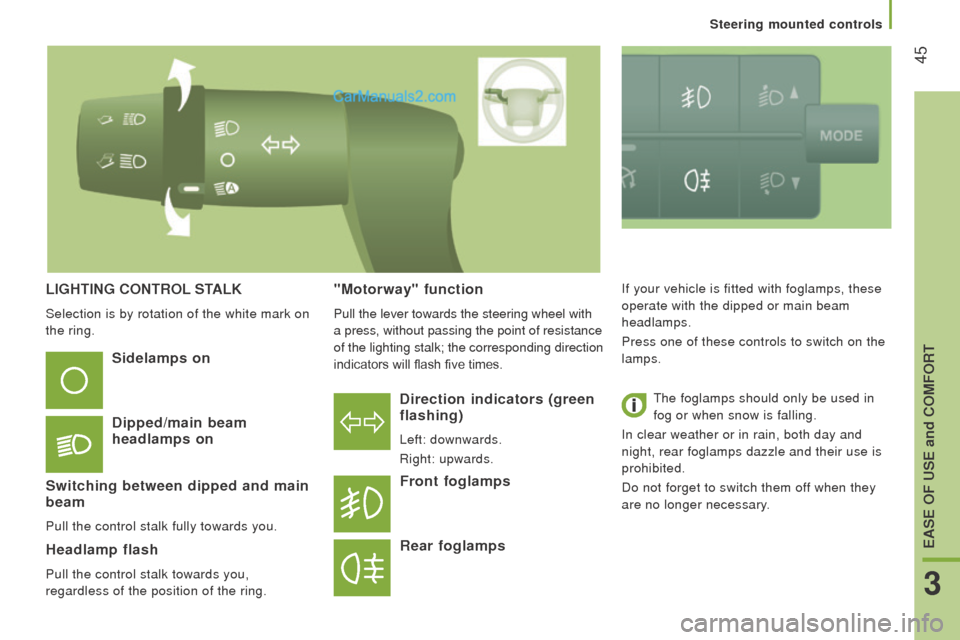
45
LIGHtInG controL StALK
Selection is by rotation of the white mark on
the ring.
direction indicators (green
flashing)
Left: downwards.
Right: upwards.
Sidelamps on
dipped/main beam
headlamps on
Switching between dipped and main
beam
Pull the control stalk fully towards you.
Headlamp flash
Pull the control stalk towards you,
regardless of the position of the ring.
Front foglamps
rear foglamps
If your vehicle is fitted with foglamps, these
operate with the dipped or main beam
headlamps.
Press one of these controls to switch on the
lamps.
the foglamps should only be used in
fog or when snow is falling.
In clear weather or in rain, both day and
night, rear foglamps dazzle and their use is
prohibited.
Do not forget to switch them off when they
are no longer necessary."Motorway" function
Pull the lever towards the steering wheel with
a press, without passing the point of resistance
of the lighting stalk; the corresponding direction
indicators will flash five times.
3
EASE oF uSE and coMFort
Steering mounted controls