Page 171 of 276
169
E
1 - CA
utION
ORIgINAL LuBRICANtS AND FLuIDS
engine oiltransmission
Radiater Brake system
Windscreen Washer Power steering
R
eFeR tO OWNeR HANDBOOK WeAR eYe PROteCtION
2 - SAF
etY
the use of original parts, fluids and original lubrificants and respectin\
g scheduled
maintenance guarantees your cars reliability and safety overtime.
3 - DAN
geR
KeeP Out
OF CHILDR
eN'S ReACH K
eeP
AWAY FROM
FLAM
eS DO
NOt tOuCH
DO NO
t OPeN CAP
WI
tH
eNgINe W
ARM
eXPLOSION CORROSIVe LIQuID
MA
Y S
tARt AutOMAtICALL
Y
eVeN WItH eNgINe OFFHIgH PReSSuRe gAS DO
NO
t OPeN
A
utOMAtIC eNgINe ReStARt. eXtRACt tHe KeY
FROM DASHBOARD WH
eN BONNet HOOD IS OPeNeD HIgH VOLtAge
QuICK HeLP
8
Precautions...
Page 185 of 276
183touch screen Audio-telematic system
Multimedia audio system - Bluetooth® telephone - GPS navigation
Contents
First steps 18 4
gloss
ary
1
85
Steering mounted controls
18
6
Menus
1
87
Radio
18
8
DAB (Digital Audio Broadcasting) radio
19
2
Media
19
4
Navigation
20
2
tele
phone
2
06
Vehicle information
21
0
Settings
2
12
Voice commands
22
2
the s
ystem is protected in such a way that it will only operate in
your vehicle. As as safety measure, the driver must only carry out operations
which require prolonged attention while the vehicle is stationary.
When the engine is switched off and to prevent discharging of
the battery, the system switches off following the activation of
the energy economy mode.
touch Screen Audio - telematic System
AuDIO and teLeMAtICS
10
Page 188 of 276
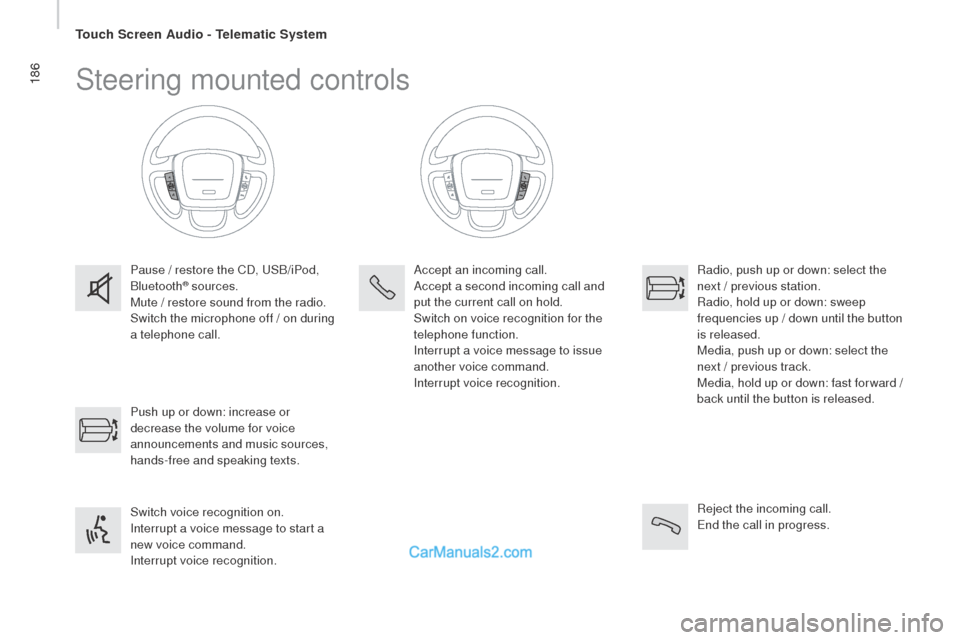
186Steering mounted controls
Pause / restore the CD, uSB/iPod,
Bluetooth® sources.
Mute / restore sound from the radio.
Switch the microphone off / on during
a telephone call.
Switch voice recognition on.
Interrupt a voice message to start a
new voice command.
Interrupt voice recognition. Push up or down: increase or
decrease the volume for voice
announcements and music sources,
hands-free and speaking texts. Accept an incoming call.
Accept a second incoming call and
put the current call on hold.
Switch on voice recognition for the
telephone function.
Interrupt a voice message to issue
another voice command.
Interrupt voice recognition.
Radio, push up or down: select the
next / previous station.
Radio, hold up or down: sweep
frequencies up / down until the button
is released.
Media, push up or down: select the
next / previous track.
Media, hold up or down: fast for ward
/
b
ack until the button is released.
Reject the incoming call.
end t
he call in progress.
touch Screen Audio - telematic System
Page 200 of 276
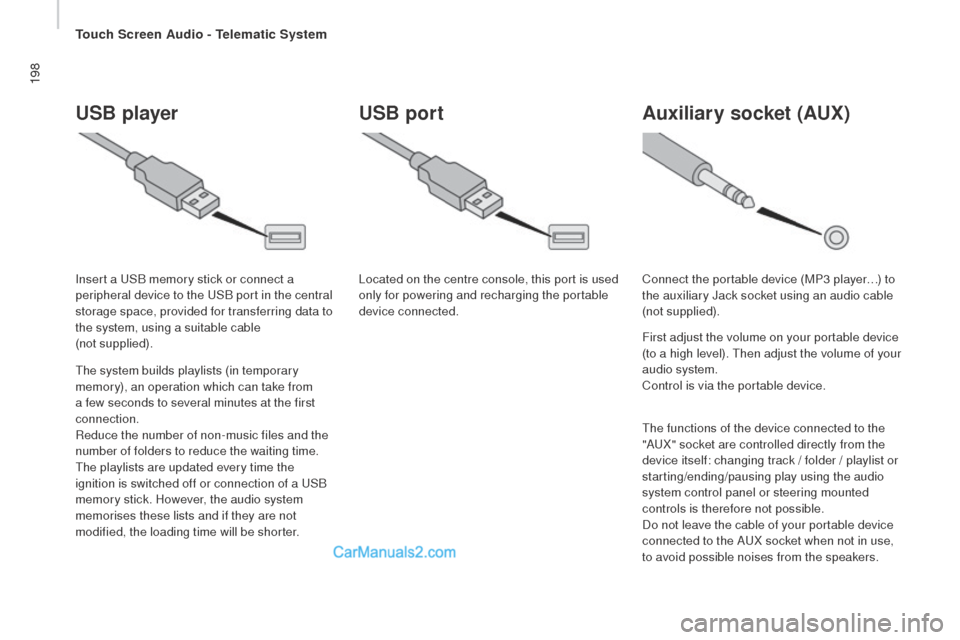
198
uSB player
the system builds playlists (in temporary
m emory), an operation which can take from
a few seconds to several minutes at the first
connection.
Reduce the number of non-music files and the
number of folders to reduce the waiting time.
the p
laylists are updated every time the
ignition is switched off or connection of a
uSB
m
emory stick. However, the audio system
memorises these lists and if they are not
modified, the loading time will be shorter. Insert a
uSB m
emory stick or connect a
peripheral device to the
uSB p
ort in the central
storage space, provided for transferring data to
the system, using a suitable cable
(not supplied).
Auxiliary socket (Aux)
Connect the portable device (MP3 player…) to
the auxiliary Jack socket using an audio cable
(not supplied).
Located on the centre console, this port is used
only for powering and recharging the portable
device connected.
uSB port
First adjust the volume on your portable device
(to a high level). the
n adjust the volume of your
audio system.
Control is via the portable device.
the f
unctions of the device connected to the
"A
uX" s
ocket are controlled directly from the
device itself: changing track / folder / playlist or
starting/ending/pausing play using the audio
system control panel or steering mounted
controls is therefore not possible.
Do not leave the cable of your portable device
connected to the A
uX so
cket when not in use,
to avoid possible noises from the speakers.
touch Screen Audio - telematic System
Page 211 of 276
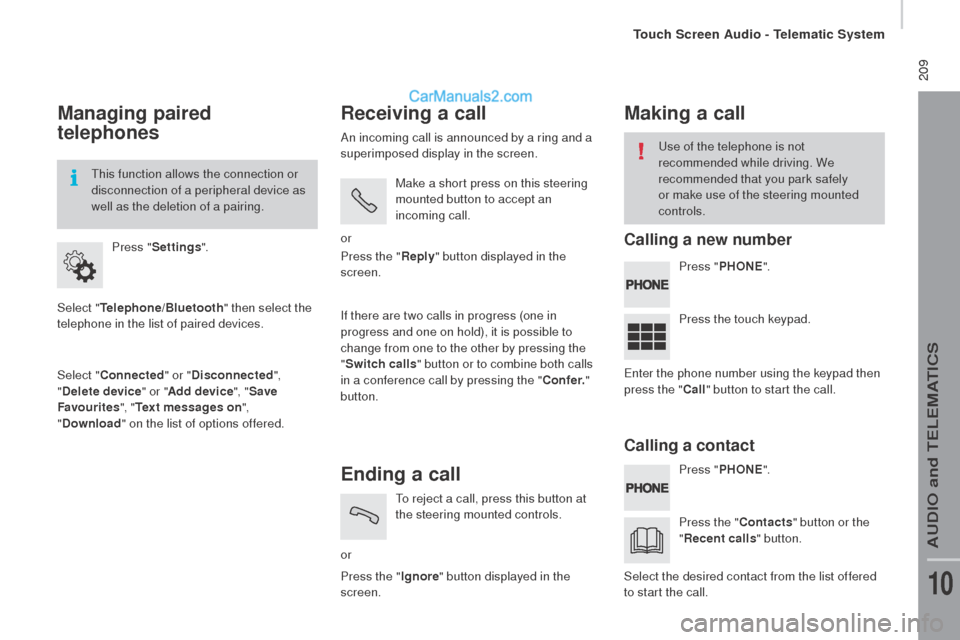
209
Managing paired
telephones
Select "telephone/Bluetooth" t hen select the
telephone in the list of paired devices.
Select "
con
nected" or "
dis
connected",
"
dele
te device " or "Add device", " Save
Favourites ", "
tex
t messages on",
"
do
wnload " on the list of options offered.
Press "
Settings ".
thi
s function allows the connection or
disconnection of a peripheral device as
well as the deletion of a pairing.
receiving a call
An incoming call is announced by a ring and a
superimposed display in the screen.
Make a short press on this steering
mounted button to accept an
incoming call.
or
If there are two calls in progress (one in
progress and one on hold), it is possible to
change from one to the other by pressing the
" Switch calls " button or to combine both calls
in a conference call by pressing the "
co n
f e r."
button. Press the "
reply " b
utton displayed in the
screen.
Ending a call
or
to re
ject a call, press this button at
the steering mounted controls.
Press the " Ignore" button displayed in the
screen.
Making a call
Press " PHo nE".
Pr ess " PH
o
n
E".
Pr
ess the touch keypad.
Press the "
co
ntacts" button or the
"
rec
ent calls " button.
use o
f the telephone is not
recommended while driving. We
recommended that you park safely
or make use of the steering mounted
controls.
ent
er the phone number using the keypad then
press the "
ca
ll" button to start the call.
Select the desired contact from the list offered
to start the call.
calling a new number
cal
ling a contact
touch Screen Audio - telematic System
AuDIO and teLeMAtICS
10
Page 224 of 276
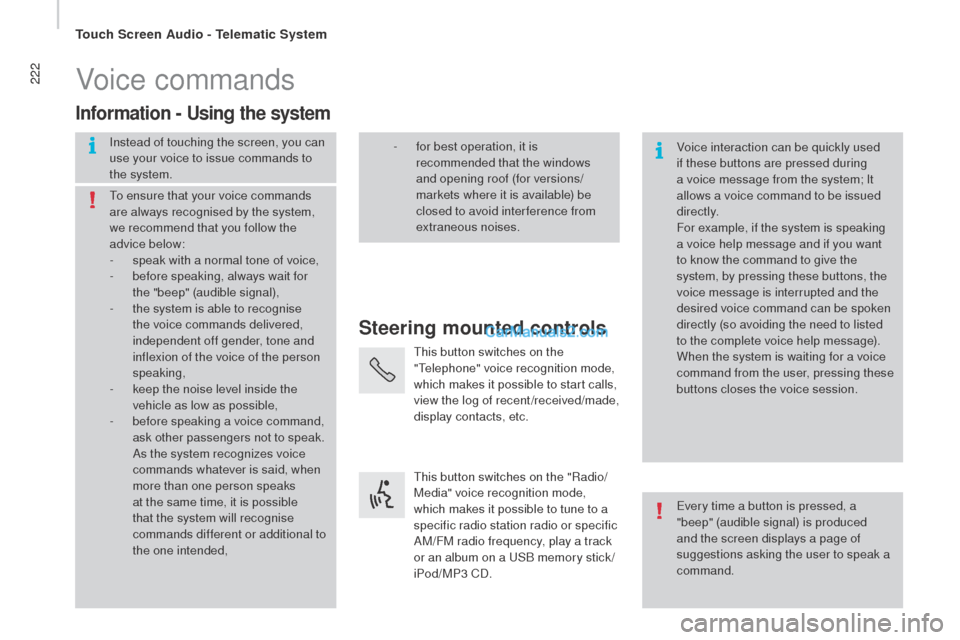
222Voice commands
Steering mounted controls
Information - using the system
Instead of touching the screen, you can
use your voice to issue commands to
the system. Voice interaction can be quickly used
if these buttons are pressed during
a voice message from the system; It
allows a voice command to be issued
di r e c t l y.
For example, if the system is speaking
a voice help message and if you want
to know the command to give the
system, by pressing these buttons, the
voice message is interrupted and the
desired voice command can be spoken
directly (so avoiding the need to listed
to the complete voice help message).
When the system is waiting for a voice
command from the user, pressing these
buttons closes the voice session.
to en
sure that your voice commands
are always recognised by the system,
we recommend that you follow the
advice below:
-
sp
eak with a normal tone of voice,
-
be
fore speaking, always wait for
the "beep" (audible signal),
-
th
e system is able to recognise
the voice commands delivered,
independent off gender, tone and
inflexion of the voice of the person
speaking,
-
ke
ep the noise level inside the
vehicle as low as possible,
-
be
fore speaking a voice command,
ask other passengers not to speak.
As the system recognizes voice
commands whatever is said, when
more than one person speaks
at the same time, it is possible
that the system will recognise
commands different or additional to
the one intended,
eve
ry time a button is pressed, a
"beep" (audible signal) is produced
and the screen displays a page of
suggestions asking the user to speak a
command.
- fo
r best operation, it is
recommended that the windows
and opening roof (for versions/
markets where it is available) be
closed to avoid inter ference from
extraneous noises.
thi
s button switches on the
"
tele
phone" voice recognition mode,
which makes it possible to start calls,
view the log of recent /received/made,
display contacts, etc.
thi
s button switches on the "Radio/
Media" voice recognition mode,
which makes it possible to tune to a
specific radio station radio or specific
AM/FM radio frequency, play a track
or an album on a
uSB m
emory stick /
iPod/MP3 CD.
touch Screen Audio - telematic System
Page 225 of 276
223
Global voice commands
these commands can be made from any screen page after pressing the voice recognition or telephone button located on the steering wheel,
a s long as there is no telephone call in progress.
Level 1 Level 2Level 3
com
ment
Help Provides generic help to the user by suggesting
certain available commands.
canc
el Closes the current voice session.
repe
at Repeats to the user the last voice message spoken.
Voice tutorial Provides the user with detailed description of how
to use the voice system.
touch Screen Audio - telematic System
AuDIO and teLeMAtICS
10
Page 226 of 276
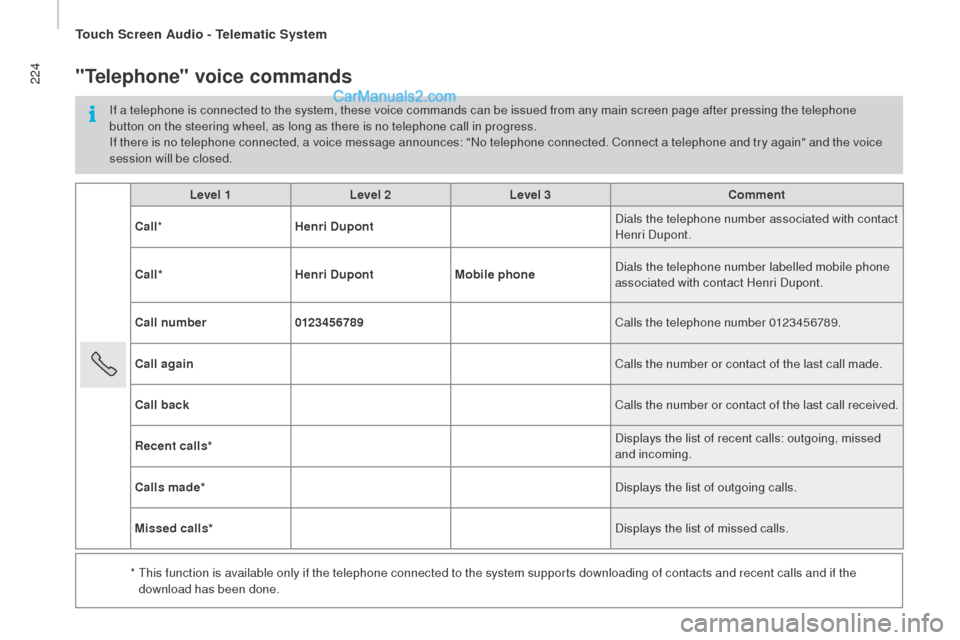
224
Level 1Level 2Level 3com ment
ca
ll * Henri
dup
ont Dials the telephone number associated with contact
Henri Dupont.
ca
ll* Henri
dup
ontMobile phone Dials the telephone number labelled mobile phone
associated with contact Henri Dupont.
cal
l number 0123456789 Calls the telephone number 0123456789.
call
again Calls the number or contact of the last call made.
cal
l back Calls the number or contact of the last call received.
rec
ent calls* Displays the list of recent calls: outgoing, missed
and incoming.
cal
ls made* Displays the list of outgoing calls.
Missed calls* Displays the list of missed calls.
*
t
hi
s function is available only if the telephone connected to the system supports downloading of contacts and recent calls and if the
download has been done.
"telephone" voice commands
If a telephone is connected to the system, these voice commands can be issued from any main screen page after pressing the telephone
button on the steering wheel, as long as there is no telephone call in progress.
If there is no telephone connected, a voice message announces: "No telephone connected. Connect a telephone and try again" and the voice
session will be closed.
touch Screen Audio - telematic System